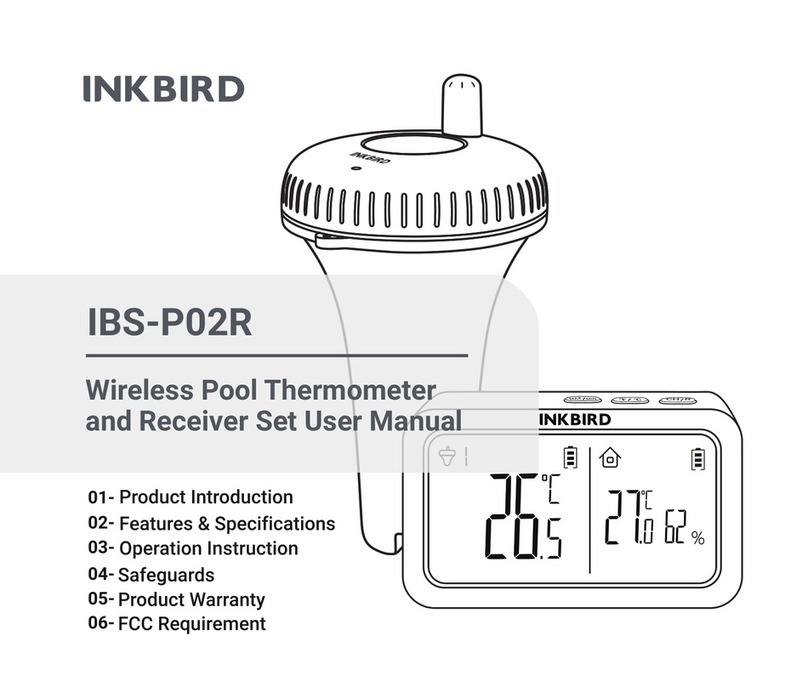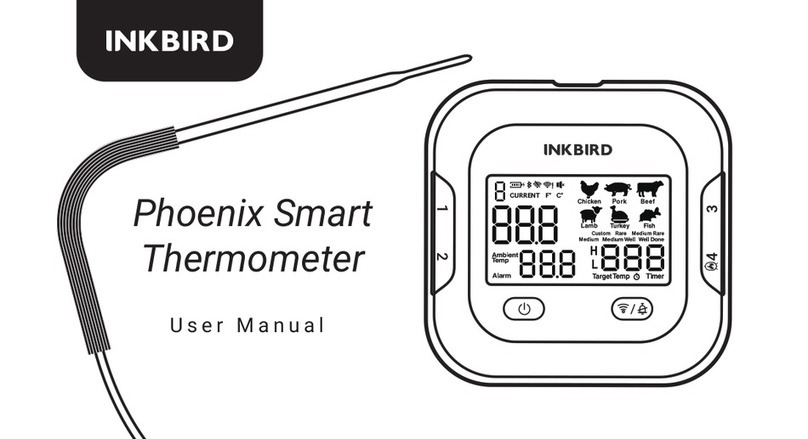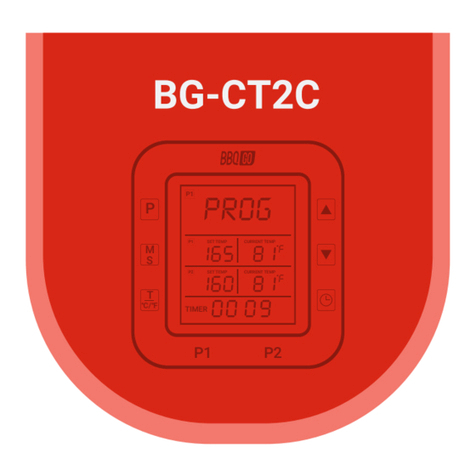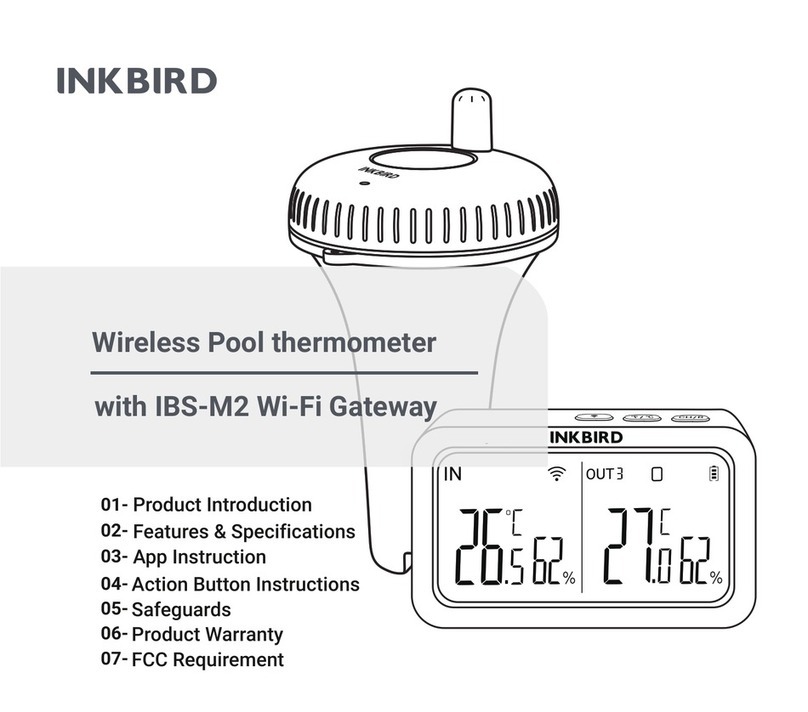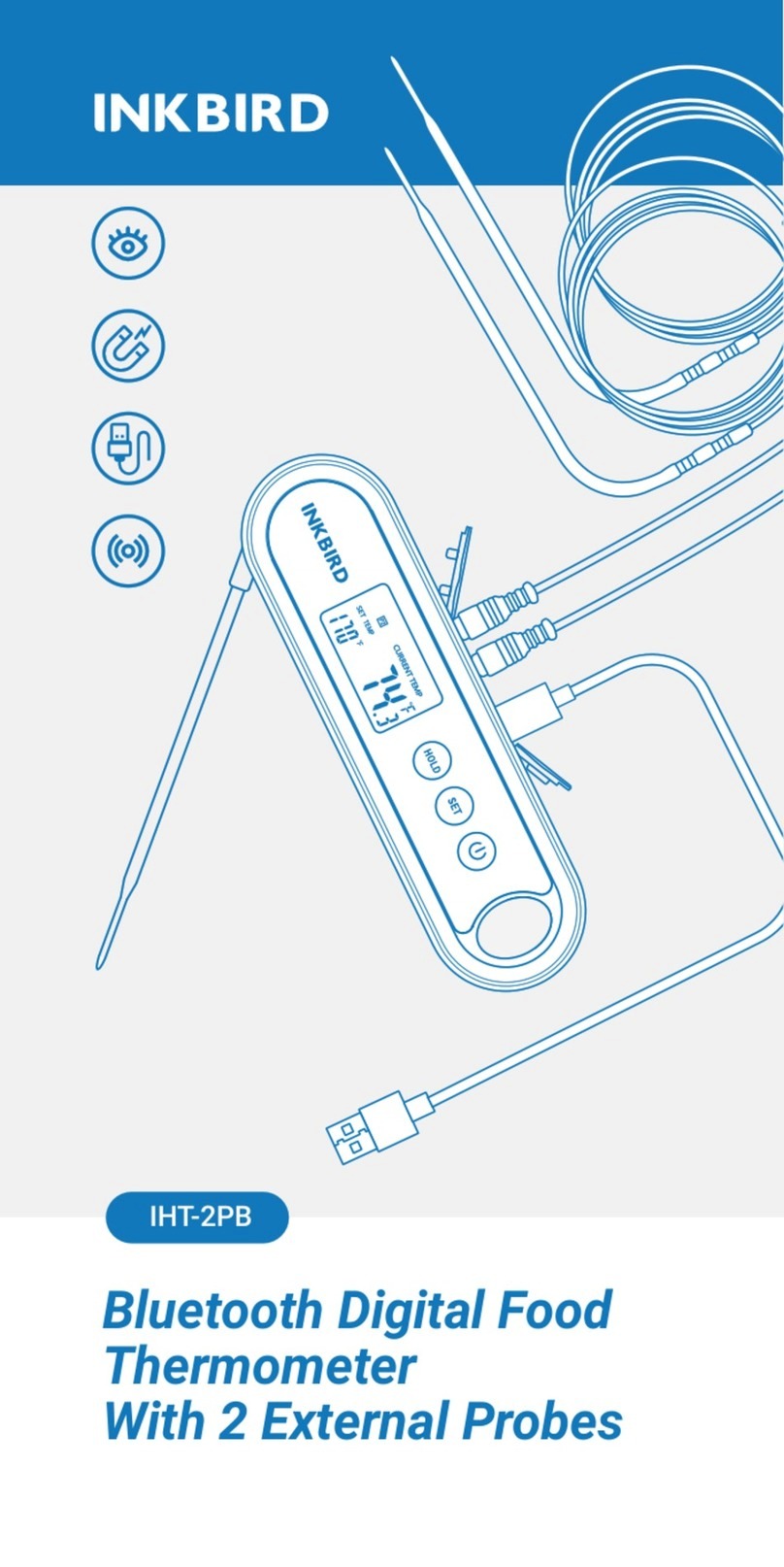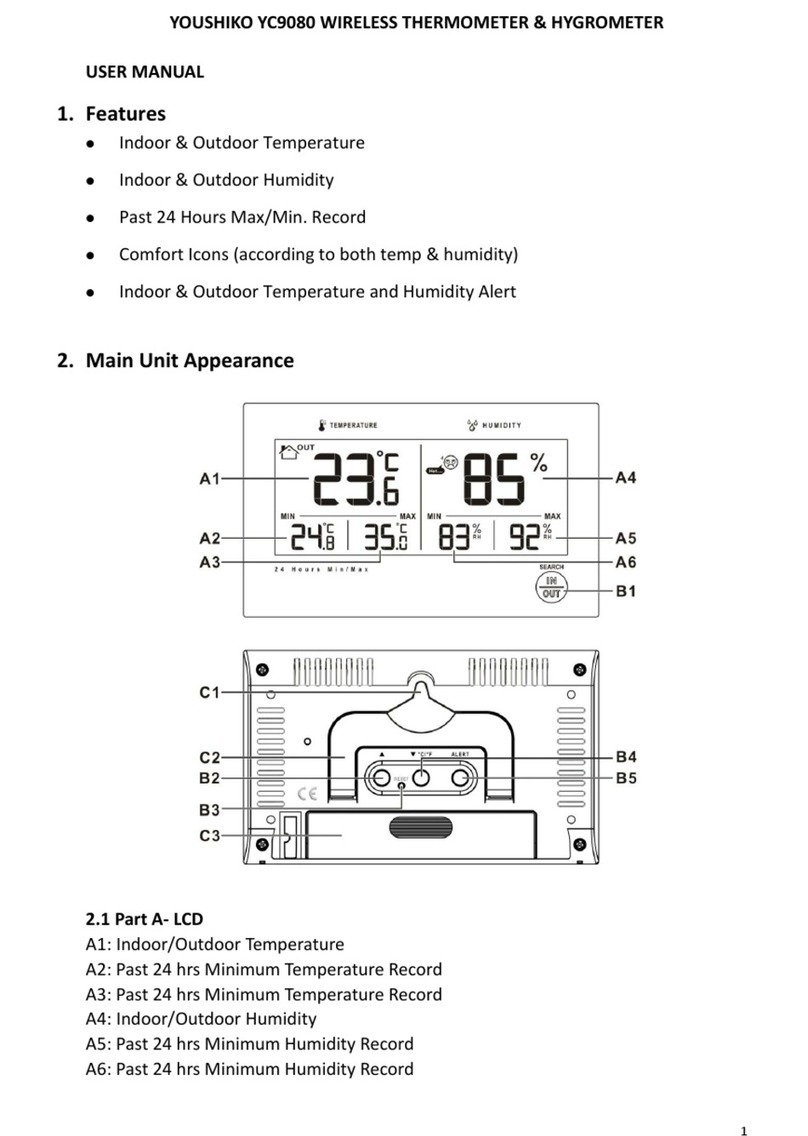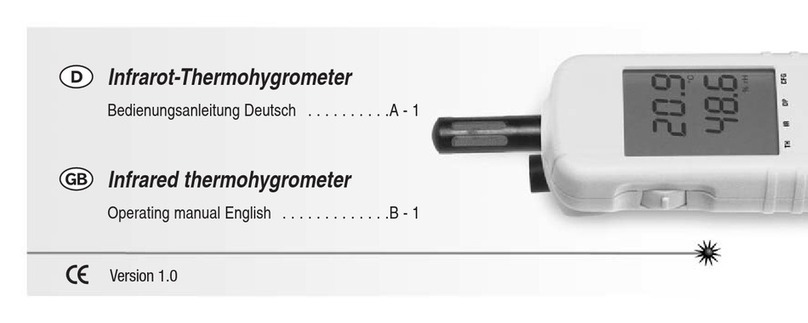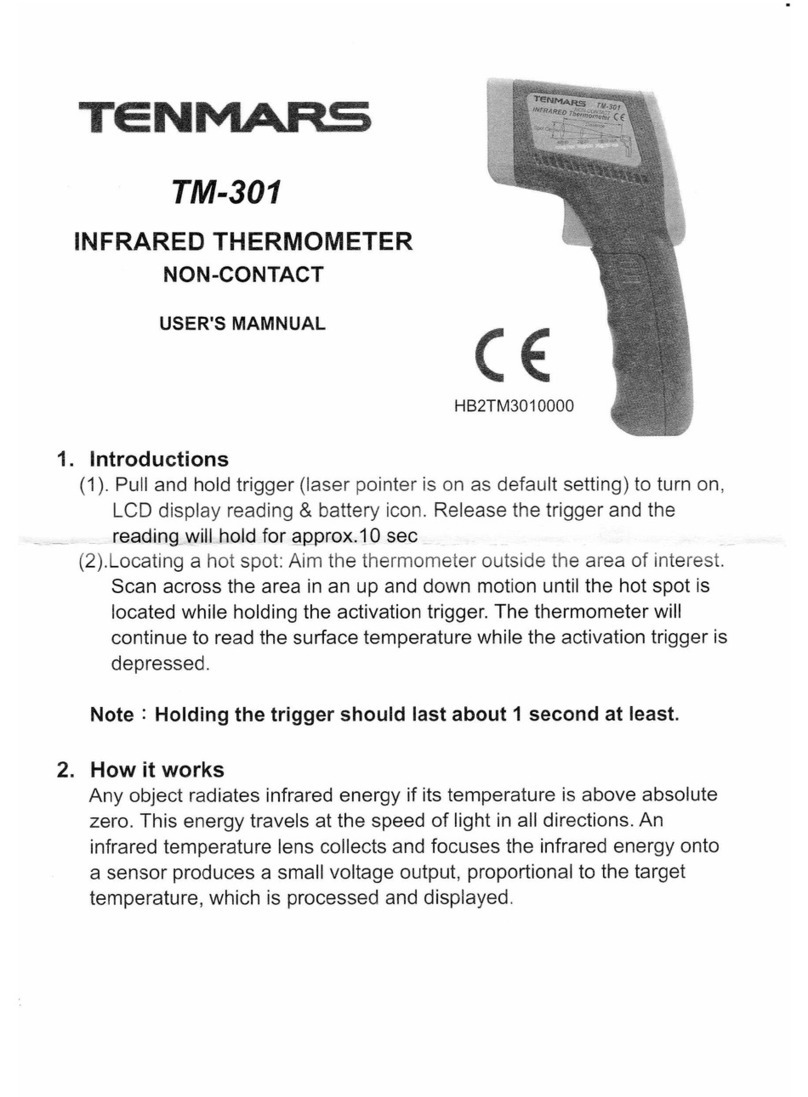07
1.What is the working duration of the battery? How long should the
battery be charged?
It takes about three hours to fully charge the battery. The battery
could last about 20 hours on a full charge.
2.What should you do if you fail to set up a Bluetooth connection?
1)Make sure the positioning service is enabled.
2)Make sure the device is disconnected from any other phones and
turn off the Bluetooth functions on those phones.
3)Reboot the device and reopen the application on your phone.
This product is equipped with a rechargeable lithium battery that
contains 1000 mAh/3.7 Wh. Please be aware of the information
below about the battery before use.
1.When the battery level is 0%, the backlight and alarm functions will
be disabled, and the device will automatically shut down. In that
case, you should charge the battery in time.
2.You should use a standard USB type-C 2.0 or 3.0 cable to charge
the battery.
3.You should charge the battery with a 5V 1A USB power adapter. In
an environment with 23℃, the maximum charge is 45% in 60
minutes and 80% in 120 minutes.
4.Working Environment:
Discharging status: -10℃~60℃, maximum humidity 90% RH.
The optimal discharging temperature is 15℃~25℃, which is the
ideal temperature that enables the battery to perform best.
Charging status: 0℃~45℃, maximum humidity 90% RH.
The optimal discharging temperature is 20℃~25℃, which is the
ideal temperature that enables the battery to be charged to its
maximum capacity in the shortest time.
5.Using the device in an environment where the temperature is
higher than 40℃ or below 0℃ may affect the lifespan of the battery.
6.If you use the device in an environment where the temperature is
below 0℃, it is normal for the battery to be inaccurate because the
temperature affects the chemical activity of the battery.
7.Storage Environment: -20℃~45℃, 65%±20%RH (best in 0°C ~30°C,
65% ±10% RH)
If you store the device when the battery is completely drained, the
battery can sink into a deep discharge that can't be recharged. On
the contrary, if you store the device when the battery is fully charged,
a part of the battery capacity may lose which shortens the service
time of the battery. You should charge the device to 50% power
every six months if you plan to store it for more than six months.
The optimal storage temperature is 0℃ to 30℃.
8.You should not use the device in a high-temperature or cold
low-temperature environment.
9.You should not use the device in a high-humidity or splashing
environment such as a bathroom. That may cause damages.
- 15 -