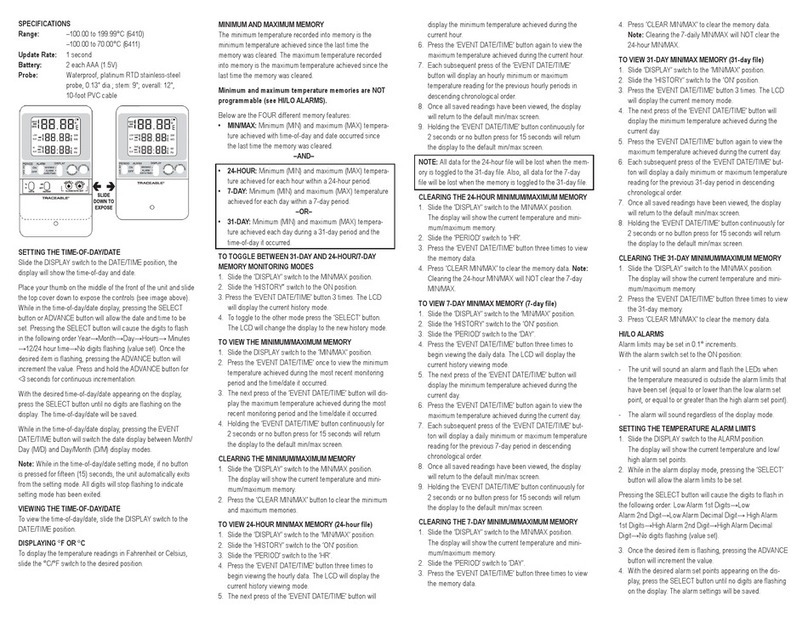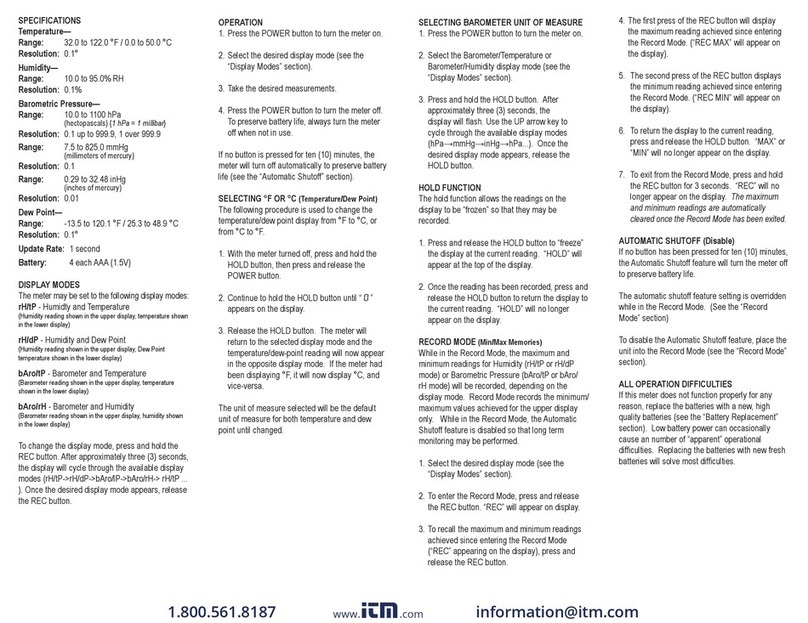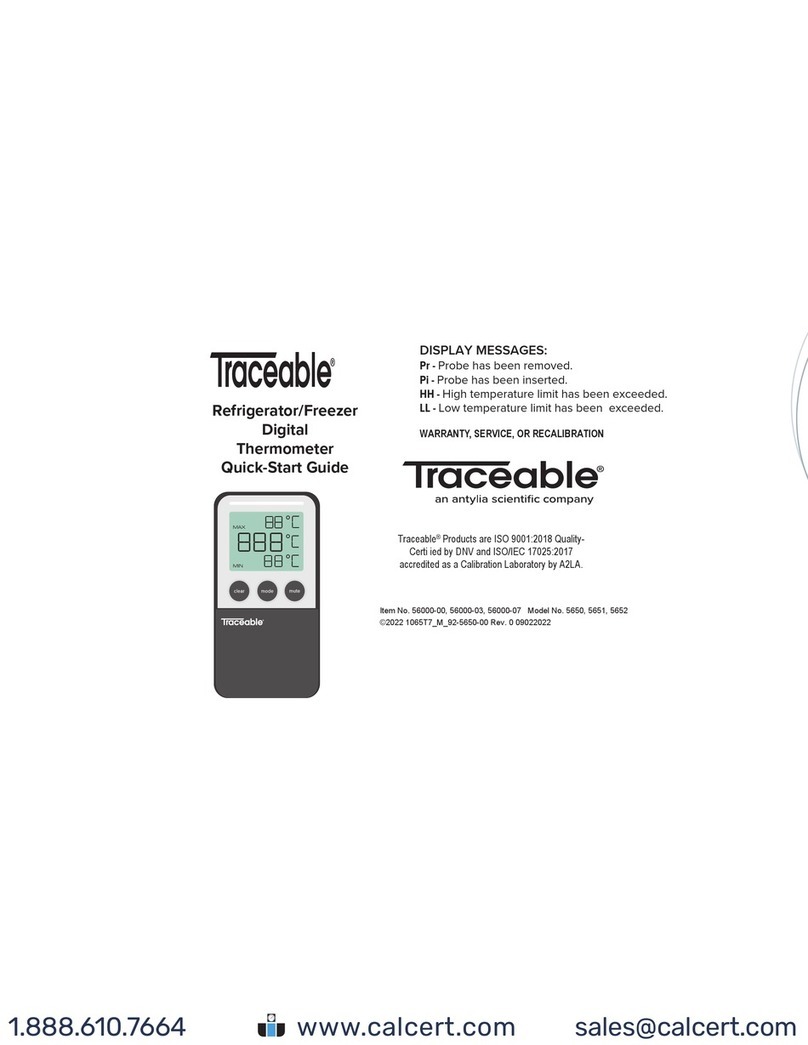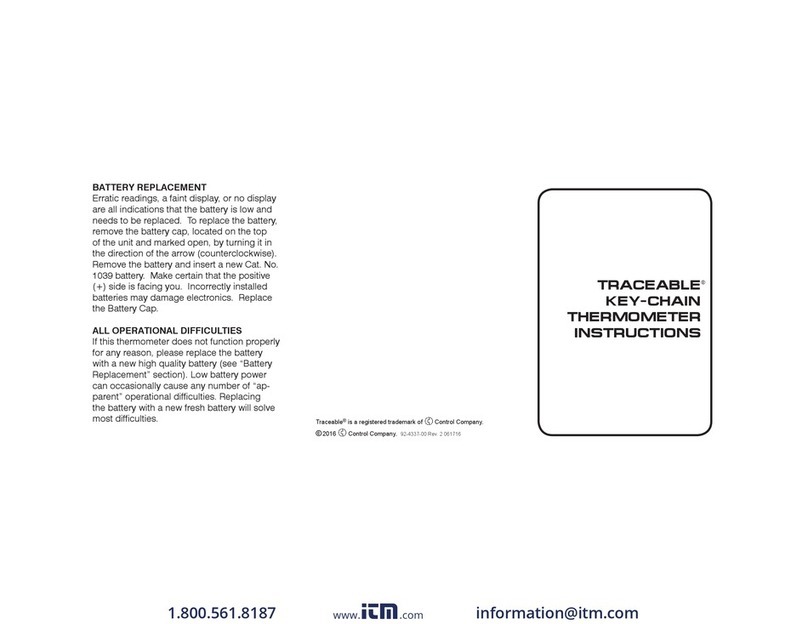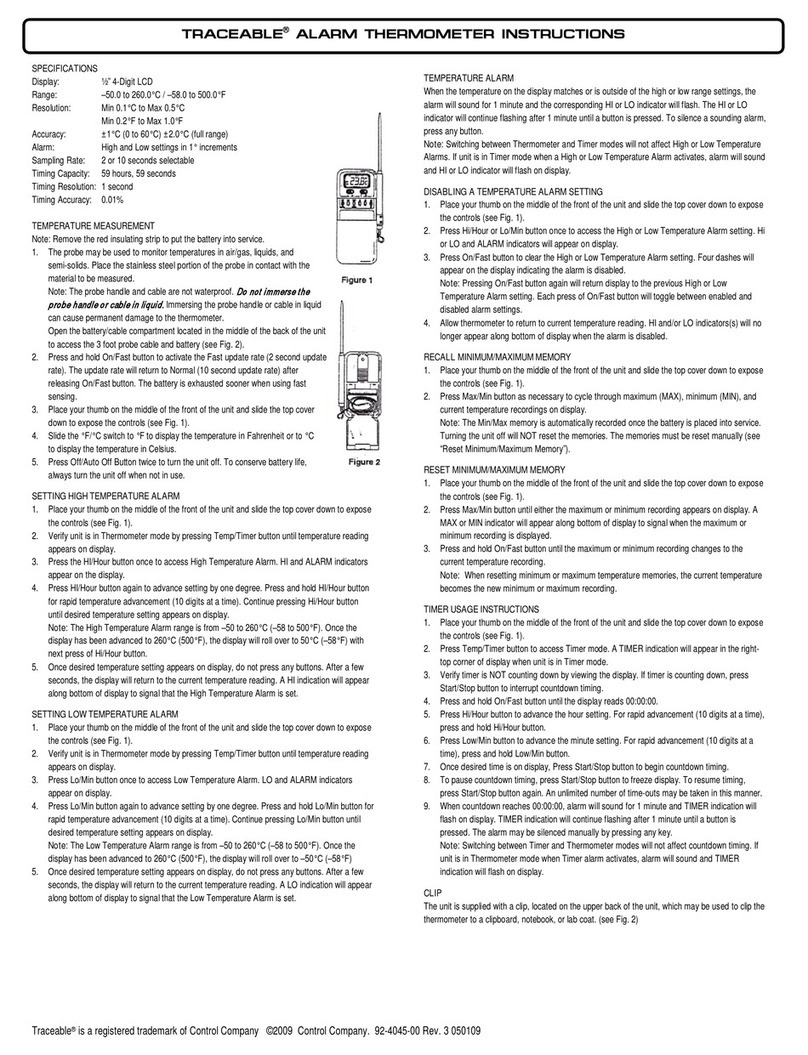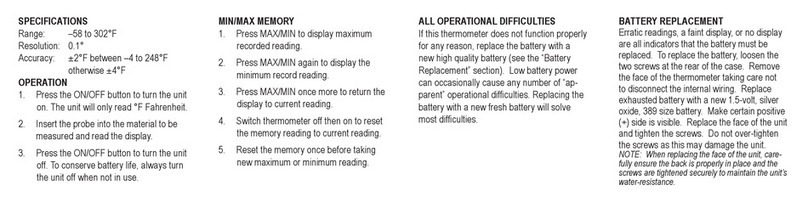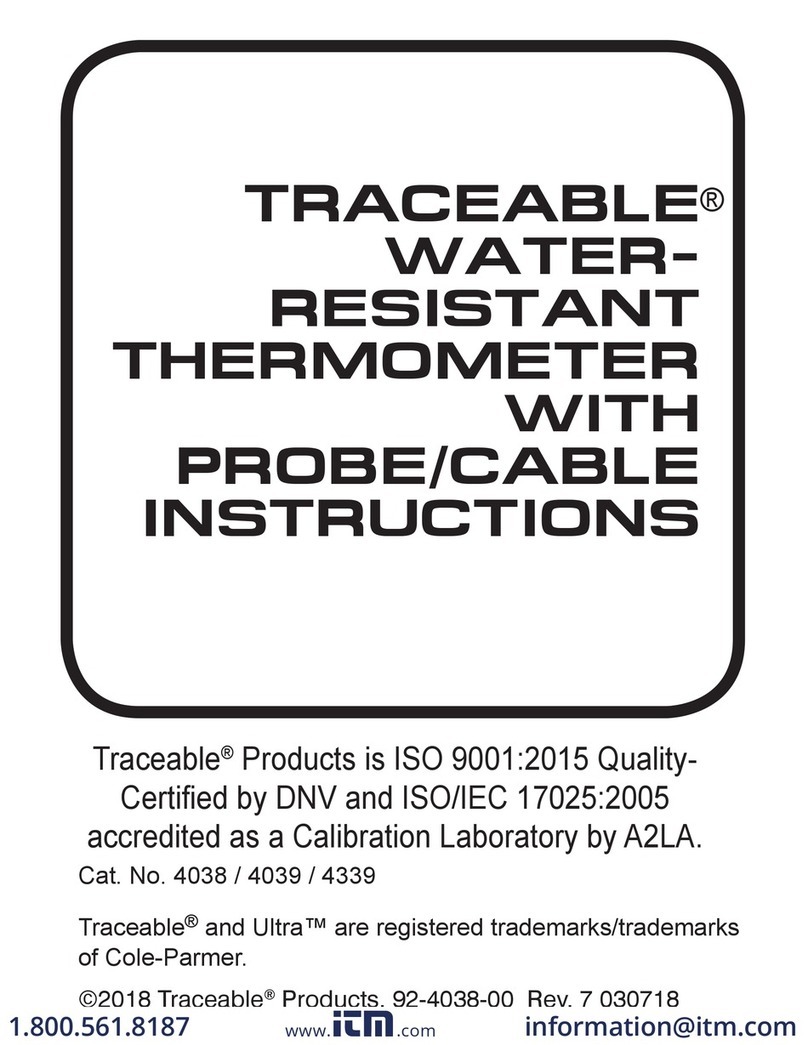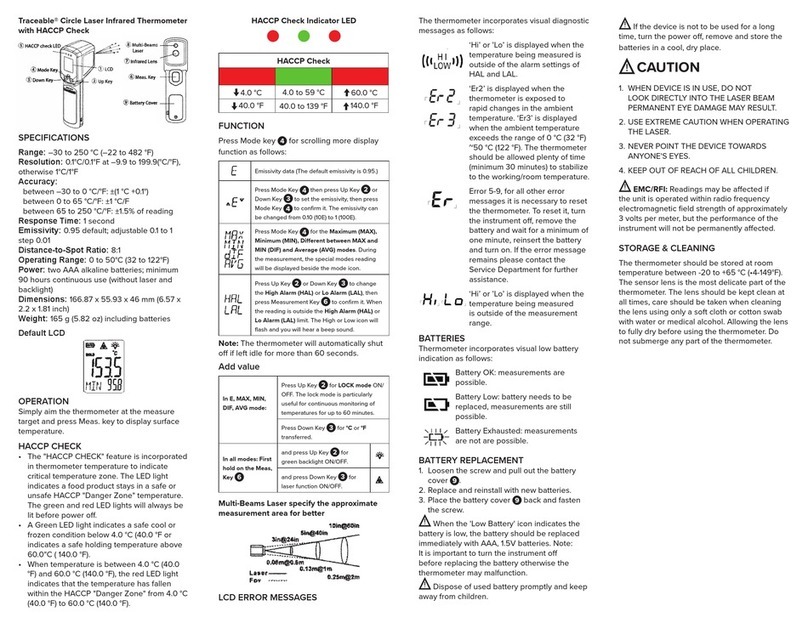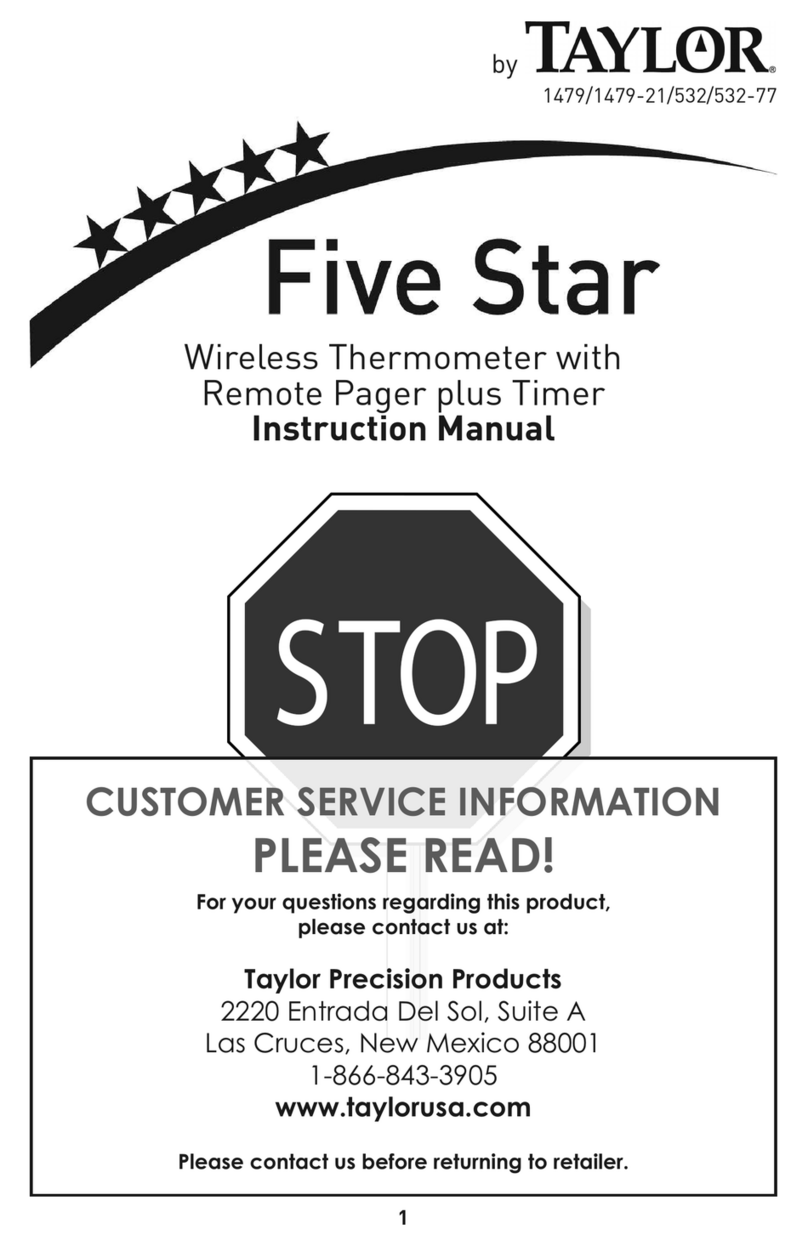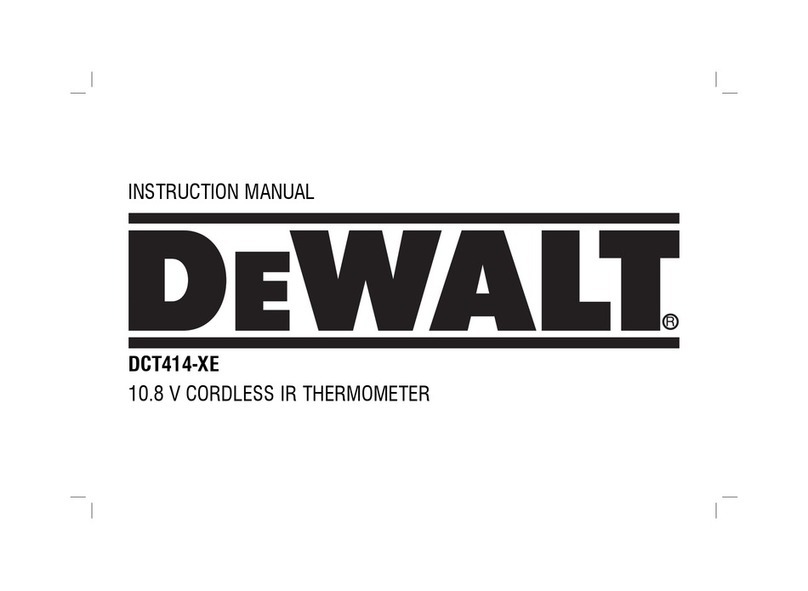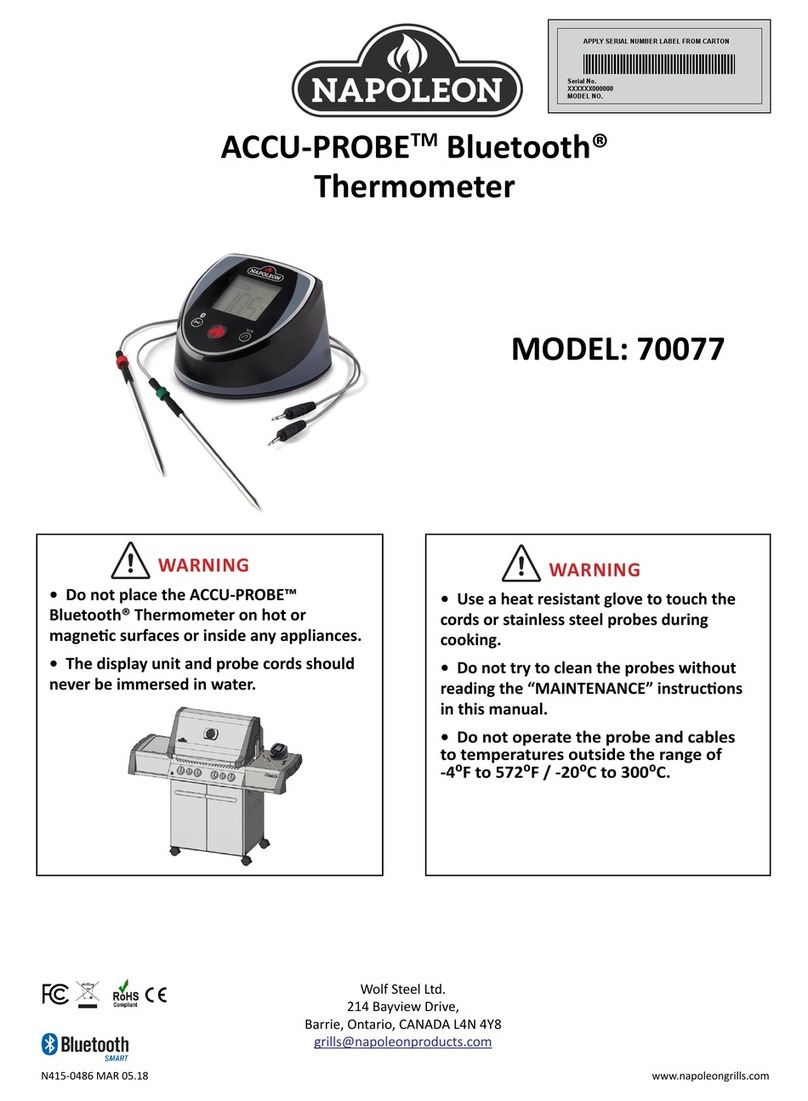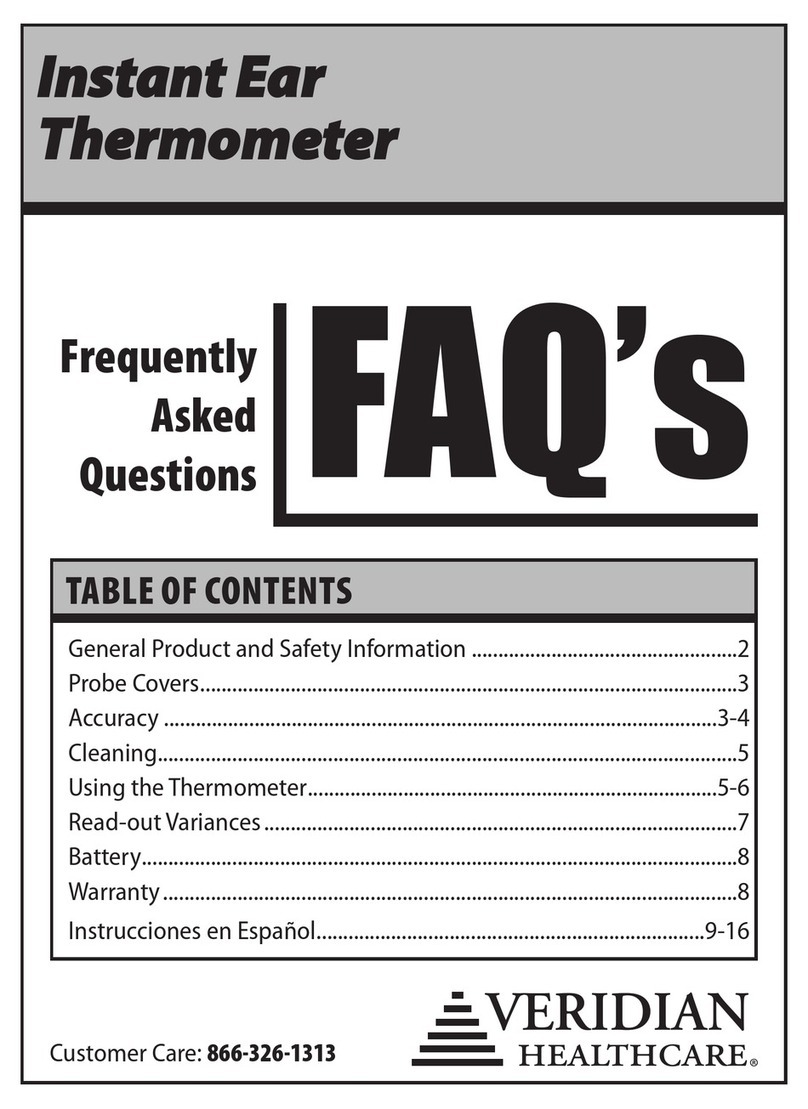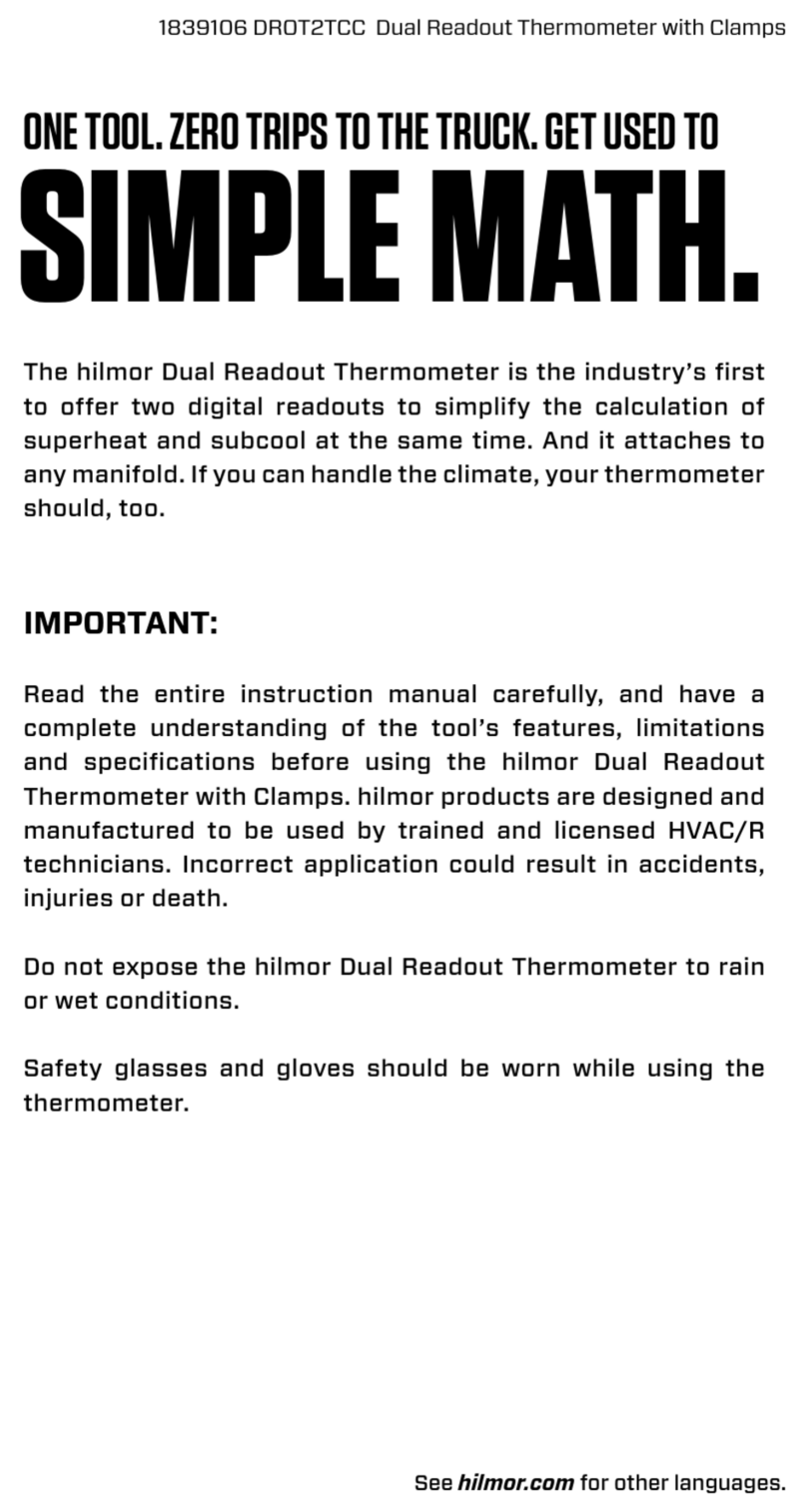SPECIFICATIONS
Range:
–40° to 176°F / –40° to 80°C (probe)
14° to 176°F / –10° to 80°C (ambient)
Resolution: 0.1°
OPERATION
1. Remove the battery and re-insert it to set the
clock on the unit.After the segment test has
EHHQUXQWKHPLQXWHVFRXQWHUZLOOÀDVK6HW
the minutes by pressing the MIN/MAX button.
Press and hold the MIN/MAX button to
increase the minute counter rapidly until the
button is released. Press the IN/DATE button
WRFRQ¿UPWKHFRUUHFWPLQXWHVHWWLQJ
2. 7KHKRXUFRXQWHUZLOOEHJLQÀDVKLQJ6HWWKH
hour by pressing the MIN/MAX button. Press
and hold the MIN/MAX button to increase
the hour counter rapidly until the button
is released. Press the IN/DATE button to
FRQ¿UPWKHFRUUHFWKRXUVHWWLQJ
3. 7KHPRQWKLQGLFDWRUZLOOEHJLQÀDVKLQJ6HW
the month by pressing the MIN/MAX button.
Press and hold the MIN/MAX button to
increase the counter rapidly until the button
is released. Press the IN/DATE button to
FRQ¿UPWKHFRUUHFWPRQWKVHWWLQJ,IQREXWWRQ
is pressed for 15 seconds, the unit will be set
and will begin recording temperature.
4. To select °F or °C, slide the switch located on
the back of the unit to the desired setting.
5. To switch the display between date and
indoor temperature, press the IN/DATE but-
ton. While in date mode, “DATE” will appear
on the display. While in ambient temperature
mode, “IN” will appear on the display.
6. To recall the stored memories, press the MIN/
MAX button repeatedly and the display will
indicate the following:
Maximum outdoor temperature
Minimum outdoor temperature
Maximum indoor temperature
Minimum indoor temperature
The display will also show the corresponding
date and time that the MIN/MAX readings
occurred. Press the MIN/MAX button again to
return to the current temperature mode.
7. To delete a minimum/maximum memory,
press the MIN/MAX button until the desired
memory is displayed. Press the IN/DATE
button and the displayed memory will be
cleared. Repeat this process to clear each
desired memory.
www.GlobalTestSupply.com
Find Quality Products Online at: sales@GlobalTestSupply.com