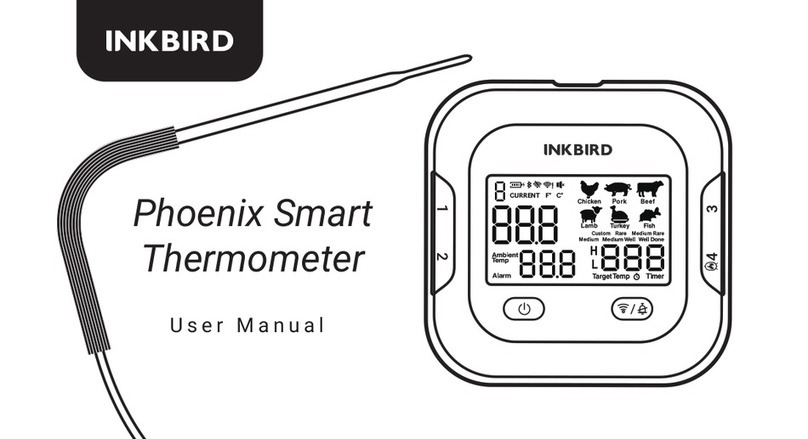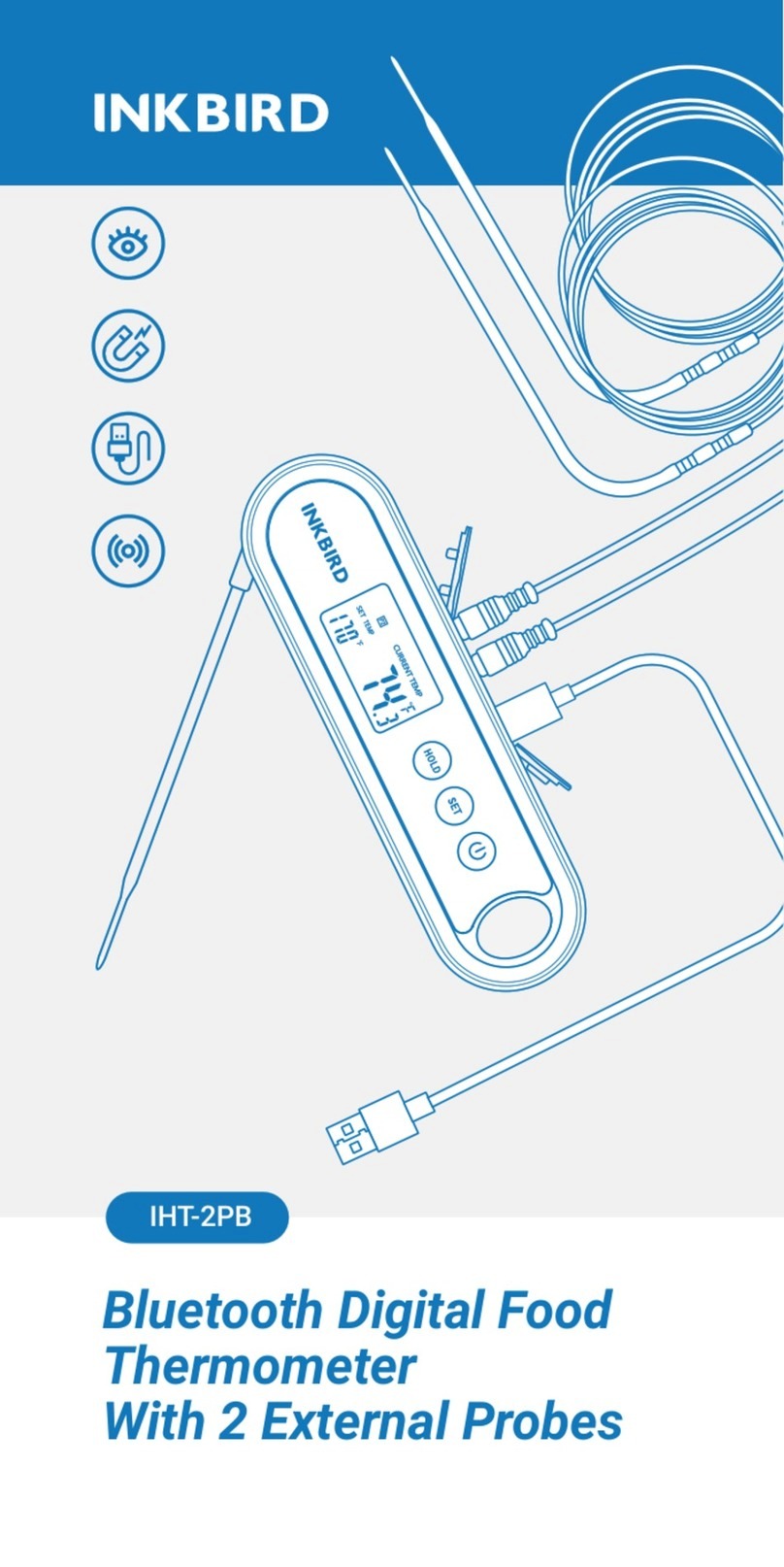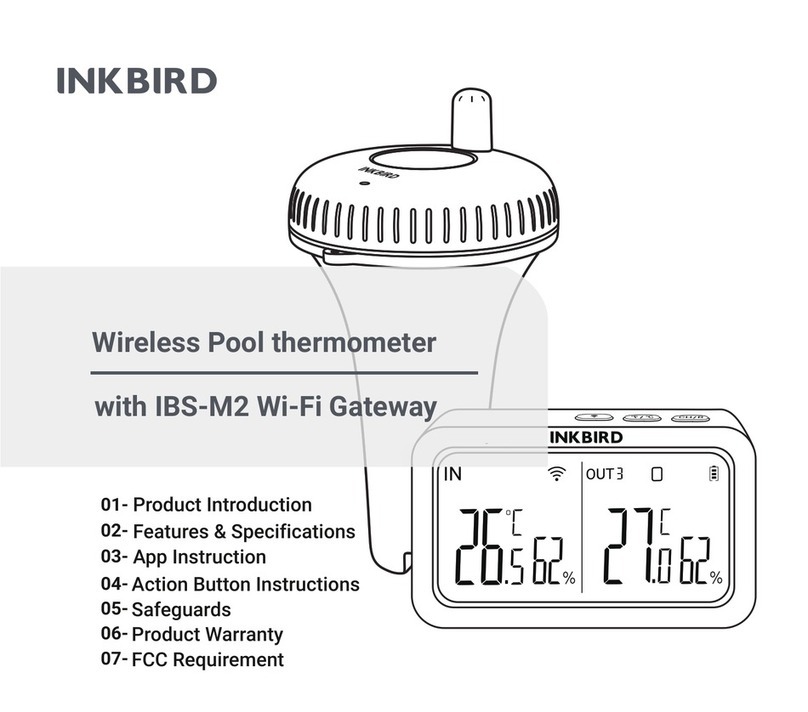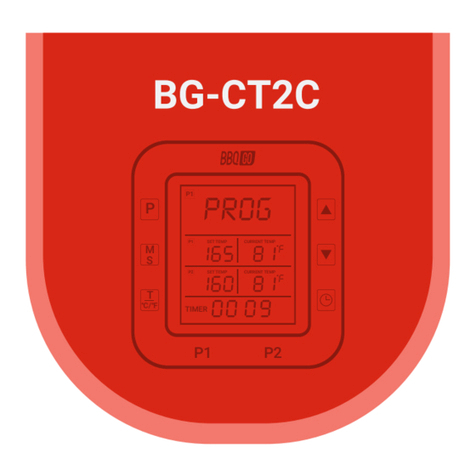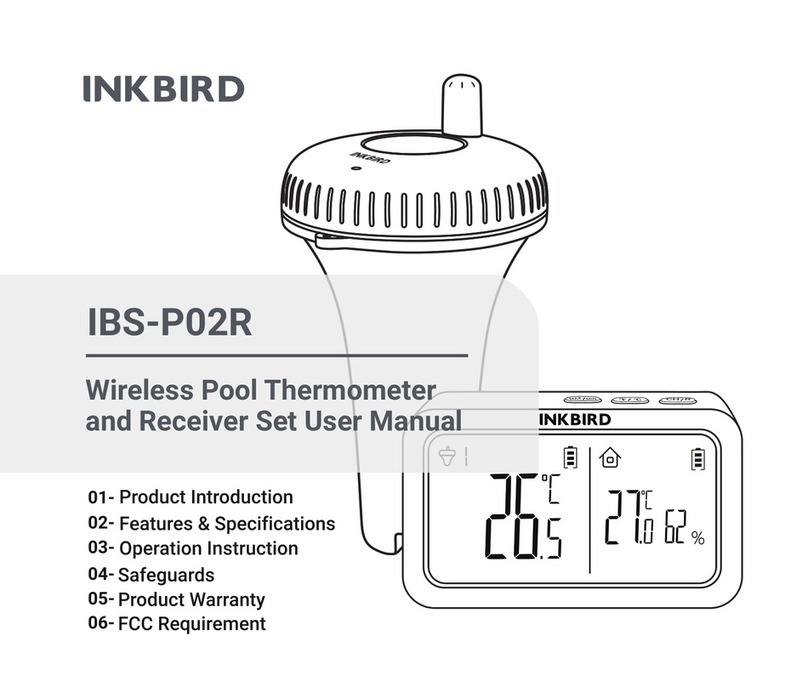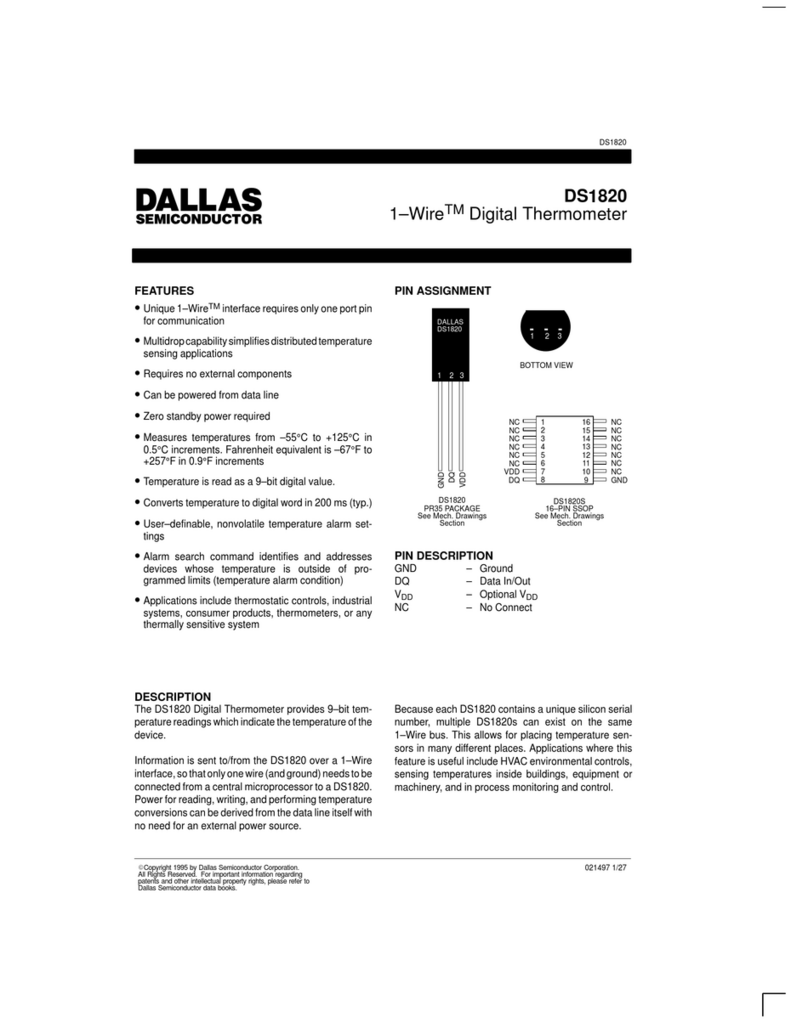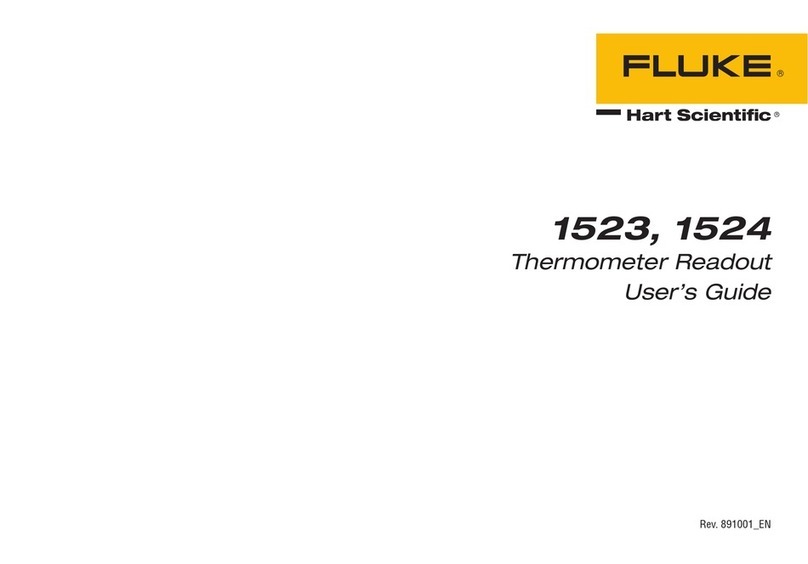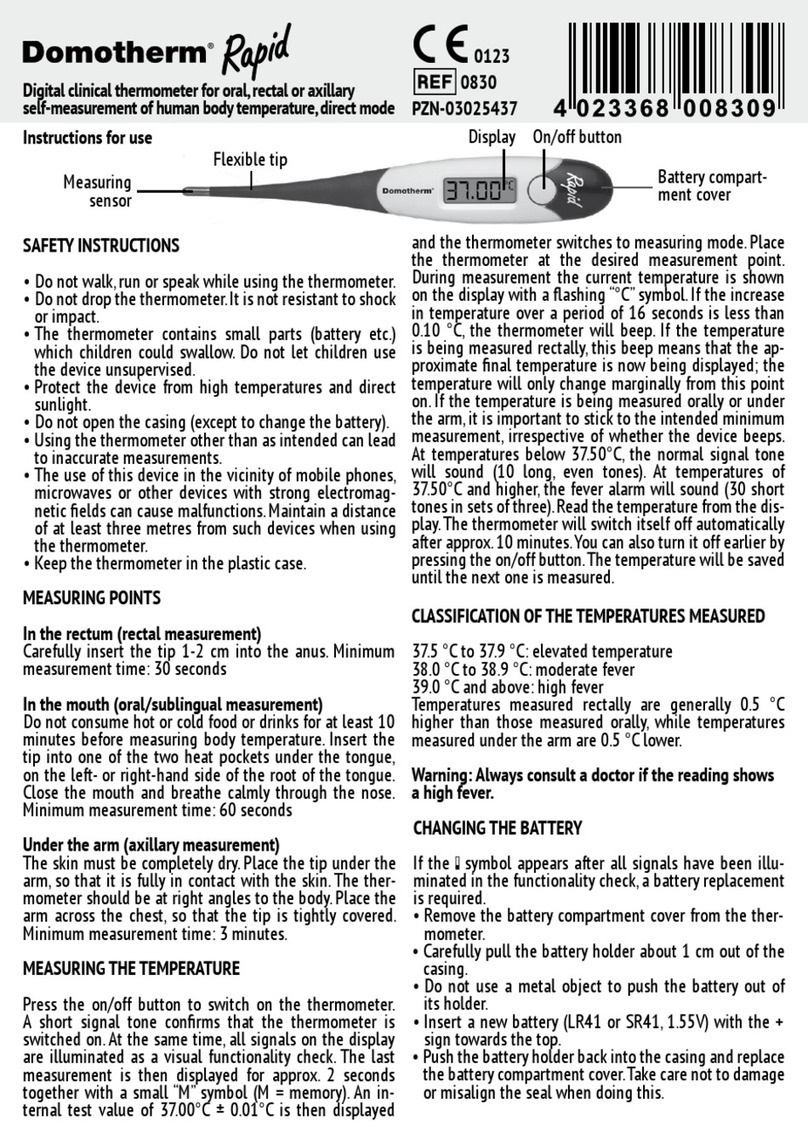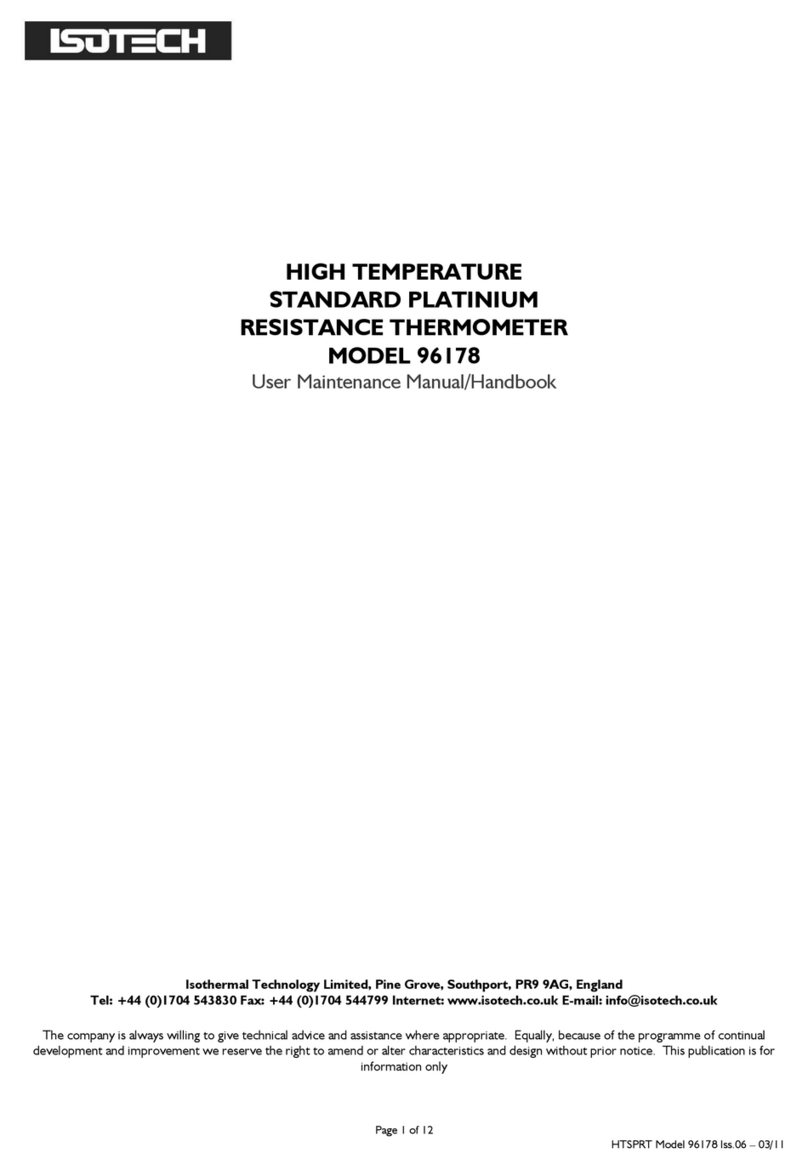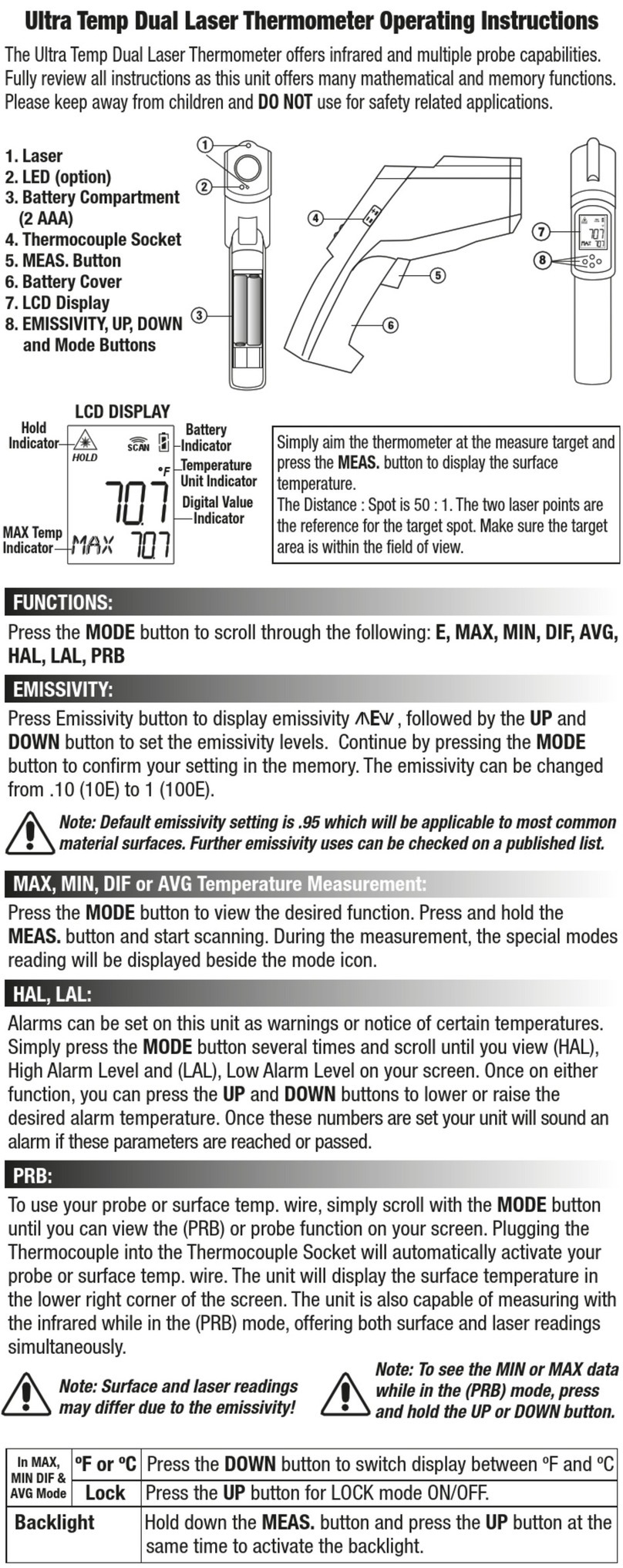3. Transmitter
3.1 Transmitter Features
LCD (Liquid Crystal Display)- Displays temperatures of both probe 1 and
probe 2. It will automatically switch current temperature between probe 1
and probe 2 displays.
Temperature range of probe detection: 32°F-572°F (0°C-300°C
Temperature Error Range
).
Celsius range
of temperature T Celsius error Fahrenheit range
of temperature T Fahrenheit error
0 <=T<20°C °C ±2°C 32 <=T<68°F °F ±4°F
20 <=T<200°C °C ±1°C 68 <=T<392°F °F ±2°F
200 <=T<250°C °C ±3°C 392 <=T<482°F °F ±5°F
250 <=T<300°C °C ±5°C 482 <=T<545°F °F ±9°F
Battery Compartment: holds 2AAA batteries.
4.3 Alarm for the Failed Paring of Receiver and Transmitter
This wireless product can reach over 300 meters in the open distance. If
the receiver is out of range, with unusual external interference or turn off
the transmitter, the receiver may not be able to receive the data from the
transmitter. If this happens for over 1 minutes, the unit will alert you the
signal is lost by beep. Move the receiver closer to the transmitter, there
will be automatically reconnected and displays the current temperature
on the receiver.
4.4 Alarm for the Low Voltage of Receiver and Transmitter
The screen of transmitter will flash the icon of to remind user to change
the battery when the voltage is lower than 2.5V. At the same time, the low
voltage indication will be sent to the receiver. The icon will keep
flashing, the LCD will display Lo, button is invalid and all functions will be
closed if the transmitter voltage is lower than 2.4V. Now it is warming that
the transmitter cannot work normally and has to replaced the battery.
The icon will display and flash to indicate the transmitter voltage is lower
than 2.5V when the receiver gets the low-voltage alarm from transmitter.
The icon of the screen will keep lighting, the backlight is forced to be
turn off to save power and indicate user to change battery when the voltage
of receiver battery is lower than 2.5V. And the flashing icon is reminding the
user should change the battery. The icon will keep lighting, the LCD
will display Lo, button is invalid and all functions will be closed if the
receiver voltage is lower than 2.4V. Now it is warming that the receiver
cannot work normally and has to replaced the battery.
TX
4.5 Auto off Feature
If there is no data received from the transmitter for more than 30 minutes,
buzzer of the receiver will alarm with a beep sound in every two seconds,
and then will automatically turn off after one minutes alarming and close
all the functions. And all of the functions will be automatically disabled if
the timer is running. When in alarming, press any button on Receiver will
stop the beep and cancel auto off function.
4.6 Measure the Temperature of Meat Doneness
1. Use two probes (Probe 1 and Probe 2) to measure and monitor
temperatures of two pieces of meat or two sessions of the same large piece
of meat at the same time.
2. Press MODE/TIMER to select meat type: PROG (Program-User
self-defined), GBEFF (Ground Beef), GPOUL (Ground Poultry), BEEF,
VEAL, CHCKE (Chicken), PORK, POULT (Poultry), LAMB&FISH.
3. Press TAETE/°C °F to select the level of doneness for the meat: RARE,
MED RARE, MEDIUM, WELL and DONE.
4. Once the temperature of meat (Probe1 or Probe2) reaches the preset
doneness level, the current temperature of the receiver will blink. At the
same time, the buzzer will beep (When the probe 1 reaches the preset
/
4.7 Set Meat Temperature to Your Specific Taste
1.
MEAT/CLEAR to select PROG mode, or in the mode of NON-OVEN to
press ▲ or ▼ to enter the PROG mode.
2. Press ▲ or ▼ to increase or decrease the set temperature. Press and
hold ▲ or ▼ will increase or decrease the temperature setting rapidly.
3. Once the temperature of meat (Probe1 or Probe2) reaches the preset
doneness level, the current temperature of the receiver will blink. At the
same time, the receiver will beep (When the probe 1 reaches the preset
temperature, the buzzer will beep twice in 0.5 second and turn off in 0.5
second for lasting one minute. When the probe 2 reaches the preset
temperature, the buzzer will beep for 0.5 second and turn off in 0.5 second
for lasting one minute. The sound of probe 2 is preferred.), and the LCD
backlight will be turned on. Press any button to stop the beep and turn off
the backlight.
Press MEAT/CLEAR to select Probe 1 or Probe 2 mode, press
4.8 Measure Oven/Smoke/Barbeque Temperature
1. Choose one probe (Probe 1 or Probe 2) to measure and monitor the
inside temperature of oven, smoke or barbeque.
2. Press MODE/TIMER to select the probe mode (Probe 1 or Probe 2),
short press MEAT/CLEAR to select OVEN mode.
3. Display HI temperature and LO temperature.
4. Press and hold SET/ST/SP for two seconds to enter the page of setting
HI/LO temperature, HI temperature will blink. Then press ▲ or ▼ to
increase or decrease the HI setting temperature. Press and hold ▲ or ▼
will increase or decrease the HI setting temperature rapidly. Press
SET/ST/SP to confirm HI and select LO setting temperature, LO
temperature will blink. At the same time, press ▲ or ▼ to increase or
decrease LO temperature, and press and holding ▲ or ▼ to increase or
decrease LO temperature rapidly.
3.2 Buttons
/°C/°F
power on, press once to select the transmitter temperature display in °C or °F.
-Press and hold for 2 seconds to turn on/off the transmitter. When
temperature, the buzzer will beep twice in 0.5 second and turn off in 0.5
second for lasting one minute. When the probe 2 reaches the preset
temperature, the buzzer will beep for 0.5 second and turn off in 0.5 second
for lasting one minute. The sound of probe 2 is preferred.), and the LCD
backlight will be turned on. Press any button to stop the beep and turn off
the backlight.
-3- -4-
4. Function
/
4.1 Turn On/Off Setting
Press and hold the button on the receiver to turn on/off the receiver.
Press and hold the button /°C/°F on the transmitter to turn on/off the
transmitter.
4.2 Synchronize/Pair Transmitter and Receiver
Usually the transmitter and receiver needn't to be re-paired and
re-synchronized. For the reason we already have paired at our
manufacturing facility. Only need to plug in the probes, insert batteries, turn
on the receiver and the transmitter and wait for a few seconds, you will see
the temperature shown on both receiver and transmitter and the units are
ready to use.
However, in some unusual cases, you may need to re-synchronize and
re-pair by the following steps if the receiver and the transmitter haven't
paired.
1.The transmitter needs to re-install the battery. Then the transmitter will
enter the situation of synchronizing and the temperature display screen
will flicker at the rate of 1Hz if press the button of /°C/°F for 2 times
within 1 second.( After re-install the battery, users had better finish the
synchronize process within 10 seconds)
2.Press and hold the button SET/ST/SP and MEAT/CLEAR of the receiver
for 2-3 seconds to enter the synchronization mode. The CURRENT TEMP
shows “- - -” and keeps flashing.
3.Press the button /°C/°F of transmitter to send signal. Then waiting for
a moment, the receiver will display the temperature if the synchronization/
pairing complete. The receiver will be exit the paring mode after 60
seconds if the receiver did not get any statistics from the transmitter.
Note: The receiver and the transmitter should be put in a close distance
(within 60cm) when doing synchronization/pairing.
-5- -6-