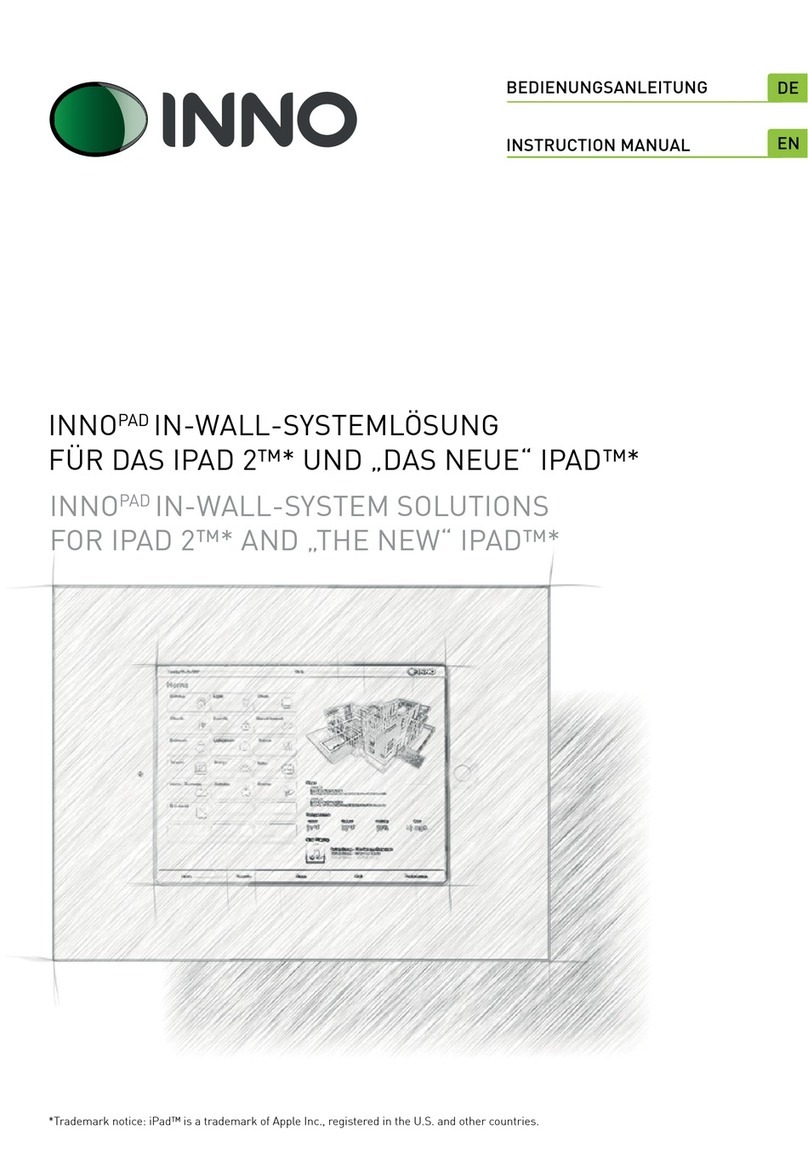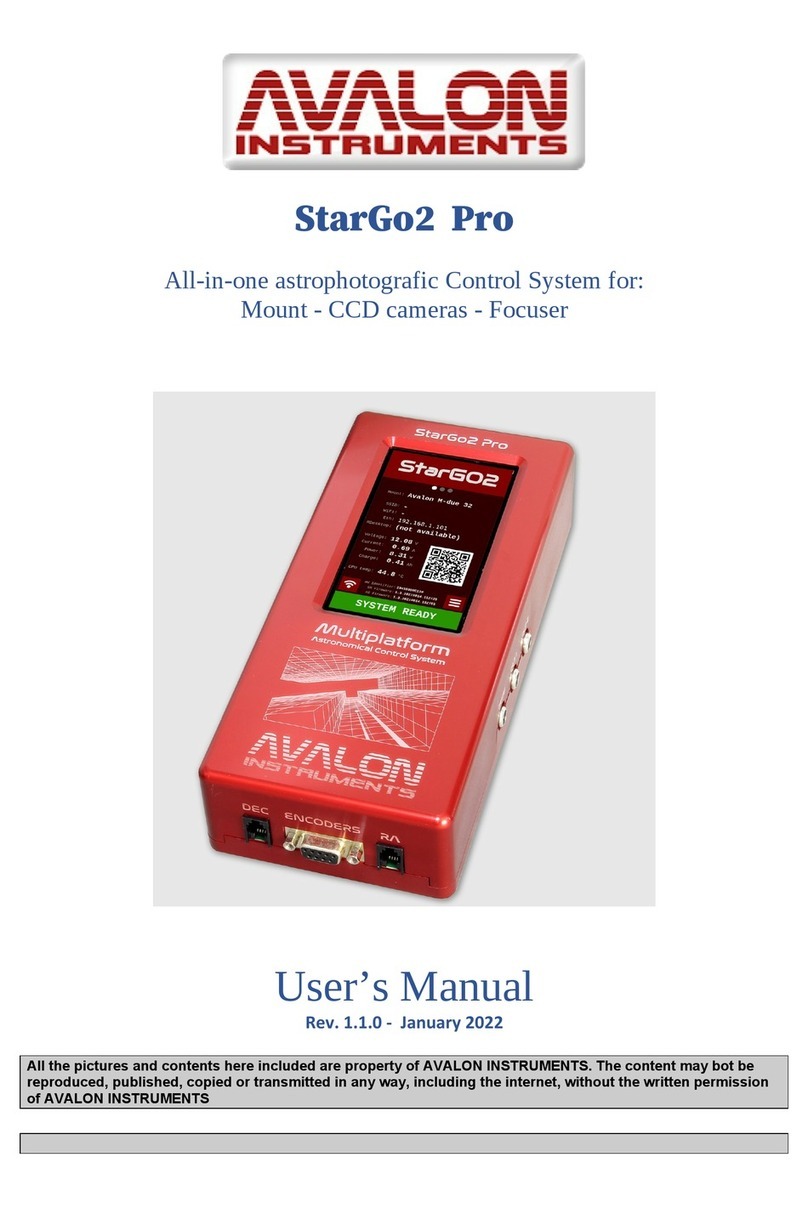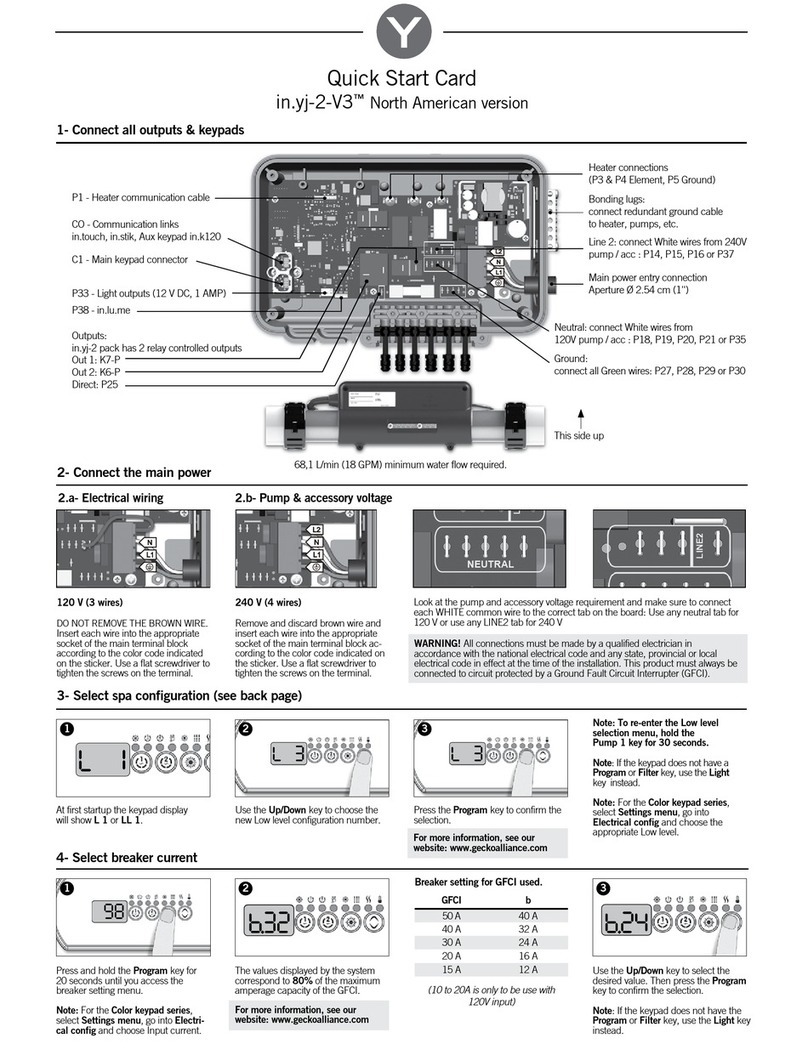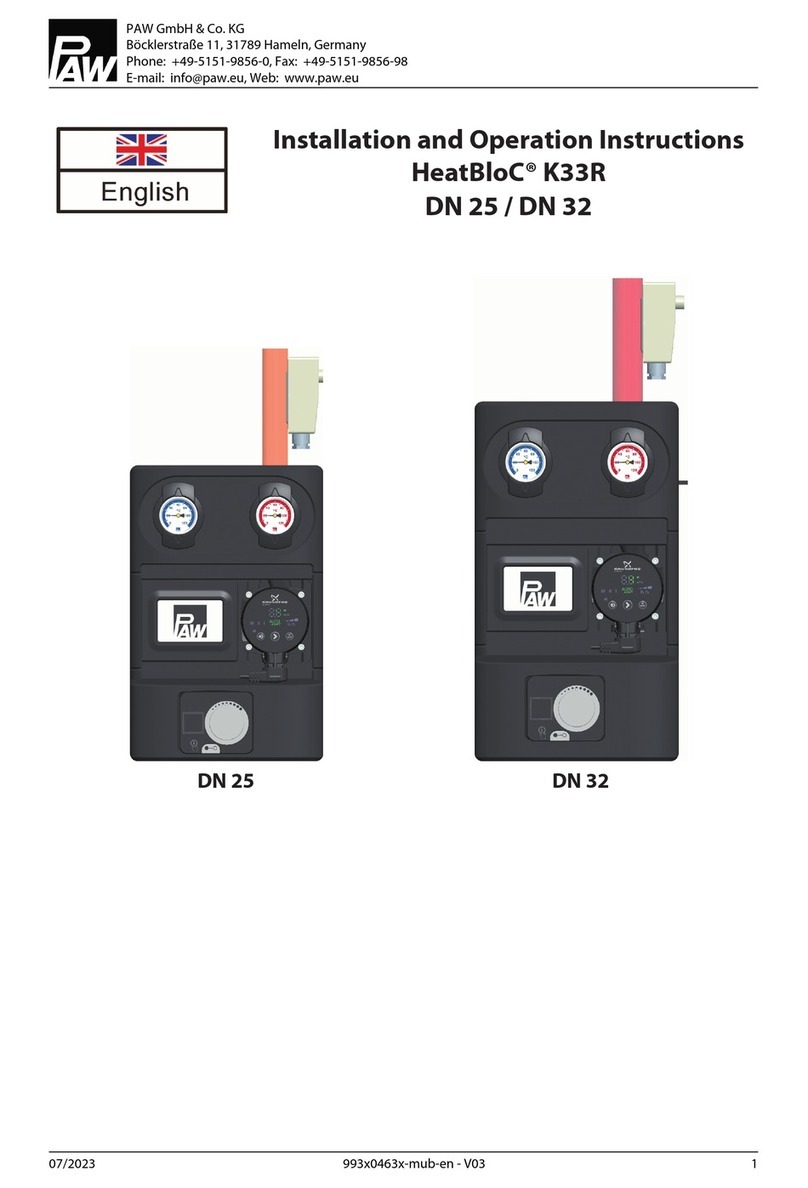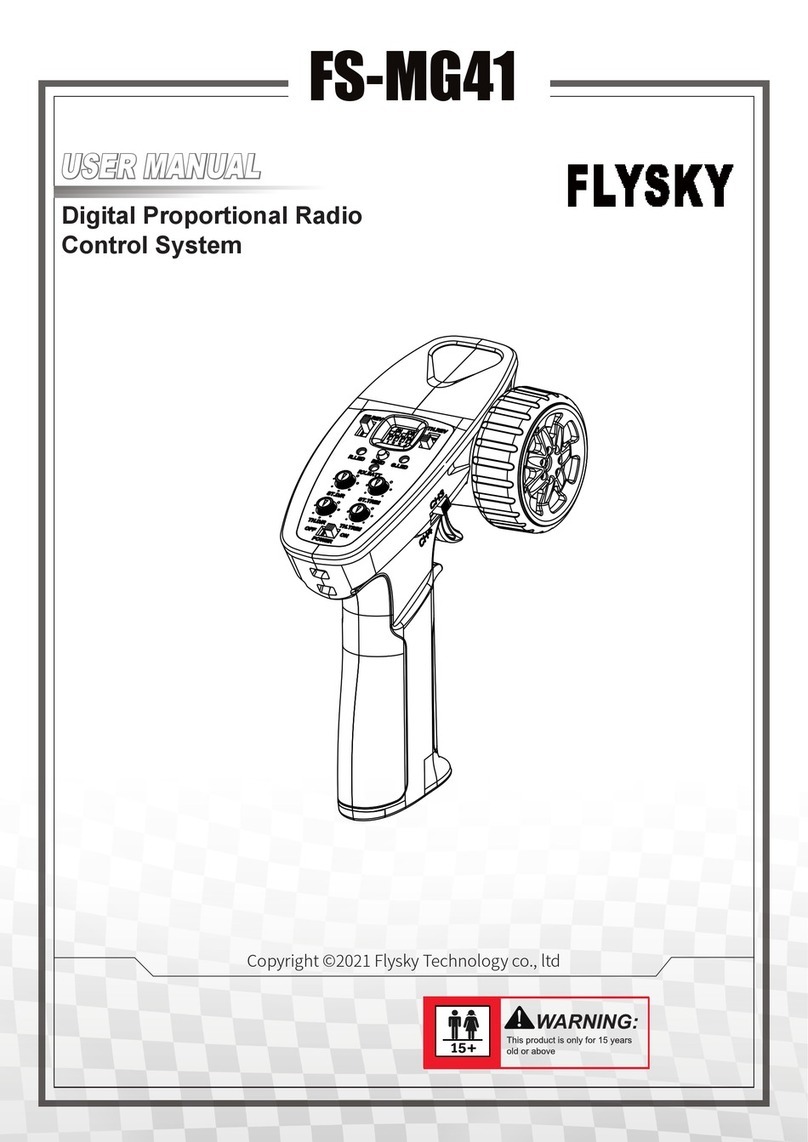INNO Picco User manual

INNOPICCO INWALLSYSTEMLÖSUNG
FÜR DAS IPAD™* UND DAS IPAD MINI™*
*Trademark notice: iPad™ and iPad MiniTM are trademarks of Apple Inc., registered in the U.S. and other countries.
BEDIENUNGSANLEITUNG
INNOPICCO INWALL SYSTEM SOLUTIONS
FOR IPAD™* AND THE IPAD MINI™*
DE
EN
INSTRUCTION MANUAL
PICCO

2 | BEDIENUNGSANLEITUNG INNOPICCO
INHALT
1 EINLEITUNG 02
2 SICHERHEITSHINWEISE 02
3 LIEFERUMFANG 03
4 WICHTIGE BAUTEILE 03
5 INSTALLATIONSVORBEREITUNG 05
6 INSTALLATION DES INNOPICCO 05
7 GEWÄHRLEISTUNG 08
1 EINLEITUNG
INNO bietet für alle gängigen WLAN-basierten Haustechniksteuerungen die idealen IN-WALL-SYSTEMLÖSUNGEN für
das iPad™* und iPad MINI™*. Als Teil einer kompletten Steuerungslösung bieten die iPads™* eine Vielzahl praktischer
und bedienerfreundlicher Applikationen, zum Beispiel als Alternative zu bestehenden KNX-Schalterprogrammen.
Mit INNOPICCO wird jedes iPad™* / iPad Mini TM*zum integrierten, kundenspezischen Design-Touchpad-Controller
für
moderne Multi-room-Systeme, private und gewerbliche Medientechnik, Home Entertainment
und die Steuerung
intelligenter Gebäudetechnik.
2 SICHERHEITSHINWEISE
Bitte lesen Sie vor der Montage und Inbetriebnahme des INNOPICCO diese Bedienungsanleitung und beachten Sie
unbedingt die Empfehlungen und Anweisungen, um Gefahren und Schäden für Menschen und Sachwerte aus-
zuschließen.
Alle elektrischen Installationsarbeiten sind von einem ausgebildeten Elektriker unter Einhaltung der allgemeinen
Vorschriften für elektrische Anschlüsse durchzuführen.
Stellen Sie vor der Installation des INNOPICCO sicher, dass am Installationsort alle stromführenden Kabel von der
Spannungsversorgung getrennt sind!
Das INNOPICCO ist für den Betrieb in folgenden Spannungsbereichen ausgelegt: 100 – 240 V AC; 50/60 Hz., 0,2 A.
Wichtig: abgesichert durch 16 A Haussicherung!
Am Installationsort sollte direkte Sonneneinstrahlung vermieden und Temperaturen von 0 – 35 °C sowie eine
relative Luftfeuchtigkeit von 10 – 95 % (nicht kondensierend) nicht unter- oder überschritten werden.
Schützen Sie das INNOPICCO vor Nässe und Flüssigkeiten, um Beschädigungen zu verhindern.
Bei Beschädigung des INNOPICCO durch äußere Krafteinwirkung oder Kontakt mit Flüssigkeiten das Gerät sofort
mit der vorgeschalteten Sicherung von der Spannungsversorgung trennen.
Zur Säuberung des INNOPICCO nur das mitgelieferte Reinigungstuch nutzen! Bitte verwenden Sie keine aggres-
siven Reinigungsmittel.
Verwenden Sie dieses Produkt nur für die vom Hersteller ausdrücklich vorgegebenen Apple*-Geräte.
Bewahren Sie die Bedienungsanleitung zum späteren Gebrauch auf.
Der Hersteller haftet nicht für Schäden oder Verletzungen, die durch falsche Montage oder unsachgemäße
Verwendung verursacht werden.
Dieses Produkt enthält kleine Teile, die beim Verschlucken zum Erstickungstod führen können. Lassen Sie die
Teile nicht unbeaufsichtigt in der Nähe von Kindern liegen!
*Trademark notice: Apple, iPad™ and iPad MiniTM are trademarks of Apple Inc., registered in the U.S. and other countries.

DE
BEDIENUNGSANLEITUNG INNOPICCO | 3
*Trademark notice: iPad™ and iPad MiniTM are trademarks of Apple Inc., registered in the U.S. and other countries.
3 LIEFERUMFANG
Bitte prüfen Sie den Inhalt der Verpackung auf Vollständigkeit, bevor Sie mit der Montage des INNOPICCO beginnen.
Die gelieferte Verpackung enthält folgende Bauteile:
Anzahl Bezeichnung
1 Installationsdose mit Netzteilplatine und vormontierten Hohlwandspreizen.
1 Connection Board ( nicht enthalten bei INNOPICCO für iPad MiniTM*)
1 USB Adapter ( nur enthalten bei Verwendung eines iPadTM mit Lightning-Ladekabel )
1 Metallträger
2 Magnetklebefolie
1 Dekorrahmen mit intergrierten Haltemagneten
5 Arretierungsschraube M3 x 8 DIN 7500 Form C (für Metallträger)
3 Gewindeschraube M3 x 8 DIN 7985 / ISO 7045 (Befestigung der Installationsdose an der Unterputzeinbaudose)
1 Zugentlastungsbügel (vormontiert)
1 Erdungskabel
1 Einbauschablone für den Hohlwandeinbau
1 INNO-Reinigungstuch
Bitte beachten Sie: Für den Einbau in festes Mauerwerk ist eine speziell zur Aufnahme der Installationsdose
gefertigte Unterputzeinbaudose optional erhältlich.
4 WICHTIGE BAUTEILE
4.1 INSTALLATIONSDOSE
1Netzteilplatine ( Position 30Pin-Stecker )
2Befestigungsschrauben mit Hohlwandspreizen
3Ausbrechbare Kabeldurchführung
4Aussparungen zur Aufnahme des Metallträgers
5Führungsschiene Connection Board
6Zugentlastung (Rückseite)
7Aufnahme Arretierungsschrauben
Maßeinheiten: [inch] & mm
2
3
7
7
7
7
6
7
3
4
5
1
2
2
4
44
4
4
2
2
2

4 | BEDIENUNGSANLEITUNG INNOPICCO
*Trademark notice: iPad™ and iPad MiniTM are trademarks of Apple Inc., registered in the U.S. and other countries.
.
Maßeinheiten: [inch] & mm
1
1
2
2
3
3 3
4.3 DEKORRAHMEN
1
1
11
1
2
1Integrierte Magnete
2Freiraum für iPad-Stecker iPad MiniTM
Maßeinheiten: [inch] & mm
INNOPICCO für iPadTM* [13.30] 338
INNOPICCO für iPad MINITM* [11.33] 288
INNOPICCO für iPadTM* [10.04] 255
INNOPICCO für iPad MINITM* [9.25] 235
4.2 METALLTRÄGER
4.2.1 METALLTRÄGER IPADTM* 4.2.2 METALLTRÄGER IPAD MINI TM*
1Aussparung für Einschub Connection Board
2Anschluss Erdungskabel (Rückseite)
3Aufnahme Arretierungsschrauben
4Zentrierung für Dekorrahmen
5Haftächen für Magnethalterung
6Durchführung Lightning-Ladekabel iPad MiniTM
4
5
55
4
3
3
3
2
4
5
5
5
4
4
1
3
3
4
4
4
5
55
4
3
3
3
2
4
5
5
5
4
4
6
3
3
4
4
1Ausbrechbare Kabeldurchführung
2Fixierungslöcher
3Arretierung für Installationsdose
4.4 UNTERPUTZEINBAUDOSE nicht im Lieferumfang enthalten

DE
BEDIENUNGSANLEITUNG INNOPICCO | 5
5 INSTALLATIONSVORBEREITUNG
5.1 WAHL DES INSTALLATIONSORTES
Für eine reibungslose Montage des INNOPICCO und den problemlosen Betrieb des
eingesetzten iPad™* / iPad Mini
TM
* sind bei der
Auswahl des Installationsortes folgende Faktoren zu beachten:
Es muss ein ausreichend starkes WiFi-Signal für den störungsfreien Betrieb vorliegen.
Der Installationsort muss eine Bautiefe von mindestens 56 mm für den Unterputzeinbau und mindestens 45 mm für den
Hohlwandeinbau ermöglichen.
Am Installationsort sollte direkte Sonneneinstrahlung vermieden und Temperaturen von 0 – 35 °C sowie eine relative
Luftfeuchtigkeit von 10 – 95 % (nicht kondensierend) nicht unter- oder überschritten werden.
Am Installationsort muss für eine ausreichende Spannungsversorgung (gemäß Angaben) gesorgt werden.
Für den Unterputzeinbau sollte der Installationsort frei von Kabeln, Versorgungsleitungen oder Stützträgern sein.
Die Installationshöhe sollte eine einfache Bedienung des iPad™* für alle Nutzer ermöglichen.
*Trademark notice: iPad™ and iPad MiniTM are trademarks of Apple Inc., registered in the U.S. and other countries.
Abbildung 1
Abbildung 2
Abbildung 3
6 INSTALLATION DES INNOPICCO
6.1 INSTALLATION IN EINE MASSIVWAND
Für einen passgenauen Einbau des INNOPICCO in eine Massivwand empfeh-
len wir die Verwendung der INNO Unterputzeinbaudose (UP-Dose). Sie ist
speziell für die Aufnahme der INNOPICCO Installationsdose ausgelegt und
garantiert einen exakten und sicheren Sitz der kompletten INNO IN-WALL-
SYSTEMLÖSUNG. Die UP-Dose ist nicht im Lieferumfang enthalten und
kann optional bestellt werden (Art.-Nr. INN PAD-UP-99-99-02-00).
1. Entnehmen Sie die Einbauschablone für den Unterputzeinbau aus der
Verpackung und richten Sie diese waagerecht am Installationsort aus.
2. Befestigen Sie die Schablone an der Wand und zeichnen Sie die inneren
Umrisse der Vorlage mit einem Stift nach (Abb. 1).
3. Stellen Sie sicher, dass am gewünschten Installationsort die Wand frei
von Versorgungsleitungen oder Metallträgern ist.
4. Entfernen Sie im markierten Wandbereich vorsichtig den Ausbruch für
die Aufnahme der UP-Dose.
5. Halten Sie die UP-Dose unter Beachtung des im Dosenboden bend-
lichen Ausrichtungshinweises„TOP“ an die Wandönung und bestim-
men Sie die optimale Position für die Durchführung des Stromkabels in
die UP-Dose (Abb. 2).
6. Stellen Sie sicher, dass am Installationsort alle stromführenden Kabel von
der Spannungsversorgung getrennt sind! Önen Sie an passender Stelle
die ausbrechbare Kabeldurchführung und ziehen Sie das Stromkabel
durch die Kabeldurchführung in die UP-Dose ein. Achten Sie darauf, das
Kabel nicht zu beschädigen.
7. Setzen Sie die UP-Dose lotrecht mit der„TOP“-Markierung
nach oben in
die Wandönung ein und xieren Sie die UP-Dose
in der Wand (Abb. 3).
Nutzen Sie zur Befestigung die Fixierungslöcher im Boden der UP-Dose.
8. Zur endgültigen Arretierung der UP-Dose muss diese bündig eingegipst
werden. Verputzen Sie die Kanten der UP-Dose ächig zur Wand.

6 | BEDIENUNGSANLEITUNG INNOPICCO
6.2 INSTALLATION IN EINE HOHLWAND
1. Entnehmen Sie die Einbauschablone für den Hohlwandeinbau aus der
Verpackung, richten Sie diese am Installationsort waagerecht aus und
zeichnen Sie die inneren Umrisse der Schablone mit einem Stift nach
(Abb. 4).
2. Stellen Sie sicher, dass am Installationsort die Wand frei von Versorgungs-
leitungen oder Metallträgern ist. Entfernen Sie im markierten Bereich vor-
sichtig den Ausschnitt für die Aufnahme der Installationsdose.
6.3 EINBAU DER INSTALLATIONSDOSE UND METALLTRÄGER
Abbildung 4
1. Entnehmen Sie nach Entfernung der Transportsicherung die Installati-
onsdose aus der Verpackung.
2. Halten Sie die Installationsdose unter Beachtung des im Dosenboden
bendlichen Ausrichtungshinweises „TOP“ an die Unterputzeinbaudose
(Abb.5) oder beim Hohlwandeinbau an die Wandönung (Abb.6) und
önen Sie die Kabeldurchführung.
3. Stellen Sie sicher, dass am Installationsort alle stromführenden Kabel von
der Spannungsversorgung getrennt sind! Ziehen Sie das Stromkabel
durch die Kabeldurchführung in die Installationsdose ein. Achten Sie
darauf, die Kabel nicht zu beschädigen.
4. Sichern Sie das Stromkabel mit der Zugentlastung auf der Rückseite der
Installationsdose (Abb. 5, Abb.6). Durch Umdrehen des Zugentlastungs-
bügels kann die Zugentlastung auf unterschiedliche Kabelstärken abge-
stimmt werden.
5. Alle elektrischen Installationsarbeiten sind von ausgebildeten Elektrikern
fachgerecht durchzuführen. Kürzen Sie nun das Stromkabel auf eine pas-
sende Länge und befestigen Sie es unter Berücksichtigung der An-
schlussbeschriftung am vormontierten Netzteil (Abb. 7).
6. Beim Massivwandeinbau setzen Sie die Installationsdose mit der„TOP“-
Markierung nach oben in die UP-Dose ein und xieren Sie diese mit Hilfe
der 3 Gewindeschrauben an der UP-Dose, mit Hilfe der Pendelaufnahme
richten Sie die Installationsdose lotrecht aus und sichern Sie die Position
durch Festziehen der 3 Gewindeschrauben (Abb. 8).
7. Beim Hohlwandeinbau setzen Sie die Installationsdose mit der „TOP“ -
Markierung nach oben in die Wandönung und xieren Sie diese lot-
recht durch Schrauben der 6 Metallspreizen bis zum Auftreten eines Wi-
derstandes. Die 6 Spreizen klappen automatisch beim Einschrauben aus,
kontern von innen gegen die Hohlraumwand und befestigen so die In-
stallationsdose. (Abb. 8)
8. Entnehmen Sie den Metallträger aus der Verpackung und stellen Sie
sicher, dass am Installationsort alle stromführenden Kabel von der
Spannungsversorgung getrennt sind! Alle elektrischen Installationsar-
beiten sind von ausgebildeten Elektrikern fachgerecht durchzuführen.
Zur Erdung des Metallträgers befestigen Sie das vorinstallierte Erdungs-
kabel an dem dafür vorgesehenen Anschluss auf der Rückseite des
Metallträgers.
Abbildung 5
Abbildung 8
Abbildung 7
Abbildung 6
*Trademark notice: iPad™ and iPad MiniTM are trademarks of Apple Inc., registered in the U.S. and other countries

DE
BEDIENUNGSANLEITUNG INNOPICCO | 7
9. Bei Verwendung des iPad Mini™* stecken Sie nun das Lightning-Ladeka-
bel Ihres iPad (nicht im Lieferumfang enthalten) in den dafür vorgese-
henen USB-Adapter am bereits vormontierten Netzteil der Installations-
dose. Führen Sie das Lightning-Kabel bei Montage des Metallträgers auf
der rechten Seite nach außen, ohne das Kabel zu beschädigen.
10. Setzen Sie den Metallträger passend in die Aussparung der Installati-
onsdose ein und xieren Sie ihn zuerst mit der mittleren Arretierungs-
schraube und befestigen Sie dann den Metallträger mit den restlichen
4 Arretierungsschrauben an der Installationsdose. (Abb. 9)
Abbildung 9
Abbildung 10
Abbildung 11
1. Entnehmen Sie die Magnetklebefolien aus der Verpackung, lösen Sie die
Schutzfolie von der Klebeäche der Magnetklebefolien und befestigen
diese auf der Rückseite des iPad™* / iPad Mini™*(Abb.10).
2. Bei Verwendung des iPad™* stecken Sie nun das Connection Board mit
der Platine nach hinten zeigend in den iPad™* Dockanschluss (Abb. 10).
Schieben Sie das iPad™* mit der Platine des Connection Boards voraus
bündig in die Führungsschiene der Installationsdose, so dass die Magnet-
klebefolien auf der Rückseite des iPad™* auf dem Metallträger haften
(Abb. 11).
Bei Verwendung des iPad Mini™* stecken Sie nun das Lightning-Kabel in
den dafür vorgesehenen Dockanschluss und plazieren es so, dass die
Magnetklebefolien auf der Rückseite des iPad™* auf dem Metallträger
haften (Abb. 11).
3. Säubern Sie das iPad™* / iPad Mini™* -Display mit dem beigefügten
INNO-Reinigungstuch.
4. Entnehmen Sie den Dekorrahmen vorsichtig aus der Verpackung und po-
sitionieren Sie ihn genau vor den Metallträger (Abb. 11).
5. Setzen Sie den Dekorrahmen entlang der Zentrierhilfe vorsichtig auf den
Metallträger, bis die Magneten auf der Rückseite des Rahmens fest auf
dem Träger haften (Abb. 12).
6.4 BEFESTIGUNG DES IPAD™*/** / IPAD MINI™*/** UND DEKORRAHMEN
Abbildung 12
*Trademark notice: iPad™ and iPad MiniTM are trademarks of Apple Inc., registered in the U.S. and other countries.
**Nicht im Lieferumfang enthalten.
1. Schalten Sie die Spannungsversorgung ein.
2. Schalten Sie das iPad™* / iPad Mini™* ein und nehmen Sie die
gewünschten Einstellungen vor.
Bei Fragen zur Bedienung des iPad™* / iPad Mini™* und den
installierten Apps nutzen Sie bitte die Handbücher der Hersteller.
6.5 INBETRIEBNAHME DES INNOPICCO

8 | BEDIENUNGSANLEITUNG INNOPICCO
This equipment has been tested and found to comply with the limits for a Class B digital
device, pursuant to part 15 of the FCC
rules. These limits are designed to provide reasonable
protection against harmful interference in a residential installation. This equip-
ment generates,
uses and can radiate radio frequency energy and, if not installed and used in accordance with the instructions,
may cause harmful interference to radio communications. However, there is no guarantee that interference will not occur in a
particular installation. If this equipment does cause harmful interference to radio or television reception which can be deter-
mined by turning the equipment o and on, the user is encouraged to try to correct the interference by one or more of the
following measures: Reorient or relocate the receiving antenna, increase the separation between the equipment and the recei-
ver, connect the equipment into an outlet on a circuit dierent from that to which the receiver is connected, consult the dealer
or an experienced radio/TV technician for help
This device complies with Part 15 of the FCC Rules. Operation is subject to the following two conditions: (1) This device may not
cause harmful interference, and (2) this device must accept any interference received, including interference that may cause un-
desired operation.
7 GEWÄHRLEISTUNG
GEWÄHRLEISTUNG
Ab Kaufdatum beträgt die Gewährleistungsfrist 2 Jahre. Ausnahme: Das INNOPICCO wurde im Rahmen der Gewährleistung repa-
riert oder ersetzt. Die Gewährleistung gilt in diesem Fall bis zum Ende der ursprünglichen Gewährleistungsfrist oder 6 Monate ab
Reparatur- bzw. Austauschdatum.
MANGELANSPRÜCHE / MANGELVALIDIERUNG
Bei Funktionsstörung Ihres INNOPICCO wenden Sie sich bitte mit Originalrechnung und Angabe der Seriennummer sowie der Feh-
lerbeschreibung an Ihren Händler. Nach einer vom Hersteller oder dessen autorisiertem Kundendienst vorgenommenen Funkti-
onsprüfung wird festgestellt, ob der Defekt aufgrund von Material- oder Verarbeitungsmängeln innerhalb der Gewährleistungsfrist
aufgetreten ist und somit ein Anspruch auf Reparatur oder Austausch Ihres INNOPICCO entstanden ist.
GEWÄHRLEISTUNGSAUSSCHLUSS
Die folgenden Schäden sind von der Gewährleistung ausgenommen. Schäden verursacht durch:
Missbrauch sowie Nichteinhaltung der Bedienungsanleitung und unsachgemäßes Bedienen
Änderung des INNOPICCO über die in der Bedienungsanleitung beschriebenen Merkmale
Reparaturversuche oder Reparatur durch eine nicht autorisierte Person
Nutzung des INNOPICCO in Verbindung mit Fremdprodukten
Geräte, bei denen die Hersteller-Seriennummer gelöscht, entfernt, verändert oder unleserlich gemacht wurde
Anschluss an eine nicht geeignete Spannungsversorgung sowie höhere Gewalt.
HAFTUNGSBESCHRÄNKUNG
Die oben angeführte Gewährleistung umfasst das volle Ausmaß der Haftung der INNO International GmbH. Daher lehnt die
INNO International GmbH alle weiteren Haftungsansprüche für Verluste oder Schäden (mit Ausnahme nachgewiesener grober
Fahrlässigkeit) aus dem Erwerb, Besitz, Verkauf oder der Nutzung des INNOPICCO ab. In keinem Fall ist die INNO International GmbH
haftbar für Folgeschäden, Verzögerungen, unzutreende Auskünfte oder Ratschläge und Verletzungen des Urheberrechts.
Mängelbezogene Rechte des Käufers sind nicht betroen.
VERSCHIEDENE BESTIMMUNGEN
Keine Person, eingeschlossen aller Vertriebspartner, Händler, Agenten oder Vertreter, ist berechtigt, im Namen der INNO Interna-
tional GmbH eine Gewährleistung zu übernehmen bzw. die Gewährleistungsansprüche abzuändern. Der Käufer muss eigenstän-
dig die Eignung des INNOPICCO für den geplanten Verwendungszweck bestimmen.
Oene Fragen beantwortet unsere Hotline unter +49 (0) 180 501 501 3
(14 Cent/Min. aus dem dt. Festnetz, max. 42 Cent / Min. aus Mobilfunknetzen.
Bei Anrufen aus dem Ausland können abhängig vom Netzbetreiber zusätzliche
Kosten anfallen.)
INNO International GmbH
Heinrich-Hertz-Straße 12
59423 Unna/Germany
Phone +49(0)2303 333·333
www.inno-international.com

INNOPICCO INWALLSYSTEM SOLUTIONS
FOR IPAD™* AND IPAD MINI™*
*Trademark notice: iPad™ and iPad MiniTM are trademarks of Apple Inc., registered in the U.S. and other countries.
EN
INSTRUCTION MANUAL
PICCO

10 | INSTRUCTION MANUAL INNOPICCO
CONTENTS
1 Introduction 02
2 Safety notices 02
3 Scope of delivery 03
4 Key components 03
5 Preparing for installation 05
6 Installing the INNOPICCO 05
7 Warranty 08
*Trademark notice: Apple, iPad™ and iPad MiniTM are trademarks of Apple Inc., registered in the U.S. and other countries.
1 INTRODUCTION
INNO provides ideal iPad™* and iPad MiniTM* IN-WALL SYSTEM SOLUTIONS for all common WLAN-based utility management sys-
tems. As part of an all-in-one management solution, iPads™* oer numerous practical and user-friendly applications, as an alter-
native to existing KNX switch ranges, for instance.
INNOPicco turns every iPad™* into an integrated customer-specic design touchpad controller for modern multi-room systems,
private and commercial media technology, home entertainment and intelligent utility management.
2 SAFETY NOTICES
Please follow all instructions and recommendations in the operating manual before installing the INNOPICCO carefully to prevent
hazards and danger to humans and property.
All electrical installation work must carried out by a qualied electrician in compliance with the general regulations for
electrical connections.
Prior to installing the INNOPicco ensure that all live cables at the installation site are disconnected from the power supply!
The INNOPICCO is designed to be used with the following voltage: 100 – 240 V AC; 50/60 Hz, 0.2 A.
Important: Use a 16 A household fuse!
The installation site should not be exposed to direct sunlight and maintain temperatures between 0 °C and 35 °C and a
relative humidity between 10% and 95% (no condensation).
Protect the INNOPICCO from damp and liquids to prevent it from getting damaged.
If the INNOPICCO is damaged due to external force or contact with liquids, immediately disconnect the device from the power
supply by using the fuse.
Use only the cleaning cloth delivered with the INNOPICCO to clean the device! Please do not use any aggressive detergents.
This product should only be used with the Apple* devices specically stated by the manufacturer.
Keep the operating manual for later use.
The manufacturer does not assume liability for any damages or injuries caused by incorrect installation or inappropriate use.
This product contains small parts that may lead to death from suocation if swallowed. Do not leave these parts unsuper-
vised where children can reach them!

DE
INSTRUCTION MANUAL INNOPICCO | 11
*Trademark notice: iPad™ and iPad MiniTM are trademarks of Apple Inc., registered in the U.S. and other countries.
4 KEY COMPONENTS
4.1 INSTALLATION BOX
Dimensions: [inch] & mm
2
3
7
7
7
7
6
7
3
4
5
1
2
2
4
44
4
4
2
2
2
3 SCOPE OF DELIVERY
Please check the content of the package to ensure that you have all parts before starting the installation of the INNOPICCO.
The package contains the following components:
No. Description
1 Installation box with power supply board and pre-assembled dry wall braces
1 Connection board (not included for INNOPICCO when using iPad MiniTM*)
1 USB adapter ( included only when using iPadTM* with Lightning charging cable )
1 Metal support
2 Magnetic adhesive foils
1 Decorative frame with 6 integrated magnets
5 M3 x 8 DIN 7500 form C stop screws (for metal base plate)
3 M3 x 8 DIN 7985 / ISO 7045 bolts (for xing the installation box to the ush-mounting box)
1 Tension relief lever (pre-assembled)
1 Earth cable
1 Template for dry wall installations
1 INNO cleaning cloth
Please note: A ush-mounting box specially designed to hold the installation box is available as an option for solid wall installa-
tions.
1Power supply board (30 pin connector position)
2Fixing screws with dry wall braces
3Cable feedthroughs (can be broken out)
4Recesses for inserting the metal support
5Connection board guide
6Tension relief (rear)
7Stop screw holders

12 | INSTRUCTION MANUAL INNOPICCO
*Trademark notice: iPad™ and iPad MiniTM are trademarks of Apple Inc., registered in the U.S. and other countries.
.
Dimensions: [inch] & mm
1
1
2
2
3
3 3
4.3 DECORATIVE FRAME
1
1
11
1
2
1Integrated Magnets
2Position iPad connector for iPad MiniTM*
Dimensions: [inch] & mm
INNOPICCO for iPadTM* [13.30] 338
INNOPICCO for iPad MINITM* [11.33] 288
INNOPICCO for iPadTM* [10.04] 255
INNOPICCO for iPad MINITM* [9.25] 235
4.2 METAL SUPPORT
4.2.1 METAL SUPPORT IPADTM* 4.2.2 METAL SUPPORT IPAD MINI TM*
4
5
55
4
3
3
3
2
4
5
5
5
4
4
1
3
3
4
4
4
5
55
4
3
3
3
2
4
5
5
5
4
4
6
3
3
4
4
4.4 FLUSHMOUNTING BOX not included in the scope of delivery
1Recess for inserting connection board
2Earth cable connection (rear)
3Stop screw holders
4Decorative frame alignment
5Adhesive areas for magnets
6Position Lightning charging cable iPad MiniTM*
1Cable feedthroughs (can be broken out)
2Fixing holes
3Installation box retainers

DE
INSTRUCTION MANUAL INNOPICCO | 13
5 PREPARING FOR INSTALLATION
*Trademark notice: iPad™ and iPad MiniTM are trademarks of Apple Inc., registered in the U.S. and other countries.
Figure 1
Figure 2
Figure 3
6 INSTALLING THE INNOPICCO
6.1 SOLID WALL INSTALLATION
5.1 CHOOSING THE INSTALLATION SITE
The following factors must be considered when choosing the installation site so as to ensure that the INNOPICCO can be easily
installed and the iPad™* / iPad MiniTM* can be operated without problems:
A suciently strong WiFi signal must be available in the area for the iPad™*/ iPad MiniTM* to operate correctly.
At the installation site, it must be possible to go 56 mm into a solid wall or 45 mm into a dry wall.
The installation site should not be exposed to direct sunlight and maintain temperatures between 0 °C and 35 °C and a
relative humidity between 10% and 95% (no condensation).
A sucient power supply (according to specications) has to be available at the installation site.
When installing the device in a solid wall, the area should be free of cables, supply pipes and supporting struts.
Installation height must be in an optimal position for all users.
We recommend using the ush-mounting box for perfectly tting the
INNOPICCO into a solid wall. It is specially designed to accommodate the
installation box and guarantees that the complete INNO IN-WALL SYSTEM
SOLUTION is perfectly aligned and seated securely. This item is not included
in the scope of delivery but can be ordered separately (product number: INN
PAD-UP-99-99-02-00).
1. Take the template for solid wall installations from the packaging and set it
up horizontally at the installation site.
2. Fix the template to the wall with adhesive tape and trace the inner lines
with a pen (Fig. 1).
3. Ensure that the wall is free of supply pipes, cables and metal struts at the
installation site.
4. Carefully remove the area of wall within the markings so as to insert the
ush-mounting box.
5. Hold the ush-mounting box to the wall, taking care that the„TOP“ mar-
king at the bottom of the box is facing up, and nd the optimal position
for feeding the power cable into the box (Fig. 2).
6. Ensure that all live cables are disconnected from the power supply at the
installation site! Break out the corresponding cable feedthrough and feed
the power cable through the opening into the ush-mounting box. Take
care not to damage the cables.
7. Insert the ush-mounting box perpendicularly into the wall recess, ensu-
ring that the„TOP“ marking is facing up, and x the box to the wall
(Fig. 3). Use the xing holes in the bottom of the ush-mounting box for
this purpose.
8. To x the ush-mounting box in this position, plaster must be applied
around it so that it ts smoothly into the wall. Apply the plaster to all
sides of the box so that there are no protruding parts and wipe away all
excess plaster to provide a ush nish.

14 | INSTRUCTION MANUAL INNOPICCO
6.2 DRY WALL INSTALLATION
6.3 INSTALLING THE INSTALLATION BOX AND METAL FRAME
Figure 4
Figure 5
Figure 8
Figure 7
Figure 6
*Trademark notice: iPad™ and iPad MiniTM are trademarks of Apple Inc., registered in the U.S. and other countries
1. Remove the template for dry wall installation from the packaging, set it
up horizontally at the installation site, and trace the inner lines with a
pen (Fig. 4).
2. Ensure that the wall is free of supply pipes, cables and metal struts at the
installation site. Carefully remove the area within the markings so as to
insert the installation box.
1. Remove the transport lock then take the installation box out of its packa-
ging.
2. Hold the installation box to the ush-mounting box (Fig. 5) or for dry
wall installation to the wall opening (Fig. 6), taking care that the „TOP“
marking at the bottom of the box is facing up, and break out the cable
feedthrough.
3. Ensure that all live cables are disconnected from the power supply at the
installation site! Feed the power cable through the opening into the in-
stallation box. Take care not to damage the cables.
4. Secure the power cable to the rear of the installation box with the tensi-
on relief (Fig. 5 / Fig. 6). The tension relief can be adjusted for various ca-
ble diameters by rotating the tension relief lever.
5. All electrical installations must be carried out by a qualied electrician.
Cut the power cable to a suitable length and attach it to the pre-assem-
bled power supply unit in compliance with the connection regulations
(Fig. 7).
6. For solid wall installation insert the installation box in the ush-moun-
ting box, ensuring that the„TOP“ marking is facing up, and x it with the
3 bolts. Adjust the installation box perpendicularly with the help of the
pendulum receptacle of the ush-mounting box and x it in position by
tightening the 3 bolts (Fig. 8).
7. For dry wall installation insert the installation box in the wall opening
with the„TOP“ marking facing up and x it perpendicularly by screwing
the 6 metal braces until you feel a resistance (Fig. 8). The 6 braces auto-
matically move outward when screwing, tightening against the inner
dry wall and thus xing the installation box.
8. Take the metal support out of the packaging and ensure that all live
cables are disconnected from the power supply at the installation site!
All electrical installations must be carried out by a qualied electrician.
To earth the metal support, connect the earth cable to the earth connec-
tion on the rear of the metal support.

DE
INSTRUCTION MANUAL INNOPICCO | 15
Figure 9
Figure 10
Figure 11
6.4 FIXING THE IPAD™*/** / IPAD MINI™*/** AND DECORATIVE FRAME
*Trademark notice: iPad™ and iPad MiniTM are trademarks of Apple Inc., registered in the U.S. and other countries.
**Not included in the scope of delivery.
6.5 TURNING ON THE INNOPICCO
9. When using the iPad MiniTM* connect the Lightning charging cable of
your iPad (not included in the scope of delivery) to the USB adapter of
the pre-assembled power supply unit in the installation box. Take the
Lightning charging cable out of the installation box on the right side of
the metal frame. Take care not to damage the Lightning charging cable.
10. Fit the metal support correctly into the recesses in the installation box
and x it with the center stop screw to the corresponding holders. Fix
the metal support to the installation box with the remaining 4 stop
screws. (Fig. 9)
1. Take the magnetic adhesive foils from the packaging. Unpeel the protec-
tive foil from the adhesive area of the magnetic adhesive foil and stick it
to the rear of the iPad™* /iPad MiniTM*(Fig. 10).
2. When using the iPadTM* plug the connection board into the iPad™* do-
cking connector with the circuit board facing to the rear (Fig. 10).Care-
fully push the iPad™* into the installation box guide with the connection
board circuit facing forward until it is flush and the magnetic adhesive
foil on the rear of the iPad™* sticks to the metal support (Fig. 11).
When using the iPad MiniTM* put the Lightning charging cable into the
iPad MiniTM* docking connector. Carefully place the iPad Mini™* to the
metal support until it is flush and the magnetic adhesive foil on the rear
of the iPad Mini™* sticks to the metal support (Fig. 11).
3. Clean the iPad™* display with the INNO cleaning cloth enclosed.
4. Carefully take the decorative frame out of the packaging and position
the decorative frame exactly on top of the metal support (Fig. 11).
5. Carefully place the decorative frame onto the metal carrier along the ad-
justers until the magnets on the rear of the frame stick solidly to the
plate (Fig. 12).
Figure 12
1. Turn on the power supply.
2. Turn on the iPad™* / iPad MiniTM* and apply the required settings.
Please refer to the manufacturers‘ operating manuals for details on
operating the iPad™*/ iPad MiniTM* and installed apps.

16 | INSTRUCTION MANUAL INNOPICCO
This equipment has been tested and found to comply with the limits for a Class B digital
device, pursuant to part 15 of the FCC
rules. These limits are designed to provide reasonable
protection against harmful interference in a residential installation. This equip-
ment generates,
uses and can radiate radio frequency energy and, if not installed and used in accordance with the instructions,
may cause harmful interference to radio communications. However, there is no guarantee that interference will not occur in a
particular installation. If this equipment does cause harmful interference to radio or television reception, which can be deter-
mined by turning the equipment o and on, the user is encouraged to try to correct the interference by one or more of the
following measures: reorient or relocate the receiving antenna, increase the separation between the equipment and the recei-
ver, connect the equipment into an outlet on a circuit dierent from that to which the receiver is connected, consult the dealer
or an experienced radio/TV technician for help
This device complies with Part 15 of the FCC Rules. Operation is subject to the following two conditions: (1) This device may not
cause harmful interference, and (2) this device must accept any interference received, including interference that may cause un-
desired operation.
INNO International GmbH
Heinrich-Hertz-Straße 12
59423 Unna/Germany
Phone +49(0)2303 333·333
www.inno-international.com
7 WARRANTY
WARRANTY
The device comes with a two-year warranty as from the date of purchase. Exception: The INNOPICCO has already been repaired or
replaced under warranty. In this case, the warranty applies until the end of the original warranty period or six months as from the
date of repair or replacement.
REPORTING / VALIDATING A FAULT
If you nd your INNOPICCO to be faulty, please report it to your dealer and provide the original sales receipt and serial number as
well as a description of the fault. The manufacturer or its authorised customer service provider checks all functions and deter-
mines if the fault is due to material or manufacturing defects covered by warranty and therefore qualies for your
INNOPicco to be repaired or replaced.
EXCLUSION OF WARRANTY
The following defects are not covered by warranty. Defects caused by:
Misuse and non-compliance with the operating instructions and incorrect operation;
Changing the INNOPICCO so that it no longer corresponds to the features described in the operating instructions;
Attempting repairs or repairs carried out by an unauthorised person;
Using the INNOPICCO in connection with third-party products;
Deleting, removing, changing or rendering unreadable the manufacturing number of the device;
Connecting the device to an unsuitable power supply or force majeure.
LIMITED WARRANTY
INNO International GmbH shall be held liable to the full extent of the above-stated warranty. INNO International GmbH therefore
shall not be held liable for any additional warranty claims for loss or damages (except those caused by acts of gross negligence)
resulting from the acquisition, possession, sale or use of the INNOPICCO. INNO International GmbH shall not be held liable under
any circumstance for subsequent damages, delays, insucient information or advice and breach of copyrights. This does not af-
fect any customer rights relating to material faults.
VARIOUS PROVISIONS
No person, including all sales partners, dealers, agents and representatives, shall be entitled to assume any warranty or amend
the warranty provisions in the name of INNO International GmbH. Buyers must determine for themselves if the INNOPICCO is
suitable for their intended purposes.
Our hotline will be pleased to answer any of your questions on +49 (0) 180 501 501 3
(14 cent/min. from German landlines, max. 42 cent/ min. from mobile networks.
Additional costs may be incurred when phoning from foreign networks, depending on
the fees of the network provider.).
Table of contents
Languages:
Other INNO Control System manuals
Popular Control System manuals by other brands

Emerson
Emerson Liebert Challenger iCOM 3000 Operation & maintenance manual

Dynalog
Dynalog C-SCAN 2000 Series survey procedure manual
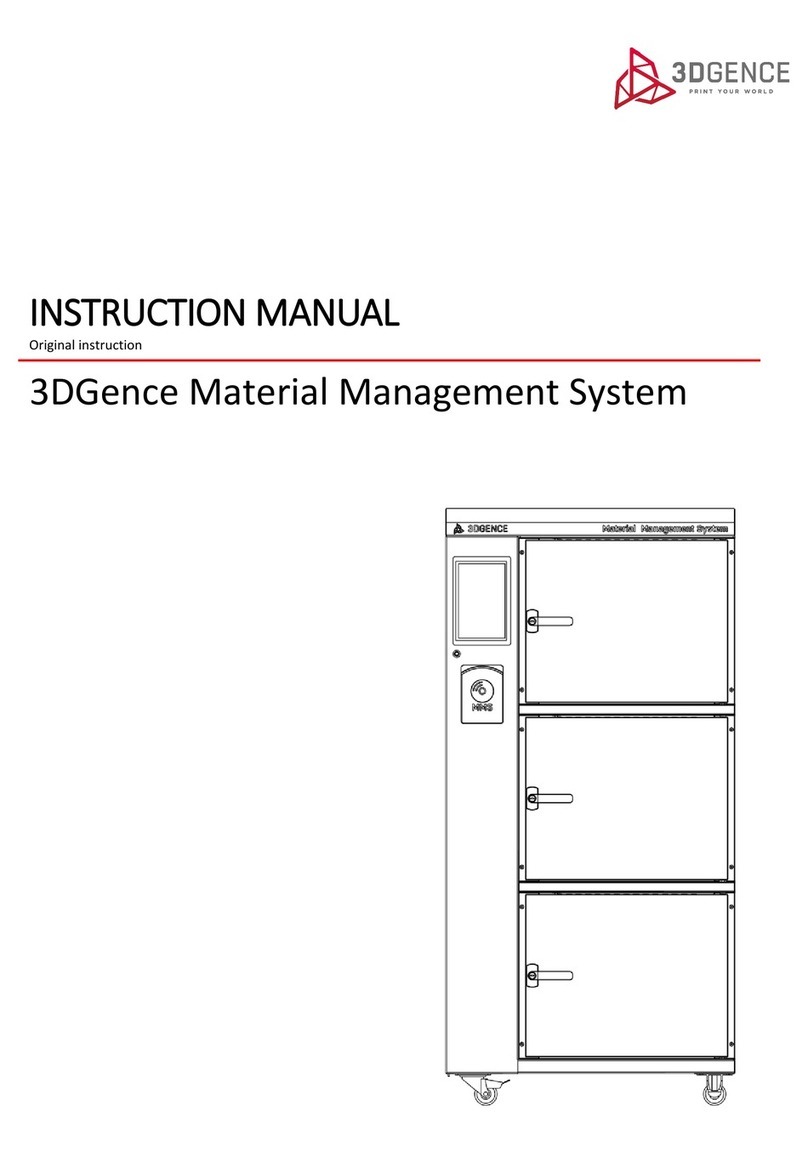
3DGence
3DGence MMS1 instruction manual

Kessler
Kessler SECOND SHOOTER quick start guide

GFL
GFL 10 Series operating instructions

Grunbeck
Grunbeck GENO-CPR-tronic 02 family Operation manual