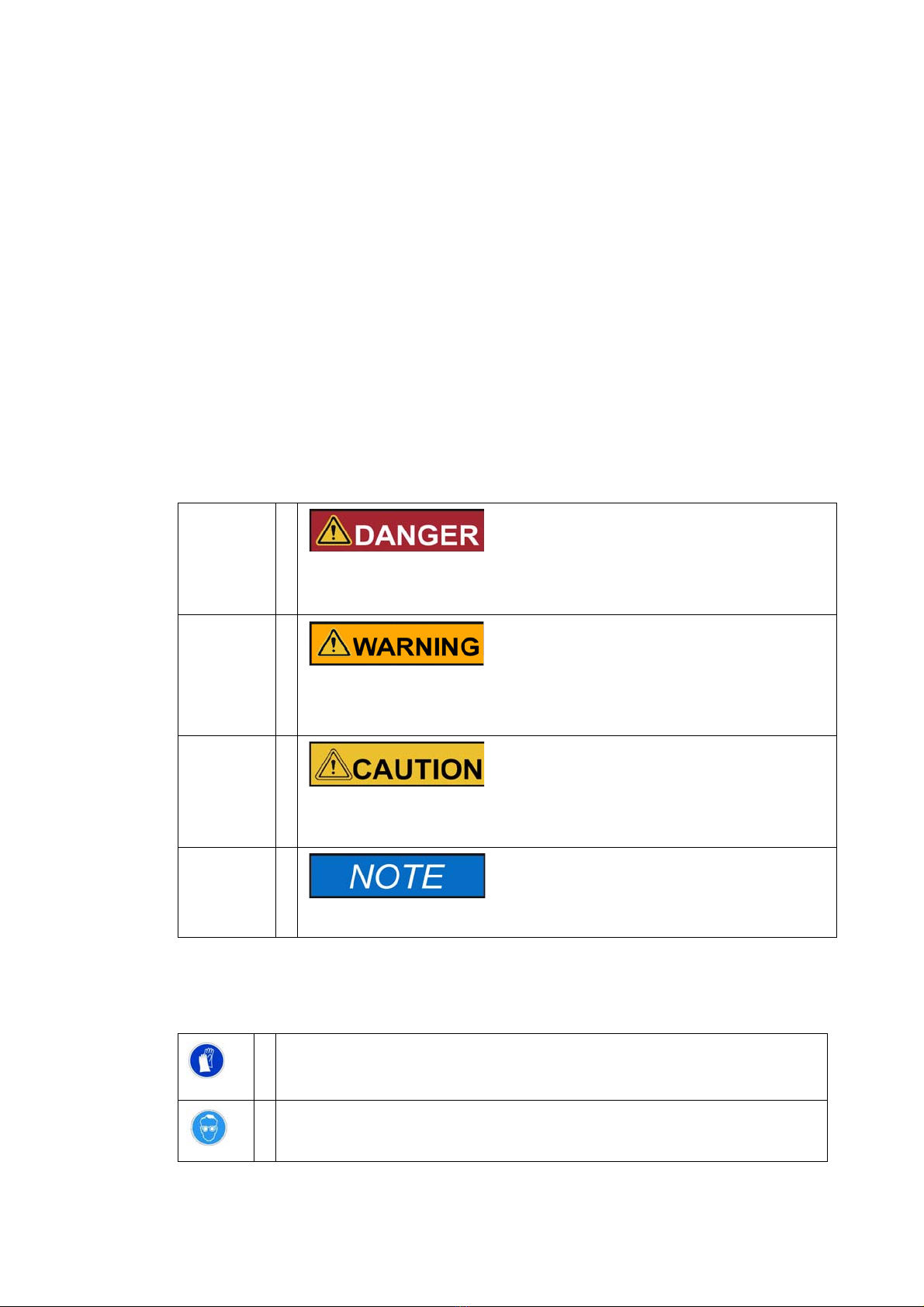Thermo Scientific i
C
Chapter 1 Safety Notes
Basic Operating Precautions.............................................................................................1-1
Safety Consideration. ........................................................................................................ 1-2
Warranty............................................................................................................................ 1-2
Explanation of Safety Information and Symbols................................................................1-3
Additional symbols for safety information..........................................................................1-3
Standards and Directives................................................................................................... 1-4
Chapter 2 Introduction...................................................................................................................... 2-1
Chapter 3 Unpacking ........................................................................................................................ 3-1
Chapter 4 Installation
Location............................................................................................................................. 4-1
Power Wiring. .................................................................................................................... 4-1
Furnace and Control Console Connection Diagram..........................................................4-2
Furnace Thermocouple Connection- Single and Double Controller. ................................. 4-3
Power Wiring Procedure....................................................................................................4-4
Thermocouple Wiring Installation................................................................................................. 4-5
Chapter 5 Initial Start-Up.................................................................................................................. 5-1
Chapter 6 Operation - UT150 Controller
UP150 Controller Overview...............................................................................................6-2
Single Setpoint Operation.................................................................................................. 6-7
Programming Operation: Entering a Program...................................................................6-8
Usinh the Hold Function .................................................................................................. 6-13
Using the Advance Function............................................................................................6-14
Auto Tuning UP150 Controller.........................................................................................6-15
Temperature Offset Procedure........................................................................................ 6-15
Changing Temperature Scale Between °C and °F..........................................................6-16
Chapter 7 Communication Option
Cable Installation. .............................................................................................................. 7-1
UT150 Communications Setpu Parameters...................................................................... 7-1
Software Installation. .........................................................................................................7-2
Communications Test........................................................................................................ 7-3
Troubleshooting.................................................................................................................7-4
Decimal Point Adjustment..................................................................................................7-4
Addresses for Multiple Controller.......................................................................................7-4
Table of Contents