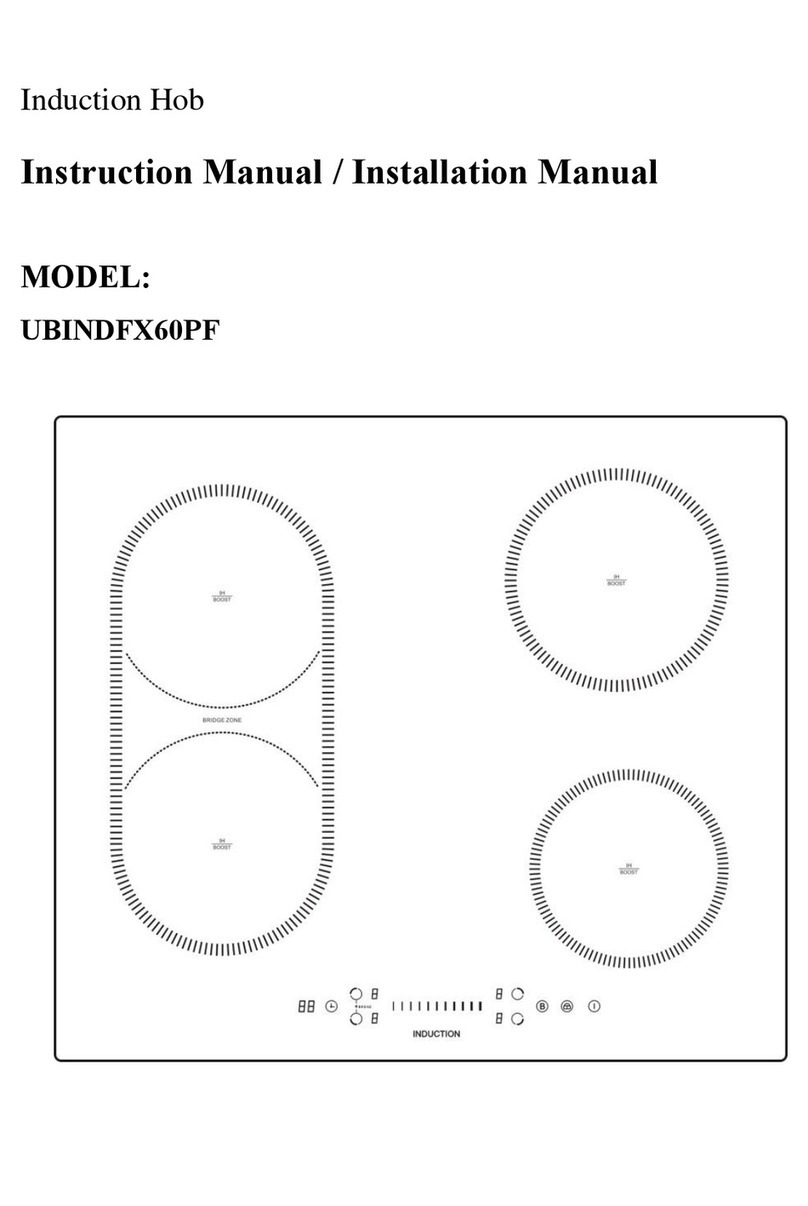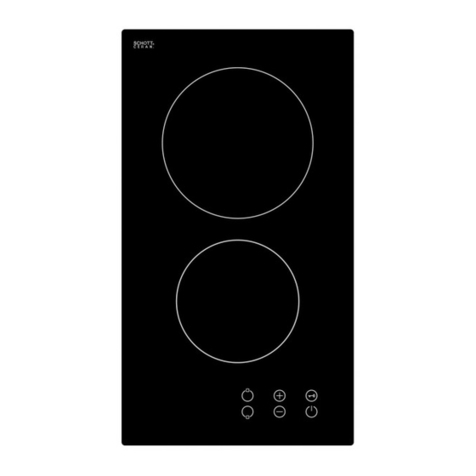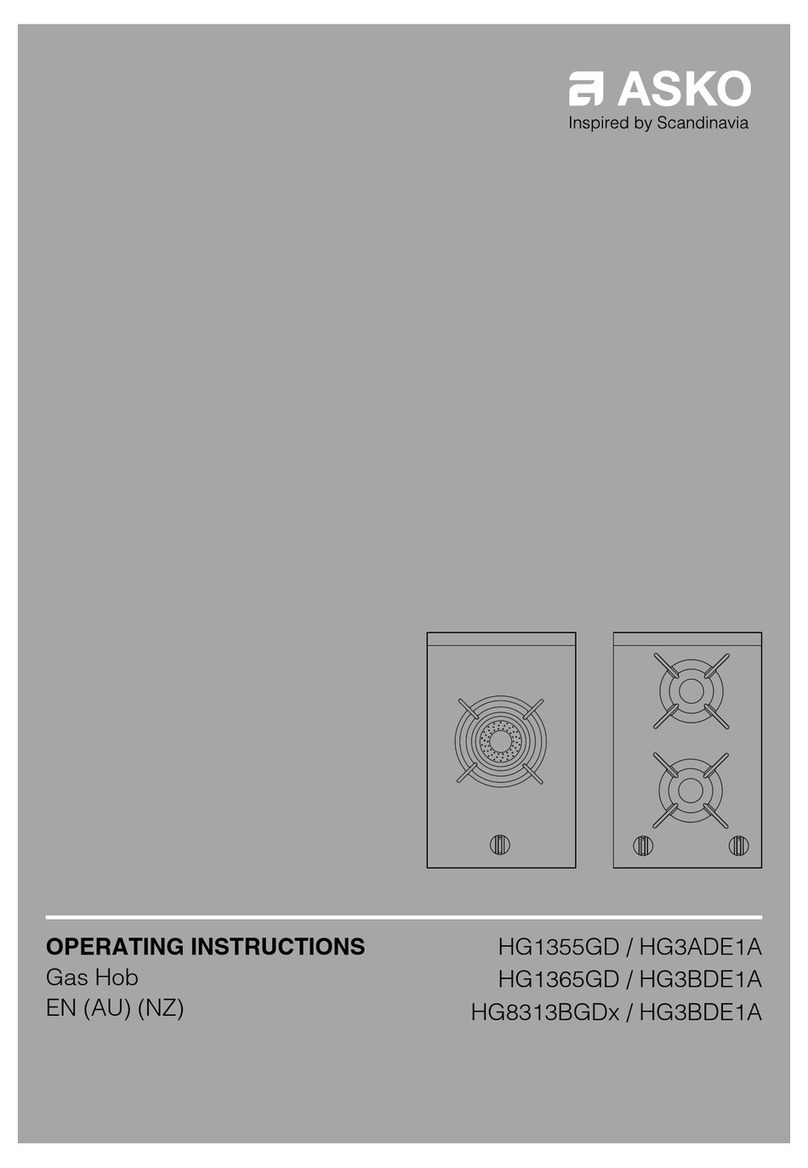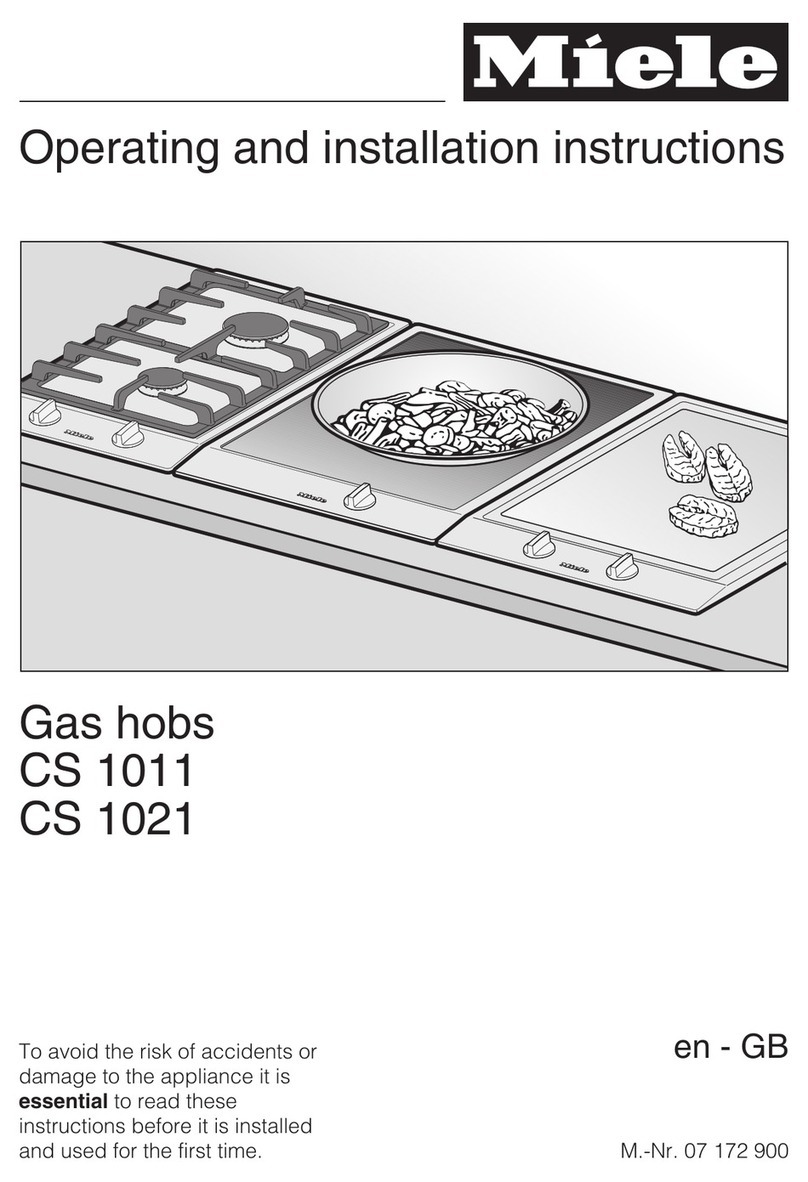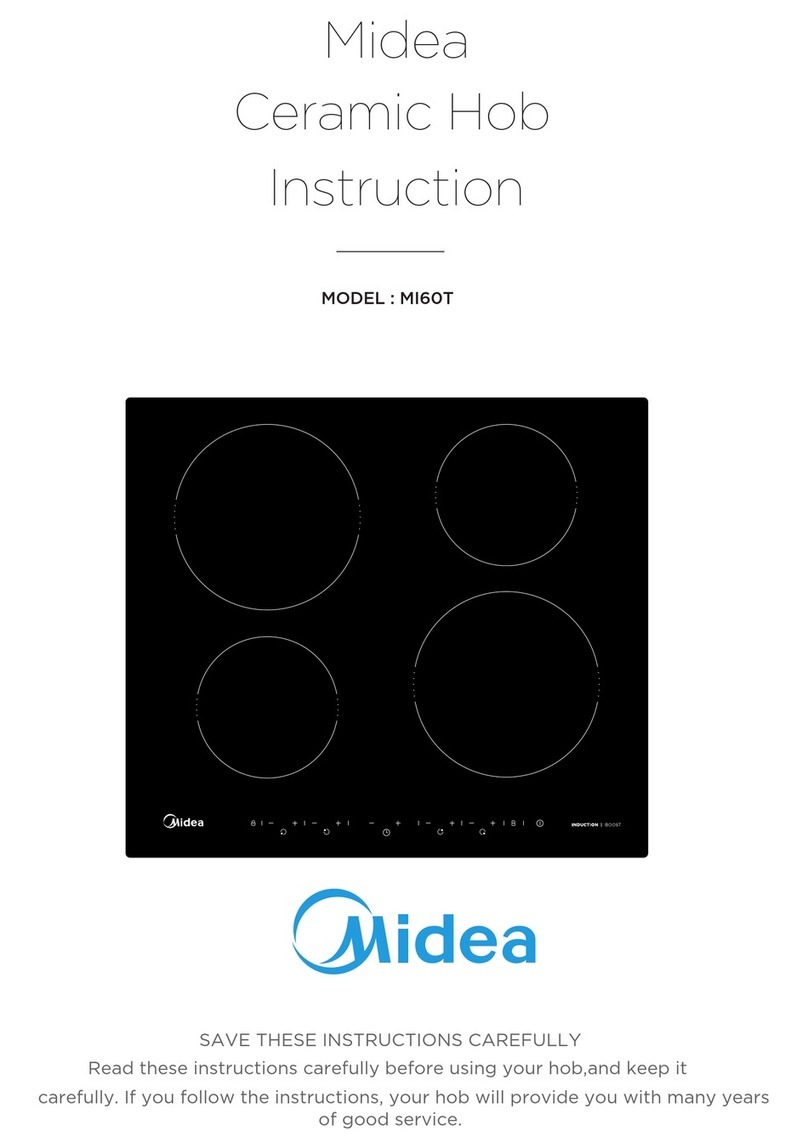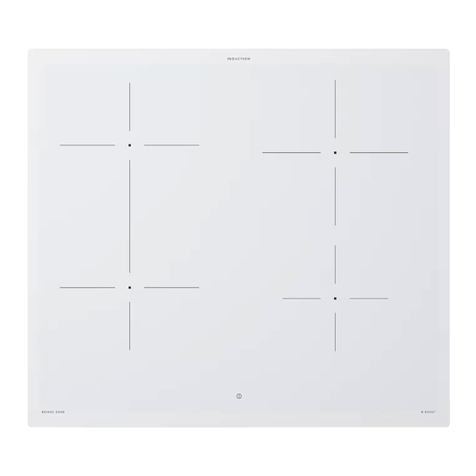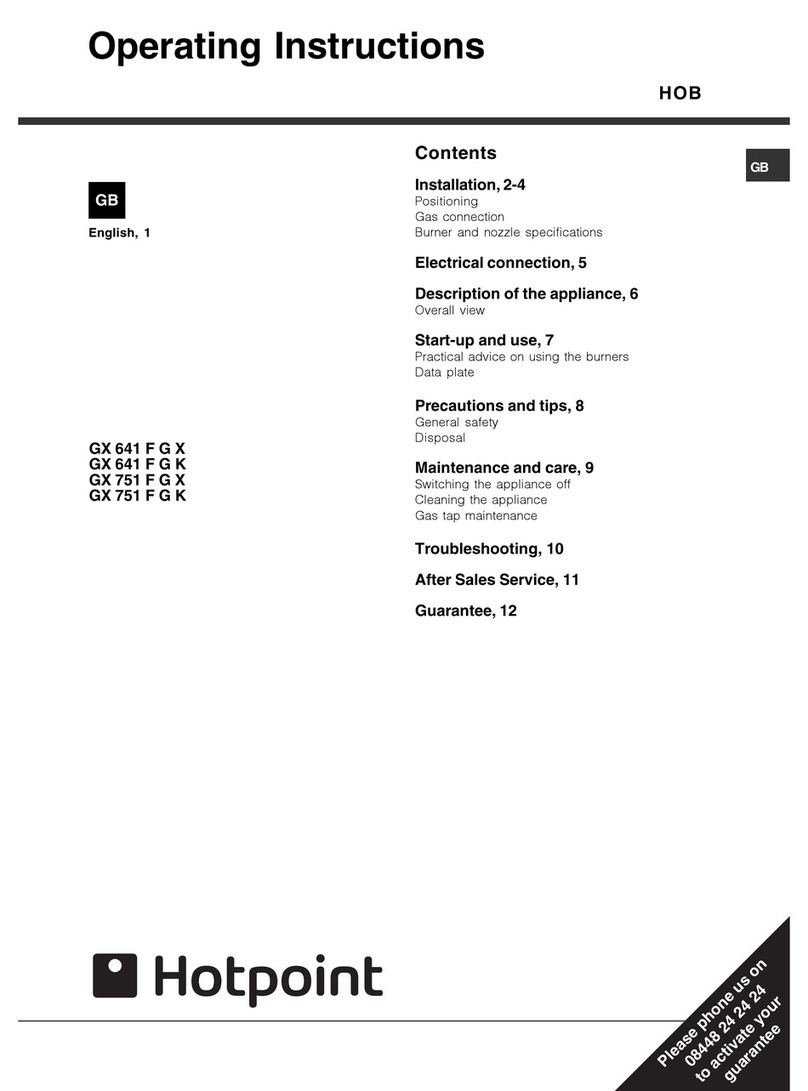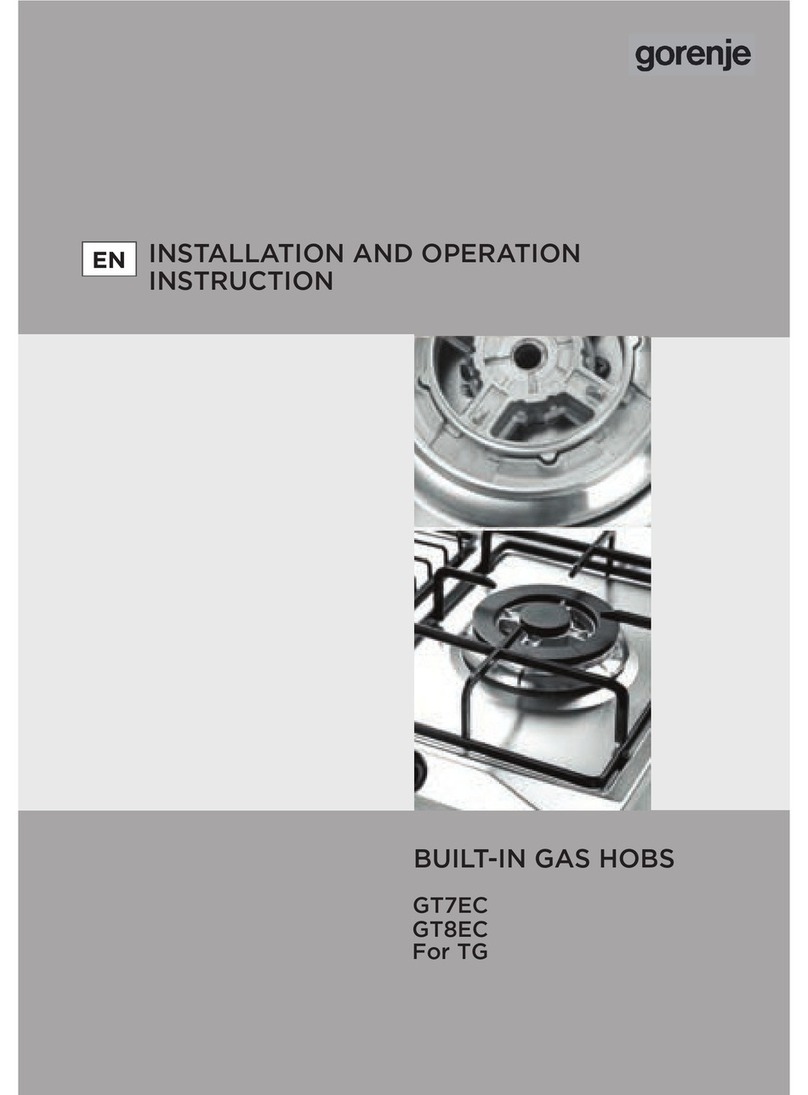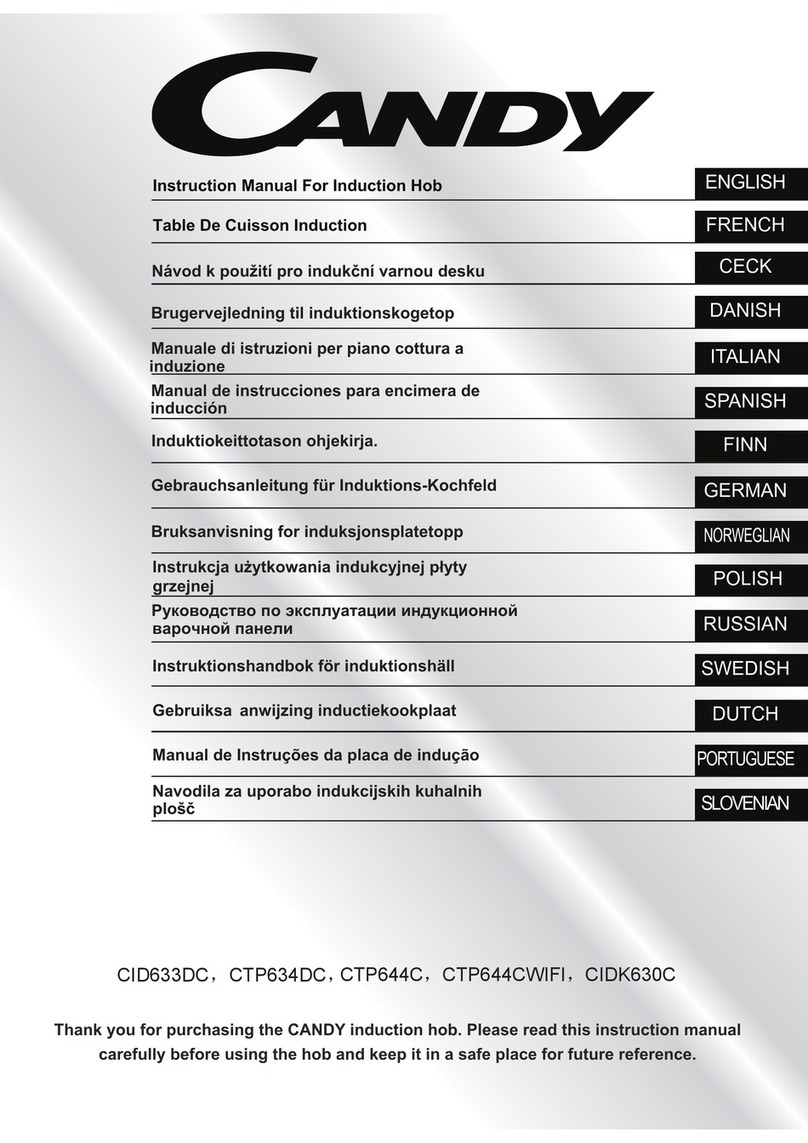Innocenti ICONTFT60 User manual

Induction Hob
MODEL:ICONTFT60
[01] x 1
Flexl-zone Flexl-zone
User Manual
Instruction Manual

03
Preparation
Safty
Installation
Before you start
Use
Care and Maintenance
10
04
05
09
33
Technical Specification
Electrical Installation
36
37

x1
[01] x 1
[02] x 1
Flexl-z on e Flexl -z one
3

Safety
Caution:
•The induction hotplate must be installed by qualified personnel or technicians. Please never conduct the
operation by yourself.
•The hob must not be installed directly above a dishwasher, fridge, freezer, washing machine or clothes dryer,
as the humidity may damage the hob electronics.
•This hob must not be installed directly above a kitchen drawer used to store cutlery or other metal items
due to the proximity of its magnetic field.
•Do not attempt to dismantle the appliance, there are no user serviceable parts inside.
•At the end of its life, the appliance should not be disposed of in household waste; contact your Local
Authority for guidance.
Caution:
•This hob must be connected to the mains power supply only by a suitably qualified person.
•Before connecting the hob to the mains power supply, check that:
1.the domestic wiring system is suitable for the power drawn by the hob.
2.the voltage corresponds to the value given in the rating plate.
3.the power supply cable sections can withstand the load specified on the rating plate.
•To connect the hob to the mains power supply do not use adapters, reducers, or branching devices, as they
can cause overheating and fire.
•The power supply cable must not touch any hot parts and must be positioned so that its temperature will not
exceed 75°C at any point.
•The work surface is square and level, and no structural members interfere with space requirements.
•The work surface is made of a heat-resistant material.
•If the hob is installed above an oven, the oven has a built-in cooling fan.
•The installation will comply with all clearance requirements and applicable standards and regulations.
•A suitable isolating switch providing full disconnection from the mains power supply is incorporated in the
permanent wiring, mounted and positioned to comply with the local wiring rules and regulations. The isolating
switch must be of an approved type and provide a 3 mm air gap contact separation in all poles (or in all active
[phase] conductors if the local wiring rules allow for this variation of the requirements).
•The isolating switch will be easily accessible to the customer with the hob installed.
•You consult local building authorities and by-laws if in doubt regarding installation.
•You use heat-resistant and easy-to-clean finishes
(such as ceramic tiles) for the wall surfaces surrounding the hob.
•When you have installed the hob, make sure that:
•The power supply cable is not accessible through cupboard doors or drawers.
•There is adequate flow of fresh air from outside the cabinetry to the base of the hob.
•
•
•
If the hob is installed above a drawer or cupboard
space, a thermal protection barrier is installed below the base of the hob.
The isolating switch is easily accessible by the customer. The hob should be fixed into the worktop
using the fixing brackets and sealing tape supplied with the appliance. Do not use silicone sealant or
PVA to secure the hob. Doing so will prevent an engineer removing the appliance to facilitate a repair.
4

Caution! Before drilling it is extremely important to check the wall for hidden pipes,
electrical cables etc using an appropriate detection device.
Warning: Good ventilation is required around the appliance for easier dissipation of heat
and low power consumption. Sufficient clearance is required around the appliance. The
safety distance for an angled glass hood should be at least 550mm between the
hotplate and the lowest point where it is mounted on the wall.
760mm
150mm
150mm
520mm
590mm
550mm
28mm
[01] x
1
Flexl-zone Flexl-zone
Installation
5

The induction hob must be well ventilated and the air inlet and outlet must not be
blocked. Ensure you select a heat-resistant work surface to mount the induction hob.
Cut an aperture in the worktop using a jigsaw as shown. The worktop should be at
least 12.5mm thick and made of a heat resistant material.
590mm
520mm
65mm
565mm
495mm
40mm
Installation
6

Seal the cut edge of the worktop using silicone sealant or PVA adhesive.
IMPORTANT: ensure that either product is fully cured as per the manufacturers'
instructions before you commence installation of the hob. This hob MUST NOT be
sealed into the worktop.
Stretch out and stick the supplied tape along the underside edge of the hob,
ensuring the ends overlap. Trim off any excess tape and dispose of it.
[02] x 1
Installation
7

Once the worktop edge has cured, and the tape is fitted, position the hob into the
cutout in the worktop. Apply gentle downwards pressure onto the hob to push it into
the worktop ensuring a good seal around the outer edge.
[01] x 1
[01] x 1
Flexl -zone Fl exl-zo ne
[01] x 1
Flexl-zo ne Flexl-zon e
Installation
8

WARNING: Read the instructions before using the appliance
When the power is switched on at the isolation switch, the hob will beep once and the display will be blank for a
few seconds before 3 dots appear indicating that the software is initiating. Once the process is complete the
display will show an initial date and time, the appliance is now ready for system set up.
Induction Cooking
Induction cooking is a safe, advanced and efficient cooking technology. It works by generating electromagnetic
radiation in a suitable pan that then cooks the food. There is no direct heat from the glass, though the surface will
get hot due to convection heating from the pan itself; this is perfectly normal.
My new induction hob makes a lot of different noises. Does this mean that it is faulty?
•Crackling sounds. These noises can normally be attributed to the pans and the different materials used in their
construction. The pan base will be a composition of different materials which will expand at different rates as the pan
heats.
•Clicking noises. These are normally created by the electronic components within the appliance as they switch
on and off.
•Whistling noises. These can be caused when one or more cooking zones are in operation at a high power
level and as a result of the cookware being constructed of different materials.
•Humming noises. These noises can be created when a high power level is selected i.e. boost function.
Noises related to high power levels will reduce as the pans heat to temperature and the power level is reduced.
•Hissing/humming noises. These noises can be normally heard when the hob’s cooling fan is in operation.
All of the noises listed above are quite normal and do not indicate a fault. Contact Customer Services shown
in the Care & maintenance section below if you need further guidance.
Cookware
Only use cookware with a base suitable for induction cooking. Look for the induction symbol on the packaging
or on the bottom of the pan.
•You can check whether your cookware is suitable by carrying out a magnet test. Move a magnet towards the
base of the pan. If it is attracted, the pan is suitable for induction.
•If you do not have a magnet:
1. Put some water in the pan you want to check.
2. Select any zone, the default power level will be set at 5 which is indicated on the display. Place your pan on the
selected zone and if a question mark (?) and the words “Cookware not detected” is displayed then the pans are not
suitable for this appliance.
Do not use cookware with jagged edges or a curved base.
Make sure that the base of your pan is smooth, sits flat against the glass, and is the same size as the
cooking zone. Use pans whose diameter is as large as the graphic of the zone selected. You will get maximum
efficiency by matching the pan size to the cooking zone and ensuring it is central. Small pans less than 12cm
may not be detected.
Before you start
9

IMPORTANT: Always lift pans off the cooking surface! Do not slide or drag to avoid damaging the glass.
1
2
3
4
5
Use
1.. Iron pot
2.
3.
4.
5.
Magnetic circuit
Ceramic glass plate
Induction coil
Induced currents
10

Functions & Settings
Protection from over-heating
When the built-in sensor detects an excessive temperature, the hob will be switched off automatically.
Residual heat indicator
WARNING: The display will show the letter “H” in the relevant zone to indicate that the appliance is too hot to touch.
This will be due to heat transferred to the glass from the pan by convection, and is perfectly normal for an induction
hob.
Auto shutdown
If you forget to switch off a cooking zone, the appliance will automatically shutdown after a certain time.
The default shutdown times are shown in the table below:
Power level The heating zone shuts down automatically after
1-3 6 hours
4-6 3 hours
7-8 2 hours
9 90 minutes
The hob will automatically switch off after one minute once the pan has been removed from the cooking zone.
Detection of Small Articles
If the hob detects an unsuitable pan or small article (e.g. cutlery, keys) on the cooking zone, it will automatically
switch off after one minute.
WARNING: People with a heart pacemaker should consult with their doctor before using this unit.
01 Description of the hob
Heating Zone Normal Power Boost Power
Pan Diameter
Minimum Maximum
Front Left Zone 2000 W 2800 W Ø120mm Ø200mm
Rear Left Zone 1500 W 2000 W Ø120mm Ø200mm
Left Flexible Zone 3000 W 3600 W Width: <190mm
Length: <380mm
Front Right Zone 2000 W 2800 W Ø120mm Ø200mm
Rear Right Zone 1500 W 2000 W Ø120mm Ø200mm
Right Flexible Zone 3000 W 3600 W Width: <190mm
Length: <380mm
Touch Control Panel
19:37
Thursday 12th January
A
B
C
D
E
F
G
A
B
C
G
D
E
F
Flexl-
zone
Flexl-
zone
Use
11

02 Description of the control panel
Your induction hob control panel
G
is fully touch sensitive. When the date and time is displayed on the Standby Screen,
touch the panel anywhere to access the Home Screen with the induction hob controls.
12
3
Stand By Screen
1 Master On / Off Key
Home Screen
Child Lock Icon
Cooking Zones Control Panel
Cooker Hood Control Panel (optional
when connected to additional products,
sold separately)
Slider Control Key
Master Display Key
Cooking Zones
Main Menu
2 Time Display 3 Date Display
4
5
6
7
8
9
10
且、
5
Use
12
456
7
8
9
10

Cooking Zones Control Panel
Cooker Hood Control Panel
11 12 13 14 15
Stop Icon
Boost Icon
12
14
Pause Icon Timer
Control Icon Child
Lock Icon
11
13
15
1716 18
17 Lighting Control Icon
Auto Extraction Control Icon
Stop Icon
16
18
且、
@0
®
�
且、
Level
5
3
Use
13
0

Timer Control Panel
Settings Control Panel
Alarm IconAutomatic Switch Off Icon
Stop Icon
Language Icon
Date Icon
Time Icon
Brightness Icon
Volume Icon
Reset Icon
Connect Icon
Stand By Icon
Settings
22 23 24 25
26 27 28 29
22
23
24
25
26
27
28
29
0:15
Timer
Use
14
19
21
19 2021
20

Using your hob for the first time
Switch on the power at the Residual Current Device and the hob will start up as shown.
to confirm.·Select your language as required and touch the Tick Icon
·Select the date and time as required and touch the Tick Icon to confirm.
Your hob is ready for use.
In the event of a power cut, the date and time will need to be reset.
Use
15

System Setup
1. Touch the Master On / Off Key for two
seconds and the display shows the current
date and time. Touch the screen anywhere
to proceed.
You can set different options in the system interface such as volume and brightness at anytime
as follows.
2. Touch the Main Menu Icon and then touch the Language Icon to set the desired language.
且、
�
Use
0
16

3. Touch the Date icon to set the date.
4. Touch the Time icon to set the correct time.
Use
17

5. Touch the Brightness icon to set the desired brightness level. The default brightness is set at 8
and is adjustable from 1-15.
6. Touch the Volume icon to set the sound volume level. The default volume is set at 10 and is
adjustable from 0-15.
Brightness
8
Level
10
Use
18

7.Touch the Reset icon to restore the hob to the default settings.
8. Touch the Connect key to initiate the pairing sequence to connect your hob to your cooker
hood, if purchased separately. Please refer to the section "Controlling a cooker hood remotely"
found later in this manual.
9. Touch the Stand By icon to set the amount of time before the Control Panel reverts to the Stand
By Screen.
(a) By default the Stand By Screen time is set to 5 minutes and can be adjusted from 0.5
to 59 minutes.
(b) The Stand By Screen will automatically switch off after 2 minutes and is not adjustable.
Use
19

2. Place a clean and dry pan, suitable for induction cooking, on the chosen heating zone.
3. Touch the heating zone on the panel and it will change to orange and show the default power Level 5. The
Slider Control Key will also show Level 5.
Note: Always ensure that the zone you wish to control is highlighted orange first.
01 Using your induction hob
1. Touch the Master On/Off Key for two seconds and the display shows the current date and time. Touch the screen
anywhere to proceed.
4. Adjust the Slider Control Key to the required power level between 1-9 by sliding your finger around the
coloured perimeter. You can also touch the perimeter anywhere to jump straight to a new power level. For example,
touching the perimeter at 7 o'clock will go to level 6. The selected cooking zone will show the new power level during
adjustment and this can be changed at any time during use.
且、
且、
�
0
0
Level
6
Use
20
Table of contents
Other Innocenti Hob manuals