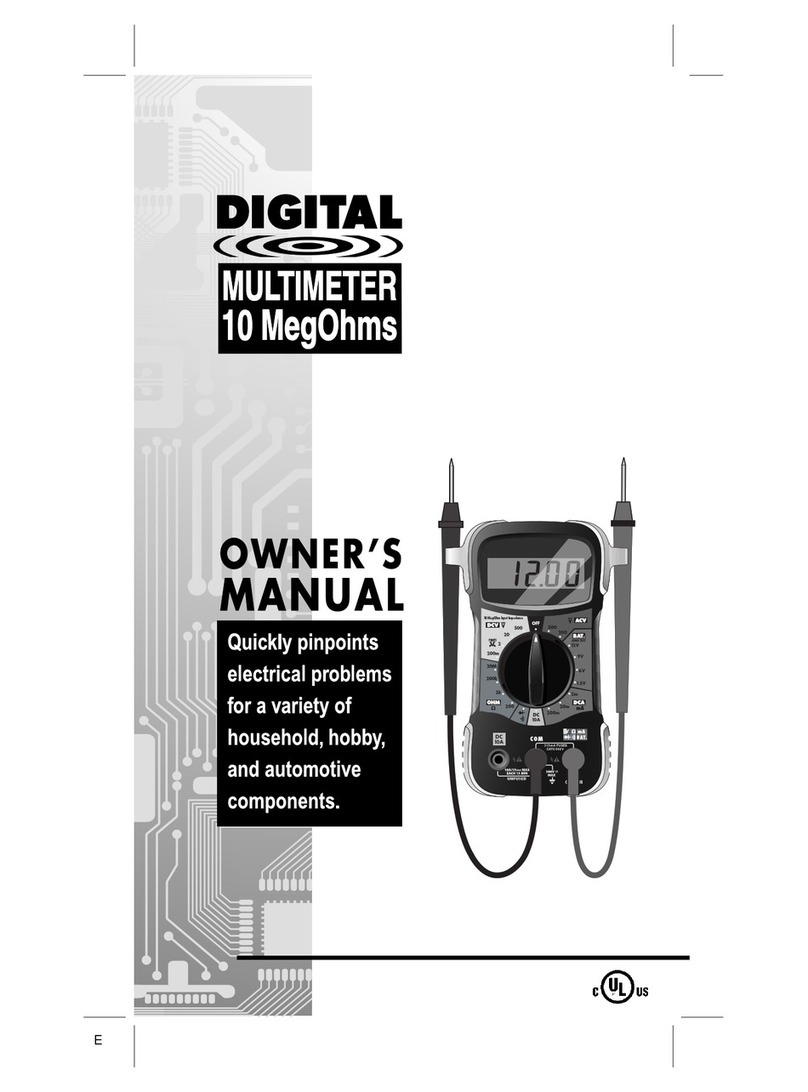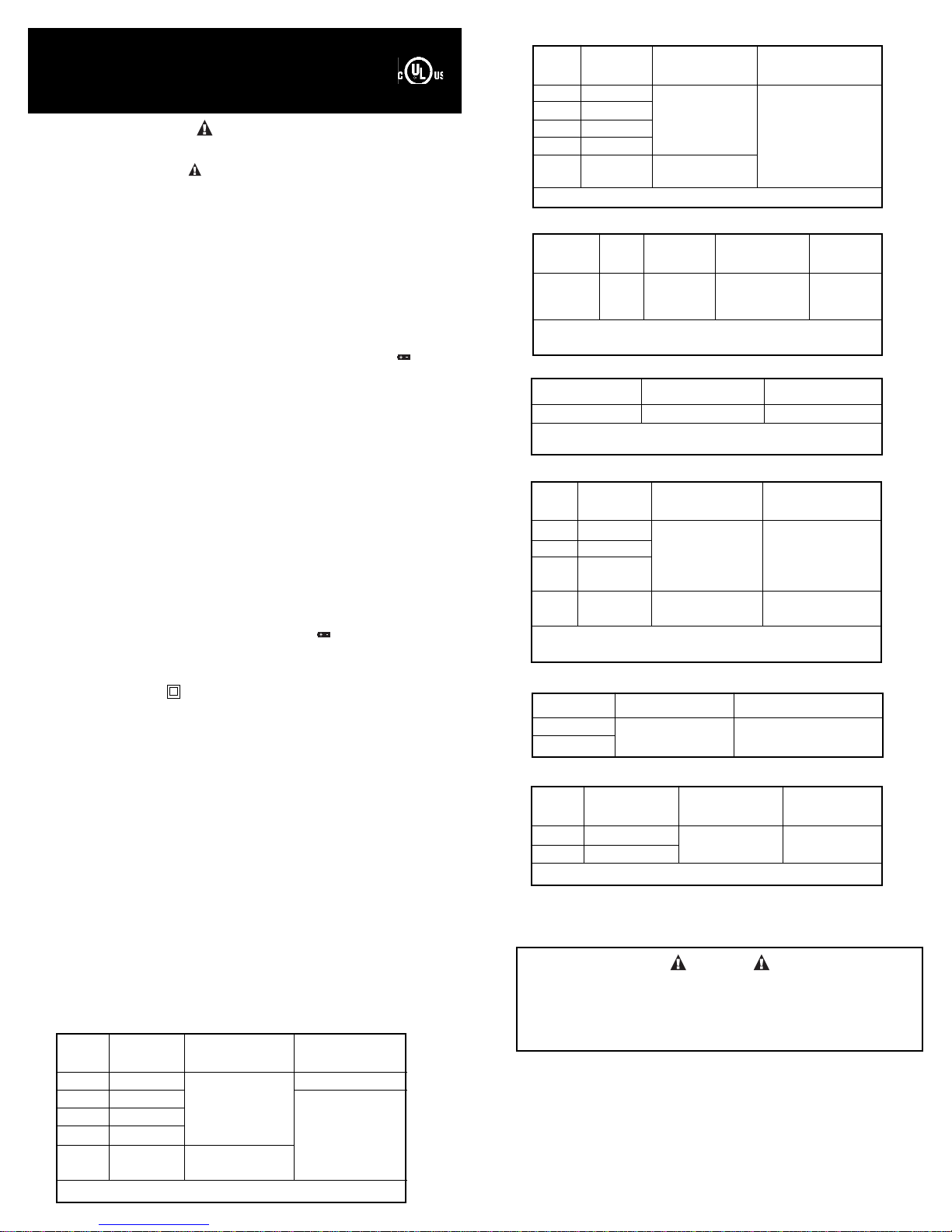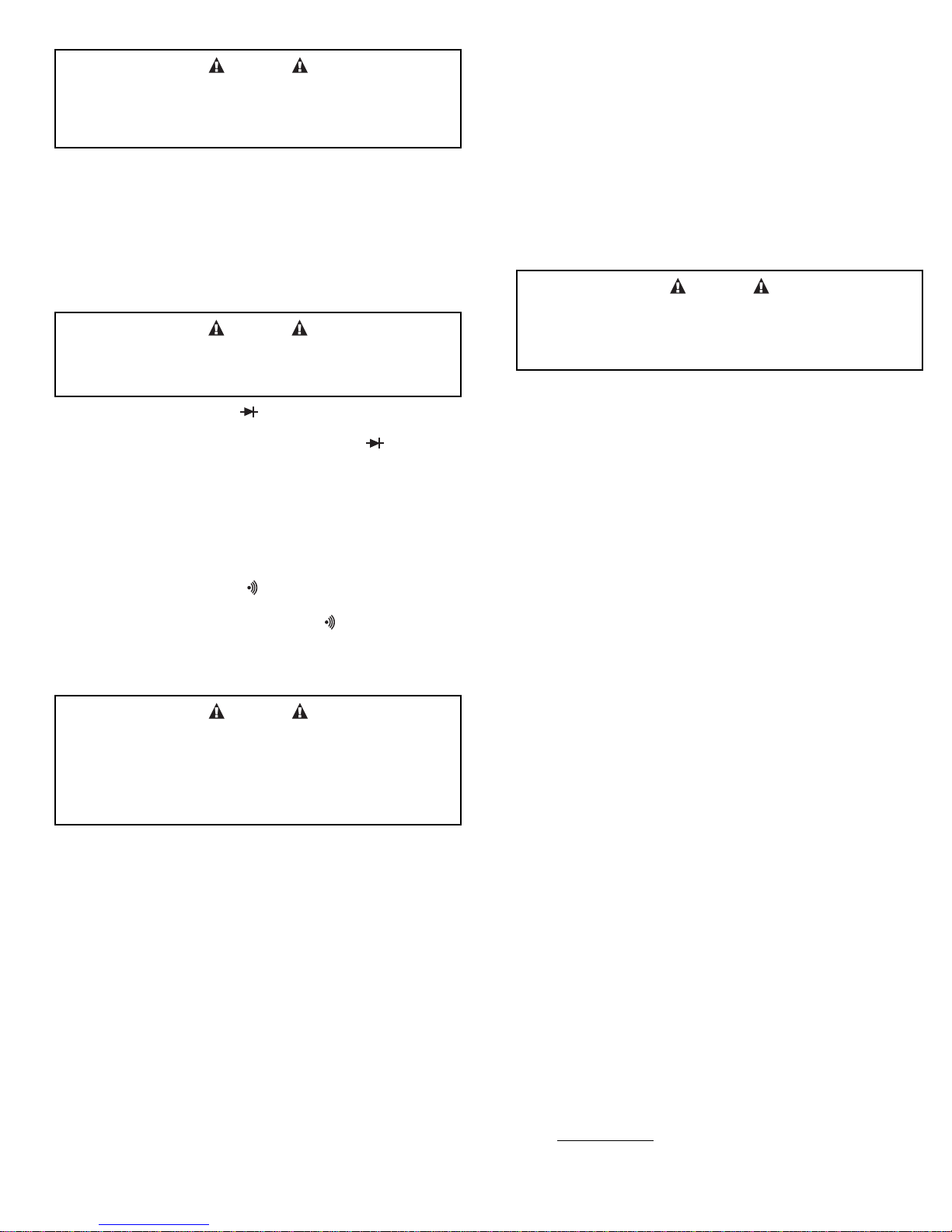B. RESISTANCE MEASUREMENT ΩΩ(OHMS)
1. Plug the RED test lead into the "ΩΩ" jack of the multimeter; plug the BLACK
test lead into the "COM" jack.
2. Set the meter’s Function/Range Selector Switch to the OHM "ΩΩ" range
function.
3. Place the RED test lead onto one side of the item being tested and the
BLACK test lead onto the other side of the item. (Polarity does not matter
when checking resistance).
4. Read the results on the display.
C. DIODE TEST
1. Plug the RED test lead into the jack of the multimeter;plug the BLACK
test lead into the "COM" jack.
2. Set the meter’s Function/Range Selector Switch to the position.
3. Place the RED test lead onto one side of the diode being tested and the
BLACK test lead onto the other side.
4. Read the results on the display.
5. Reverse the test leads and again read the results on the display. Compare
the two readings. One reading should indicate a voltage drop value; the
other reading should indicate an overrange (1) condition.
D. CONTINUITY TEST
1. Plug the RED test lead into the jack on the Analyzer; plug the BLACK
test lead into the “COM” jack.
2. Set the Function/Range Selector Switch to the position.
3. The beeper will sound only if the continuity of the item under test (resist-
ance between the two test leads) measures less than 30 ohms.
E. DC CURRENT MEASUREMENT (AMPS)
1. Plug the RED test lead into the "mA" or the "DC10A" jack of the multime-
ter, as applicable; plug the BLACK test lead to the "COM" jack.
2. Set the meter's Function/Range Selector Switch to the appropriate Amps
range position as desired.
•To measure from 0 to 200mA, set the Selector Switch to the desired
"DCmA" position.
•To measure from 200mA to 10 Amps DC, set the Selector Switch to the
"DC10A" position.
3. Disconnect the battery, or shut off the power to the circuit being tested.
4. Disconnect one end of the wire or device, from the circuit where current will
be measured.
5. Place the RED test lead on the disconnected wire and place the BLACK
test lead at the location from which the wire was disconnected (series con-
nection).
6. Reconnect the battery, or apply power to the circuit being tested.
7. Read the results on the display.
CAUTION: After the test is completed, shut the power off to the circuit
before removing the test leads and before reconnecting any disconnected
wires or devices.
F. BATTERY TEST
1. Plug the RED test lead into the "BAT." jack of the multimeter; plug the
BLACK test lead into the "COM" jack.
2. Determine the voltage rating of the battery to be tested.
3. Set the meter’s Function/Range Selector Switch to the desired "Battery
Test" range.
4. Place the RED test lead on the positive post of the battery under test; place
the BLACK lead on the negative post.
5. Read the results on the display.
MAINTENANCE
1. No periodic maintenance is required other than the replacement of the battery,
the fuse, and visual inspection of the meter.
2. Keep the meter clean and dry. DO NOT use solvent to clean, use a damp
(not wet) cloth and fully dry after cleaning.
BATTERY AND FUSE REPLACEMENT
1. Turn the Digital Multimeter “OFF” and remove the test leads.
2. Remove the two screws on the back of the meter and separate the case.
3. Replace the fuse or battery as necessary:
•For battery replacement: Remove the battery from the battery com-
partment and replace only with one 9-volt alkaline battery.
•For fuse replacement: Remove the fuse from the fuse holder and
replace with a 0.315A/250V - UL Listed Bussmann, GMA Type
(Radio Shack GMA/270 series; #270-1046 ) fuse.
NOTE: Use a 0.315A/250V, 5x20mm type fuse ONLY - Bussmann, GMA Type
(Radio Shack #270-1046 or similar). Using an incorrect fuse may result in seri-
ous injury and/or damage to the unit.
4. Reassemble the case and secure with the two screws.
LIMITED ONEYEAR WARRANTY
The Manufacturer warrants to the original purchaser that this unit is free of
defects in materials and workmanship under normal use and maintenance for
a period of one (1) year from the date of original purchase.
If the unit fails within the one (1) year period, it will be repaired or replaced, at
the Manufacturer’s option, at no charge, when returned prepaid to the Service
Center with Proof of Purchase. The sales receipt may be used for this pur-
pose. Installation labor is not covered under this warranty. All replacement
parts, whether new or remanufactured, assume as their warranty period only
the remaining time of this warranty.
This warranty does not apply to damage caused by improper use, accident,
abuse, improper voltage, service, fire, flood, lightning, or other acts of God, or
if the product was altered or repaired by anyone other than the Manufacturer’s
Service Center.
The Manufacturer, under no circumstances shall be liable for any conse-
quential damages for breach of any written warranty of this unit.This warran-
ty gives you specific legal rights, and you may also have rights, which vary
from state to state.This manual is copyrighted with all rights reserved.No por-
tion of this document may be copied or reproduced by any means without the
express written permission of the Manufacturer. THIS WARRANTY IS NOT
TRANSFERABLE. For service, send via U.P.S. (if possible) prepaid to
Manufacturer. Allow 3-4 weeks for service/repair.
SERVICE PROCEDURES
If you have any questions, require technical support or information on
UPDATES and OPTIONAL ACCESSORIES, please contact your local store,
distributor or the Service Center.
USA & Canada:
Technical Service Center
17291 Mt. Herrmann Street
Fountain Vally, CA 92708 U.S.A.
(800) 544-4124 (6:00 AM-6:00 PM, Monday-Friday PST)
All others: (714) 241-6802 (6:00 AM-6:00 PM, Monday-Friday PST)
FAX: (714) 432-7511 (24 hr.)
Web: www.iEQUUS.com
© Innova 2006
WARNING
Resistance measurements must be made on "de-energized" (dead) cir-
cuits ONLY. Impressing a voltage across the multimeter's terminals while
set to any resistance range may result in electric shock, instrument dam-
age and/or damage to equipment under test. MAKE SURE equipment is
completely de-energized before taking any resistance measurements.
WARNING
To avoid electrical shock and/or damage to the multimeter, ensure the
power is removed from the circuit before any DIODE testing procedure
is conducted. Test diodes on de-energized (dead) circuits only, never
on live circuits.
WARNING
To prevent electrical shock when performing current measurements,follow
all steps as indicated below DO NOT skip any steps or take any short cuts.
The DC10A range is not fused.To avoid current hazard and/or damage
to the tester, DO NOT try to take measurements on circuits that have
more than 10 amps. DO NOT take more than 15 seconds to take the
reading. A waiting period of AT LEAST 15 MINUTES is necessary
between every 15 second testing period.
WARNING
When replacing the battery or the fuse, remove only the rear panel. Do
not remove or disassemble the circuit board or the front panel, these
items are not serviceable and if disassembled there is the possibility of
loose metal parts shorting the circuit board and causing an electrocu-
tion danger to the user.