Innovative Technology ITRR-501 User manual
Other Innovative Technology Turntable manuals
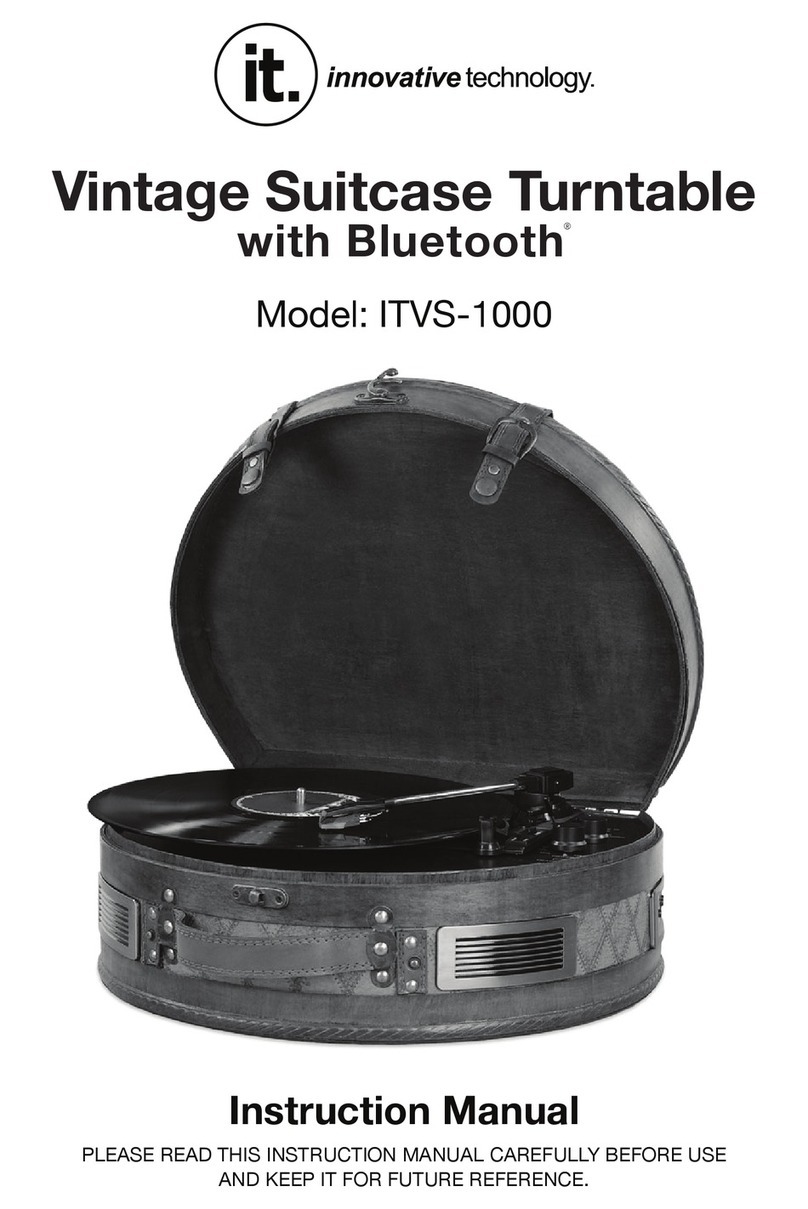
Innovative Technology
Innovative Technology ITVS-1000 User manual

Innovative Technology
Innovative Technology ITUT-400 User manual

Innovative Technology
Innovative Technology ITRR-700 User manual

Innovative Technology
Innovative Technology ITVS-1500 User manual
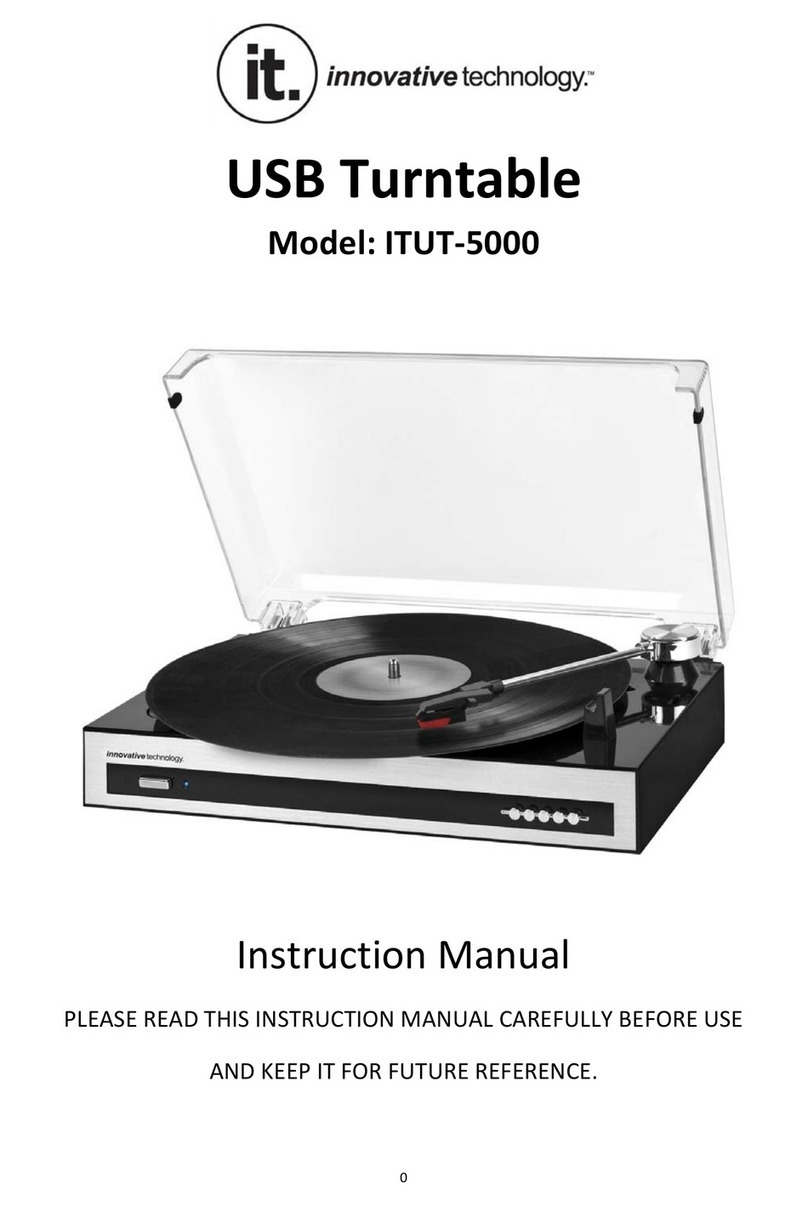
Innovative Technology
Innovative Technology ITUT-5000 User manual

Innovative Technology
Innovative Technology ITUT-300 User manual

Innovative Technology
Innovative Technology ITVS-250B User manual

Innovative Technology
Innovative Technology ITVS-550BT User manual
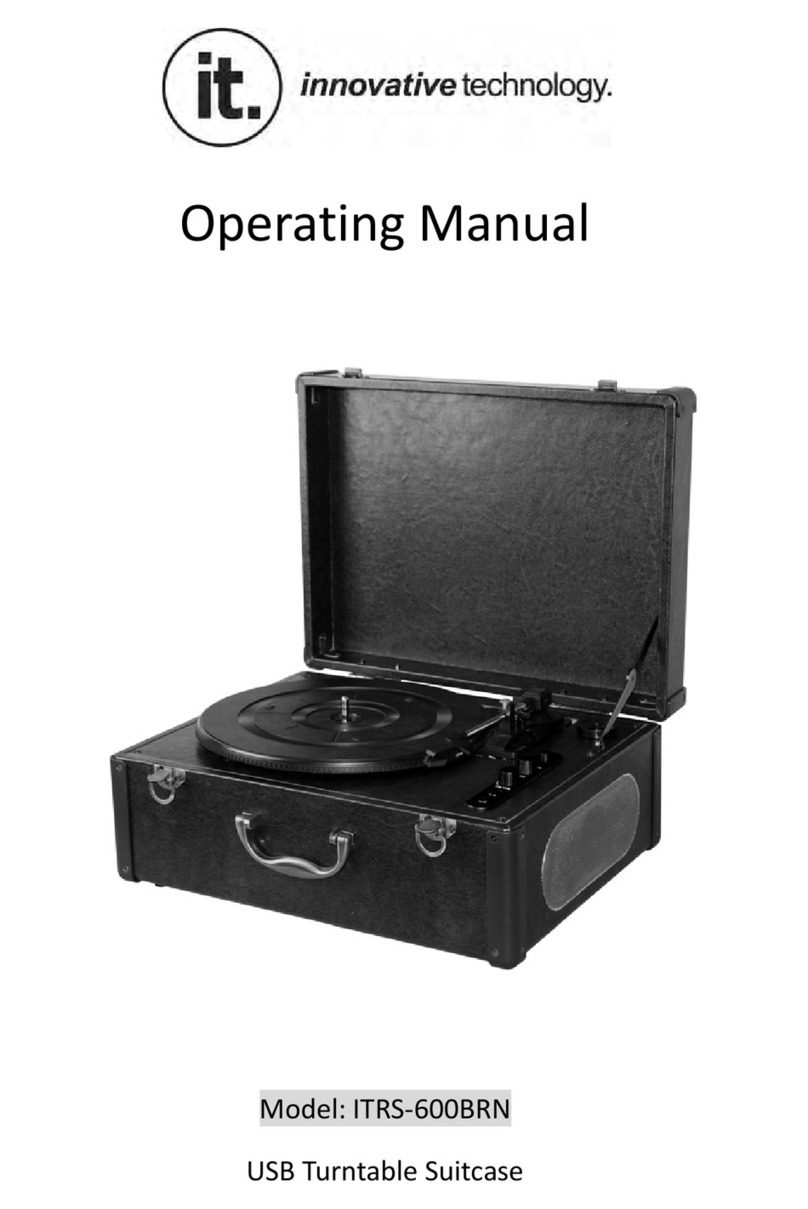
Innovative Technology
Innovative Technology ITRS-600BRN User manual

Innovative Technology
Innovative Technology ITUT-201SVR User manual
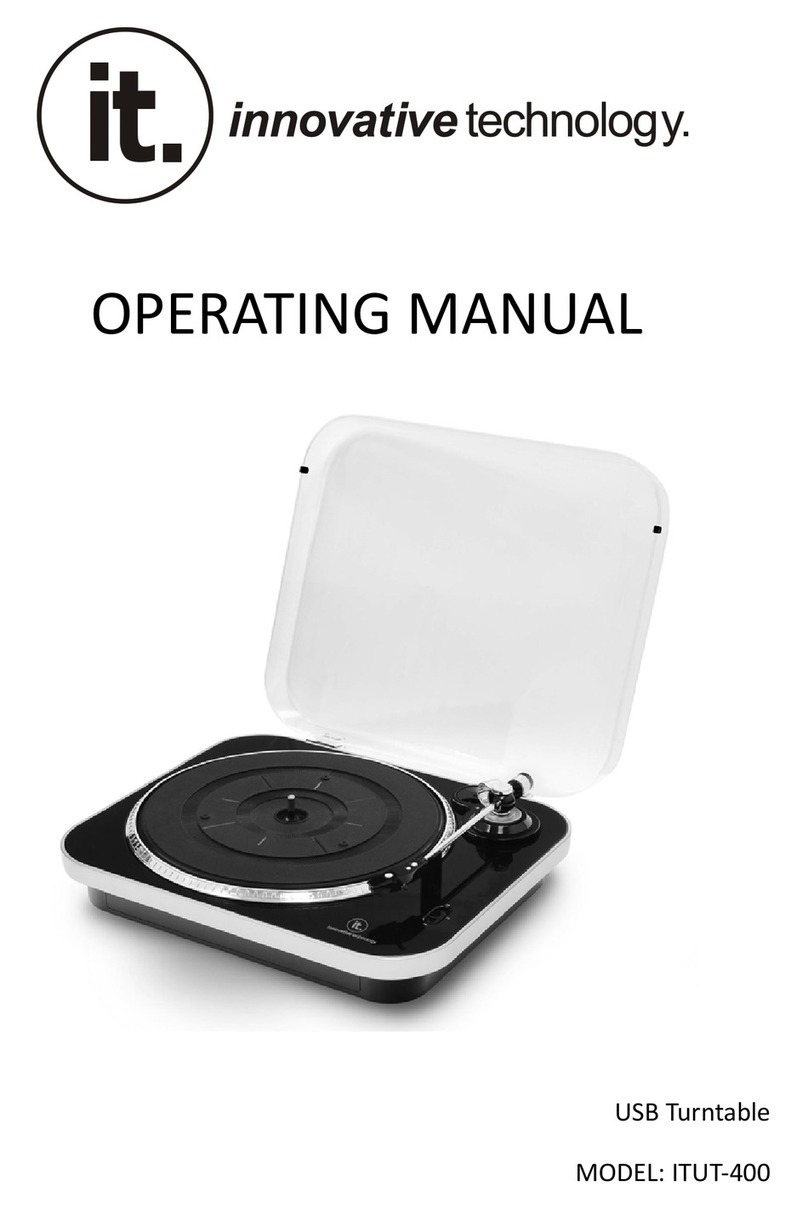
Innovative Technology
Innovative Technology ITUT-400 User manual

Innovative Technology
Innovative Technology ITUT-5000 User manual

Innovative Technology
Innovative Technology ITVS-550BT User manual

Innovative Technology
Innovative Technology ITVS?650 User manual

Innovative Technology
Innovative Technology ITUT-400 User manual

Innovative Technology
Innovative Technology ITVS-550 User manual

Innovative Technology
Innovative Technology Victrola VTA-200B User manual





















