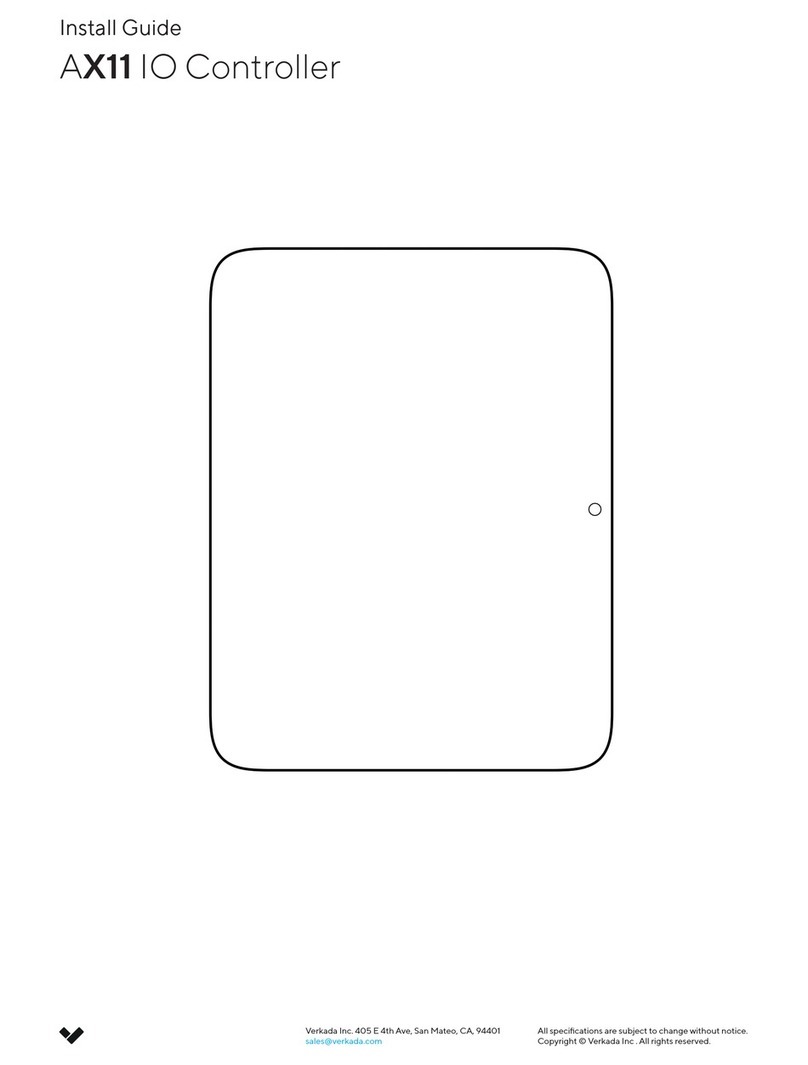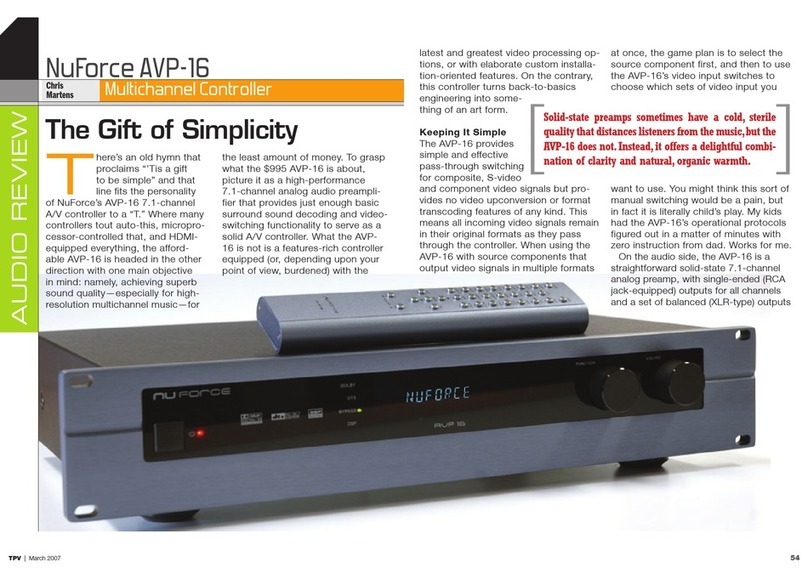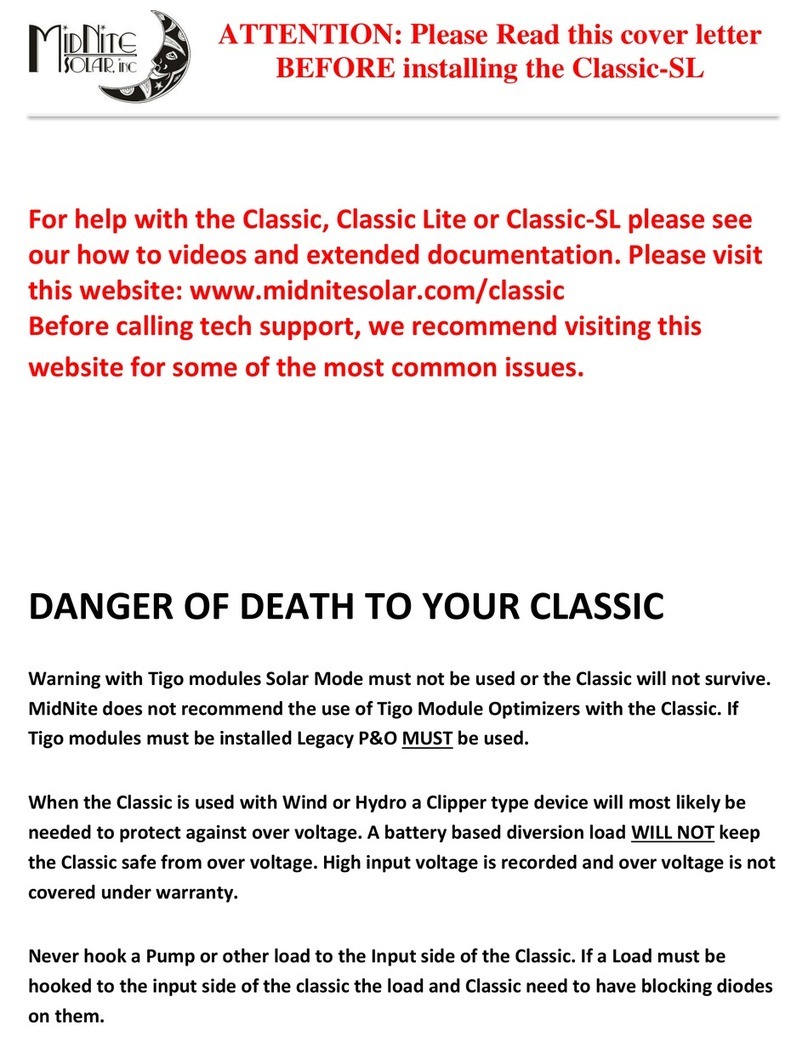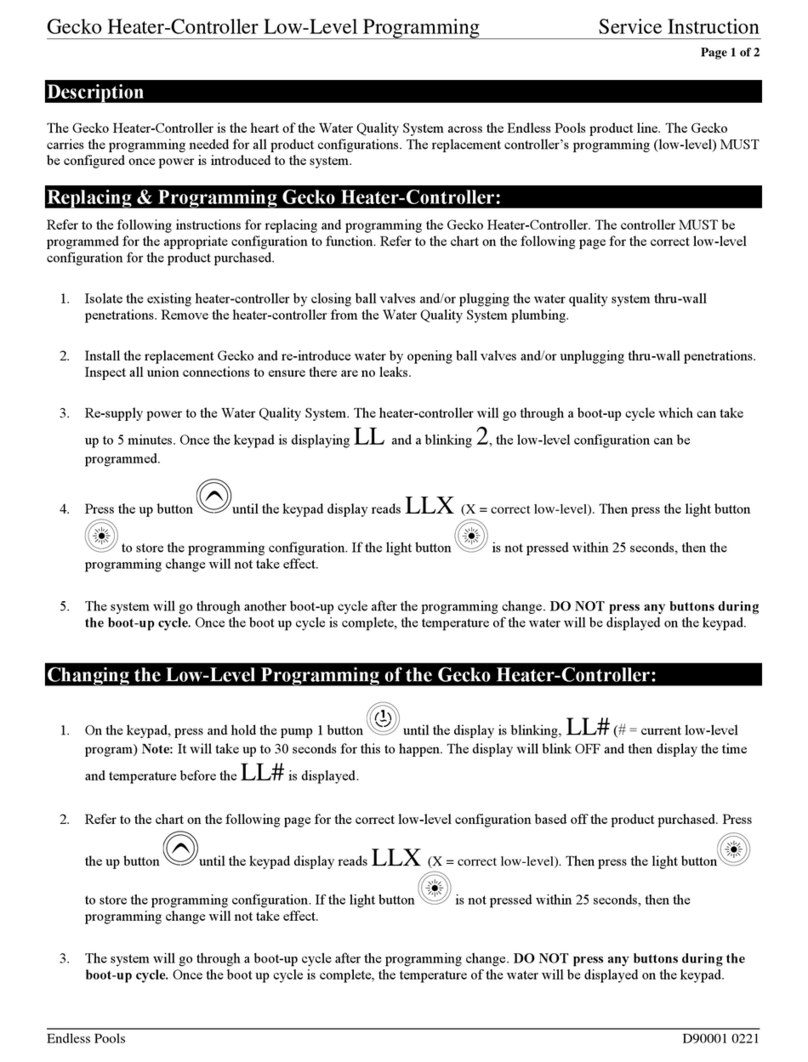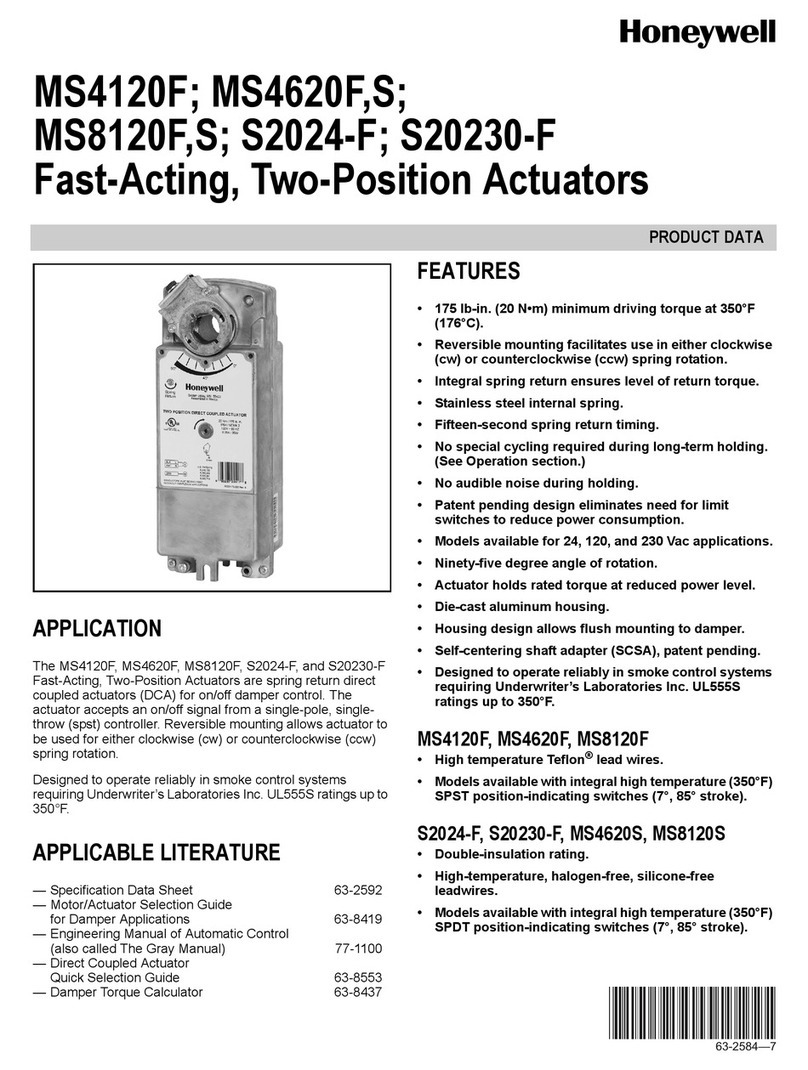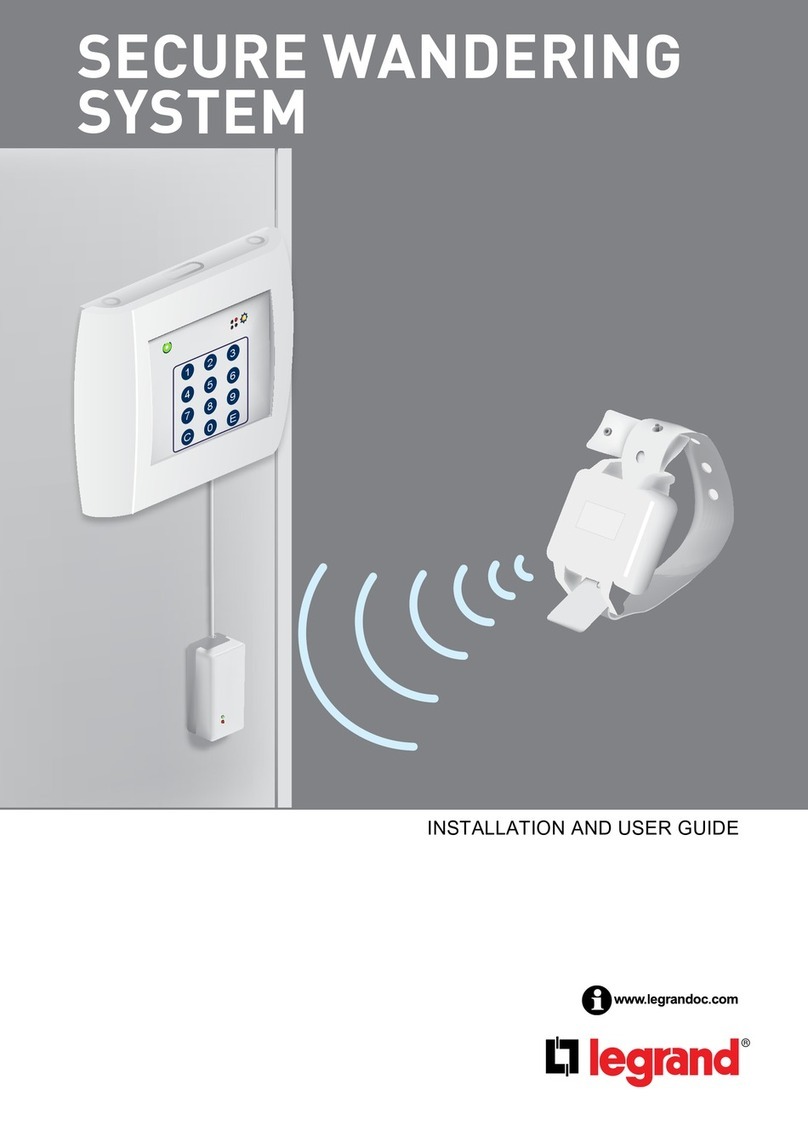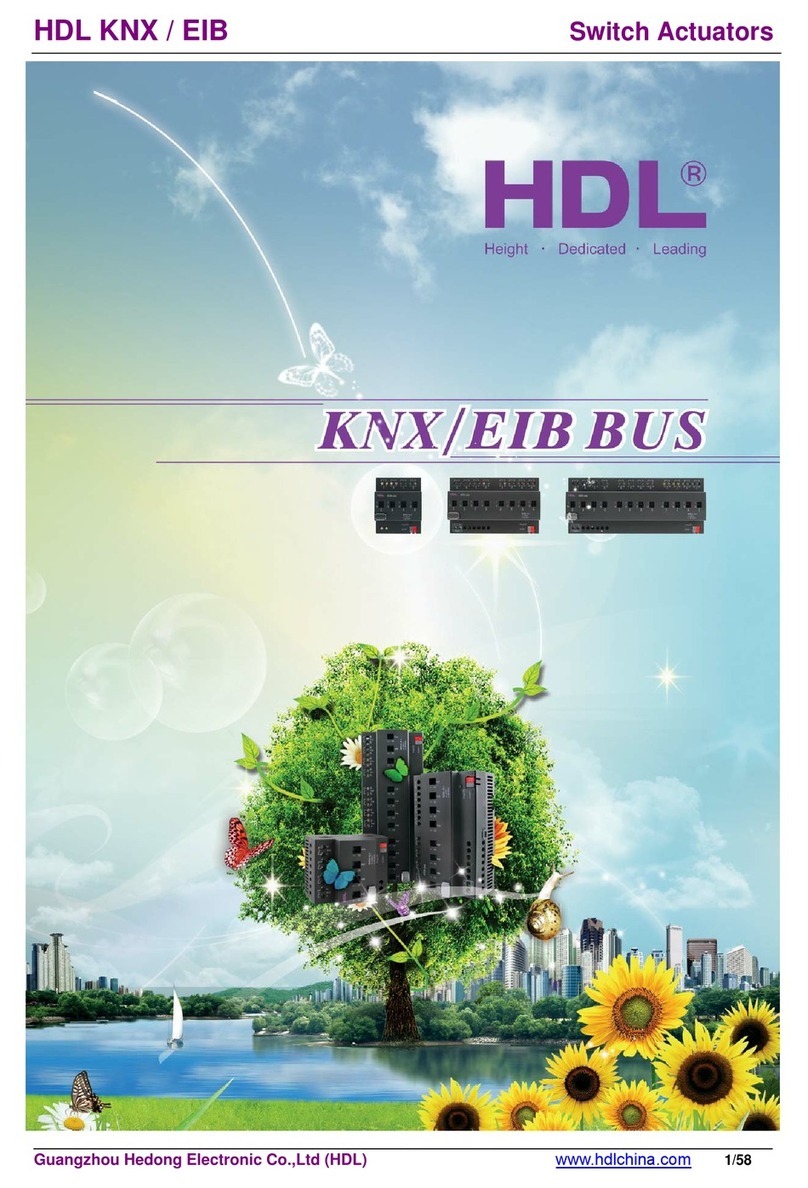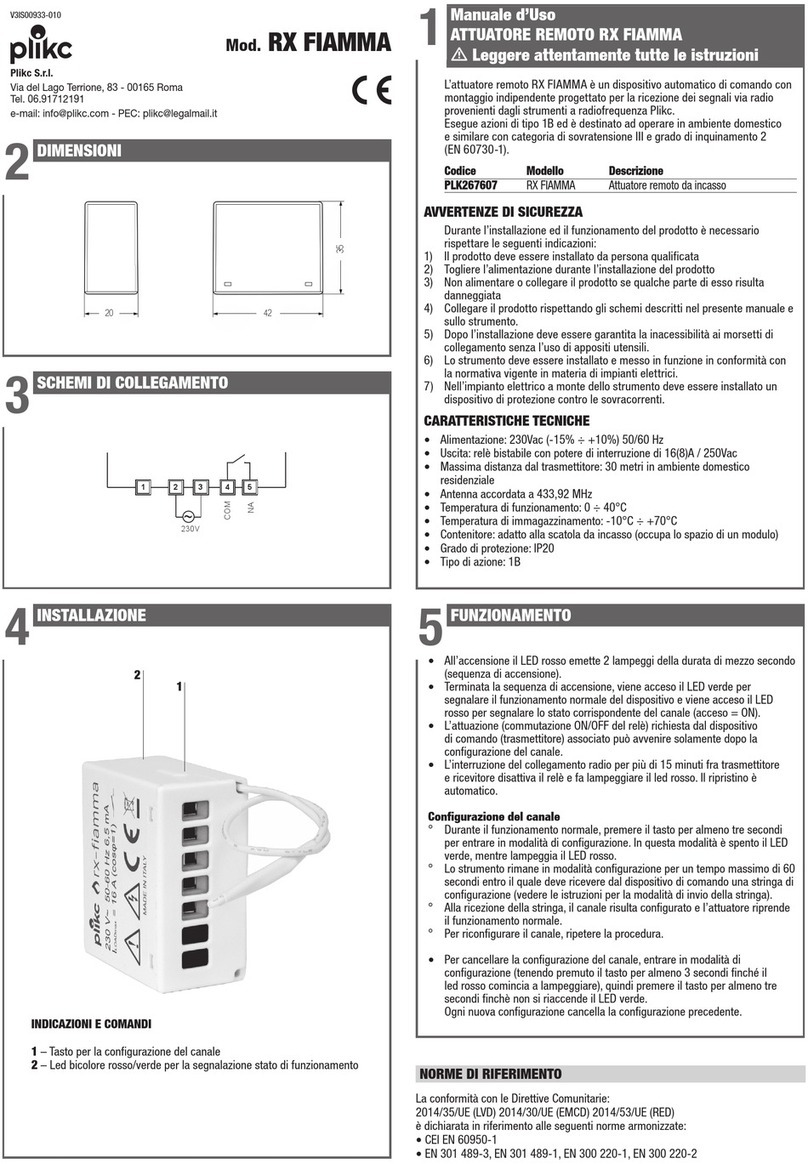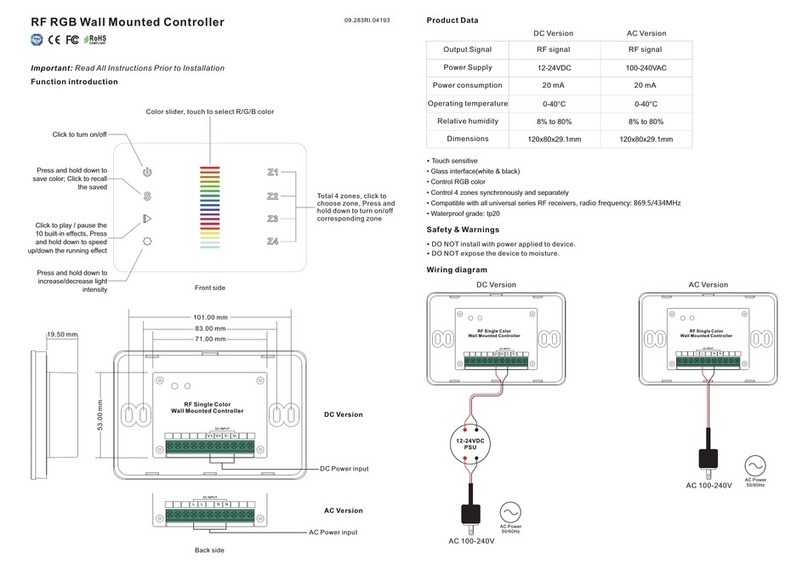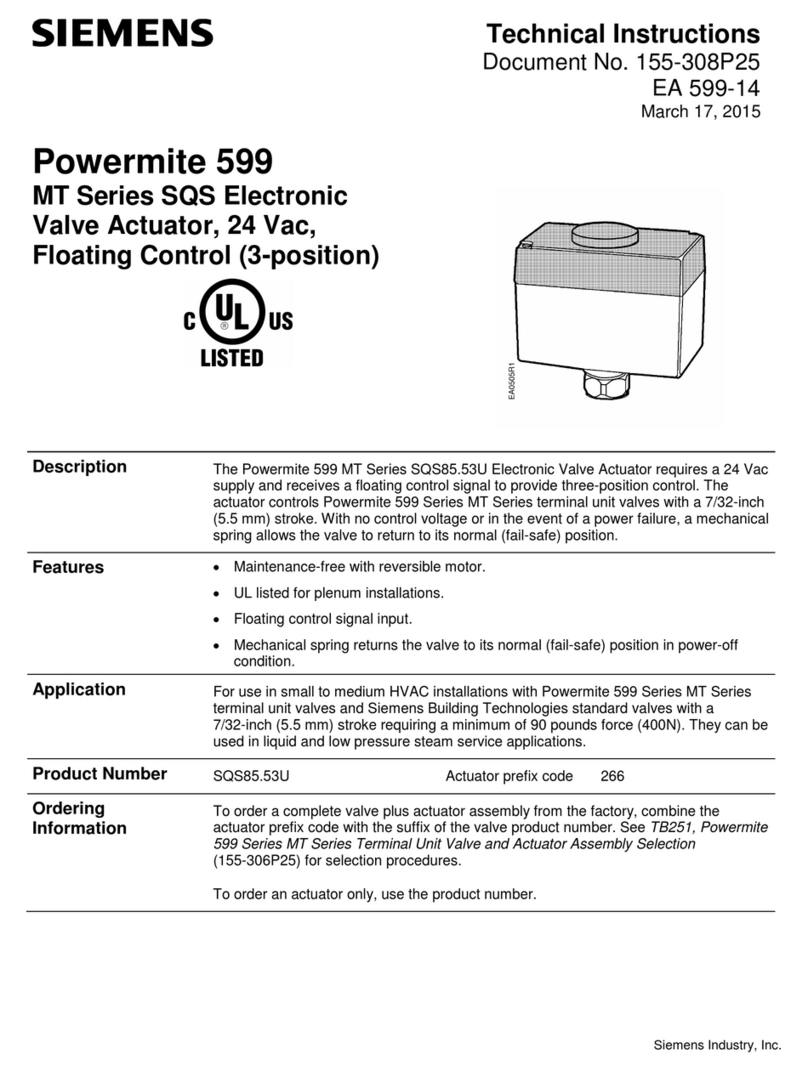Innowater pH PUBLIC User manual

pH PUBLIC
Operating Manual
Ver. 5 /19

WARNINGS
Before carrying out any installation or maintenance of the pH-Public, disconnect it
from the mains power supply.
This appliance is not intended for use by persons (including children) that lack ex-
perience and knowledge, unless they have been given supervision or instruction
concerning use of the appliance by a responsible person.
The installation of this device should be carried out by a qualified person.
The pH-Basic device should be located in the correct pool zone and connected to
supply via a power outlet that is protected by a residual current device (RCD) hav-
ing a rated residual operating current not exceeding 30mA.
The power outlet should have a degree of protection suitable for the pool zone
Ensure that equipotential bonding of all parts of the pool installation is carried out.
During the installation phase of the pH Basic, check the following:
• the voltage of the power supply must to the voltage indicated on the side
of the appliance
• the injection point pressure must be lower than 1.5 Bar
• the peristaltic pump's protection cover must be correctly fitted
• the suction tube must be immersed in the corrective solution container
with the suction tube also connected to the peristaltic pump (left side).
• the injection tube must be connected on one side to the peristaltic pump
(right side) and on the other side to the pool return pipe via the injection
valve.
Innowater Tratamientos Integrales del Agua S.L. will not be held liable for the use
of this device with inappropriate products.

2 pH Wireless
PAGE
1. Description ................................................................ 3
2. Installation ................................................................ 4
2.1. Mechanical and hydraulic installation ............................ 4
2.2. Electrical installation................................................... 4
3. Start up...................................................................... 5
3.1. ON/OFF..................................................................... 5
3.2. Data reception ........................................................... 5
3.3. Priming ..................................................................... 5
3.4. Stroke speed regulation .............................................. 6
4. User interface ............................................................ 6
4.1. Main screen ............................................................... 6
4.2. Secondary screen....................................................... 6
5. Main menu ................................................................. 7
5.1. Set point .................................................................. 7
5.2. – 5.3. pH calibration ................................................... 8
5.4. Factory calibration...................................................... 9
5.5. Dosing alarm ............................................................. 9
5.6. Language ................................................................ 10
5.7. Contrast LCD ........................................................... 10

pH Public 3
1. DESCRIPTION
The pH Public works to correct the pH level of your pool by injecting corrective acid
solution in the circuit. The device monitors the pH continuously by means of its pH
sensor and sends a WIRELESS control signal to the pump which will, in turn, injects
acid in the pool when needed.
The device will control the speed of the pump depending on the measurement of
the probe and the setpoints programmed. All the control and measurements
functions are performed and accessible through the control device, with a display
and four buttons.
1. BNC socket for pH probe
2. 230 Vac power supply
3. Buttons
4. LCD display
5. Connection for suction tube
6. Connection for injection tube
7. Stroke speed knob
8. Data reception LED
9. Connection for venting tube

4 pH Public
2. INSTALLATION
2.1. Mechanical and hydraulic installation
During installation ensure that the mains cable is disconnected from
the power supply.
Acids are very corrosive and can harm you eyes, skin and airways.
When working with pH correctors necessary caution and preventive
measures should be taken. Always wear safety googles, gloves and
clothing.
Acid container. We strongly recommend to place the acid container outside the
filter shed. If it is not possible, ensure the adequate ventilation is provided and
place the container as far from metallic and electronic equipment as possible and
NEVER underneath the pump or other device.
Control device. Install the device on the wall in an easy to access location using
the bracket provided. Before attaching the bracket to the pump, use the bracket to
mark in the wall the location of the holes you will need to make for the screws.
Wireless pump. Install the pump on the wall in an easy to access location using
the bracket provided. Before attaching the bracket to the pump, use the bracket to
mark in the wall the location of the holes you will need to make for the screws.
Choose a location close to the injection point.
Injection. Install the clamp saddle provided in the return pipe after all other
equipment (pump, filter, heater, chlorinator etc.). It should be the last element on
the return line. Install the injection one way valve on the clamp saddle. Use Teflon
tape to seal the thread. Connect the injection rigid tubbing to the valve.
Connect the other end of the injection tube to the injection connection (upper side)
of the pump.
Suction. Connect the suction tube to the suction connection (down side) of the
pump. Use a length of tube long enough to reach from the acid container to the
pump (max. 1,5 meters).
Probe. Install pH probe preferably after the filter. If there is a salt water
chlorinator, the probe must be installed before the cell and as far as possible from
it. Try to choose a point in the circuit that never gets empty of water, because the
probe deteriorates very quickly when dry.
2.2. Electrical installation
Power supply
Connect the 230 VAC power supply cable plug (3) into a mains power point
provided with a protective earthing conductor (PE)

pH Public 5
3. START UP
3.1. ON/OFF
Once all the elements are installed (pH probe, injection and suction tubes, level
probe) and device connected to 230Vac supply, press ON/OFF key for two seconds
to turn on the control device.
Before first use and then periodically, pH probe must be calibrated
To turn off the device, go to main screen and keep ON/OFF key pressed for two
seconds.
3.2. Data reception
As soon as controller is turned on it will continuously a control signal to the pump. If
the pump is connected to a 230 Vac supply, its LED indicator (8) will flash every
second, even when there is no need to dose acid. The control device shows the data
that is sending in the main screen (Pul. ON or OFF). This signal depends on the
calculated dosage and the working cycle (see 4.2). If at any moment, the pump
stops receiving data from the controller the LED indicator will stop flashing and the
dosage will stop within a few seconds.
3.3. Priming
To start the pump manually press “OK” for two seconds while in the main screen.
Open the venting connection turning it counter-clock wise and wait for the acid to
begin flowing into the venting tube.
Acids are very corrosive and can harm you eyes, skin and airways.
Always wear safety googles, gloves and clothing and provide a safe
means to evacuate the priming acid.
Once the pump is completely full of liquid close the venting connection, the pump
will start dosing through injection tube. Press OK to stop the priming process, if
don´t it will automatically return to main screen in 60 seconds.
pH 7.40 Dos.20%
Pul. ON
PRIMING
STOP = OK
OFF
pH 7.40 Dos.20%
Pul. ON
ON/OFF
ON/OFF

6 pH Public
3.4. Stroke speed regulation
By means of the stroke speed knob you can adjust the stroke speed from 0 to 160
strokes/minute and therefore, the pump flow. If knob is at 160, flow is about 5 l/h.
Adjust the stroke speed depending on the amount of water to treat.
A high flow will reach the setpoint faster, but if it is too high it could exceed the
setpoint, because there is always a delay between the system reaction to the acid
dosage and the pH measurement. On the other hand, a lower flow will moderate
that delay but it will take more time to reach the setpoint.
4. USER INTERFACE
4.1. Main screen
Main screen shows the following info:
(1) pH measurement
(2) Acid dosage percentage, calculated from the setpoints
(3) The command that is being sent to the pump
4.2. Secondary screen
There is a secondary screen, reachable from main screen, that shows additional
info. To enter and exit the secondary screen, press arrow keys.
Working cycle
The signal sent to the pump is modulated as a variable duty cycle proportional to
the percentage of dosage and periods of 100 seconds. For example, when the
calculated percentage is 40%, the command (Pul.) will be ON the first 40 seconds
and remain OFF the other 60 seconds. While dosage is 0%, it will not begin a new
cycle. The course of this cycle is shown in the left side (T).
pH 7.40 Dos. 20%
Pul. ON
2
1
3
T 68 Dos.20%
25 min Pul. ON
Working cycle
Accumulated
dosage

pH Public 7
Working cycle
The signal sent to the pump is modulated as a variable duty cycle proportional to
the percentage of dosage and periods of 100 seconds. For example, when the
calculated percentage is 40%, the command (Pul.) will be ON the first 40 seconds
and remain OFF the other 60 seconds. While dosage is 0%, it will not begin a new
cycle. The course of this cycle is shown in the left side (T).
Accumulated dosage
When dosing alarm is enabled, the secondary screen will show the accumulated
dosage time (in minutes) without reaching the setpoint. If dosing alarm is not
enabled the secondary screen will show “-- min”.
5. MAIN MENU
Press Menu to access to the main menu. Use the arrows to scroll the different
functions. Press OK to enter in each sub-menu.
5.1. Set points
Enter with OK key. It will show the following screen:
The calculation of the dosage is made by establishing two setpoints, A and B, and
the relative volume of dosage that is required in each of these points.
- When the pH value is below the lower set point, the pump will not dose acid.
- When the pH is between both points, the chlorinator will send a proportional
signal defined by both points. For example, in the case of the figure, if pH is at 8,
the pump will dose al 40%.
- When the pH is above the upper setpoint, the pump will dose to the fixed volume
defined for the upper point. In the case of the figure, 80%.
You can set both point and choose the percentage of dosage for each of them. To
do this, press the cursor with the MENU key in the parameter you want to modify
and act with the arrows to change the value. Press OK to save the data and exit
the sub-menu.
pH Configuration
1 Set Points
A: pH 7.0 0%
B: pH 9.0 80%

8 pH Public
By choosing the set points you will be defining at the same time the required dosing
volume and the response delay after dosing, both of them depending on the size of
your pool. For example, if your pool has a high volume you should establish high
percentages of dosing. The response time in the pH measurement of your pool can
be considered when setting point A of the setpoint, stopping the dosage before
reaching the desired pH value. For example, to obtain a pH = 7.0 and avoid
overdosing, set the dosage stop in a higher value:
A: pH 7,2 0%
Each pool needs more or less acid, as they are more or less reactive to the dosage;
at the beginning at least, you may need to correct the setpoints several times.
5.2.— 5.3. pH probe Calibration
pH probes require a calibration before their first use and then they need to be
calibrated periodically. This is because different probes have different responses and
the response of the same probe inevitably varies with time.
The calibration consists of measuring the response of the probe introducing it in two
different buffer solutions in order to deduct the pH of any other solution, in our
case, the pH of the pool water.
The calibration of the probe is carried out using the two buffer solutions supplied
(pH4 and pH7) and entering the submenus “2 Cal pH4” and “3 Cal pH7”
respectively.
Enter the sub-menu 2 Cal pH4 by pressing OK key, it will show the following screen:
The value next to Lec (on the left) indicates the current pH value measured by the
probe.
The value on the right indicates the buffer solution we are using. You can adjust this
value using the arrows to adapt it to the temperature and the sample used.
Insert the probe in the 4 pH buffer calibration, remove it slightly with the probe and
wait for a stable reading value to be reached.
Once the reading value has stabilized press OK key to save calibration and exit the
pH Configuration
2 Cal pH 4
pH Configuration
3 Cal pH 7
pH 4 Calibration
Lec: 4.05 4.00
pH 7 Calibration
Lec: 7.05 7.00

pH Public 9
sub-menu.
Next, remove probe the probe from the pH4 buffer solution, rinse its bottom with
clean water and shake gently to remove an excess of water.
Repeat the procedure above with the pH7 buffer solution and submenu “3 Cal pH
7”
Note: During calibration, if value measured by the probe (Lec), differs in more
than 2 units from the theoretical of the buffer solution (pH4 and pH7), data
calibration won´t be saved and it will go back to factory values.
For example, if the reading value (Lec) is 6,05 while calibrating with pH4 solution.
5.4. Factory calibration
In submenu 5 Factory calib, gives you the possibility to reset general calibration
parameters that correspond, approximately, with those of a new probe and which
are the ones programmed by the chlorinator form factory values. This can be
useful if you have saved successive calibrations and do not have the buffer solution
for a correct calibration.
Press OK to enter the sub menu 5 Factory calib, it will show the following screen.
5.5. Dosing alarm
Press OK to enter. To activate or deactivate, scroll with arrow keys up or down to
ON or OFF. Then, press menu key to set the amount of time desired (up to 20
minutes). When enabled, if the device is dosing acid for the period of time set
without reaching the setpoint, it will stop the dosage and show an alarm.
pH Configuration
6 Dosing alarm
Dosing Alarm OFF
Max. Dos. 20 min
pH Configuration
5 Factory calib.
Factory Calib.?
yes:OK exit:MENU

10 pH Public
5.6. Language
Press OK to enter. Scroll with arrow keys and choose the language. Then press OK.
5.7. Contrast LCD
Press OK to enter. Scroll with arrow keys and choose the contrast level. Then press
OK.
TECHNICAL DATA
Power supply 100-240 VAC 50-60 Hz
Consumption 12 W
Pump Flow rate 5 l/h (8 Bar)
Pump Maximum pressure 10 bar (3 l/h)
MAIN MENU
3 Contrast LCD
Contrast
- ■ ■ ■ ■ +
MAIN MENU
2 Language
Choose language
English
Table of contents
Other Innowater Controllers manuals