INOPERA A4 Series User manual
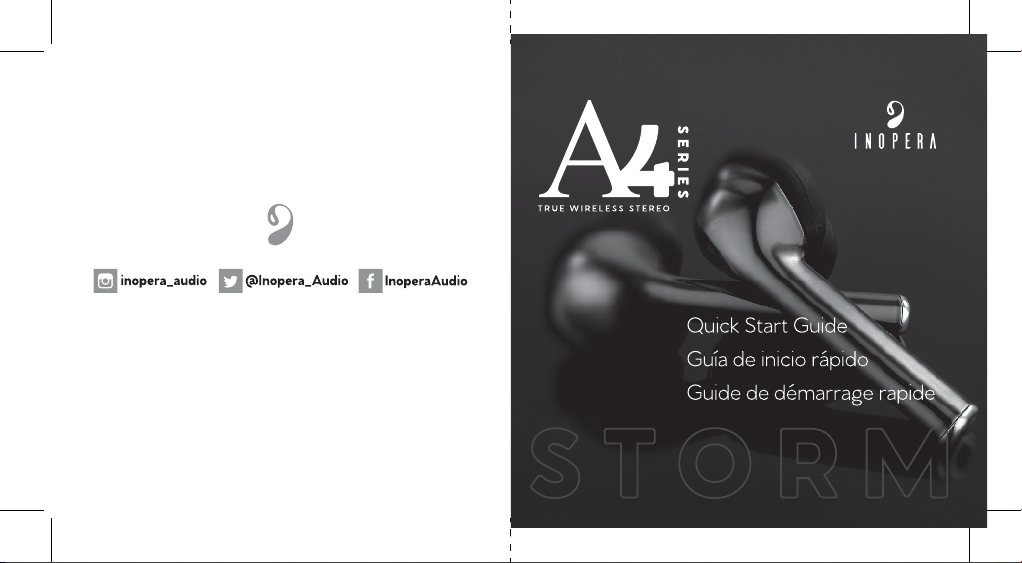
A4 Series | Storm
True Wireless Earphones
Model A4-STORM
If you have any questions, please feel free to contact us!
inoperaaudio.com
1871Wright Ave. | La Verne | CA 91750
support@inoperaaudio.com
TEL: 1-626-464-7542 [M-F 9-6 PST]

02 Overview
FUNCTION OPERATION
POWER ON Power on is automatic by opening the charging case cover.
POWER OFF Place the earphones into the charging case and close thecase lid.
PLAY/PAUSE Tap the RIGHT earphone 2X when listening to music to pause.
Tap 2X on the RIGHT earphone again to play.
NEXT SONG When playing music, tap the RIGHT earphone 3X.
LAST SONG When playing music, tap the LEFT earphone 3X.
WAKE SIRI Tap the LEFT side earphone 2X.
CALL ANSWER Tap the earphone 2X as call is ringing.
END CALL Tap the earphone 2X to end call.
Specifications
Product name: A4 Series STORM
Support profile: HFP/HSP/A2DP
Bluetooth version: 5.0
Transmission distance:233 feet(10m)
Standby time:70H
Earphone capacity: 35mAh/3.7V
Charging case capacity: 800mAh/3.7V
Working time: 3.5-4H
01 At a glance
Earphones
1. Chassis
2. Charging contacts
3. Earphone cap
4. Touch sensing area (Function key)
5. Indicator light
6. Microphone
Charging case
1. Charging case lid
2. Type-c charging port
3. Charging seat
4. Charge display (%)
02 03

03 Charging
Close the case lid when charging.When using
for the first time, it is recommended to fully
charge theearphones before use.
1. Connect your power supply to the rear
charging case port with supply a Type-C
cable. The power input is limited to 5V/1A.
2. Place earphones in the charging case to
begin charging. Charge capacity will be
displayed in percentage of complete charge.
The power status RED LED will turn GREEN
when charge is complete.
04 How to wear
05 Pairing the A4 Series
When LEFT and RIGHT earphones are taken out from the charging case, they will be
automatically turn on and interconnect. After the connection is successful, the LEFT
earphone enters the pairing mode as the host of the binaural mode (the LEFT earphone
enters the white and green lights alternately, and the RIGHT earphone does not flash).
Tip: This earphone remembers the devices that were
previously paired. If you have previously paired
successfully, and your device's Bluetooth is active, the A4’s
will automatically connect when you remove them from
the charging case.
Attention: Please complete the first initial pairing within 5
minutes, otherwise the earphone will automatically shut down.
If shutdown occurs, you will need to put the earphones back
into the charging case and take them out again.
04 05
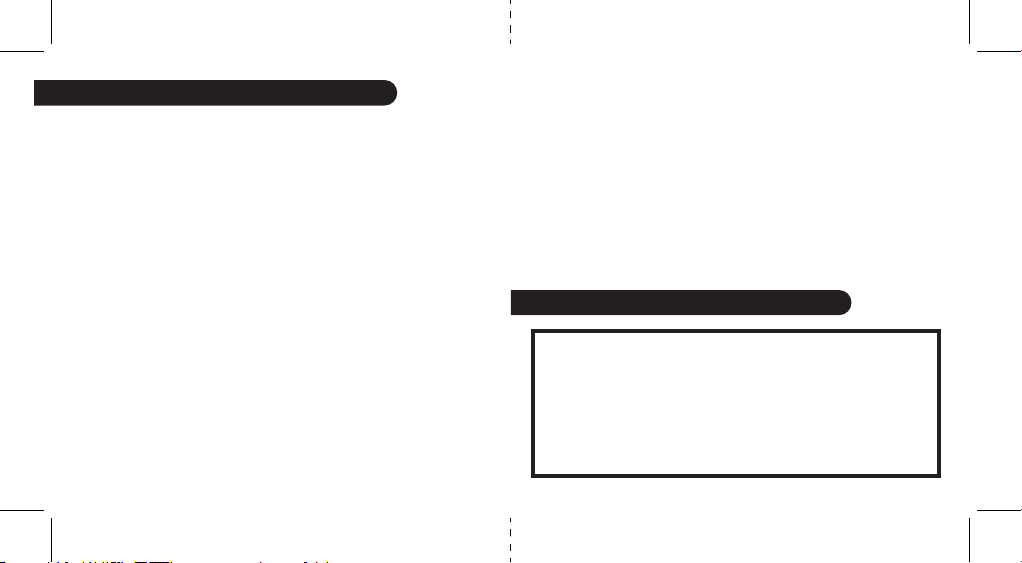
06 FAQ
Q: Why won’t my earphones charge?
A: Close the charging case lid and make sure charging contacts are clean.
Q: Why won't my earphones power on?
A: Check if headphones have enough power and recharge them if needed.
Q: One of the headphones has no sound?
A:
Put the two earphones back into the charging case and charge them for 5 minutes to
reset.
Q: Why won’t the earphones pair with my device?
A: Please confirm the following points:
1) Make sure earphones are powered on and enters into pairing mode (the right
headphone is white and green alternately flashing; and the left headphone is slowly
flashing green light).
2) Are earphones connected to another device? If so, disconnect and close the
Bluetooth of that device.
3) Confirm whether theearphones are within the rangeof 10 meters.
4) If the above steps cannot solve the problem, pleasecontact our after-sales service.
06 07
Q: The wireless earphones signal is not good?
A: Bluetooth Is a short-range wireless communication technology and may be by
environment or special circumstances. Please check whether there is any electromag-
netic interference around.
Q: Why can’t I hear the callers voice on a call?
A: Please confirm the following points
1) When there is a call in, pleasedouble-click the earphone to answer it.
2) Make sure phone speaker mode set as "A4-SER".
3) The connection modes of this wireless earphones include "mobile audio" and
"multimedia audio". Please confirm that both are allowed on your mobile phone.
07 Important Notes
• Use these earphones according to local laws and regulations.
• Keep earphones out of reach of children! Swallowing some parts can result in severe
consequences such as suocation.
• Do not keep earphones in extreme cold (below 0 °C (32 °F) or heat (higher than 45 °C (113
°F); it will lead to device deformation, reduce its battery charging capacity and shorten its
service life.
• Do not listen at high volumes for long hours, as this may damage your hearing.
• Charge the A4 earphones at least one month to extend the battery life.
•
Note that if the product is not used for a long time, the battery capacity will slowly drain away.

08 Limited warranty
Thank you for choosing inopera!
Your A4 Series earphones purchase comes with a 1-year limited warranty. If our product
fails directly due to any manufacturing quality issue, we will replace or repair (at our
discretion) the product with same or equal value similar product free of charge,
excluding shipping. Original purchase receipt and packaging barcode must accompany
the item to be returned.
Customer support is provided for this and all inopera products for as long as you own the
product. Please use the contact information below. This warranty does not include
problems caused by negligenceor failure to follow this User Manual.
WARNING
If the battery used in this product is not used properly, it may cause fire or
chemical burns. Dispose of the battery in accordance with local
regulations. If possible, please recycle. Do not dispose of the battery as
household waste or throw it into the water. 01 At a glance
Auriculares
1. Chasis
2. Contactos de carga
3. Tapa de auricular
4. Área táctil (botón de función)
5. Luz indicadora
6. Micrófono
Estuche de carga
1. Tapa del estuche de carga
2. Puerto de carga tipo-c
3. Asiento de carga
4. Visualización de carga (%)
inoperaaudio.com
1871Wright Ave. | La Verne | CA 91750
support@inoperaaudio.com
TEL: 1-626-464-7542 [M-F 9-6 PST]
08 09
This manual suits for next models
1
Table of contents
Languages:

















