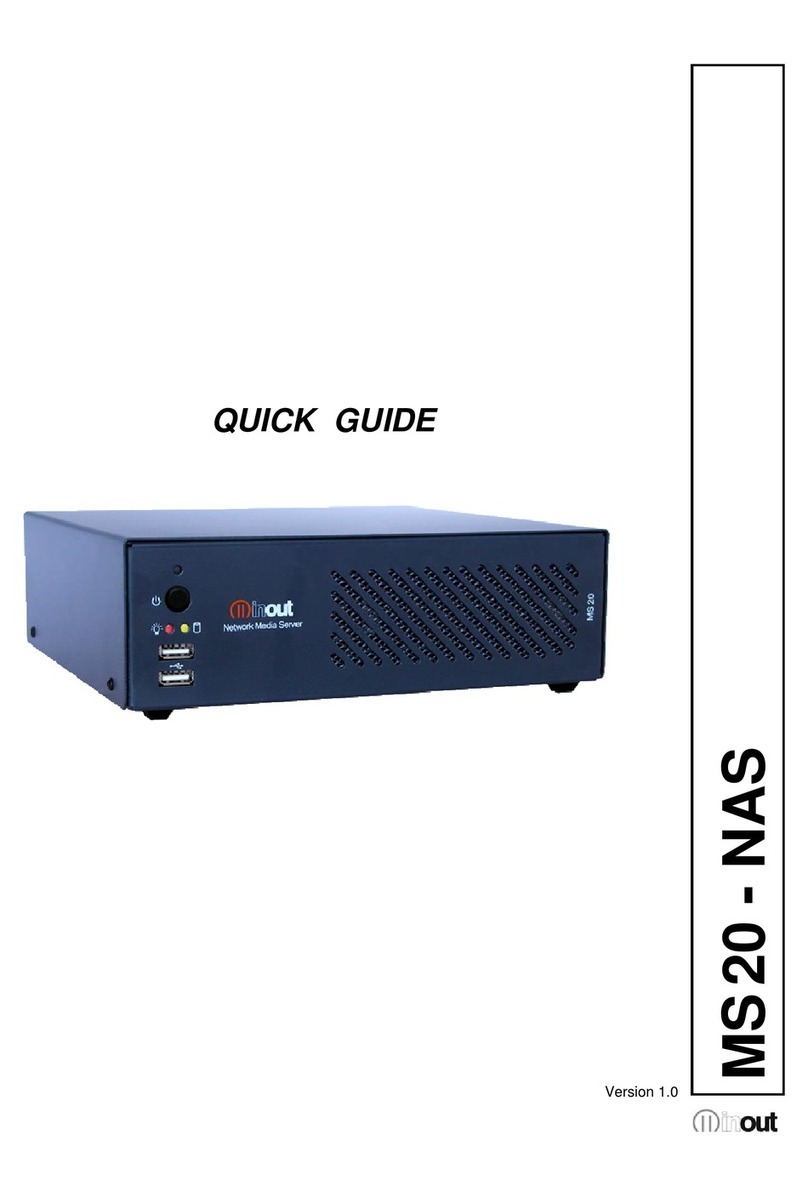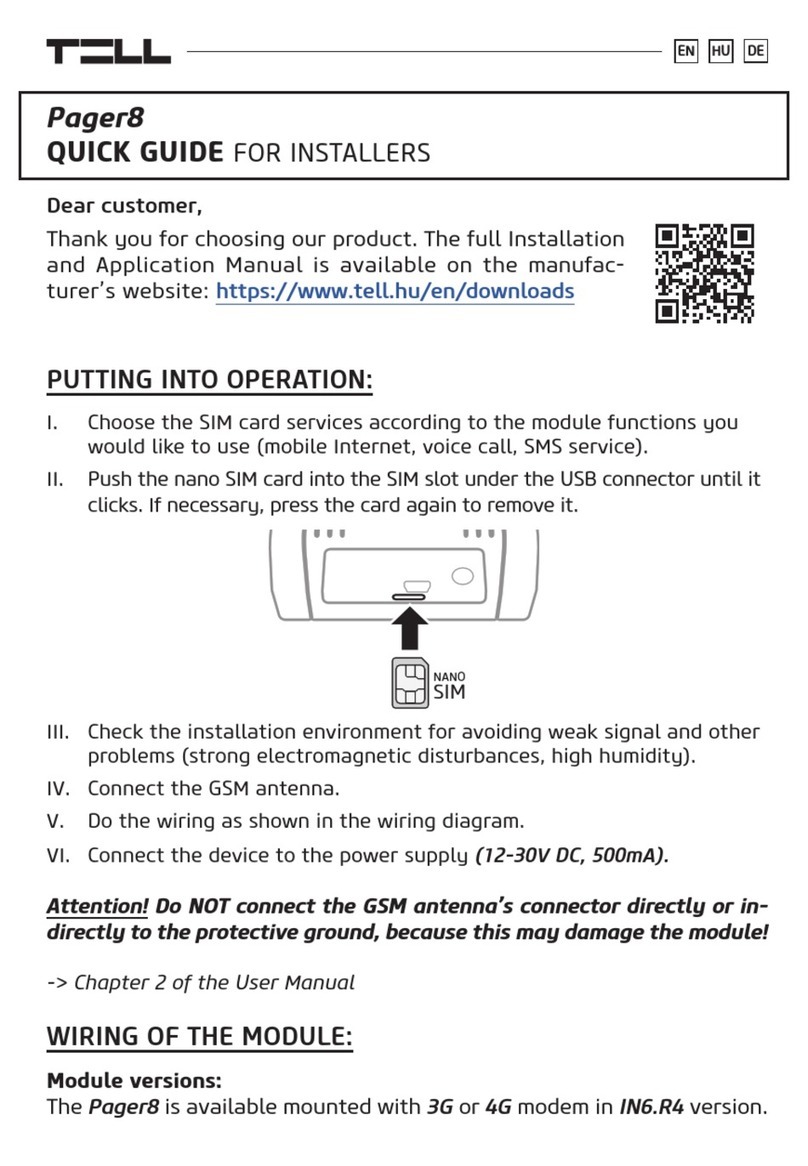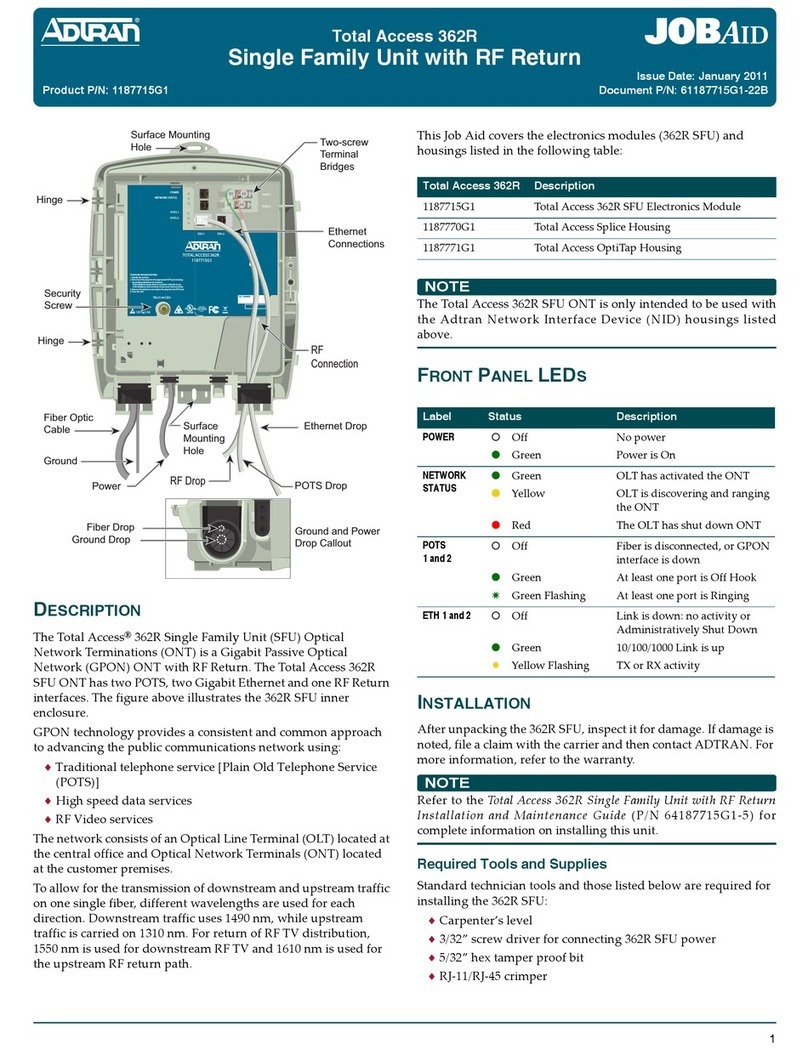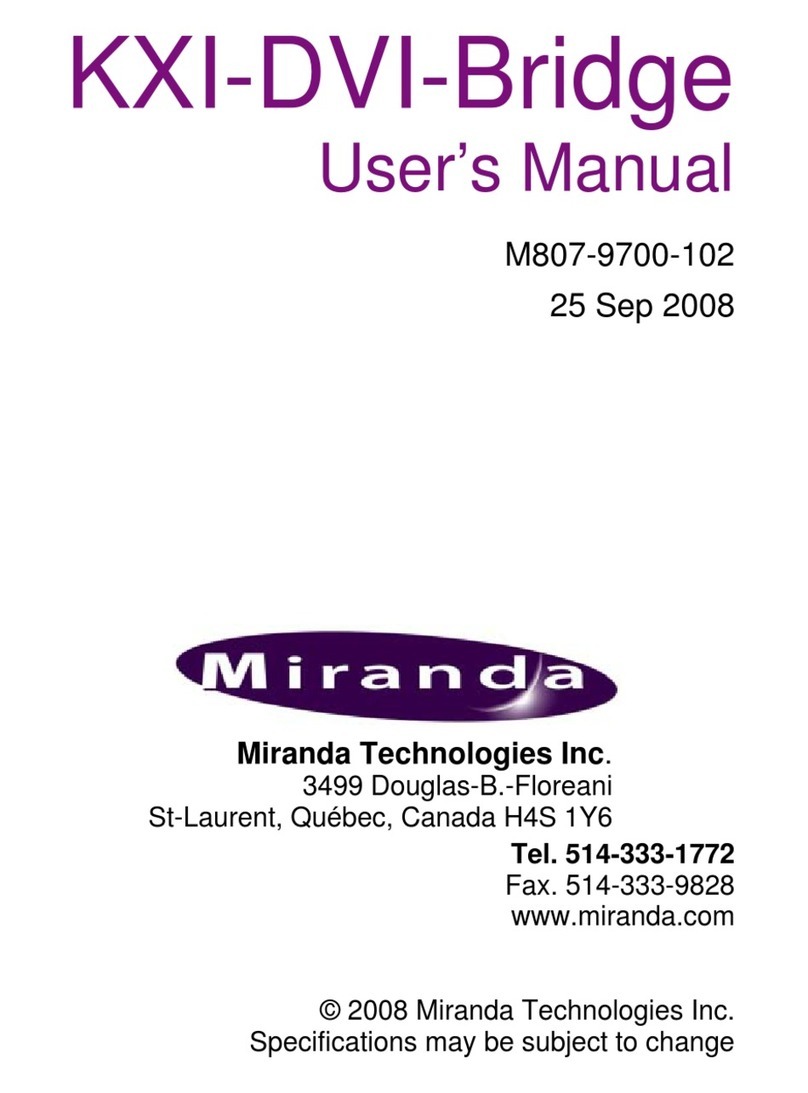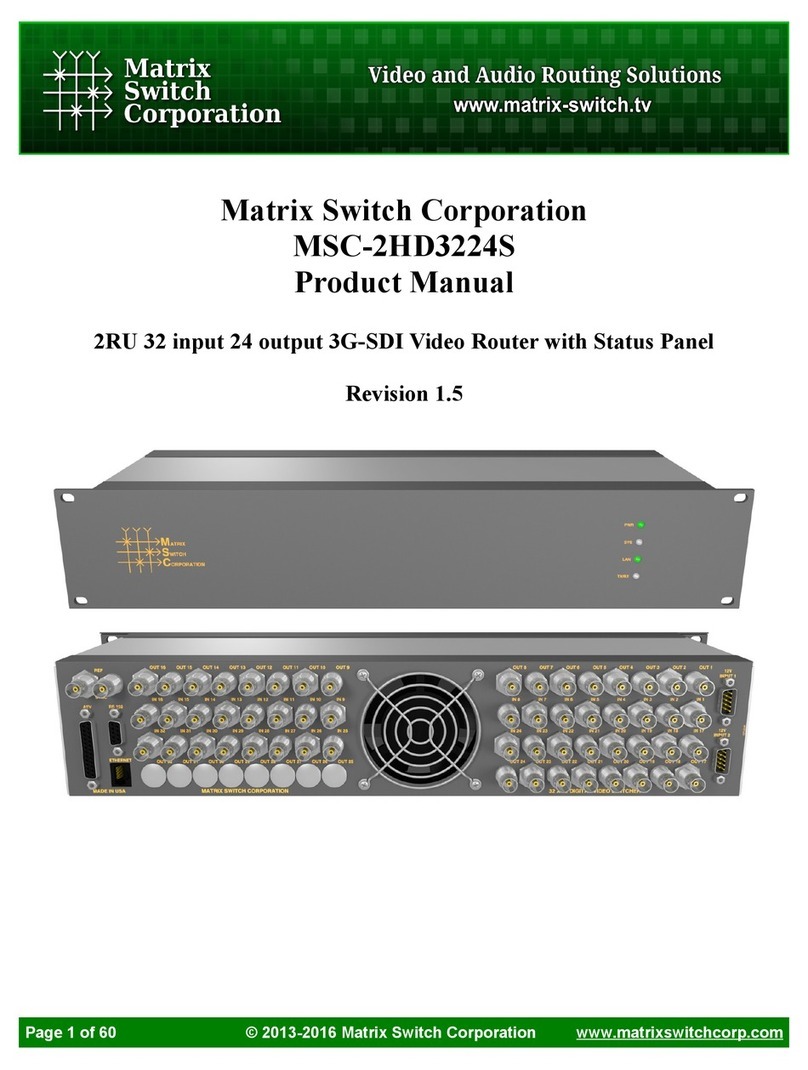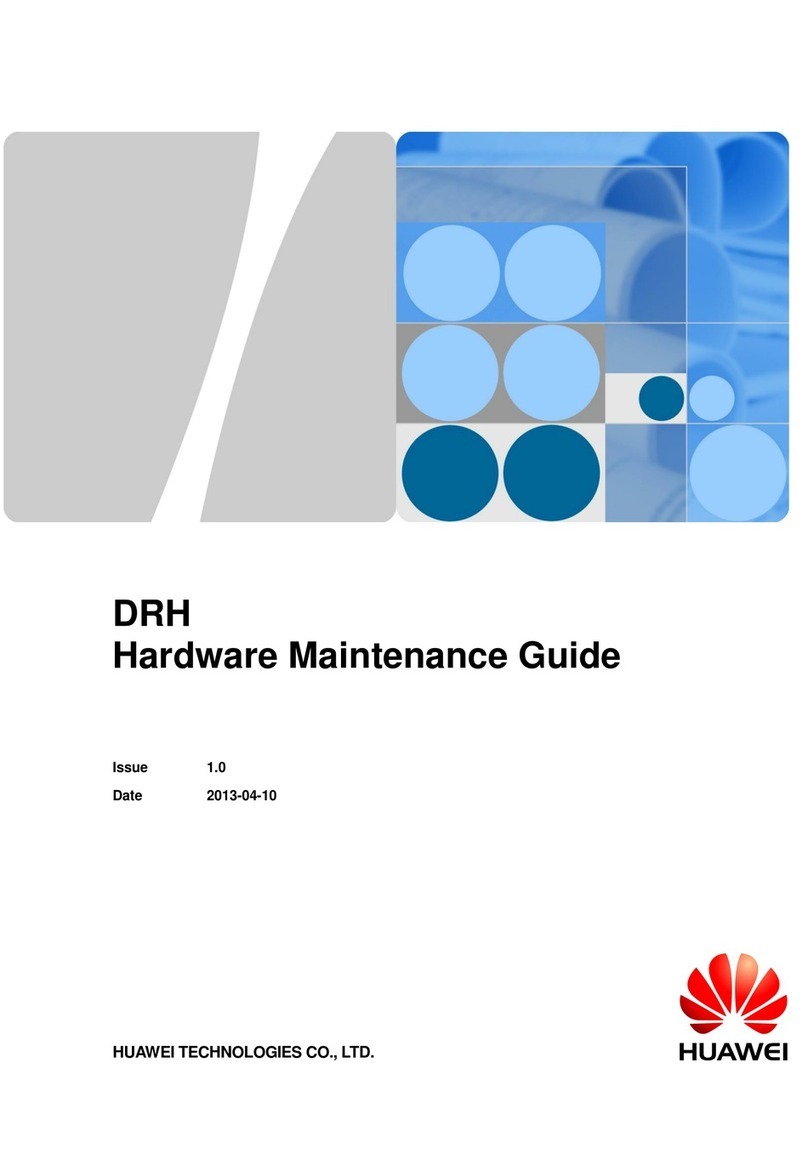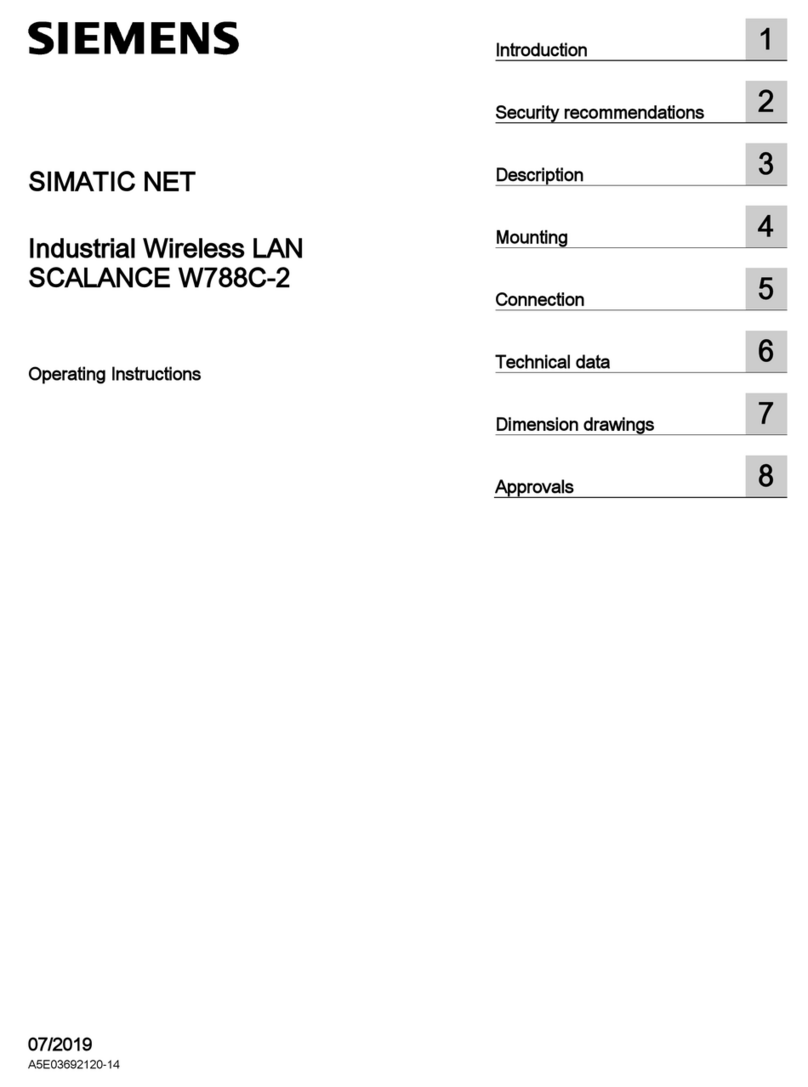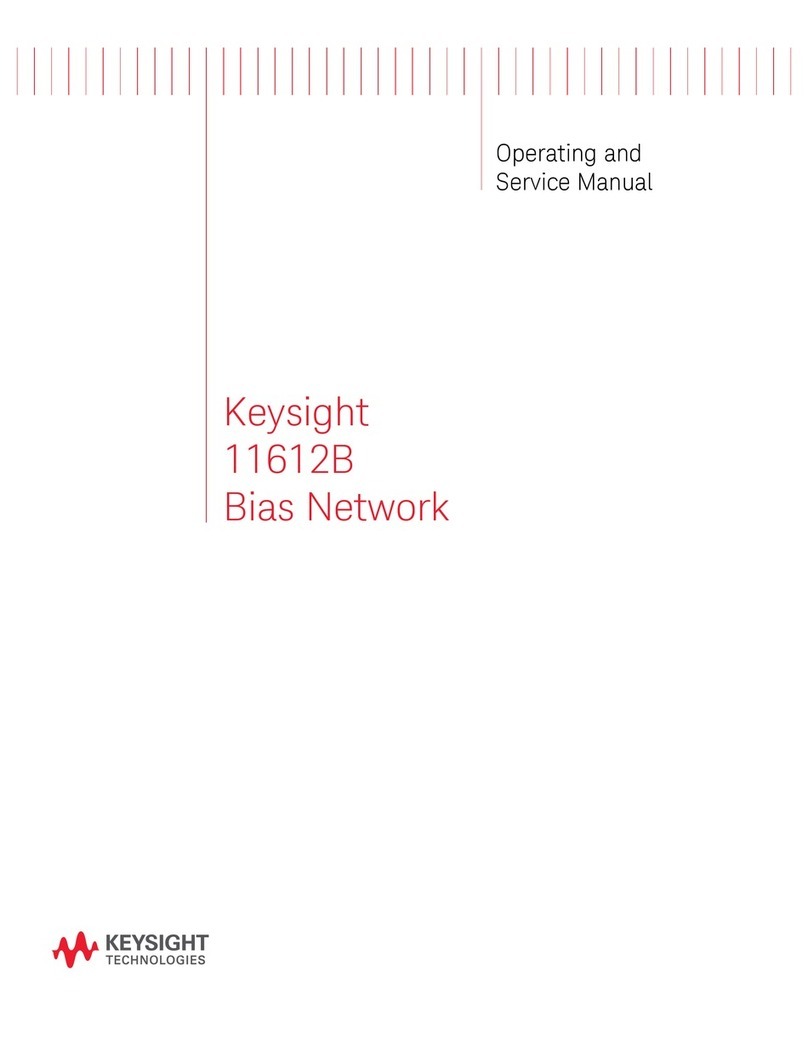inout NP2 User manual

NP2 / NP5 QUICK GUIDE V. 1.5

NP2/NP5 QUICK GUIDE v. 1.5
Pag. 1
Warranty
NP2/NP5 has a 24 month warranty on the electronic parts, running from the date of purchase. The
warranty will not be valid in case of tampering with the device or in case personnel not authorised
by the manufacturer or by the authorised dealer should carry out work on it.
N.B. responsibility of the purchaser: in case of operation under warranty, the device must be
packaged so as to prevent damage during transport and shipped to the manufacturer together with
all the accessories.
Warranty rules
1. In order to exercise his warranty rights, the purchaser must enclose with the device a copy of
evidence of purchase duly stamped by the dealer (bill/invoice).
2. The warranty lasts for 24 months for the electronic parts. The warranty is granted at the point
of sale or else directly requested from the manufacturer.
3. The warranty only covers damage to the product which makes it work badly.
4. Work under warranty will only mean repairing or replacing, free of charge, any parts
acknowledged to be defective during manufacture or in their material, including labour costs.
5. The warranty does not apply to damage caused by negligence or failure to comply with the
instructions, or damage caused by unauthorised people, with a special reference to the outside
parts.
6. Also, the warranty does not apply to damage caused to the device by connection to unsuitable
power sources.
7. The warranty does not cover parts subject to wear after use, or the container if the material is
not defective.
8. The warranty does not include transport costs, which will be paid for by the purchaser in
relation to the manner and time of transport.
9. The warranty will run out after 24 months have elapsed. In this case, service will be provided
charging for the parts replaced, labour costs and transport according to the current rates.
10. Any dispute will be settled exclusively before the Court of Law of Venice.
Obsolete devices disposal :
When you find this picture on a device, it means that the device is
compliant with European Directive 2012/19/EU.
All electronic and electric devices should be disposed separately from
normal garbage.
The proper disposal of old devices, accessories, and of the batteries in
particular, it contributes to prevent possible negative consequences for
human health and for the environment.
For more detailed information on the disposal of obsolete devices, contact
the municipality, the garbage disposal service or the shop in which the
product has been acquired.

NP2/NP5 QUICK GUIDE v. 1.5
Pag. 2
NP2 installation and connection description

NP2/NP5 QUICK GUIDE v. 1.5
Pag. 3
NP5 installation and connection description
IMPORTANT NOTICES.
1. NP2/NP5 has been designed and made to work only with the following mains powersupply: 12VDC.
2. The device must be serviced only by qualified staff.
3. Do not put objects inside the device through the openings, in order to prevent the risk of fire orshock.
4. Disconnect the device from the power socket before cleaning. Clean the device using a soft,
dry cloth. Do not use liquids or spray which can contain flammable substances.

NP2/NP5 QUICK GUIDE v. 1.5
Pag. 4
Content of the kit NP2
Content of the kit NP5
-n. 1 NP2 device;
-n. 1 quick guide;
-n. 1 DIN rail adaptor AC/DC 15W/12Vdc out
-n. 1 uSD flash memory.
-n. 1 NP5 device;
-n. 1 quick guide;
-n. 1 mains adaptor AC/DC 30W/12Vdc out
-n. 1 uSD flash memory.
How to start?
Try out demo examples contained in the supplied microSD.
At power-up, NP2/NP5 performs a system check signaling by flashing the green led, wait for
the LED to turn off.
To create folders into microSD, insert blank flash card into the player and power up NP2/NP5.
Folders
What they need
config
Folder for memory configurations
music
Folder for music files
playlist
Folder for playlists files
scheduler
Folder to save time schedule
spot
Folder for spot files
system
System Folder and Help Messages
IMPORTANT:
If the microSD is not inserted, NP2/NP5 does not work and the green
LED remains blinking
IMPORTANT:
NP2/NP5 is compatible with the following browsers.
Chrome 7+
MozillaFirefox 4+
Internet Explorer 10+ / Windows 10 Edge
Safari 6+ for MAC

NP2/NP5 QUICK GUIDE v. 1.5
Pag. 5
Please connect the NP2/NP5 to your router before executing the following steps.
open your Web browser on your PC (such as CHROME)
on the Address field, type the following address http://192.168.1.1 or IP address of the router.
you will get a window asking for the username and password of the router.
enter the username and the password to log on to the router administrative page.
Check the router’s DHCP clients table by checking the attached device list.
Press Login menù, select User Admin.
Default value:
User
Password
Guest
guest
guest
Administrator
admin
admin
IMPORTANT:timeout login 10min.

NP2/NP5 QUICK GUIDE v. 1.5
Pag. 6
If you change login, insert password and confirm with Set password button.

NP2/NP5 QUICK GUIDE v. 1.5
Pag. 7
Device Info
Web page displaying all the parameters set in the NP2/NP5 device.
To change settings, select the menu on the left side of the web page
IMPORTANT:
always save the settings with the save/apply button

NP2/NP5 QUICK GUIDE v. 1.5
Pag. 8
LAN settings
DHCP Automatic IP assignment
Set DHCP ON, enter your prefer Hostname and save with Apply.
Static IP assignment
Set DHCP OFF, enter the IP address, Subnet Mask, Default Gateway and DNS server.
Enter your prefer Hostname and save with Apply.

NP2/NP5 QUICK GUIDE v. 1.5
Pag. 9
Audio settings
Volume out:
level preamplified and amplified audio output
Fade In:
setting the initial fading time of playing the audio file
Fade Out:
setting the finaly fading time of playing the audio file
Cross Fade In:
setting the fading time of the Line In before playing the audio file.
Cross Fade Out:
setting the fading time of the Line In after playing audio file
Amp. Mute:
- Auto: power amplifier is active only during the audio files playing.
When NP2/NP5 is in STOP mode the power amplifier is in Standby.
- Disable: power Amplifier always active, also when NP2/NP5 is in STOP
mode.
Audio line in mix:
switch on/off audio Line In
Line In Level:
setting level Line In when player in stand by
Line In Level Mix:
setting level Line In of the background during the playing of the audio file.
L/R Line In Mode:
setting Line In mode Stereo / Mono / Left / Right
Line Out Mode:
setting Line Out mode Stereo / Mono
Bass Level:
setting Low tone level control
Bass Freq:
setting Lower limit frequency
Treble Level:
setting High tone level control
Treble Freq:
setting High limit frequency

NP2/NP5 QUICK GUIDE v. 1.5
Pag. 10
I/O settings
I/O Config:
Setting logic port input or output
Out Mode:
Output logic port setting: free, play, blink when in pause / play / stop.
Pulse Mode:
Setting the output logic port in pulse mode, set the pulse duration time in tenths of
a second.
Inversion:
Setting the mode of input/output active high or active low.
- OFF active-low input mode; the functioning of the input is connected to the
ground/GND of the device.
- ON active-high input mode; the functioning of the input is applied with a positive
voltage between 5 and 12Vdc.
Value:
Test function Output logic port
IMPORTANT: save the settings with the button apply/save

NP2/NP5 QUICK GUIDE v. 1.5
Pag. 11
Relay settings
Relay Test:
Only for Test function relay on/off.
Relay Mode:
- Free to remote control or scheduler function
- Play status, relay is active when device is playing
Logics:
setting normal or inverted
Relay Advance:
setting delay time of the play audio file from the activation Relay.

NP2/NP5 QUICK GUIDE v. 1.5
Pag. 12
Date&Time settings
Select date and time and press “Change Date and Time with above values” button.
Option set:
Fast setting “ Sync clock using your PC date and time”button.
Daylight Saving Time (DST) is the practice of setting the clocks forward 1 hour from standard
time during the summer months, and back again in the fall, in order to make better use of natural
daylight.
Local Time Zone
The system clock must be on time. Select your country to get the correct time and date
IMPORTANT: save the settings with the button Save DST Setup.

NP2/NP5 QUICK GUIDE v. 1.5
Pag. 13
NTP service
A NTP service (Network Time Protocol) can be used to synchronize the time on devices across a
network. A NTP time server is used to obtain the correct time from a time source and adjust the
local time in each connecting device.
INRIM provides a synchronization service for informatics system connected to the Internet, based
on two primary NTP (Network Time Protocol) servers installed at the Time and Frequency
Laboratory.
The INRIM NTP servers can be reached by means of the following addresses:
ntp1.inrim.it (193.204.114.232)
ntp2.inrim.it (193.204.114.233)
IMPORTANT: save the settings with the button Save NTP Setup.

NP2/NP5 QUICK GUIDE v. 1.5
Pag. 14
RS485 settings
Device ID :
Address NP2/NP5 in the 485 bus. This address MUST be univocal, two
devices with the same address can not co-exist on the same bus.
Response delay:
Minimum delay between end of reception of the pack and delivery of the reply.
NP2/NP5 can be connected to an RS485 communication bus through a serial port, which is
controlled from a master system or by a computer.
Due to interference from outside the serial line, one may find anomalous behaviour from part of
the master system which could cause possible damage to NP2/NP5. To avoid this mishap one
must take the following precautions:
1. Do not let the serial cables transit in the same conduits as power cables or cables with
elevated voltage. Maintain a safety distance of at least 10 cm. between these cables.
2. Connect serial cable screen to the ground the on one of the two sides (do not connect the
screen from both sides); in addition, the ground connection of the screen must not be made in
the same point in which piloted circuits of elevated tension are connected.
3. Cut the voltage of the entire system before beginning the wiring of the serial lines: even
dispersed or parasite currents could damage the modules.
IMPORTANT:
The internal electronics of NP2/NP5 are not galvanically insulated from the RS485 line; in
case of short circuit or discharge to ground, it is possible to damage not only the NP2/NP5, but
even the master system to which it is connected!
For the RS485 connection, one must remember to ignore the transmission echo from the
master that is returning through the serial line.

NP2/NP5 QUICK GUIDE v. 1.5
Pag. 15
Uploader
To upload files into NP2/NP5, select the audio files on your computer/device, select dir/folder
destination and press Upload all to copy into microSD storage.
Press Reset to abort Upload.
IMPORTANT:
- Before you start Upload, close all other web pages. During the Upload function, do not navigate
to other NP2/NP5 features and do not open other browser web pages.
- Do not start Upload while running a scheduler
- We recommend uploading when the NP2/NP5 is in standby mode.

NP2/NP5 QUICK GUIDE v. 1.5
Pag. 16
Copy from USB
To copy files into NP2/NP5, insert USB pen drive, select the audio files, select dir/folder
destination and press Copy to transfer files into microSD storage.
If the Copy from USB menu does not appear, refresh the web page.
IMPORTANT:
- The files to be transferred must be in the root directory of the USB pen drive
- Do not start Copy while running a scheduler
- We recommend Copy from USB when the NP2/NP5 is in standby mode

NP2/NP5 QUICK GUIDE v. 1.5
Pag. 17
How to update the Bootloader (BL) or Application (App) Firmware?
If you have an NP2/NP5 device with the BL firmware version equal or less to the version "A.3",
and the App with version equal or less to the version "3.0.2", it is necessary to follow the below
instructions.
To update the newest firmware versions is it possible to use this web page for both: Bootloader
and Application.
The process uploads the file in the SD card memory, inside the directory "updates", check the file
integrity using the CRC info and then decrypt the data and write them in the Flash area.
Instead, in the App, after the integrity check will recall a sw reset, in order to execute the
bootloader that will find the file in the "updates" directory.
For both process, at the end, in case of success, the update file will be deleted.
IMPORTANT:
To update firmware wait 4 minutes, after it is recommended to switch off and on
NP2/NP5 device.
USB Firmware Update ( optional )
1. Update the App firmware using the well know USB method, saving in the USB Flash root the file
"dASys_F4_v3.x.xx.bin".
2. Plug the USB Flash memory to the NP2/NP5 device.
3. Power on the NP2/NP5 device and wait 4 minute.

NP2/NP5 QUICK GUIDE v. 1.5
Pag. 18
Service
Backup :
Save your player configuration into uSD or USB Key.
System Reboot:
remotely reboot the player
System Reboot:
and scan SD
restart the player remotely and scan the files contained in the SD memory
Factory default:
restore the factory parameters

NP2/NP5 QUICK GUIDE v. 1.5
Pag. 19
Standard Player configuration
NP2/NP5 works just like a standard player in this mode and does not require any specific
programming or playlist file. The tracks will be played in the sequence in which they are
memorised in the flash memory; if a block of data is transferred then the written sequence in the
flash memory will depend on the operating system used.
Digital I/O Mode
> Player
The logical inputs can be used for player control (see example application at the end of guide).
IO1
previous file
IO2
Stop file reproduction.
IO3
Play/Pause file
IO4
next file
IO5
reduce output volume
IO6
increase output volume
IO7
free - logic ports are freely configurable as I/O settings webpage.
IO8
free - logic ports are freely configurable as I/O settings webpage.
Time Persistence:
set the persistence time of the input command (time to wait before
NP2/NP5 is able to interpret the input command)
Power On Auto Play:
In this mode, NP2/NP5 will automatically start to play the audio file when
the device is power on.
IMPORTANT: save the settings with the button apply/save
This manual suits for next models
1
Table of contents
Other inout Network Hardware manuals