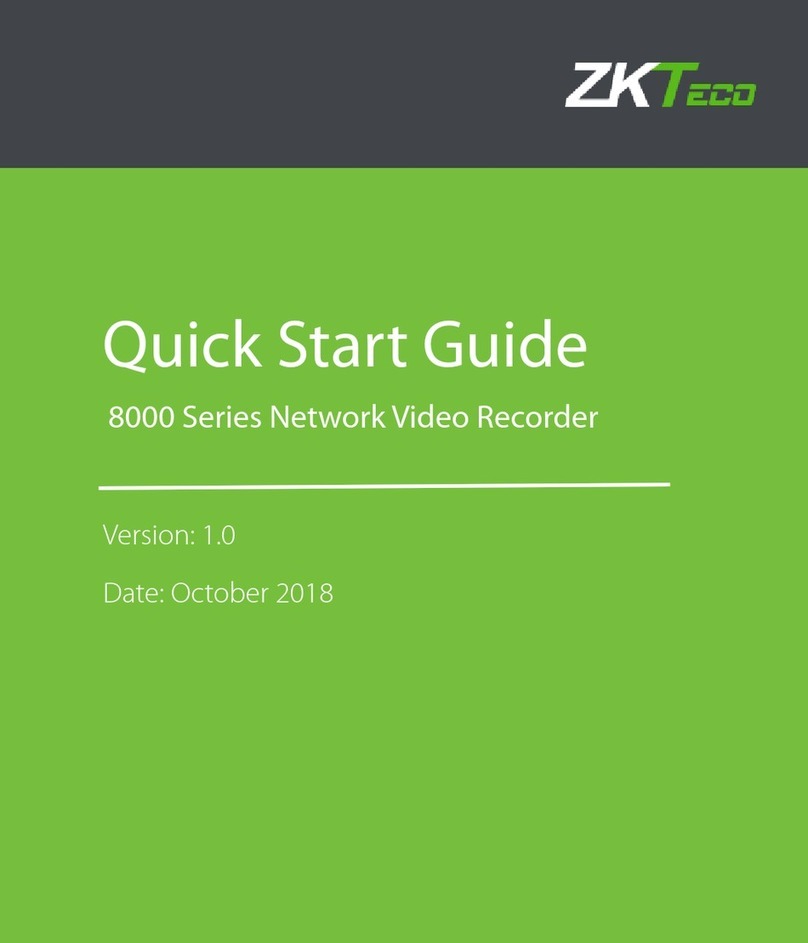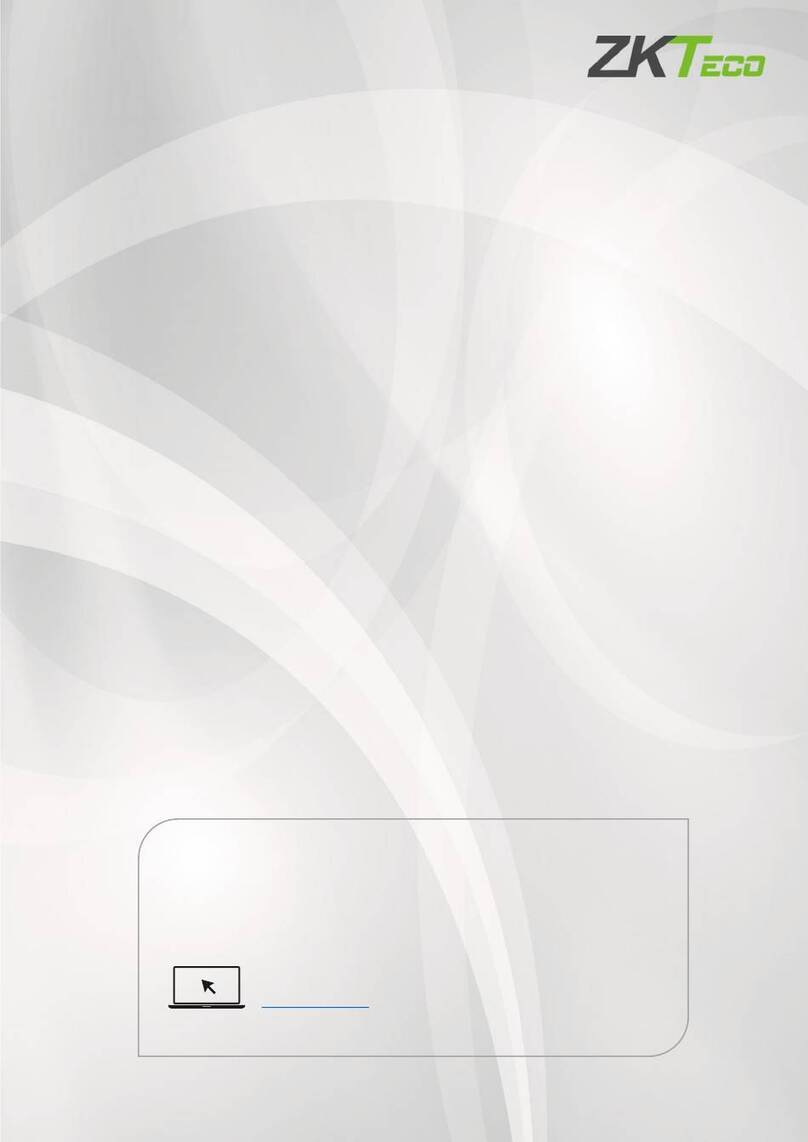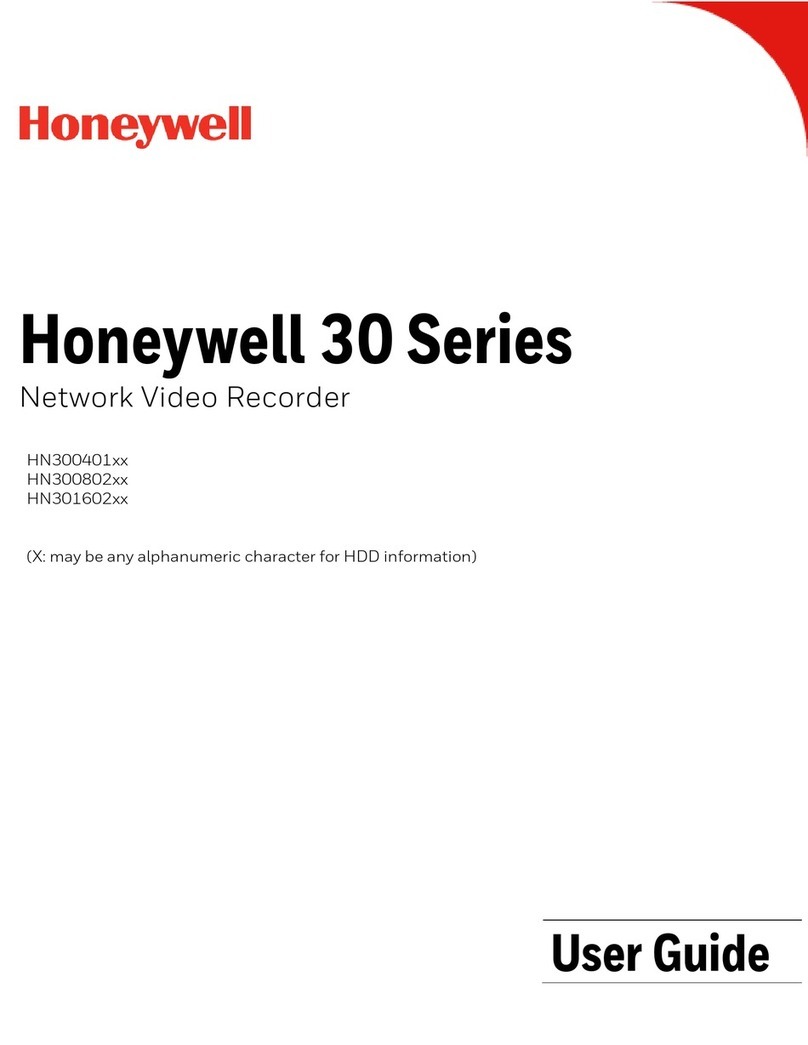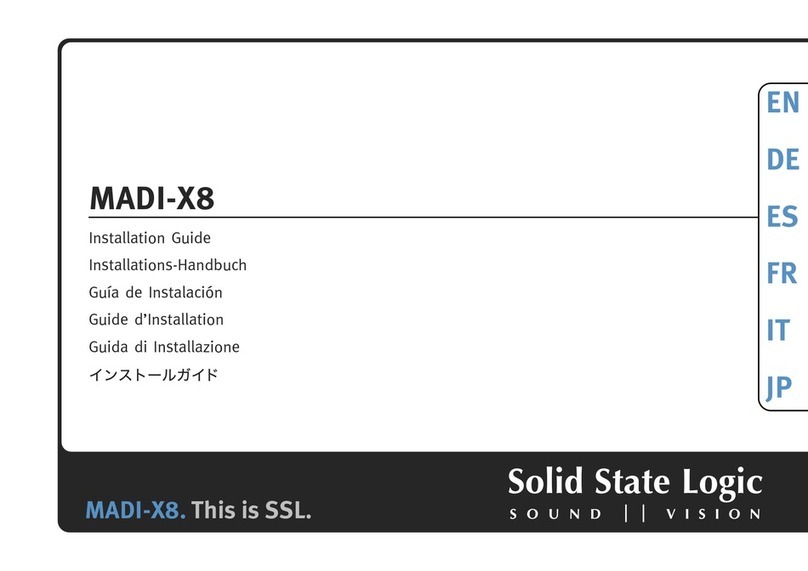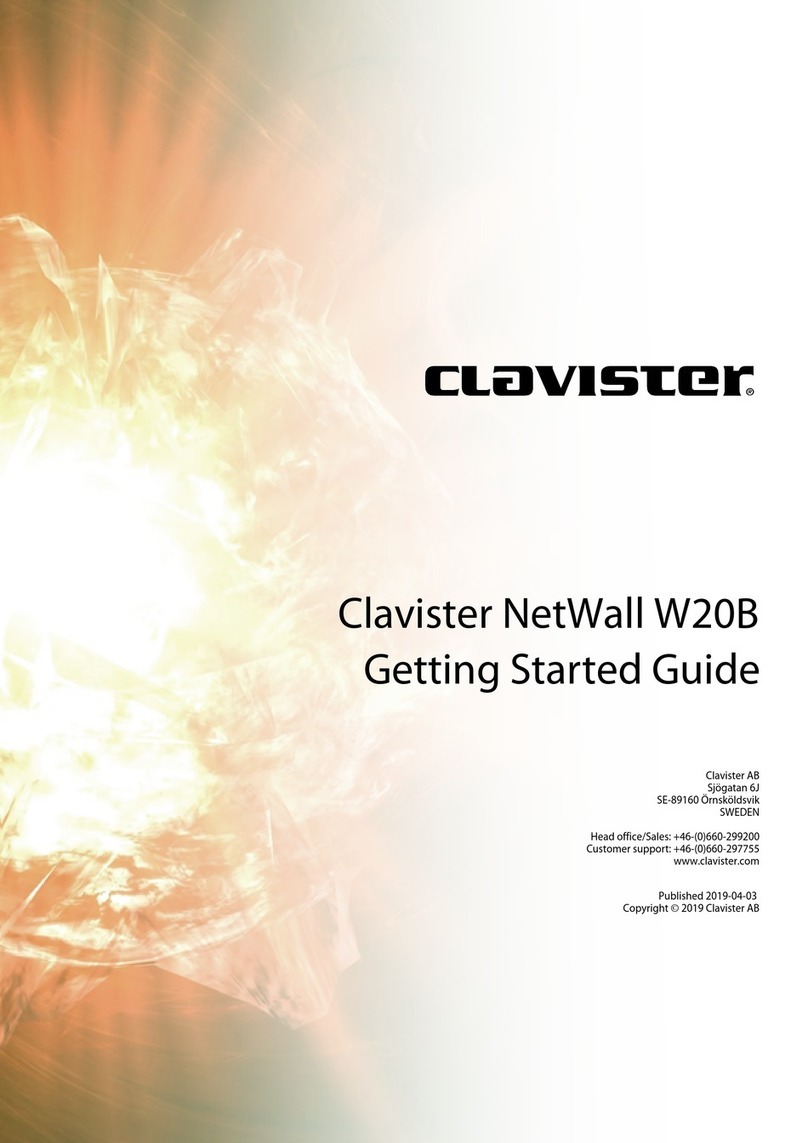ZKTeco VSR0402 User manual

NVRUserManual
DocumentVersion:2.0
Date:2014.02
Thisdocumentdescribestheinstallation,mainfeatures,andoperationsoftheNVR.

ImportantNotices
ImportantNotices
Thanksforselectingourcompany’sIPC.Beforeuse,pleasereadthroughtheuser’sguidetoavoid
anyunnecessarydamage!
Thisdocumentisapplicabletobuiltinharddiskvideorecorders,suchastheHVRxxxxandVSRxxxx
seriesvideorecorders.
Allfunctionsdependontheactualproduct.Sincetheproductissubjecttoupdating,ourcompanyis
notresponsibleforanydifferencefromthisguideandnotliableforanydisputeoverdifferenttechnical
parametersfromthisguide.Theprojectissubjecttoanychangewithoutnotice.
Tolearnmore,pleasevisitourcompany’swebsitewww.zkivision.comorlocaloffice.

NVRUserManual
I
Contents
1 DeviceDescription............................................................................................................................................ 1
1.1 NVROverview........................................................................................................................................... 1
1.2 FunctionsandFeatures........................................................................................................................... 1
1.3 HardwareEnvironment ............................................................................................................................ 3
1.4 SoftwareEnvironment.............................................................................................................................. 3
1.5 NetworkProtocols..................................................................................................................................... 4
1.6 Appearance................................................................................................................................................ 4
1.7 Technicalparameters............................................................................................................................... 5
1.8 Panels......................................................................................................................................................... 6
1.8.1 FrontPanel ..................................................................................................................................... 6
1.8.2 RearPanel ...................................................................................................................................... 8
1.9 MouseFunctions..................................................................................................................................... 10
1.10 InputMethods........................................................................................................................................11
2 InstallationandCableConnection.............................................................................................................. 12
2.1 HardwareInstallation.............................................................................................................................. 12
2.2 HardDiskInstallation ............................................................................................................................. 12
2.3 DeviceInstallation................................................................................................................................... 14
2.4 VideoInputandOutputConnections................................................................................................... 14
2.5 AudioInputandOutputConnections(AINandAOUT)..................................................................... 15
2.6 AlarmOutputConnections .................................................................................................................... 15
3 SystemMenus.................................................................................................................................................. 17
3.1 MainMenus ............................................................................................................................................. 17
3.2 ShortcutMenus....................................................................................................................................... 19
3.2.1 RecordControl ............................................................................................................................. 20
3.2.2 PTZControl .................................................................................................................................. 21
3.3 MainMenuOperations........................................................................................................................... 23
3.4 Record...................................................................................................................................................... 24
3.4.1 Schedule ....................................................................................................................................... 25
3.4.2 RecordPlayback.......................................................................................................................... 26
3.4.3 Backup........................................................................................................................................... 28
3.5 Alarm......................................................................................................................................................... 28
3.5.1 MotionDetection .......................................................................................................................... 29
3.5.2 AlarmInput.................................................................................................................................... 30

Contents
II
3.5.3 AccessLinkage ............................................................................................................................ 31
3.5.4 NetworkAlarm.............................................................................................................................. 33
3.5.5 AlarmOutput................................................................................................................................. 33
3.5.6 Abnormity ...................................................................................................................................... 34
3.5.7 DigitalAlarm.................................................................................................................................. 35
3.6 Setting ...................................................................................................................................................... 35
3.6.1 General.......................................................................................................................................... 35
3.6.2 Network ......................................................................................................................................... 36
3.6.3 Display........................................................................................................................................... 39
3.6.4 Account.......................................................................................................................................... 40
3.6.5 PTZ ................................................................................................................................................ 42
3.6.6 Tour ................................................................................................................................................ 42
3.7 Advanced ................................................................................................................................................. 43
3.7.1 HDDManage................................................................................................................................ 43
3.7.2 DigitalChannel ............................................................................................................................. 44
3.7.3 USBUpdate.................................................................................................................................. 46
3.7.4 Configuration ................................................................................................................................ 46
3.7.5 Maintenance ................................................................................................................................. 46
3.7.6 Default ........................................................................................................................................... 47
3.7.7 ShutDown .................................................................................................................................... 47
3.8 Information............................................................................................................................................... 48
3.8.1 HDDInformation .......................................................................................................................... 48
3.8.2 BPS................................................................................................................................................ 48
3.8.3 Log ................................................................................................................................................. 49
3.8.4 Version........................................................................................................................................... 49
4 QuickStart......................................................................................................................................................... 50
4.1 Startup ...................................................................................................................................................... 50
4.2 Login......................................................................................................................................................... 50
4.3 Shutdown ................................................................................................................................................. 50
4.4 PowerRecovery...................................................................................................................................... 50
4.5 BatteryReplacement.............................................................................................................................. 50
5 FAQ...................................................................................................................................................................... 51
6 WebServerClient............................................................................................................................................ 53
6.1 InternetExplorerSetting........................................................................................................................ 53
6.2 Login......................................................................................................................................................... 54

NVRUserManual
III
6.3 WebServerClientScreen..................................................................................................................... 54
6.4 MenuBar.................................................................................................................................................. 55
6.5 PreviewMode.......................................................................................................................................... 55
6.6 VideoConnection.................................................................................................................................... 56
6.7 PTZControl ............................................................................................................................................. 56
6.8 ScreenSettingsandOthers.................................................................................................................. 57
6.9 RecordQuery.......................................................................................................................................... 58
6.10 SystemConfiguration........................................................................................................................... 60
6.10.1 SystemInformation.................................................................................................................... 60
6.10.2 SystemSetting........................................................................................................................... 61
6.10.3 AlarmFunction ........................................................................................................................... 62
6.10.4 AdvanceOption.......................................................................................................................... 63

NVRUserManual
1
1 DeviceDescription
1.1 NVROverview
NVRisshortfornetworkvideorecorder.
The NVR is a surveillance host connected to frontend audio/video acquisition devices and alarm
devicesoverIPnetworkandprovidingthefunctionsofbrowsing,recording,playback,cameracontrol,
andalarming.
ThecorevalueoftheNVRliesin thatitisatypeofvideomiddlewarecompatiblewiththecoding
modesofvariousdigitaldevices.Thisprovidestheadvantagesofdistributedarchitectureandmodular
accessovernetwork.
1.2 FunctionsandFeatures
Basicfunctions
l EmbeddedLinuxoperatingsystem.
l Realtimerecordingforfour720PdigitalvideoinputswiththeNV0402S,orrealtimerecordingfor
eight720PdigitalvideoinputswiththeNV0804S.
l OneVGAvideooutput,withVGA,CVBS,andHDMI(optional)outputssupported.
l Oneaudiooutput.
l Synchronousrecordingandplaybackinonechannel.
l Intercom.
l Builtinwebserverforremotecontrolandmanagement.
l Previewonmobilephones(iPhone,Androidbasedphones,andBlackBerry).
l MultipleDDNSssupported(PeanutHull,3322,anddyndns).
l TBlevellargecapacityharddisks.
l Digitalamplificationinlocalareasbyusingamouse.
l Multileveluserrightsmanagement,ensuringsystemsecurity.
l Embeddedvideobasedaccesscontrollinkage(optional)issupported.
NVR
IPnetwork
Frontendnetworksurveillancedevices

1DeviceDescription
2
Storageandbackupfunction
l TwobuiltinSATAdiskinterfacesontheNV0402SandfourbuiltinSATAdiskinterfacesonthe
NV0804S,supportingTBlevelharddisks.
l BackupbasedonUSBinterfaces(suchascommonUSBflashdrivesandmobileharddisks).
l Downloadfromharddisksovernetworkandbackuponaclient.
l Nonworkingdisksinhibernation,facilitatingheatdissipation,reducingpowerconsumption,and
extendingtheservicelifeofharddisks.
l Overwritecyclicrecordingandnoncyclicrecordingforfilesonharddisks.
l Dedicatedstorageformatfordata,preventingtamperingandensuringdatasecurity.
Networkfunction
l One10M/100MEthernetinterface.
l Parametersetting,realtimevideo/audiosignalbrowsing,andNVRstatuscheckonwebpages
l Controloverrotationofthepantiltzoom(PTZ)andcameraparameters(suchastheapertureand
focallength)ontheweb.
l Alarmhandlingandsystemlogscheck.
l Recordssearchandrealtimeplayback.
l Multilevelusermanagement,enablingflexibleandconvenientsettingsofusersandusergroups
withdifferentrights.
l Powerfulnetworkingfunctionsandmultiplenetworkingmodessupported.
l MultiscreendisplayinremoteaccessoverInternet.
Recordplaybackfunction
l Multiplexing,supportingindependentrealtimerecordingineachchannel,multichannelsearch,
andsinglechannelplaybackatthesametime.
l Multiple record modes (for example, manual mode and action with alarm) and prerecording
function.
l Quicksearchforrecordfilesandclassificationsearchbasedonrecordtypes.
l Multiple playback modes, including the slow motion, fast forward, reverse play, and
framebyframeplaymodes.
l Displayoftheaccurateeventtimeduringtheplaybackofarecord.
l Localamplificationofanyareaonthescreenduringsinglescreenandfullscreenplayback
l Searchforfilesonadigitalvideorecorderovernetworkduringplayback.
Realtimesurveillancefunction
l Highdefinition,fine,andsoftimagesonthesystemscreen.
l Displayofchannelstatus(forexample,recordingandvideoloss)onthechannelscreen.
l Singlescreendisplay,multiscreendisplay,andmultichanneltour.
l Freeadjustmentofthebrightness,contrast,saturation,andtoneofpreviewimages.

NVRUserManual
3
l Display of the camera name, time, and date on the screen of each digital channel, and free
adjustmentofthepositionsoftheprecedingitems.
l VGAoutputinterfaces,providingthesurveillancefunctionwithmonitors.
l Realtimedisplayofrecordingcodestreamsandspaceoccupiedperhour.
l Checkoflocalandremotesystemlogssupported.
Voicefunction
l Oneaudiooutput.
l Intercom.
l Synchronousaudioandvideostorageineachchannel.
l Synchronousaudioandrecordplayback.
Alarmfunction
l Onerelayalarmoutput.
l Prerecordingagainst alarms, prestoring recordscollectedbeforean alarm isgenerated,with
configurableprerecordingtime.
l Protectivecircuitsforalarmoutputinterfaces,protectingmaindevicesagainstdamage.
Intelligentoperationfunction
l Operationswithamousesupported.
l Localamplificationofanyareaonthescreenduringplayback.
l Copyandpasteofthesamesettingssupportedonthemenu.
1.3 HardwareEnvironment
l Powersupply:12VDC.
l Cableconnection:Cat5networkcablesandstandardAVcables.
l Temperature:Keep the operating temperaturewithintherangefrom 0ºCto 50ºC.The device
mayfailwhenthetemperatureexceedstheupperorlowerlimit.Donotinstallthedeviceabovea
heatsource.
l Humidity:Keepthehumiditywithintherangefrom10%to90%.Donotexposethedevicetorain
ordampenvironment.Moisturemaydamageinternalcomponentsofthedevice.Donotinstallthe
deviceclosetoawatersource.
l Ventilation:Installthedeviceinaplacewithproperventilationandtakedustproofmeasures.
l Installation mode: Install the device horizontally or in a cabinet. Equip the device with a
protectiveenclosureinoutdoorenvironment.
1.4 SoftwareEnvironment
l Operatingsystem:EmbeddedLinux.
l Firmware: The latest firmware shall conform to that published on the website. Customized
firmwareshallconformtotheconstraints.

1DeviceDescription
4
1.5 NetworkProtocols
l Multiplenetworkprotocols,includingTCP/IP,HTTP,TCP,UDP,ARP,SMTP,FTP,DHCP,DNS,
DDNS,NTP,andUPNP.
l StandardONVIFprotocol.
1.6 Appearance
l VSR0402/VSR0804
VSR0402
Frontview Sideview Rearview
VSR0804

NVRUserManual
5
Frontview Sideview Rearview
l HVR0402/HVR0804
HVR0402/HVR0804
1.7 Technicalparameters
Model VSR0402 HVR0402 VSR0804 HVR0804
Mainprocessor Embeddedmicrocontroller
Operatingsystem EmbeddedLinuxoperatingsystem
Simplex/duplex/triplex Pentaplex(recording,playback,backup,network,andpreview)
Operationmethod Mouse
Front view
Top view
Dorsal view

1DeviceDescription
6
Model VSR0402 HVR0402 VSR0804 HVR0804
Operatinglanguage 14languages,suchasChineseSimplified,English,andSpain
Display/preview Display/previewresolutionofscreen1(1280x720(720P))andscreen4
(704x576(D1))
Recordresolution Fourchannelrecording:1280x720(720P)
Playbackresolution Singlechannelplayback:1280x720(720P)
Video/audiocoding H.264(video)andG.711(audio)
Recordmode Manual,alarm,motiondetection,andscheduled
Recordsearchmode Timebasedsearch,calendarbasedsearch,eventbasedsearch,and
channelbasedsearch
Recordstoragemode Localharddisksandnetwork
Backupmode NetworkandUSB
Highdefinitionaccess Fourchannel,720P Eightchannel,720P
Videooutput OneBNCoutputandoneVGAoutput(1280x1024)
HDMIoutput Optional
Audioinput/output Noinputand
oneoutput
2inputand2
output
Noinputand
oneoutput
2inputand2
output
Networkinterface RJ4510M/100MadaptiveEthernetinterface
485interface None √ None √
USBinterface TwoUSB2.0interfaces
Harddisk TwoSATAinterfaces
Two2TBlargecapacityharddisks
FourSATAinterfaces
Four2TBlargecapacityharddisks
Powersupply 12VDC±10%(externalpowersupplies),3A
Powerconsumption <20W(withoutharddisks)
Operatingtemperature 0ºCto50ºC
Operatinghumidity 10%to90%
1.8 Panels
1.8.1 FrontPanel
l VSR0402/VSR0804

NVRUserManual
7
FrontpaneloftheNV0402S
Item Description
1 Powerbutton Usedtopoweronandpoweroffthesystem
2 Resetbutton Usedtorestartthedevice
3 USBinterface Usedtoconnectamouse
4 Diskslot
Usedtoholdaharddisk(Ascrewholeisavailableonthetopof
atthebottomoftheslot.Youcanfixtheharddiskbytightening
thescrew.)
l HVR0402/HVR0804
NVRSeriesFrontPanelDiagram (TakeNV0804asanexample)
Name/Mark Instruction
j
k
l
m
n
o
p
Video connection indicators: Continuous blue light indicates
successfulvideoconnectionofcorrespondingchannels.
1
2
3
4

1DeviceDescription
8
q
POWER Powerindicator:Continuousbluelightindicatesthepoweris
ready.
LINK Networkindicator:Continuousbluelightindicatesthenetwork
isconnected.
REC Hard disk video recording indicator: Continuous blue light
indicatestheharddiskisrecording.
1.8.2 RearPanel
l VSR0402/VSR0804
RearpaneloftheNV0402S
Item Description
1 ALARM
(COM,NC,NO)
Alarmoutputinterface
COM:commonterminal,NC:normallyclosed,NO:
normallyopen
2 AOUT Audiooutputinterface
3 AIN Voiceinputinterface
4 VIDEOOUT CBVSvideooutputinterface
5 VGA VGAvideooutputinterface
1 2 3 4 5 6 7 8 9
10
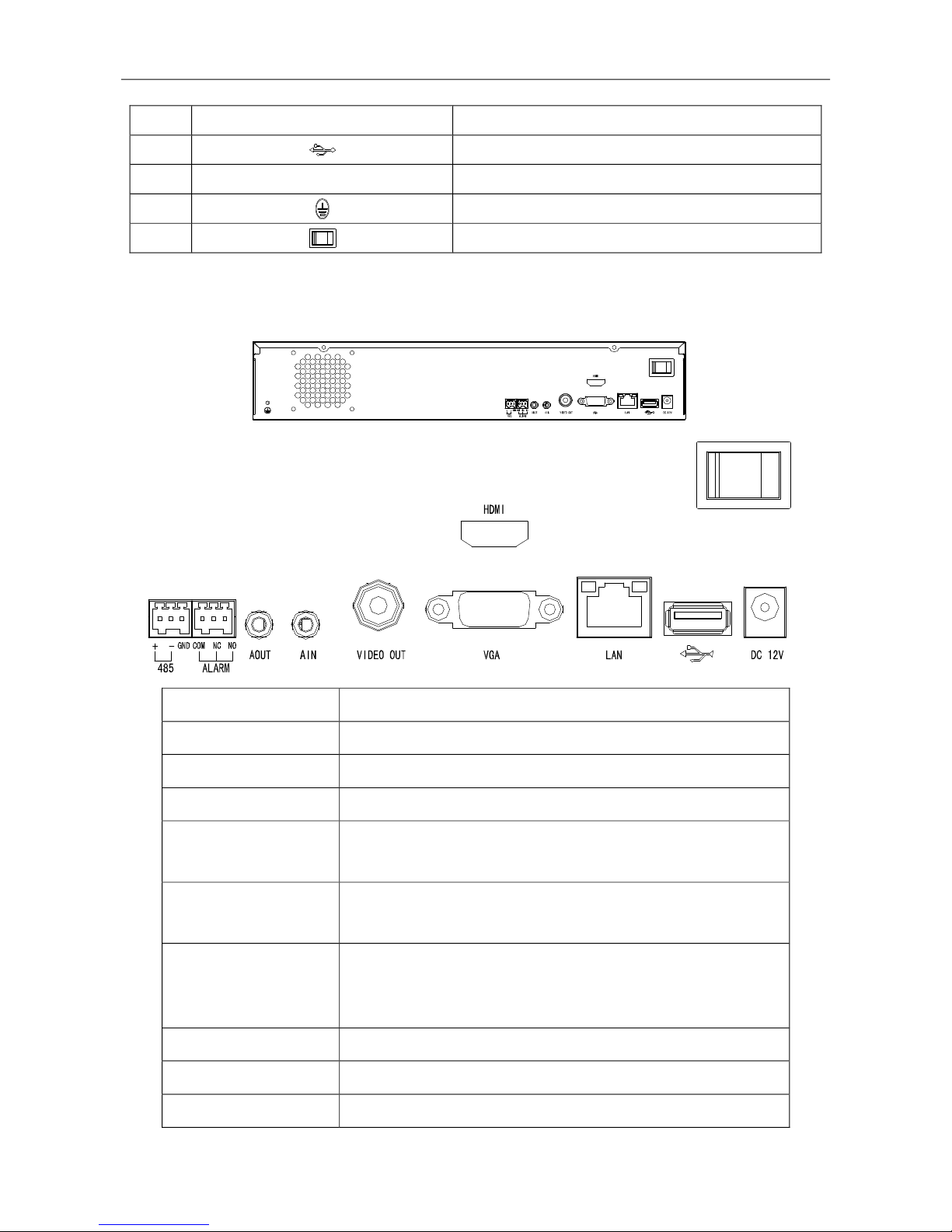
NVRUserManual
9
6 LAN RJ45adaptiveEthernetinterface
7 USBinterface
8 DC12V 12VDCpowerinterface
9 Groundingcopperbar
10 Mainpowerswitch
l HVR0402/HVR0804
Name/Mark Instruction
A1,GND AlarmInputInterface1
A2,GND AlarmInputInterface2
(485A,485B) 485Interface
(COM1,NO1,NC1) AlarmInputInterface1
COM1,NC1NormalClose,NO1NormalOpen
(COM2,NO2,NC2) AlarmInputInterface2
COM2,NC2NormalClose,NO2NormalOpen
ALARM
(COM,NO,NC)
Alarmoutputinterface
COM indicates a common port; NC indicates being normally
closed,andNOindicatesbeingnormallyopen.
AOUT Audiooutputinterface
AINAudioinputinterface
VIDEOOUT CBVSvideooutputinterface

1DeviceDescription
10
VGA VGAvideooutputinterface
LAN RJ45autonegotiationEthernetport
USBinterface
DC12V DC12Vpowerinterface
HDMI HDvideooutputinterface
Mainpowerswitch
1.9 MouseFunctions
*Thisdocumentassumesthatyouoperatethemousewithyourrighthand.
Toperformoperationsonmenusbyusingamouse,connectthemousetotheUSBinterfaceofthe
device.
Descriptionofmousefunctions
Whenyouhavenotloggedintothesystem,apasswordtextboxisdisplayedafter
youclickonthescreen.
Amenuisdisplayedwhenyouclickamenuicon.
Thisactionallowsyoutoperformoperationsinstructedonthecontrols.
Thisactionallowsyoutochangethestatusofacheckboxoramotiondetection
area.
Adropdownlistisdisplayedwhenyouclickacombobox.
Click
In a text box, you can select an input method, for example, numeric input,
character input, uppercase/lowercaseEnglishletter input, or Chinese input. You
cantypeacharacterbyclickingitonthepanel. Indicatesabackspace,and
indicates a space. In an edit box, indicates the input of a space, and
indicates the deletion of the character before the cursor. In a numeric box,
indicateszeroingout,and indicatesthedeletionofthelastdigit.Youcantype
onlydigits(forexample,thestandbytimeincommonsetting)inanumericbox.You
cantypeanycharacters(forexample,achannelname)inaneditbox.
Thisactionallowsyoutoperformspecialoperationsofcontrols.Forexample,you
candoubleclickanoptioninarecordfilelisttoplaybacktherecord.
DoubleclickIn multiscreen mode, when you doubleclick a specific screen, the screen is
displayedinfullscreenmode.Whenyoudoubleclickthescreenagain,itreturnsto
themultiscreenmode.

NVRUserManual
11
Whenyourightclickthescreenduringrealtimesurveillance,ashortcutmenuis
displayed,providing themultiscreenmode,imagecolor,recordsearch,manual
recording, alarm input, alarm output, andmain menu options. The multiscreen
mode is relevant with the number of channels on the device. For example, a
fourchanneldevicedisplaysonlyasinglescreenorfourscreens.Theimagecolor
appliestothechannelthatthecursorindicates.Inmultiscreenmode,thesystem
automaticallyswitchestothesingle screenofthecorrespondingchannel before
thesettingofthecolorimage.
Rightclick
Thisactionallowsyoutoexitthecurrentmenuwithoutsavingthesettings.
Thisactionallowsyoutoincreaseordecreasethenumberinanumericbox.
Thisactionallowsyoutoswitchbetweenoptionsinacombobox.
Scroll
Thisactionallowsyoutopageupandpagedowninalistbox.
MoveYoucanselectacontroloracomponentofacontrolinthecurrentcoordinatesand
moveitbyusingthemouse.
DragThisactionallows youtoselectmotiondetectionareas,areasettings,andarea
coverage.
JNote:IfamousecannotbedetectedafteryouconnectittotheNVR,themouseisincompatible
withtheNVR.Replacethemouse.
1.10 InputMethods
In a text box, you can select an input method, for example, digit input, character input,
uppercase/lowercaseEnglishletterinput,orChineseinput.Youcantypeacharacterbyclickingiton
thepanel.
Icon Description Icon Description
LowercaseEnglishletterinputstatus Numericinputstatus
UppercaseEnglishletterinputstatus Spacekey
Deletionkey:todeletethecharacter
beforethecursor Specialcharacterinputstatus

2InstallationandCableConnection
12
2 InstallationandCableConnection
Notethefollowingduringtheinstallation:
1. Takeoutallmaterialsrequiredfortheinstallation.
2. Connect cables (video signal input cables, audio signal input cables, and network cables) as
required.
3. Connecttherearpanel,frontpanel,andpowersupplyinsequence.
4. Takeouttheregulatedpoweradapterorpowercableandconnectthepowersupply.
2.1 HardwareInstallation
CheckAfterUnpacking
l After youreceivetheproduct,checktheappearancetosee whetheritis damagedduringthe
transportation.
l Openthepackingboxandchecktheaccessoriesaccordingtothepackinglist.
l Removetheprotectivefilmfromtheproduct.
FrontPanelandRearPanel
l Read the descriptions of buttons on the front panel and interfaces on the rear panel in the
instruction.
l Checkthemodelontheprotectivefilmofthefrontpanelagainsttheordercontract.
l Keepthelabelontherearpanelintact.Itisrequiredforaftersalesservices.Donotteardownor
discard the label. Otherwise, no warranty service will be provided. When you call aftersales
personnelofthecompany,providetheserialnumberoftheproduct.
InternalCheck
Checkfordamageandscratches.Checkwhetherdatacables,powercables,andfanpowersupplies
areconnectedtothemainboardonthefrontpanelproperly.
Precautions(Contactusifyouhaveanydoubt)
1. Afterunpacking,ensurethatthematerialsareconsistentwiththepackinglist.
2. Checkthevoltage,avoidingdevicedamagecausedbyimpropervoltage.
3. Check the installation environment. Do not use the device in damp or hightemperature
environment. Ensure proper ventilation and keep the air vents unblocked. Lay the device
horizontally.Donotinstallthedeviceinenvironmentwithsharpvibration.
2.2 HardDiskInstallation
Checkwhetherharddisksareinstalledwhenyouinstallthedeviceforthefirsttime.TheNVRsupports
TBlevelharddisks.Userecommendedmodelsofharddisks(7200rpmorabovehighspeedhard
disks)andSATAdiskcablesdeliveredwiththedevice.
l VSR0402/VSR0804
ToinstallaharddiskontheVSR0402,performthefollowingoperations:

NVRUserManual
13
1. Pressthebuttonatthebottomofadiskslottoejectthediskslot.
2. Pullthediskslotoutoftheshelf,installaharddiskinthediskslot,andfixtheharddiskusingtwo
screws.
3. Insertthediskslotintheshelf.Ifasoundisgenerated,thediskslotisinsertedproperly.
l HVR0402/HVR0804

2InstallationandCableConnection
14
1. Unscrewthescrews,andremovethecover.
2. Unscrewtheharddiskslotscrews,andtakeouttheharddiskslotfromthechassis.
3. Putaharddiskintheharddiskslotandfixtheharddiskintotheharddiskslotwithscrews.
4. Installtheharddiskslotintothechassis,andfixitwithscrews.
5. Installthecover,andfixitwithscrews.
2.3 DeviceInstallation
Procedureandprecautions:
1. Laythedeviceonaflatandstablerack.
2. Ensurethatthetemperatureintheroomisbelow35ºC(95ºF).
3. Leavea15cm(6in.)spacearoundthedeviceforaircirculation.
4. Installassembliesontherackfrombottomtotop.
5. Whenmultipleassembliesareinstalledontherack,takepropermeasurestoavoidoverloadofthe
powersocketontherack.
2.4 VideoInputandOutputConnections
Videoinputconnections(LAN)
l ConnectnetworkcamerastotheNVR.Ifonlyonenetworkcameraisavailable,connectittothe
NVRdirectlythroughanetworkcable.Ifmultiplenetworkcamerasareavailable,connectthemto
theNVRthroughaswitch.
Videooutputconnections(VGA,VIDEOOUT,HDMI)
l TheNVRsupportsVGAandCVBSvideooutputs.Youcanusebothoutputmodesoruseoneof
them.
l Dedicated monitors, computer displays, televisions, video matrixes, and highdefinition
largescreendisplayscanbeusedasexternaldisplaydevices.
l Toensurethequalityofimages,usededicatedmonitors.
Notethefollowingwhenyouusecomputerdisplaysortelevisionsasmonitors:
- Ensurepropergrounding.Lowqualitycomputerdisplaysortelevisionshaveelectricleakage
hazards,whichmaydamageotherdevices.

NVRUserManual
15
- Performdegaussingregularlytoensureproperoperatingofthemonitors.
- Keepthemonitorsawayfromdevicesthatgeneratestrongelectromagneticinterference.
- Poweroffthedeviceafteroperatingforaperiodtoextendtheservicelifeofthedevice.
2.5 AudioInputandOutputConnections(AINandAOUT)
Generally,theaudiooutputsignalparameteroftheNVRislargerthan200mV1K.TheNVRcanbe
connectedtoexternallowimpedanceheadsetsandactivesoundboxesdirectlyorconnectedtoother
soundoutputdevicesthroughpoweramplificationdrives.
WhentheNVRisnotisolatedfromexternalsoundboxesoraudiomonitoringunits,outputsquealing
mayoccur.Inthiscase,takethefollowingmeasures:
l Adjustthevolumeofthesoundboxtobesmallerthanthethresholdatwhichoutputsquealing
occurs.
l Adjustthelayoutoftheaudiomonitoringunitsandsoundboxes.
l Usesoundabsorbingmaterialsduringdecorationtoreducethereflectionofsoundandimprove
theacousticenvironment.
l Useaudiomonitoringunitswithsuperbdirectionality.
2.6 AlarmOutputConnections
1.Alarmoutputinterface(onealarmoutput)
l Asshowninthefigure,COM1isthecommongroundterminal,NC1isthenormallyclosedoutput
terminal,andNO1isthenormallyopenoutputterminal.
l PowersuppliesmustbeconnectedtoexternalalarmdevicesfortheBooleanalarmoutput(NO
contact).
l Groundingalarmsaregeneratedwhenthealarmcircuitisdirectlyconnectedtotheground.
l Toprotectthehostagainstoverload,readtherelayparametersonthealarmoutputsideinthe
followingtablebeforecableconnection.
Model:HFD3
Contactmaterial AgNi
Ratedswitchingcapacity 30VDC2A,125VAC0.5ARatedvalues
(Resistanceload) Maximumswitchingpower 60W/62.5VA
This manual suits for next models
3
Table of contents
Other ZKTeco Network Hardware manuals
Popular Network Hardware manuals by other brands
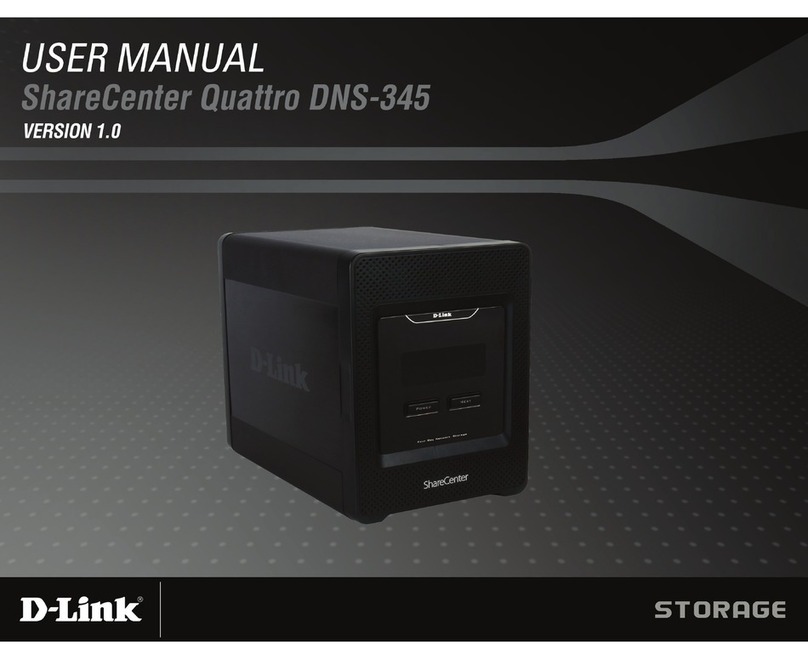
D-Link
D-Link ShareCenter Quattro DNS-345 user manual

ExtraHop
ExtraHop ETA 8250 quick start guide

NEC
NEC Flash Memory Programmer PG-FP3 user manual
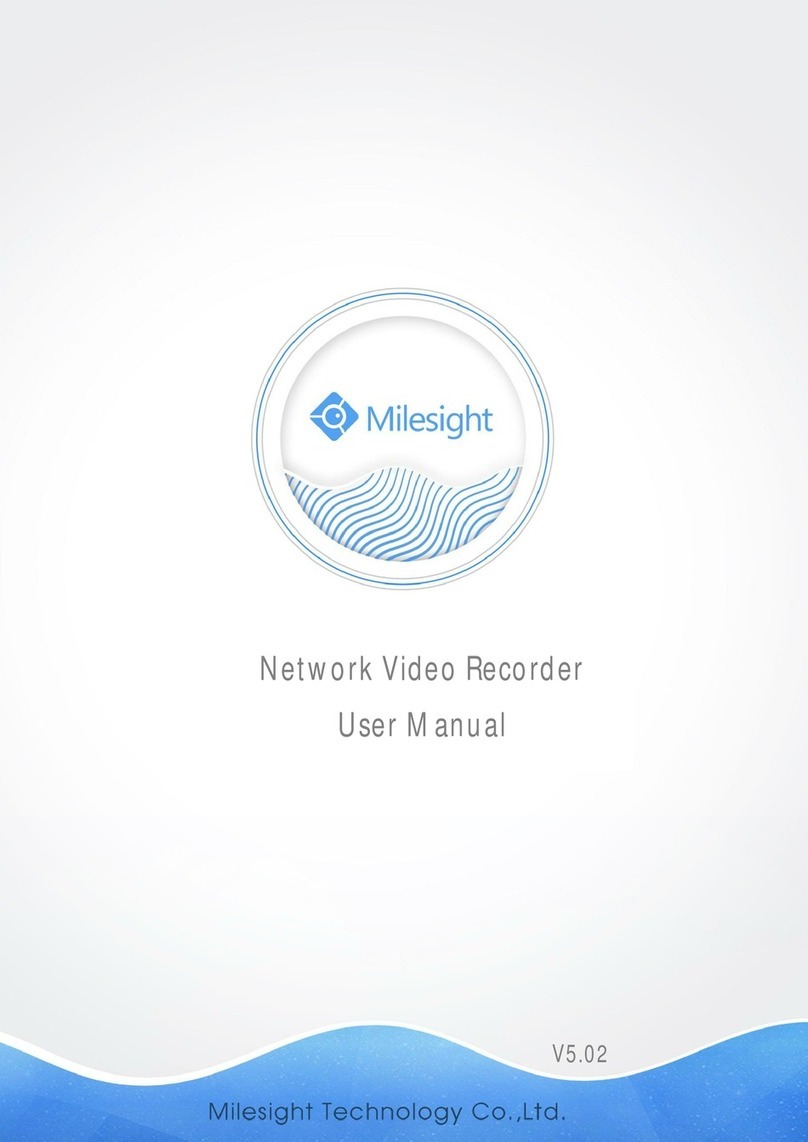
Milesight
Milesight UI-8064-B user manual

Rose electronics
Rose electronics ClassView features and benefits
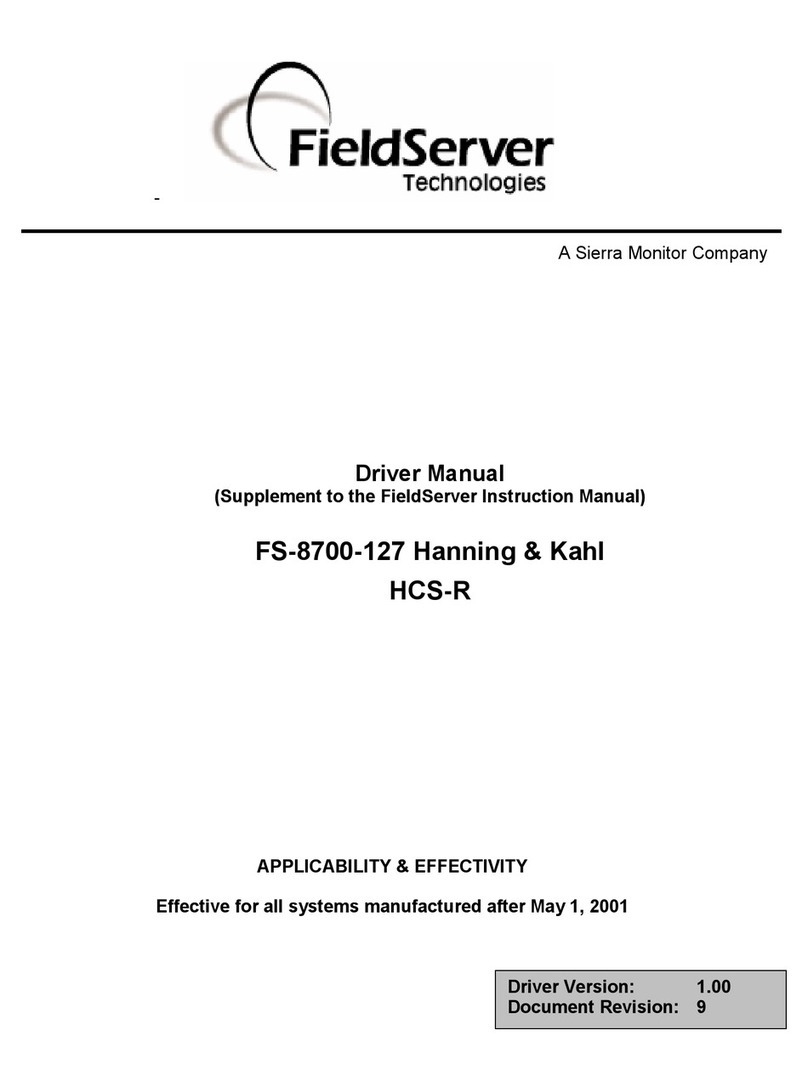
FieldServer
FieldServer Hanning FS-8700-127 Driver manual

Alvarion
Alvarion BreezeACCESS 900 System manual
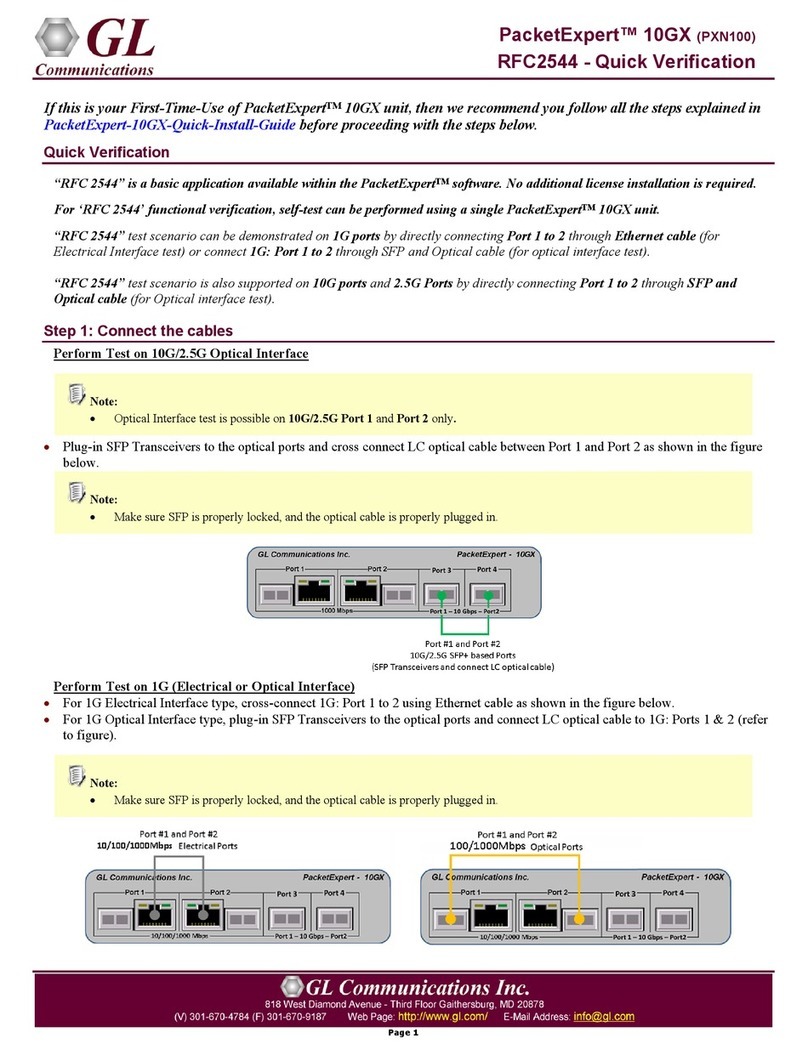
GL Communications
GL Communications PacketExpert 10GX Quick Verification

FiberHome
FiberHome CiTRANS 650 U3 Product description
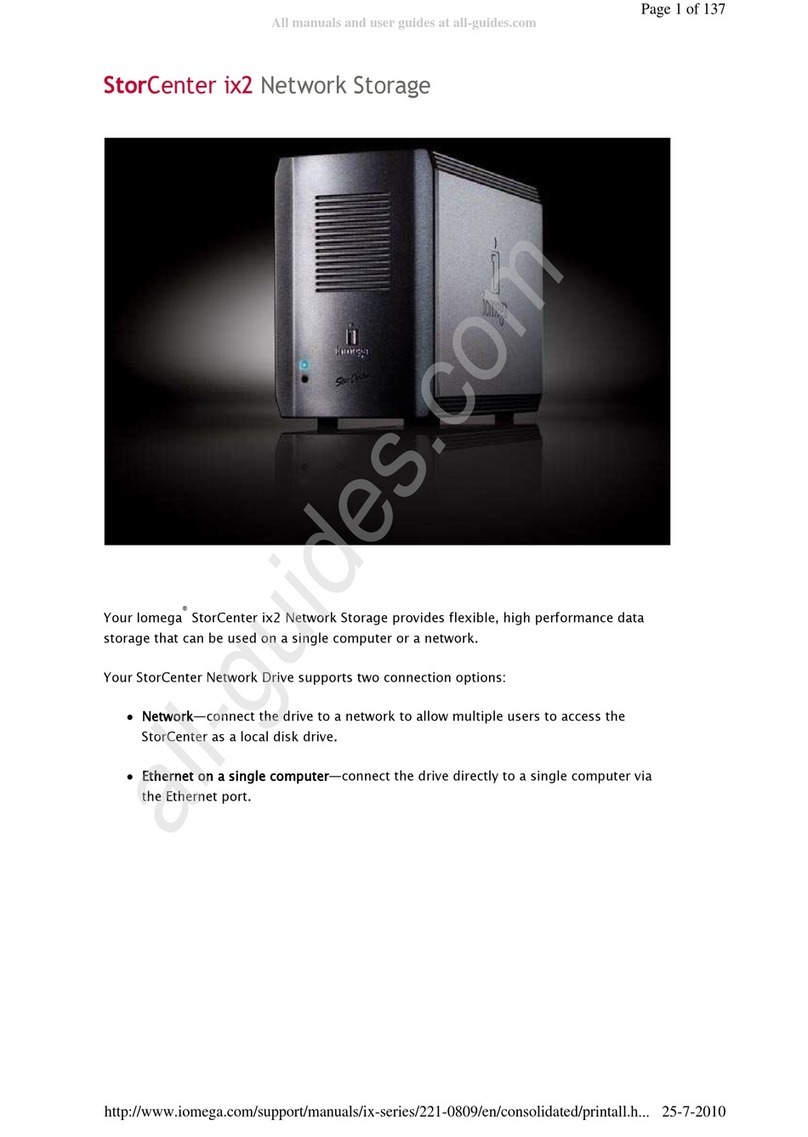
Iomega
Iomega StorCenter ix2 instruction manual

CAMtronic
CAMtronic BQuizz System manual

Clavister
Clavister Eagle E5 Getting started guide