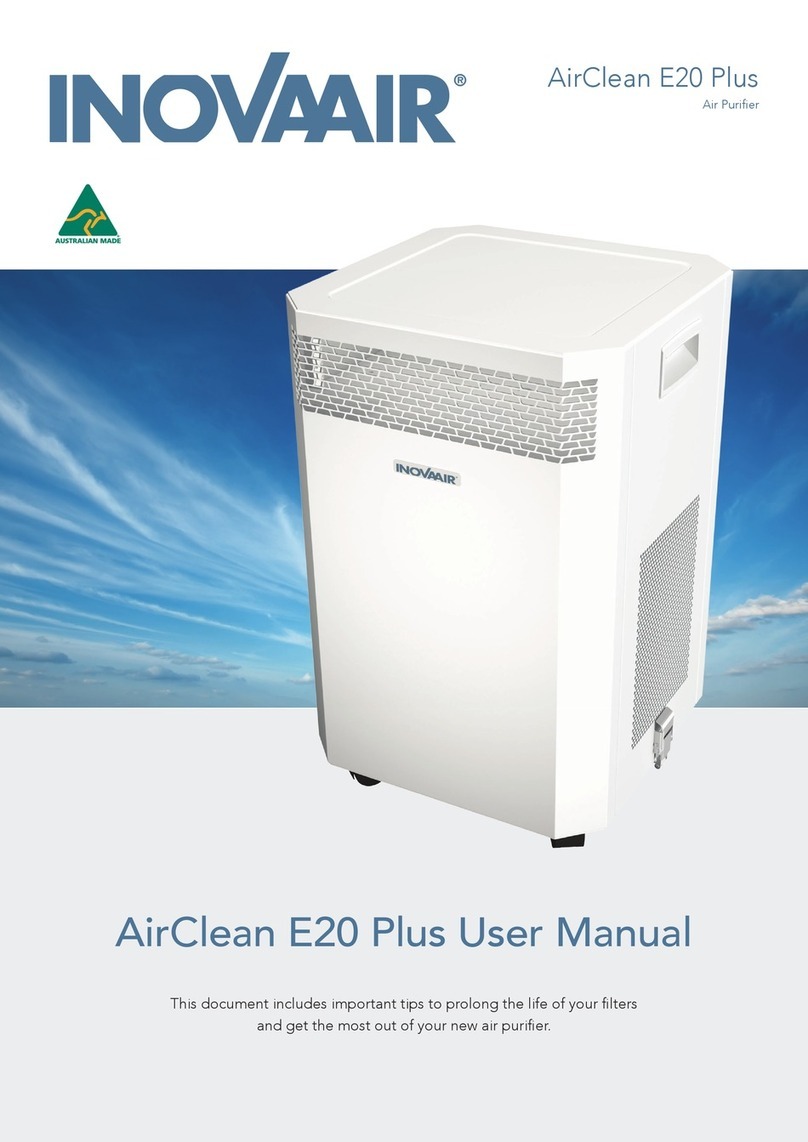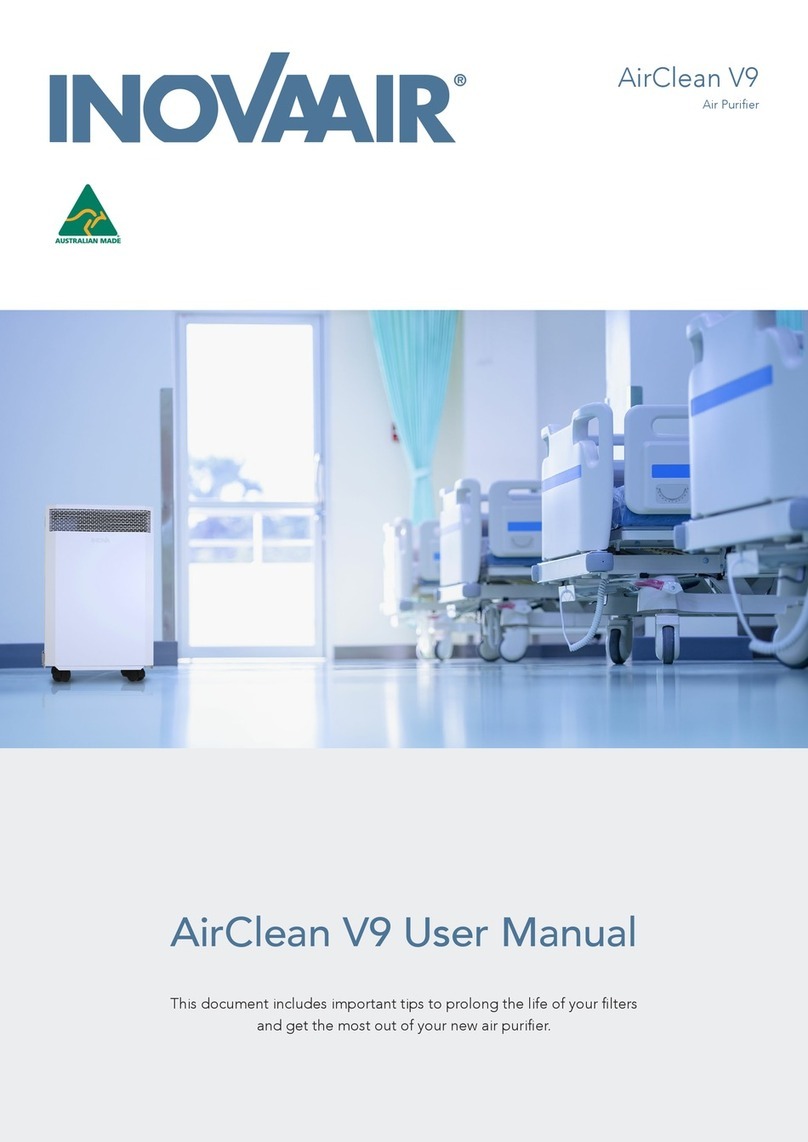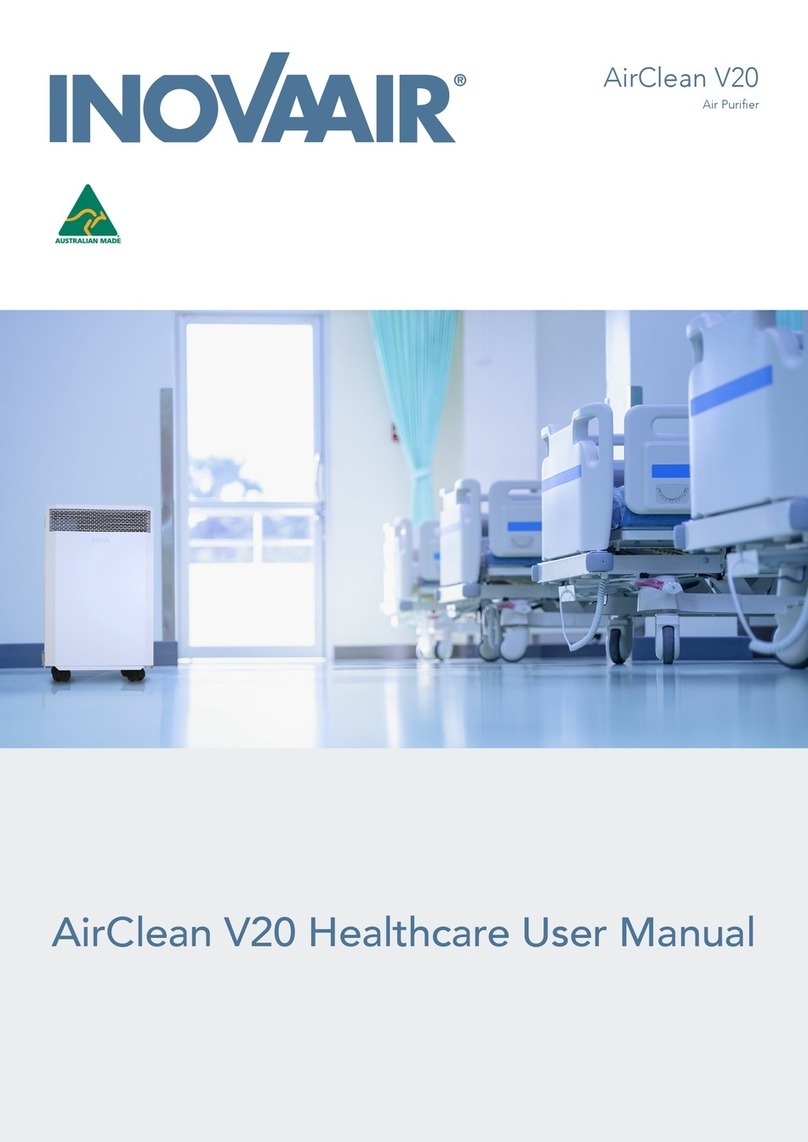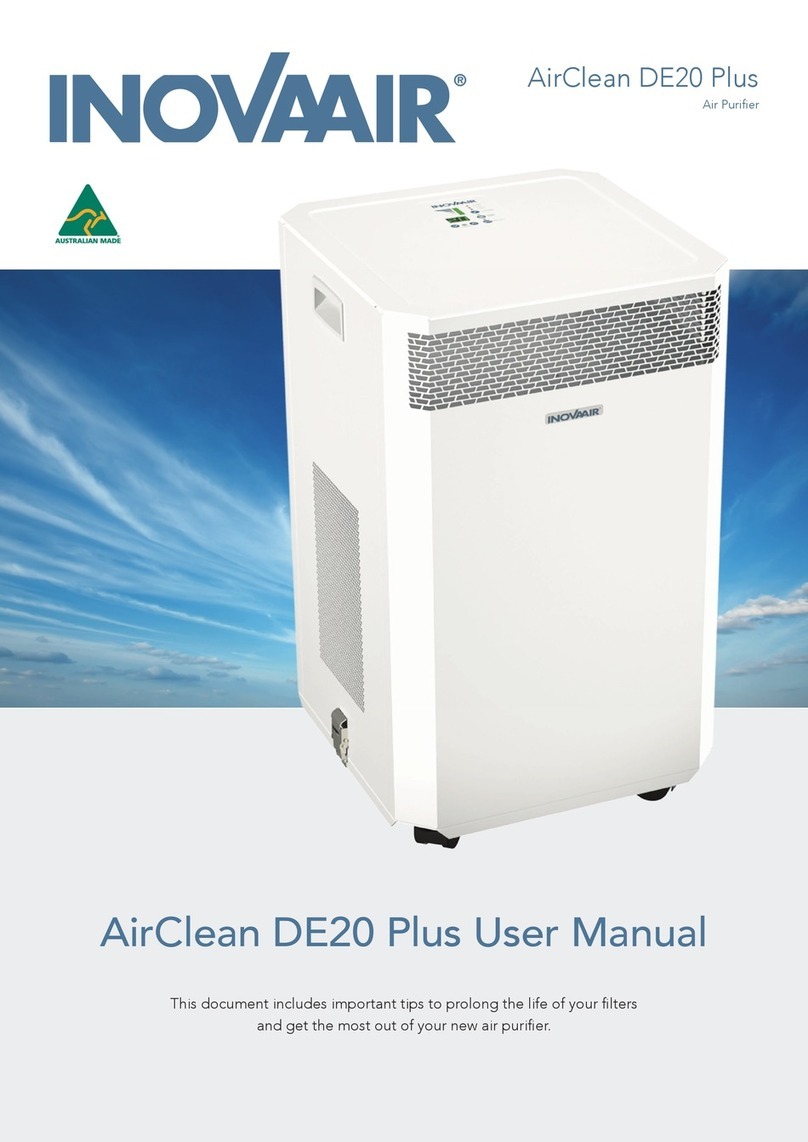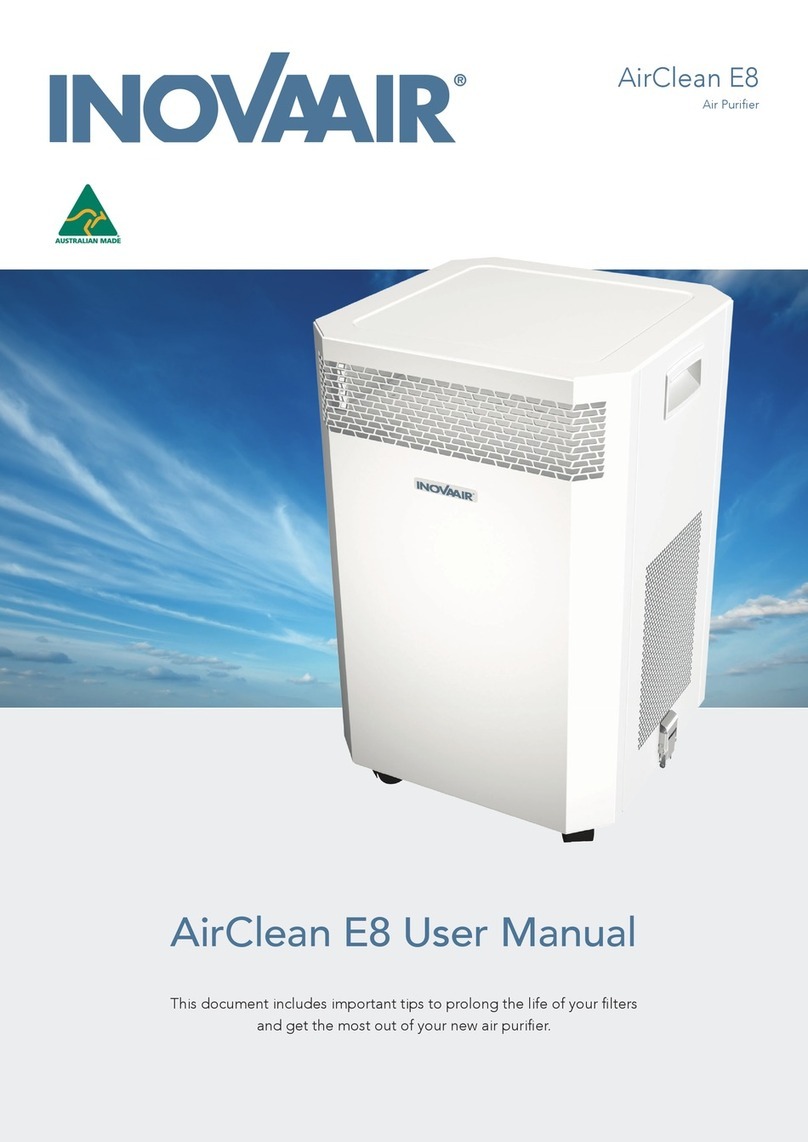InovaAir AirClean DV20 User manual

AirClean DV20
Air Purier
AirClean DV20 User Manual
This document includes important tips to prolong the life of your lters
and get the most out of your new air purier.

2
Contents
Important safety instructions
Introducing your InovaAir®AirClean system
How your AirClean system works
Positioning your AirClean system
The digital controller
Monitoring lter replacement
System operation
Getting the most out of your AirClean system
Accessing the lters
When to replace the lters
Replacing lters
Ordering new lters
About InovaAir®
System Warranty
3
4
5
5
6
7
8
9
10
11
12
13
14
15

3
Important safety instructions
Please read these instructions before operating the InovaAir® System and keep for future reference.
To reduce the risk of re, electric shock, or injury
1. Do not detach motor-outlet module until the system has
been switched off.
2. Disconnect power, or unplug, before cleaning, performing
any maintenance or replacing a lter.
3. Use caution when moving the air purier to avoid
injury. We advise removing the lters prior to lifting or
transporting the system.
4. Do not operate unless all components are fully
assembled, securely latched and in the upright position.
Failure to do so may result in serious injury.
5. Leave a distance of at least 100mm between the
appliance and the nearest wall to allow for adequate air
circulation.
6. Always keep air intake and outlet of the unit unobstructed.
7. Do not use near water or moisture or the immediate
surroundings of a bath, shower, or swimming pool.
8. Do not immerse the air purier in water or any other
liquid.
9. Do not let objects, or liquid, enter the product.
10. Do not handle any part of the appliance or plug with wet
hands.
11. Clean only with a dry cloth.
12. Do not install near any heat sources.
13. Do not operate this appliance if it has a damaged cord or
plug, is not working correctly, or has been dropped.
14. Do not use this appliance if it has been damaged or
submerged in water.
15. The appliance is not to be used by persons (including
children) with reduced physical, sensory, or mental
capabilities, or lack of experience and knowledge, unless
they have been given supervision or instruction.
16. If the supply cord is damaged, it must be replaced with a
new cord. Contact our support team for a replacement.
17. Keep power cord away from heated surfaces.
18. Refer all servicing to qualied InovaAir® service
personal. Servicing is required when the product has
been damaged in any way. Do not attempt to service
this product yourself. Opening or removing covers may
expose you to dangerous voltages or other hazards and
may void warranty.
19. Unplug the air purier during lightning storms or when
unused for long periods.
20. Do not use this appliance as sole protection against
harmful pollutants.
21. Do not use outdoors.
22. Keep the appliance away from ammable liquids, vapours,
air fresheners and essential oils.
23. Do not use in explosive or ammable environments.
24. Use only on solid, horizontal, and stable surfaces.
25. Do not operate in high temperatures over 40°C

4
Introducing your InovaAir®AirClean system
Inside the DV20 box, you will nd the InovaAir®unit, consisting:
• DV20 System Case/Motor
• Filter Base Plate (detachable)
• Power Cable (located in base of box)
• DV20 Pre-lter (pre-installed)
• DV20 HEPA Filter (pre-installed)
Electrostatically
charged high-
efciency pre-lter.
Certied Medical-
grade HEPA lter
99.97% @
0.3 microns
efciency.

5
How your AirClean system works
Positioning your AirClean system
There are two main points to consider: where you spend your time and where the main pollutants are.
The longer you keep your InovaAir® in a single room, the cleaner the air in that room will be. As with a heater or air
conditioner, the InovaAir® purier will only be effective if windows are closed during operation.
Your InovaAir® Airclean works best when it has plenty of unrestricted airow around it.
It is also important to make sure the Air Purier has easy access to a power outlet as long cords can be a tripping hazard
and may result in damage to the unit should it be knocked over.
Air is drawn into the system
through the sides of the
unit.
Air passes through the ne
dust pre-lter.
Air passes through the H13
HEPA lter which removes
dust, allergens and sub-
micron ne particle matter.
The puried air is then
returned to the room via
the high air-ow diffuser.

6
The digital controller
Designed for intuitive operation the digital interface on your InovaAir system continuously keeps track of lter life by
monitoring system usage based on hours of use and speed of the fan during operation.
1. FILTER CHECK
Filter Life indicator lights will illuminate separately when the
“Filter Check” button is pressed and a number will appear in
the LED display showing how many month(s) of life each lter
has remaining.
Filter longevity based on 24 hour usage: Pre-lter: 6 months;
HEPA Filter: 36 Months
Please note. The lter replacement intervals are calculated
based on the current fan speed. Running the system at
higher fan speeds will result in a reduced replacement
interval.
2. EXPRESS CLEAN
When pressed this allows the user to preselect maximum
speed for a period of between 15-90 minutes, using the fan
speed control buttons (4), in 15 minute increments. After the
set period elapses the system will resume to the previously
set speed.
3. NIGHT MODE
Turns off all LED lights to improve sleeping conditions (except
night mode LED which is dimmed).
4. FAN SPEED
Allows precise control of fan speed, levels 1 through 20, and
increases time increments (express clean).
5. LED DISPLAY
This functions as the main display for the system numerically,
showing: speed, lter life and Express Clean status.
6. FAN SPEED INDICATOR
LED bar increases with fan speed as a visual indicator of
speed in addition to the numeric display.
1
2
43
5
6
Connect the power cord supplied to the power cord inlet on the back of the unit, switch the Main Power On/Off Switch
to ON. The system will initiate startup power cycle and all LEDS will illuminate momentarily.
InovaSmartTM Digital Controller

7
Monitoring lter replacement
1. FILTER CHECK
2. STANDARD FILTER LIFE RESET
Press “Filter Check” button once and lters FILTER 1, FILTER 2
or FILTER 3 illuminate (illustration shows HEPA as example only)
in sequence and display the remaining life of each lter. Filter
life is displayed in months based on the current fan speed.
When the lter light illuminates (illustration shows HEPA as
example only) for the lter you are wanting to replace, press
and continuously hold “Filter Check” for 5 seconds, the display
screen will start to ash. When the ashing stops, lter life has
been reset to factory default above.
3. CUSTOMISING FILTER REPLACEMENT INTERVALS
To increase or decrease lter life to a custom setting, press
“Filter Check” button once to select the lter life to customise
(illustration shows HEPA as example only).
Press and hold “Filter Check” button when the lter to
be changed is illuminated (NOTE: CONTINUE TO HOLD
THROUGHOUT THIS ENTIRE ADJUSTMENT PROCESS). Once
initial ashing has stopped use the “Fan Speed” buttons to
increase or decrease the lter life in months. When the desired
number of months are displayed, continue to hold down “Filter
Check” button, the display will ash again for 5 seconds to
indicate the new setting has been saved as your preferred
default lter life.
(To revert to factory defaults see item 2 procedure above)
EXPRESS
CLEAN
NIGHT
MODE
FAN SPEED
1 2 3
FILTERS
FILTER
CHECK
FILTER CHECK
PRE-FILTER
HEPA
CARBON
EXPRESS
CLEAN
FAN SPEED
FAN SPEED
NIGHT MODE
PRE-FILTER
HEPA
CARBON
EXPRESS
CLEAN
NIGHT
MODE
FAN SPEED
1 2 3
FILTERS
FILTER
CHECK
FILTER CHECK
PRE-FILTER
HEPA
CARBON
EXPRESS
CLEAN
FAN SPEED
FAN SPEED
NIGHT MODE
PRE-FILTER
HEPA
CARBON
PRESS
EXPRESS
CLEAN
NIGHT
MODE
FAN SPEED
1 2 3
FILTERS
FILTER
CHECK
FILTER CHECK
PRE-FILTER
HEPA
CARBON
EXPRESS
CLEAN
FAN SPEED
FAN SPEED
NIGHT MODE
PRE-FILTER
HEPA
CARBON
EXPRESS
CLEAN
NIGHT
MODE
FAN SPEED
1 2 3
FILTERS
FILTER
CHECK
FILTER CHECK
PRE-FILTER
HEPA
CARBON
EXPRESS
CLEAN
FAN SPEED
FAN SPEED
NIGHT MODE
PRE-FILTER
HEPA
CARBON
EXPRESS
CLEAN
NIGHT
MODE
FAN SPEED
1 2 3
FILTERS
FILTER
CHECK
FILTER CHECK
PRE-FILTER
HEPA
CARBON
EXPRESS
CLEAN
FAN SPEED
FAN SPEED
NIGHT MODE
PRE-FILTER
HEPA
CARBON
HOLD 5
SECONDS
EXPRESS
CLEAN
NIGHT
MODE
FAN SPEED
1 2 3
FILTERS
FILTER
CHECK
FILTER CHECK
PRE-FILTER
HEPA
CARBON
EXPRESS
CLEAN
FAN SPEED
FAN SPEED
NIGHT MODE
PRE-FILTER
HEPA
CARBON
PRESS
EXPRESS
CLEAN
NIGHT
MODE
FAN SPEED
1 2 3
FILTERS
FILTER
CHECK
FILTER CHECK
PRE-FILTER
HEPA
CARBON
EXPRESS
CLEAN
FAN SPEED
FAN SPEED
NIGHT MODE
PRE-FILTER
HEPA
CARBON
EXPRESS
CLEAN
NIGHT
MODE
FAN SPEED
1 2 3
FILTERS
FILTER
CHECK
FILTER CHECK
PRE-FILTER
HEPA
CARBON
EXPRESS
CLEAN
FAN SPEED
FAN SPEED
NIGHT MODE
PRE-FILTER
HEPA
CARBON
HOLD
EXPRESS
CLEAN
NIGHT
MODE
FAN SPEED
1 2 3
FILTERS
FILTER
CHECK
FILTER CHECK
PRE-FILTER
HEPA
CARBON
EXPRESS
CLEAN
FAN SPEED
FAN SPEED
NIGHT MODE
PRE-FILTER
HEPA
CARBON
EXPRESS
CLEAN
NIGHT
MODE
FAN SPEED
1 2 3
FILTERS
FILTER
CHECK
FILTER CHECK
PRE-FILTER
HEPA
CARBON
EXPRESS
CLEAN
FAN SPEED
FAN SPEED
NIGHT MODE
PRE-FILTER
HEPA
CARBON
EXPRESS
CLEAN
NIGHT
MODE
FAN SPEED
1 2 3
FILTERS
FILTER
CHECK
FILTER CHECK
PRE-FILTER
HEPA
CARBON
EXPRESS
CLEAN
FAN SPEED
FAN SPEED
NIGHT MODE
PRE-FILTER
HEPA
CARBON
EXPRESS
CLEAN
NIGHT
MODE
FAN SPEED
1 2 3
FILTERS
FILTER
CHECK
FILTER CHECK
PRE-FILTER
HEPA
CARBON
EXPRESS
CLEAN
FAN SPEED
FAN SPEED
NIGHT MODE
PRE-FILTER
HEPA
CARBON
NOTE: CONTINUE TO HOLD THROUGHOUT THIS
ENTIRE ADJUSTMENT PROCESS
OR
EXPRESS
CLEAN
NIGHT
MODE
FAN SPEED
1 2 3
FILTERS
FILTER
CHECK
FILTER CHECK
PRE-FILTER
HEPA
CARBON
EXPRESS
CLEAN
FAN SPEED
FAN SPEED
NIGHT MODE
PRE-FILTER
HEPA
CARBON
EXPRESS
CLEAN
NIGHT
MODE
FAN SPEED
1 2 3
FILTERS
FILTER
CHECK
FILTER CHECK
PRE-FILTER
HEPA
CARBON
EXPRESS
CLEAN
FAN SPEED
FAN SPEED
NIGHT MODE
PRE-FILTER
HEPA
CARBON
PRESS
EXPRESS
CLEAN
NIGHT
MODE
FAN SPEED
1 2 3
FILTERS
FILTER
CHECK
FILTER CHECK
PRE-FILTER
HEPA
CARBON
EXPRESS
CLEAN
FAN SPEED
FAN SPEED
NIGHT MODE
PRE-FILTER
HEPA
CARBON
4. CUSTOM FAN SPEED FOR NIGHT MODE Default night mode is set to speed 5, to set a custom fan speed
for “Night Mode,” use the arrows to adjust the fan to the
desired number. Then hold the “Night Mode” button for at least
5 seconds. When released the display will show “I II I” to conrm
the new set speed.
EXPRESS
CLEAN
NIGHT
MODE
FAN SPEED
1 2 3
FILTERS
FILTER
CHECK
FILTER CHECK
PRE-FILTER
HEPA
CARBON
EXPRESS
CLEAN
FAN SPEED
FAN SPEED
NIGHT MODE
PRE-FILTER
HEPA
CARBON
HOLD 5
SECONDS
EXPRESS
CLEAN
NIGHT
MODE
FAN SPEED
1 2 3
FILTERS
FILTER
CHECK
FILTER CHECK
PRE-FILTER
HEPA
CARBON
EXPRESS
CLEAN
FAN SPEED
FAN SPEED
NIGHT MODE
PRE-FILTER
HEPA
CARBON
EXPRESS
CLEAN
NIGHT
MODE
FAN SPEED
1 2 3
FILTERS
FILTER
CHECK
FILTER CHECK
PRE-FILTER
HEPA
CARBON
EXPRESS
CLEAN
FAN SPEED
FAN SPEED
NIGHT MODE
PRE-FILTER
HEPA
CARBON
OR
EXPRESS
CLEAN
NIGHT
MODE
FAN SPEED
1 2 3
FILTERS
FILTER
CHECK
FILTER CHECK
PRE-FILTER
HEPA
CARBON
EXPRESS
CLEAN
FAN SPEED
FAN SPEED
NIGHT MODE
PRE-FILTER
HEPA
CARBON
FILTER NAME FACTORY DEFAULT SETTING
Filter 1 - Wrap-around Pre-Filter 6 months
Filter 2 - H13 HEPA Filter 36 months
Filter 3 - Not used in V series systems N/A

8
System operation
Speed Control
The system has a variable speed controller and uses an energy efcient European AC fan.
Power consumption is relative to the selected speed.
Please note, there can be a delay
of up to 20 seconds before the fan
is running at the speed you have
selected.
Power Consumption
(Watts)
Control position
The higher the speed, the more times per hour the air in your living space will be cleaned, so it is recommended to
run the system at the highest speed you are comfortable with.
Higher fan speeds will generate higher sound levels. Generally for sleeping, an ideal setting is position 1-2.
Min 2 4 6 8 10 12 14 16 18 20
6 8 10 14 20 29 40 48 68 82 84
InovaSmartTM
Digital Controller
Power cord inlet

9
Getting the most out of your AirClean system
Always operate the system with windows closed.
Air puriers are not designed to lter the great outdoors, like an air conditioner or heater leaving a window open will
render the system ineffective. Use of evaporative coolers will also reduce effectiveness.
Operate the system 24/7.
As contaminants are always present in the air, for maximum effectiveness you should operate the system continuously.
By switching the system off you are only allowing these contaminants to build up in the interim until it is switched back on.
InovaAir systems are designed for optimal energy efciency.
Enclose the area where you are operating the system.
Closing doors will allow the system will be much more effective as it will only be ltering air in the one room. If you move
to larger areas, if possible, close off surrounding areas to maintain clean air in that space.
Operate at the highest speed you are comfortable with.
All InovaAir systems include variable speed controls and the speed should be varied depending on the room size, the
level of air pollutants present, and the sensitivity of the individual. The higher the operating speed the more effective the
system will be, as the purier will be ltering the air more times every hour resulting in lower levels of particles.
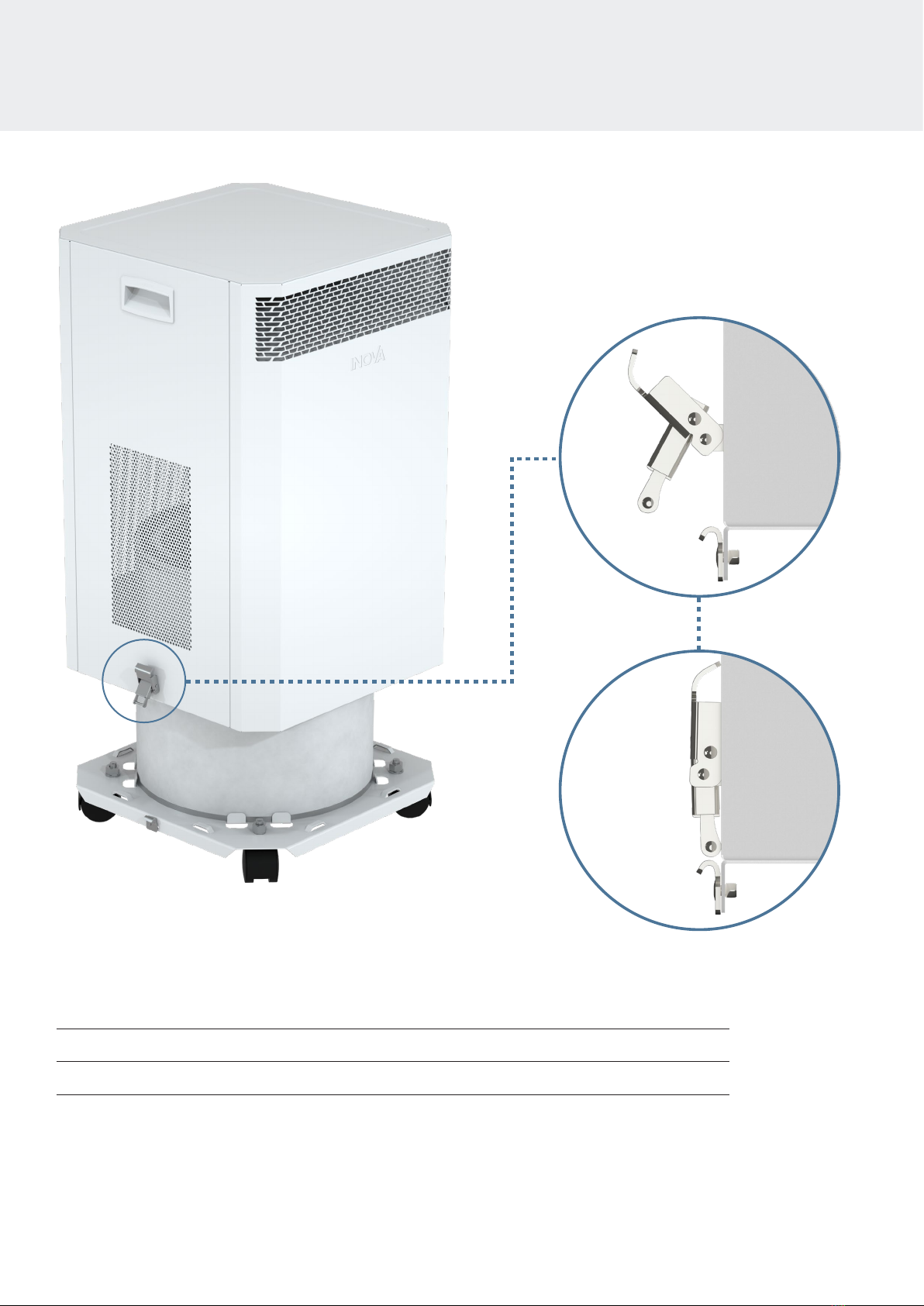
10
Accessing the lters
Recommended lter replacement intervals
FILTER NAME APPROXIMATE REPLACEMENT INTERVAL*
Pre-Filter (Wrap-around) 3-6 months (continuous use)
H13 HEPA Filter 3 years (continuous use)
Filter life will vary based on levels of dust present and system proximity to major pollution sources each of which may lower any
of the lter lifespans. InovaAir does not warranty consumable lter life.
1. Disconnect the power cord.
2. Ensure system is sitting on a at and even surface.
3. Pull top of the latches (A) away from the main unit.
4. Push the latches back towards the main unit (B)
5. Ensure the latch clasps are clear of catches on the base (C).
6. Lift casing clear of base to access lters.
A
B
C

11
When to replace the lters
When changing lters
Turn off and unplug the system before unlatching system housing.
To reduce the risk of infection please follow your organisation’s personal protective equipment (PPE) guidelines. This may include
protective clothing, gloves, a mask or a respirator as the used lters may be extremely dirty, dusty or considered a biohazard if
there has been any exposure to infection.
Remove lter and place in a large, sealable bag. Seal the bag closed. Discard the bagged lter in an outdoor waste container or
contaminated waste receptacle if available.
Important: Do not attempt to vacuum the HEPA or Pre-lter as this will damage the ne lter bres and reduce efciency.
Air intake vents on the sides of the system can be vacuumed including the base plate which sits under the lters.
Stage 1: Pre-lter
The pre-lter is the initial stage of ltration, ltering large
dust particles right down to ultra-ne sub-micron particles
as well as viruses and bacteria. It is made from a patented
material used in respirators and face masks.
On average the pre-lter is designed to last up to 6 months
of continuous use. Dust levels in the ambient air will affect
how long the pre-lter will last.
Pre-lters are white and will turn grey within 1-2 weeks
of use, this is nothing to be concerned about and simply
means the lter is doing its job.
We recommend checking the dust buildup on the pre-lter
every 3 months. When the dust layer is approximately 2mm
thick the pre-lter should be replaced.
Stage 2: Medical-grade HEPA lter
The H13 HEPA lter is designed to last 3 years under normal
use. As with other lters, the environment in which it is used
will determine the lter life.
The outside of the HEPA lter will change colour and turn
dark grey when it needs replacing. Generally for the rst two
years of use, the lter will remain white and then gradually
get darker in the nal months of its life. Please note, the
inside of the HEPA lter will always remain white so it is
important to check the outside of the lter which is visible
when the pre-lter is being changed.
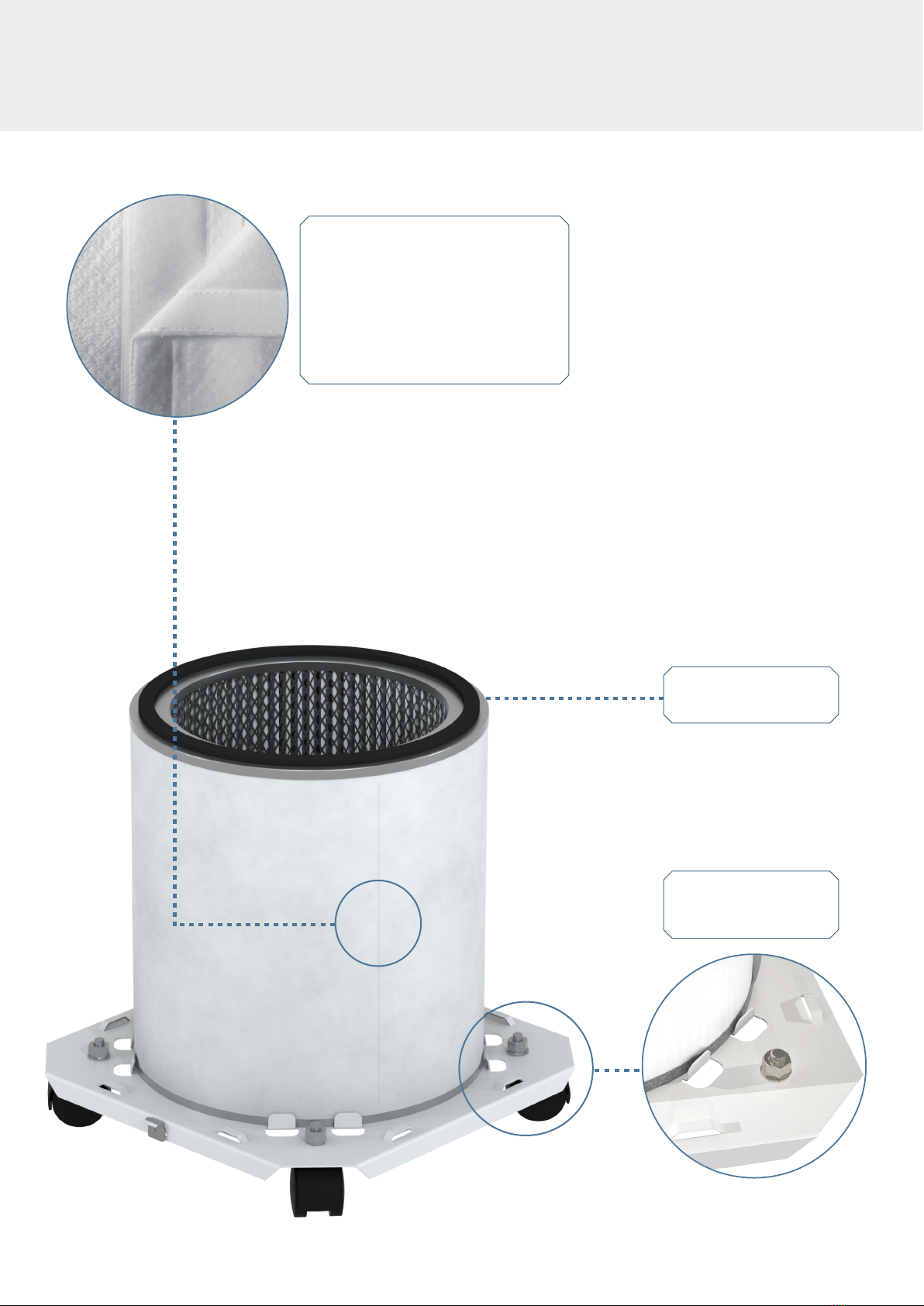
12
Replacing lters
Ensure lters are
positioned within locators
and sitting at on the base.
The HEPA lter can be
replaced with a new lter
when required.
The pre-lter is wrapped around the
HEPA lter & fastened with Velcro.
Gently unwrap from the lter &
replace with a new pre-lter.
Ensure pre-lter is installed so the ‘uffy’ Velcro
strip is facing outwards and is rmly tted
around the HEPA lter to avoid air bypassing
the pre-lter.

13
Replacement lters can be ordered from the InovaAirTM website using the URL or QR code below.
www.inovaairpuriers.com.au/replacement-lters
Ordering new lters

14
Commited to clean air.
InovaAir® is an Australian-owned company that, for more than a decade, has engineered and manufactured air puriers
for home, commercial and industrial use. InovaAir® puriers are built in a modern factory on the pristine NSW Central
Coast, one hour north of Sydney.
InovaAir® has an uncompromising approach to building the world’s best air puriers with airtight seals that are
guaranteed 100% leak-free. The company is committed to using Australian-made components wherever possible. If
components must be sourced from overseas, they are always the best available.
Over the years, InovaAir®has developed an enviable reputation for the quality and performance of its unique range
of air puriers. InovaAir® puriers are built to operate for decades, to be easy to service, to have lters that are easy to
replace, to work quietly, effectively and efciently and to dramatically improve the lives of those who use them.
InovaAir® puriers contain no harmful chemicals and are essential for people with allergies and asthma, and for anyone
who wants to remove harmful pollutants from the air they breathe.
InovaAir®has a strong commitment to research and development, and continuous improvement is the hallmark of its
products. InovaAir’s scientically proven air cleaning technologies work and their performance can be certied with a
laser particle counter.
The company’s success is based on customer satisfaction. The InovaAir®philosophy is to make products that exceed
customer expectations, offering high-efciency air purication solutions that are perfectly tailored to the needs of
customers.
Peace of mind is included with every InovaAir® purier at no extra cost.
About

15
Denitions
In this warranty:
“ACL” refers to the Australian Consumer Law . “Back to Base” means where delivery
to and collection of your product from the Service Agent is your responsibility.
“Consumable” includes (without limitation) lters and pre-lters. “InovaAir®Australia”
means InovaAir® Australia Pty Ltd ACN 103 549 435. “Factory Second” means a Product
sold by InovaAir® Australia or any other authorised person as a ‘second’ meaning a
product with a small imperfection that does not impede functioning. “Genuine” means
manufactured by or on behalf of InovaAir® Australia. “Product” means a Genuine
Product supplied new by InovaAir® Australia. “Purchase Date” means the date of rst
purchase from InovaAir® Australia or any other authorised person seller or distributor.
“Any other authorised person” means a dealer, reseller or retailer of the Product.
“Service Agent” means an authorized InovaAir® Australia service agent. “You” means
the End User and “your” has a corresponding meaning.
Introduction
Subject to these conditions, InovaAir® Australia Pty Ltd offers this Warranty on a Product
to which it’s Back to Base service applies.
(1) This Warranty applies in addition to the conditions and warranties implied by the
Act in relation to a Product.
(2) Any other authorized person who has sold a Product to you has acted as
principal and has no authority to give any additional warranty or guarantee in
relation to the Product on behalf of InovaAir® Australia.
(3) InovaAir®Australia will not be liable for any consequential loss, indirect or
special damage arising from your use of the Product. In particular (but without
limitation) InovaAir®Australia excludes any liability for actual or expected revenue
loss or other loss.
NB. This exclusion is subject to any relevant Commonwealth or state law, which is
intended to override such exclusions.
(4) In no event shall InovaAir®Australia, its agents, employees, or distributors be
liable for special, incidental, consequential, or indirect damages.
(5) The provisions of this warranty supersede and are in lieu of any other
warranty, whether express or implied, written or oral, including any warranty of
merchantability or tness for a particular purpose.
NB. This exclusion is subject to any relevant Commonwealth or state law, which is
intended to override such exclusions.
(6) Maximum liability shall not exceed the actual purchase price paid for this
product.
(7) This warranty is non-transferable.
(8) Should any of the conditions of the warranty be deemed unenforceable then
same shall be severable from the balance of warranty conditions, which shall remain
legally binding.
5 Year warranty
InovaAir® Australia warrants that your Product will be free from defects in materials or
workmanship for ve (5) year/s from your Purchase Date. One (1) year in commercial
applications).
At its discretion, InovaAir®Australia will repair or replace your Product, if it is found be
defective. InovaAir®Australia will, if it deems the unit defective, either repair or replace
the unit at its sole option (and, based on availability, may elect to replace the unit with an
air purier of similar function or value).
To make a Warranty claim, you must:
• First call InovaAir® Australia’s Contact Centre on 1 300 137 244;
• Return the Product (if warranty service is required) in its original packaging (or
suitable alternative) to a Service Agent, as discussed with the Contact Centre; and
• Provide a copy of your purchase receipt, to show that this Warranty applies to
your Product at the date of your claim.
You are responsible for the cost of and risk in delivery of your Product to and its
collection from the Service Agent.
Warranty application
This Warranty applies only:
a. To a Product that is supplied new to You by InovaAir®Australia or by any other
authorized person;
b. If you use the Product for your own private or business purposes; and
c. You have not bought the Product for resale.
Warranty exclusions
This Warranty will not apply if during the warranty period:
a. A Product’s serial number or any rating label is removed or changed in any way;
This warranty shall immediately become void if the unit’s serial number label is
removed, altered, or is no longer clearly legible;
b. A Product is repaired other than by a Service Agent;
c. You use a Product contrary to any technical or operating environment or safety
guidelines recommended in its user guide or manual;
d. No fault found service calls where the perceived problem is explained within the
Operating Manual or the trouble shooting section of the operating manual.
e. This Warranty does not cover costs associated with delivery, handling, freighting
or damage to product in transit.
f. This Warranty does not apply to a Product’s malfunction or failure resulting from:
i. Deliberate or accidental damage;
ii. Rust or damage to paintwork, varnishes or seals caused by a corrosive
atmosphere;
iii. Vermin infestation;
iv. Any modication by the purchaser which affects the reliability or
performance of the unit, not attributable to faulty manufacture, parts and
labour;
v. Where a unit is installed incorrectly by the purchaser or its servants agents
employees or by unqualied persons;
vi. Failure is due to improper installation or faulty installation;
vii. Failure is due to improper maintenance by customer (refer to maintenance
section of Operating Instructions);
viii. Misuse, abuse or neglect;
ix. Incorrect voltage or a power surge; or
x. Your use of any non-genuine Consumables parts accessories or interfacing;
xi. Failure to remove or replace out of date or non-functioning lter.
g. This warranty covers only manufacturing defects, and not normal wear and tear,
including lters which are considered consumables.
h. InovaAir® does not warrant the Product as a health safety device. The product is
not a Medical Device or Therapeutic Device as dened by the Therapeutic Goods
Act 1989.
i. All exclusions as determined by InovaAir® Australia at its sole discretion.
j. Filter life: InovaAir® does not warrant the useful life of lter consumables. The
lter consumables working life will depend entirely on the environments in which
it is used. In dusty environments lter life will be reduced. The Products and their
lters are not intended to be used for dust extraction in industrial or commercial
applications.
Non-genuine items
InovaAir® Australia advises that if you use non-Genuine Consumables, replacement parts
or accessories, you may damage your Product and may void your warranty.
Australian Consumer Law
In addition to your rights under the InovaAir® guarantee, we also provide the following
statement as required by the Australian Consumer Law: In Australia, your InovaAir®
appliance comes with statutory guarantees that cannot be excluded under the Australian
Consumer Law. You are entitled to a replacement or refund for a major failure and for
compensation for any other reasonably foreseeable loss or damage. You are also
entitled to have your InovaAir® appliance repaired or replaced if it fails to be of
acceptable quality and the failure does not amount to a major failure.
System warranty

InovaAir Australia Pty Ltd
Unit 8, 1 Reliance Drive,
Tuggerah, NSW 2259 Australia
TEL: 1300 137 244
www.airclean.com.au
AirClean DV20
Air Purier
Table of contents
Other InovaAir Air Cleaner manuals