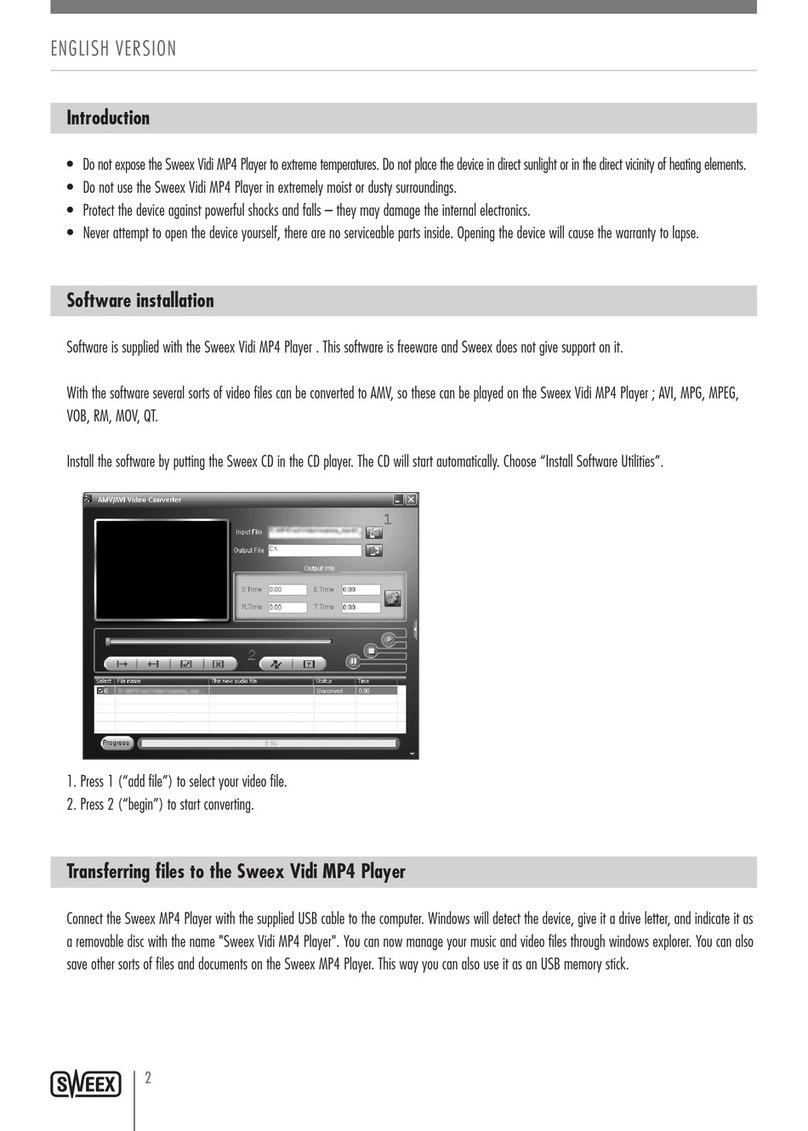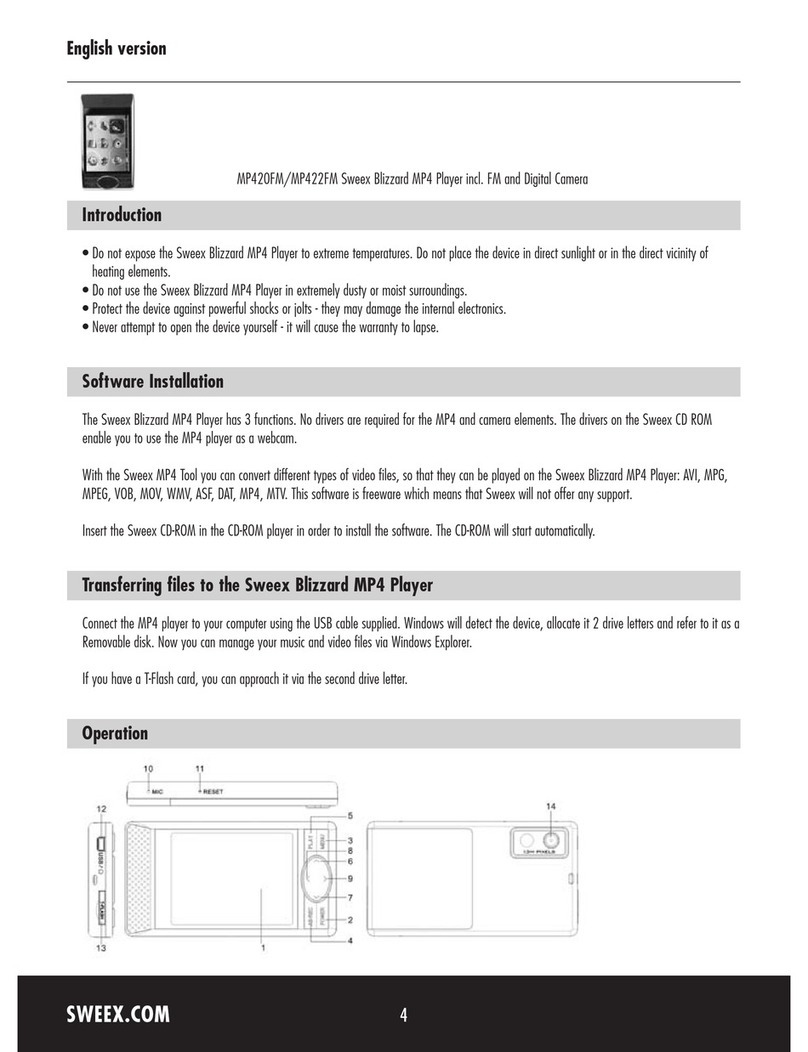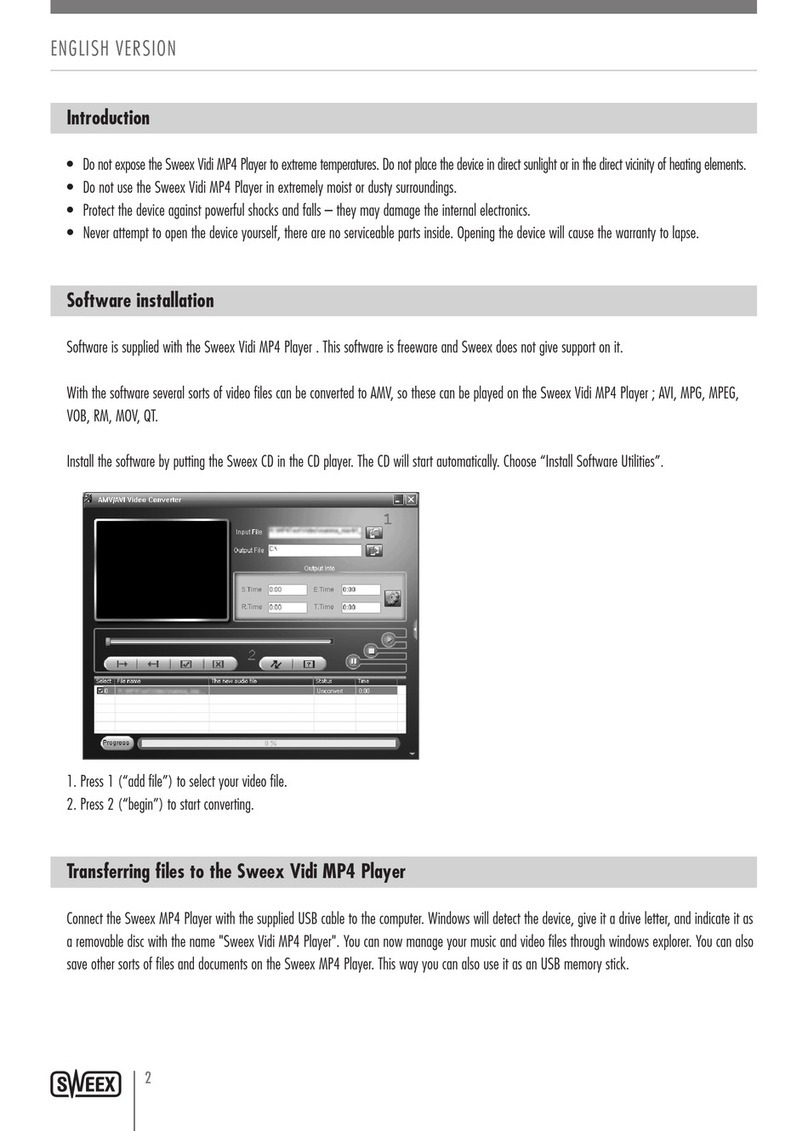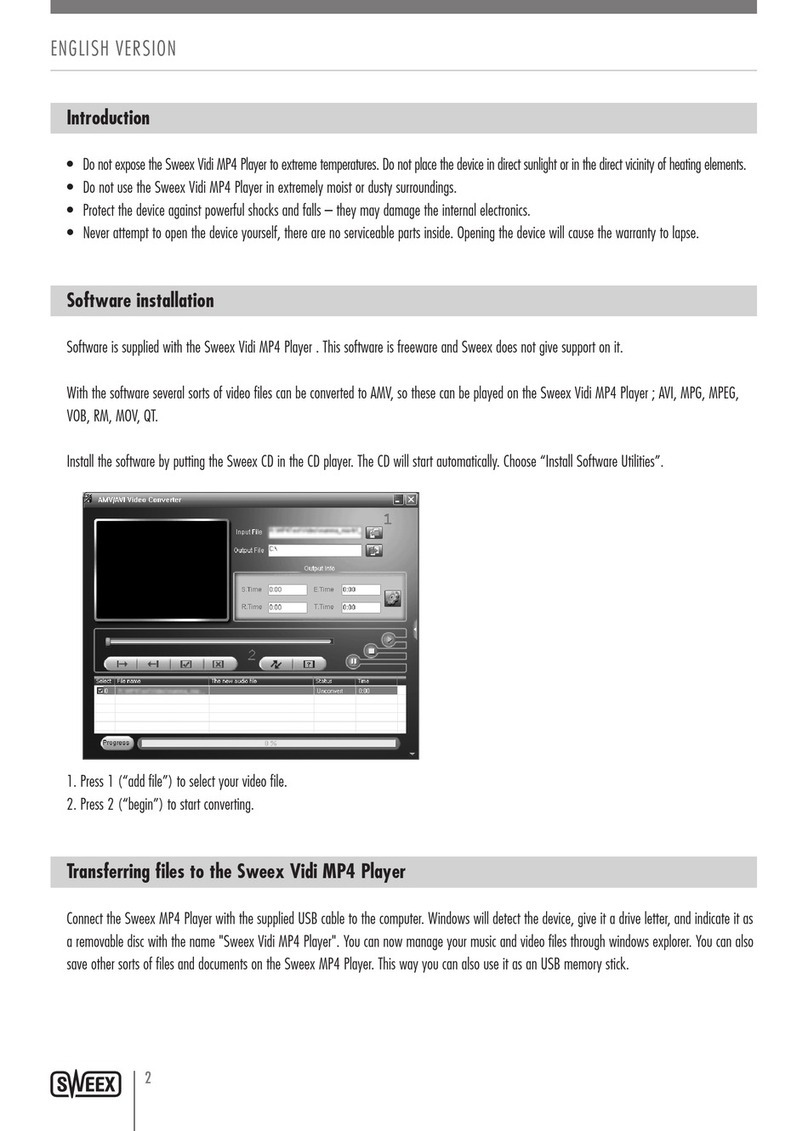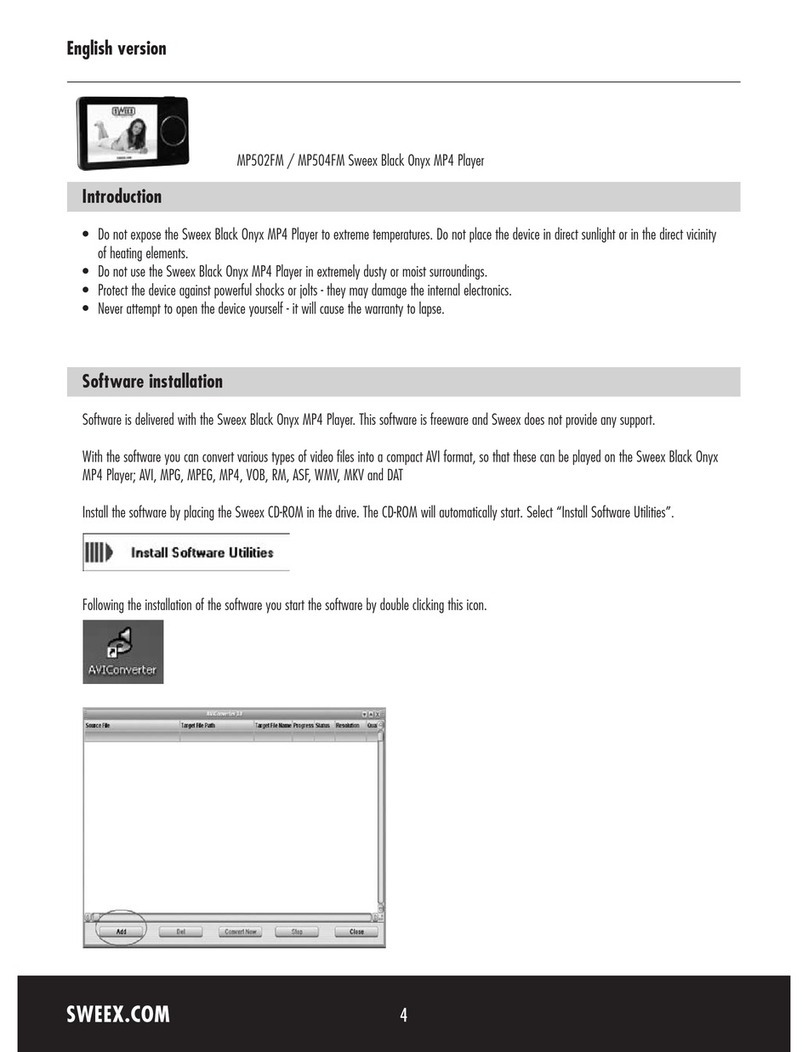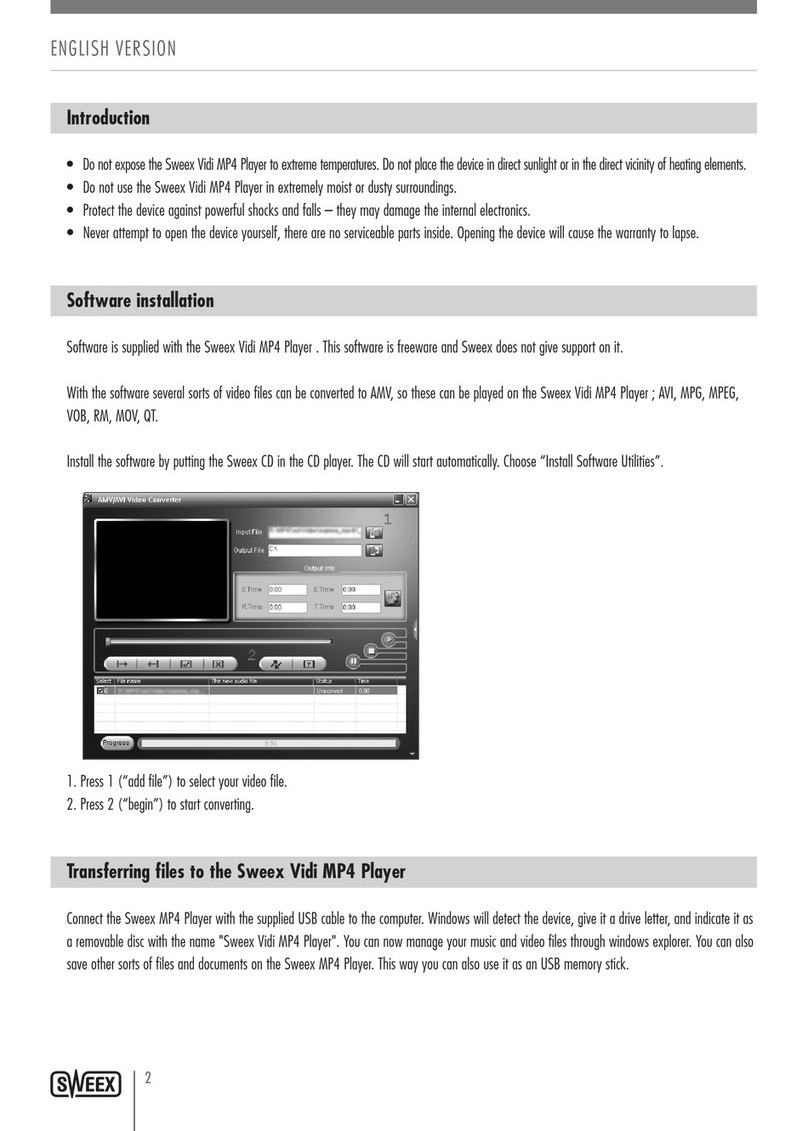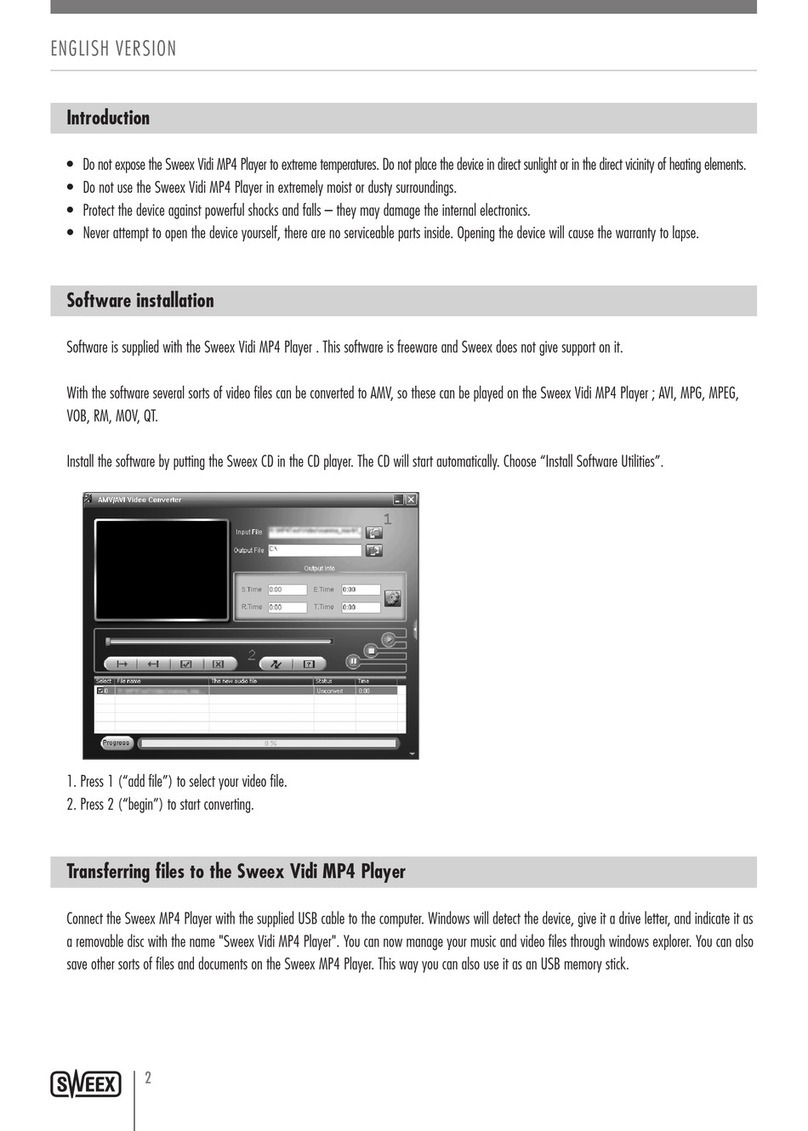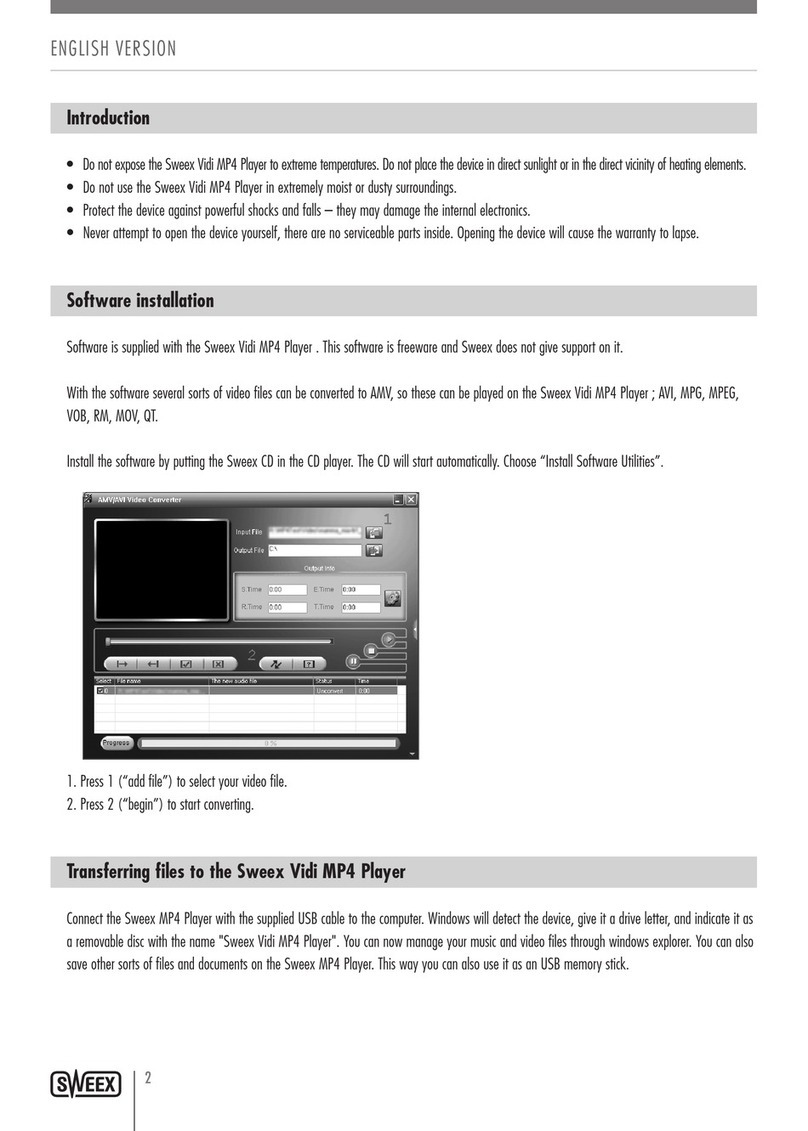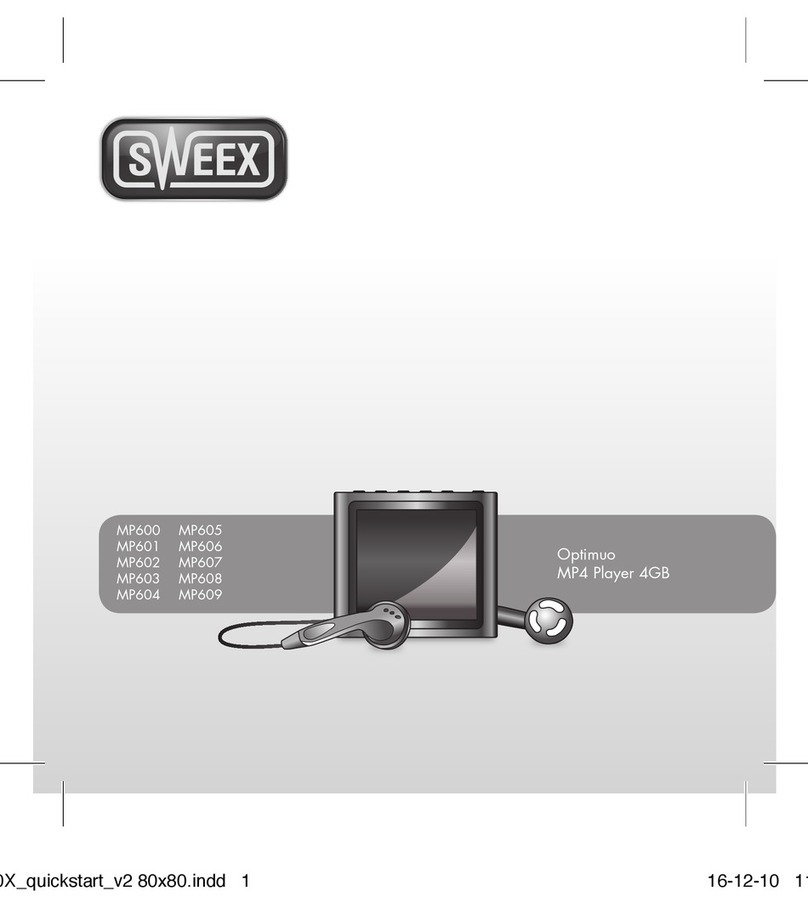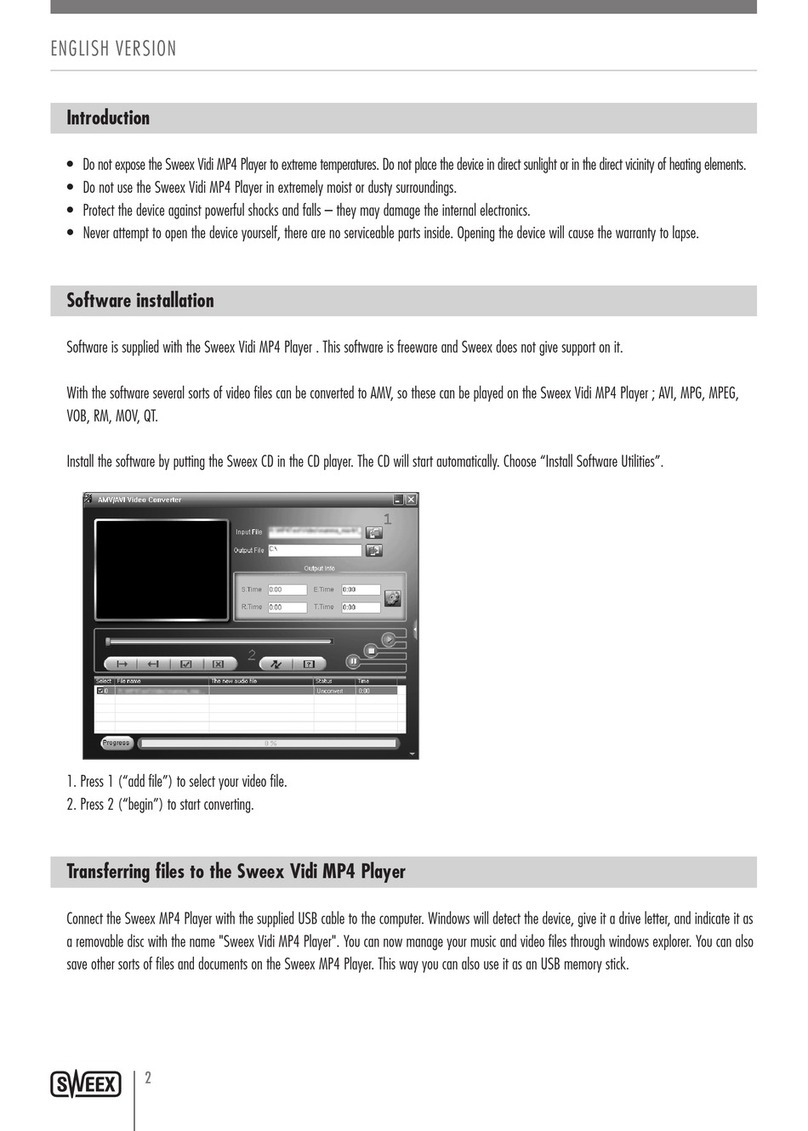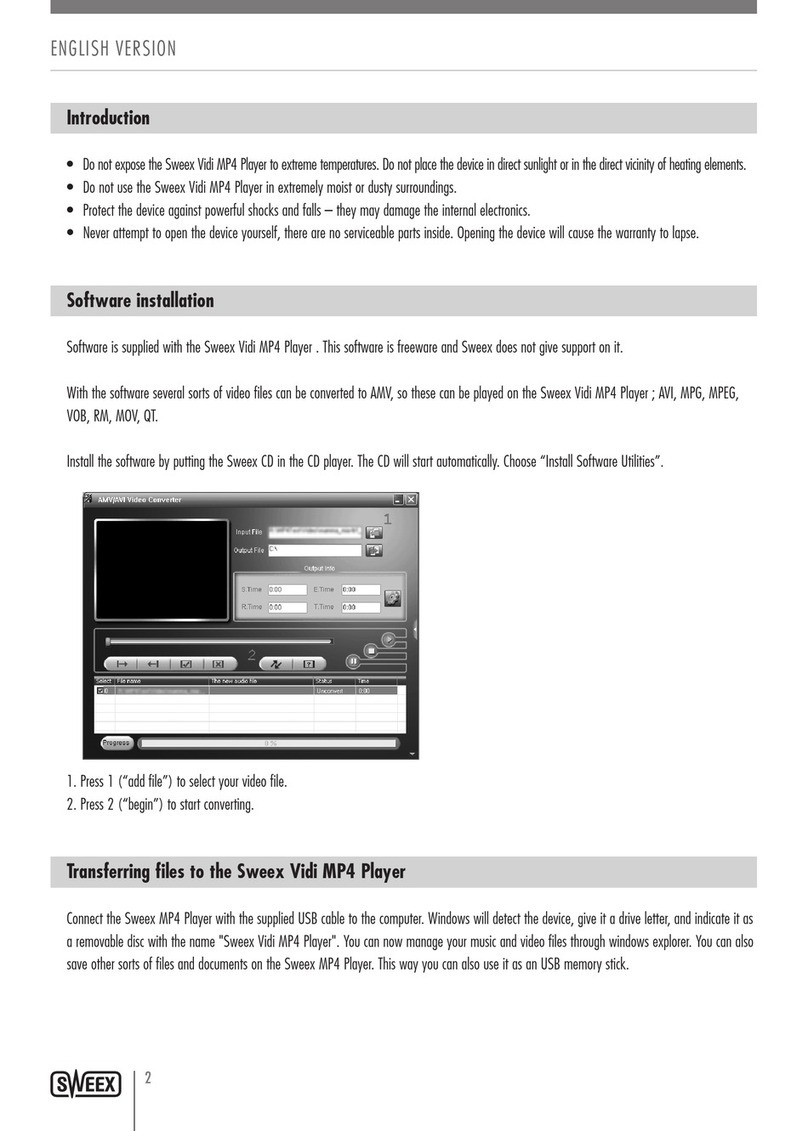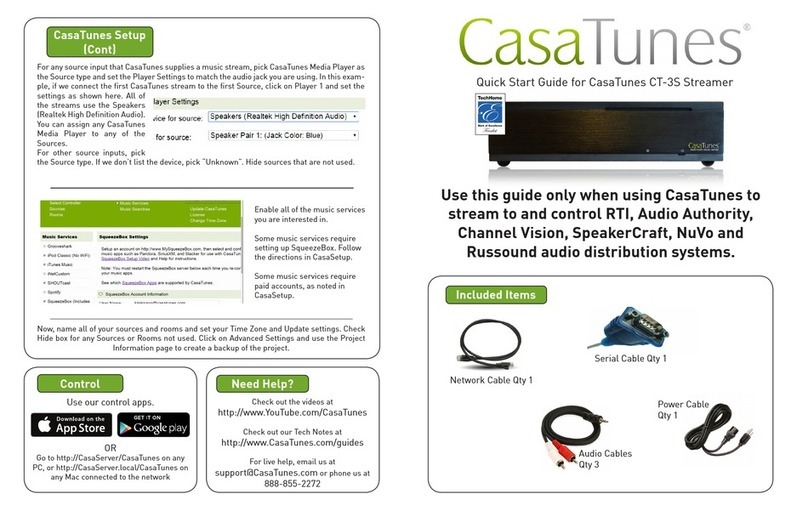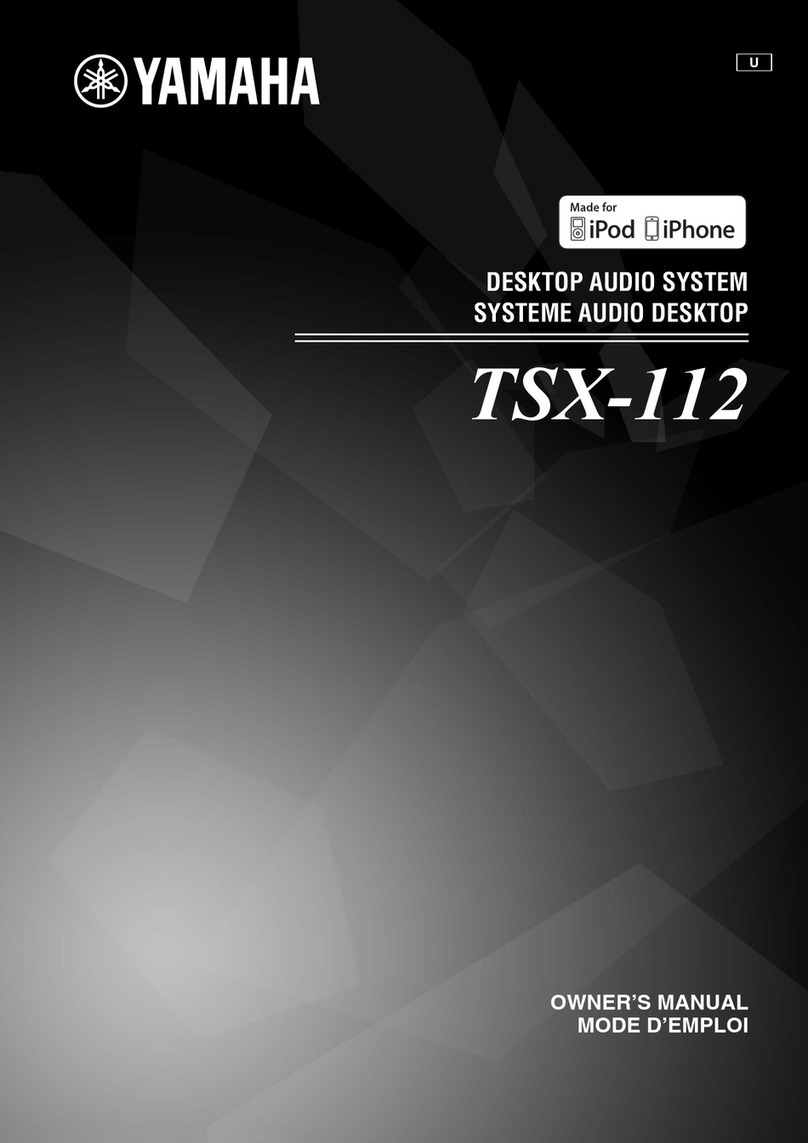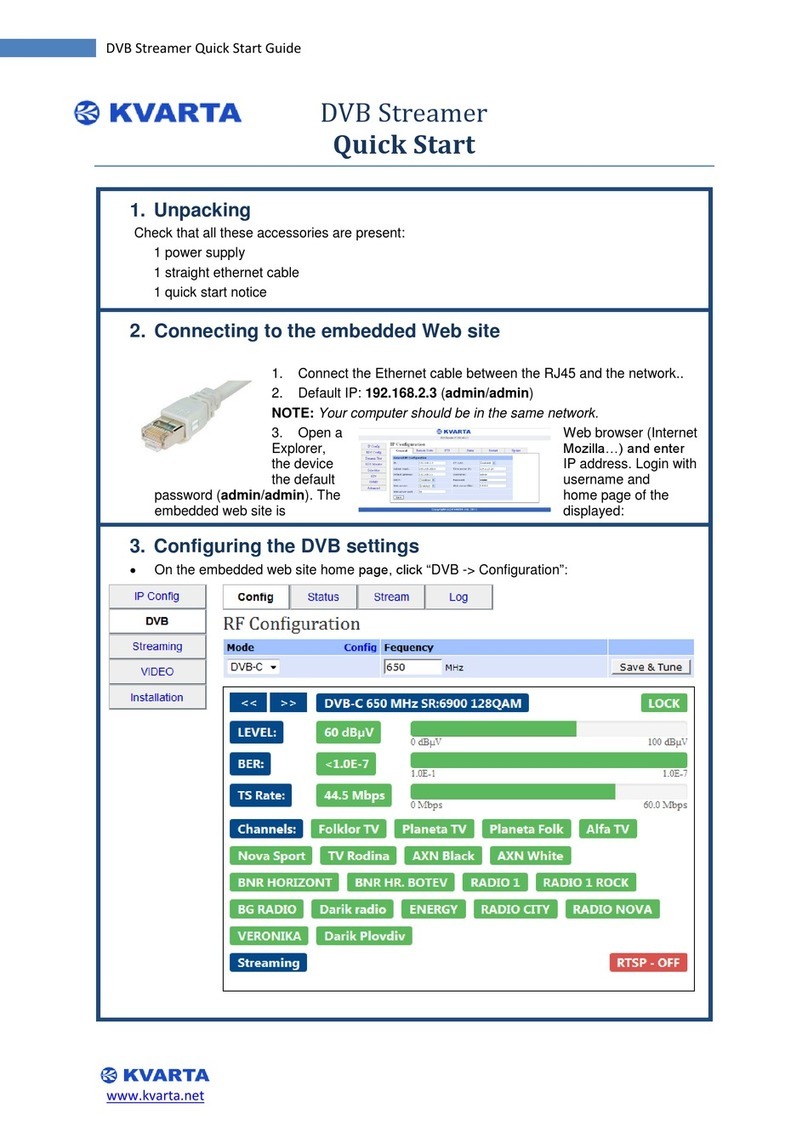1. Introduction
Thank you for purchasing this Sweex product. Sweex devotes ample attention and care to the quality, reliability,
functionality, durability and user friendliness of all its products. As a result of this, Sweex distinguishes itself in the
market and would like you as a buyer to continue purchasing products of the Sweex brand. We hope you enjoy
the Sweex product you have purchased.
An important extra advantage for you is product registration.
You can register the product online on www.sweex.com/productregistration.
By registering your product, Sweex offers you a number of important advantages. For example, if you so wish,
you will be informed by Sweex of the latest product developments by our digital newsletter. Where applicable,
you automatically receive the latest drivers and/or firmware updates from Sweex for the product you purchased
to preserve or improve the compatibility and the performance. The Sweex support desk can assist you with any
question you may haveregarding the product or products.
Precautions
Do not expose the product to extreme temperatures. Do not place the device in direct sunlight or in the direct
vicinity of heating elements.Do not use the product in extremely moist or dusty surroundings. Protect the device
against powerful shocks and falls – they may damage the internal electronics. Never attempt to open the device
yourself – it will cause the warranty to lapse.
If you experience an issue that is not listed in this manual, please consult the frequently asked questions section
of your product on the sweex.com website.
1. Introduction