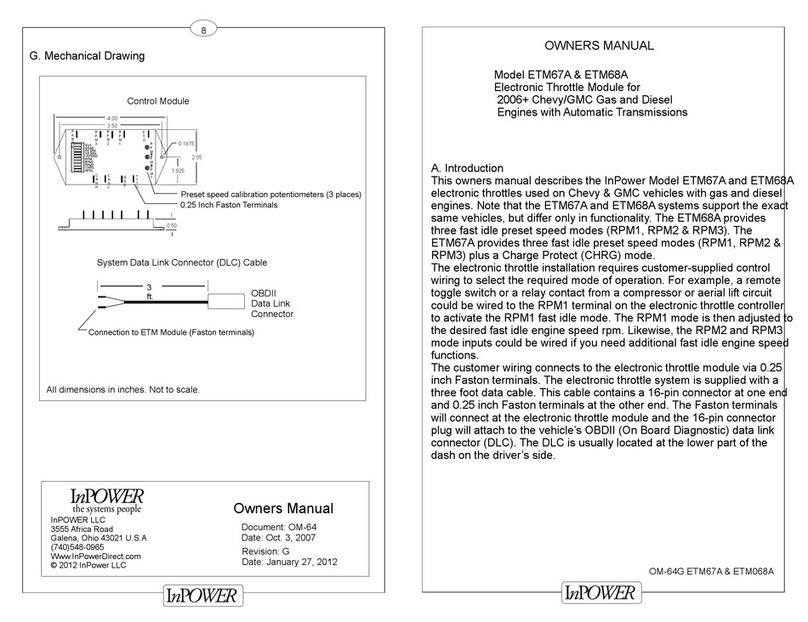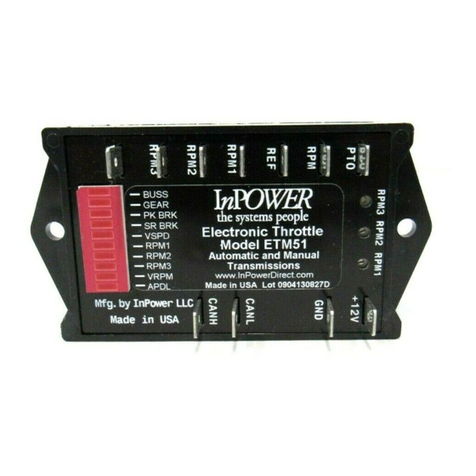InPOWER DBT-MDF20 User manual
Other InPOWER Controllers manuals
Popular Controllers manuals by other brands

GJD
GJD DYGIZONE GJD910 manual

SMS
SMS SMS-start user manual
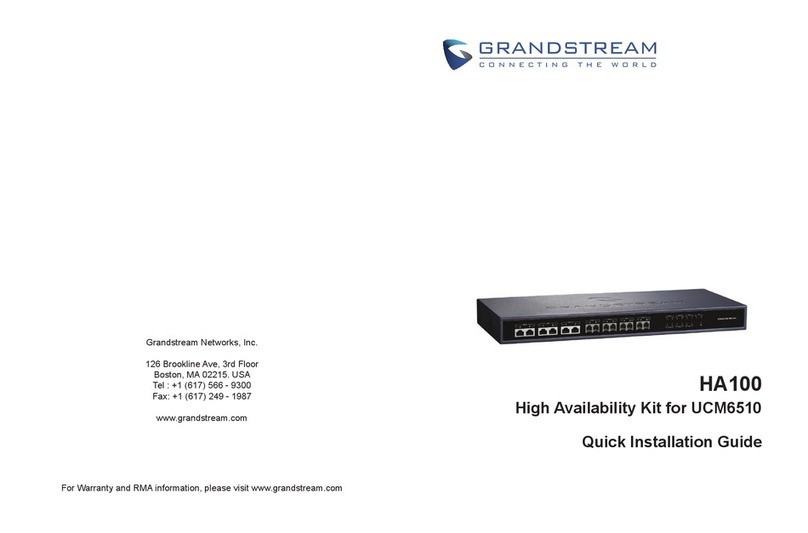
Grandstream Networks
Grandstream Networks HA100 Quick installation guide

Auber Instruments
Auber Instruments WS-1500A Operation & instruction manual

nvent
nvent RAYCHEM HWAT-ECO Installation and operation manual
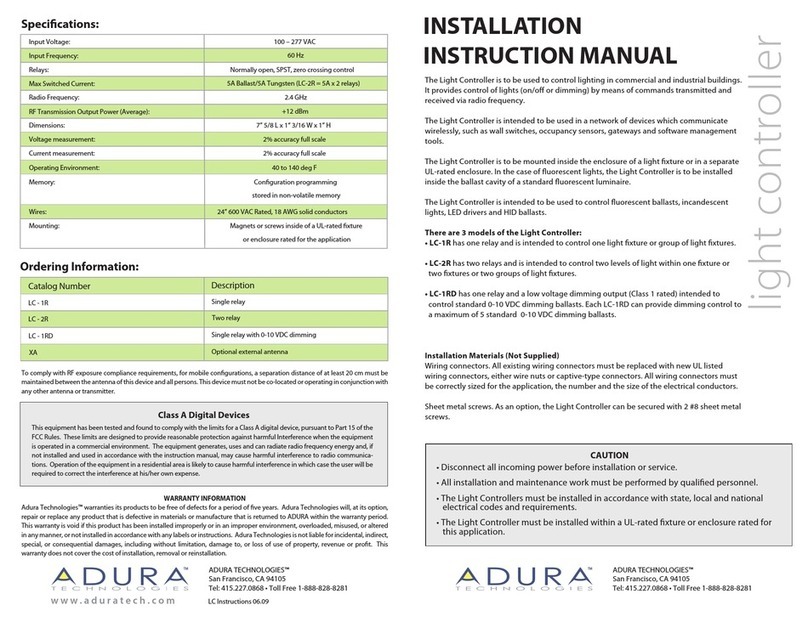
Adura
Adura LC-1R Installation instructions manual

HydroPoint
HydroPoint WeatherTRAK LC Controller manual
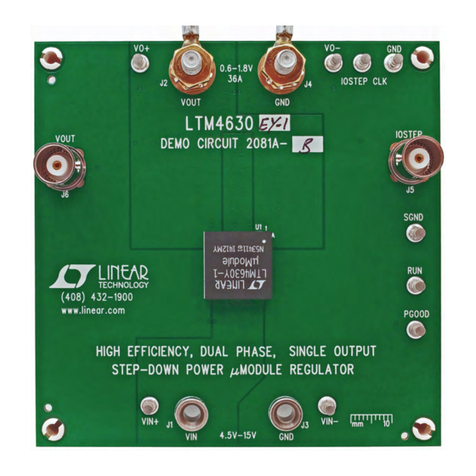
Linear Technology
Linear Technology LTM4630EY-1 Demo Manual

LEGRAND
LEGRAND radiant installation instructions

EWS
EWS ES 2050 instruction manual
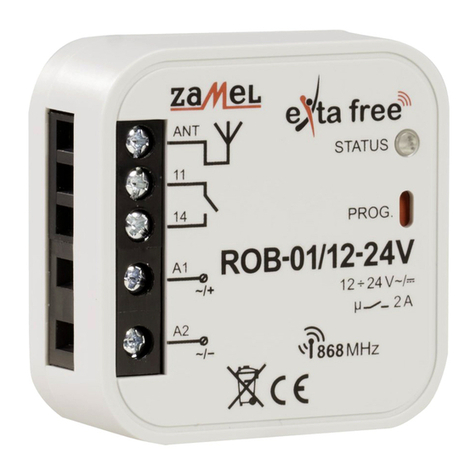
Zamel
Zamel Extra Free ROB-01/12-24V Manual instruction

Sorel
Sorel HCC 4 Installation and operating instructions

RIDGID
RIDGID Press Booster instructions

AudioCodes
AudioCodes Mediant 4000 SBC user manual

Samson
Samson Type 5824 Mounting and operating instructions

Zodiac
Zodiac AquaLink RS Touch Quick review card

Mitsubishi Electric
Mitsubishi Electric MELSEC iQ-F FX5 user manual
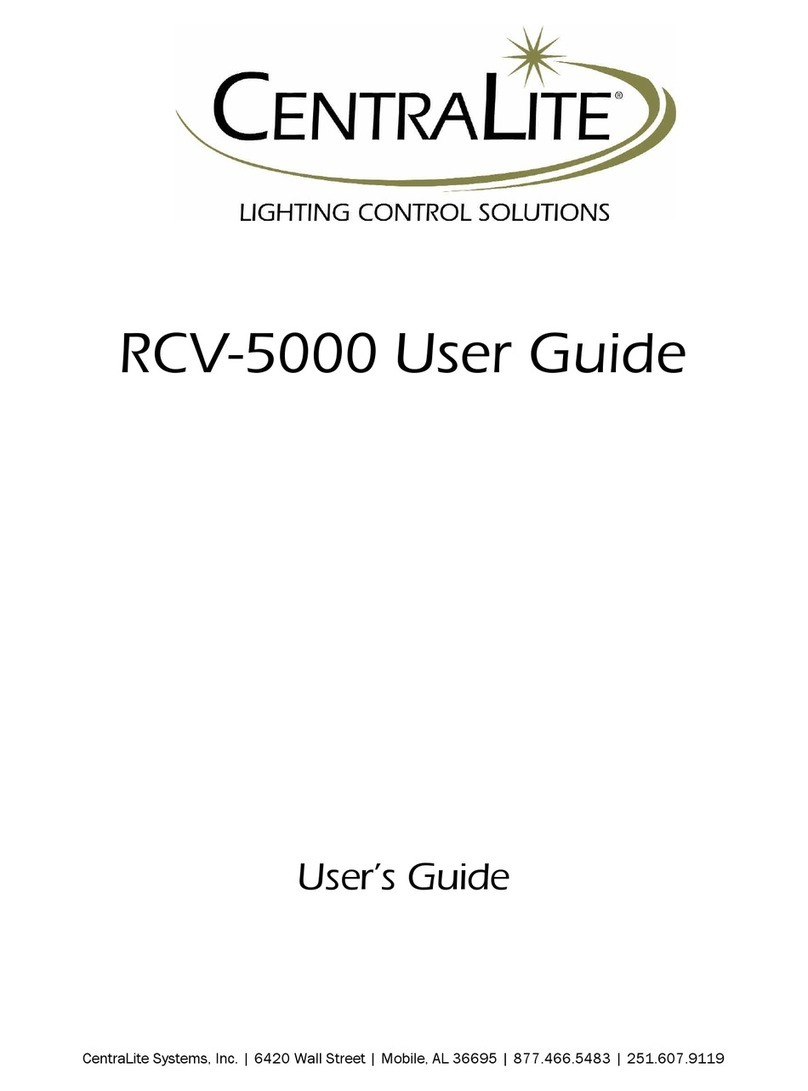
Centralite
Centralite RCV-5000 user guide