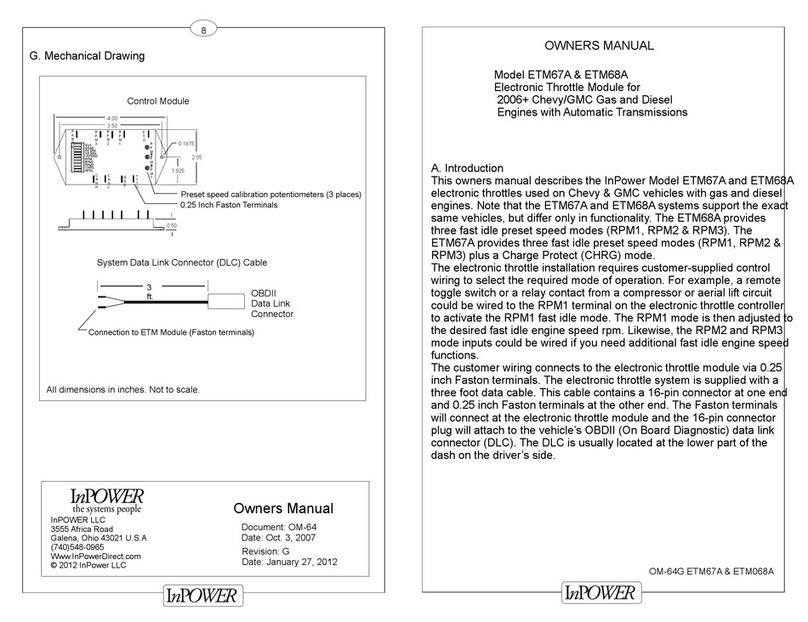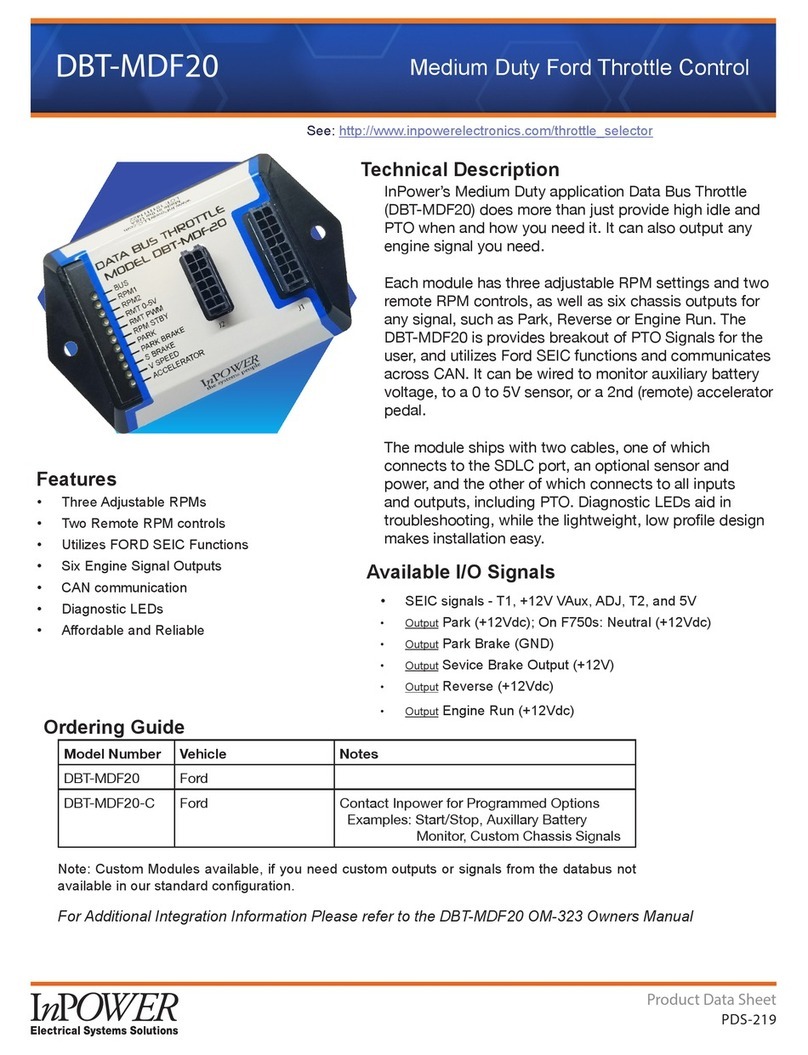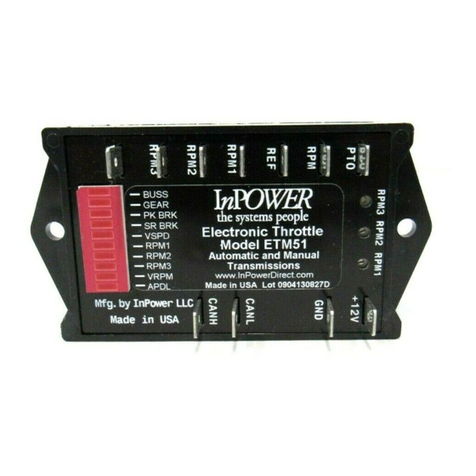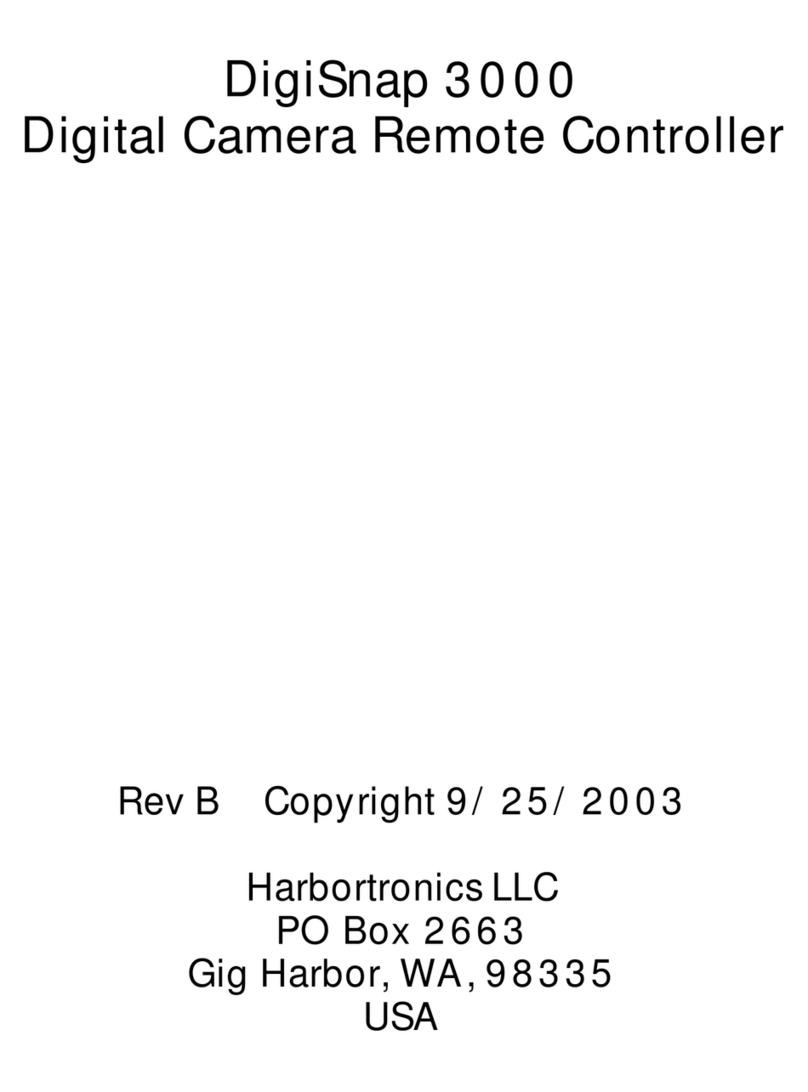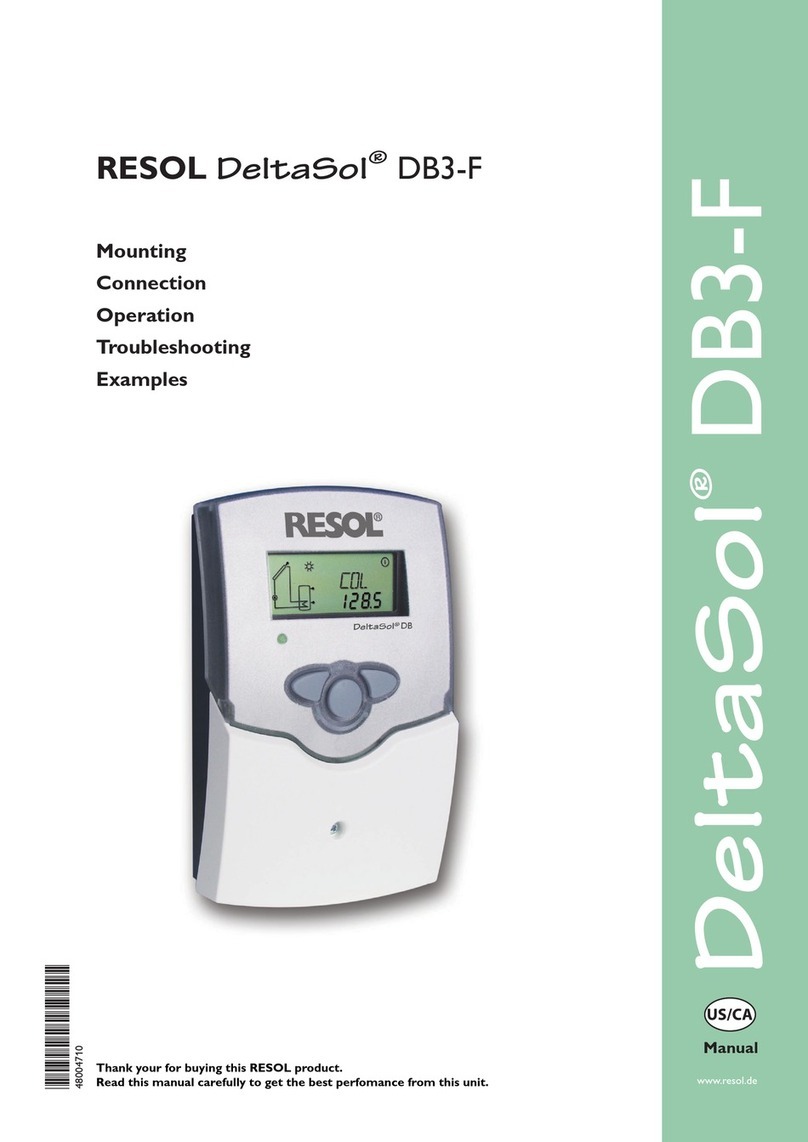InPOWER SBF94 User manual

Model SBF94
Eight Lamp School Bus
Electronic Flasher/Controller
Introduction
The Model SBF94 flasher/controller is a completely electronic micro-processor
based device dedicated to the school bus warning light application. Its +12 volt
outputs operate the stop arm, stop arm lights, and eight 80 watt warning
lamps. Inputs to unit include Master Switch, Override Switch, Start Switch and
Service Door Switch. Its industry standard functionality can accommodate
both sequential and non-sequential modes of operation.
The design provides safeguards for over current, over temperature, short
circuit, and loss of ground. A highly efficient current switching circuit is
employed that produces very little heat loss. Advanced electronic circuitry
employs surface mount technology (SMT). Its metal case is made of rugged
anodized aluminum.
The SBF94 utilizes the Tyco/Amp Multilock Series 070 connector system. The
12-pin header (containing male pins) is integral to the flasher case. The 12-pin
connector plug (not supplied with the flasher) uses female pins.
Installation
The SBF94 should be located in a dry area such as the electrical compart-
ment of the school bus. It should be accessible to the lamp wiring, 12 volt
power and ground. Mount the flasher on a clean, smooth metal surface to
ensure the most effective heat transfer (the mounting plate removes heat from
the flasher).
Before wiring the flasher/controller, disconnect the 12 volt power from
the chassis by removing the battery connection.
Wire the flasher/controller to the required lights, ground, power and other
devices as shown in the Wiring Diagrams and Technical Description sections.
Ensure that the power wiring to the flasher/controller is fused. The fuse and
wire size must be of sufficient size to protect the wiring and prevent from false
tripping due to the lamp loads and high inrush currents. It is very important to
provide a good ground to the unit. The wiring harness connecting to the flasher
should be properly secured to prevent damage from vibration and stress on the
connections.
OWNERS MANUAL

23
Figure 1 Wiring Diagram - Eight Lamp Sequential Operation
11
8
9
12
4
10
7
1
2
3
5
Override Sw
Master Sw
Right Amber
Right Red
Stop Arm
Left Red
Left Amber
Start Switch
+12Volts
Flash Red Only
After Amber
Flash Red When
Door is Open
Ground
Right Amber
Right Red
Left Red
Left Amber
Master Switch
Start Switch
Door Switch
+12V
Fuse
Override Switch
+12 V
Sequence Of Operation
1. Start Switch is activated (momentary contact).
2. Amber lights start flashing (alternately).
3. Door Switch closes. Amber lights stop.
4. Red lights start flashing and stop arm is actuated.
5. Door Switch opens, red lights stop flashing and stop
arm is retracted.
Note - Anytime Override Switch is closed red lights
start flashing immediately.
Figure 2 Wiring Diagram - Eight Lamp Non-Sequential Operation
Right Amber
Right Red
Left Red
Left Amber
Master Switch
Start Switch
Door Switch
+12V
Fuse
Override Switch
+12 V
+12 V
Sequence Of Operation
1. Start Switch is activated (momentary contact).
2. Amber lights start flashing (alternately).
3. Door Switch closes.
4. Amber lights stop and red lights start flashing.
5. Door Switch opens, red lights stop flashing.
Note - Anytime the Door Switch or Override Switch
is closed red lights start flashing immediately.
Figure 3 Wiring Diagram - Four Lamp Sequential Operation
Right Front
Right Rear
Left Front
Left Rear
Master Switch
Start Switch +12V
Fuse
Override Switch
+12 V
Sequence Of Operation
1. Start Switch is activated (momentary contact).
2. Red lights start flashing (alternately).
3. Door Switch closes.
4. Stop Arm is actuated and red lights continue to flash.
5. Door Switch opens, red lights stop flashing and
Stop Arm is retracted.
Note - Anytime Override Switch is closed red lights
start flashing immediately but Stop Arm only actuates
when Door Switch is actuated.
Specifications
Operating Voltage: 8 to 16 Volts DC
Output Current Rating
Lamps (Pins 7, 9, 10, & 12): 16 amps
Stop Arm (Pin 4): 3 amps
Operating Temperature: -40 deg C to +85 deg C
Storage Temperature: -50 deg C to +85 deg C
Mechanical Drawing
11
8
9
12
4
10
7
1
2
3
5
11
8
9
12
4
10
7
1
2
3
5
+12 V +12 V
Fuse
Fuse
Fuse
All dimensions in inches.
1.75
2.30
0.50
1.25
1.80
Top View
View looking into Amp
Multilock 070 connector
on flasher unit.
SBF94
Master Sw 6
6
6
12
3
4
5
6
7
8
9
10
1112
Connector Pin Layout
View of Connector Side Side View
0.31
Stop
Arm
Stop
Arm
Override Sw
Master Sw
Right Amber
Right Red
Stop Arm
Left Red
Left Amber
Start Switch
+12Volts
Flash Red Only
After Amber
Flash Red When
Door is Open
Ground
SBF94
Master Sw
Override Sw
Master Sw
Right Amber
Right Red
Stop Arm
Left Red
Left Amber
Start Switch
+12Volts
Flash Red Only
After Amber
Flash Red When
Door is Open
Ground
SBF94
Master Sw
Door Switch
Stop
Arm

23
Figure 1 Wiring Diagram - Eight Lamp Sequential Operation
11
8
9
12
4
10
7
1
2
3
5
Override Sw
Master Sw
Right Amber
Right Red
Stop Arm
Left Red
Left Amber
Start Switch
+12Volts
Flash Red Only
After Amber
Flash Red When
Door is Open
Ground
Right Amber
Right Red
Left Red
Left Amber
Master Switch
Start Switch
Door Switch
+12V
Fuse
Override Switch
+12 V
Sequence Of Operation
1. Start Switch is activated (momentary contact).
2. Amber lights start flashing (alternately).
3. Door Switch closes. Amber lights stop.
4. Red lights start flashing and stop arm is actuated.
5. Door Switch opens, red lights stop flashing and stop
arm is retracted.
Note - Anytime Override Switch is closed red lights
start flashing immediately.
Figure 2 Wiring Diagram - Eight Lamp Non-Sequential Operation
Right Amber
Right Red
Left Red
Left Amber
Master Switch
Start Switch
Door Switch
+12V
Fuse
Override Switch
+12 V
+12 V
Sequence Of Operation
1. Start Switch is activated (momentary contact).
2. Amber lights start flashing (alternately).
3. Door Switch closes.
4. Amber lights stop and red lights start flashing.
5. Door Switch opens, red lights stop flashing.
Note - Anytime the Door Switch or Override Switch
is closed red lights start flashing immediately.
Figure 3 Wiring Diagram - Four Lamp Sequential Operation
Right Front
Right Rear
Left Front
Left Rear
Master Switch
Start Switch +12V
Fuse
Override Switch
+12 V
Sequence Of Operation
1. Start Switch is activated (momentary contact).
2. Red lights start flashing (alternately).
3. Door Switch closes.
4. Stop Arm is actuated and red lights continue to flash.
5. Door Switch opens, red lights stop flashing and
Stop Arm is retracted.
Note - Anytime Override Switch is closed red lights
start flashing immediately but Stop Arm only actuates
when Door Switch is actuated.
Specifications
Operating Voltage: 8 to 16 Volts DC
Output Current Rating
Lamps (Pins 7, 9, 10, & 12): 16 amps
Stop Arm (Pin 4): 3 amps
Operating Temperature: -40 deg C to +85 deg C
Storage Temperature: -50 deg C to +85 deg C
Mechanical Drawing
11
8
9
12
4
10
7
1
2
3
5
11
8
9
12
4
10
7
1
2
3
5
+12 V +12 V
Fuse
Fuse
Fuse
All dimensions in inches.
1.75
2.30
0.50
1.25
1.80
Top View
View looking into Amp
Multilock 070 connector
on flasher unit.
SBF94
Master Sw 6
6
6
12
3
4
5
6
7
8
9
10
1112
Connector Pin Layout
View of Connector Side Side View
0.31
Stop
Arm
Stop
Arm
Override Sw
Master Sw
Right Amber
Right Red
Stop Arm
Left Red
Left Amber
Start Switch
+12Volts
Flash Red Only
After Amber
Flash Red When
Door is Open
Ground
SBF94
Master Sw
Override Sw
Master Sw
Right Amber
Right Red
Stop Arm
Left Red
Left Amber
Start Switch
+12Volts
Flash Red Only
After Amber
Flash Red When
Door is Open
Ground
SBF94
Master Sw
Door Switch
Stop
Arm

4
OM07g-031117 Copyright 2003, InPower LLC. Specifications subject to change without notice.
C
Connector Wiring
Start Switch (Pin 9)
This input is from a momentary contact closure that supplies +12 volts to start
the flash sequence.
FRAA - Flash Red ONLY After Amber (Pin 10)
This grounded input from the door switch will cause the red lights to flash after the start switch
is activated and the amber lights are flashing.
FR - Flash Red When Door is Opened (Pin 11)
This grounded input from the door switch will cause the red lights to flash anytime the door is
opened (non-sequential operation).
Stop Arm (Pin 3)
This output supplies +12 volt power to actuate the stop arm device(s) when the red lights
operate. If the load is more than 3 amps a relay circuit should be used (see Wiring Diagrams).
Four lamp applications require different wiring (see Figure 3).
Ground (Pin 12)
Logic and power ground for the flasher/controller unit. This must be a good quality ground
connection.
Left Amber Lights (Pin 1)
This output provides the +12 volt power to flash the left front and left rear
Amber lights at a rate of 75 flashes per minute at a 50% duty cycle.
Override Switch (Pin 8)
An override switch may be used to function as a backup device as well as a means to
immediately start the red lights flashing, bypassing the door switch and start button. The +12
volt power must be adequately fused. The override switch requires two contacts, one for Pin 8
and the second for Pin 11.
Right Amber Lights (Pin 5)
This output provides the +12 volt power to flash the right front and right rear amber lights at a
rate of 75 flashes per minute at a 50% duty cycle.
Left Red Lights (Pin 2)
This output provides the +12 volt power to flash the left front and left rear red lights at a rate of
75 flashes per minute at a 50% duty cycle.
Master Switch (Pin 6, 7)
This is the input for the 12 volt power, and must be adequately fused.
Right Red Lights (Pin 4)
This output provides the +12 volt power to flash the right front and right rear red lights at a rate
of 75 flashes per minute at a 50% duty cycle.
InPOWER LLC
3555 Africa Road
Galena, Ohio 43021
Tel 740-548-0965 Fax 740-548-2302
www.InPowerDirect.com
InPower wants to ensure total customer
satisfaction. Please download a product
evaluation form at www.InPowerDirect.com/
customer_evaluation.htm or call us toll free
at 866-548-0965 to be sent a form by mail.
Warranty
InPOWER LLC warrants its products to be free from defects in material and workmanship
under normal use, care and maintenance for a period of two (2) years from the date of
shipment. Please see www.inpowerdirect.com/warranty.htm for specifics or call 866-548-0965
for a copy of our warranty policy.
Other InPOWER Controllers manuals
Popular Controllers manuals by other brands
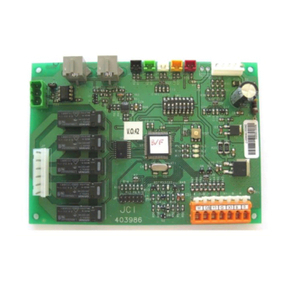
Johnson Controls
Johnson Controls York YKN2Open board technical information
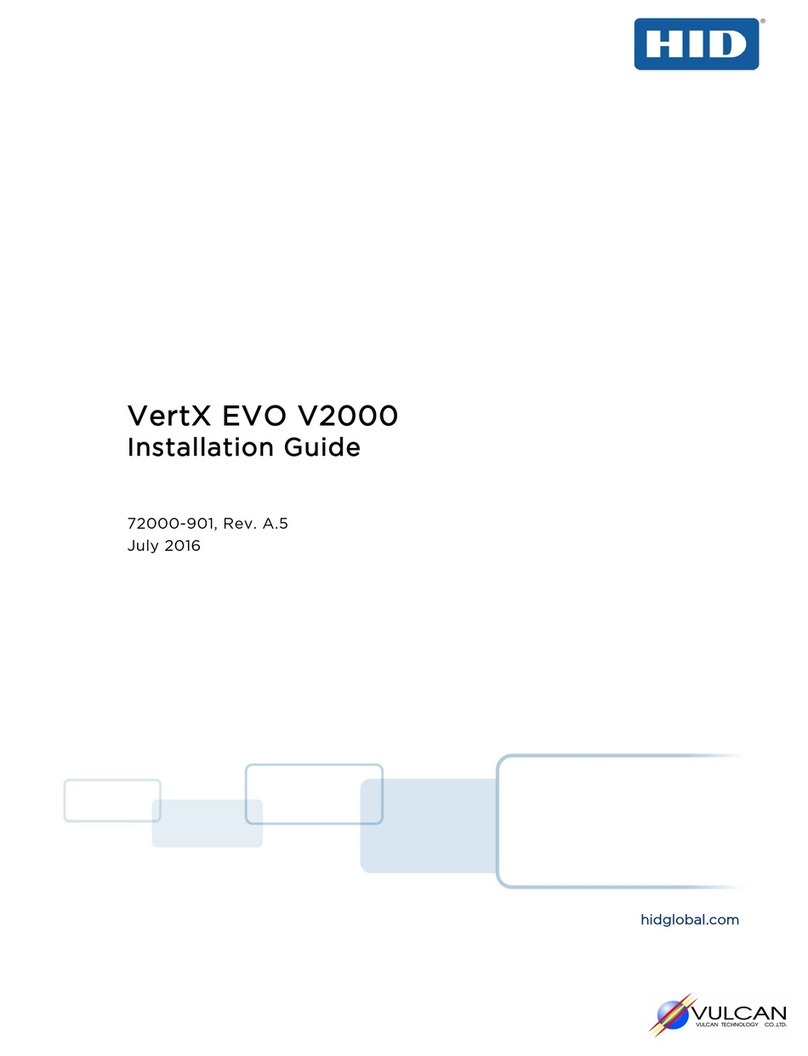
HID
HID VertX EVO V2000 installation guide

Mitsubishi
Mitsubishi MELSEC iQ-F FX5-4AD-TC-ADP Hardware manual

Mitsubishi Electric
Mitsubishi Electric MELSEC iQ-R16MTCPU Programming manual
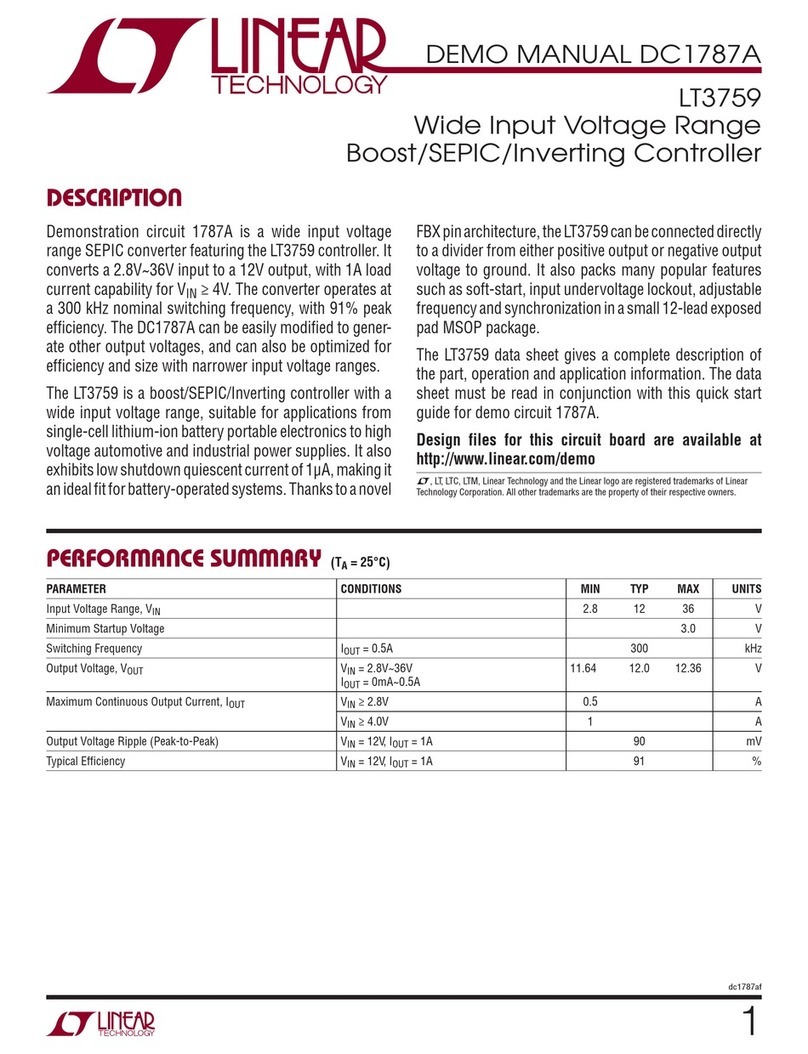
Linear Technology
Linear Technology LT3759 Demo Manual
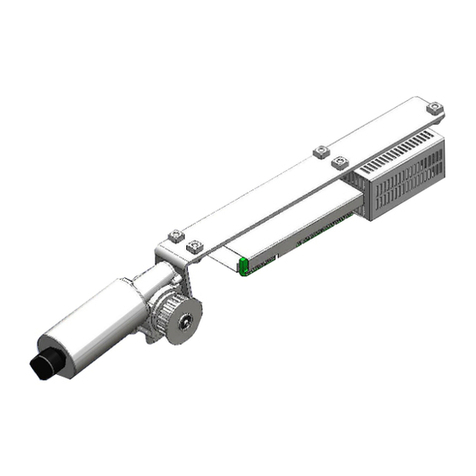
Dorma
Dorma ESA II quick start guide

DynaGen
DynaGen Tough TG350AMF user manual

Radium
Radium DMR installation instructions

Allegion
Allegion Interflex IF-4070 manual

National Instruments
National Instruments NI cRIO-9025 User manual and specifications

Burkert
Burkert Positioner TopControl Basic 8696 quick start

CYBELEC
CYBELEC VisiTouch Series user manual