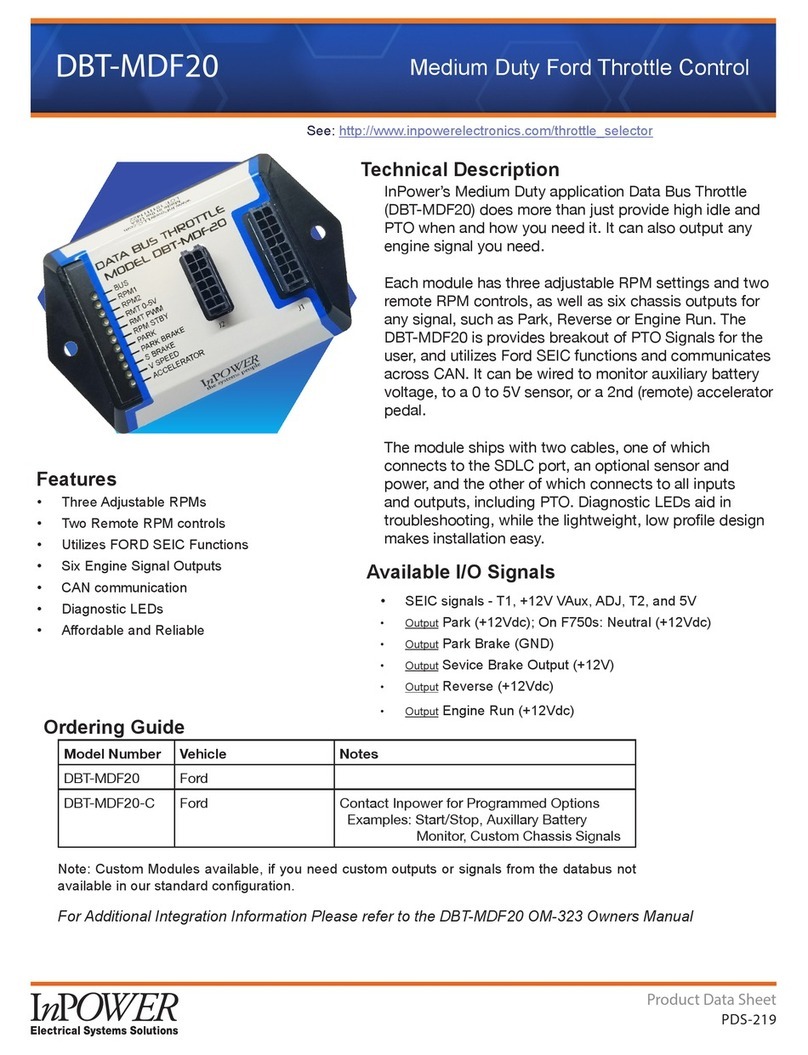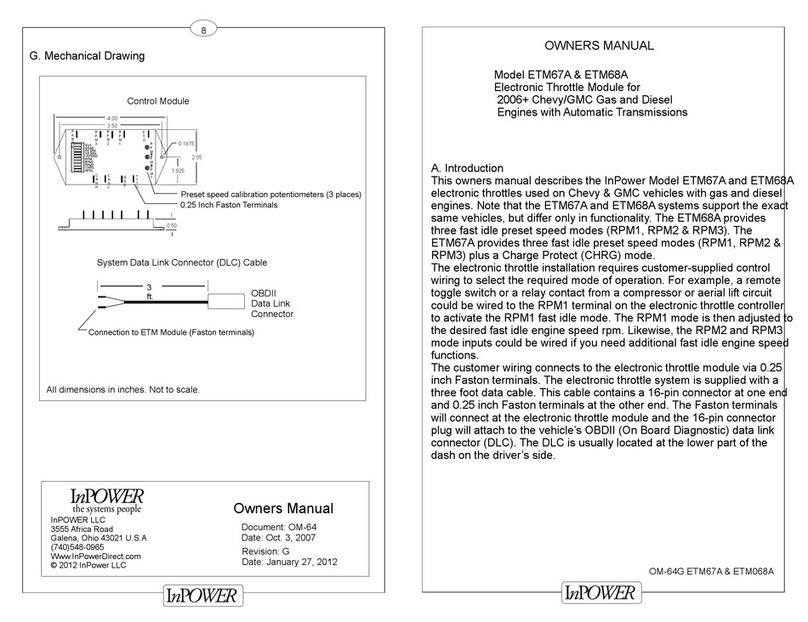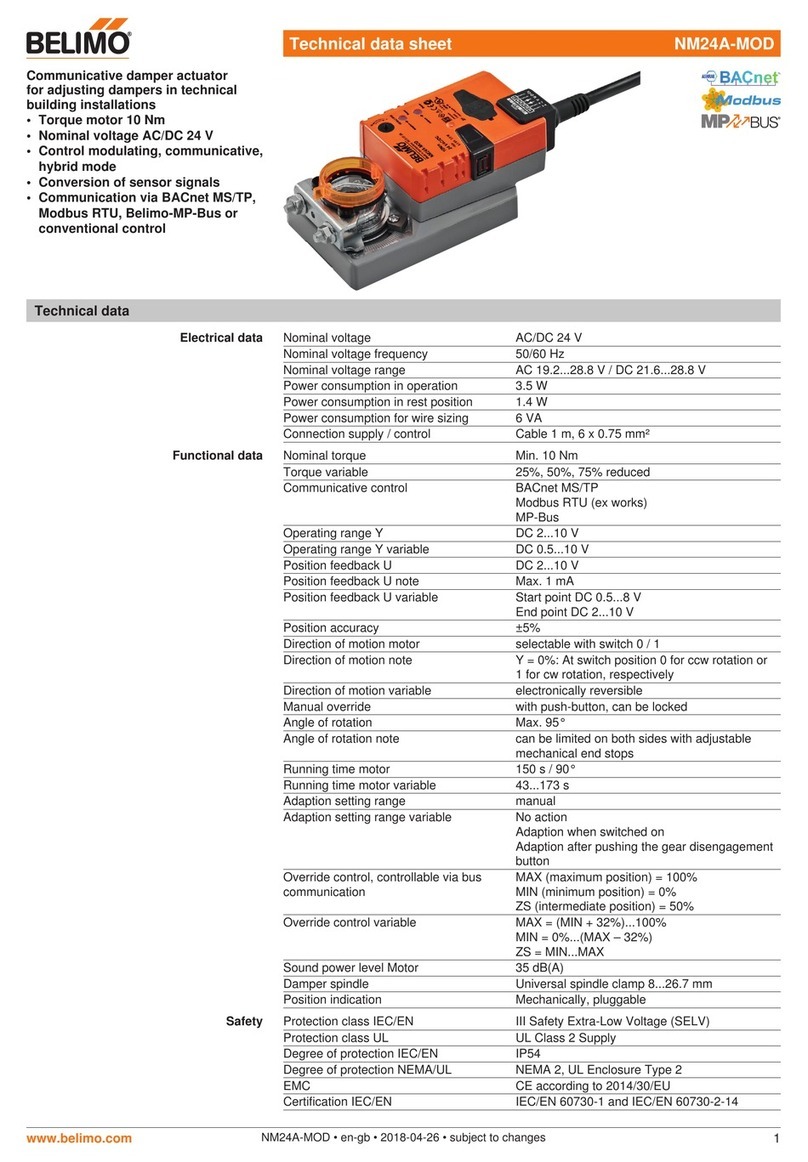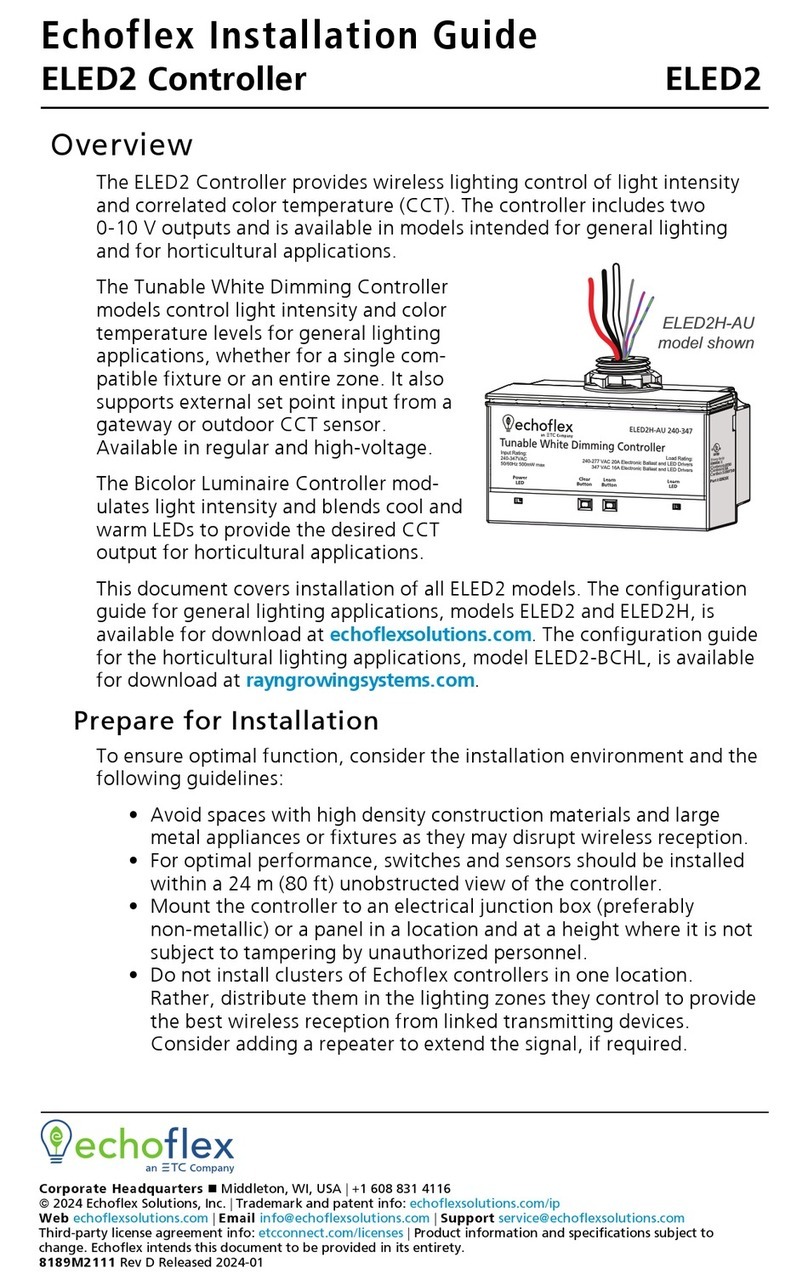InPOWER ETM51 User manual

© Copyright 2015 InPower LLC
ETM51 Owner’s Manual
8
Document: OM-54 Version Code: J
Date: Oct 15, 2009 Date: Dec 30 2015
Contact Us:
InPower, LLC
PO Box 2520
Westerville, OH 43086
Tel: 740-548-0965 Fax: 740-548-2320
www.InPowerDirect.com
12345678
9 10111213141516
View looking into OBD-II connector
located on lower dash on driver’s side
Shield
CANH (yellow)
CANL (green)
Ground
Green
Green
(pin 14)
Yellow
Yellow
(pin 6)
Shield
(pin 5)
PTO
RPM
RPM3
RPM2
RPM1
VRPM
RPM3
BUS
SR BRK
PK BRK
GEAR
APDL
RPM2
RPM1
VRPM
VSPD
REF
+12V
GND
CANH
CANL
RPM3
RPM1 RPM2
On/O
RPM 1
Fused +12 Volts
Fused +12 Volts
To Ford SEIC wires:
PTO RS2 (PTO_ENGAGE)
(Blue/Orange)
(some early 2011 builds
use Blue/Gray)
PTO_RELAY
(Blue/White)
30 85
8687
PTO_RPM
(Green)
PTO RS1 (PTO MODE)
(Yellow/Green)
OPTIONAL Relay Circuit for Fully Automatic reset for 2011+ F-Series Gas
Engines (see page 2)
© Copyright 2015 InPower LLC
ETM51 Owner’s Manual
1
Document: OM-54 Version Code: J
Date: Oct 15, 2009 Date: Dec 31, 2015
OWNERS MANUAL
Model ETM51
Electronic Throttle Module
for
2005+ Ford Gas & Diesel Engines
Introduction
Model ETM51 Electronic Throttles are designed to support 2005+ Ford trucks and
vans equipped with the Ford Stationary Elevated Idle Control (SEIC) and one of the
following engines:
6.4 Liter Power Stroke Diesel 6.8 Liter Triton Gas
6.0 Liter Power Stroke Diesel 5.4 Liter Triton Gas
6.7 Liter Power Stroke Diesel 6.2 Liter Triton Gas
Modules come with four modes of fast idle control: Three user-adjustable preset
speeds and one variable input based on a remote variable resistor. The ETM51
installation requires customer-supplied control wiring to select the required mode of
operation and to connect to the Ford SEIC wiring. Ford provides blunt-cut wires, and
these may be connected to the ETM51 module via 0.25 inch Faston blade terminals.
The ETM51 kit includes a three foot data cable with a 16-pin connector plug for the
OBDII data link connector (DLC) on one end and two faston terminals at the other.
The DLC is usually located at the lower part of the dash on the driver’s side.
Operation
When the vehicle is parked and Chassis Ready Conditions are satisfied, the engine
idle speed may be controlled by selection of one of the four available modes: three
presets and one variable RPM. The preset RPM modes may be adjusted via three
calibration potentiometers on the top of the ETM51 unit.
Chassis Ready Conditions
1. Parking brake is set
2. Gear shift lever is in PARK (automatic only) or NEUTRAL (F750)
3. Foot is off the service brake
4. Foot is off accelerator pedal
5. Vehicle is stationary
6. Engine is started and idling below 900 RPM
7. Coolant temperature >140°F (Gas), 120°F (Diesel)
8. Transmission temperature 20°F to 240°F
ord
Gas
&
Diesel

© Copyright 2015 InPower LLC
ETM51 Owner’s Manual
2
Document: OM-54 Version Code: J
Date: Oct 15, 2009 Date: Dec 30 2015
Important Note:
While the engine is in high idle, should one of the Chassis Ready Condition inputs
change states, the engine will return to normal idle speed.
In 2010 and earlier diesel engines, if the Chassis Ready Condition input is restored
to satisfactory conditions, the engine will automatically return to fast idle after three
seconds. However, in gas and 2011 and after diesel engines, the engine will not
automatically return to fast idle. Instead, the Ford SEIC must be manually reset by
turning the Fast Idle switch off and then back on. With ETM51 revision H and later
software, the rest can be accomplished automatically on gas engine systems with
the addition of an optional relay circuit. (See page 8)
Modes of Operation
Preset RPM High Idle Modes: (3 total)
Function: Increase idle to a preset RPM value
Terminals: RPM1, RPM2 and RPM3
Activation: Apply +12V to terminal
Range of Calibration:
Gas: 900-2250 RPM
2005-2010 Diesel: 1200 to 2300 RPM
2011+ Diesel: 900 to 3000 RPM
Adjustment: Three potentiometers accessible from the top of the
module
Variable RPM Mode:
Function: Varies RPM as a function of voltage on the VRPM input
terminal
Terminal: VRPM
Adjustment: 10K Ohm potentiometer between the VRPM terminal and
ground
Enable: Turn potentiometer down to zero resistance then slowly
increase until desired RPM is reach
Disengage: Turn potentiometer down to zero and RPM will drop to
standard idle speed
RPM Range:
Gas: 900-2250 RPM
2005-2010 Diesel: 1200 to 2300 RPM
2011+ Diesel: 900 to 3000 RPM
Mode Priorities:
RPM1: Highest
RPM2: Second
RPM3: Third
Variable RPM: Lowest - will only activate when other modes are off
© Copyright 2015 InPower LLC
ETM51 Owner’s Manual
7
Document: OM-54 Version Code: J
Date: Oct 15, 2009 Date: Dec 31, 2015
12345678
9 10111213141516
Shield
CANH (yellow)
CANL (green)
Ground
Green
Green
(pin 14)
Yellow
Yellow
(pin 6)
Shield
(pin 5)
PTO
RPM
RPM3
RPM2
RPM1
VRPM
RPM3
BUS
SR BRK
PK BRK
GEAR
APDL
RPM2
RPM1
VRPM
VSPD
REF
+12V
GND
CANH
CANL
RPM3
RPM1 RPM2
PTOPTO RPM
RPM 1 Fast Idle
RPM 2
RPM 3
RPM Control
PTO VREF Ford SEIC Blunt-Cut Wires
(see table for wire colors)
10k Ohm 10-turn
Chassis Ground
(Bat. negative)
OBD-II
Diagnostic
Connector
Customer To Supply:
Ford Chassis
WARNING! Do not connect any 12 volt
source to the PTO terminal wiring.
InPower
ETM51
+12 V Ignition
(this supply must be from a
circuit with no other loads
such as relays that might
generate electrical noise)
*
*
*
* Optional
View looking into OBD-II connector
located on lower dash on driver’s side
on
o
NOTES:
1. Engine must be running
and all Chassis Ready
Conditions must be corect
before closing this switch!
(gas engines only)
2. Refer to relay diagram on
page 8 for automatic reset
circuit for F-Series gas
engines
2005 to
2015: +12V
2016+: to
PTO VREF 5V
Gas Engine Chassis Wiring Diagram
F-Series Gas E-Series Gas
Function 2005-2007
5.4L & 6.8L
2008-2010 5.4L
& 6.8L
2011 +
6.2L & 6.8L
2016 + F650 &
F750
2005-2008
5.4L & 6.8L
2009 +
5.4L & 6.8L
PTO Orange Yellow/Green Yellow/
Green Yellow/Blue Orange Yellow/
Green
PTO RPM Orange/
Yellow Green Green Green Orange/
Yellow Green
PTO
ENGAGE
Orange/
White Blue/Green Blue/Orange Blue/Orange Orange/
White Blue/Green
PTO VREF
(2016+ ONLY) -- - Yellow/
Green -Green/Violet
(2016 ONLY)
Ford SEIC Wire Color Chart

© Copyright 2015 InPower LLC
ETM51 Owner’s Manual
6
Document: OM-54 Version Code: J
Date: Oct 15, 2009 Date: Dec 30 2015
12345678
9 10111213141516
Shield
CANH (yellow)
CANL (green)
Ground
Green
Green
(pin 14)
Yellow
Yellow
(pin 6)
Shield
(pin 5)
PTO
RPM
RPM3
RPM2
RPM1
VRPM
RPM3
BUS
SR BRK
PK BRK
GEAR
APDL
RPM2
RPM1
VRPM
VSPD
REF
+12V
GND
CANH
CANL
RPM3
RPM1 RPM2
PTOPTO RPM
RPM 1 Fast Idle
RPM 2
RPM 3
RPM Control
PTO VREF Ford SEIC Blunt-Cut Wires
(see table for wire colors)
10k Ohm 10-turn
Chassis Ground
(Bat. negative)
OBD-II
Diagnostic
Connector
Customer To Supply:
Ford Chassis
WARNING! Do not connect any 12 volt
source to the PTO terminal wiring.
InPower
ETM51
+12 V Ignition
(this supply must be from a
circuit with no other loads
such as relays that might
generate electrical noise)
*
*
*
* Optional
View looking into OBD-II connector
located on lower dash on driver’s side
on
o
Diesel Engine Chassis Wiring Diagram
F-Series Diesel E-Series Diesel
Function 2005-2007
6.0 L
2008-2010
6.4L
2011 +
6.7L
2005-2008
6.0L 2009 6.0L
PTO Orange Yellow/Green Yellow/
Green Purple/Lt. Blue Yellow/Green
PTO RPM Orange/
Yellow Green Green Orange/ Yellow Green
PTO VREF Orange/Red White/Brown White/Brown Orange/Red White/Brown
Ford SEIC Wire Color Chart
© Copyright 2015 InPower LLC
ETM51 Owner’s Manual
3
Document: OM-54 Version Code: J
Date: Oct 15, 2009 Date: Dec 31, 2015
Status Indicators
A five segment LED provides status and problem detection information. Refer to the
following table for coding of these functions.
LED Status Indication
BUS On Solid Module ON & Functioning
Flashing Module ON, problem detected
GEAR On Solid Gear = Park or Clutch Pump released
Flashing Problem detected
PK BRK On Solid Park Brake set
Flashing Park Brake not set
SR BRK On Solid Service Brake at rest / not activated
Flashing Service Brake activated
VSPEED On Solid Vehicle Stationary
Flashing Vehicle Moving
RPM1 On Solid RPM1 terminal +12V, engine at RPM1
Flashing RPM1 terminal +12V, engine at low idle *
RPM2 On Solid RPM2 terminal grounded, engine at RPM2
Flashing RPM2 terminal grounded, engine at low idle *
RPM3 On Solid RPM3 terminal grounded, engine at RPM3
Flashing RPM3 terminal grounded, engine at low idle *
VRPM On Solid VRPM terminal grounded, engine at high idle
Flashing VRPM terminal grounded, engine at low idle
APDL On Solid Accelerator pedal at rest position
Flashing Accelerator pedal actuated (not at rest position)
* The Ford Powertrain Control Module (PCM) is not responding to the fast idle speed request.
This could be caused by a chassis ready condition issue or some other PCM system problem.
This could also be caused by the failure to power the ETM51’s +12V input until after the engine
is started
Installation
1. Getting Started
We recommend installing the ETM51 system under the dash due to the proximity of
the wiring connections and cable length. The unit should not be located in the engine
compartment or any other location that is not protected.
You will need a crimping tool for the 0.25 inch Faston blade terminals and a wire
stripping tool. Be sure to follow the crimping tool instructions for the proper wire size
and terminals. Do not lengthen the DLC Cable. Disconnect the battery before making
any electrical connections.
WARNING!
Do not connect any 12 volt power source to the ETM51’s PTO terminal wiring.

© Copyright 2015 InPower LLC
ETM51 Owner’s Manual
4
Document: OM-54 Version Code: J
Date: Oct 15, 2009 Date: Dec 30 2015
2. Mounting
Mount the ETM51 Module under the dash or on a flat surface using the two mounting
holes. Ensure that you have sufficient distance to install the 36 inch DLC cable.
3. Installing the DLC Cable
Connect the two Faston terminals on the DLC cable to the ETM51 module terminals
(Yellow wire to CANH terminal and Green wire to CANL terminal). Route the cable to
the OBDII Data Link Connector and plug it in. The OBDII connector is usually located
on the lower part of the dash on the driver’s side. Using a cable tie, secure the plug
to the OBDII connector so that it will not vibrate out. We recommend routing the DLC
cable across the bottom of the plug/connector and looping the cable tie around the
plug, socket and cable to keep it out of the way.
4. Wiring the Mode Selection and SEIC Controls
The ETM51 module must be wried to the Ford SEIC blunt-cut wires and to the
customer-supplied Mode Selection controls. The wiring is different for diesel and gas
applications, so please refer to the appropriate wiring diagrams on pages 6 and 7. You
will also need a good quality chassis ground (battery negative) signal and a +12 volt
supply fed from the Ignition Switch.
Note that on gas engine installations, Ford requires the +12 volt supply to
be “clean” - i.e. it should have no other loads on the same circuit that could
generate electrical noise.
4A. Idle Speed Mode Controls
Determine the combination of fast idle speed modes you will need (variable RPM
control and/or up to three fixed preset speeds). You will need a 10k Ohm potentiometer
for the variable RPM control (VRPM) and a switch or relay contact for the fixed speed
presets (RPM1, RPM2 and RPM3). You will also need a Fast Idle On/Off switch.
Wire these devices as shown in the Wiring Diagram for your respective engine: Diesel
(page 6) or Gas (page 7). Make sure to have a good quality chassis ground and a +12
volt fused supply fed from the Ignition Switch. Refer to the Ford Body Builders book
for location of these circuits.
Note on Variable RPM control: We recommend a ten-turn potentiometer such as those
available from Williams Controls (www.wmco.com) or Digikey (www.digikey.com).
4B. Ford SEIC Wiring
Install the wires between the ETM51 module and the Ford SEIC as shown in the
wiring diagrams. On F-Series trucks, the SEIC wires are located above the parking
break pedal. On E-Series vans, they are located in the engine compartment on the top
driver’s side of the firewall. On F650 chassis, they are located under the hood on the
passenger side. Refer to the Ford SEIC documentation for more details.
© Copyright 2015 InPower LLC
ETM51 Owner’s Manual
5
Document: OM-54 Version Code: J
Date: Oct 15, 2009 Date: Dec 31, 2015
Setup and Calibration
The only calibration required is to select each of the three preset modes (RPM1,
RPM2 and RPM3) and adjust the three respective ten turn potentiometers on
the ETM51 to the desired RPM. (900 to 2250 RPM on gas engines and 1200 to
2300 RPM on the 2005-10 diesel engines; 900 to 3000 RPM on the 2011+ diesel
engines). Each complete turn of the potentiometer will increase or decrease the
idle speed by roughly 300 RPMs. Adjustments may be made with a 1/16(1.6mm)
or smaller screwdriver.
Specifications
Electrical
Input Voltage (+12V Terminal): 8 to 16 V
Input Current (+12V Terminal): 37mA
Mechanical
Weight: 0.17lbs
Connections: Faston 0.25 inch terminals
Case Material: Cyolac thermoplastic (UL 94VO)
Encapsulation Material: Epoxy potting compound, resistant to
most fuels, oils, acids and cleaning
agents.
Reference:
See www.fleet.ford.com/truckBBAS/index.htm
PTO
RPM
RPM3
RPM2
RPM1
VRPM
RPM3
BUS
SR BRK
PK BRK
GEAR
APDL
RPM2
RPM1
VRPM
VSPD
REF
+12V
GND
CANH
CANL
RPM3
RPM1 RPM2
4.00
0.1875 dia.
3.50
2.05
1.025
0.25 in. Faston Terminals
0.50
All dimensions in inches. Not to Scale.
Mechanical Drawing
Other manuals for ETM51
1
Other InPOWER Controllers manuals
Popular Controllers manuals by other brands
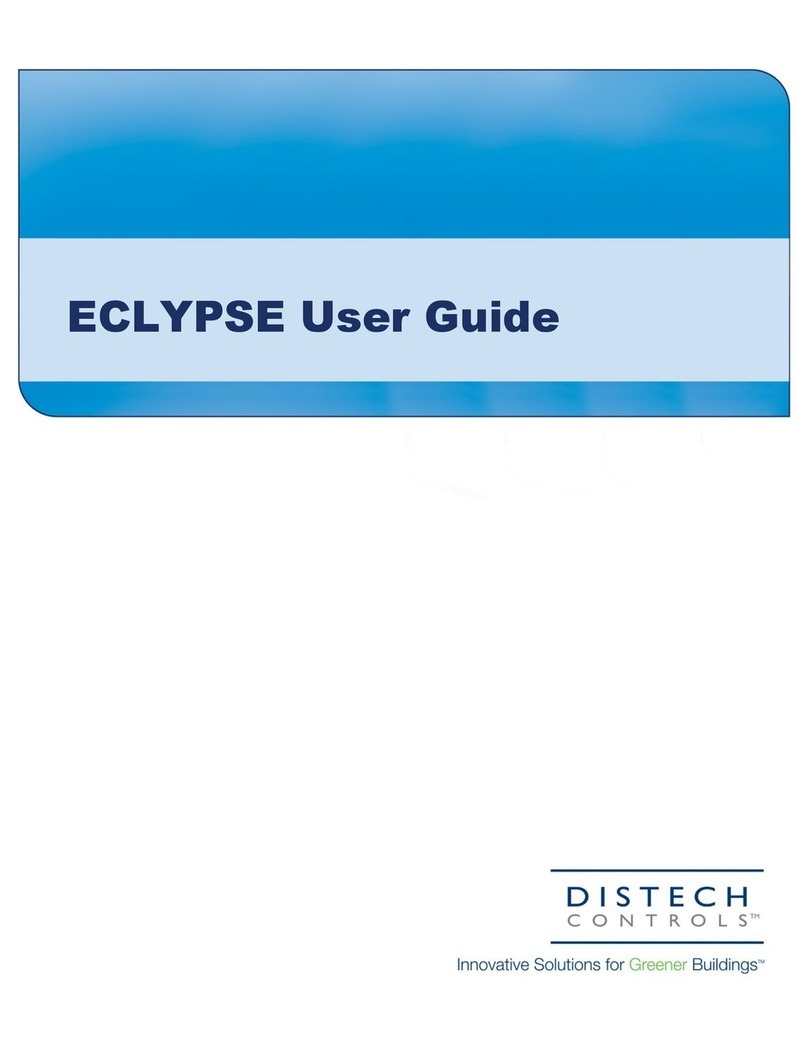
Distech
Distech ECYPSE user guide
Viconics
Viconics VTR7300 Series installation guide

Gebruder Heyl Analysentechnik
Gebruder Heyl Analysentechnik Testomat 808 quick start guide

GYS
GYS GYSPack 610 manual

OCEM
OCEM DIAM3200 IGBT Use and maintenance manual
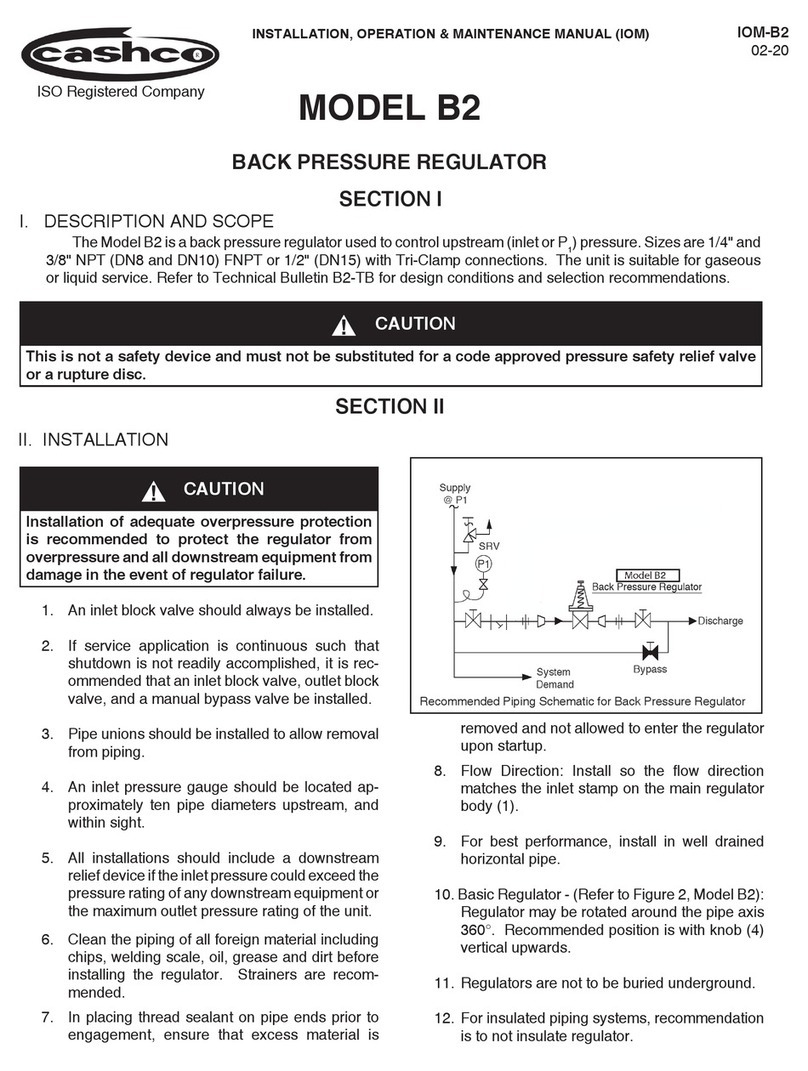
cashco
cashco B2 Installation, operation & maintenance manual
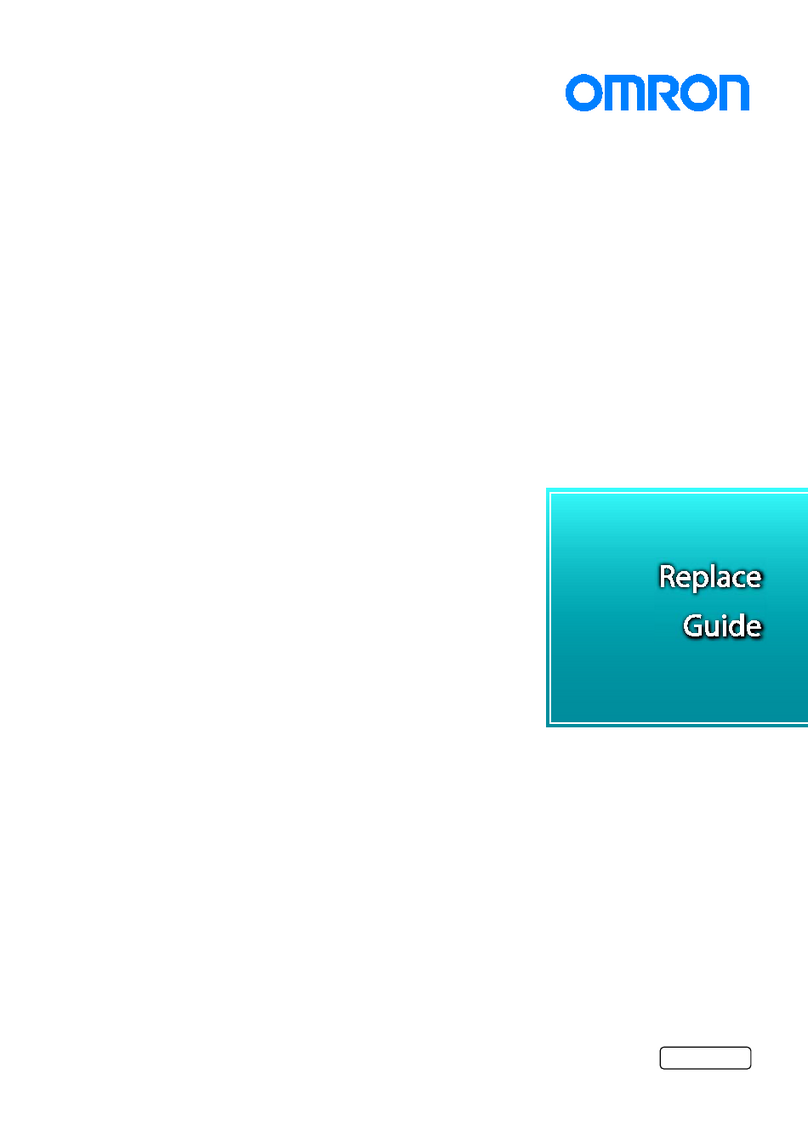
Omron
Omron C200HS Series Replacement guide
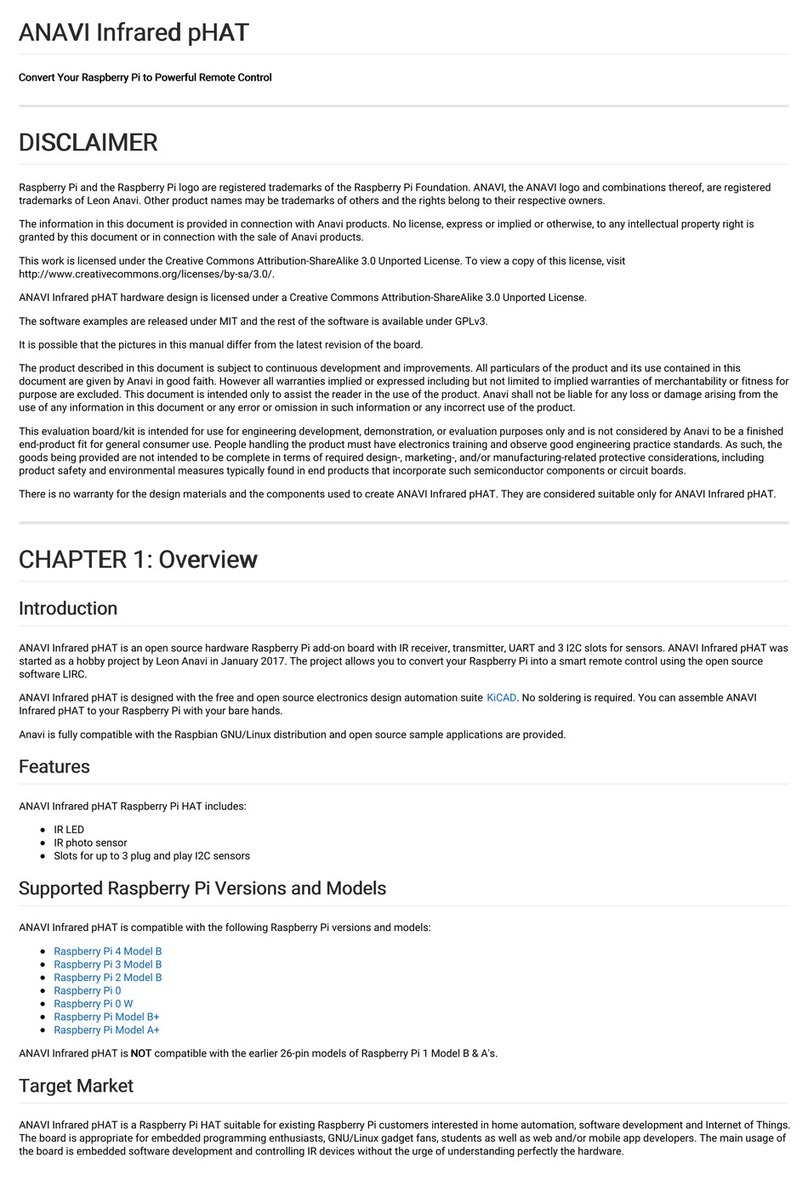
ANAVI
ANAVI Infrared pHAT manual

turck
turck PD20-UHF-CHN-R quick start guide

Roger Technology
Roger Technology H70/200AC Instruction and warnings for the installer
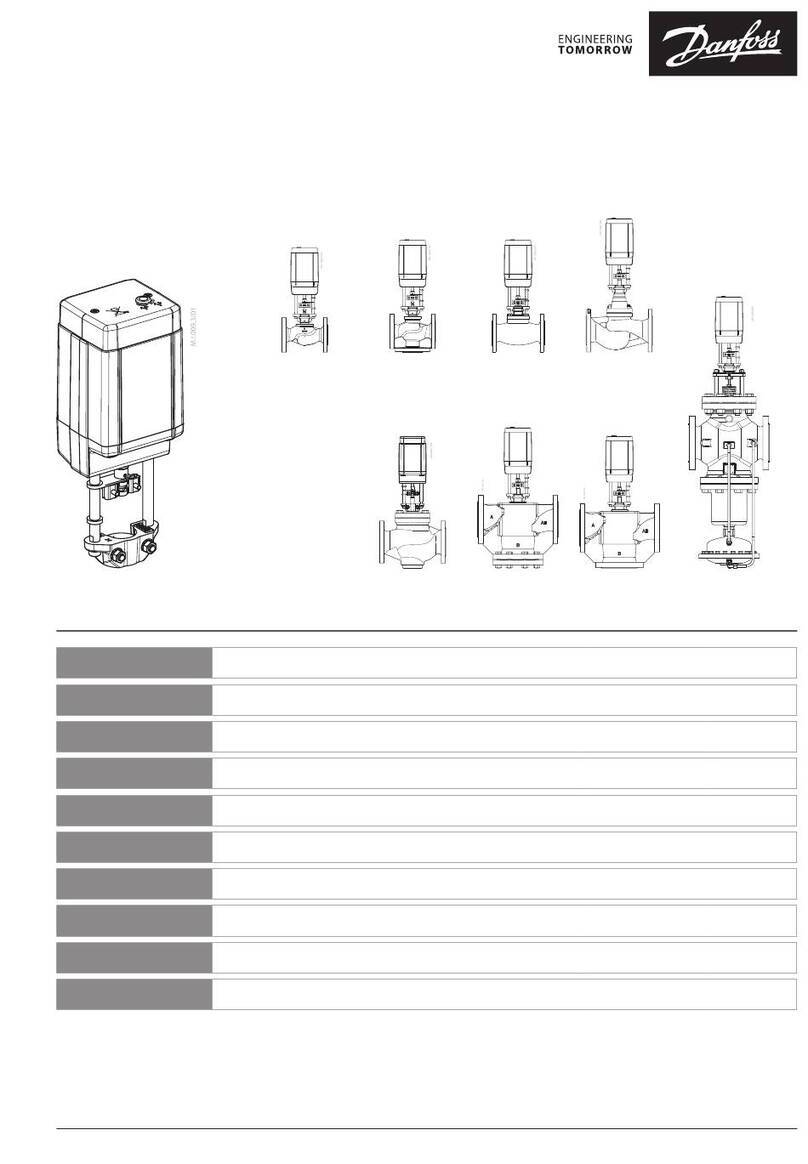
Danfoss
Danfoss AME 55 operating guide

Neptronic
Neptronic BM000S Specification & installation instructions