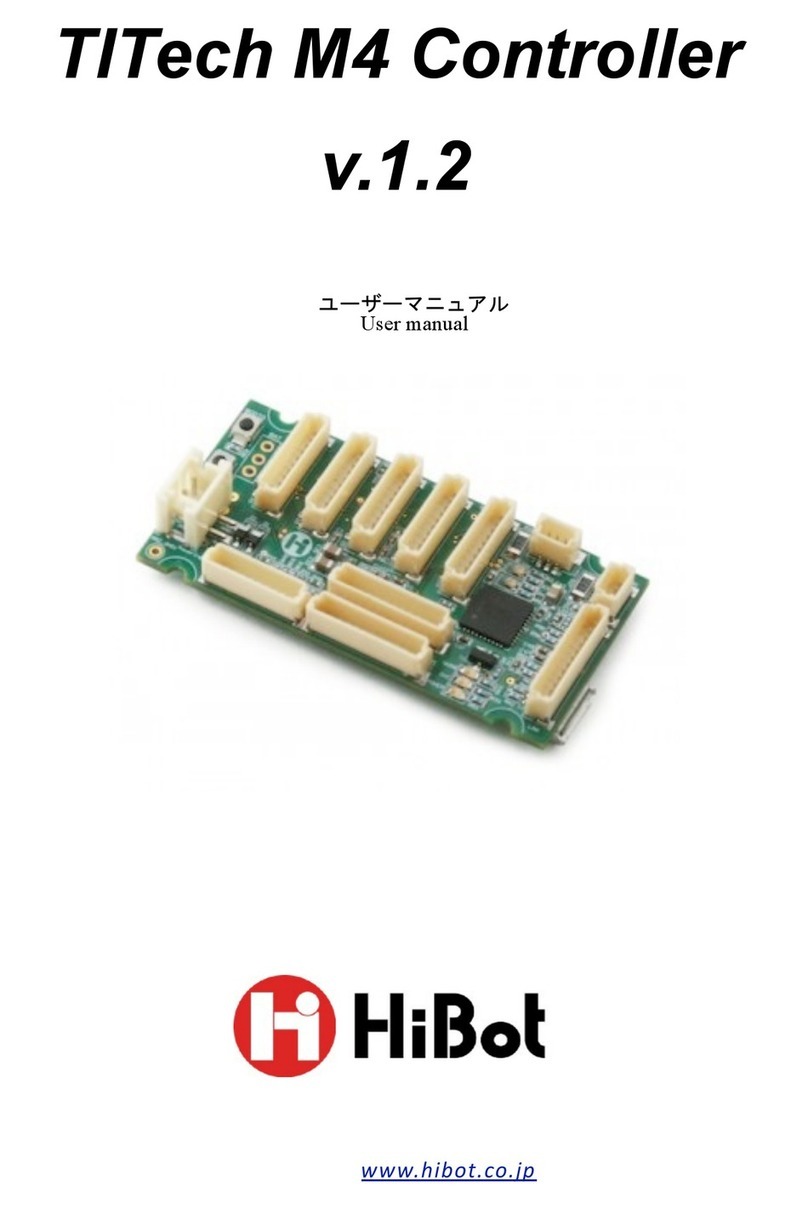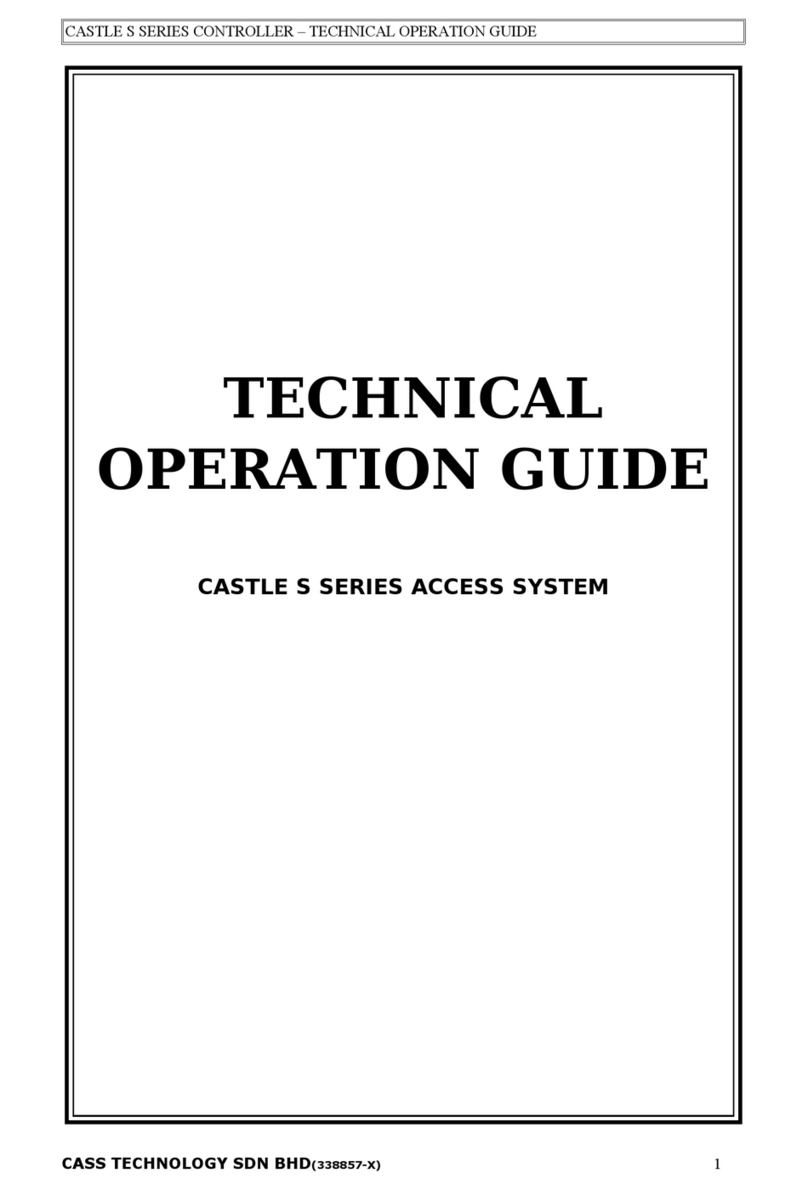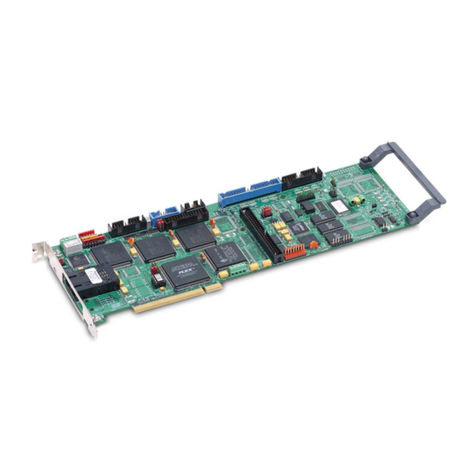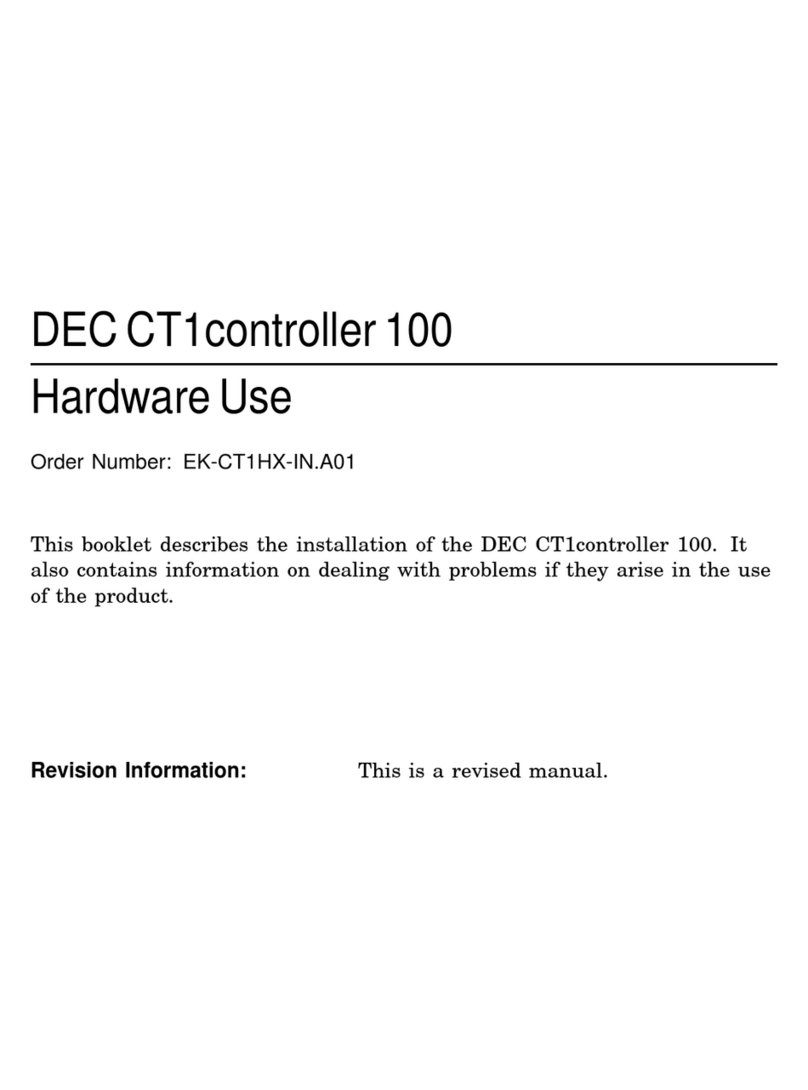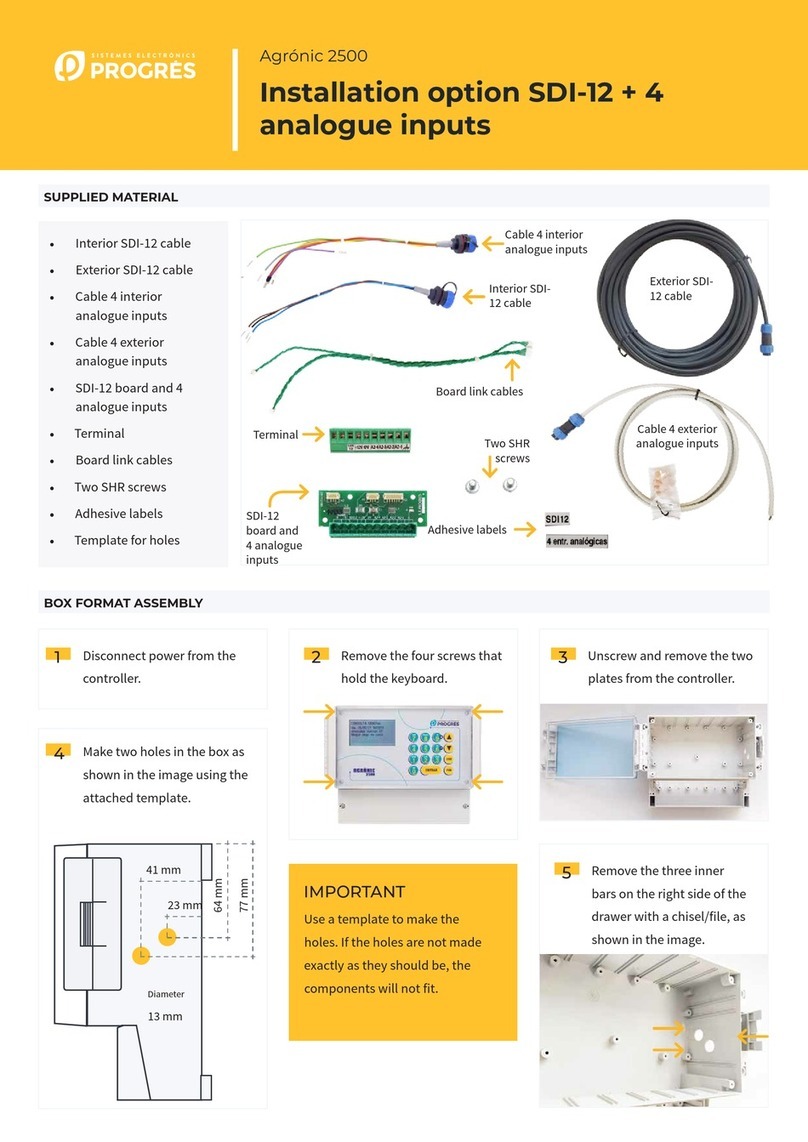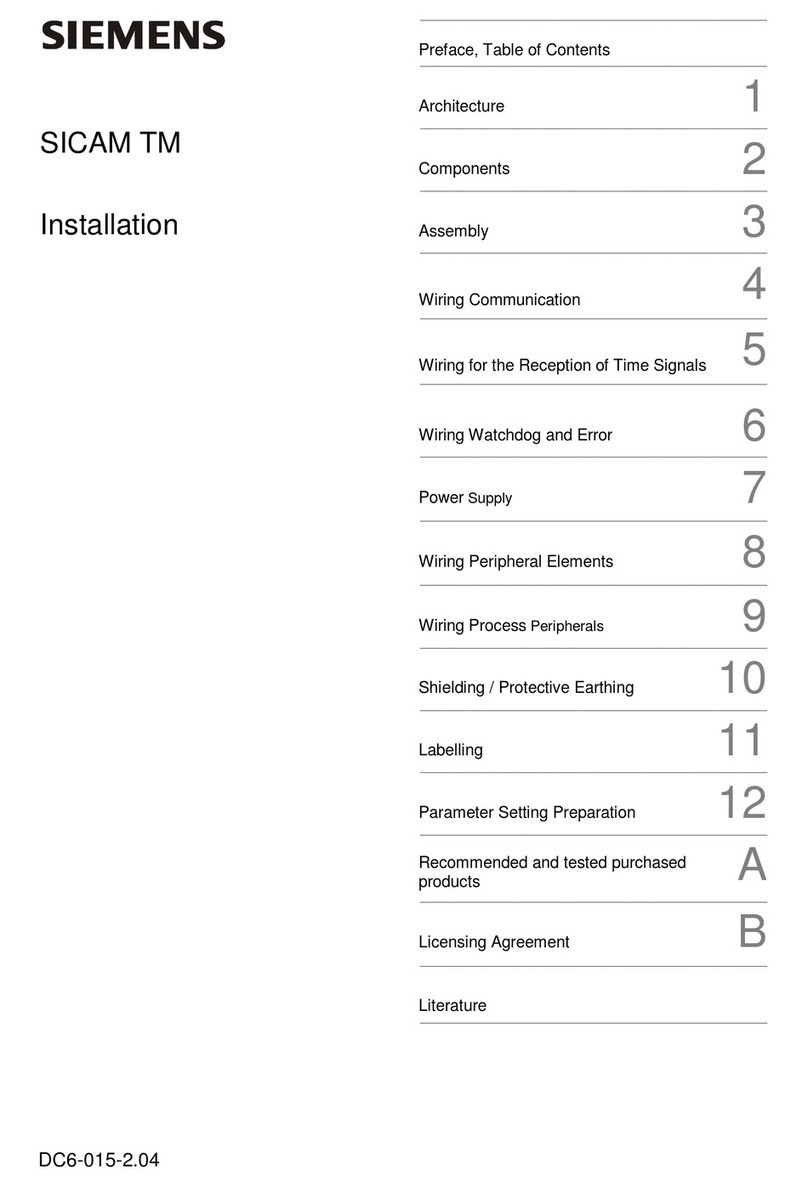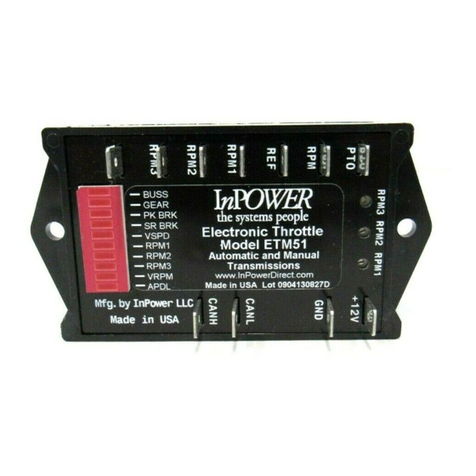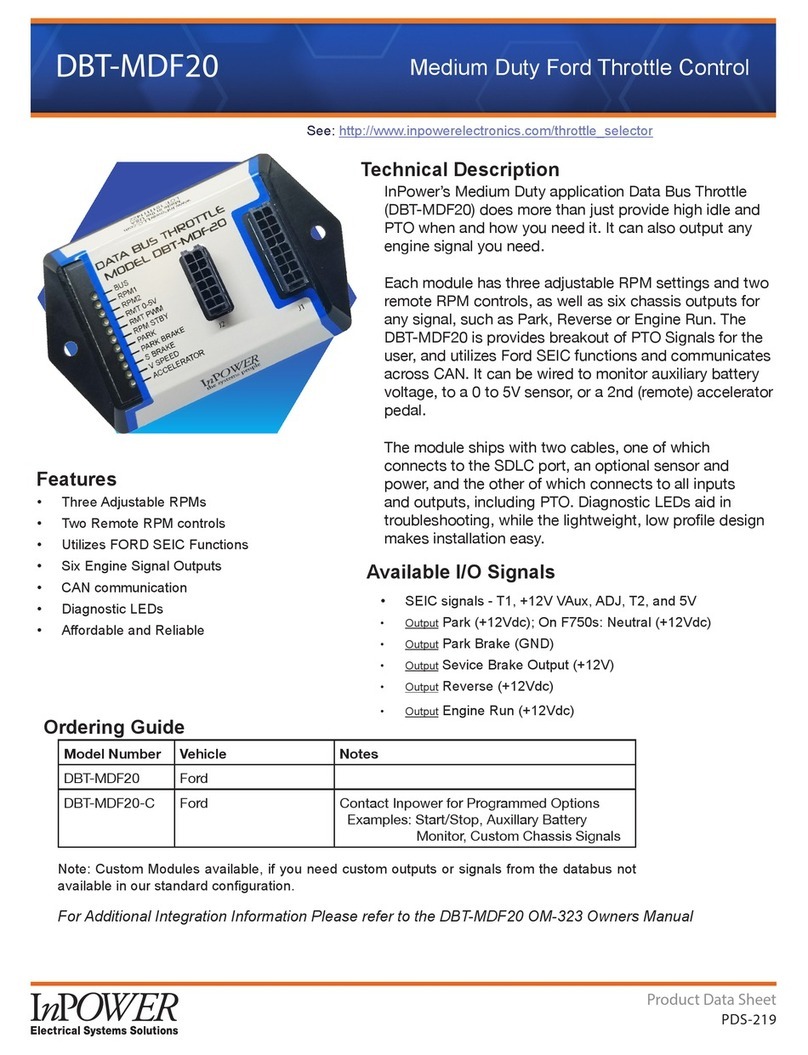5
4
LED Status Indication
RPM1 On Solid RPM1 mode selected, engine at
fast idle
RPM1 Flashing RPM1 mode selected, engine not
at fast
idle ( hassis Ready onditions not
satisfied*)
RPM2 On Solid RPM2 mode selected, engine at
fast idle
RPM2 Flashing RPM2 mode selected, engine not
at fast
idle ( hassis Ready onditions not
satisfied*)
RPM3 On Solid RPM3 mode selected, engine at
fast idle
RPM3 Flashing RPM3 mode selected, engine not
at fast
idle ( hassis Ready onditions not
satisfied*)
HRG On Solid harge Protect mode selected
HRG Flashing harge Protect mode selected,
engine
not at fast idle ( hassis Ready
ondition
not satisfied*)
Note - If all of the LED lights are flashing this indicates either a faulty
DL able connection or that this ETM67A/ETM68A version
Is not compatible with the chassis.
* See hassis Ready onditions on page 2 for required conditions to
allow increased idle speed.
D. Installation
1. Getting Started
The recommended location for the ETM system is under the dash due
to the proximity of the wiring connections and cable length. The unit
should not be located in the engine compartment, or any location that
is not protected. You will need a crimping tool for the 0.25 inch Faston
(blade) terminals, and a wire stripping tool. Be sure to follow the
crimping tool instructions for the proper wire size and terminals.
2. Mount the ETM Module
Mount the ETM module under the dash using the two mounting holes.
Ensure that you have sufficient distance to install the 36 inch long DL
cable. DO NOT EXTEND THE LENGTH OF THIS ABLE OR
WARRANTY WILL BE VOIDED.
D. Installation
3. Install the DL able
onnect the two Faston terminals on the DL cable to the ETM module
terminals (Green wire to ANL terminal and Yellow wire to ANH
terminal). Route the cable to the OBDII (On Board Diagnostic) Data Link
onnector and plug it in. The OBDII connector will be located on the
lower part of the dash on the driver’s side. Using a cable tie, secure the
plug to the OBDII connector so that it will not vibrate out. We
recommend that you route the cable of the plug back across the bottom
of the connector and loop the cable tie around the plug, socket and
cable, thereby keeping the cable out of the way. Also ensure that the
entire cable is routed and secured to keep it out of the way.
4. Wire the Parking Brake Switch Input
Note - Follow this procedure ONLY for the following chassis
configurations:
1. 2006, 2007 Silverado/Sierra lassic 2500, 3500 with 6.6 L
Diesel
2. 2006 - 2008 Kodiac/Topkick 4500, 5500 with 6.6 L Diesel
3. 2007 Express, Savanna with 6.6 L Diesel
The ETM67A/68A systems requires an input to detect that the parking
brake is set before it can go to fast idle (only on the indicated models).
Install a wire from the PK BRK terminal on the ETM module to the
chassis parking brake switch. onnect this wire on the side of the switch
that is not grounded. Verify that the wiring is correct by measuring the
voltage at the PK BRK terminal when the parking brake is operated. The
terminal should be at ground when the brake is depressed and at +
voltage when not depressed.
5. PTO Enable Wiring - Diesel Engines Only
On 2007 and earlier chassis it is necessary to activate the PTOEnable
input function on the Engine ontrol Module (E M) when going to high
idle. There are different methods of activating this function depending on
the chassis configuration. See InPower Technical Bulletin TB-49 for
details.
. Operation ( ontinued)
OM-64G ETM67A & ETM068A
OM-64G ETM67A & ETM068A