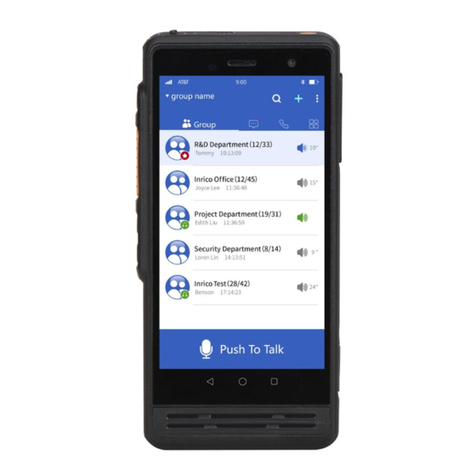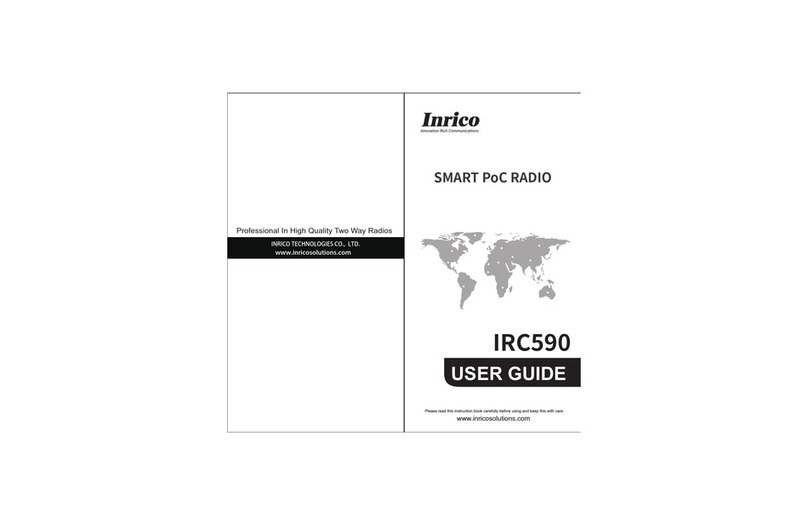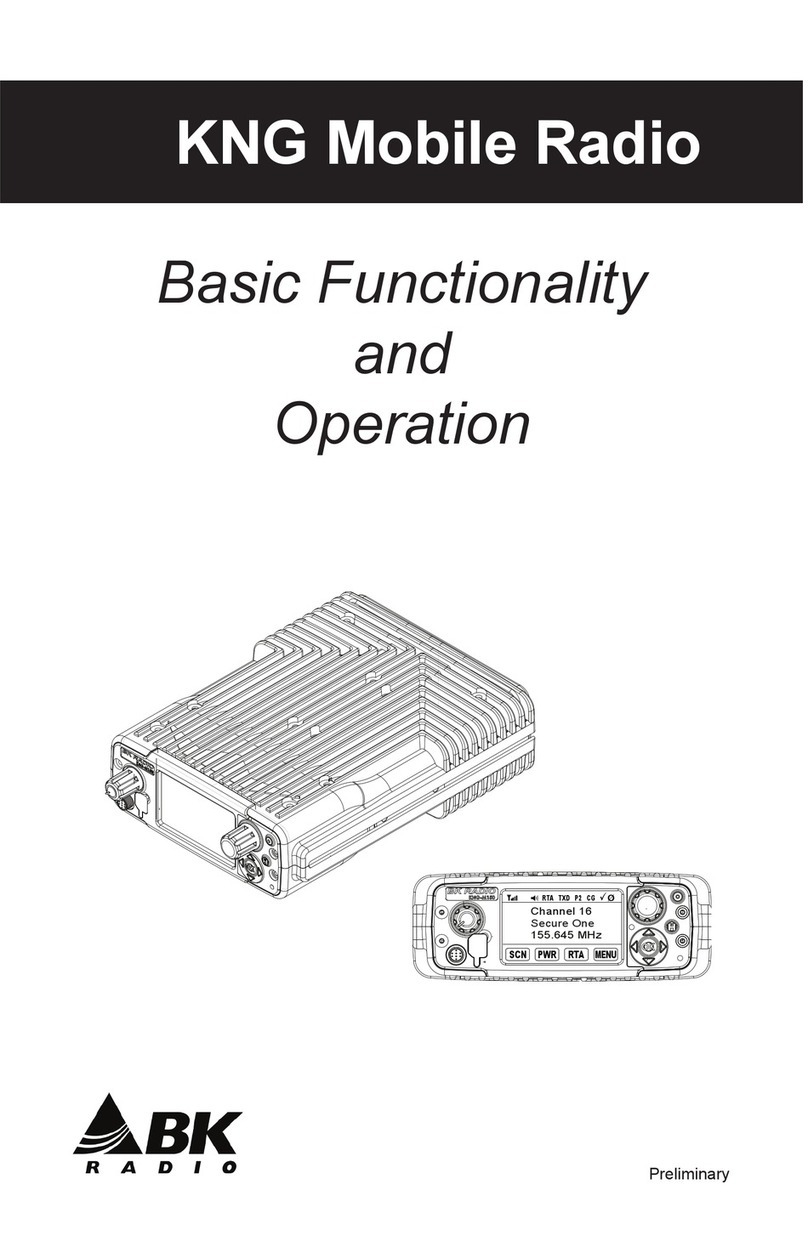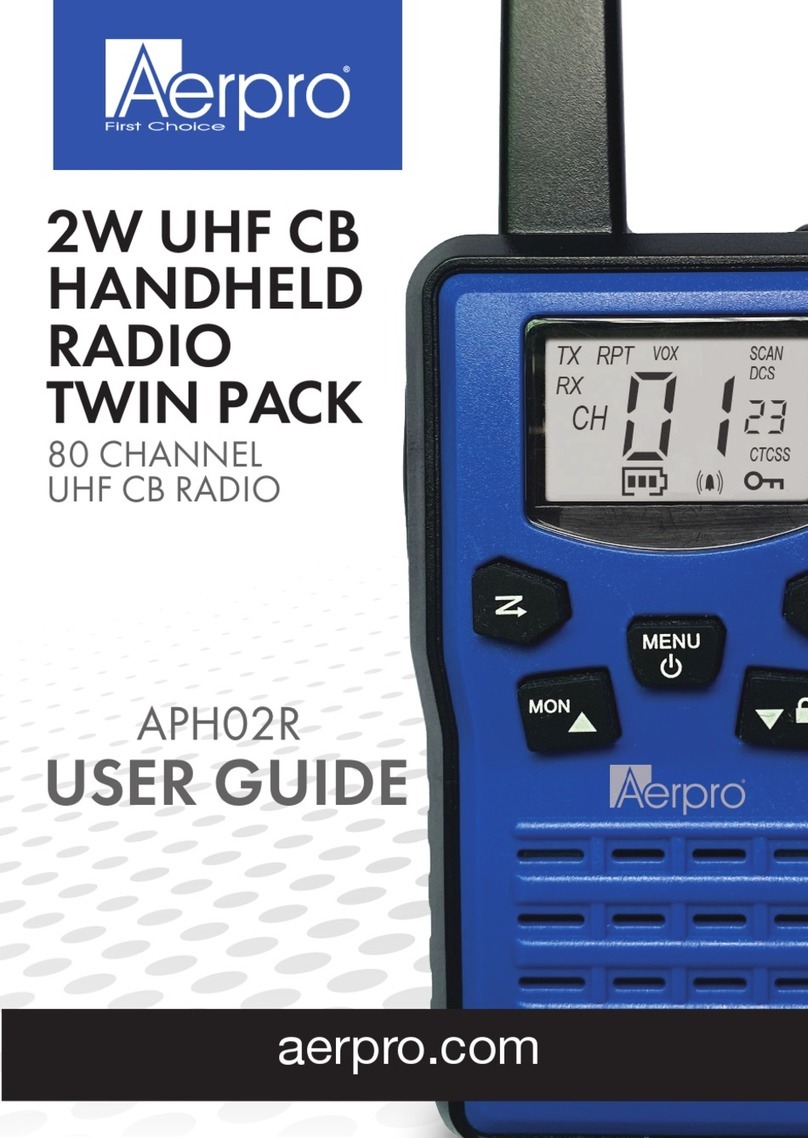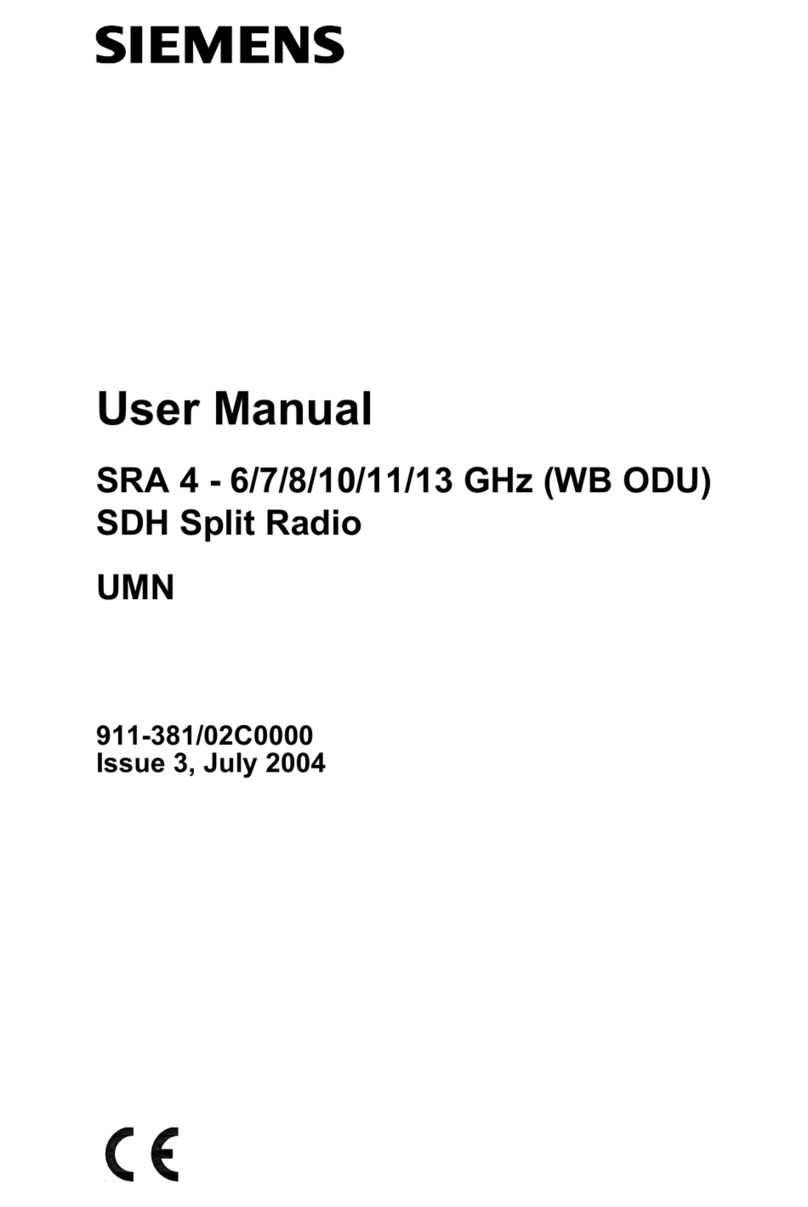Inrico T310 User manual
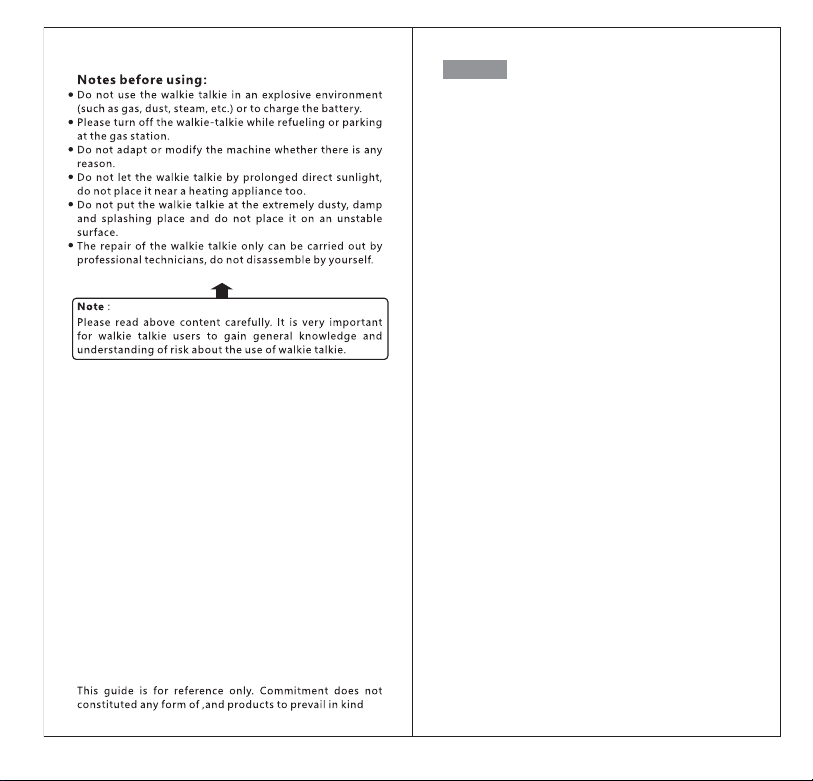
Unpacking and checking the equipment
Accessories
Preparation work
Using the lithium battery
$POUFOUTKeeping battery
Feature of the lithium battery
Charging lithium battery
Radio overview
Button description
Accessories Installation
System Parameter
Specification
Basic Function
Insert SIM Card
Insert Micro SD Card
Install battery
Close the battery cover
Install the belt clip
Power ON
Power OFF
User login
Voice playback
Network connecting
Wi-Fi connecting
Cellular network connecting
Application management
Uninstall APP
Clear the application data or cache
The non-systematic APP stops running
Simple troubleshooting
Indicator status description
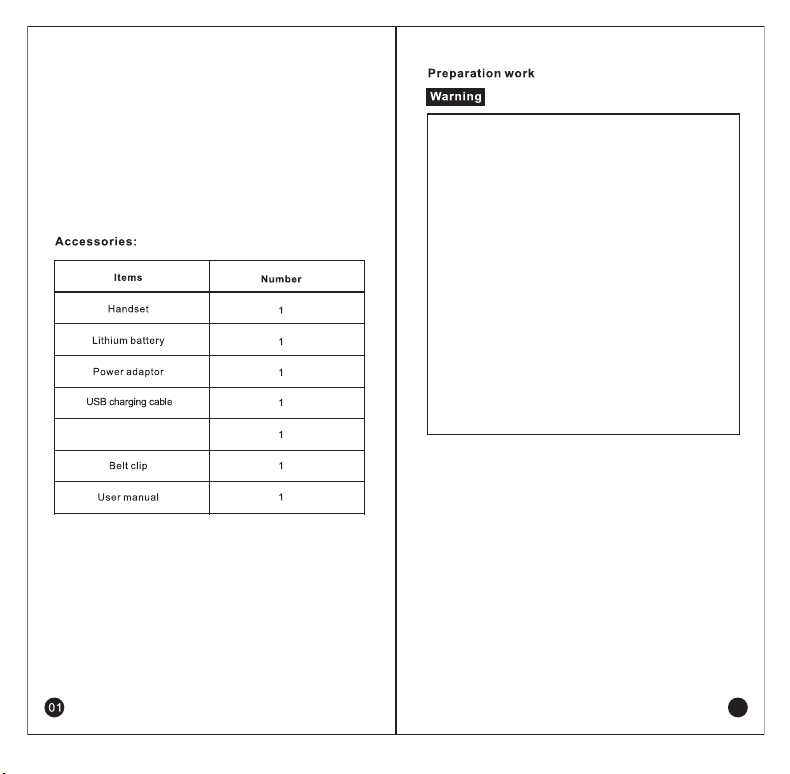
;TVGIQOTMGTJINKIQOTMZNKKW[OVSKTZY
Please operate carefully when you do the unboxing, we
recommand you to make sure all of the necessary items
listed as below are all included before discarding the
cardboard box.
If any items are lost or damaged in transit, please check with
our distributor.
ȠDo not overcharge the battery
Please stop charging if it is uncompleted within the
required time. The battery probably overheat, smoke,
burst or suddenly on fire due to abnormal charging
process.
ȠDo not put battery into the microwave or high
pressure container
The battery probably overheat, smoke, burst or
suddenly on fire.
ȠDo not expose broken battery near any kind of
ignition sources.
If the battery is broken or leaking (or with abnormal
odor), please remove it from flammable condition
immediately. The fluid in battery is really flammable,
which may cause smoke and fire.
ȠDo not use abnormal battery
If something abnormal displays, like odd smelly, discol-
ored, deformation etc, stop charging imme-diately and
stop using it.
4USBQ

404$POOFDUUIFEFWJDFBOE1PXFSBEBQUFSCZ.JDSP64#DBCMFUIF-&%JOEJDBUPSMJHIUPOEVSJOHDIBSHJOHUsing the Lithium Battery
Charge before using
To reduce electrical emission in battery, please remove the
battery from device if not in use for a long time. Please
keep the battery in cool and dry places.
Store the battery for a long time:
3FNPWFCBUUFSZGSPNEFWJDFʚ$IBSHFBOEEJTDIBSHFUIFCBUUFSZUPTUBUVTJGJUXJMM/05CFVTFEGPSEBZTPSNPSF5IJTDBOHSFBUMZFYUFOEUIFCBUUFSZMJGFʚ5IFCBUUFSZBVUPNBUJDBMMZEJTDIBSHFTUPCFMPXXIFOJUJTJEMFGPSNPSFUIBOEBZTUPQSFWFOUJUGSPNTXFMMJOHʚ4UPSFUIFCBUUFSZJODPPMBOEESZQMBDFTXJUIUIFUFNQFSBUVSFMPXFSUIBOʜFeature of the Lithium Battery
ʚ"GUFSSFQFBUFEDIBSHJOHQSPDFTTUIFDBQBDJUZXJMMEFDSFBTFʚ5IFCBUUFSZDBQBDJUZEFDBZHSBEVBMMZFWFOXJUIPVUCFJOHVTFEʚ.PSFDIBSHJOHUJNFSFRVJSFEXIFO-JUIJVNCBUUFSZJTCFJOHDIBSHFEJODPPMDPOEJUJPOʚ$IBSHJOHBOETUPSBHFPG-JUIJVNCBUUFSZJOSFMBUJWFMZXBSNDPOEJUJPOXJMMKFPQBSEJ[FJUTTFSWJDFMJGF1MFBTFEPOPULFFQUIFNJOTJEFUIFWFIJDMFPSOFBSUIFJHOJUJPOTPVSDFTPSGJSFʚ*GUIFCBUUFSZXPSLJOHUJNFSFEVDFTJHOJGJDBOUMZQMFBTFSFQMBDFUIFCBUUFSZJNNFEJBUFMZUPQSFWFOUGMVJEMFBLCharging Lithium battery
Conect the device with AC adapter, power on, the indicator
light color turns to red. The indicator light color turns green
when the charging finished. The indicator light off when
exposing under high operating temperature, poor contact
or battery damage.

404$BNFSB痱
UVZOUTGR
痲.1/'$痱
UVZOUTGR
痲/'$GVODUJPODBOPOMZUBLFFGGFDUXIFOUIFTZTUFNJTVOMPDLFE

RGZIN
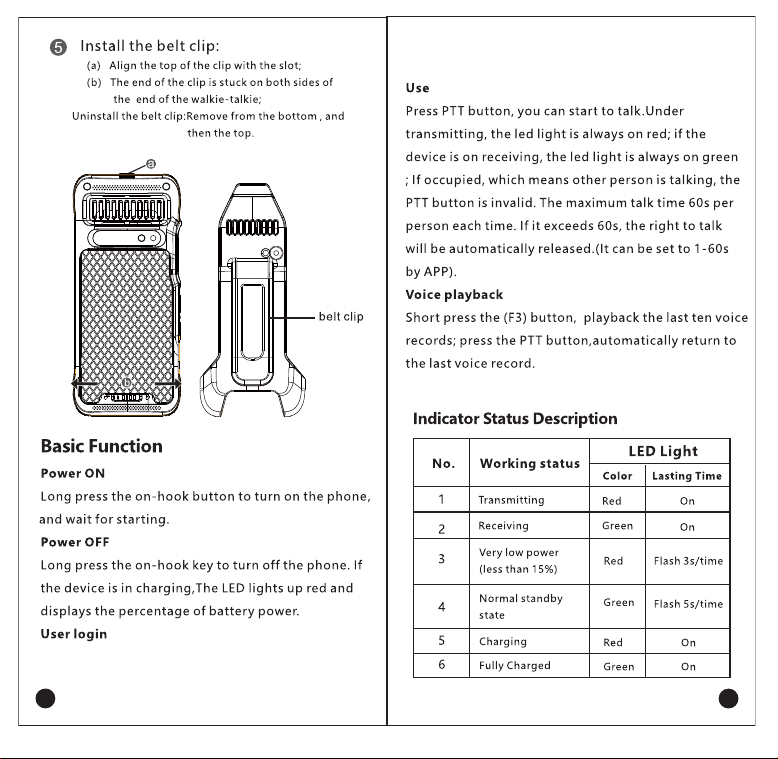
After the use log-in successfully,broadcast the current
group name(Need open the broadcast prompt in APP
setting).

After the device is turned on and the main screen shows
up, click the “Settings ” icon and find the Wi-Fi icon, then
click to enter the check box, make sure the right side “On”
button been switched on, choose the wireless network you
want to connect,enter the password for connecting.
Using PC to transfer the APK format file into the device if
you want to install the APP at your end, Access Terminal File
Manager to select the files to install.
In order to uninstall APP from your device follow the
steps listed below: Settings -- Apps -- Selecting the App
-- UNINSTALL
Click the “Settings ” icon on the main screen, find the
“More”- “ Cellular networks”. Please check the “Access
Point Names” information if correct.
Find the “Data usage” in “Settings ” and Click to enter the
check box, switch on & Activate the “Cellular data ”button,
choose the Cellular Network you required.
Network Connecting
Wi-Fi Connecting
Cellular Network Connecting
11 12
Application Management
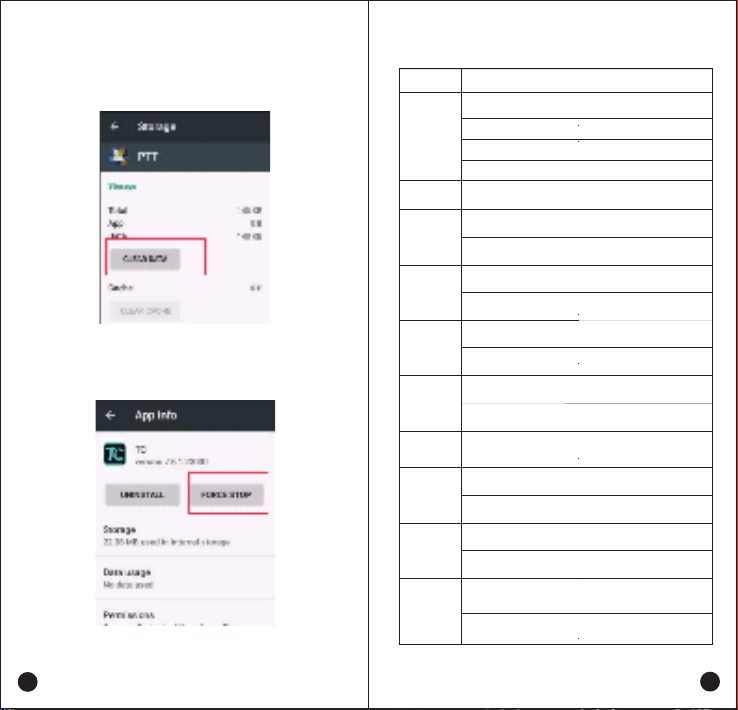
13 14
Unable to
turn on
Clean the metal contact point pole or replace it
Program running too much, force stop some running
applications or restart the terminal.
The battery may not in good condition due to dirt or damage
The battery might be dead. Charge or replace the battery.
The battery may be incorrectly installed. Remove and reinstall
the battery.
Terminal crash
Buttons no
response
White screen
display
The buttons may not work temporarily, restart the terminal.
The buttons is broken, Contact the dealer or our company
Display screen may not work temporarily, restart terminal.
Unable to
connect the
Network
SIM card cannot work properly or cannot be used.
Trouble Solution
Echo or
noise during
connecting
Unable to
identify
SIM Card
Unable
to locate
Unable
to Charge
Short
standby time
The battery life becomes shorter in high temperature environment,
Replaced by new qualified battery.
Network Operator problem,Power consumption increasing in areas
with weak signal , please temporarily turn off the device
Power adapter plug may be damaged or poor contacting, pull out
and replug the adapter.
The position signal is weak and the terminal may not be able to
receive the signal. Move to an open& flat place and locate it again.
The SIM card may be incorrectly installed. Remove and reinstall
the SIM card.
The communication signal may be weak, make sure the terminal
is within network coverage.
The speaker may be covered, clean the speaker surface.
Clear the application data or cache
The Non-systematic APP stops running
Settings -- Apps -- Selecting the App -- CLEAR DATA
Simple troubleshooting:
The display screen is broken, Contact the dealer or our company
for Customer service.
Sim card may not in good condition due to dirt or damage,Clean
the metal contact point pole or replace it
Charging cable connectors may be damaged or have poor contact.
Pull out and re-insert the cable.
Make sure the SIM card have balance and not overdue.
Mobile network is not enabled, Switch on the SIM card network
and contact the Network operator to activate the cellular network.
Settings -- Apps -- Selecting the App -- FORCE STOP

4QFDJGJDBUJPO
*OSKTYOUT.=*=KOMNZSSʂM5VKXGZOUT9_YZKS=UXQOTM:KSVKXGZ[XK9ZUXGMK:KSVKXGZ[XK=UXQOTM\URZGMK'TJXUOJ20ȭd4ȭȭdȭ<+;<KXYOUT;9<KXYOUT-93 ((=)*3' ((,** ((((((G(H:** ((-93 ((=)*3' (,** (((()6;3:18'3-(-()[YZUSO`GHRK-4KZ]UXQ9[VVUXZ=/,/(:-69'-699IXKKT9O`K9IXKKT8KYUR[ZOUTOTIN8KGXIGSKXG36UVZOUTGR)GSKXG
System Parameter
,XKW[KTI_

ZDUQLQJ
$Q\&KDQJHV RUPRGLILFDWLRQVQRWH[SUHVVO\DSSURYHG E\WKH SDUW\ UHVSRQVLEOH
IRUFRPSOLDQFHFRXOGYRLGWKHXVHUVDXWKRULW\WRRSHUDWHWKHHTXLSPHQW
7KLVGHYLFHFRPSOLHVZLWKSDUW RIWKH)&&5XOHV2SHUDWLRQLVVXEMHFWWRWKH
IROORZLQJWZRFRQGLWLRQV7KLVGHYLFHPD\QRWFDXVHKDUPIXOLQWHUIHUHQFH
DQGWKLVGHYLFHPXVWDFFHSWDQ\LQWHUIHUHQFHUHFHLYHGLQFOXGLQJ
LQWHUIHUHQFHWKDWPD\FDXVHXQGHVLUHGRSHUDWLRQ
1RWH7KLVHTXLSPHQWKDVEHHQWHVWHGDQGIRXQGWRFRPSO\ZLWKWKHOLPLWVIRUD
&ODVV%GLJLWDOGHYLFHSXUVXDQWWRSDUW RIWKH)&&5XOHV7KHVHOLPLWVDUH
GHVLJQHGWRSURYLGHUHDVRQDEOHSURWHFWLRQDJDLQVWKDUPIXOLQWHUIHUHQFHLQD
UHVLGHQWLDOLQVWDOODWLRQ7KLVHTXLSPHQWJHQHUDWHVXVHVDQGFDQUDGLDWHUDGLR
IUHTXHQF\HQHUJ\DQGLIQRWLQVWDOOHGDQGXVHGLQDFFRUGDQFHZLWKWKH
LQVWUXFWLRQVPD\FDXVHKDUPIXOLQWHUIHUHQFHWRUDGLRFRPPXQLFDWLRQV+RZHYHU
WKHUHLVQRJXDUDQWHHWKDWLQWHUIHUHQFHZLOOQRWRFFXULQDSDUWLFXODULQVWDOODWLRQ,I
WKLVHTXLSPHQWGRHVFDXVHKDUPIXOLQWHUIHUHQFHWRUDGLRRUWHOHYLVLRQUHFHSWLRQ
ZKLFKFDQEHGHWHUPLQHGE\WXUQLQJWKHHTXLSPHQWRIIDQGRQWKHXVHULV
HQFRXUDJHGWRWU\WRFRUUHFWWKHLQWHUIHUHQFHE\RQHRUPRUHRIWKHIROORZLQJ
PHDVXUHV
²5HRULHQWRUUHORFDWHWKHUHFHLYLQJDQWHQQD
²,QFUHDVHWKHVHSDUDWLRQEHWZHHQWKHHTXLSPHQWDQGUHFHLYHU²&RQQHFWWKH
HTXLSPHQWLQWRDQRXWOHWRQDFLUFXLWGLIIHUHQWIURPWKDWWRZKLFKWKHUHFHLYHULV
FRQQHFWHG
²&RQVXOWWKHGHDOHURUDQH[SHULHQFHGUDGLR79WHFKQLFLDQIRUKHOS
!
"
#
$%!
'
*+
!
Table of contents
Other Inrico Radio manuals