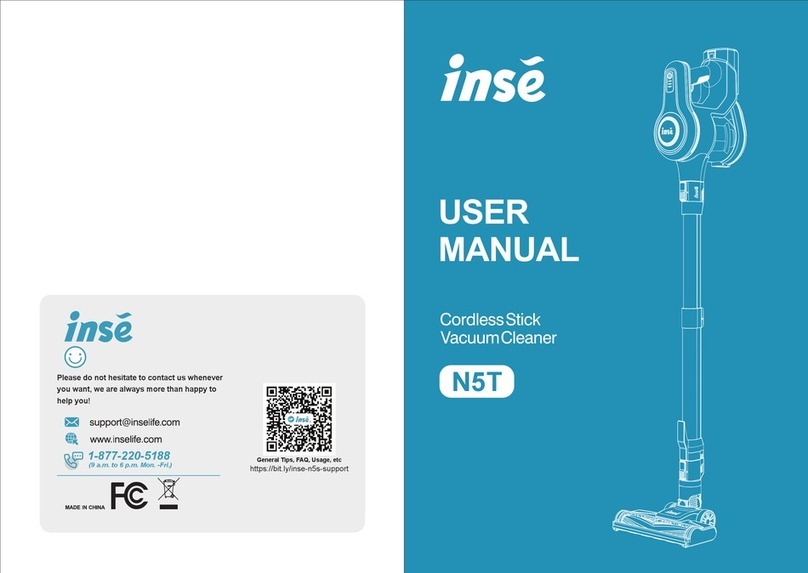INSE E3 User manual


All the pictures in the manual are for the reference only,
please refer to the actual object in the box.
Safety Notes
Product Components
Host scheme
Host and accessories
Host button
Remote control
Product Operation
Charging
Start/stop
Sweeping mode
Product maintenance
Table of Contents
Cleaning of side brushes
Cleaning of dustbin and strainer
Cleaning of sensor lens
Common faults
Battery replacement
Product parameters
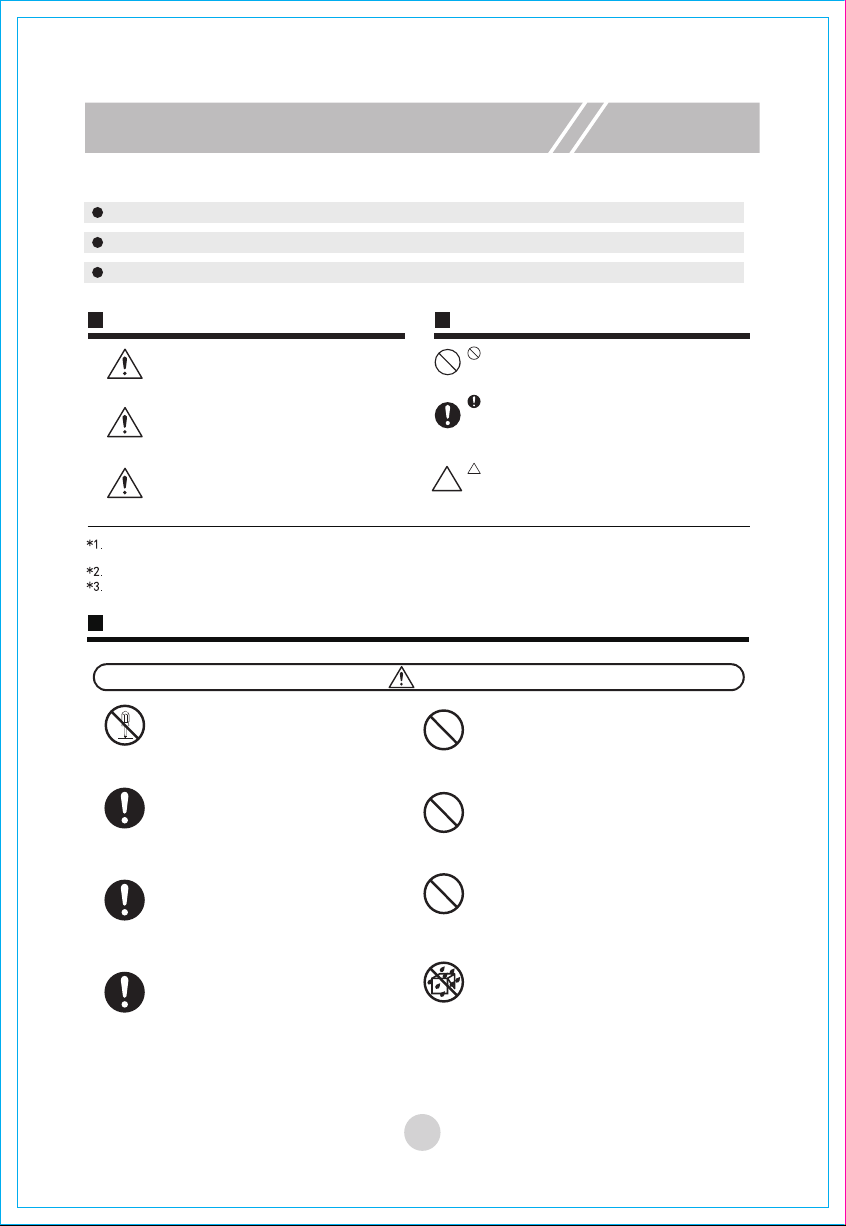
1
Safety Notes
Please read the following safety notes carefully and abide by all routine preventive measures for safety.
Please read this manual carefully.
Please keep this manual well.
This product may be damaged due to any operation inconformity to this manual.
Expressions Symbols & Diagrams
Danger Prohibition
Indication
Note
Note
Warning
Serious injuries include: blindness, burn, electric injury, fracture and poisoning, etc. involving sequela and
long-time hospitalization.
Staff injuries include: injuries, including burn or electric injury, to people who do not need hospitalization.
Material damages include: damages to household furniture, finance and pets and so on.
Notes on safety use of the host, charging dock, power adapter and accessories, etc.
Warning
Prohibition
Prohibition
Prohibition
Prohibition
Dismantling
is forbidden
Indication
AC
Dust
remova
It means that casualties or serious injuries
may be caused in case of disobedience to
this instruction or maloperation.
It means that casualties or serious injuries
may be caused in case of disobedience to
this instruction or maloperation.
It means that casualties or serious injuries
may be caused in case of disobedience to
this instruction or maloperation.
This symbol refers to prohibited (forbidden) conducts.
Detailed prohibition contents are indicated in
or near the diagram.
This symbol aims at calling your attention
(warning). Specific attention contents are
indicated in or near the diagram.
Do not dismantle, repair or refit the product by
yourself.
Otherwise, the product may be damaged and
you may be injured.
If there is dust on the metal part of the power
socket or around it, it must be wiped and
cleaned with dry mop.
Otherwise, electric shock, heating and fire,
etc. may be caused.
This product shall be used as a power adapter
configured by the manufacturer only.
Otherwise, the product may be damaged or
fire may be caused.
Please don’t use the product in the place where
fire or explosion may be caused.
If the product is used in the place with flammable
gas, e.g. propane gas and gasoline, an explosion
or fire may be caused.
It is forbidden to stand or sit on this product.
Otherwise, the product may be damaged or you
may fall down.
It is forbidden to use metal and conductive
substances to touch the contact of the battery.
Otherwise, in case of a short circuit, heating, fire
or explosions, etc. may be caused.
It is forbidden to wash and soak the host and
charger with a lot of water. Otherwise, the host
and charger may be damaged for an internal
short circuit.
The power adapter shall be between AC 100V
and 240Vac. Please insert it into the socket
correctly and avoid children touch it.
This symbol refers to conducts that must be (need
to be) implemented compulsorily.
Specific compulsory conducts are indicated in or
near the diagram.

2
Safety Notes
Note
Prohibition
Prohibition
Prohibition
Prohibition
Prohibition
Indoor
Do not
touch
Prohibition
Prohibition
It is forbidden to damage and process the
power cable. Do not put a weight on the power
cable or heat, drag or bend the power cable
forcefully. Otherwise, the power line may be
damaged and fire or electric shock, etc. may
be caused.
Do not touch it with a wet hand.
Do not touch it with a wet hand in the
charging process. Otherwise, an electric
shock may be caused.
Do not expose to sunshine.
This product is a kind of precise electronic
equipment. Do not expose it in the
sunshine for a long time.
Please keep this product close to
cigarettes, lighters and other open fire.
If the product is not in use for a long time.
Please turn off the power supply switch at
the bottom of the machine.
Please carefully check if the power adapter
is connected with the power socket well.
Otherwise, the battery may be damaged.
When the dustbin is full, please clean up
dust rubbish and then use the machine.
The use temperature scope of this product
is from 0ºC to 40 ºC.
Please do not use it in the high temperature
environment.
Please put this product in the place where it may
fall down easily (e.g. on the desk, chair or high
stand in the room).
Please do not use this product in a wet
environment (e.g. bathroom).
Please do not clean this product when it is being
charged.
Before using this product, please remove all wear
goods (e.g. glass cup and lamp) on the floor and
those that may entangle the side brush and air
suction channel, (e.g. electric wire, paper scraps
and window curtain).
This product may not be able to stride the vertical
step about 8mm high.
Please do not use the machine to clean construc-
tion rubbish.
Battery
Please dismantle the battery from the machine
before it is scrapped. When the battery is
dismantled, please ensure that it is switched off.
Please recycle the scrapped battery for safety
and environmental protection.
Do not touch.
When the product is operating and sweeping,
please pay attention to the safety of babies,
children and old people and avoid someone
tripping. Please do not touch wheels and side
brushes by hand, so as to avoid being hauled in
and injured, and pay more attention to children.
Indoor use
This is an indoor household product. Please
do not use it outdoors.
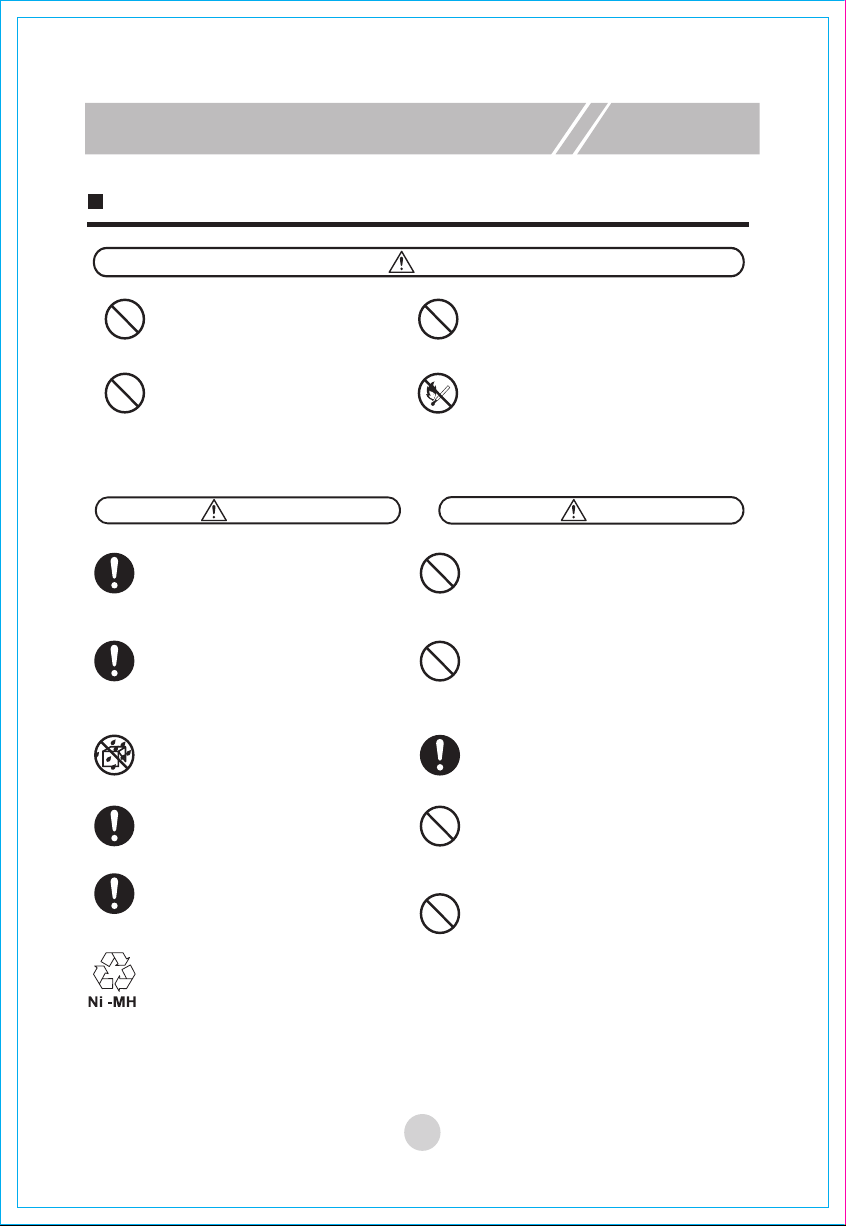
3
Notes on using rechargeable batteries
Danger
Note Warning
Do not deliver or save it together with metal
products, e.g. necklace and hairpin.
Otherwise, leakage, heating or cracking
may be caused for short circuit.
In case of abnormal heating in the charging
process, please stop using the product at
once.
Otherwise, leakage, heating or cracking may
be caused.
In order to prolong the service life of the
battery, please take it out and put it in a cool
and dry environment if you do not use it for a
long time.
Otherwise, leakage, heating or cracking may
be caused.
Do not immerse or it into water or touch it
with water.
Otherwise, leakage, heating or cracking may
be caused.
In case of abnormity (e.g. color change or
deform), be sure to stop using it.
Otherwise, leakage, heating or cracking may
be caused.
During recycling or scrapping, do not use
adhesive tapes, etc. to insulate electrodes.
Heating, cracking or fire may be caused in
case of touching other metals. Please bring
the waste battery to the maintenance service
center or recycler authorized by Smart Robot
or scrap it according to local legislations.
Do not use other battery adapters.
Otherwise, leakage, heating or cracking
may be caused.
Battery box deformation
If the battery pack is deformed or expanded or
electrolyte flows out, it is forbidden to charge and
install the product for use to avoid risks.
Do not use the rechargeable battery on other
equipment.
The rechargeable battery applies to smart
sweeping robot only.
If the battery leakage touches skin or clothes, do
not use clean water for washing at once.
If you do not pay enough attention, chafing may
be caused.
Do not hit against the battery strong or throw it
away.
Otherwise, leakage, heating or cracking may be
caused.
It is forbidden to dismantle the battery pack.
The battery pack may crack, the electrolyte may
flow out and serious risks, e.g. fire and
explosion, may be caused.
Do not throw the battery into fire or heat it up.
Otherwise, leakage, heating or cracking may be
caused.
Neither short-circuit nor damage the battery
rudely.
Otherwise, leakage, heating or cracking may be
caused.
Safety Notes
Prohibition Prohibition
Prohibition
Prohibition
Indication Prohibiti
on
Prohibiti
on
Indication
Prohibiti
on
Prohibiti
on
Indication
Indication
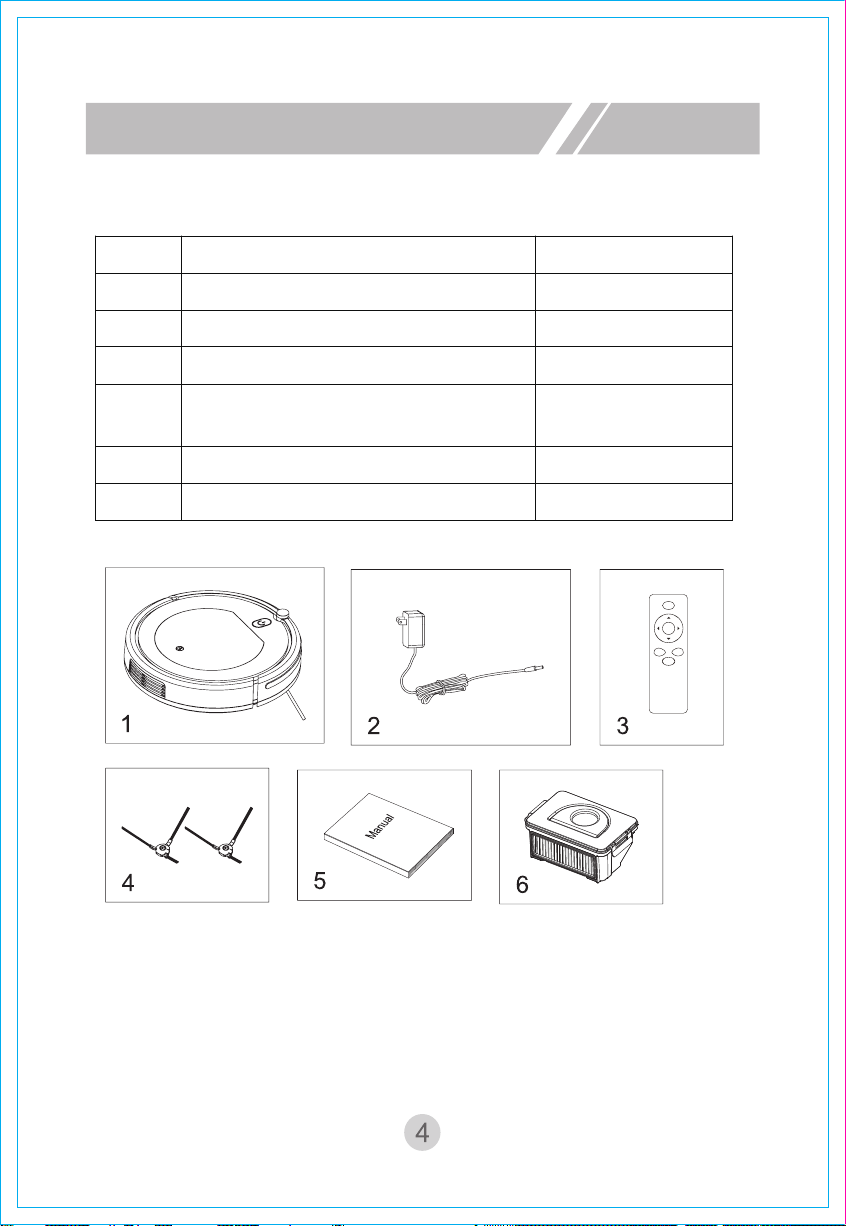
Host and accessories
Product Components
11 pcs.
21 pcs.
31 pcs.
4
51 pcs.
61 pcs.
No.
2 (one on the left and
right respectively)
Quantity
Respond
Start
FOCUS
AUTO
RANDOM
Pause
Host
Name
Battery adapter
Remote control
Side brush
User manual
Dustbin
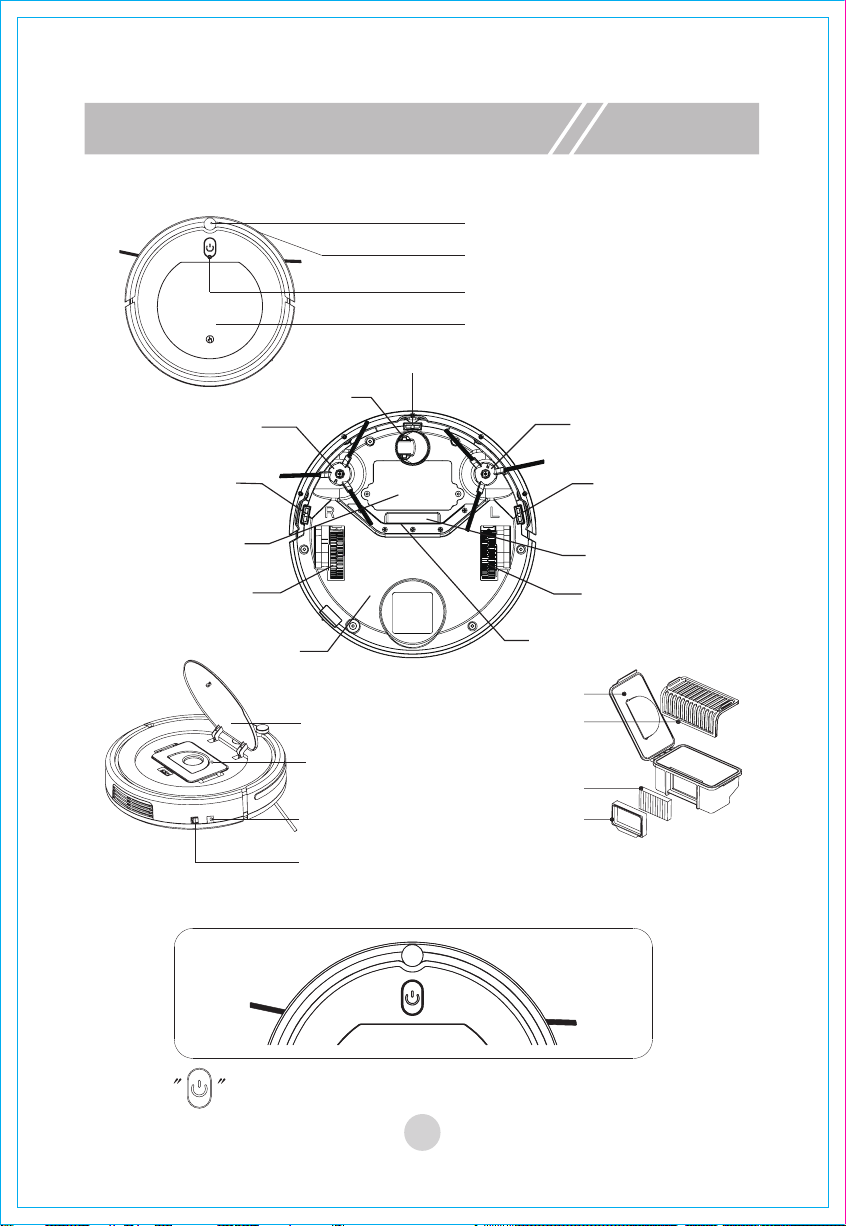
5
Product Components
Illustration of Host
Host button
start/stop button, it can be used for starting/stopping
sweeping.
Signal receiving head
Bumper
Button
Swivelling cover
Sensor
Sensor
Air suction channel
Left side wheel
Blade
Dustbin
Preliminary
strainer
Efficient strainer
Efficient strainer
support
Left brush
Sensor
Battery cover
Right side
wheel
Bottom case
Swivelling
cover
Dustbin
Power adapter
socket
Universal
wheel
Right brush
Power switch
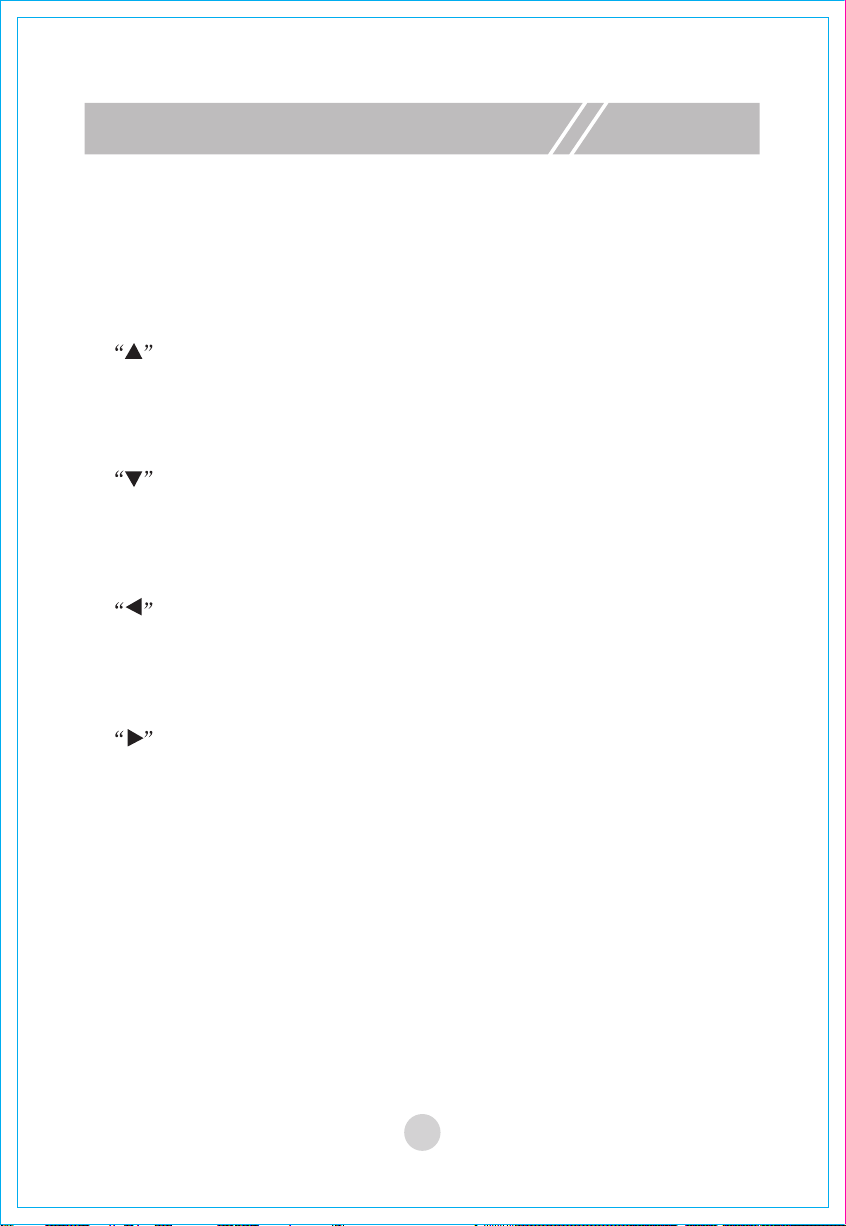
6
Product Components
Remote control
1.“Start/pause” button
Under the “standby mode” or “operating mode”, the machine enters the
random sweeping mode.
A.
2. Up
Under the
“standby mode” or “operating mode”
, the machine moves forward
by pressing this button.
Under the
“standby mode” or “operating mode”
, the machine moves
backward by pressing this button.
Under the
“standby mode” or “operating mode”
, the machine rotates to the
left by pressing this button.
Under the
“standby mode” or “operating mode”
, the machine rotates to the
right by pressing this button.
A.
B. Down
C. Left
D. Right

7
Product Components
3.“Focus” button
4.“Random” button
5. “Auto” button
6. “Respond” button
A.Please assemble two pieces of 7# batteries before use.
B.
If the remote control is not in use for a long time, please take
out its batteries.
!Note:
Respond
FOCUS
AUTO
RANDOM
Start
Pause
Under the “operating mode” or “standby mode”,
the machine will enter the focus mode after you
press this button.
Under the
“operating mode” or “standby mode”
,
the machine will enter the random mode after you
press this button.
Under the “operating mode” or “standby mode”,
the machine will enter the auto mode after you
press this button.
Under the “operating mode” or “standby mode”,
the machine will beep after you press this button.

8
Product Operation
2.Start/stop
Standby mode: the power switch is ON, the machine does not move.
Operating mode: the machine sweeps.
! Note:
a.Please switch off power in time when the machine does not need to work.
b.The machine shall not start sweeping when it is being charged.
In case of low power, the red light of the button “start/suspend” will flicker.
In the charging process, the green light of the button “start/suspend” will flicker.
After the product is charged fully, the green light of the button “start/suspend” will be
on constantly.
When the product is charged for the first time, please ensure charging it for 6h at
least.
When the product is turned on and charged, if you remove the power adapter, the
“start/suspend” light will flicker in red and green alternatively to remind you that the
power switch is not turned off. If you do not use the machine, please turn off the
power switch.
Please charge the machine fully after you finish using it every time.
In order to protect the battery, please charge it every 2 months when the machine is
not in use for a long time.
A.
B.
C.
D.
E.
F.
G.
1. Charging
After switching off the power switch of the machine, connect the power adapter
to power supply and insert the other end into the charging interface of the
machine. See the diagram below.
A. Switch on power and press the button “Start/Stop” on the remote control.
B. When the machine works normally, the orange light of the button “Start/Stop”
is on constantly.
C. When the machine works normally, after you press the button “Start/Stop” or
turn off power, it will stop working.
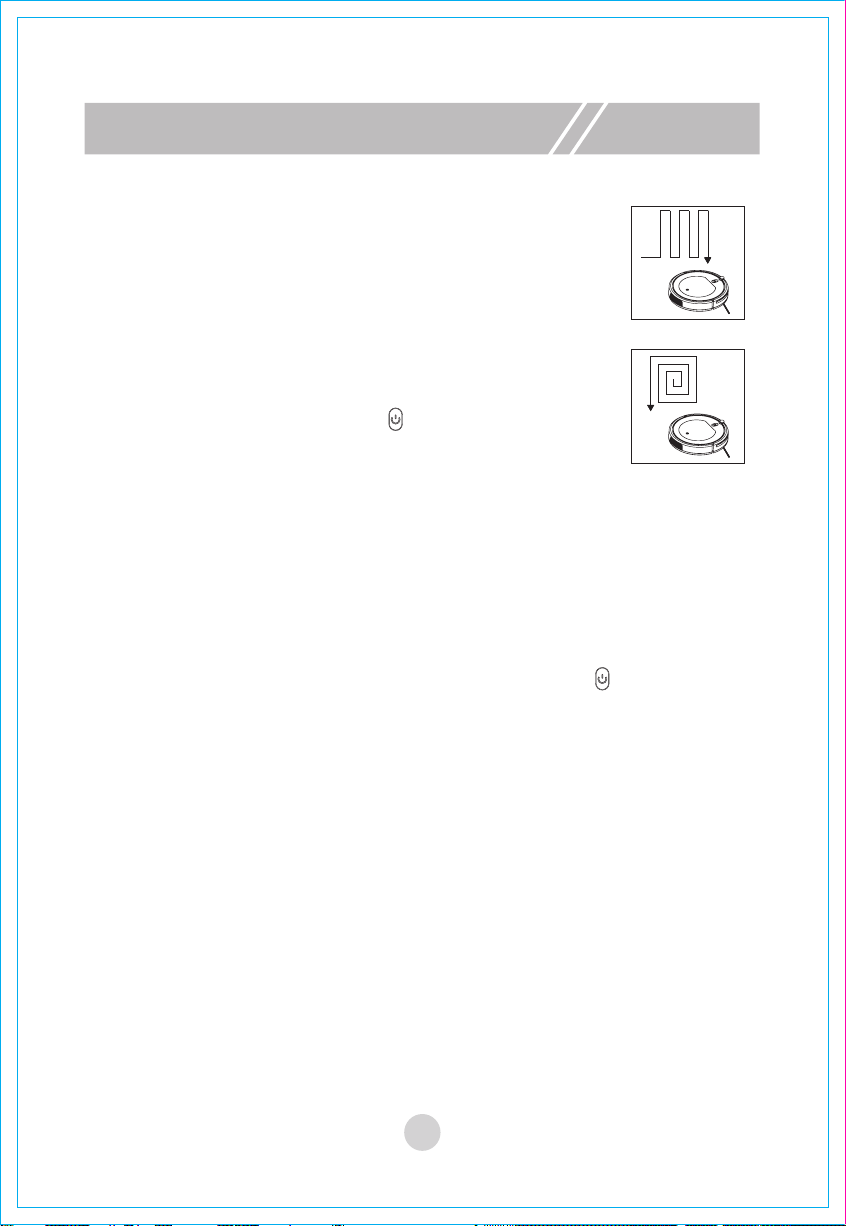
9
Product Operation
! Note:
4. Response function
When the machine is not in the range of visibility or you cannot hear it is
working, after you press the button “Respond” on the remote control, the
machine will beep, so that you can find it through the sound.
3. Sweeping mode
A. Auto sweeping
Under the “operating mode”, the machine will enter the auto
mode after you press this button.
B. Focus sweeping
Under the “operating mode” or “standby mode”, the machine
will enter the focus mode after you press this button.
C. Random sweeping
Under the standby mode, “after you press the “start/pause”
button of the remote control or the “ ” button of the machine,
the machine will enable the random sweeping mode. Under
the operating mode, press the button “random” on the remote
control, the machine will start random mode.
a. After a sweeping mode is selected, the machine will switch to another sweep-
ing mode automatically according to the actual environment, so as to achieve
the best sweeping effect.
b. Under any sweeping mode, the machine will stop sweeping if you press
either “start/pause” button of the remote control or the “ ” button of the
machine body.
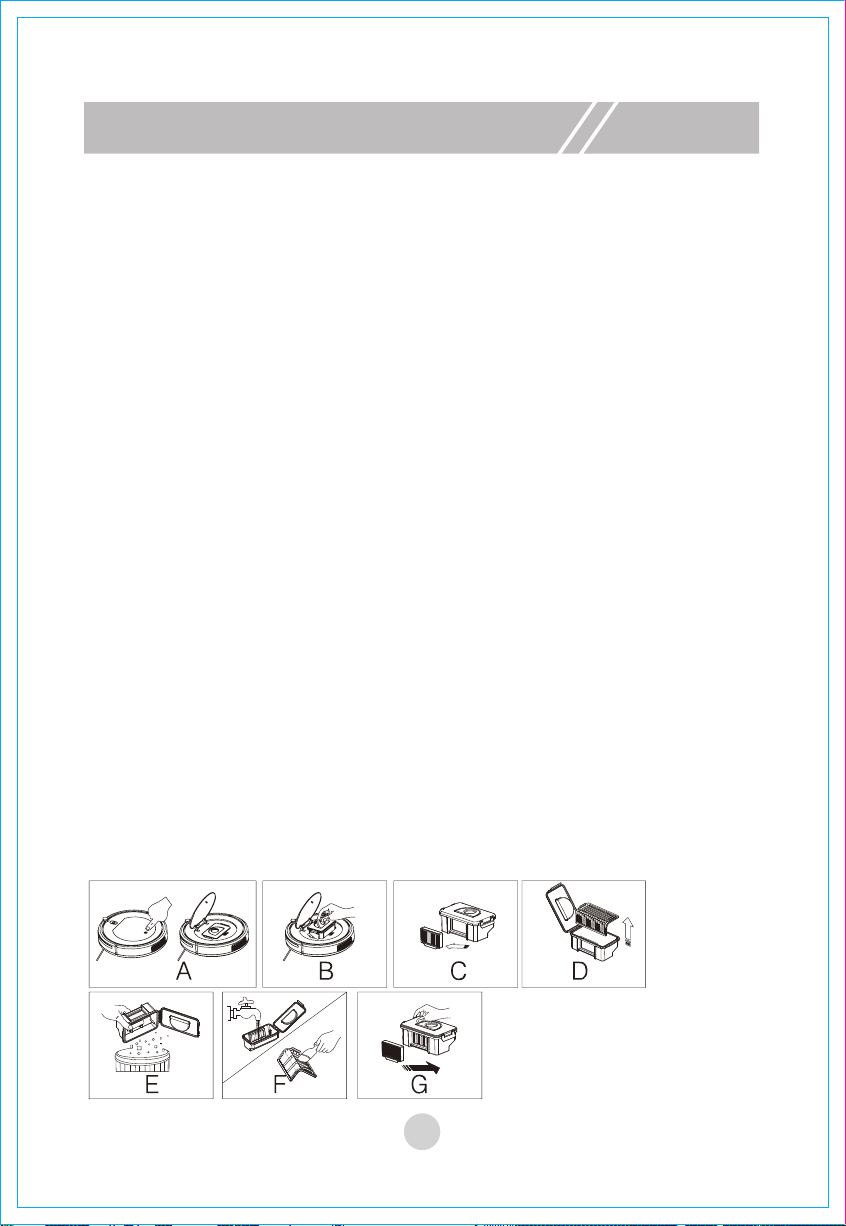
10
Product maintenance
If side brushes are dirty, please wash them with clean water and then use them after
they get dry naturally. If they are damaged and cannot work normally, please change
them.
When changing side brushes, please correspond the sign “L” and “R” on the
side brushes to the position “L” and “R” at the bottom of the machine respective-
ly.
Please clean up the dustbin and the suction channel after sweeping every time.
After you press the finger sign of the swiveling cover, the cover will open
automatically.
After taking out the dustbin, please check if the suction channel of the host is
obstructed by foreign matters and also clean it up.
Remove the efficient strainer.
Remove the preliminary strainer.
Lower the dustbin until dust is poured out.
Clean up the dustbin, preliminary strainer and efficient strainer fully. We suggest
cleaning up the efficient strainer once after using it for 15-30 days. The
maximum service life of the efficient strainer is 24 months. The efficient strainer
shall not be cleaned with a brush but shall be blown with a dryer or knocked
slightly by virtue of an external force to make dust fall down. Do not wash it with
water.
Assemble them correctly. Please ensure that the two strainers are assembled
well to avoid damages to the machine.
After the machine finishes sweeping, please wash its side brushes to ensure its
normal operation.
1.
a.
a.
After its components are washed with water, keep them getting dried naturally
but do not dry them under the sunshine. They shall be put into the machine for
use after they are fully dried to avoid affecting functions and life of the machine.
b.
If the preliminary strainer and the efficient strainer are damaged, they shall be
replaced in time to avoid affecting the dust removal result.
c.
A.
B.
C.
D.
E.
F.
G.
b.
! Note:
! Note:
Cleaning of side brushes
2. See the pictures below for cleaning the dustbin and strainer.
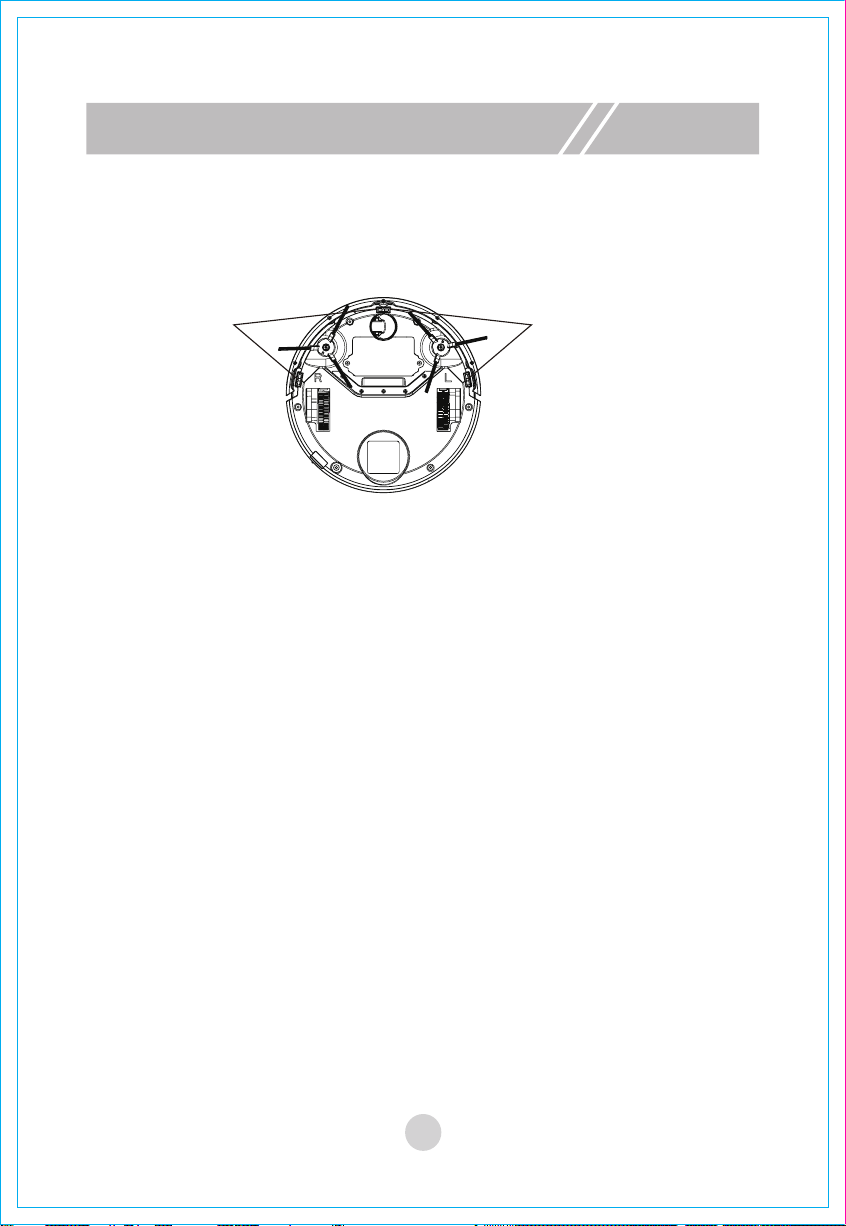
Product maintenance
Use a cleaning tool or a piece of soft cloth to wipe the sensor slightly.
See positions indicated in the diagram below:
3.Cleaning of sensor lens
Sensor Sensor
11
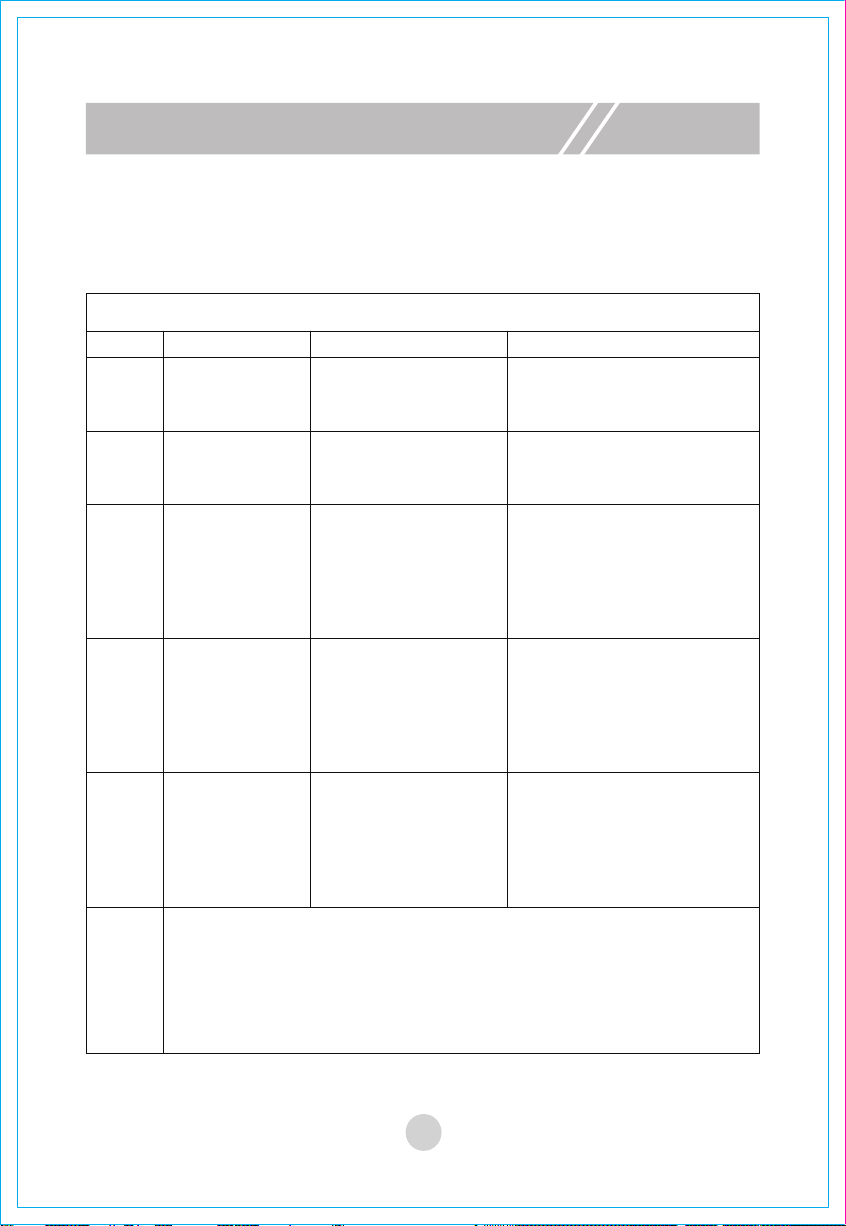
12
Common faults
Alarm code table
When common faults happen to the machine, refer to the table below for
solutions.
2
3
4
5
Note
Common faults and solution
No. Tip Fault Solution
1
The red light
flickers and the
buzzer alarms.
Earth inspection
fault.
Put the host on the floor
again.
The green light
flickers and the
buzzer alarms.
Side brush overload. Check the status of side
brush.
If the problem cannot be solved with the method above, please try the
following actions:
1. Switch on the power supply at the bottom of the machine again and
restart the machine.
2. If the problem cannot be solved by restarting, please send the
machine to After-sales Service Center for maintenance.
Charging failure. Replace qualified adapter or
batteries.
The red and
orange lights
flicker
alternatively and
the buzzer
alarms.
The drive wheels
are overloaded.
Check the left and right
side wheels.
Green/orange
light flashes
alternately.
Green/red light
flashes
alternately.
Collision switch fault. Check the flexibility of
the bumper.
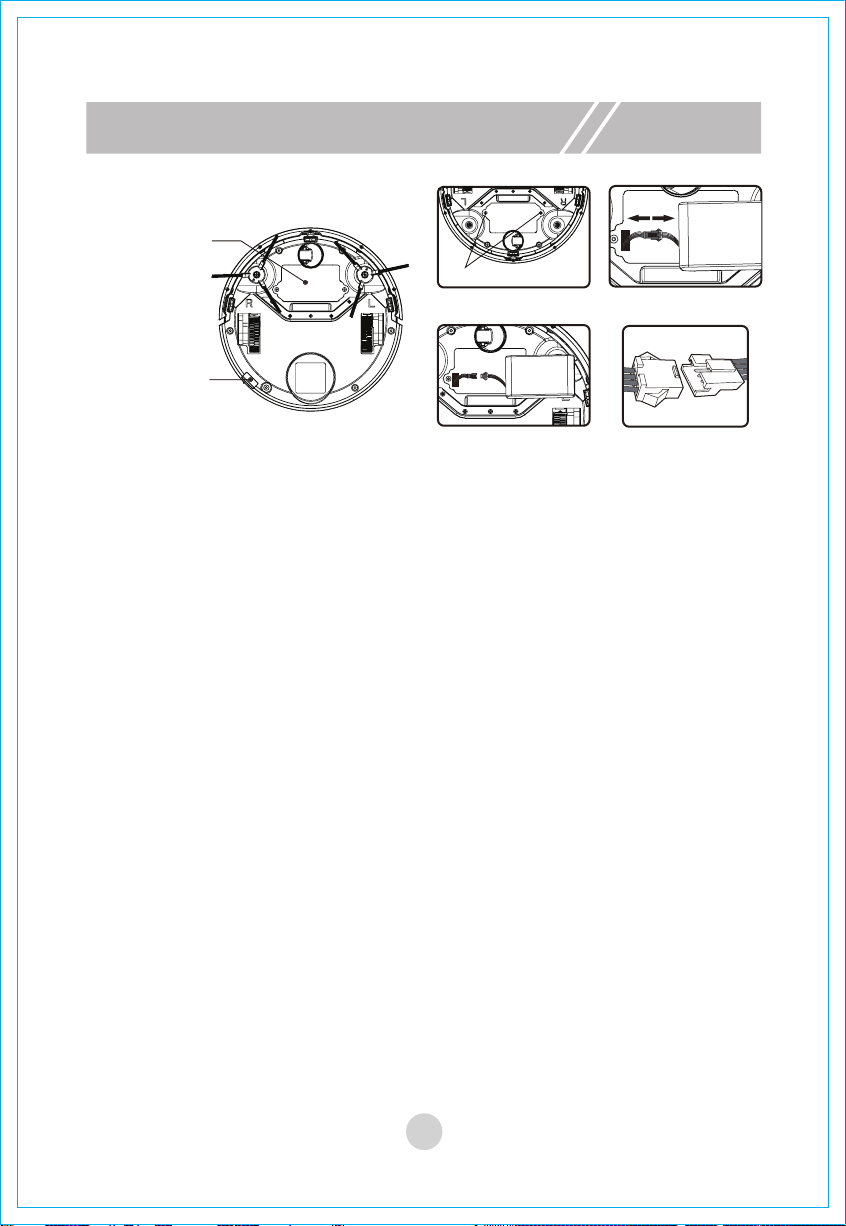
13
Battery replacement
Battery replacement
2.
Sort out the electric wire and stuff it besides the battery and then lock the
battery cover.
Switch on and check if the machine works normally.
1. Turn off the power switch at the bottom of the product. (figure 1)
3.
4.
5.
6.
7.
8.
! Note:
Ban: Do not use rechargeable batteries.
Battery cover
The power
switch
Figure 1.
Figure 2.
Screws of the battery cover
Figure 3.
Figure 4. Figure 5.
The battery conductor color corresponds to the color of the machine
interface wire , and the installation plug has auti-installation fuction.(fig-
ure 5)
Use a screwdriver to remove screws of the battery cover at the bottom
of the machine. (figure 2)
After the battery cover is removed, take out the battery.
Slightly open the lock of the battery connecting plug to separate the
battery from the host. (figure 3, figure 4 )
Put the new battery into the battery case and keep the face with charac-
ters upwards.
The original manufacturer's battery must be used for replacement, other-
wise the main engine may be damaged or accidental. Please refer to the
"product parameters" for the battery specification.
After the battery is replaced, the new one shall be charged above 6h for
the first time.
Please recycle the old battery for environmental protection after it is
replaced.
A.
B.
C.

14
Product parameters
Classification
Structural class
Electronic class
Sweeping
parameters
Item
Diameter
Net weight
Voltage
Battery capacity
Parameter
290mm
2.0kg
11.1V
Li-ion battery 1500mAh
Charging mode Manual charging
Sweeping mode
Focus sweeping,
Random sweeping,
Auto sweeping,
One-time charging time 180-300min
One-time sweeping time 70-80min
Host button type Mechanical button
Note: This product shall be stored in the ambient temperature range
from 0°C to 40°C.

All signs above meet the Administrative Measures of China for the
restricted use of hazardous substances and its supporting standard
SJ/T 11364. The long-term use of this product will not cause a
damage to physical health.
Please use it freely.
Restricted use sign sheet of hazardous substances in products
Name and content sheet of hazardous substances
Part name
Hazardous substance
Plumbu
m (Pb)
Hydrargy
rum (Hg)
Cadmiu
m (Cd)
Chromiu
m VI
(Cr(VI))
Polybro
minated
biphenyl
s (PBB)
Polybrom
inated
diphenyl
ethers
(PBDE)
Metal
〇 〇 〇 〇 〇 〇
Printed Circuit Board
Assembly
〇 〇 〇 〇 〇 〇
Plastics
〇 〇 〇 〇 〇 〇
Standard parts (e.g. bolt
and washer)
〇 〇 〇 〇 〇 〇
Other metal structural parts
(e.g. motor and decorative
parts*)
〇 〇 〇 〇 〇 〇
This sheet is formulated according to SJ/T 11364.
〇: It means that the content of hazardous substances in all homogenous materials of the par
t
does not exceed the limit stipulated in GB/T 26572.
X: It means that the content of hazardous substances in a homogenous material of the par
t
exceeds the limit stipulated in GB/T 26572 at least.
Parts marked with “X” mean that they cannot be replaced completely by
non-environment-friendly substances or elements due to the limit of global technology an
d
technical process level and will be improved gradually in future with the improvement of
technology.
*: It means only some types of products contain this part.
Environmental protection use period of 10 years: it refers to the
period of time in which hazardous substances in this product do not
leak or change suddenly and the normal use of this product by the
user as per the product manual neither seriously pollutes the
environment or causes a serious damage to people and properties.
Arrow circulation sign: It means that this product is recyclable. If
the product is beyond the use period or cannot work normally after
being maintained, it shall neither be discarded randomly. In this
case, please hand it over to a legal wasted electrical and electronic
product company for recycling. For the correct recycling method,
please refer to national or local regulations on recycling wasted
electrical and electronic products.
Restricted use sign of
hazardous substance
Table of contents
Other INSE Vacuum Cleaner manuals