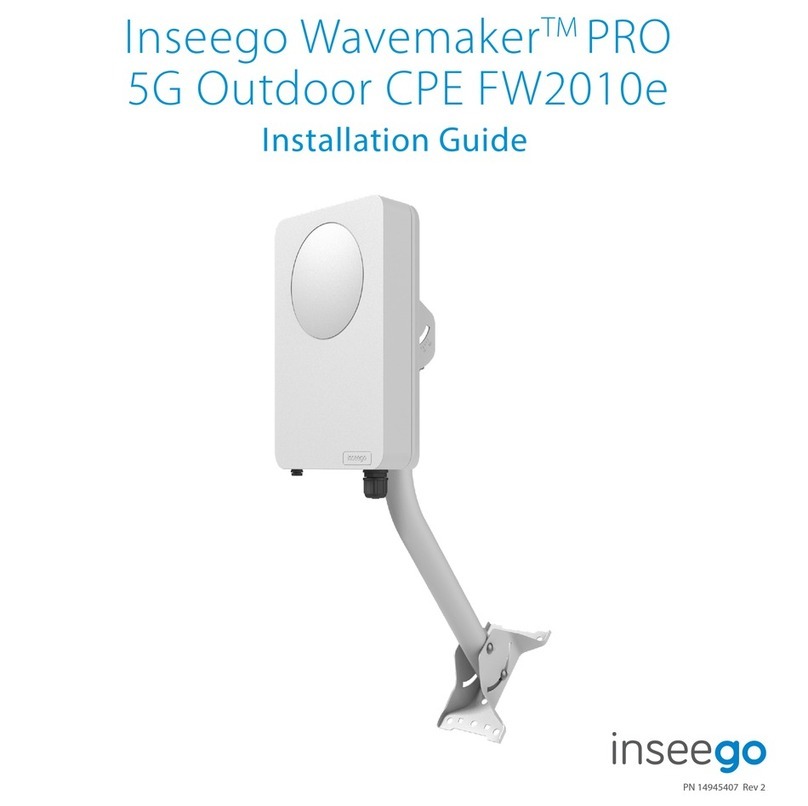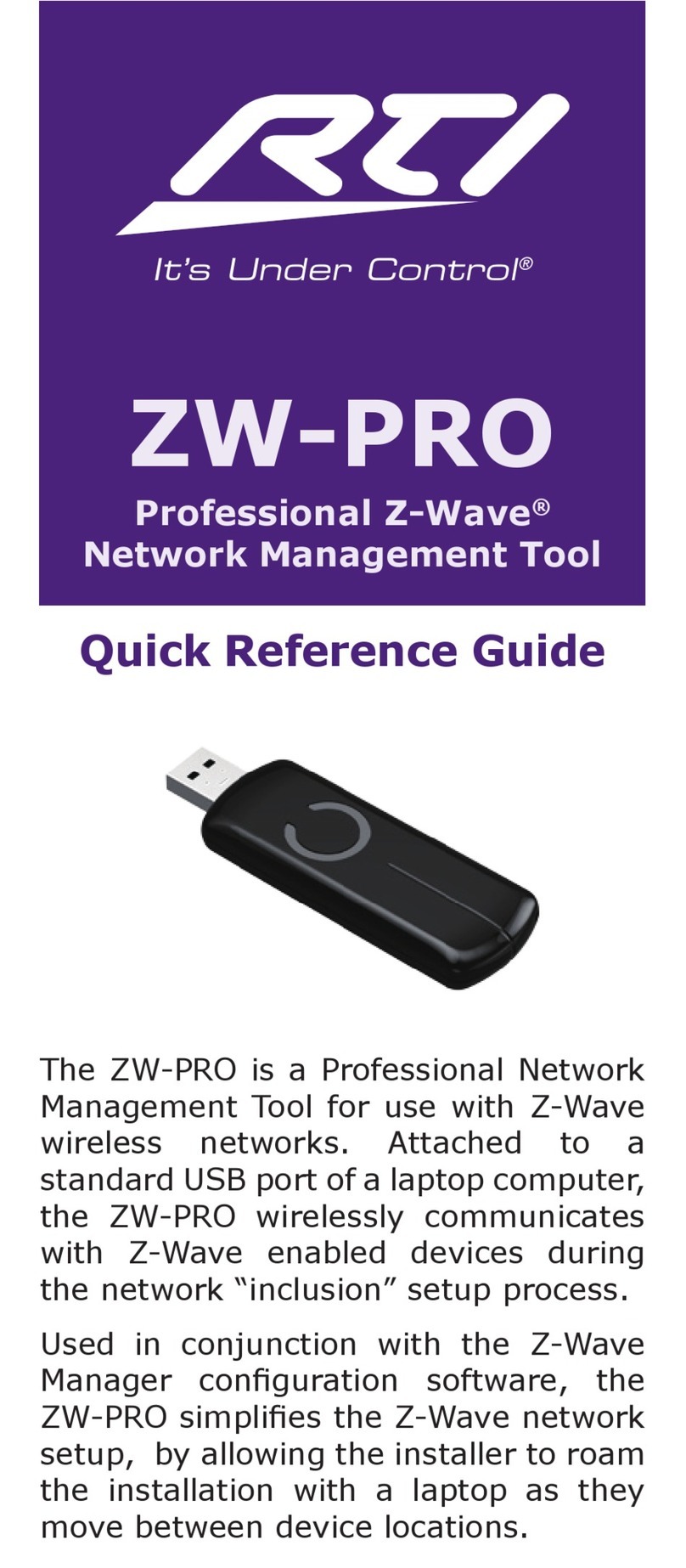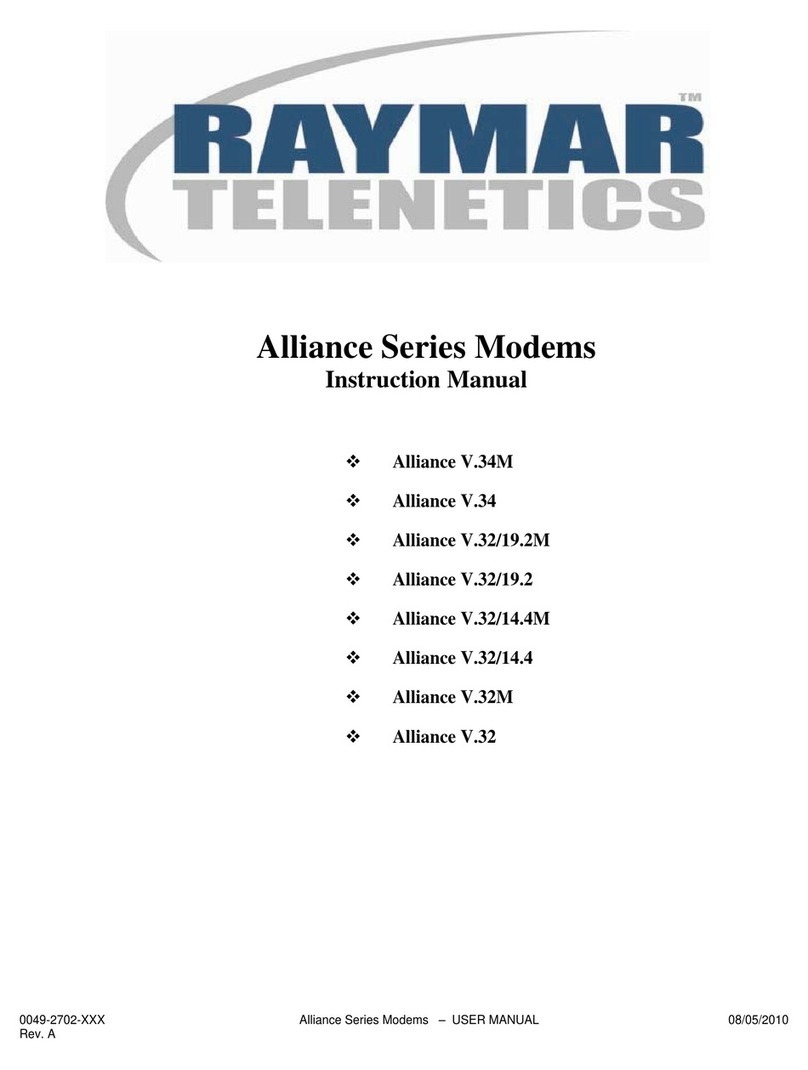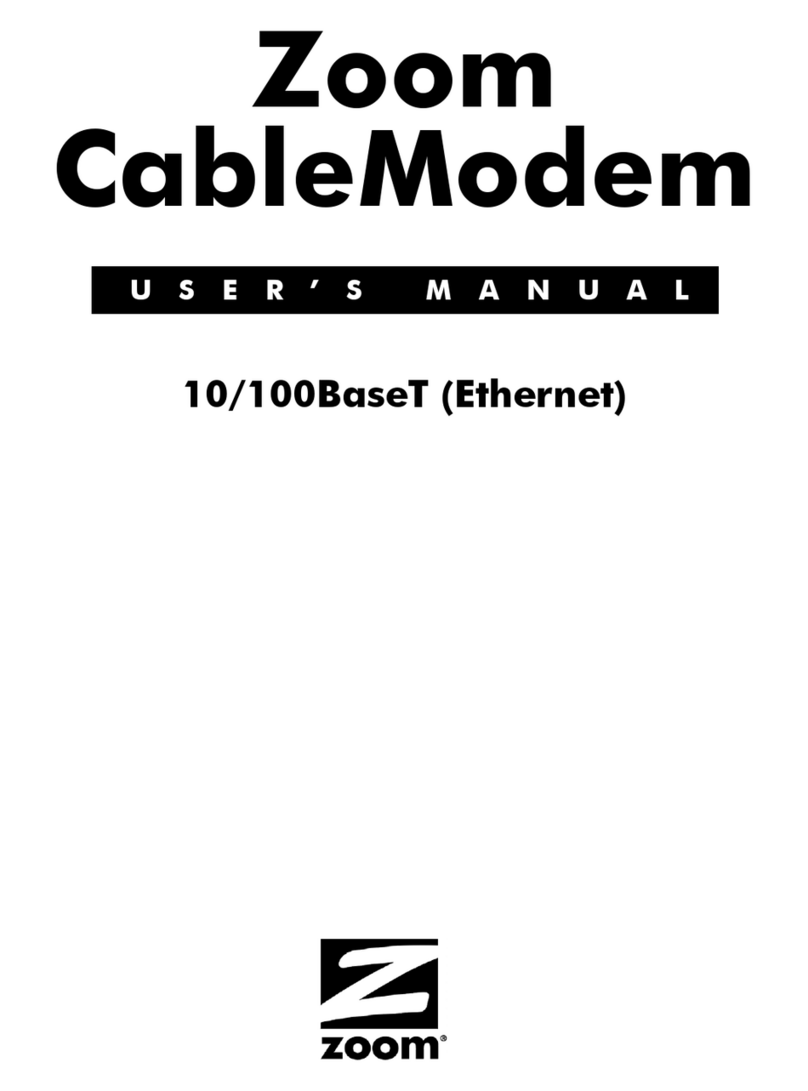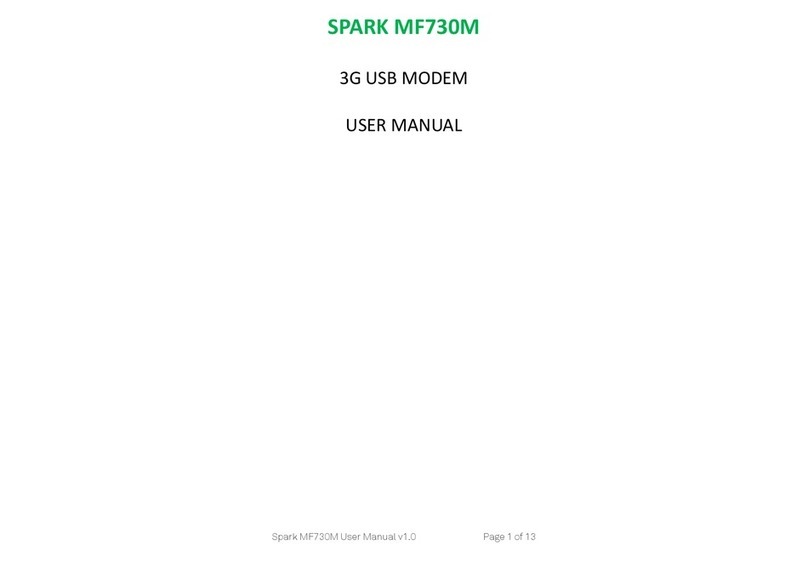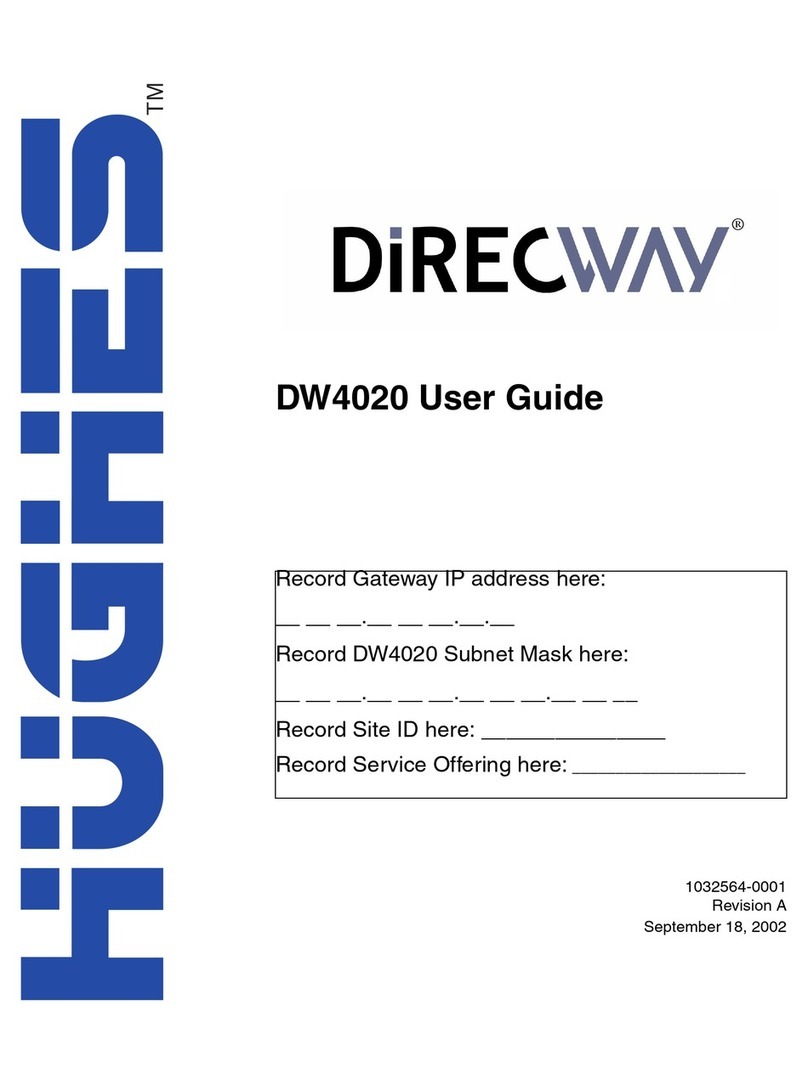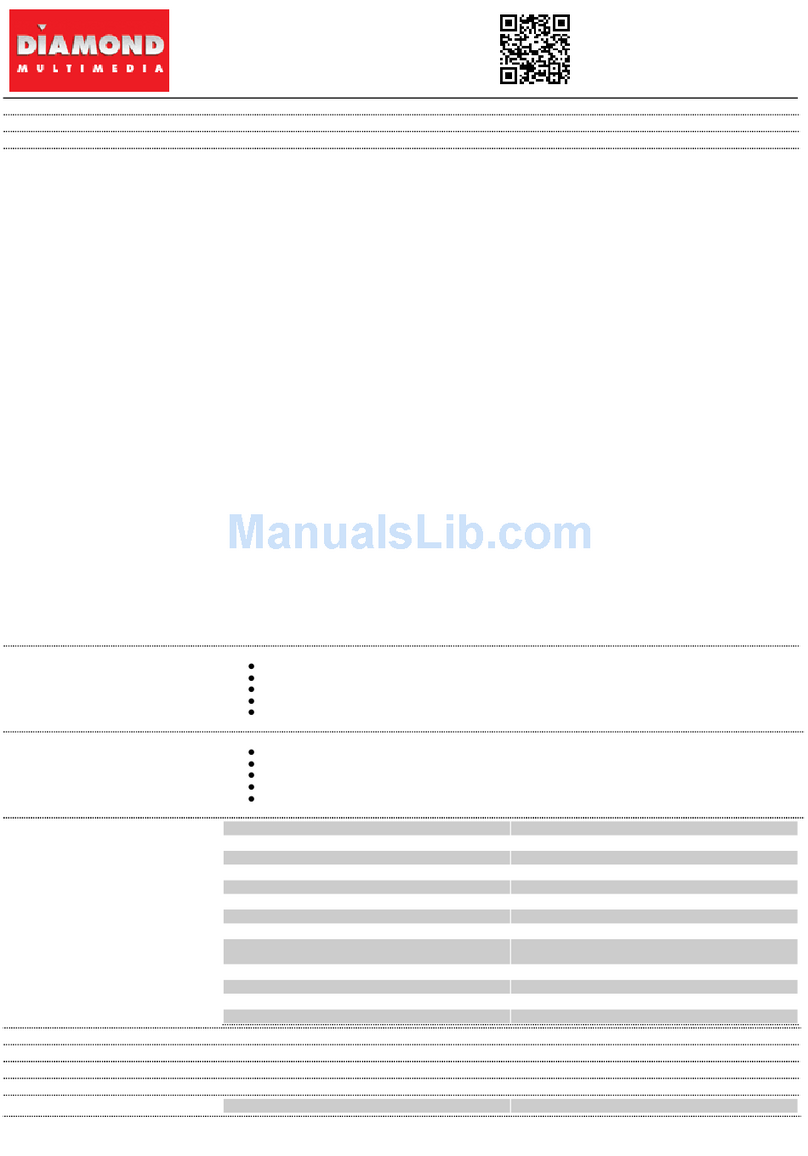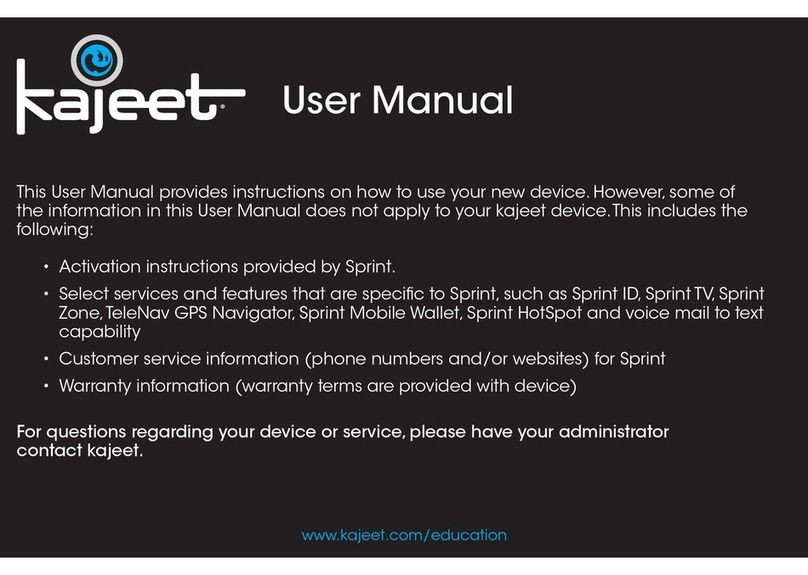Inseego Wavemaker PRO 5G Outdoor CPE FW2000e User manual
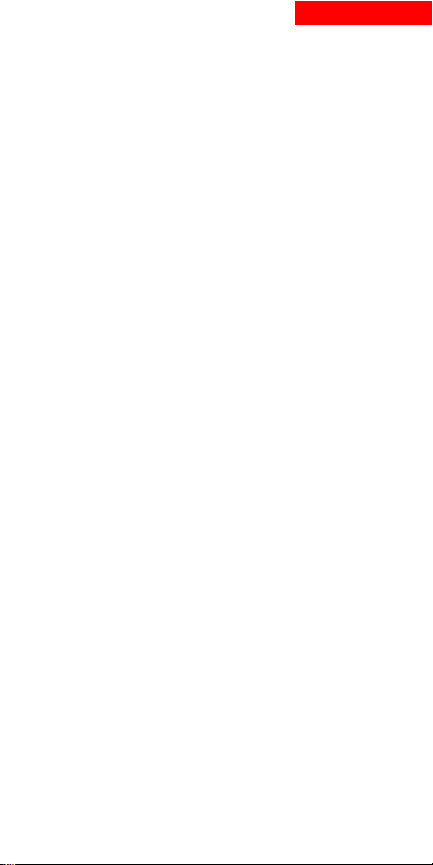
Preparing to Install
Tools and materials
• Installation handle
• Ladder
• Installation PoE* cable (RJ45 fittings attached)
• Smartphone/device for Inseego Mobile App
• SIM card (4FF Nano)
• Phillips-head screwdriver
• M6 4mm hex driver
• Drill
• 14mm socket wrench/driver
• Needle nose pliers or tweezers
• Permanent round Cat6A PoE cable
• Ground wire
• Two RJ45 connector fittings for PoE cable
• Crimp tool to attach RJ45 fittings
• Cat6A Ethernet cable
• Sealing/weatherproofing material
Your FW2000e package includes: FW2000e
device, PoE injector, and SIM tool.
NOTE: Mount installation packages are ordered
and shipped separately.
*Power over Ethernet
English
About the FW2000e
Description
The 5G Outdoor CPE FW2000e delivers high-
speed data over both 5G and 4G LTE networks
using a proprietary high-gain antenna array.
The FW2000e connects to the optimal cellular
network and provides data connectivity to the
existing in-building network.
Durability
The FW2000e has an environmental rating of
IP67 for water and dust ingress and can operate
within a temperature range of -30°C to 70°C (-22
to 158°F).

Pre-Installation
1. Unscrew the protective shield over the SIM
slots using a Phillips-head screwdriver.
2. Use the included SIM tool to insert a Nano
4FF SIM card into the appropriate SIM slot.
3. Reattach the protective shield cover to a
torque of 1.2 Nm (0.885 ft/lb).
NOTE: This device supports only Nano SIM
cards.
English
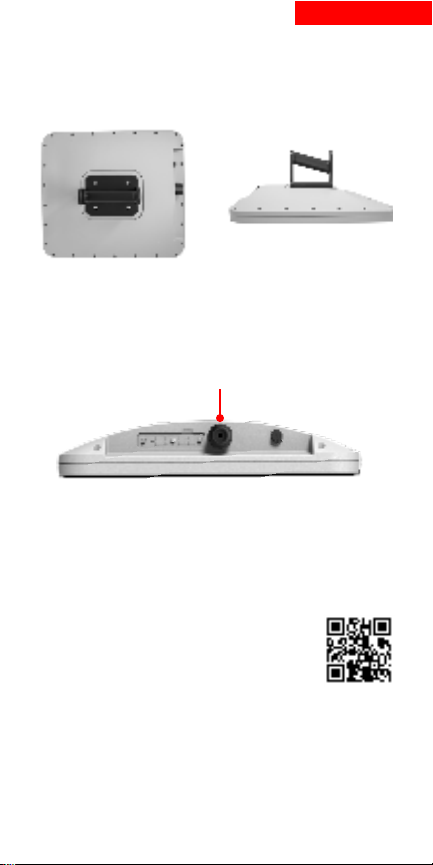
5. Unscrew the PoE gland cap and insert one
end of the installation PoE cable.
NOTE: This is for location survey purposes
only. You will install the permanent PoE
cable later. Set aside the bushing and cap.
6. Insert the other end of the cable into the
PoE injector Data & Power Out port. Plug
the PoE injector into an earthed AC outlet.
Location Survey
1. Scan the QR code to download the
Inseego Mobile App from Apple
Store or Google Play Store, or visit
https://inseego.com/inseego-
connect-get-app to download the App.
2. Follow instructions within the Inseego
Mobile App to connect to the FW2000e and
perform a 5G site survey to identify the ideal
location to install.
4. For ease of carrying during the location
survey, attach the installation handle to
the back of the device with a Phillips-head
screwdriver.
English

Rubber pin and
gland bushing Gland cap assembly
Installing the PoE cable
1. Remove the installation PoE cable used for
the location survey from the device using
needle nose pliers or tweezers.
2. Remove the rubber pin from the PoE gland
bushing and assemble the gland cap,
putting the bushing inside the spacer and
into the cap.
3. Thread the permanent PoE cable through
the hole in the assembled PoE gland cap and
attach a RJ45 connector to the cable.
4. Insert the connector into the FW2000e and
screw on the gland cap. The cap will keep
the PoE connection secure and watertight.
English

M6 21mm bracket
mount bolt and washer
M5 10mm ground
screw / washer
4. Mount the device to the device elevation
bracket using a hex driver to tighten the bolts
to 2.0 Nm.
3. Place the M6 external locking washers on the
M6 21mm bracket mount bolts.
Installing the FW2000e
Attaching the device to the device elevation
bracket
1. Remove the installation handle from the
device.
2. Attach a ground wire to the back of the
device with the ground screw.
English
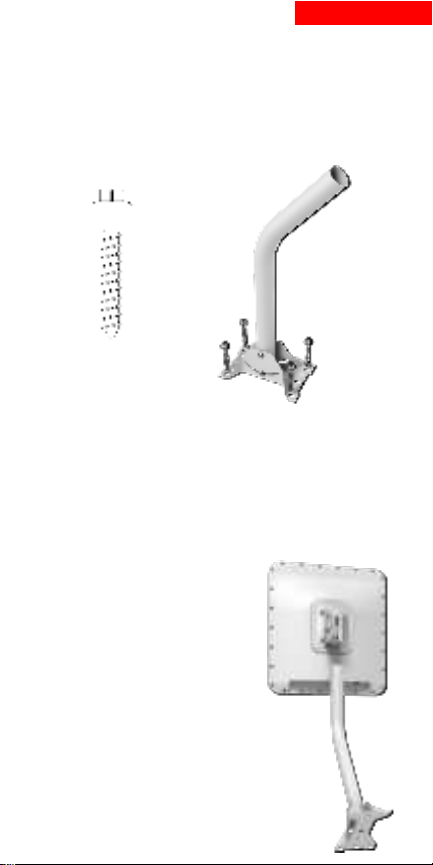
Roof mount lag screw
1. Pre-drill holes in the surveyed location.
2. Attach the mount using a hex driver to tighten
the lag screws.
NOTE: Concrete anchors are provided if
mounting to concrete or brick.
Installing the mount
The mount is adjustable and can be mounted on
vertical, horizontal, and slanted exterior surfaces.
The mount is attached using the four roof mount
lag screw in the corners of the base.
Securing the device elevation bracket to the
mount
1. Attach the device elevation
bracket to the mount and
tighten the square neck
bolts along the back to
2.0 Nm using a ratcheting
socket wrench.
2. Ground the ground wire
to an appropriate earth
ground.
English

Orienting the device
1. Run the PoE cable to the desired location of the
PoE injector.
2. Attach a RJ45 connector fitting and insert the
cable into the Data & Power Out port on the
PoE power injector.
3. Take a racheting socket wrench and device/
smartphone with the Inseego Mobile App to
the FW2000e location.
4. Use the Inseego
Mobile App and
the positioning
bolts on the
device elevation
bracket and
bottom of
the mount to
fine tune the
horizontal and
vertical angle of
the FW2000e for
the best signal.
5. Tighten the
positioning bolts
to 15.0 Nm.
6. Use sealing/weatherproofing material to seal
any holes drilled in the structure to run the PoE
cable.
English
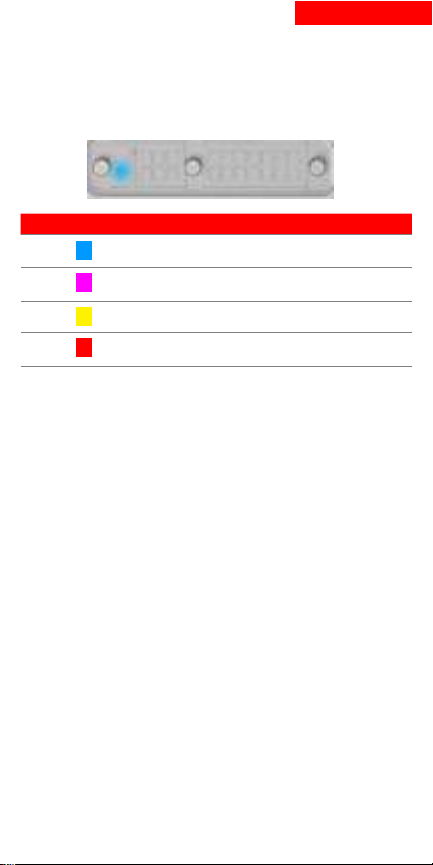
Testing the connection
Checking the LED on the device
The LED is located in the SIM compartment and is
visible through the protective shield.
Connecting a device
You can connect any router or device with Ethernet
capability and an Internet browser to the FW2000e.
Connect an Ethernet cable from the Data In port on
the PoE power injector to the connecting device.
Monitoring and managing your FW2000e
You can use multiple options to monitor and
manage your 5G Outdoor CPE:
–Inseego Mobile App - Use the same mobile app
you used to install your FW2000e to perform
basic device monitoring and management.
–FW2000e Admin Web UI - Access the Web UI
at http://192.168.1.1 for a full set of device
management features. The initial sign in
password is:“Fast5G! “.
–Inseego Connect - Go to connect.inseego.
com to sign up for a free Inseego Connect
account, which provides the fullest experience
for monitoring and managing FW2000e devices
from anywhere in the world with access to a
web browser.
LED Color Operation Meaning
Blue Solid
Blinking
Strong 5G connection (3 – 5 bars)
Weak 5G connection (1 – 2 bars)
Green Solid
Blinking
Strong 4G connection (3 – 5 bars)
Weak 4G connection (1 – 2 bars)
Yellow Solid Software update is in progress
Red Solid
Blinking
Router is booting up
No service, SIM error, or locked SIM card
English

English
Approved firmware versions
This device will only operate with firmware
versions that have been approved for use by your
wireless carrier and the device manufacturer. If
unauthorized firmware is placed on the device it
will not function.
Inseego Mobile App requirements
Smartphone or device on iOS 13 or above, or
Android 9.0 or above.
Support and more
More information
To access a User Guide, go to:
www.inseego.com/support-documentation/
Customer service and troubleshooting
Please contact your reseller.
Important information
System requirements
Any device with Ethernet capability and an
Internet browser. The FW2000e is compatible with
the latest major operating systems and versions of
Web browsers.

ﺐﯿﻛﺮﺘﻠﻟ ﺮﯿﻀﺤﺘﻟا
•ﺖﯿﺒﺜﺘﻟا ﺾﺒﻘﻣ
•ﻢﻠﺳ
•(ﺔﻘﻓﺮﻣ RJ45 تﺎﺒﯿﻛﺮﺗ) *PoE ﺖﯿﺒﺜﺗ ﻞﺑﺎﻛ
•Inseego Mobile ﻖﯿﺒﻄﺘﻟ زﺎﮭﺟ / ﻲﻛذ ﻒﺗﺎھ
•(SIM (4FF nano ﺔﻗﺎﻄﺑ
•ﺲﺒﯿﻠﯿﻓ ﻲﻏاﺮﺑ ﻚﻔﻣ
•ﻢﻣ 4 ﻲﺳاﺪﺳ M6 ﻚﻔﻣ
•بﺎﻘﺜﻣ
•ﻢﻣ 14 ﻂﺑر حﺎﺘﻔﻣ/ﻚﻔﻣ
•ﻂﻘﻠﻣ وأ ﺐﺑﺪﻣ ﻦﺴﺑ ﺔﺷﺎﻤﻛ
•ﻢﺋاﺪﻟا يﺮﺋاﺪﻟا Cat6A PoE ﻞﺑﺎﻛ
•ﻲﺿرا ﻚﻠﺳ
•PoE ﻞﺑﺎﻜﻟ RJ45 ﻞﺻﻮﻣ تﺎﺒﯿﻛﺮﺗ ﻦﻣ نﺎﻨﺛا
•RJ45 تﺎﺒﯿﻛﺮﺗ ﻂﺑﺮﻟ ﺪﯿﻌﺠﺗ ةادأ
•Cat6A ﺖﻧﺮﺜﯾإ ﻞﺑﺎﻛ
•ﺲﻘﻄﻟا ﻞﻣاﻮﻌﻟ ﺔﻣوﺎﻘﻤﻟا/بﺮﺴﺘﻟا ﻊﻨﻣ داﻮﻣ
،FW2000e زﺎﮭﺟ :ﻲﻠﯾ ﺎﻣ ﻚﺑ ﺔﺻﺎﺨﻟا FW2000e ﺔﻣﺰﺣ ﻦﻤﻀﺘﺗ
تﺎﻗﺎﻄﺒﻟ ةادأو ،(PoE) ﺖﻧﺮﺜﯾﻹا ﺮﺒﻋ ﺔﻗﺎﻄﻟا ﺔﯿﻨﻘﺘﺑ ﻞﻤﻌﯾ ﻦﻗﺎﺣو
.SIM
.ﻞﺼﻔﻨﻣ ﻞﻜﺸﺑ ﺎﮭﻨﺤﺷو ﻞﻣﺎﺤﻟا ﺐﯿﻛﺮﺗ مﺰﺣ ﺐﻠﻃ ﻢﺘﯾ :ﺔﻈﺣﻼﻣ
ﺖﻧﺮﺜﯾﻹاﺮﺒﻋﺔﻗﺎﻄﻟا*
ﺔﯿﺑﺮﻌﻟا
FW2000e ﻦﻋ ةﺬﺒﻧ
ﺔﯿﻟﺎﻋ تﺎﻧﺎﯿﺑ 5G Outdoor CPE FW2000e زﺎﮭﺟ ﺮﻓﻮﯾ
ﻞﯿﺠﻟاو (5G) ﺲﻣﺎﺨﻟا ﻞﯿﺠﻟا ﻦﻣ LTE تﺎﻜﺒﺷ ﻦﻣ ﻞﻛ ﺮﺒﻋ ﺔﻋﺮﺴﻟا
ﺔﯿﻜﻠﻣ تاذ ﺐﺴﻜﻟا ﺔﯿﻟﺎﻋ تﺎﯿﺋاﻮھ ﺔﻋﻮﻤﺠﻣ ماﺪﺨﺘﺳﺎﺑ (4G) ﻊﺑاﺮﻟا
ﺮﻓﻮﯾو ﻰﻠﺜﻤﻟا ﺔﯾﻮﻠﺨﻟا ﺔﻜﺒﺸﻟﺎﺑ FW2000e زﺎﮭﺟ ﻞﺼﺘﯾو .ﺔﺻﺎﺧ
.ﻰﻨﺒﻤﻟا ﻞﺧاد ﺔﻤﺋﺎﻘﻟا ﺔﻜﺒﺸﻠﻟ تﺎﻧﺎﯿﺒﻟا لﺎﺼﺗا
ﺔﯾﺎﻤﺤﻟﺎﺑ ﻖﻠﻌﺘﻤﻟا IP67 ﻲﺌﯿﺑ ﻒﯿﻨﺼﺘﺑ FW2000e زﺎﮭﺟ ﻊﺘﻤﺘﯾ
ﺔﺟرد قﺎﻄﻧ ﻲﻓ ﻞﻤﻌﯾ نأ ﻦﻜﻤﯾو ،رﺎﺒﻐﻟاو ﺀﺎﻤﻠﻟ ضﺮﻌﺘﻟا ﻦﻣ
ﺔﯾﻮﺌﻣ ﺔﺟرد 70 ﻰﻟإ ﺔﯾﻮﺌﻣ ﺔﺟرد 30- ﻦﻣ حواﺮﺘﯾ ةراﺮﺣ
.(ﺖﯾﺎﮭﻧﺮﮭﻓ ﺔﺟرد 158 ﻰﻟإ 22-)

.ﻂﻘﻓ Nano SIM تﺎﻗﺎﻄﺑ ﻢﻋﺪﯾ زﺎﮭﺠﻟا اﺬھ :
ﺔﻗﺎﻄﺑ
Mini 2FF
ﺔﻗﺎﻄﺑ
Micro 3FF
ﺔﻗﺎﻄﺑ
Nano 4FF
SIM ﺔﻗﺎﻄﺑ تﺎﺤﺘﻓ قﻮﻓ دﻮﺟﻮﻤﻟا ﻲﻗاﻮﻟا عرﺪﻟا رﺎﻤﺴﻣ ﻚﻔﺑ ﻢﻗ .۱
.ﺲﺒﯿﻠﯿﻓ عﻮﻧ ﻦﻣ ﻲﻏاﺮﺑ ﻚﻔﻣ ماﺪﺨﺘﺳﺎﺑ
عﻮﻧ ﻦﻣ SIM ﺔﻗﺎﻄﺑ لﺎﺧدﻹ ﺔﻨﻤﻀﻤﻟا SIM ﺔﻗﺎﻄﺑ ةادأ مﺪﺨﺘﺳا .۲
.ﺔﺒﺳﺎﻨﻤﻟا SIM ﺔﻗﺎﻄﺑ ﺔﺤﺘﻓ ﻲﻓ Nano 4FF
ﻦﺗﻮﯿﻧ 1.2 ﻎﻠﺒﯾ نارود مﺰﻌﺑ ﻲﻗاﻮﻟا عرﺪﻟا ﺀﺎﻄﻏ ﺖﯿﺒﺜﺗ ﺪِ
ﻋأ .۳
.(ﻞﻃر/مﺪﻗ 0.885) ﺮﺘﻣ
ﺔﯿﺑﺮﻌﻟا
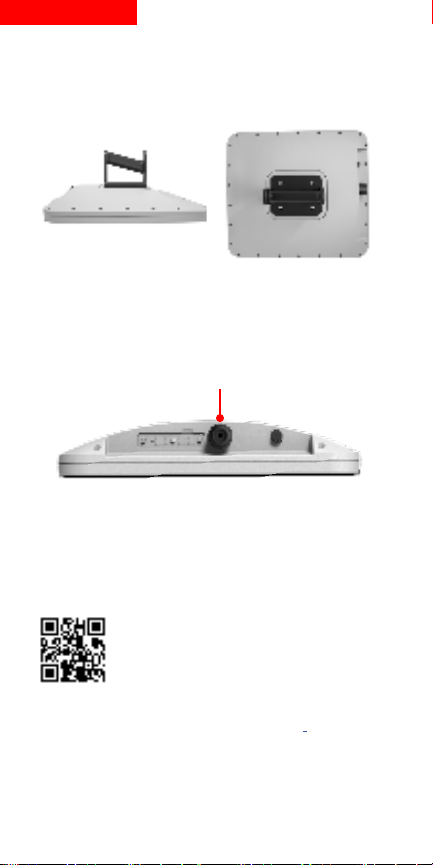
ﻞﺑﺎﻛ ﻲﻓﺮﻃ ﺪﺣأ ﻞِ
ﺧدأو PoE ﻮﺸﺣ ﺔﻟﻮﻣﺎﺻ ﺀﺎﻄﻏ ﻚﻔﺑ ﻢﻗ .٥
.ﺐﯿﻛﺮﺘﻠﻟ ﺺﺼﺨﻤﻟا PoE
ﻞﺑﺎﻛ ﺖﯿﺒﺜﺘﺑ مﻮﻘﺘﺳ .ﻂﻘﻓ ﻊﻗﻮﻤﻟا ﺢﺴﻣ ضاﺮﻏﻷ اﺬھ :
.ﺎًﺒﻧﺎﺟ ﺀﺎﻄﻐﻟاو ﺔﺒﻠﺠﻟا ﻊﺿ .ﺎًﻘﺣﻻ ﻢﺋاﺪﻟا PoE
PoE ﻦﻗﺎﺣ جﺮﺨﻣ ﺬﻔﻨﻣ ﻲﻓ ﻞﺒﻜﻟا ﻦﻣ ﺮﺧﻵا فﺮﻄﻟا ﻞﺧدأ .٦
ددﺮﺘﻣ رﺎﯿﺗ ﺬﺧﺄﻤﺑ PoE ﻦﻗﺎﺣ ﻞﯿﺻﻮﺘﺑ ﻢﻗ .
.ضرﺆﻣ
ﻞﺟأ ﻦﻣ ﺎًﯿﺋﻮﺿ ﺔﻌﯾﺮﺴﻟا ﺔﺑﺎﺠﺘﺳﻻا ﺰﻣر ﺢﺴﻣا .۱
ﻦﻣ ﺔﻟﻮﻤﺤﻤﻟا ةﺰﮭﺟﻸﻟ Inseego ﻖﯿﺒﻄﺗ ﻞﯾﺰﻨﺗ
Google وأ App Store تﺎﻘﯿﺒﻄﺘﻟا ﺮﺟﺎﺘﻣ
ةرﺎﯾﺰﺑ ﻞﻀﻔﺗ وأ Play Store
https://inseego.com/inseego-connect-
.ﻖﯿﺒﻄﺘﻟا ﻞﯾﺰﻨﺘﻟ get-app
ةﺰﮭﺟﻸﻟ Inseego ﻖﯿﺒﻄﺗ ﻲﻓ ةدﻮﺟﻮﻤﻟا تﺎﻤﯿﻠﻌﺘﻟا ﻊﺒﺗا .۲
ﻊﻗﻮﻤﻟ ﺔﻨﯾﺎﻌﻣ ﺀاﺮﺟإو FW2000e زﺎﮭﺠﺑ لﺎﺼﺗﻼﻟ ﺔﻟﻮﻤﺤﻤﻟا
.زﺎﮭﺠﻟا ﺐﯿﻛﺮﺘﻟ ﻲﻟﺎﺜﻤﻟا ﻊﻗﻮﻤﻟا ﺪﯾﺪﺤﺘﻟ ﺲﻣﺎﺨﻟا ﻞﯿﺠﻟا ﺔﻜﺒﺷ
ﺐﯿﻛﺮﺘﻟا ﺾﺒﻘﻣ ﺖﯿﺒﺜﺘﺑ ﻢﻗ ،ﻊﻗﻮﻤﻟا ﺔﻨﯾﺎﻌﻣ ﺀﺎﻨﺛأ ﻞﻤﺤﻟا ﺔﻟﻮﮭﺴﻟ .٤
عﻮﻧ ﻦﻣ ﻲﻏاﺮﺑ ﻚﻔﻣ ماﺪﺨﺘﺳﺎﺑ زﺎﮭﺠﻟا ﻦﻣ ﻲﻔﻠﺨﻟا ﺀﺰﺠﻟﺎﺑ
.ﺲﺒﯿﻠﯿﻓ
ﺔﯿﺑﺮﻌﻟا

PoE
ﻦﻣ ﻊﻗﻮﻤﻟا ﺢﺴﻤﻟ مﺪﺨﺘﺴﻤﻟا ﺖﯿﺒﺜﺘﻠﻟ PoE ﻞﺑﺎﻛ ﺔﻟازﺈﺑ ﻢﻗ .۱
.ﻂﻘﻠﻣ وأ ﺐﺑﺪﻣ ﻦﺴﺑ ﺔﺷﺎﻤﻛ ماﺪﺨﺘﺳﺎﺑ ،زﺎﮭﺠﻟا
ﻢﻗو PoE ﻮﺸﺣ ﺔﻟﻮﻣﺎﺻ ﺔﺒﻠﺟ ﻦﻣ ﻲﻃﺎﻄﻤﻟا سﻮﺑﺪﻟا ﺔﻟازﺈﺑ ﻢﻗ .۲
ﺪﻋﺎﺒﻤﻟا ﻞﺧاد ﺔﺒﻠﺠﻟا ﻊﺿو ﻊﻣ ،ﻮﺸﺤﻟا ﺔﻟﻮﻣﺎﺻ ﺀﺎﻄﻏ ﻊﯿﻤﺠﺘﺑ
.ﺀﺎﻄﻐﻟا ﻲﻓ
ﺀﺎﻄﻏ ﻲﻓ ةدﻮﺟﻮﻤﻟا ﺔﺤﺘﻔﻟا لﻼﺧ ﻦﻣ ﻢﺋاﺪﻟا PoE ﻞﺑﺎﻛ ﻂﺑﺮﺑ ﻢﻗ .۳
RJ45 ﻞﺻﻮﻣ ﻞﯿﺻﻮﺘﺑ ﻢﻗو ﻊﱠﻤﺠُﻤﻟا PoE ﻮﺸﺣ ﺔﻟﻮﻣﺎﺻ
.ﻞﺑﺎﻜﻟﺎﺑ
ﺀﺎﻄﻏ ﻂﺑﺮﺑ ﻢﻗو FW2000e زﺎﮭﺟ ﻲﻓ ﻞﱢ
ﺻﻮُﻤﻟا ﻞِ
ﺧدأ .٤
ﺎًﻨﻣآ PoE لﺎﺼﺗا ﻰﻠﻋ ﺀﺎﻄﻐﻟا ﻆﻓﺎﺤﯾ فﻮﺳ .ﻮﺸﺤﻟا ﺔﻟﻮﻣﺎﺻ
.ﺀﺎﻤﻠﻟ ﺎًﻣوﺎﻘﻣو
ﺔﯿﺑﺮﻌﻟا
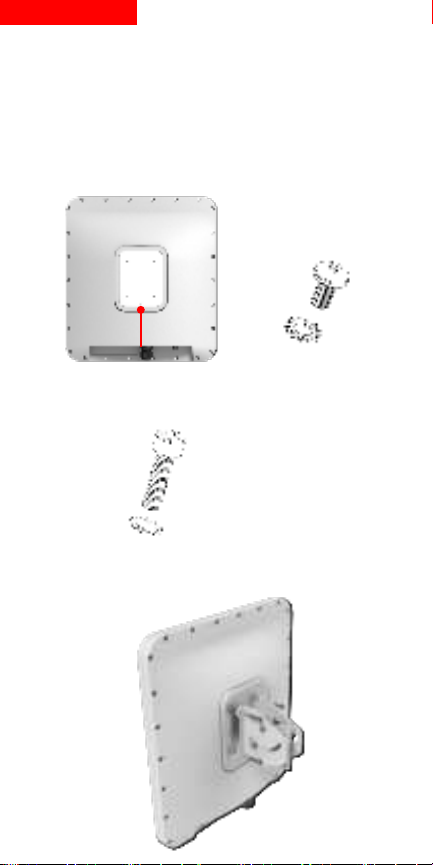
21
M6
10 M5
ﻚﻔﻣ ماﺪﺨﺘﺳﺎﺑ زﺎﮭﺠﻟا ﻊﻓر ﺔﻣﺎﻋد ﻰﻠﻋ زﺎﮭﺠﻟا ﺐﯿﻛﺮﺘﺑ ﻢﻗ .٤
.ﺮﺘﻣ ﻦﺗﻮﯿﻧ 2.0 ﻰﺘﺣ ﻲﻏاﺮﺒﻟا ﻂﺑﺮﻟ ﻲﺳاﺪﺳ
ﺔﻣﺎﻋﺪﻟا ﺖﯿﺒﺜﺗ ﺮﯿﻣﺎﺴﻣ ﻰﻠﻋ M6 ﺔﯿﺟرﺎﺨﻟا ﻞﻔﻘﻟا ﻞﯿﻣاﻮﺻ ﻊﺿ .۳
.ﻢﻣ 21 سﺎﻘﻤﺑ M6
FW2000e زﺎﮭﺟ ﺐﯿﻛﺮﺗ
.زﺎﮭﺠﻟا ﻦﻣ ﺖﯿﺒﺜﺘﻟا ﺾﺒﻘﻣ ﺔﻟازﺈﺑ ﻢﻗ .۱
ماﺪﺨﺘﺳﺎﺑ زﺎﮭﺠﻟا ﻦﻣ ﻲﻔﻠﺨﻟا ﺀﺰﺠﻟﺎﺑ ﻲﺿرأ ﻚﻠﺳ ﻞﯿﺻﻮﺘﺑ ﻢﻗ .۲
.ﻲﺿرﻷا رﺎﻤﺴﻤﻟا
ﺔﯿﺑﺮﻌﻟا

.ﮫﺘﻨﯾﺎﻌﻣ ﻢﺗ يﺬﻟا ﻊﻗﻮﻤﻟا ﻲﻓ تﺎﺤﺘﻓ ﺐﻘﺜﺑ ًﻻوأ ﻢﻗ .۱
.ﺔﯿﻔﻘﺴﻟا ﻲﻏاﺮﺒﻟا ﻂﺑﺮﻟ ﻲﺳاﺪﺳ ﻚﻔﻣ ماﺪﺨﺘﺳﺎﺑ ﻞﻣﺎﺤﻟا ﺐﯿﻛﺮﺘﺑ ﻢﻗ .۲
ﻰﻠﻋ ﺐﯿﻛﺮﺘﻟا ﺔﻟﺎﺣ ﻲﻓ ﺔﯿﻧﺎﺳﺮﺧ ﻚﺑﺎﺸﻣ ﺮﯿﻓﻮﺗ ﻢﺘﯾ :
.بﻮﻄﻟا وأ ﺔﻧﺎﺳﺮﺨﻟا
ﻞﻣﺎﺤﻟﺎﺑ زﺎﮭﺠﻟا ﻊﻓر ﺔﻣﺎﻋد ﻞﯿﺻﻮﺘﺑ ﻢﻗ .۱
لﻮﻃ ﻰﻠﻋ ﺔﻌﺑﺮﻤﻟا ﻖﻨﻌﻟا ﺮﯿﻣﺎﺴﻣ ﺪﺷو
ماﺪﺨﺘﺳﺎﺑ ﺮﺘﻣ ﻦﺗﻮﯿﻧ 2.0 ﻰﺘﺣ ﺮﮭﻈﻟا
.ﺪﯿﻌﺼﺗ ﻂﺑر حﺎﺘﻔﻣ
مﺎﻈﻨﺑ ﻲﺿرﻷا ﻚﻠﺴﻟا ﺾﯾرﺄﺘﺑ ﻢﻗ .۲
.ﺐﺳﺎﻨﻣ ﺾﯾرﺄﺗ
ﺔﯿﺳأﺮﻟا ﺔﯿﺟرﺎﺨﻟا ﺢﻄﺳﻷا ﻰﻠﻋ ﮫﺒﯿﻛﺮﺗ ﻦﻜﻤﯾو ﻞﯾﺪﻌﺘﻠﻟ ﻞﺑﺎﻗ ﻞﻣﺎﺤﻟا
.ﺔﻠﺋﺎﻤﻟاو ﺔﯿﻘﻓﻷاو
ﻲﻓ ﺔﯿﻔﻘﺳ ﺔﻠﯾﻮﻃ ﺔﯿﺒﻟﻮﻟ ﻲﻏاﺮﺑ ﺔﻌﺑرأ ماﺪﺨﺘﺳﺎﺑ ﻞﻣﺎﺤﻟا ﻞﯿﺻﻮﺗ ﻢﺘﯾ
.ةﺪﻋﺎﻘﻟا ﺎﯾاوز
ﺔﯿﺑﺮﻌﻟا
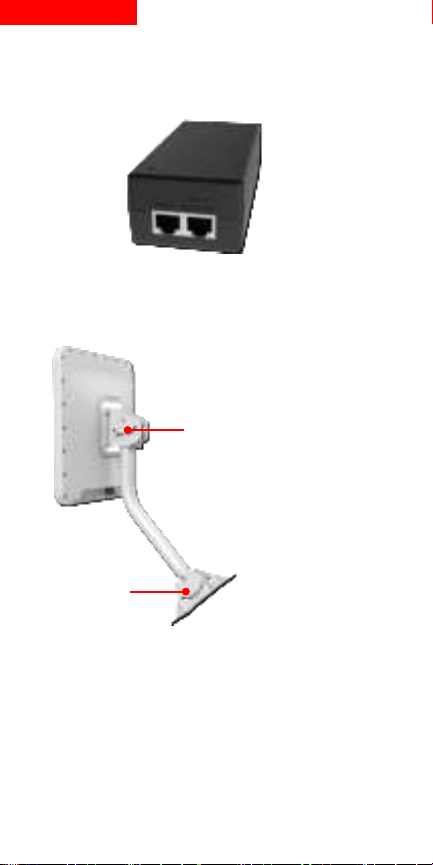
.PoE ﻦﻗﺎﺤﻟ بﻮﻠﻄﻤﻟا ﻊﻗﻮﻤﻟا ﻰﻟإ PoE ﻞﺑﺎﻛ ﻞﯿﻐﺸﺘﺑ ﻢﻗ .۱
ﺬﻔﻨﻣ ﻲﻓ ﻞﺑﺎﻜﻟا ﻞِ
ﺧدأو RJ45 ﻞﺻﻮﻣ ﺔﻠﺻو ﻞﯿﺻﻮﺘﺑ ﻢﻗ .۲
.PoE ﺔﯿﻨﻘﺘﺑ ﺔﻗﺎﻄﻟا ﻦﻗﺎﺣ ﻲﻓ
ﻒﺗﺎھ /زﺎﮭﺟو ﺔﻃﺎﻘﺴﺑ ﻲﻗوﺪﻨﺻ ﻂﺑر حﺎﺘﻔﻣ ﻚﻌﻣ ﺐﺤﻄﺻا .۳
ﻊﻗﻮﻣ ﻰﻟإ ﺔﻟﻮﻤﺤﻤﻟا ةﺰﮭﺟﻸﻟ Inseego ﻖﯿﺒﻄﺗ ﻰﻟإ ﺔﻓﺎﺿإ ﻲﻛذ
.FW2000e
ﻖﯿﺒﻄﺗ مﺪﺨﺘﺳا .٤
ةﺰﮭﺟﻸﻟ Inseego
ﺮﯿﻣﺎﺴﻤﻟاو ﺔﻟﻮﻤﺤﻤﻟا
ﻊﺿﻮﻣ ﻂﺒﻀﻟ ﺔﯿﺒﻟﻮﻠﻟا
ﻰﻠﻋ ةدﻮﺟﻮﻤﻟا ﺐﯿﻛﺮﺘﻟا
زﺎﮭﺠﻟا ﻊﻓر ﺔﻣﺎﻋد
ﻂﺒﻀﻟ ﻞﻣﺎﺤﻟا ﻞﻔﺳأو
ﺔﯾدﻮﻤﻌﻟاو ﺔﯿﻘﻓﻷا ﺔﯾواﺰﻟا
،FW2000e زﺎﮭﺠﻟ
ﻰﻠﻋ لﻮﺼﺤﻠﻟ ﻚﻟذو
.ةرﺎﺷإ ﻞﻀﻓأ
ﻂﺒﺿ ﺮﯿﻣﺎﺴﻣ ﻂﺑرا .٥
راﺪﻘﻤﺑ ﻊﺿﻮﻤﻟا
.ﺮﺘﻣ ﻦﺗﻮﯿﻧ 15.0
ﺔﻌﻧﺎﻣ ةدﺎﻣ مﺪﺨﺘﺳا .٦
ﻞﻣاﻮﻌﻠﻟ ﺔﻣوﺎﻘﻣ/بﺮﺴﺘﻠﻟ
.PoE ﻞﺑﺎﻛ ﻞﯿﻐﺸﺘﻟ ﻞﻜﯿﮭﻟا ﻲﻓ ةرﻮﻔﺤﻣ بﻮﻘﺛ يأ قﻼﻏﻹ ﺔﯾﻮﺠﻟا
ﺔﯿﺑﺮﻌﻟا

لﺎﺼﺗﻻا رﺎﺒﺘﺧا
LED
لﻼﺧ ﻦﻣ ﮫﺘﯾؤر ﻦﻜﻤﯾو SIM ﺔﻗﺎﻄﺑ ةﺮﺠﺣ ﻲﻓ LED ﺮﺷﺆﻣ ﺪﺟﻮﯾ
.ﻲﻗاﻮﻟا عرﺪﻟا
لﺎﺼﺗﻻا ﺔﯿﻧﺎﻜﻣﺈﺑ دوﺰﻣ زﺎﮭﺟ وأ ﮫﯿﺟﻮﺗ زﺎﮭﺟ يأ ﻞﯿﺻﻮﺗ ﻚﻨﻜﻤﯾ
ﻞﺑﺎﻛ ﻞﯿﺻﻮﺘﺑ ﻢﻗ .FW2000e زﺎﮭﺠﺑ ﺖﻧﺮﺘﻧإ ﺢﻔﺼﺘﻣو ﺖﻧﺮﺜﯾﻹﺎﺑ
زﺎﮭﺠﺑ PoE ﺔﯿﻨﻘﺘﺑ ﺔﻗﺎﻄﻟا ﻦﻗﺎﺣ ﻲﻓ ﺬﻔﻨﻣ ﻦﻣ ﺖﻧﺮﺜﯾإ
.ﻞﯿﺻﻮﺘﻟا
FW2000e
زﺎﮭﺟ ةرادإو ﺔﺒﻗاﺮﻤﻟ ةدﺪﻌﺘﻣ تارﺎﯿﺧ ماﺪﺨﺘﺳا ﻚﻨﻜﻤﯾ
:ﺔﻓﻮﺸﻜﻤﻟا ﻦﻛﺎﻣﻸﻟ ﺺﺼﺨﻤﻟا ﻚﯾﺪﻟ 5G Outdoor CPE
–ةﺰﮭﺟﻷا ﻖﯿﺒﻄﺗ مﺪﺨﺘﺳا - ﺔﻟﻮﻤﺤﻤﻟا ةﺰﮭﺟﻸﻟ Inseego ﻖﯿﺒﻄﺗ
ﺀادﻷ FW2000e زﺎﮭﺟ ﺐﯿﻛﺮﺘﻟ ﮫﺘﻣﺪﺨﺘﺳا يﺬﻟا ﮫﺴﻔﻧ ﺔﻟﻮﻤﺤﻤﻟا
.زﺎﮭﺠﻠﻟ ﺔﯿﺳﺎﺳﻷا ةرادﻹاو ﺔﺒﻗاﺮﻤﻟا مﺎﮭﻣ
–- FW2000e لوﺆﺴﻤﺑ ﺔﺻﺎﺨﻟا ﺐﯾﻮﻟا مﺪﺨﺘﺴﻣ ﺔﮭﺟاو
ﻖﯾﺮﻃ ﻦﻋ ﺐﯾﻮﻟا مﺪﺨﺘﺴﻣ ﺔﮭﺟاو ﻰﻟإ لﻮﺻﻮﻟا ﻚﻨﻜﻤﯾ
ﻦﻣ ﺔﻠﻣﺎﻛ ﺔﻋﻮﻤﺠﻣ ﻰﻠﻋ لﻮﺼﺤﻠﻟ http://192.168.1.1
:ﻲھ لﻮﺧﺪﻟا ﻞﯿﺠﺴﺘﻟ ﺔﯿﻟوﻷا روﺮﻤﻟا ﺔﻤﻠﻛ .زﺎﮭﺠﻟا ةرادإ تاﺰﯿﻣ
.“Fast5G!”
–ﻰﻟإ ﻞﻘﺘﻧا - Inseego Connect ﻖﯿﺒﻄﺗ
ﺀﺎﺸﻧإ ﻞﺟأ ﻦﻣ كاﺮﺘﺷﻻا ﻞﯿﺠﺴﺘﻟ connect.inseego.com
ﻞﻀﻓأ ﺮﻓﻮﯾ يﺬﻟاو ،Inseego Connect ىﺪﻟ ﻲﻧﺎﺠﻣ بﺎﺴﺣ
ﻢﻟﺎﻌﻟا ﻲﻓ نﺎﻜﻣ يأ ﻦﻣ ﺎﮭﺗرادإو FW2000 ةﺰﮭﺟأ ﺔﺒﻗاﺮﻤﻟ ﺔﺑﺮﺠﺗ
.ﺐﯾو ﺢﻔﺼﺘﻣ ﻰﻟإ لﻮﺻﻮﻟا ﺔﯿﻧﺎﻜﻣإ ﻦﻋ ًﻼﻀﻓ
LED
قرزأ
ﺾﯿﻣو
ﺖﺑﺎﺛ
(تﺎﻃﺮﺷ 5 ﻰﻟإ 3 ﻦﻣ) يﻮﻗ 5G لﺎﺼﺗا
(ﻦﯿﺘﻃﺮﺷ ﻰﻟإ ﺔﻃﺮﺷ ﻦﻣ) ﻒﯿﻌﺿ 5G لﺎﺼﺗا
ﺮﻀﺧأ
ﺾﯿﻣو
ﺖﺑﺎﺛ
(تﺎﻃﺮﺷ 5 ﻰﻟإ 3 ﻦﻣ) يﻮﻗ 4G لﺎﺼﺗا
(ﻦﯿﺘﻃﺮﺷ ﻰﻟإ ﺔﻃﺮﺷ ﻦﻣ) ﻒﯿﻌﺿ 4G لﺎﺼﺗا
ﺮﻔﺻأ
ﺾﯿﻣوﺞﻣﺎﻧﺮﺒﻟا ﺚﯾﺪﺤﺗ ٍرﺎﺟ
ﺮﻤﺣأ
ﺾﯿﻣو
ﺖﺑﺎﺛ
ﮫﯿﺟﻮﺘﻟا زﺎﮭﺟ ﺪﯿﮭﻤﺗ ٍرﺎﺟ
وأ SIM ﺔﻗﺎﻄﺑ ﻲﻓ ﺄﻄﺧ كﺎﻨھ وأ ةﺮﻓﻮﺘﻣ ﺮﯿﻏ ﺔﻣﺪﺨﻟا
ﺔﻠﻔﻘﻣ SIM ﺔﻗﺎﻄﺑ
ﺔﯿﺑﺮﻌﻟا

ﺔﯿﺑﺮﻌﻟا
ﺔﻘﻓاﻮﻤﻟا ﺖﻤﺗ ﻲﺘﻟا ﺔﺘﺑﺎﺜﻟا ﺞﻣاﺮﺒﻟا تاراﺪﺻإ ﻊﻣ ﻂﻘﻓ زﺎﮭﺠﻟا اﺬھ ﻞﻤﻌﯿﺳ
ﺔﻛﺮﺸﻟاو ﺔﯿﻜﻠﺳﻼﻟا تﻻﺎﺼﺗﻻا ﺔﻛﺮﺷ ﺐﻧﺎﺟ ﻦﻣ ماﺪﺨﺘﺳﻼﻟ ﺎﮭﯿﻠﻋ
ﻰﻠﻋ ﮫﺑ حﺮﺼﻣ ﺮﯿﻏ ﺖﺑﺎﺛ ﺞﻣﺎﻧﺮﺑ ﻊﺿو ﻢﺗ اذإ .زﺎﮭﺠﻠﻟ ﺔﻌﻨﺼﻤﻟا
.ﻞﻤﻌﯾ ﻦﻠﻓ ،زﺎﮭﺠﻟا
Inseego
مﺎﻈﻧ وأ ﻰﻠﻋأ راﺪﺻإ وأ iOS 13 مﺎﻈﻨﺑ ﻞﻤﻌﯾ زﺎﮭﺟ وأ ﻲﻛذ ﻒﺗﺎھ
.ﻰﻠﻋأ راﺪﺻإ وأ Android 9.0
ﺪﯾﺰﻤﻟاو ﻢﻋﺪﻟا
:ﻰﻟإ ﻞﻘﺘﻧا ،مﺪﺨﺘﺴﻤﻟا ﻞﯿﻟد ﻰﻟإ لﻮﺻﻮﻠﻟ
/www.inseego.com/support-documentation
.ﻚﺘﻘﻄﻨﻣ ﻲﻓ ﺪﺟاﻮﺘﻤﻟا عزﻮﻤﻟا ﻊﻣ ﻞﺻاﻮﺘﻟا ﻰﺟﺮُﯾ
ﺔﻤﮭﻣ تﺎﻣﻮﻠﻌﻣ
.ﺖﻧﺮﺘﻧإ ﺢﻔﺼﺘﻣو ﺖﻧﺮﺜﯾﻹا ﺔﻜﺒﺸﺑ لﺎﺼﺗﻻا ﺔﯿﻧﺎﻜﻣﺈﺑ دوﺰﻣ زﺎﮭﺟ يأ
تاراﺪﺻﻹاو ﻞﯿﻐﺸﺘﻟا ﺔﻤﻈﻧأ ثﺪﺣأ ﻊﻣ FW2000e زﺎﮭﺟ ﻖﻓاﻮﺘﯾ
.ﺐﯾﻮﻟا تﺎﺤﻔﺼﺘﻤﻟ ﺔﯿﺴﯿﺋﺮﻟا

Vorbereitungen für die Installation
Werkzeuge und Materialien
• Montagegriff
• Leiter
• Installations-PoE-Kabel*(RJ45-Anschlüsse angebracht)
• Smartphone/Gerät für mobile Inseego-App
• SIM-Karte (4FF Nano)
• Kreuzschlitz-Schraubendreher
• M6-4-mm-Sechskantschlüssel
• Bohrer
• 14-mm-Steckschlüssel/Schrauber
• Spitzzange oder Pinzette
• Permanentes rundes Cat6A-PoE-Kabel
• Erdungsleitung
• Zwei RJ45-Verbinder für PoE-Kabel
• Crimpzange zur Befestigung von RJ45-Verbindern
• Cat6A-Ethernet-Kabel
• Dichtungsmaterial/Wetterschutz
Das FW2000e-Paket enthält: FW2000e-Gerät, PoE-
Injektor und SIM-Tool.
HINWEIS: Montagepakete werden separat bestellt und
versandt.
*Power over Ethernet (PoE)
Deutsch
Über den FW2000e
Beschreibung
Der 5G Outdoor CPE FW2000e bietet
Hochgeschwindigkeits-Datenverbindungen sowohl
über 5G- als auch über 4G-LTE-Netze, über eine
proprietäre Antenne mit hoher Verstärkung. Der
FW2000e stellt eine Verbindung zum optimalen
Mobilfunknetz her und bietet Datenkonnektivität für
das bestehende Netz im Gebäude.
Beständigkeit
Der FW2000e hat die Schutzart IP67 und ist damit
gegen ein Eindringen von Wasser und Staub
geschützt. Betrieben werden kann das Gerät in einem
Temperaturbereich von -30°C bis 70°C.
Other manuals for Wavemaker PRO 5G Outdoor CPE FW2000e
3
Table of contents
Languages:
Other Inseego Modem manuals

Inseego
Inseego USB8 User manual

Inseego
Inseego Wavemaker FW2010 User manual

Inseego
Inseego Skyus DS User manual

Inseego
Inseego USB8L User manual
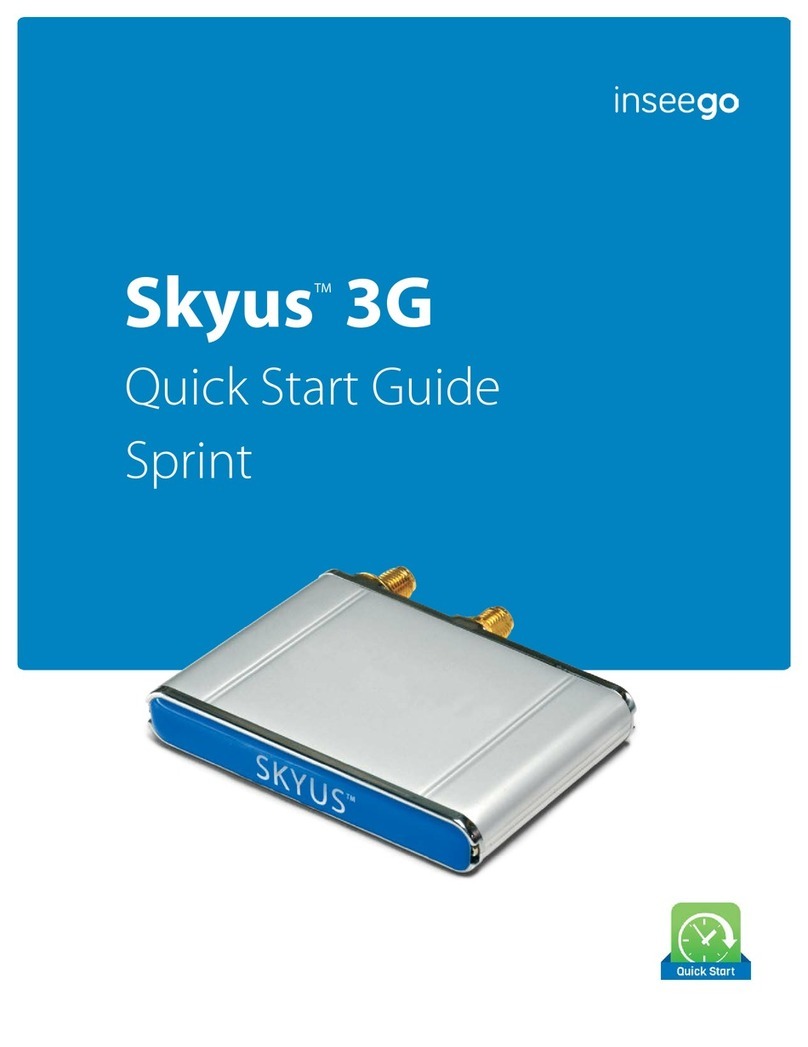
Inseego
Inseego Skyus 3G User manual

Inseego
Inseego Skyus DS2 User manual

Inseego
Inseego USB8L User manual

Inseego
Inseego Wavemaker FW2010 User manual

Inseego
Inseego Wavemaker PRO 5G Outdoor CPE FW2000e User manual

Inseego
Inseego Skyus DS User manual