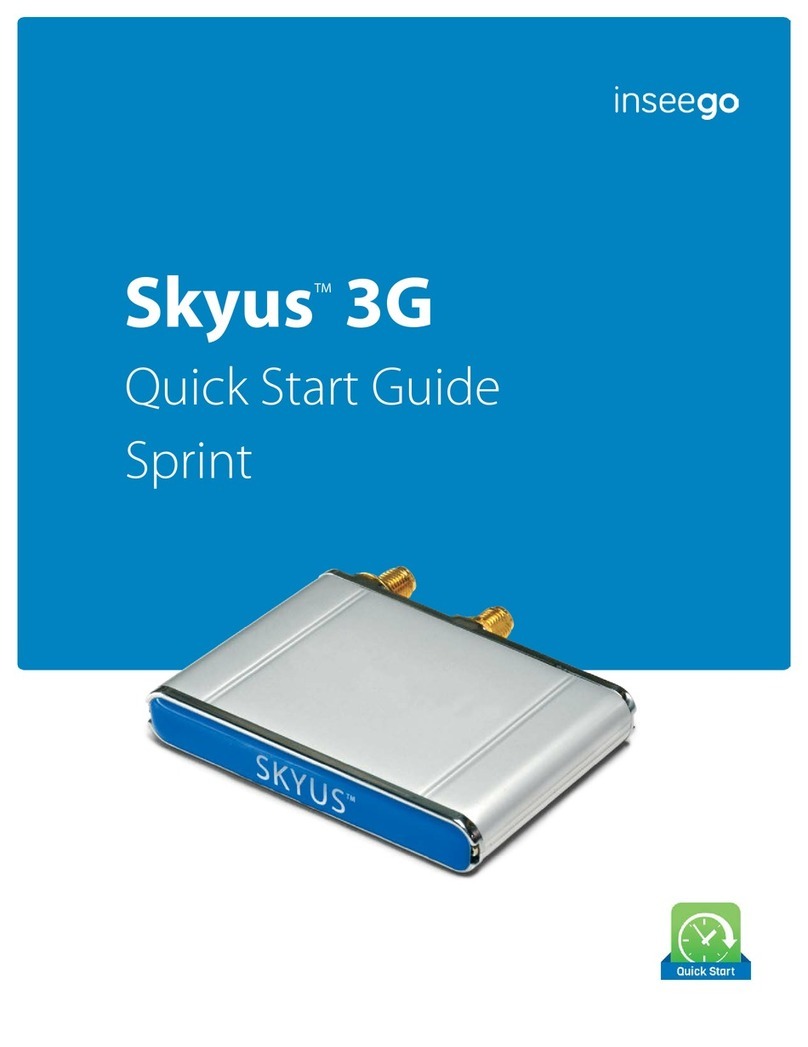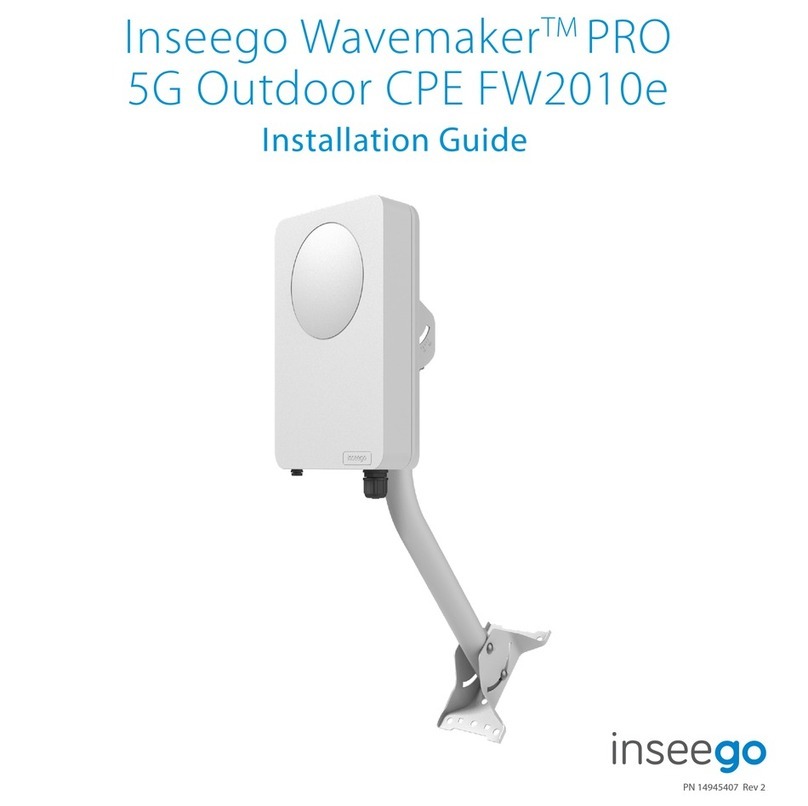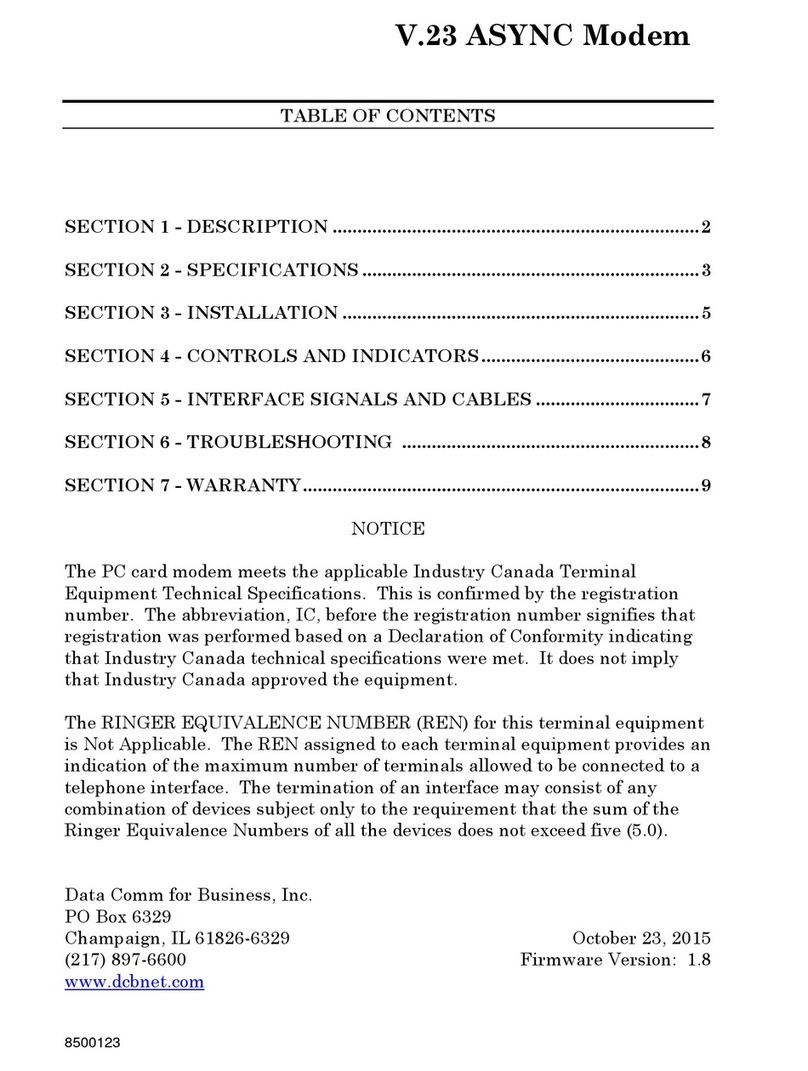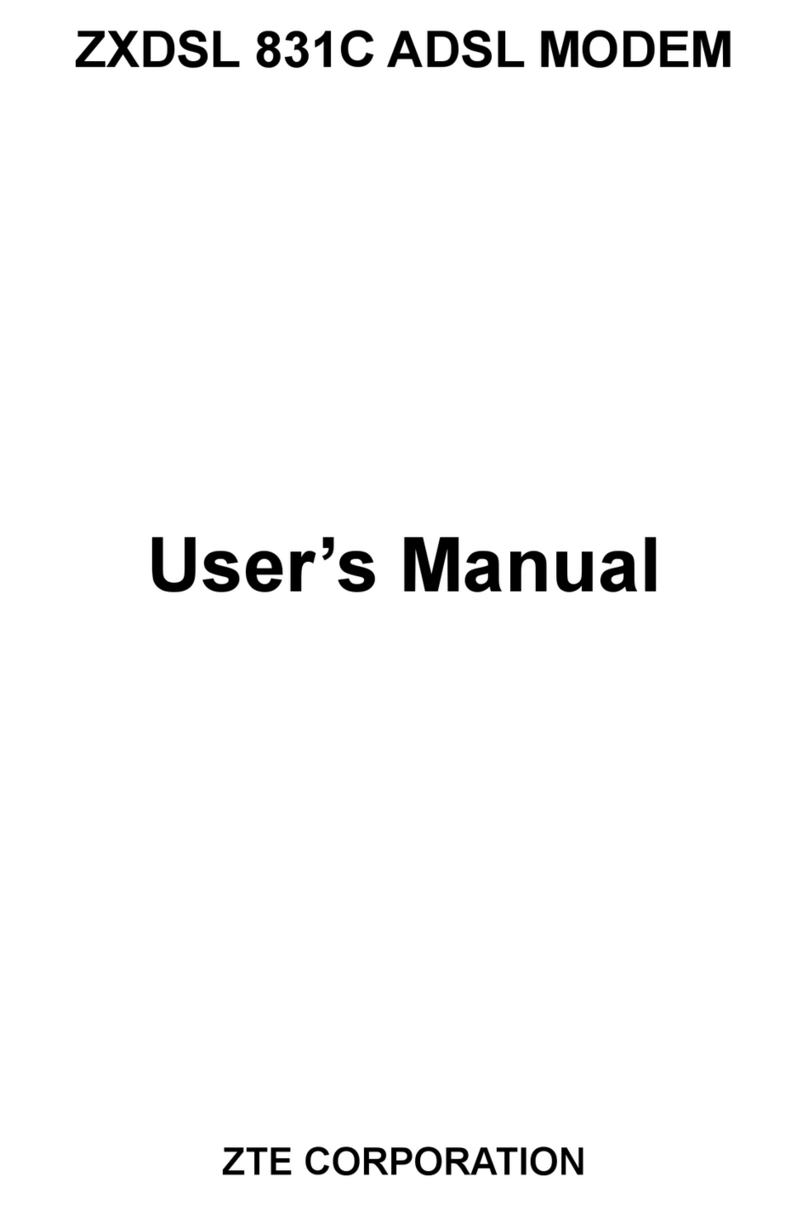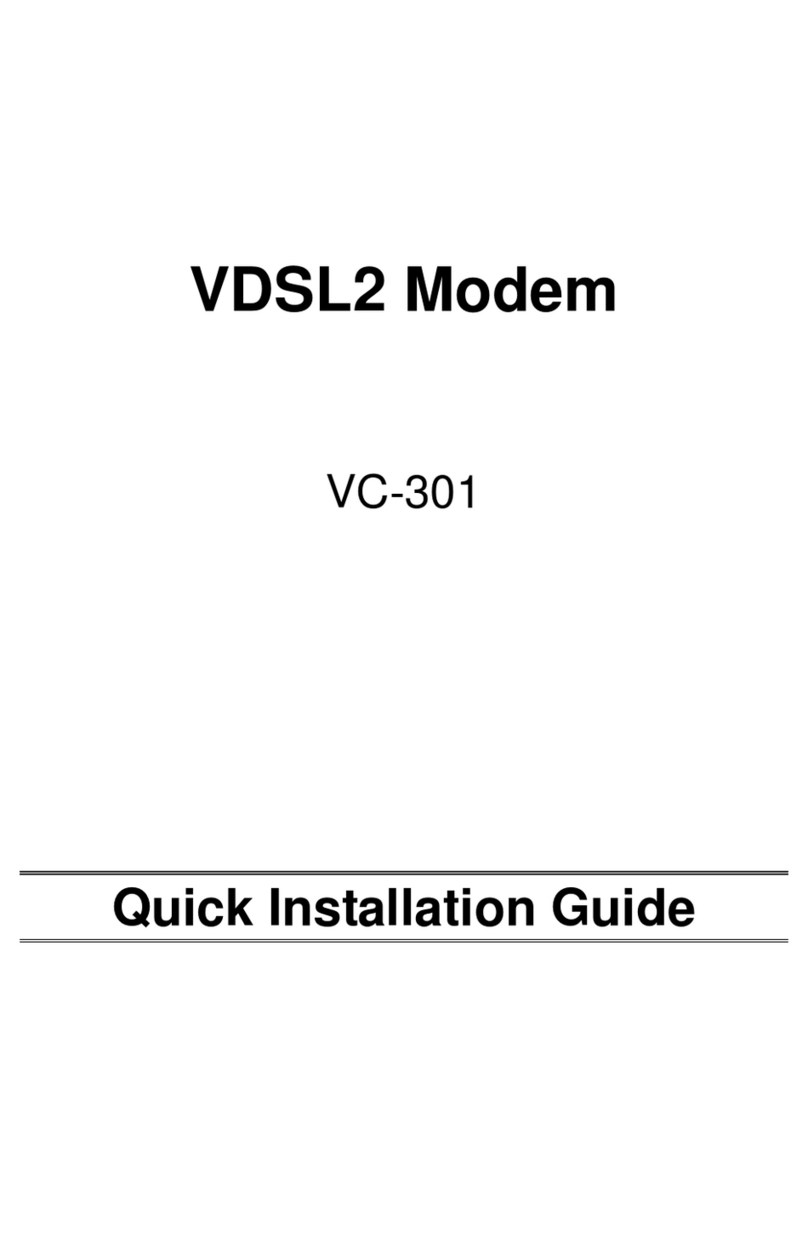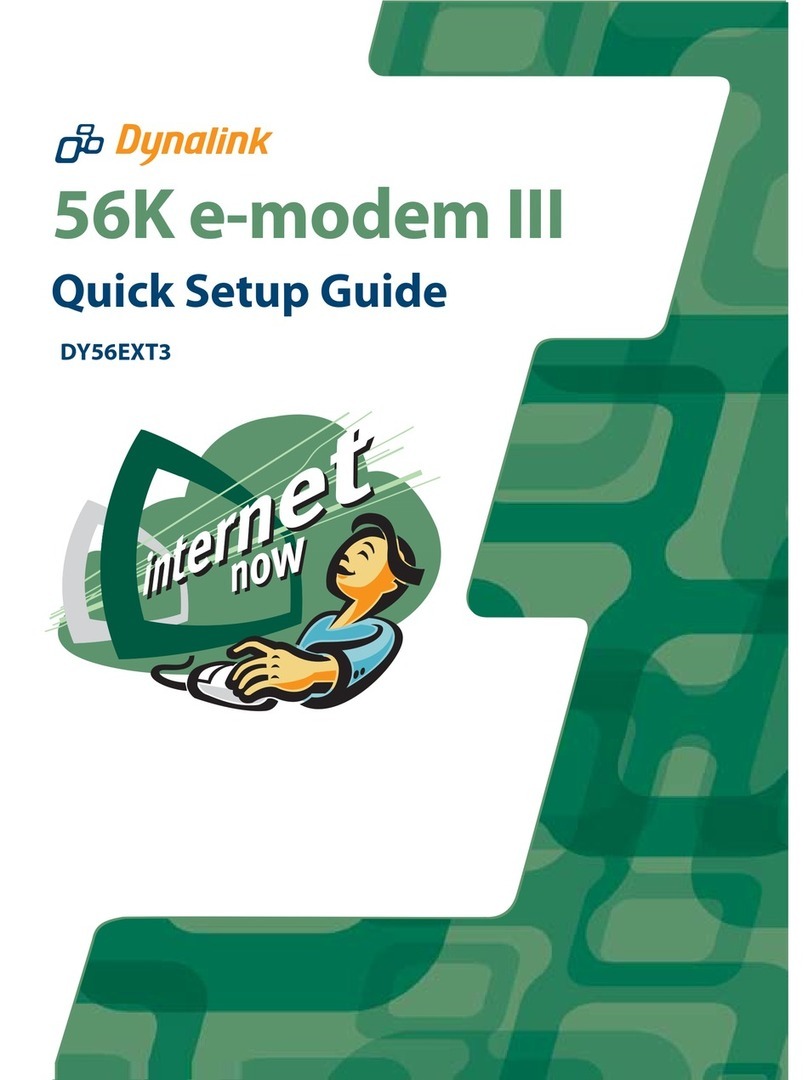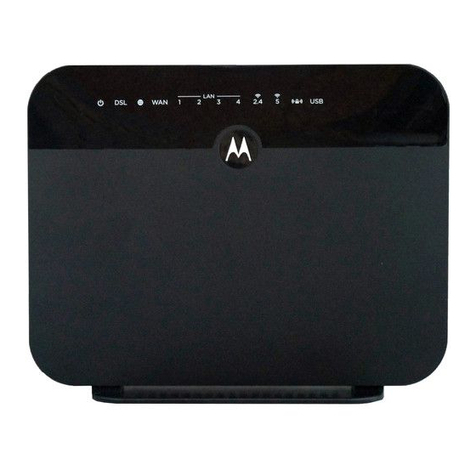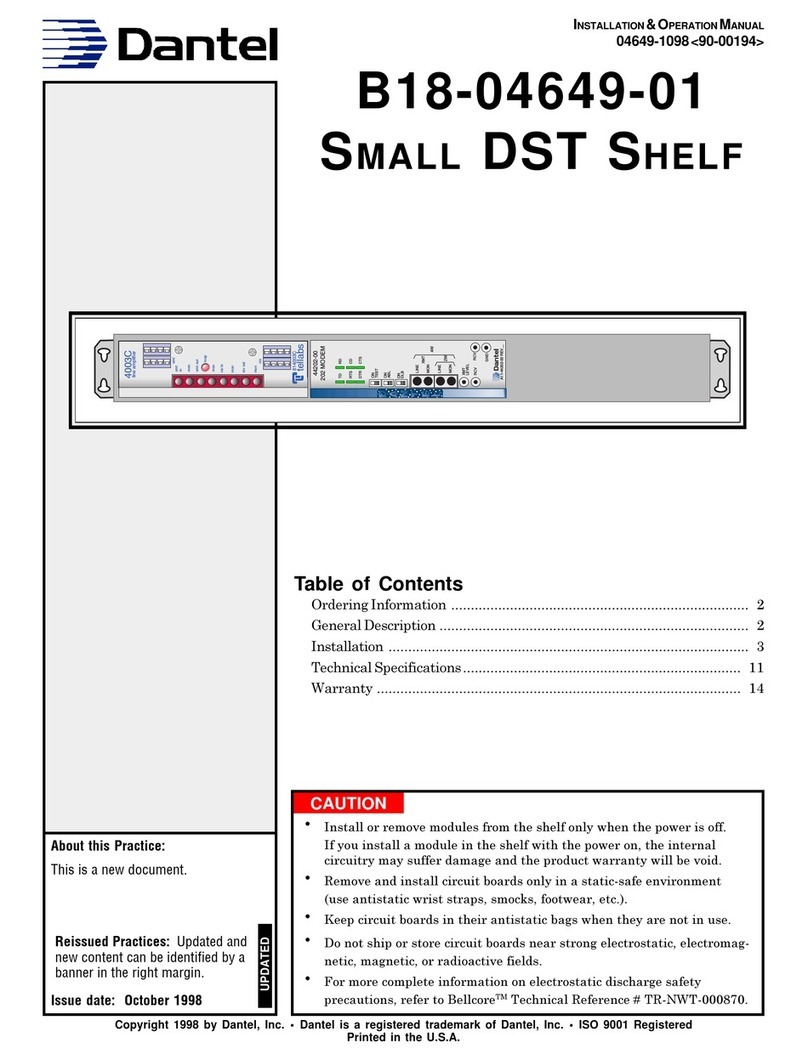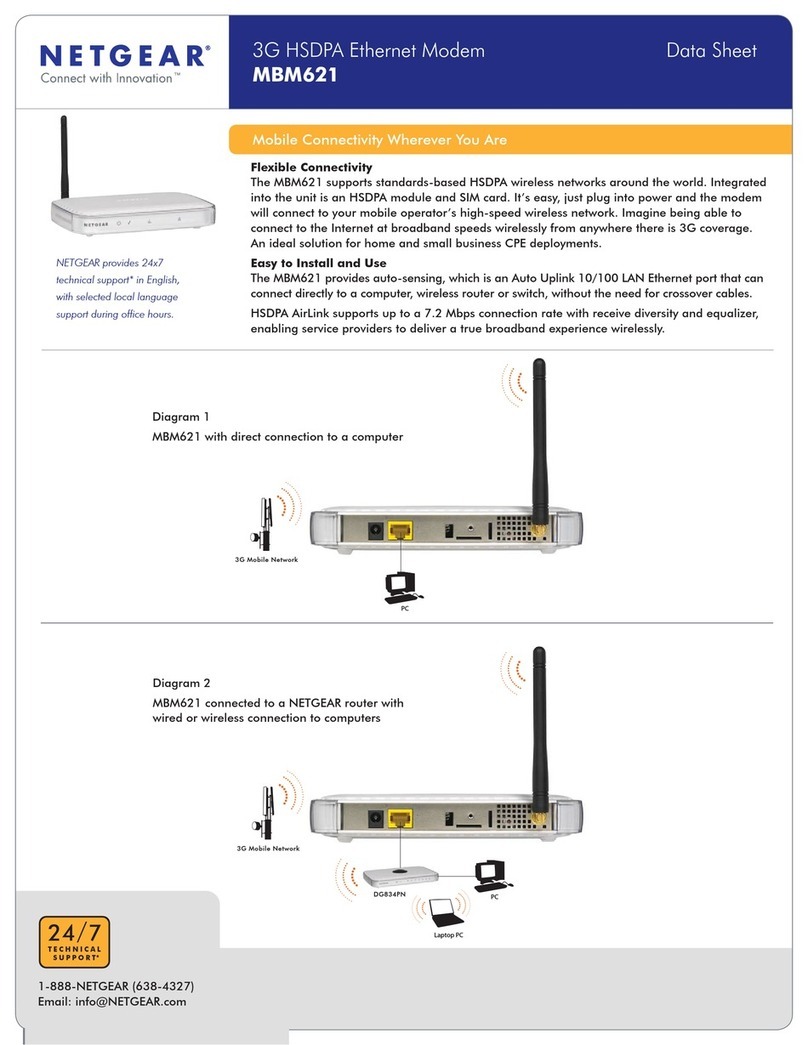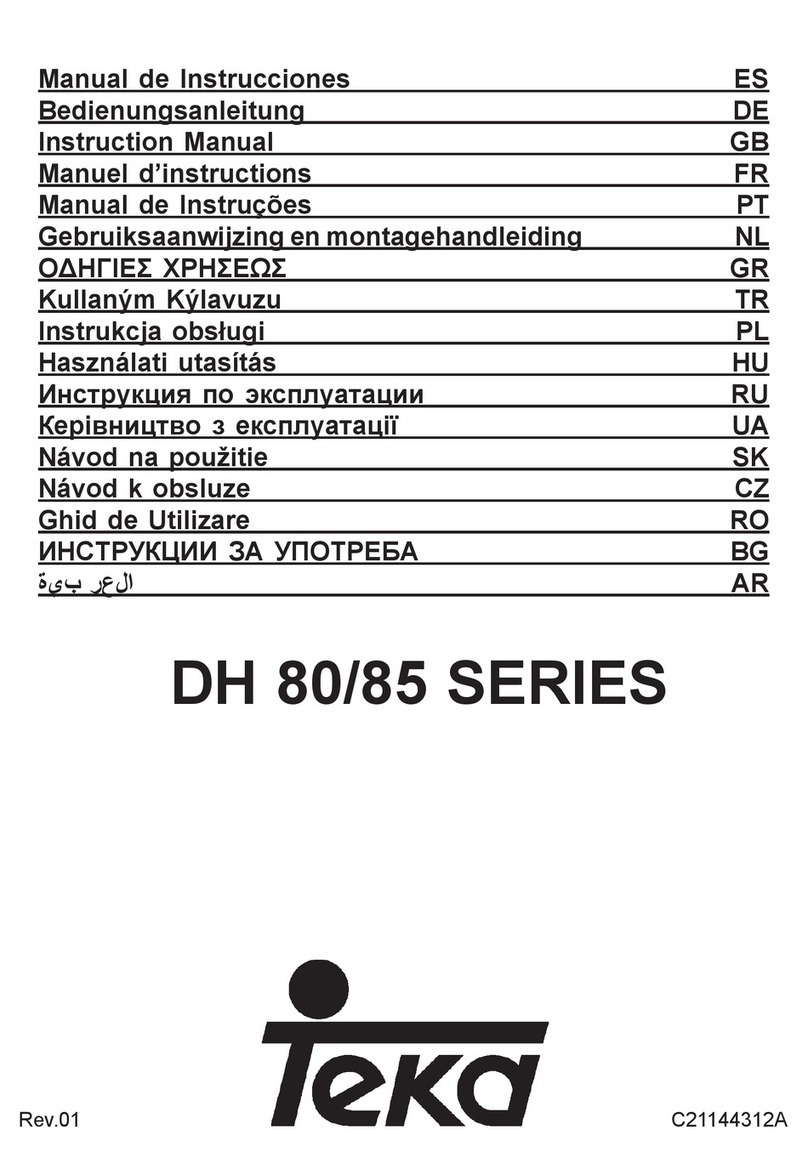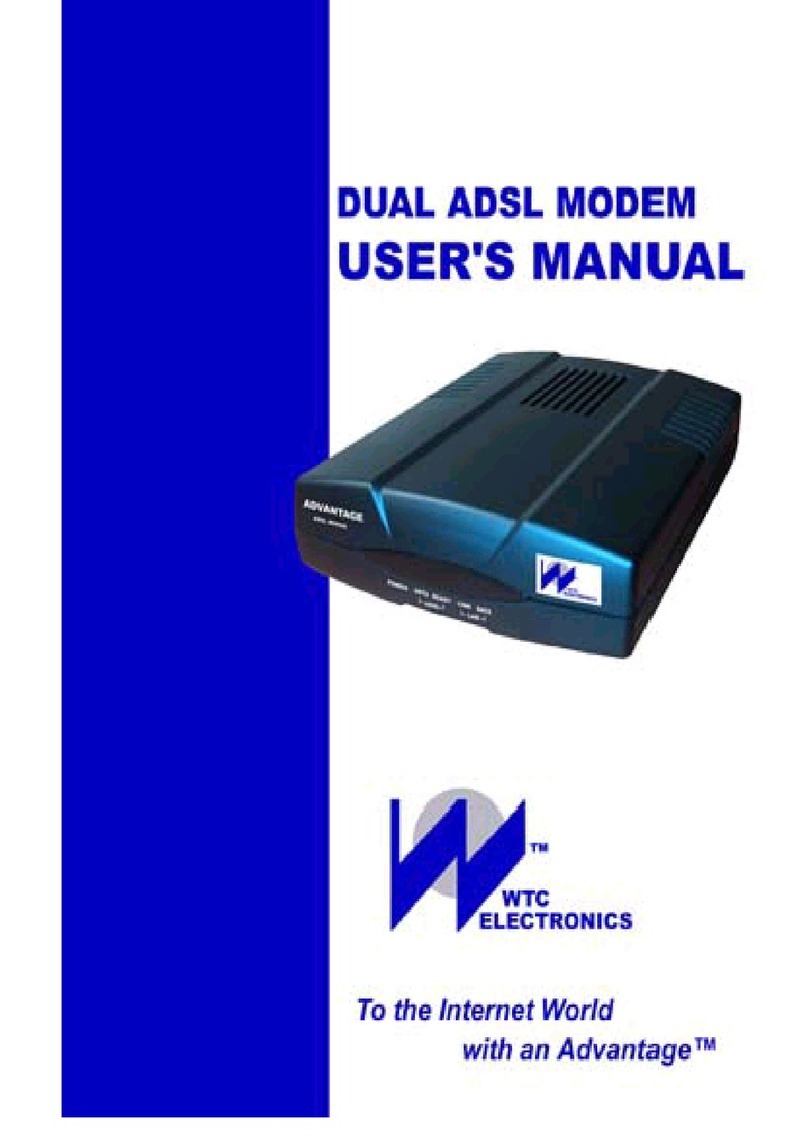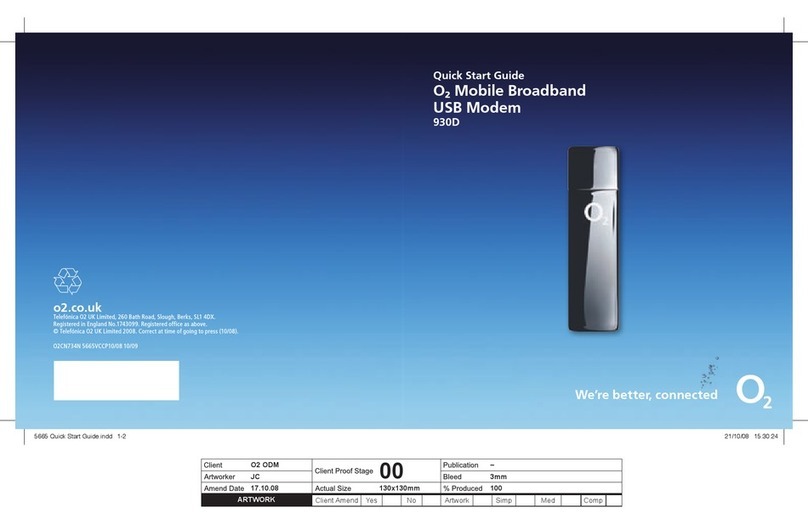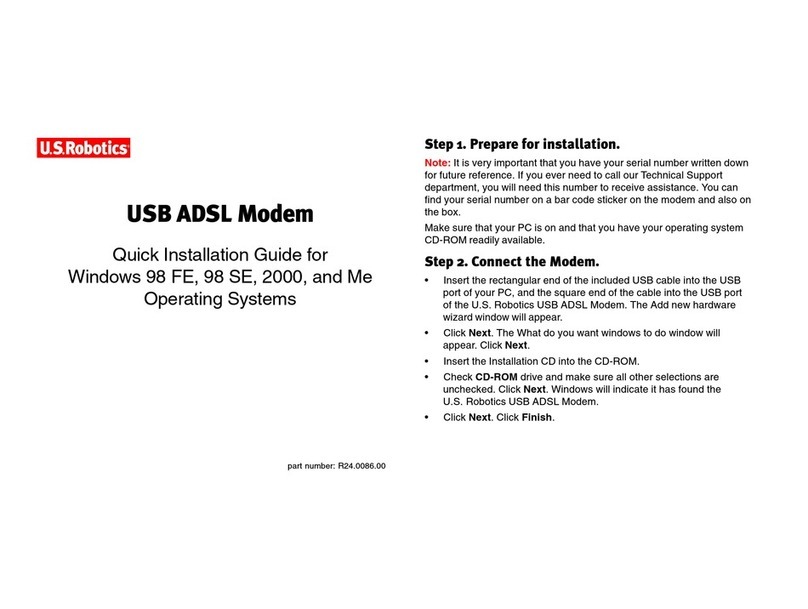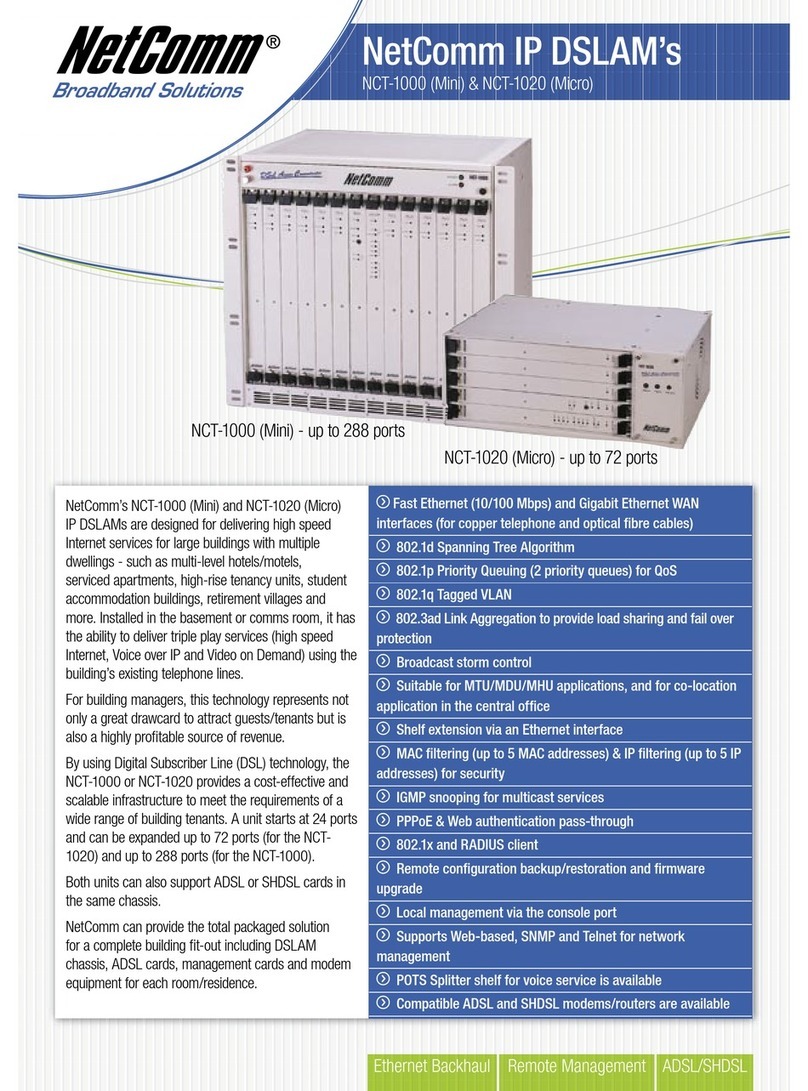setup concepts
APN - Access Point Name
For your Skyus DS2 to successfully connect to the internet, it needs to have the correct
carrier-specified APN selected. If you do not know the correct APN for your device,
please contact your cellular carrier. Download and use the Skyus Support Tool (SST)
from the product web page to confirm and/or set the correct APN.
Drivers and Connection Manager
To use the Skyus DS2 to connect to the internet, the host computer or device will need
the correct drivers and a way to manage the connection. These are two separate items,
both of which are required. When you install Watcher, your system will automatically
install the correct drivers. See the setup for your operating system in this guide to learn
about the options available on your host system.
Carriers
The Skyus DS2 can operate on multiple carriers* and can be switched from one carrier
to another by changing the SIM(s) or by inserting the SIM toggle tool when two SIMs
are installed. (*Certified: Verizon, AT&T, Sprint, T-Mobile. Pending: Bell, Rogers, US
Cellular, Telus, Vodafone.)
Activation
If your SIM is not already activated, provisioning may take up to 30 minutes. To
complete activations, contact your carrier representative.