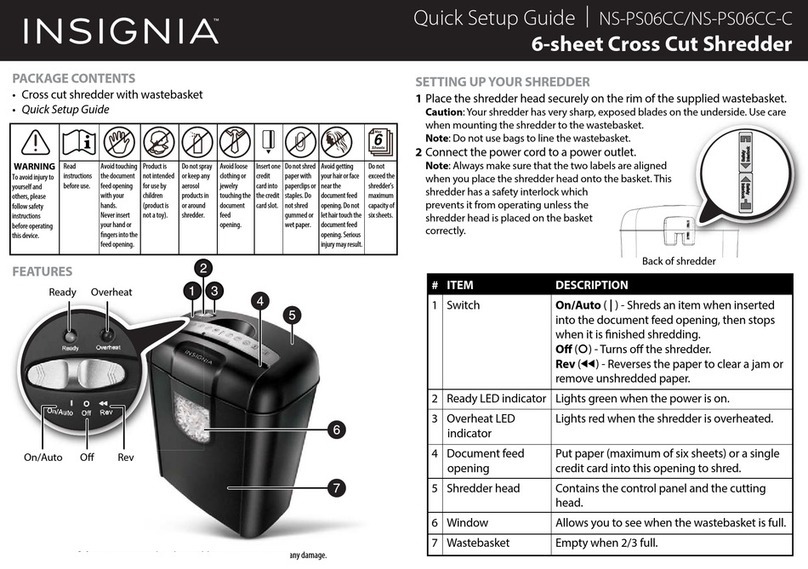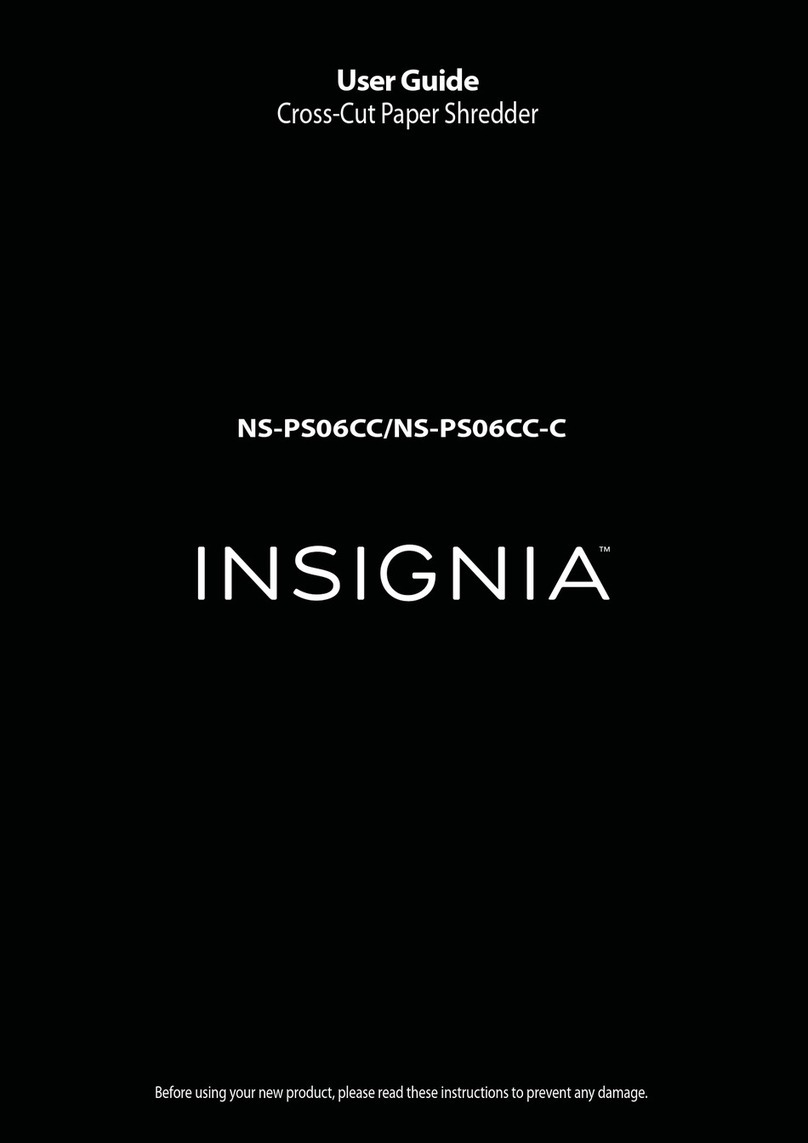Troubleshooting
Maintaining
Once a month, drizzle vegetable oil or cooking oil (nothing petroleum based)
on a few pieces of paper and feed them through the shredder.
Specications
Important safety information
• RISK OF FIRE. NEVER dispose of ammable chemicals or materials that
have come into contact with ammable chemicals (for example, nail
polish, acetone, gasoline) in the wastebasket.
• Always turn the shredder o and unplug the power cord from the AC
outlet before cleaning it, moving it, or emptying the wastebasket.
• Never place the shredder near water or any heat source.
• Never use any petroleum based or ammable oils or lubricants in or
around the machine as some oils can combust causing serious injury.
• Never spray any aerosol based products in or around shredder.
• Never shred envelopes, labels, or anything with glue or any sticky
substance as this will lead to paper jams.
• Do not use the shredder if the power cord is damaged in any way.
• Do not attempt to service this product yourself as doing so may expose
you to sharp cutting blades and electricity and will void the
manufacturer’s warranty.
• Never let the wastebasket become full. This will lead to shredded material
being pulled back up into the shredder and cause jams.
• The socket-outlet shall be installed near the equipment and shall be easily
accessible.
V2 ENGLISH 14-0476
Sheet capacity 10 sheets of 20 lb. bond paper
Credit card capacity One at a time
Disc capacity One at a time
Paper shred size 5/32"× 1 9/20"(0.4 cm × 3.7 cm) pieces
Voltage 120V - 60 HZ 4.3A
WARNING Product is
not intended
for use by
children
(product is
not a toy)
Avoid
touching the
paper or disc
slot with
hands
Avoid loose
clothing or
jewelry
touching the
paper or disc
slot
Do not spray or
keep any aerosol
products in or
around shredder
Avoid getting
hair near the
paper or disc
slot
Do not insert
foreign objects
into the paper
or disc slot
One-year limited warranty
Visit www.insigniaproducts.com for details.
Contact Insignia:
For customer service, call 1-877-467-4289 (U.S. and Canada) or
01-800-926-3000 (Mexico)
www.insigniaproducts.com
INSIGNIA is a registered trademark of BBY Solutions, Inc. Registered in some countries.
Distributed by Best Buy Purchasing, LLC, 7601 Penn Ave South, Richeld, MN 55423 U.S.A.
©2014 BBY Solutions, Inc. All Rights Reserved.
PROBLEM
The shredder does not
stop running
The shredder is
jammed
The shredder will not
run
The Door Open LED
turned on
The Overheat/Overload
LED turned on
SOLUTION
• Slide the switch to o, unplug it from the power outlet, then empty the
wastebasket.
• Slide the switch to o, unplug it from the power outlet, then push the
shredded paper down to make sure that it is away from the shredder
head.
• Slide the switch to rev to remove extra paper, disc, or credit card from
the shredder.
• Slide the switch to rev to remove the stuck paper, disc, or credit card.
• Make sure that you only send 10 sheets of paper, one credit card, or one
disc through the shredder at a time.
• Change the position of the paper as you insert it.
• The paper may be too thin or crumpled for the shredder to recognize it.
Fold the paper, then reinsert it.
• Slide the switch to rev to remove any stuck paper, discs, or credit cards.
• Make sure that you only send 10 sheets of paper, one credit card, or one
disc through the shredder at a time.
• Unplug the shredder from the power outlet and let it cool for at least 50
minutes.
• Make sure that the shredder head is placed on the wastebasket correctly.
• Make sure that the shredder head is placed on the wastebasket correctly.
• Slide the switch to o, unplug the shredder from the power outlet,
then empty the wastebasket.
• Reduce the number of sheets you are shredding or stop shredding until
the LED turns o.
NS-PS10CC_14-0476_QSG_V2_EN.ai 2 5/6/2014 3:16:05 PMNS-PS10CC_14-0476_QSG_V2_EN.ai 2 5/6/2014 3:16:05 PM