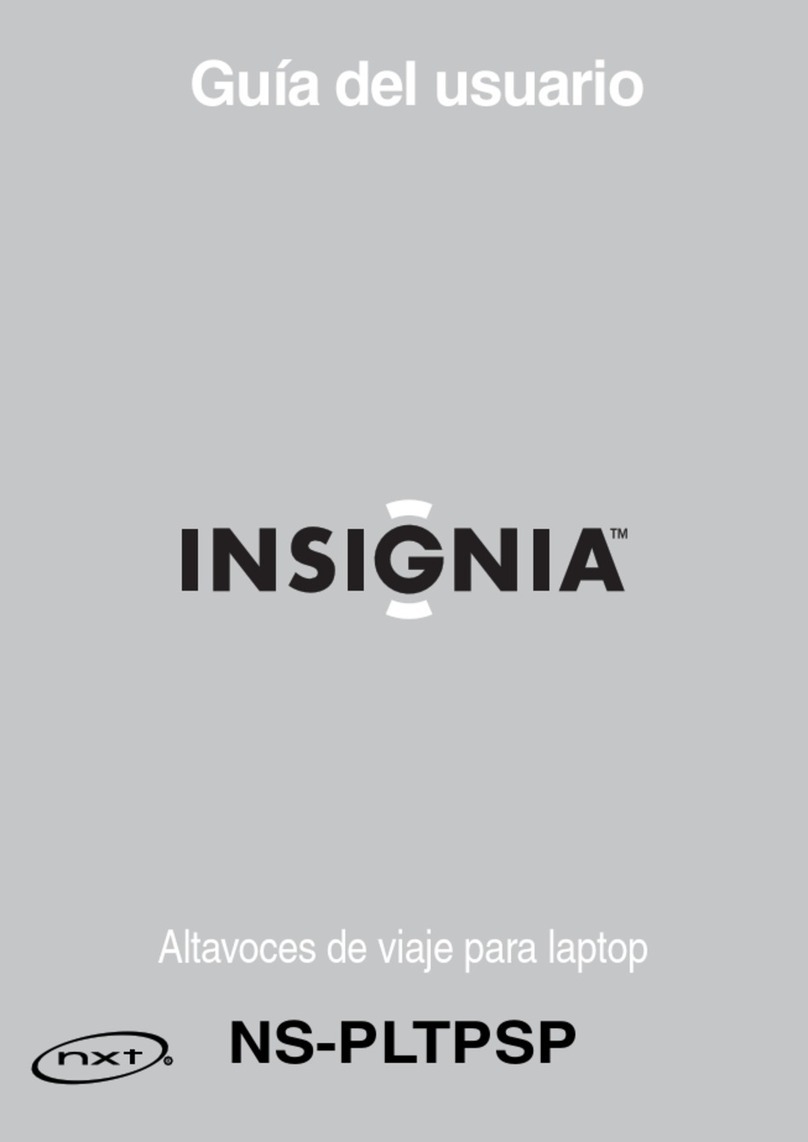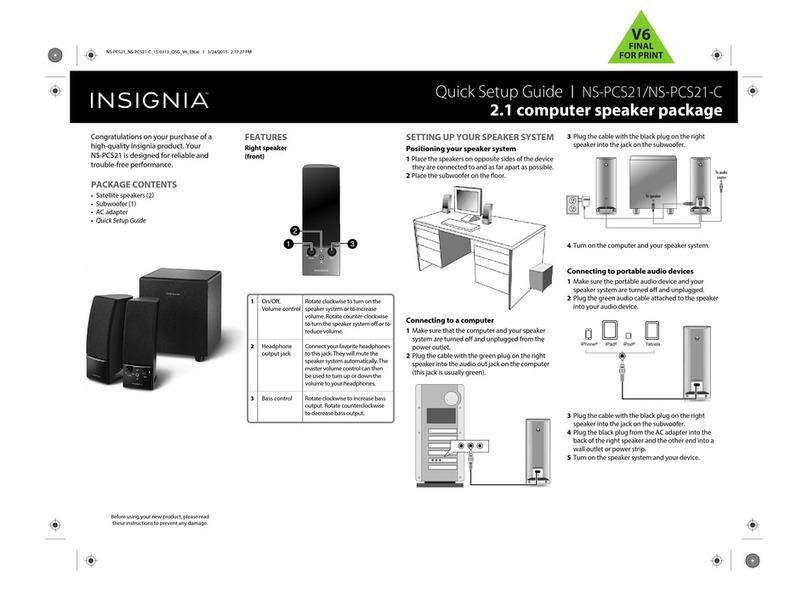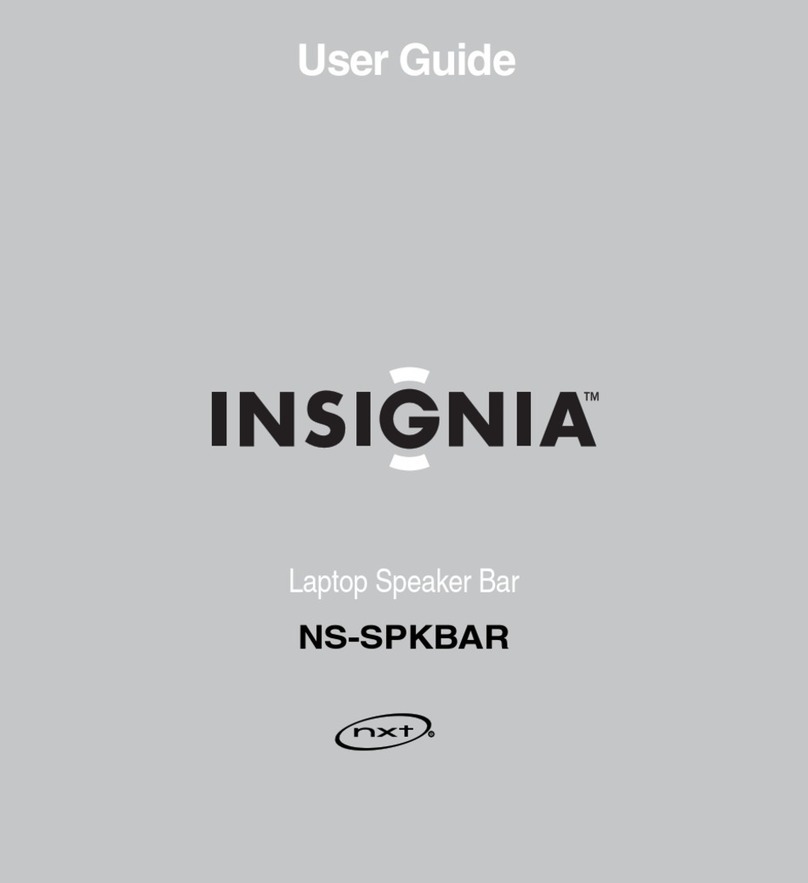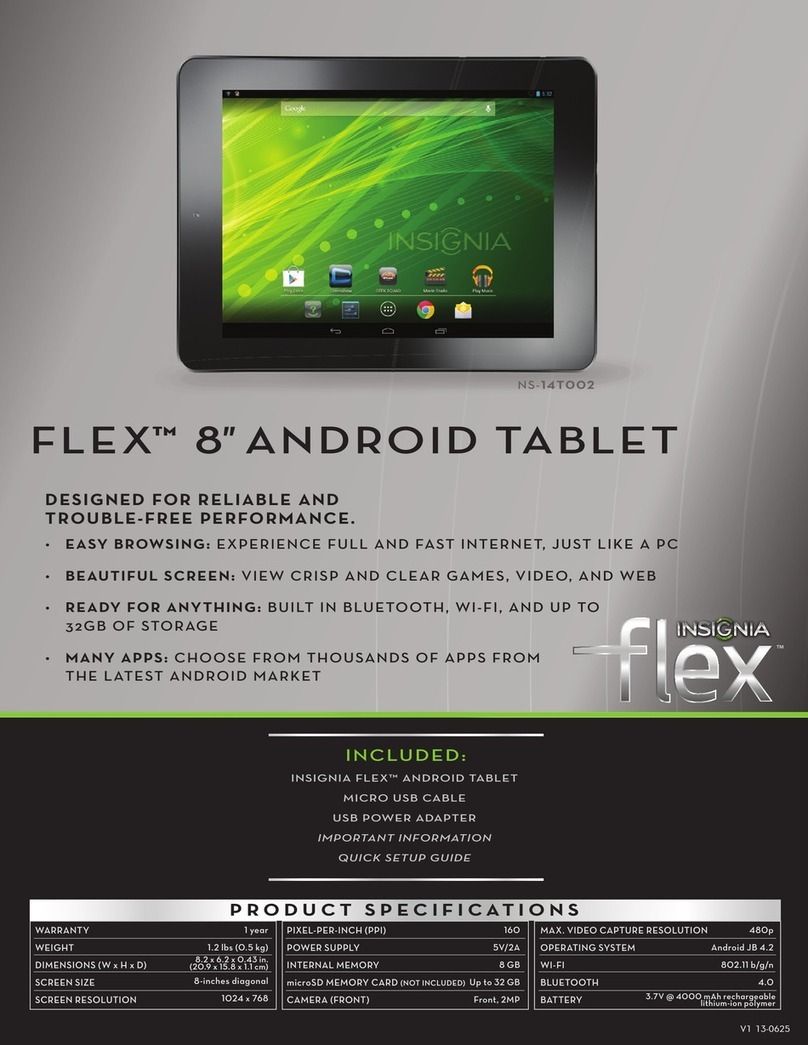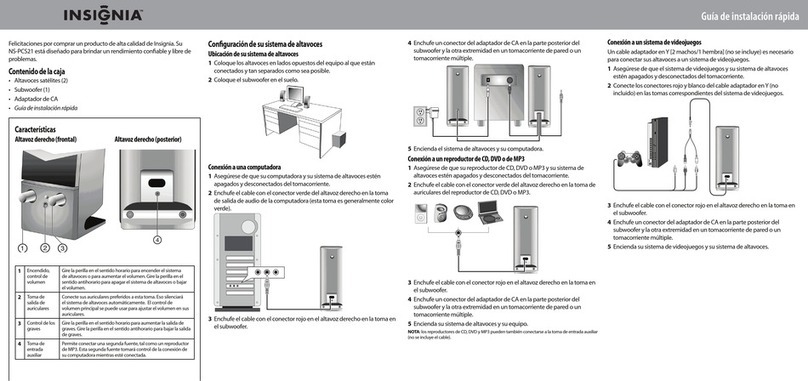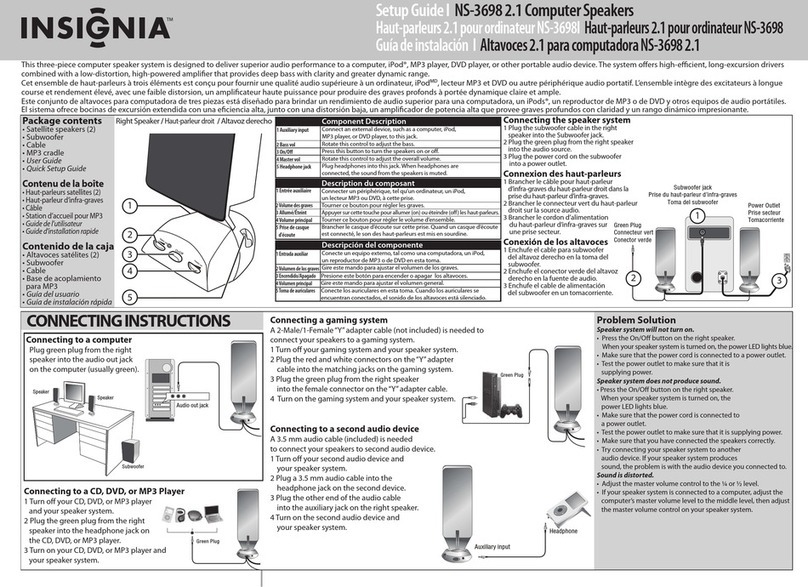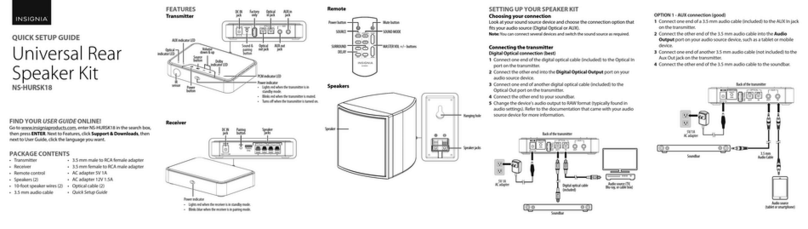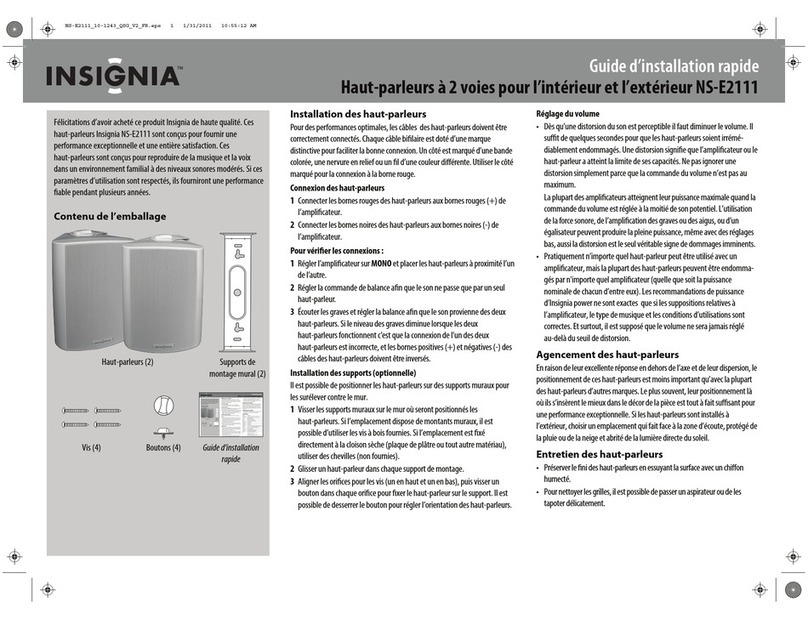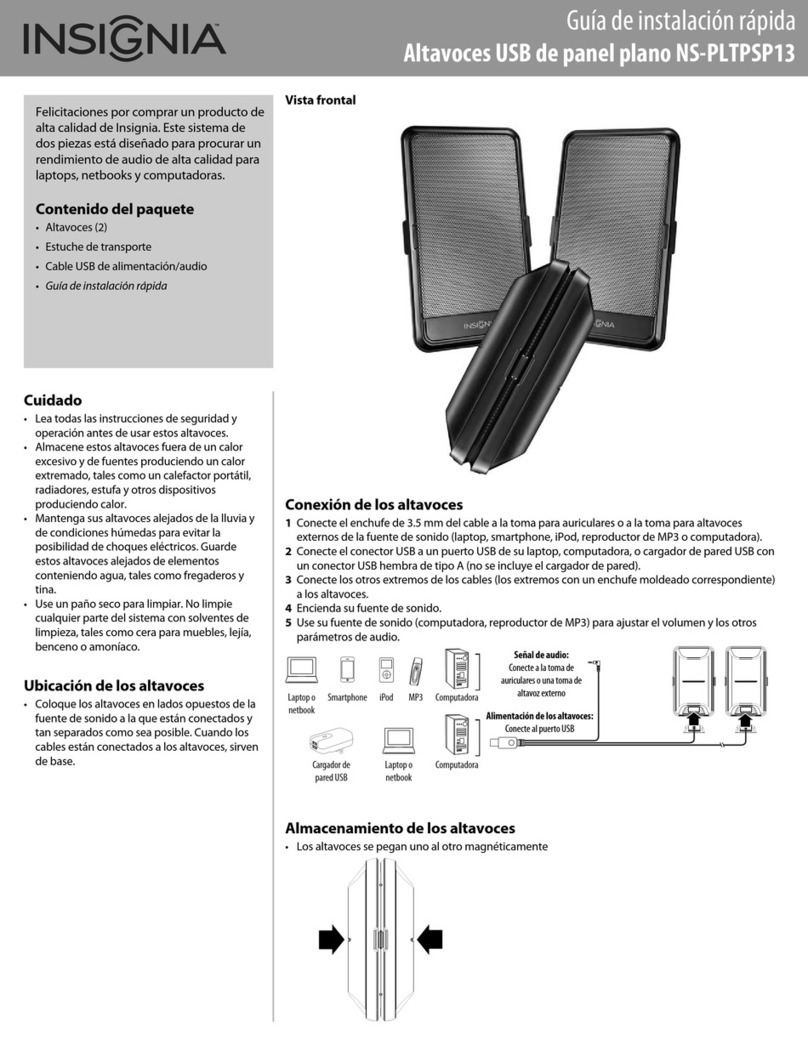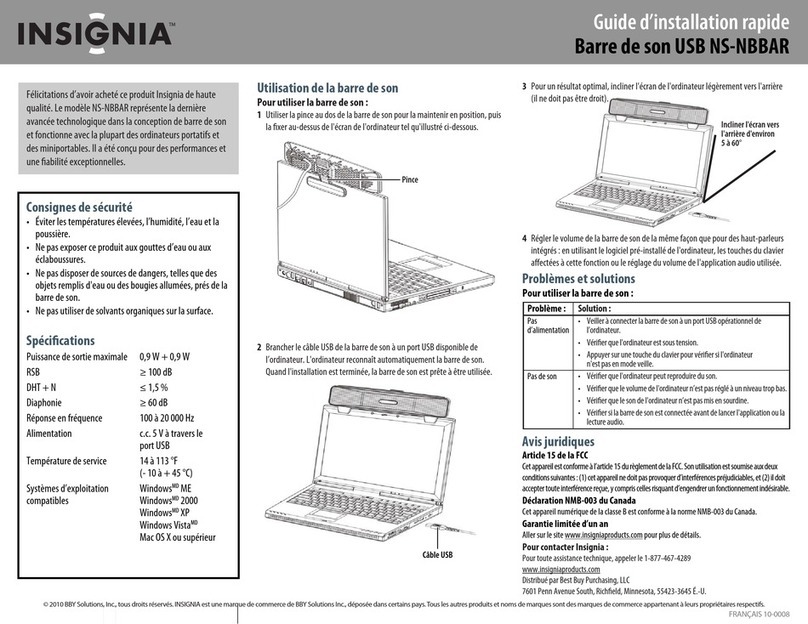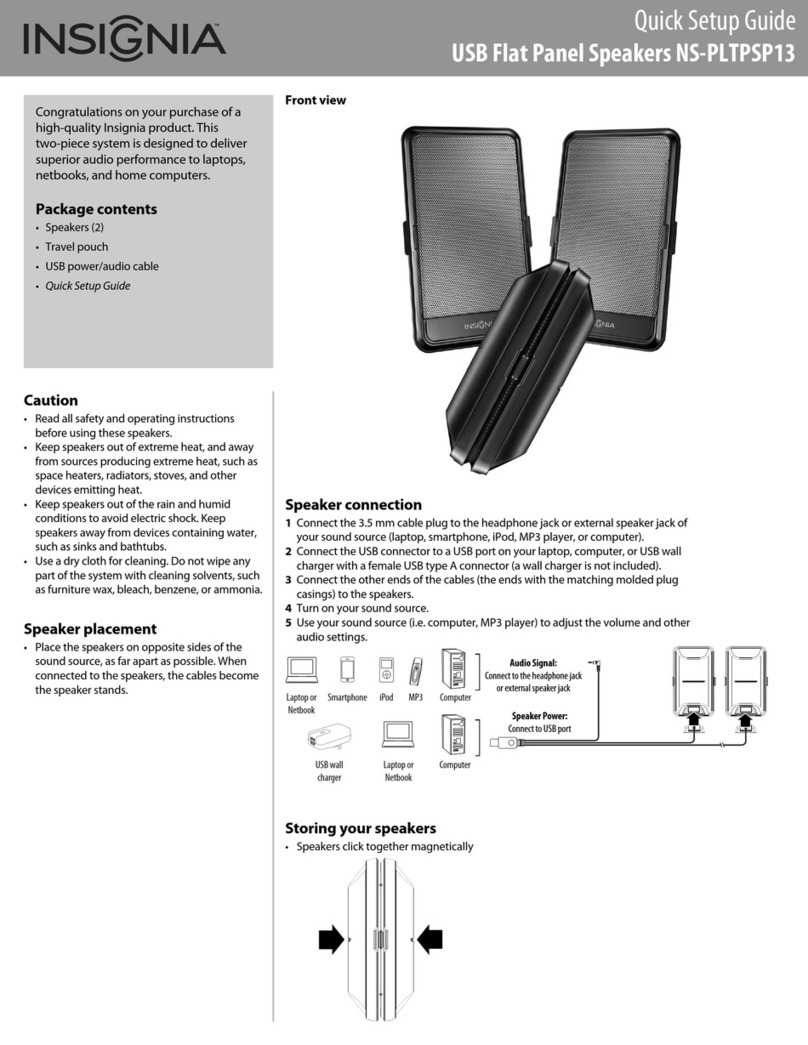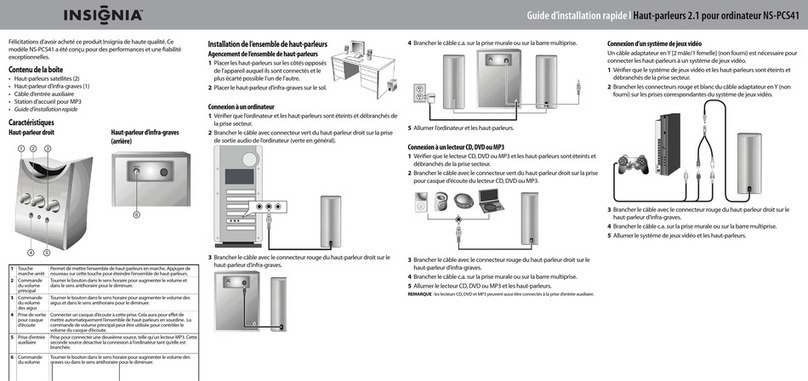You can position your speakers free-standing, or mount
them to a wall.
POSITIONING YOUR SPEAKERS OPTIONAL
Note: If you are installing your speakers outdoors, select locations
facing your listening area that are protected from rain and snow, and
are out of direct sunlight.
1If not using the wall-mount brackets, attach the
adhesive-backed cushioned feet to the base of the speakers.
2Locate your speakers with enough distance between them
to provide adequate left and right stereo separation (for
optimum results, also make sure that the left channel
speaker is on the left side and the right channel speaker is
on the right).
INSTALLING WALLMOUNT BRACKETS
OPTIONAL
1Screw the wall-mount brackets onto the wall where you
want to mount the speakers. If the location is backed by
wooden wall studs, you can use wood screws (not included).
If the location is backed by only dry wall, concrete, or other
wall types, use wall anchors (not included).
2Attach the adhesive-backed cushions to the brackets.
3Slide a speaker into each mounting bracket.
4Line up the screw holes (one on top, one on bottom), then
screw a knob into each hole to secure the speaker to the
bracket. You can loosen the knobs to adjust the direction the
speakers are pointing.
Before using your new product, please read these instructions to prevent any damage.
PACKAGE CONTENTS
• 2-way indoor/outdoor multipurpose speakers (2)
• Adhesive-backed cushioned feet for speakers (8)
• Wall-mount brackets (2)
• Adhesive-backed cushions for mounting brackets (4)
• Screws (4)
• Knobs (4) (for wall mounting)
• Quick Setup Guide
FEATURES
• Weather resistant for versatile use inside or outside
• Includes mounting brackets and hardware for easy
installation
• Each speaker features one 4" polypropylene woofer cone
and one 1/2" Mylar tweeter
CONNECTING YOUR SPEAKERS
Your speakers can be connected to an amplier, receiver, or
similar device. That device can be connected to your source
device, such as a TV or turntable, to produce sound.
Note: We recommend using 18-gauge or heavier speaker wire.
1Connect the red (+) speaker terminals to the red (+) amplier
terminals.
2Connect the black (-) speaker terminals to the black (-)
amplier terminals.
See the documentation that came with your amplier or home
theater system for more information on connecting the cables.
Note: All two-conductor wire is marked with a colored stripe, raised rib,
a dierent color, or some other indicator to help with making
connections. Use the marked wire for the red (+) connections.
QUICK SETUP GUIDE
2-Way Indoor/Outdoor
Speakers
NS-IOPS22 / NS-IOPS22-C
Amplier/home theater system
Adhesive-backed
cushions
Knob