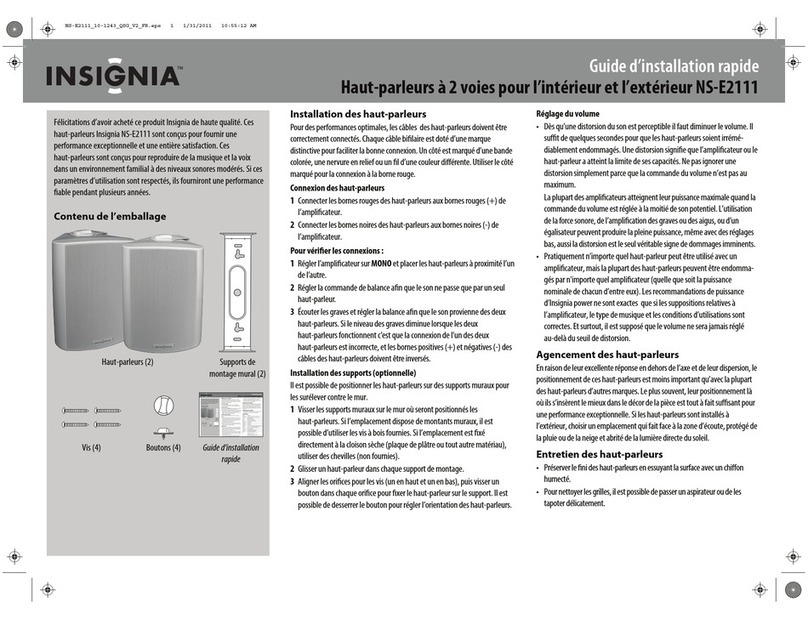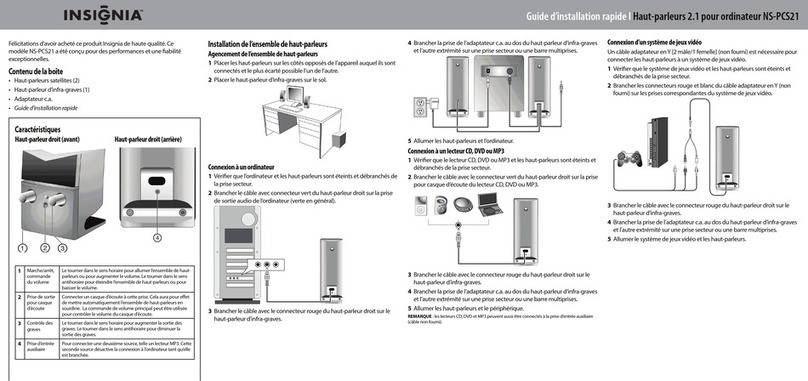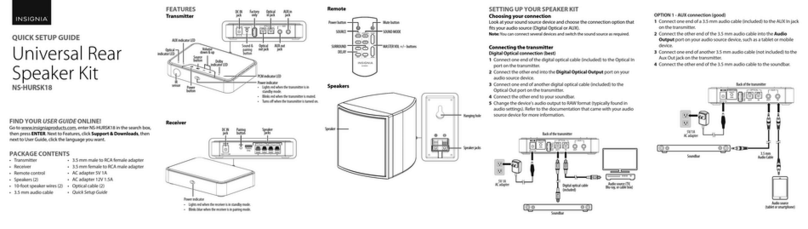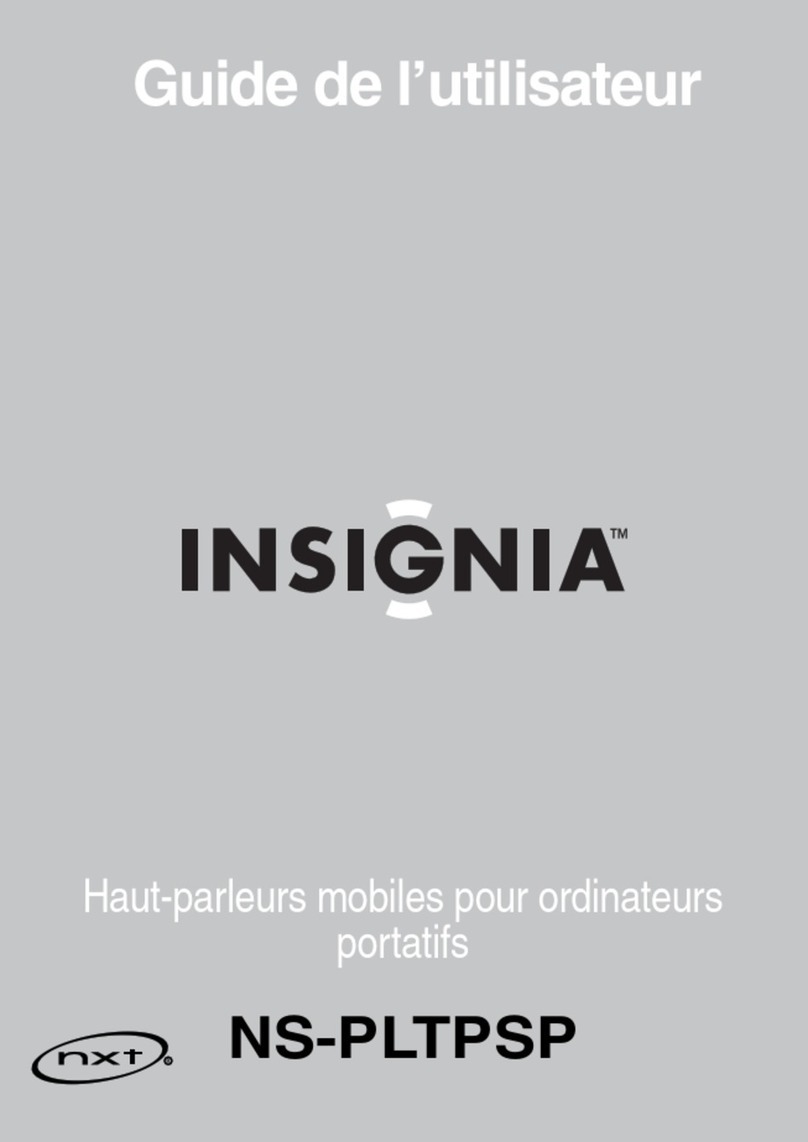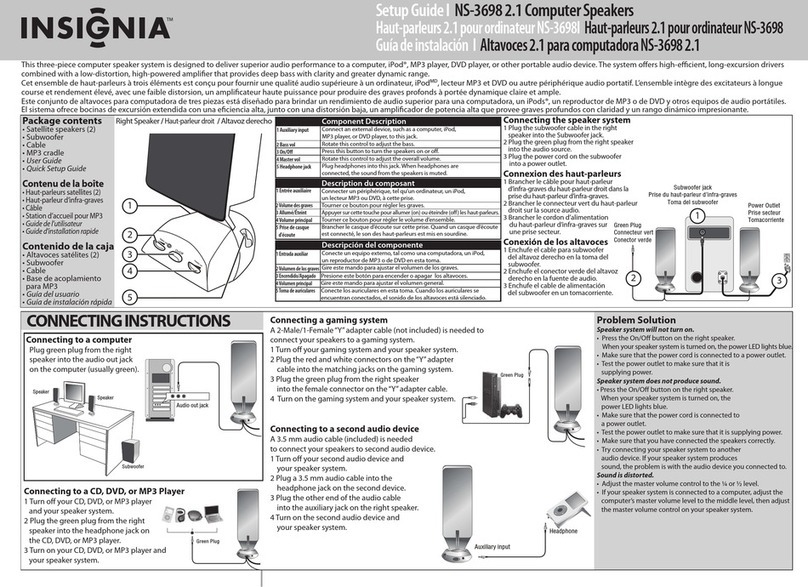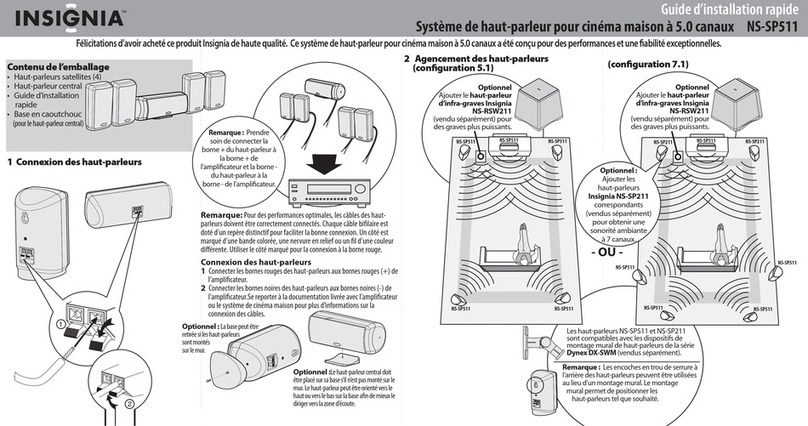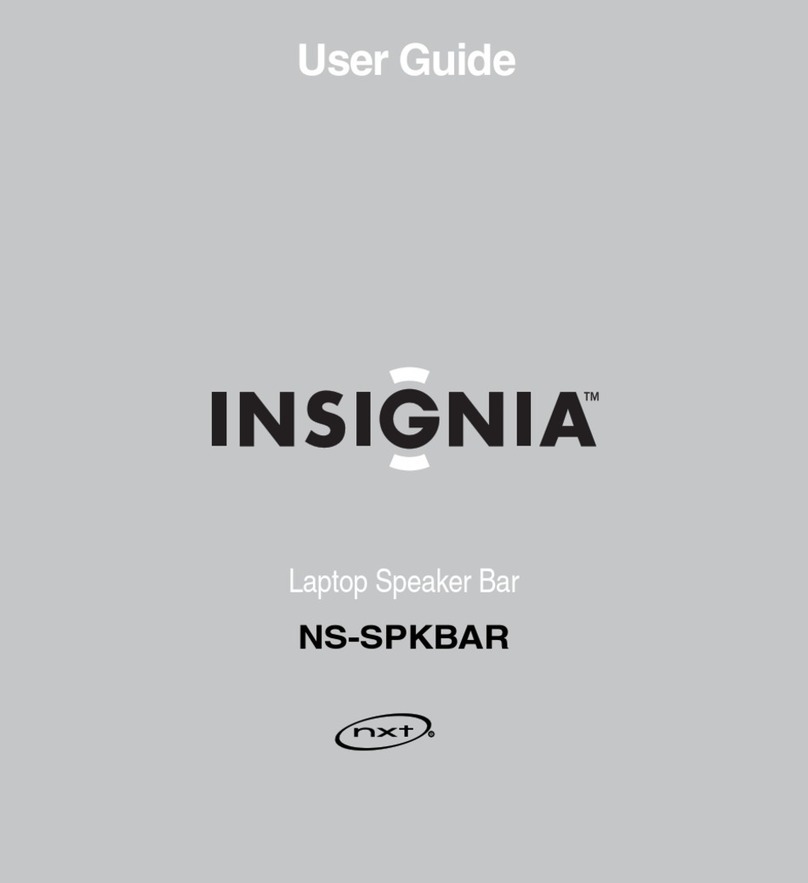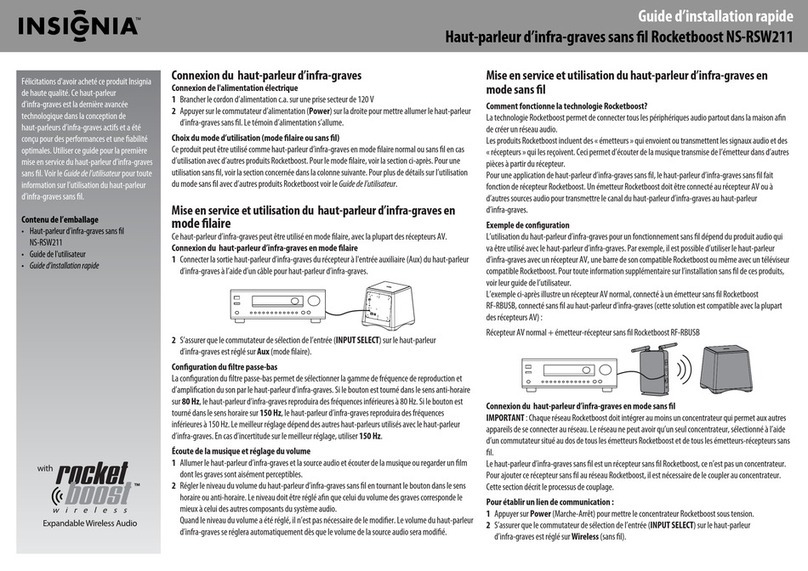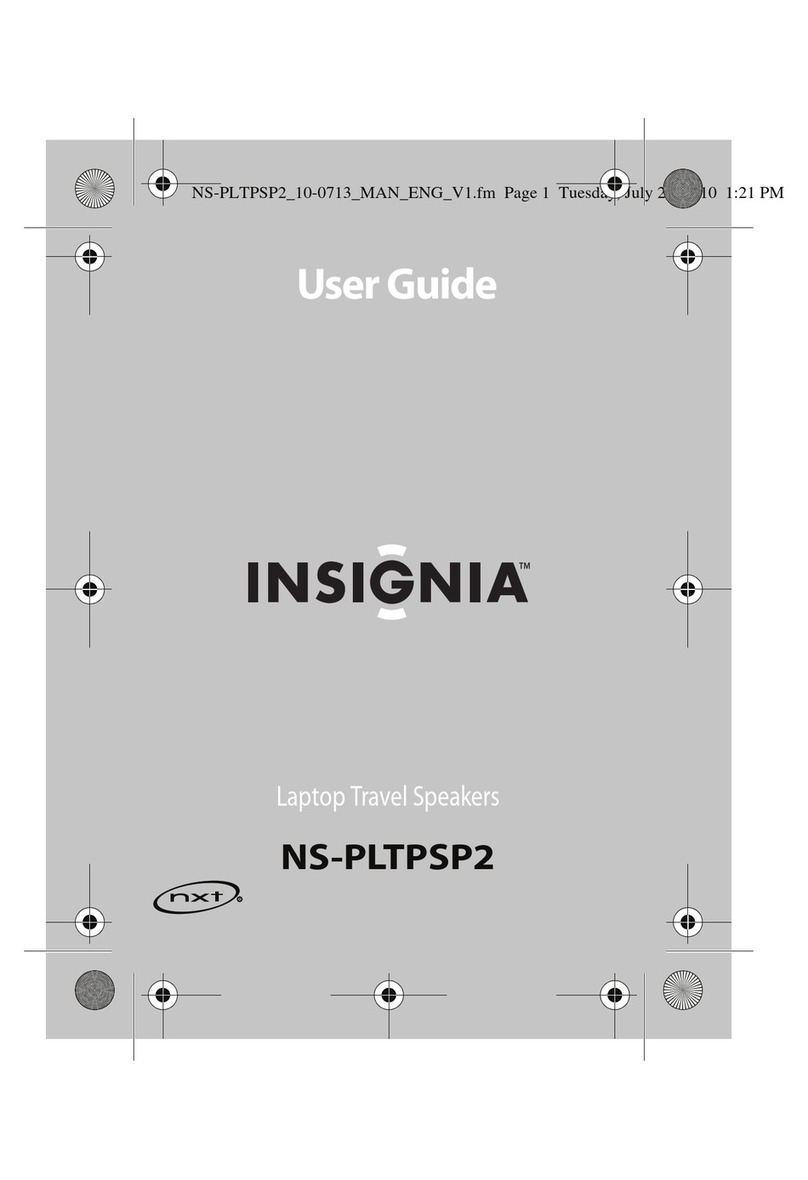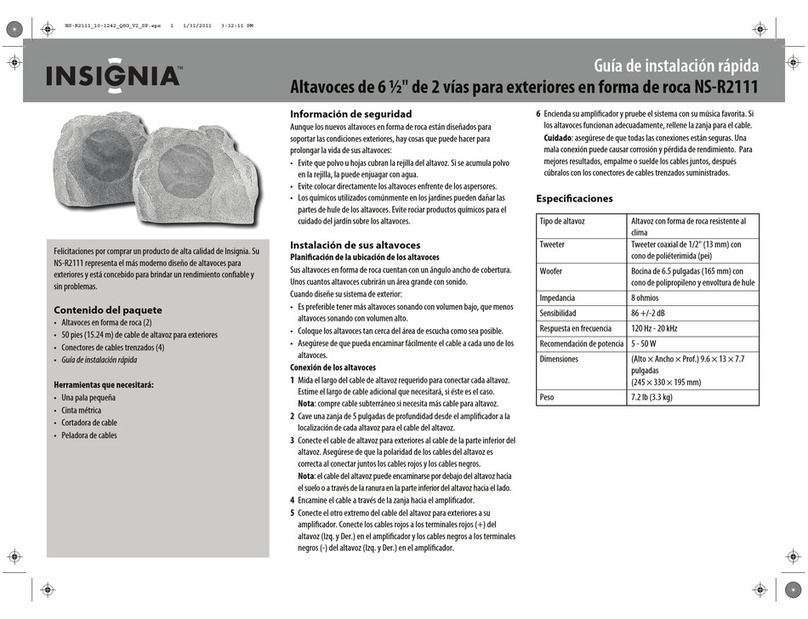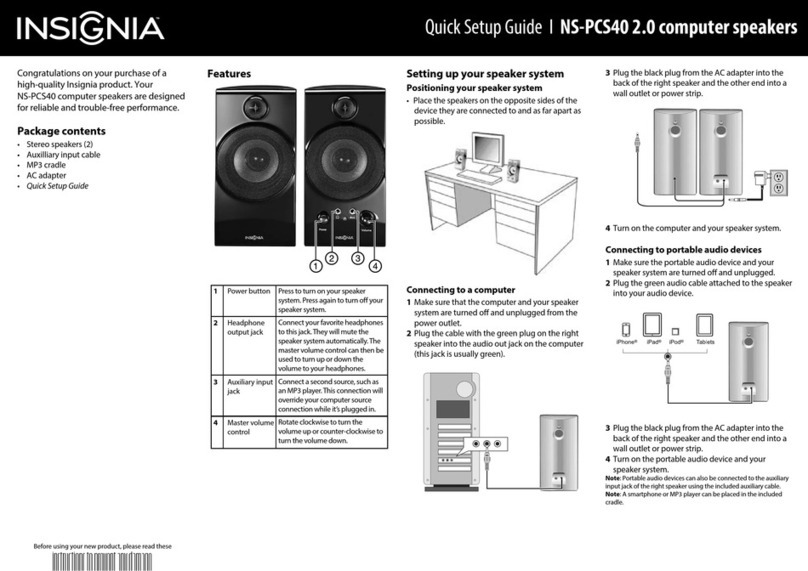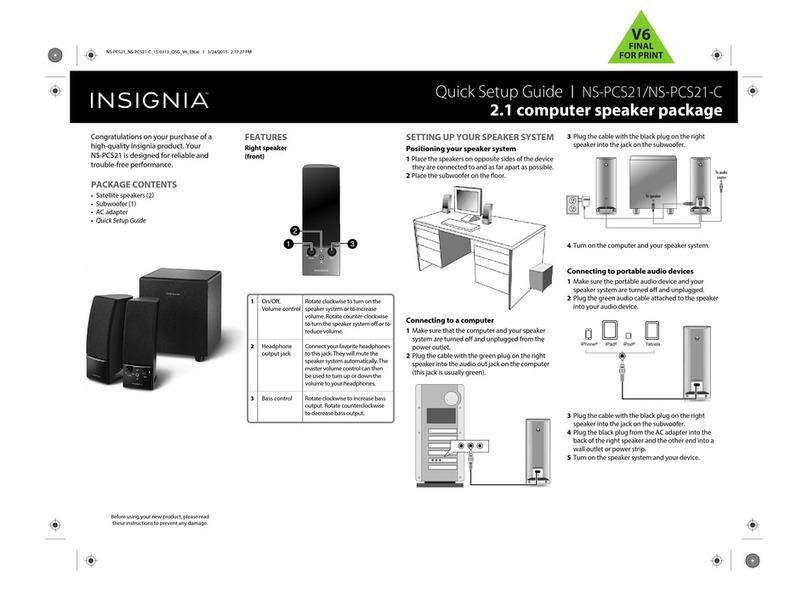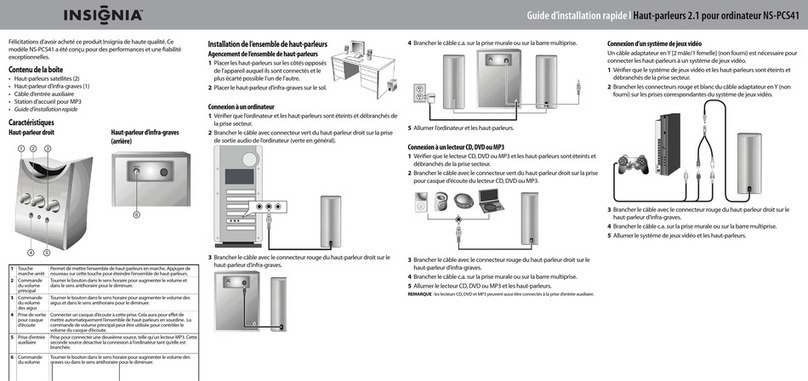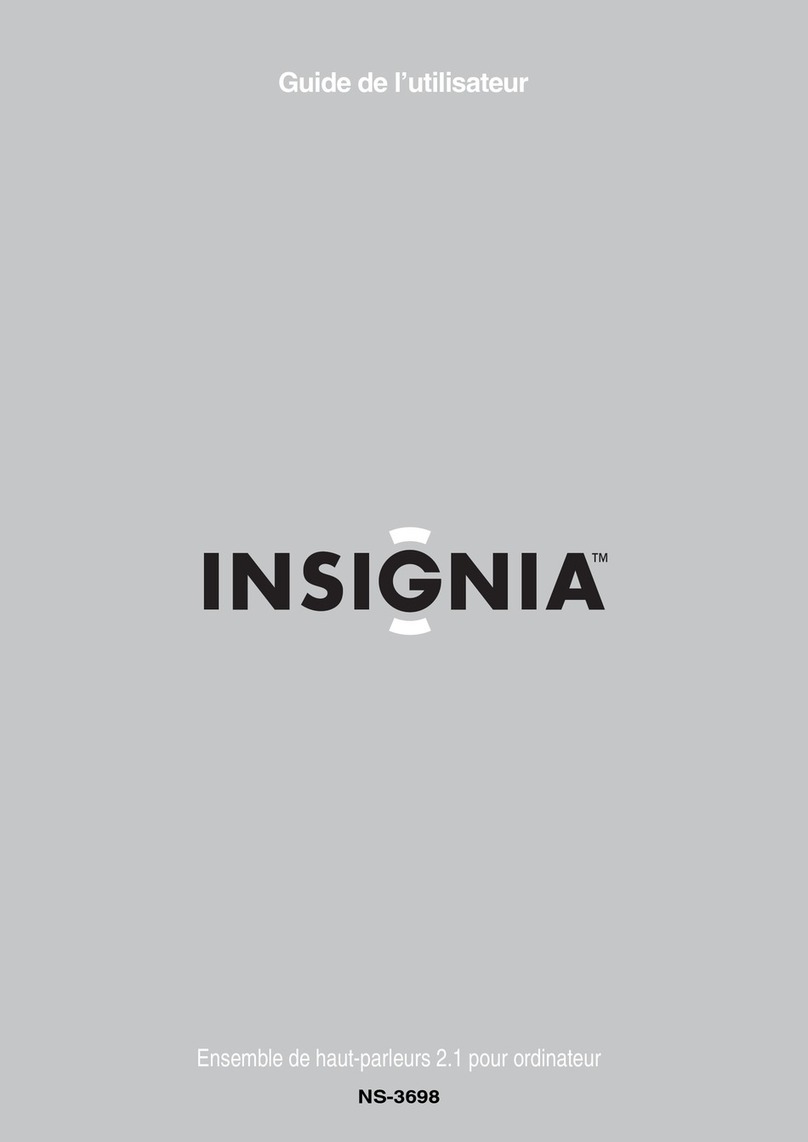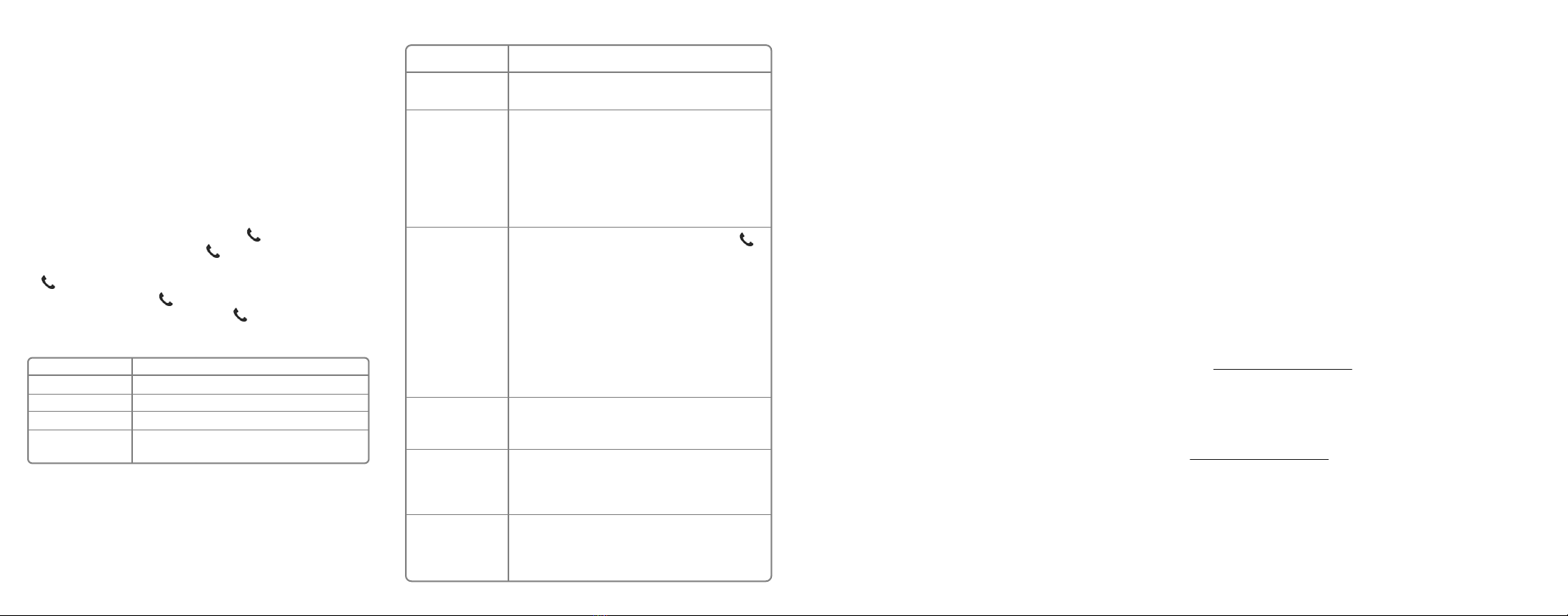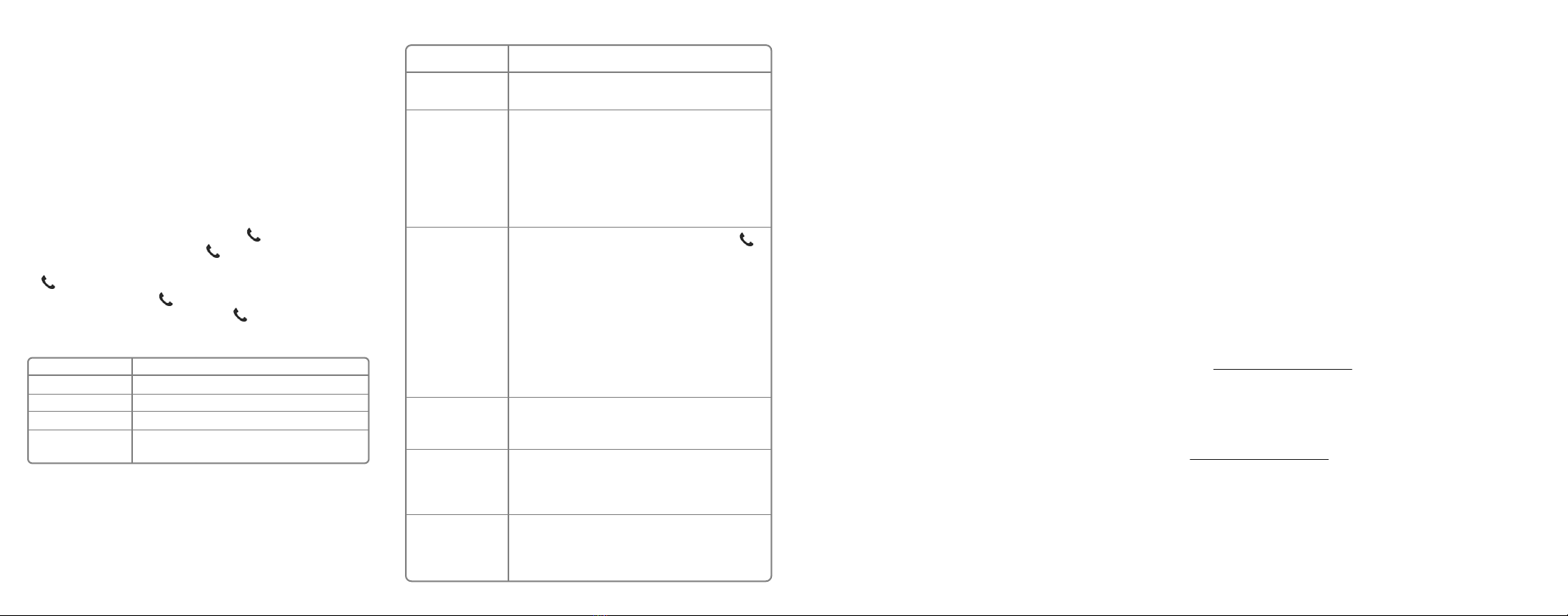
V3 ENGLISH 17-0900
USING YOUR SPEAKER
Listening to audio
1Connect to your speaker with Bluetooth or an audio cable.
2Play audio on your connected device.
3Press + or - to adjust your speaker’s volume.
Note: Make sure that your connected device’s volume is set to at least 50%.
4Use the controls on your connected device to control playback.
TAKING A PHONE CALL
Using your speaker
The following functions are available when paired to a phone with
Bluetooth:
• Reject an incoming call: Press and hold (call).
• Answer an incoming call: Press (call).
• Switch audio between your speaker and phone: Press and hold
(call).
• End current call: Press (call).
• Redial the last dialed number: Press (call) twice.
LED indicator
SPECIFICATIONS
• Dimensions (H × W × D):
6.77 × 2.75 × 2.75 in. (17.2 × 7 × 7 cm)
• Battery size: 2,000 mAh
• Wattage: 3W
• USB cable length: 11.8 in. (30 cm)
TROUBLESHOOTING LEGAL NOTICES
FCC
This device complies with Part 15 of the FCC rules. Operation is subject
to the following two conditions: 1) this device may not cause harmful
interference, and 2) this device must accept any interference received,
including interference that may cause undesired operation.
This equipment has been tested and found to comply with the limits for
a Class B digital device, pursuant to Part 15 of the FCC rules. These limits
are designed to provide reasonable protection against harmful
interference in a residential installation. This equipment generates, uses,
and can radiate radio frequency energy and if not installed and used in
accordance with the instructions, may cause harmful interference to
radio communications. However, there is no guarantee that interference
will not occur in a particular installation. If this equipment does cause
harmful interference to radio or television reception, which can be
determined by turning the equipment o and on, the user is
encouraged to try correct the interference by one or more of the
following measures:
- Reorient the receiving antenna.
- Increase the separation between the equipment and receiver.
- Connect the equipment into an outlet on a circuit dierent from that to
which the receiver is connected.
- Consult the dealer or an experienced radio/TV technician for help.
You are cautioned that changes or modications not expressly
approved by the party responsible for compliance could void your
authority to operate the equipment.
Note: The manufacturer is not responsible for any radio or TV interference caused
by unauthorized modications to this equipment. Such modications could void
the user’s authority to operate the equipment.
RSS
IC Statement
This device complies with Industry Canada licence exempt RSS
standard(s). Operation is subject to the following two conditions: (1)
this device may not cause interference, and (2) this device must
accept any interference, including interference that may cause
undesired operation of the device.
Le présent appareil est conforme aux CNR d'Industrie Canada
applicable s aux appareils radio exempts de licence. L'exploitation est
autorisée aux deux conditions suiv antes : (1) l'appareil ne doit pas
produire de brouillage, et (2) l'utilisateur de l'appareil doit accept er
tout brouillage radioélectrique subi, même si le brouillage est
susceptible d'en comprom ettre le fonctionnement.
IFETEL Statement
La operación de este equipo está sujeta a las siguientes dos
condiciones: 1. es posible que este equipo o dispositivo no cause
interferencia perjudicial y 2. este equipo debe aceptar cualquier
interferencia, incluyendo la que pueda causar su propia operación no
deseada.
ONEYEAR LIMITED WARRANTY
Visit www.insigniaproducts.com for details.
CONTACT INSIGNIA:
1-877-467-4289 (U.S. and Canada)
01-800-926-3000 (Mexico)
www.insigniaproducts.com
INSIGNIA is a trademark of Best Buy and its aliated companies
Distributed by Best Buy Purchasing, LLC
7601 Penn Ave South, Richeld, MN 55423 U.S.A.
©2018 Best Buy. All rights reserved.
Made in China
LED
Blinks blue quickly
Lights solid blue
Blinks blue slowly
Lights red
FUNCTION
Bluetooth pairing mode
Paired to a Bluetooth device
Connected to an AUX device
Speaker is charging (charging complete when LED
turns o)
PROBLEM
No power
No sound or low volume
Cannot establish
Bluetooth connection
My Bluetooth device
keeps unpairing
“NS-SPBTWAVE2”does
not appear on my
Bluetooth device
Poor sound quality
SOLUTION
• Make sure that your speaker’s battery is charged.
• Make sure that your speaker is turned on.
• Make sure that your Bluetooth device is turned on, Bluetooth is turned on,
and NS-SPBTWAVE2 is selected.
• Turn up the volume on your speaker and Bluetooth device. Make sure that
your Bluetooth device is not muted.
• Make sure that your speaker is not paired to another Bluetooth device.
• Make sure that your Bluetooth device is not paired to another Bluetooth
device.
• Shorten the distance between your speaker and your Bluetooth device.
• Make sure that your speaker is in pairing mode. Press and hold the
(call) button to reenter pairing mode.
• Shorten the distance between your speaker and your Bluetooth device.
• Turn your devices o, then on. Re-pair your speaker and your Bluetooth
device.
• Make sure that your speaker is not paired to another Bluetooth device.
• Make sure that your speaker and Bluetooth device are both in pairing mode.
• Make sure that your Bluetooth device supports Bluetooth v4.0 and below.
• Make sure that your Bluetooth device is not connected to any other device.
• Make sure that you have selected NS-SPBTWAVE2 on your Bluetooth
device.
• Disconnect any audio cables connected to your speaker’s AUX jack.
• Shorten the distance between your speaker and your Bluetooth device.
• If the battery on your Bluetooth device is low, recharge the battery.
• If the battery on your speaker is low, recharge the battery.
• Shorten the distance between your speaker and your Bluetooth device.
• Put your speaker into pairing mode, then refresh your list of Bluetooth
devices. For more information, see the documentation that came with your
Bluetooth device.
• Move your speaker and Bluetooth device closer together.
• Try a dierent music source.
• Pair your speaker to a dierent mobile device.
• Try changing the volume on your and music source.
• Range: 33 ft. (10 m)
• Run time: 12 hours
• Charge time: 4.5 hours
• Weight: 1.01 lbs. (0.46 kg)