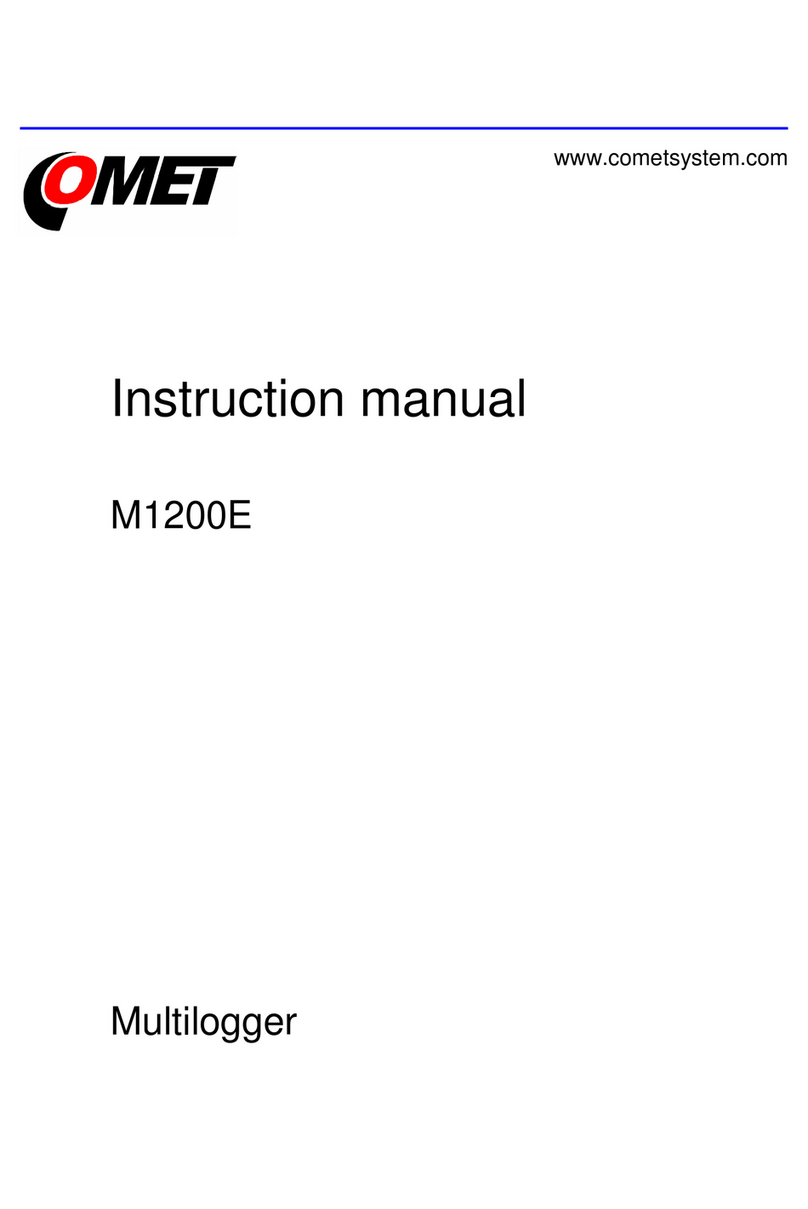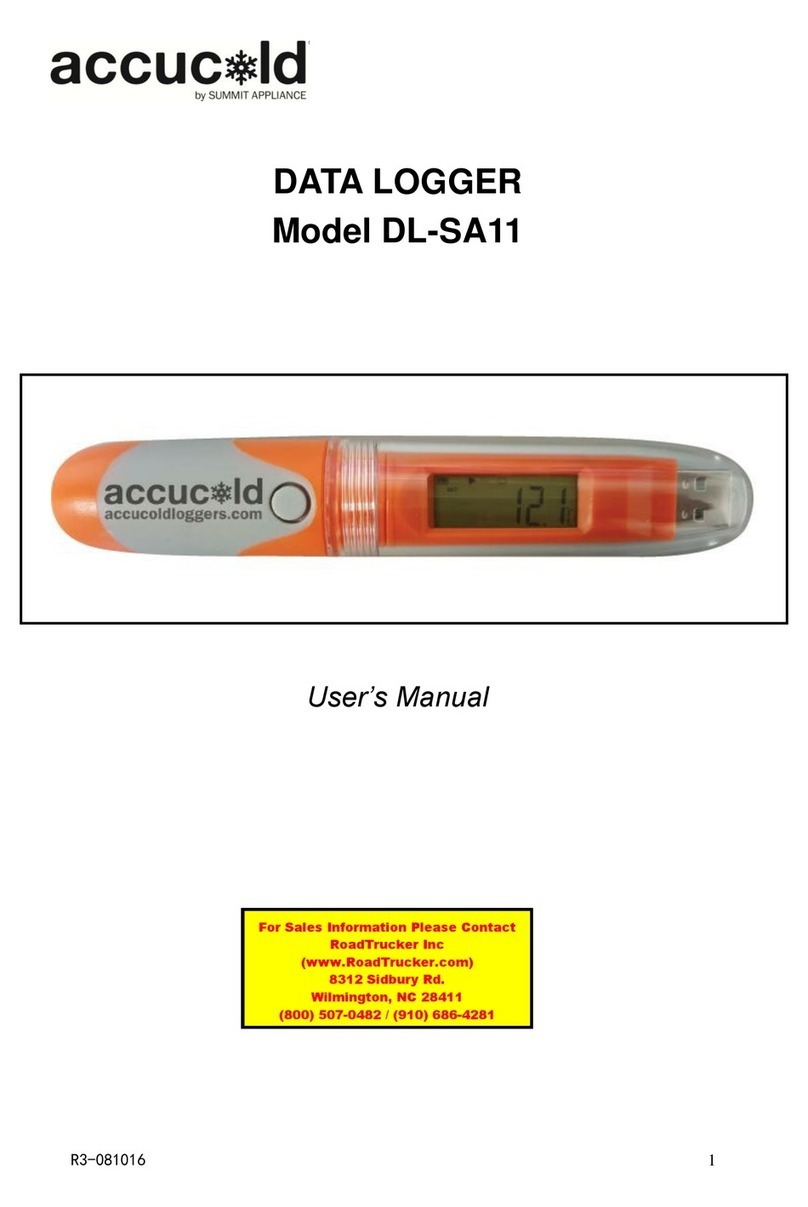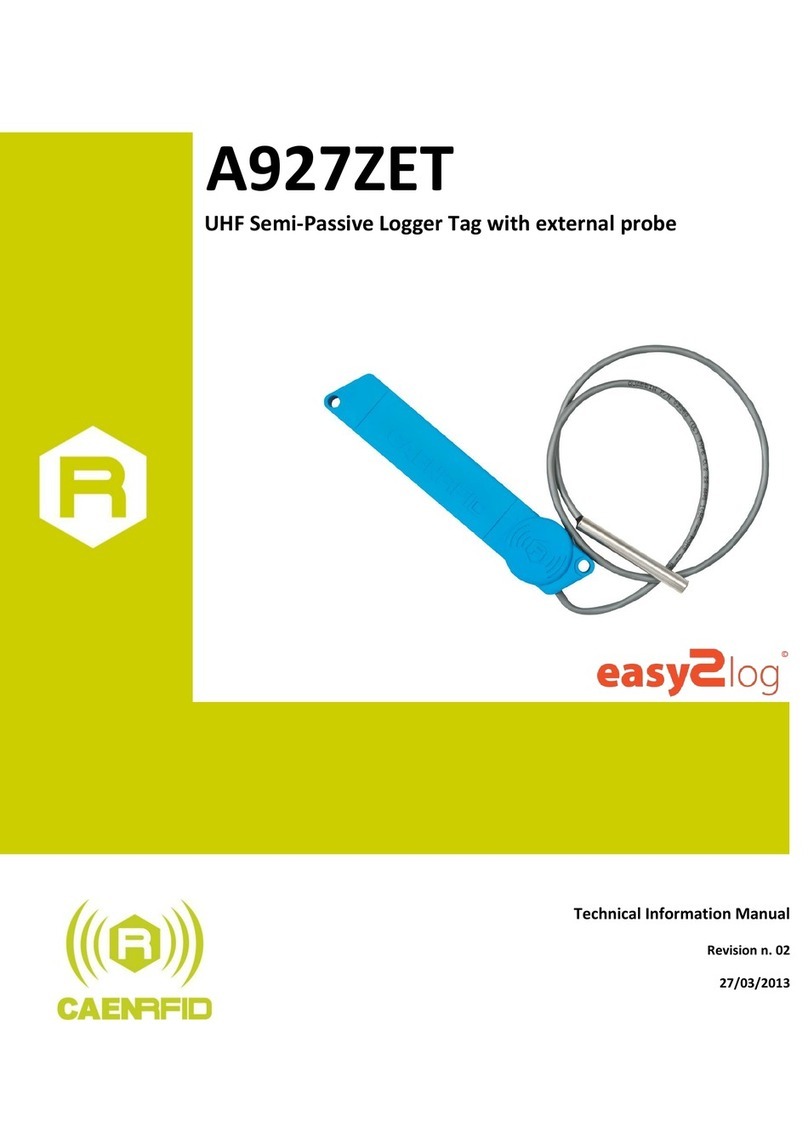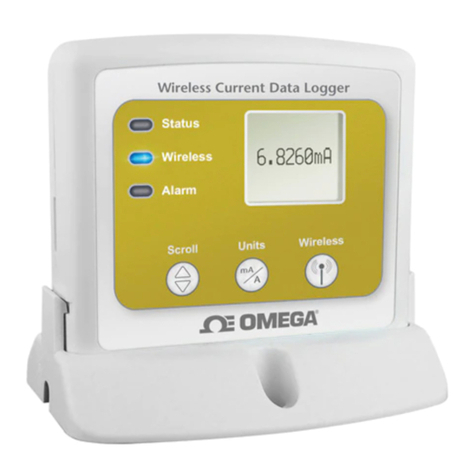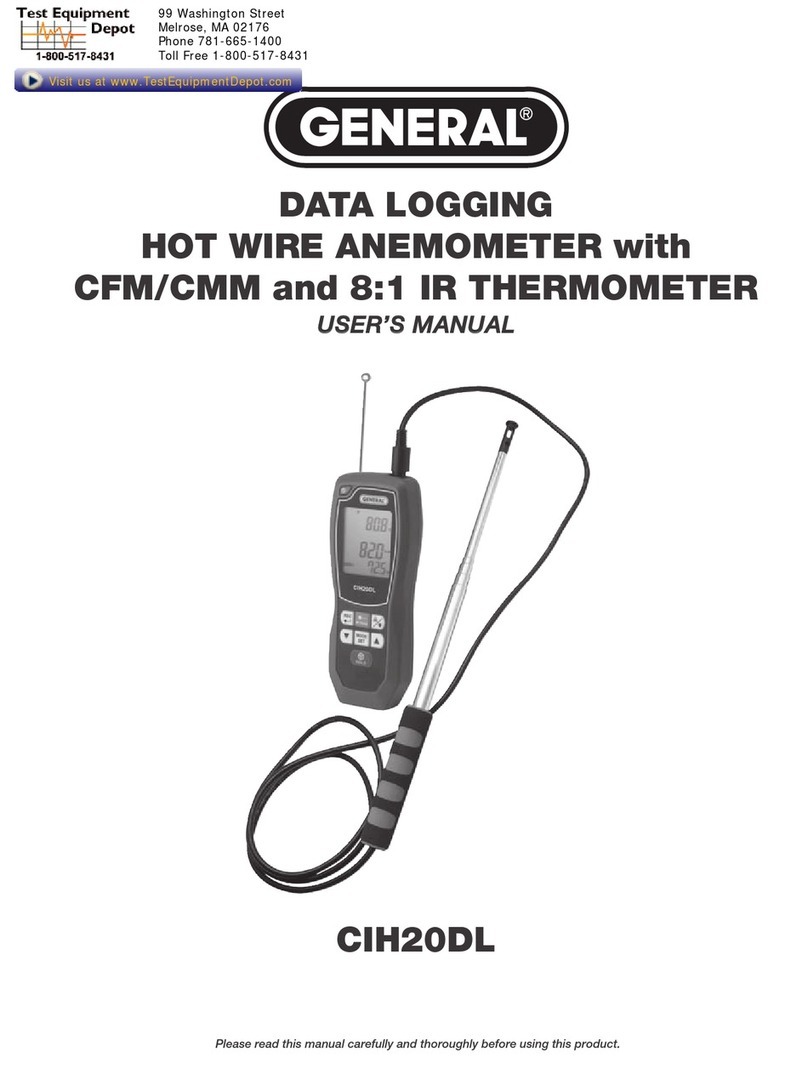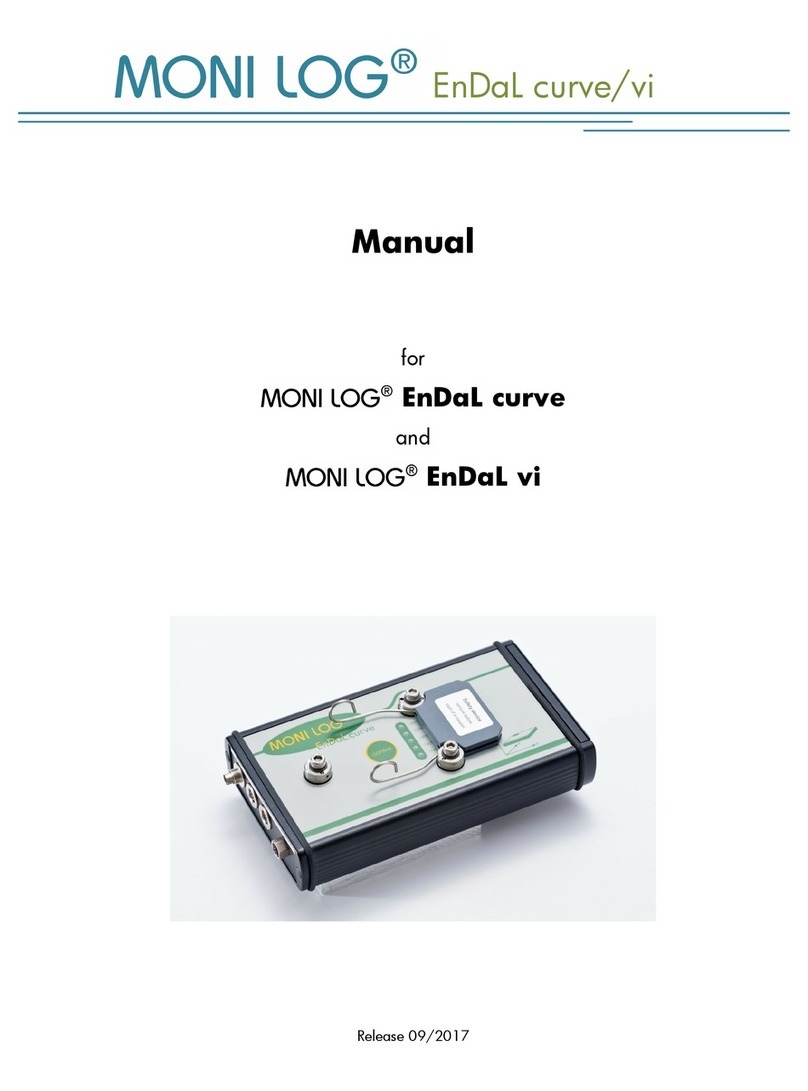Inspired Energy ATA004A User manual

ATA004A Smart Battery Data Reader / Logger
Operating Instructions
Inspired Energy 25440 NW 8th Place, Newberry FL 32669
US toll free: 1-888-5-INSPIRE (1-888-546-7747) Tel: 352 472 4855 Fax: 352 472 4859
www.inspiredenergy.com
The ATA004A is a diagnostic tool which can be used to view the data fields stored by Inspired Energy smart
battery packs. It uses a standard USB port, with software written by Inspired Energy, to display the battery data
on any personal computer. The unit can be used to view and record static battery data, or to log dynamic battery
data while the battery is charging or discharging. This makes it an invaluable tool for quality assessments, system
testing, SMBus communications troubleshooting and battery end-of-life determinations. The ATA004A can also be
used to write to those battery data fields which support external input.
What’s in the box?
The ATA004 consists of:
A “Y” cable with 3 connectors
A CD containing the software
Getting Started:
1. Insert the CD into the drive on your PC
a. If installation does not automatically begin, navigate to the root directory on the CD & click on
“Setup.exe”
2. If you wish to load the software in the recommended directories click “Next” or browse to the directories into
which you wish to save the software.
3. Accept the license agreements; one from Inspired Energy & one from National Instruments, and click “Next”.
4. Click “Next” to begin the installation process & then Finish” to complete the installation.
5. The ATA004A software will be listed in your Start Menu alongside the light bulb icon:

ATA004A Smart Battery Data Reader / Logger
Operating Instructions
Inspired Energy 25440 NW 8th Place, Newberry FL 32669
US toll free: 1-888-5-INSPIRE (1-888-546-7747) Tel: 352 472 4855 Fax: 352 472 4859
www.inspiredenergy.com
The Battery Data Screen:
The battery data is displayed in boxes in the center of the window.
oA full description and derivation of each data field can be found in the Smart Battery Data
Specification rev.1.1. Please contact Inspired Energy or visit www.sbs-forum.org/specs/ for a copy.
Clicking on the logo at the top of the page will take you to www.inspiredenergy.com.
Along the bottom are the status indicators for the USB connection, data scanning and battery status codes.
On the left of the window are the scanning buttons and the quick health check status indicators.
Connecting to the ATA004:
Plug the USB connector into an available USB port (1.0 or higher) in your computer. The Blue LED will
illuminate indicating power from the USB
Plug the male blade connector into the battery pack observing the polarity. A green LED will flash during
data transmission to & from the battery.
oThe ATA004 is protected against reverse polarity insertion.
At this point the software can read the battery data, and the system can be used to assess the state of health of
the battery.
If you wish to view &/or log dynamic battery data during a charge or discharge, plug the female connector
into a charger or into your battery-powered device. This will enable the battery to operate the device as if
it were inserted.

ATA004A Smart Battery Data Reader / Logger
Operating Instructions
Inspired Energy 25440 NW 8th Place, Newberry FL 32669
US toll free: 1-888-5-INSPIRE (1-888-546-7747) Tel: 352 472 4855 Fax: 352 472 4859
www.inspiredenergy.com
Operating the ATA004A:
With the battery & USB
port connected, you can
scan the battery manually
by using the “Refresh”
button.
To scan the battery
automatically click the
“Keep Scanning”
checkbox.
If you wish to save the
scanned data, click the
logging button. A screen
will prompt you to enter a
filename / location, and
data logging will then
begin with one full record
saved for every scan.
The Battery Health monitor provides a quick check on a battery’s state of health. The bars will change from green
through amber to red depending on the health of the battery. These are only a guide, and a red bar does not
necessarily mean that the battery requires replacement. We recommend that you establish acceptable limits for
your particular application, and always re-calibrate the battery before making any end of life determination. For
example; you may decide to replace the battery only if two or more red bars are showing.
In the example shown above, the battery is a few years old & the fuel gauge requires calibration, but otherwise it
is in good health & will continue to provide good service.
The “Options” Menu:
The Scan / Log Interval can be adjusted using this tab.
Entering a value in seconds will change the scanning / data logging
rate accordingly
Scan can be toggled on or off. This has the same
function as the “Keep Scanning” checkbox.
The SMBus Pullups in the battery can be set low or high to suit the requirements of your device. Please note. The
default is for the internal battery pullups to be ON. Changing them to off may cause communications difficulties.

ATA004A Smart Battery Data Reader / Logger
Operating Instructions
Inspired Energy 25440 NW 8th Place, Newberry FL 32669
US toll free: 1-888-5-INSPIRE (1-888-546-7747) Tel: 352 472 4855 Fax: 352 472 4859
www.inspiredenergy.com
Writing to the Battery:
Manufacturer Access is used only internally by Inspired Energy.
The Remaining Capacity Alarm
can be altered to suit the needs
of your device. By default, all
Inspired Energy products have this
value set to 10% of the design
capacity. Open this window &
enter a value to a value that will
enable your device to shutdown
in an orderly manner, & press the “write button. The “Read” button
can be used to check that the battery has accepted the new data.
Similarly the Remaining Time Alarm can be adjusted to suit the length of
time your users require to save their work and shut down the device.
The default is set to 10 minutes on all Inspired Energy products.
The Battery Mode feature can be used
to select the various operational
modes for the battery; for example
whether the battery capacity is
reported in mAh or mWh etc..
The “AT-Rate” function allows you to
ask the battery questions. Literally “If
I were to charge / discharge the
battery AT the following RATE, how
long will it take until the battery is full /empty?” Enter a negative integer
for a discharge current and a positive integer for a charge current.
Note: if you have used the battery Mode feature to change the capacity
reporting from mAh to mWh you’ll need to enter a value in mWh.
Using the ATA004A to Determine End of Life For A Battery:
The ATA004A can be used to check the state of health of a population of batteries. The following guidelines can be
used to run a quick assessment of whether a battery should be returned to service or replaced. For example, it
may be time to replace the battery if:
Cycle Life: If the Cycle Life count has exceeded 355
Manufacture Date: If this shows a date older than 4 years
Full Charge Capacity: If this value is less than 65% of the Design Capacity
These are guidelines only. Each application is different and may have differing thresholds for battery replacement.
To assist in your decisions the battery state of health monitor uses a “traffic light”system to monitor &
communicate those battery parameters which are typically used in end of life determinations.
NOTE: The Max Error value should be below 5% before making any end of life determinations.
Thresholds used by the battery health monitor
Green
Amber
Red
Cycle Count
<250
250 - 355
>355
Full Charge Capacity
>80%
80% - 65%
<65%
Age
<2yrs
2 –4yrs
>4yrs
Cell Balance (Max cell voltage deviation)
<60mV
n/a
>60mV
The “Fuel Gauge” box changes from “OK” to “Recalibrate” when Max Error >= 10%
The ATA004A is for use with Inspired Energy products only.
Table of contents
Popular Data Logger manuals by other brands
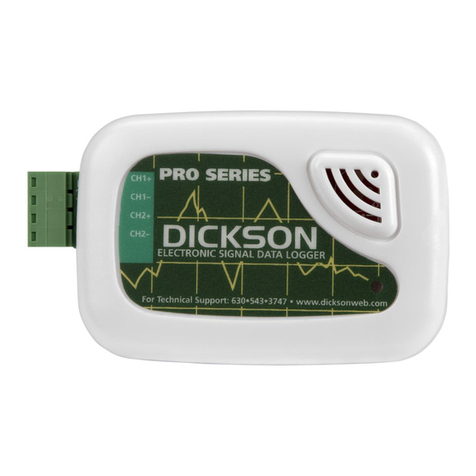
Dickson
Dickson ES120A quick start guide
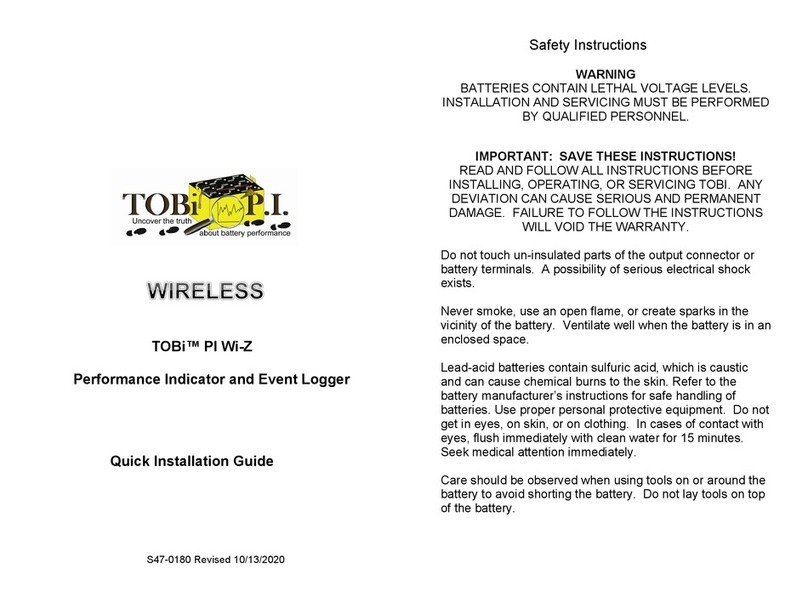
Charging Technologies
Charging Technologies TOBi PI Wi-Z Quick installation guide

novocure
novocure MyLink OTU5000 user guide

Kintech Engineering
Kintech Engineering ORBIT 360 user guide

LogTag
LogTag UHADO-16 Product user guide
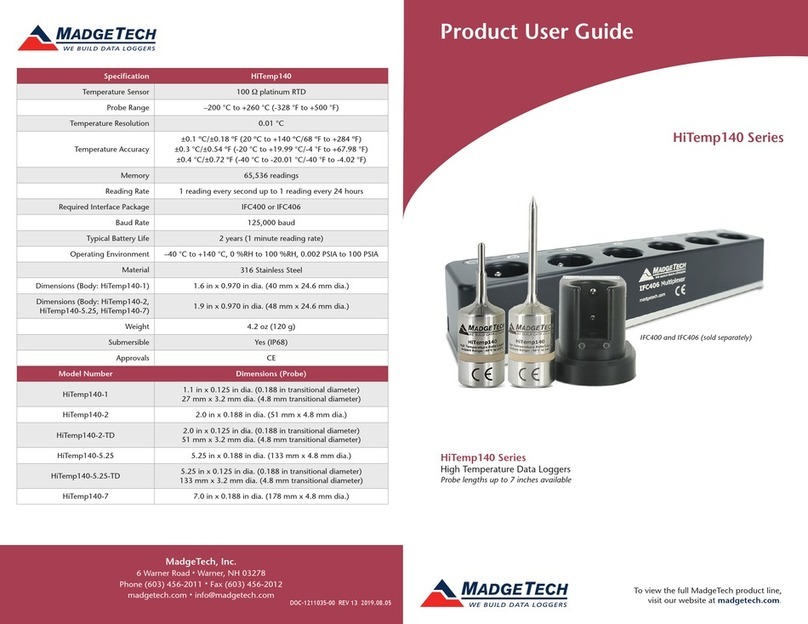
MadgeTech
MadgeTech HiTemp140-5.25-TD Product user guide