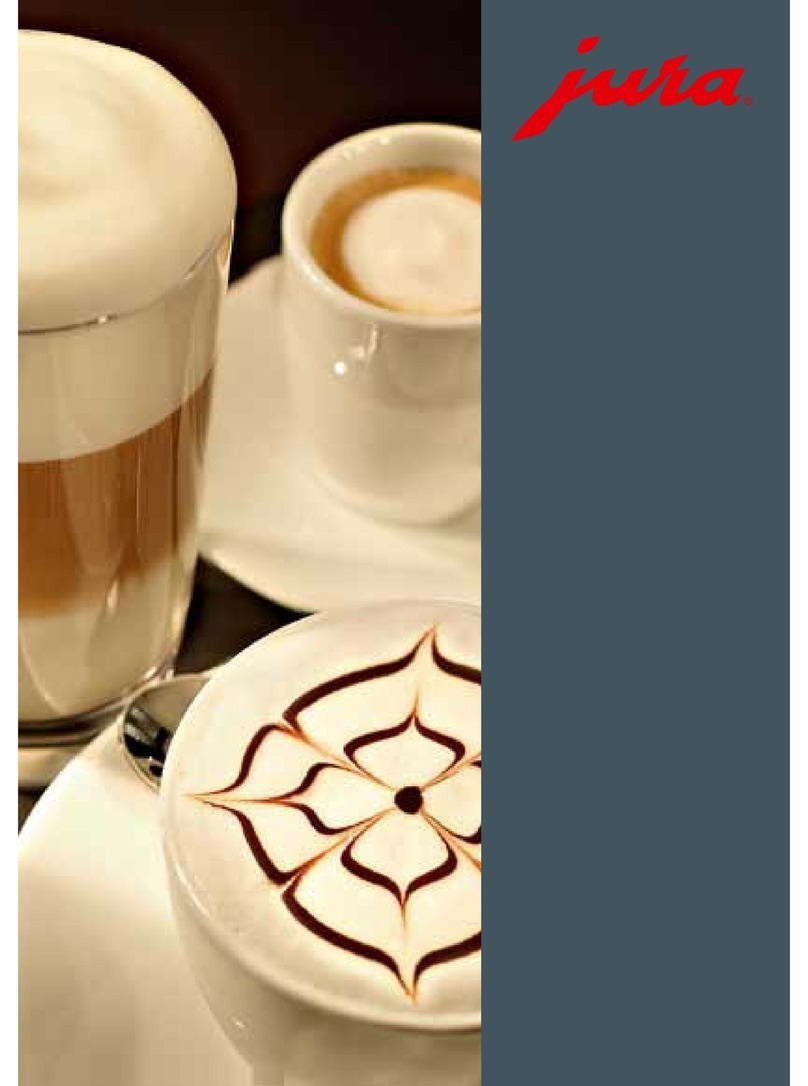Instant INFUSION BREW User manual

INSTANT™ INFUSION BREW
12-CUP COFFEE MAKER
USER MANUAL

to your new Instant™Infusion Brew 12-Cup Coffee Maker!
Brew delicious, smooth coffee anytime you crave it, with maximum
flavor in every cup. Here are some helpful resources as you get to
know your new coffee maker.
Get started with your Instant™ Infusion Brew!
.
Welcome
Before using your Instant™ Infusion Brew, read all instructions,
including the Safety Information starting on page 2. Failure to
follow the safeguards and instructions may result in personal injury
and/or property damage. Keep this manual for reference.

CONTENTS
Important safeguards 2
What’s in the box 5
Using your Instant™ Infusion Brew 6
Initial setup 7
Brewing coffee 9
Care, cleaning and storage 12
Troubleshooting 14
Learn more 15
Warranty 16
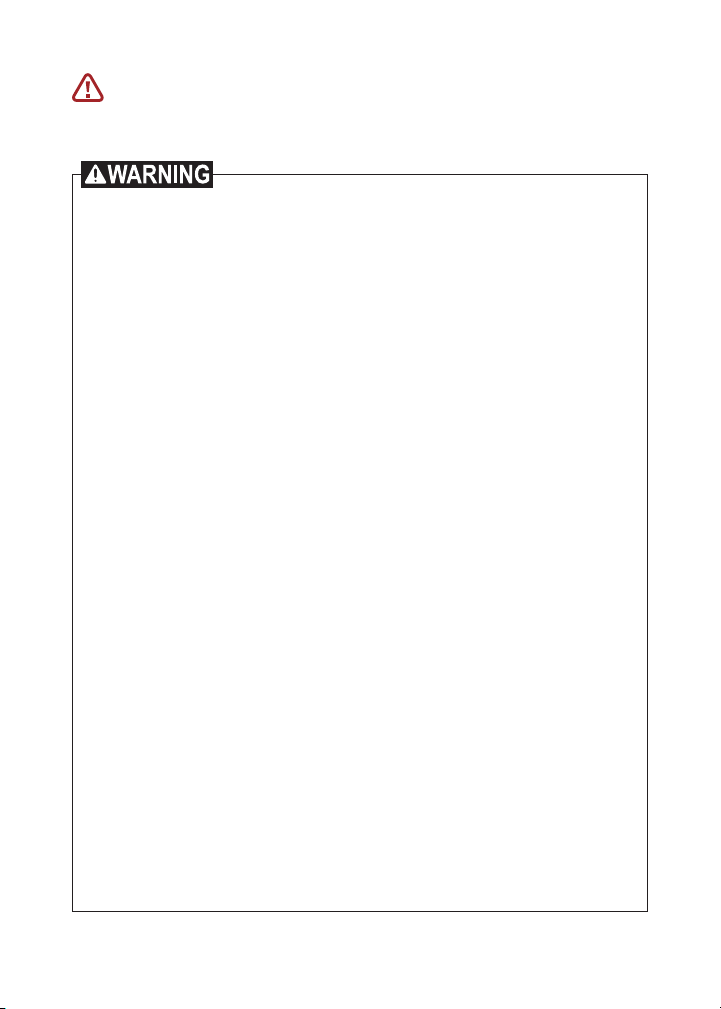
2
User Manual
Safety Instructions
At Instant™, we want you to feel comfortable using our products. This
Instant™ Coffee Maker was designed with you and your safety in mind.
When using electrical appliances, basic safety precautions should
always be followed to reduce the risk of fire, electric shock, personal
injury/or property damage.
Read all instructions before using and only use this appliance
as described in the in-box materials. Failure to follow these
safeguards and instructions may result in personal injury and/or
property damage, and can void your warranty.
Placement
• DO operate the appliance on a stable, non-combustible, level surface.
• DO NOT place the appliance on or near a hot gas or electric burner,
or in a heated oven.
• DO NOT move the appliance while it is in operation.
General Use
• DO NOT use this coffee maker outdoors.
• DO NOT fill past waterline.
• DO NOT fill the water reservoir with mineral water, milk or other
liquids. Only fill the water reservoir with clean, cold water.
• DO NOT let the coffee maker operate without water.
• DO NOT use the appliance for anything than its intended use.
Not for commercial use. For household use only.
• DO regularly inspect the appliance and power cord.
• DO NOT leave the appliance exposed to sun, wind, and/or snow.
• DO operate and store the appliance above 32°F / 0°C.
• DO NOT leave the appliance unattended when in use.
• DO NOT allow children or persons with reduced physical, sensory
or mental capabilities to operate this appliance. Close supervision
is necessary when any appliance is used by or near children and
persons with reduced physical, sensory or mental capabilities.
IMPORTANT
SAFEGUARDS
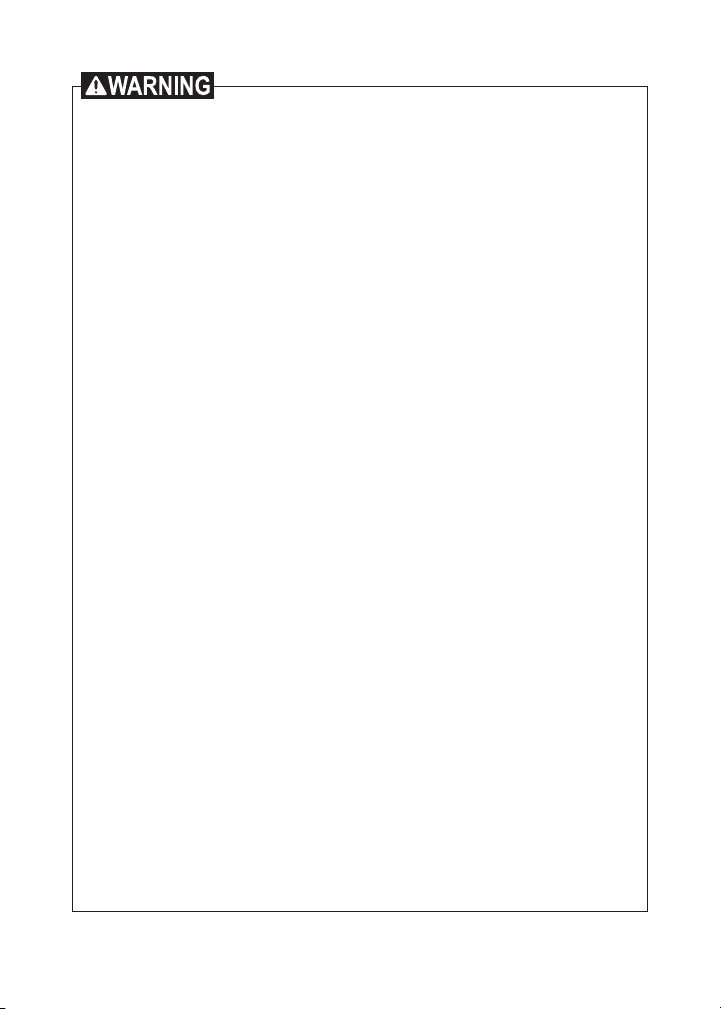
3
User Manual
• DO NOT let children play with this appliance.
• To avoid the risk of burn injury DO NOT open the top cover during or
immediately after the brew process. Contents may be extremely hot.
Allow contents to cool before opening lid.
• DO NOT touch hot surfaces with unprotected hands.
• The use of an accessory not evaluated for use with this appliance
may cause personal injuries and/or property damage.
• The container is designed for use with this appliance. NEVER use
on a range top.
• DO NOT set a hot container on a wet or cold surface.
• DO NOT use a cracked container or a container having a loose or
weakened handle.
• DO NOT clean container with cleansers, steel wool pads, or other
abrasive material.
Care and Storage
• DO unplug from outlet when not in use before cleaning. Allow the
appliance to cool before putting on or taking off parts, and before
cleaning the appliance.
• DO NOT store any materials in the brewing chamber when not in use.
Power Cord
A short power-supply cord is used to reduce the risk resulting from it
being grabbed by children, becoming entangled in, or tripping over a
longer cord. Spilled liquids from this coffee maker can cause serious
burn injuries and/or property damage. Keep appliance and cord away
from children. Never drape cord over edge of counter and never use
outlet below counter.
• DO NOT let the power cord touch hot surfaces or open flame,
including the stovetop.
• DO NOT use with power converters or adapters, timer switches or
separate remote-control systems.
• DO NOT let the power cord hang over the edge of tables or counters.
• DO unplug your coffee maker by grasping the plug and pulling from
the outlet. Never pull from the power cord.
• DO NOT attempt to modify the plug. If the plug does not attach
correctly into the outlet, reverse the plug.
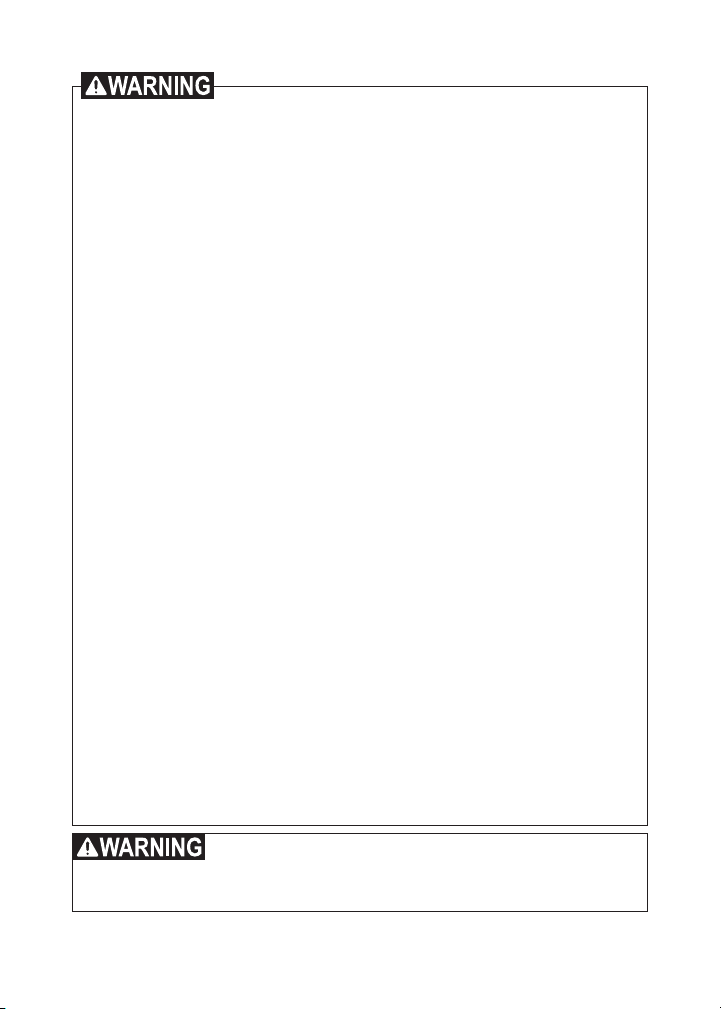
4
User Manual
• DO contact a qualified electrician if the plug does not fit in the outlet.
• DO NOT use an extension cord.
Electrical Warning
The coffee maker contains electrical components that are an
electrical shock hazard. Failure to follow these instructions may result
in electric shock.
To protect against electrical shock:
• To reduce the risk of fire, property damage, personal injury,
and/or electric shock, do not remove the bottom cover.
No user-serviceable parts inside. Repair should be done by
authorised service personnel only.
• To disconnect, turn any control to the off position and remove plug
from power source. Always unplug when not in use, as well as before
adding or removing parts or accessories, and before cleaning. To
unplug, grasp the plug and pull from the outlet. Never pull from
the power cord.
• DO regularly inspect the appliance and power cord.
• DO NOT operate the appliance if the power cord or plug is damaged,
or after the appliance malfunctions or is dropped or damaged in
any manner. For assistance, contact Customer Care by email at
supportau.instant@instantbrands.com
• DO NOT attempt to repair, replace or modify components of the
appliance, as this may cause property damage, electric shock, fire
or personal injury, and will void the warranty.
• DO NOT tamper with any of the safety mechanisms, as this may
result in personal injury or property damage.
• DO NOT immerse power cord, plug or the appliance in water or
other liquid.
• DO NOT use the appliance in electrical systems other than
220–240V~, 50–60Hz.
SAVE THESE INSTRUCTIONS
Failure to adhere to safety instructions may result in personal
injury and/or property damage and may void your warranty.
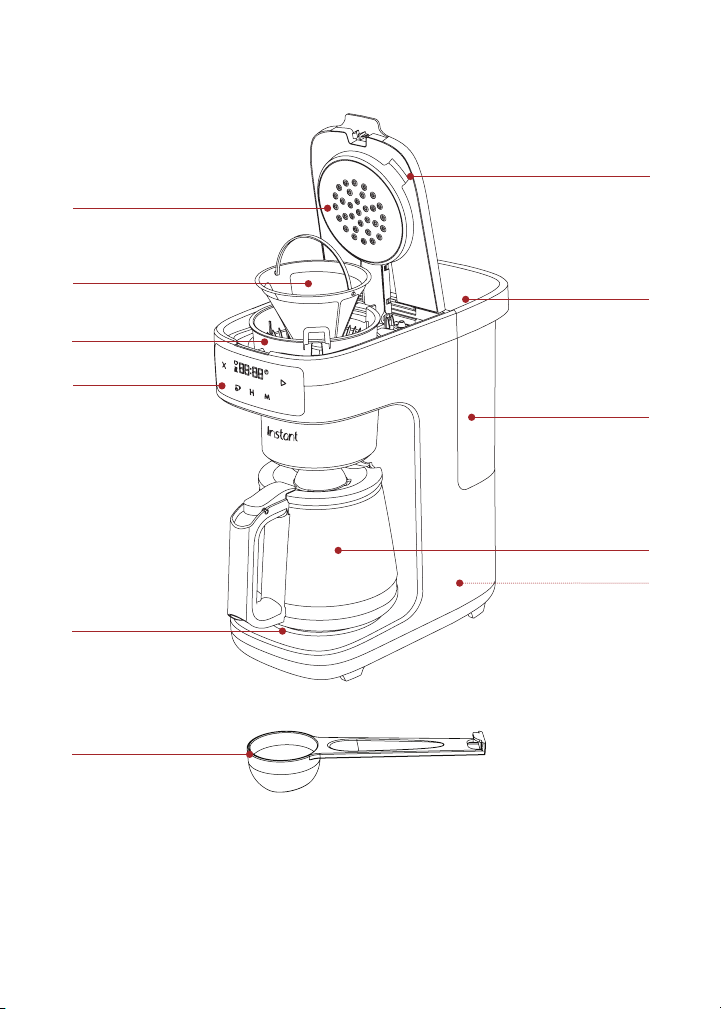
5
User Manual
WHATS IN THE BOX
Accessories
Illustrations are for reference only and may differ from the actual product.
Remember to recycle!
We designed our packaging with sustainability in mind. Be sure to
recycle at a recycling center in your area.
Removable
brew basket
Control panel
Warming plate
Coffee measuring scoop
Showerhead dispenser
Water reservoir lid
Coffee maker lid
Removable reservoir
Reusable coffee filter
12-Cup glass pot
Power cord (rear)

6
User Manual
USING YOUR INSTANT™INFUSION BREW
Control panel
We’ve designed the control panel to be simple and easy to read.
1. Clock/Display
2. Cancel
3. Start
4. Warming plate
5. Auto-Brew/Timer
6. Hours
7. Minutes
3
7
1
2
5
6
4
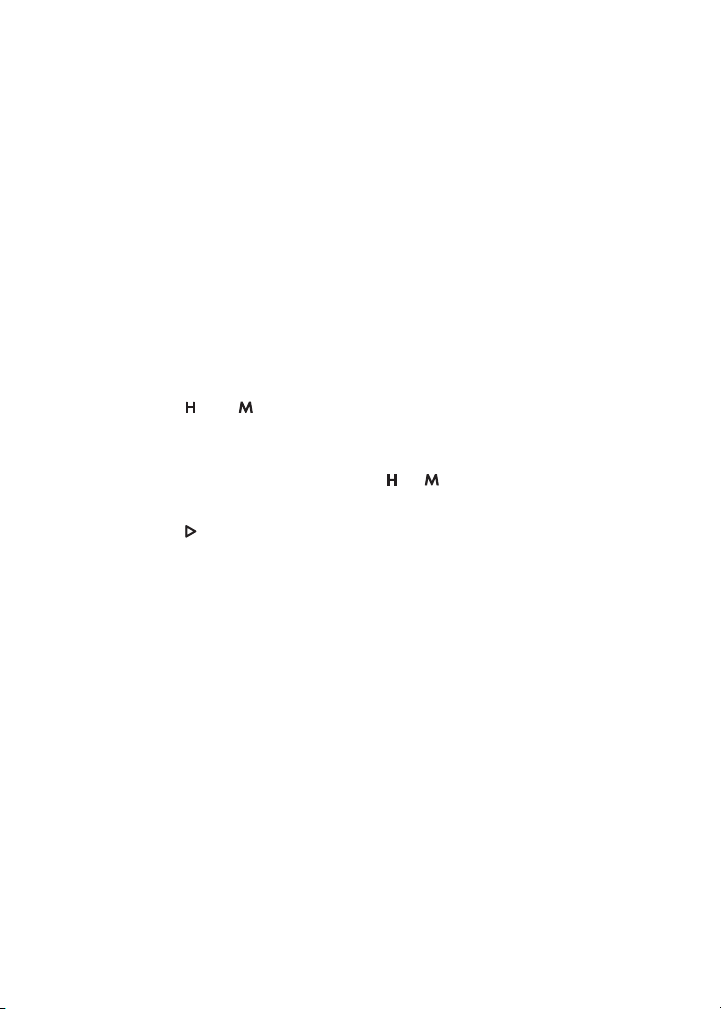
7
User Manual
INITIAL SETUP
1. Pull the Instant™ Infusion Brew and all accessories out of the box.
2. Remove all packaging materials from within and around the unit.
3. Place the unit on a dry, stable and level surface.
4. Plug in your Instant™ Infusion Brew.
Setting the Clock
When you first turn on your Instant™Infusion Brew, the clock display
will show the default time of 12:00 AM. Setting and changing the time
is quick and easy.
1. Make sure your Infusion Brew is turned on.
2. Press the and buttons on the control panel until the correct
time is set. To speed up, press and hold for 2 seconds.
Anytime the display is in ready/standby mode, you can re-enter time setting
mode. Simply press and hold either the or button to set or change
the time.
3. Press the button to save the new time.
4. Your clock is now set!
Clean before use
1. Lift the water reservoir up to remove from the coffee maker.
2. Handwash the glass pot, water reservoir, reusable coffee filter
and brew basket with warm water and dish soap. Rinse with
warm, clear water. Wipe with a clean, dry cloth.
3. With a damp cloth, wipe down the coffee maker base and
control panel.

8
User Manual
Test Run
Before you brew your first pot of coffee, we recommend flushing your
Instant™Infusion Brew to make sure the unit is clean and working
correctly. DO NOT use coffee for the test run.
1. Remove the water reservoir lid. Lift the water reservoir from the
back of the coffee maker.
2. Fill the water reservoir with cold water to the MAX fill line
as indicated.
Be careful not to over-fill.
3. Place the water reservoir back onto the coffee maker then replace
water reservoir lid.
4. Place the glass pot onto the warming plate, under the removable
brew basket.
5. Ensure the coffee maker lid is closed. Press the button on the
control panel to begin brewing.
6. After the brewing cycle ends, the keep warm setting will
automatically activate and the warming plate will stay hot for
2 hours. Press the button to turn it off.
7. Carefully remove the glass pot and discard the water in the pot.
The water and warming plate will be hot.
To stop brewing at any time press the button.
8. Carefully place the glass pot back on to the warming plate.
The warming plate may still be hot.
9. Your test run is complete and you’re ready to start brewing!
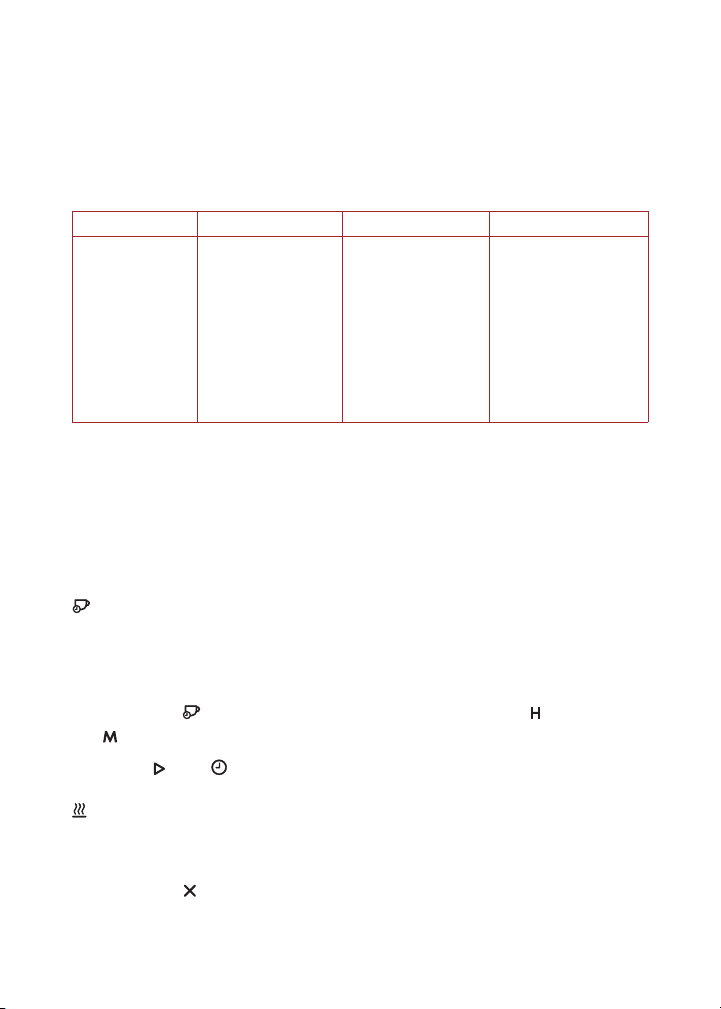
9
User Manual
BREWING COFFEE
Once you’ve cleaned you Instant™Infusion Brew and all parts, and
completed a test run, it’s time to start your perfect brew.
Brewing the Perfect Coffee
Water Coffee Grind Ratio
Coffee is 98%
water. Use great
tasting, cool,
filtered water
for the purest
tasting coffee.
The tastiest,
high-quality beans
make the tastiest,
smoothest coffee.
Store whole beans
in a cool place (or
freezer) and grind
just before brewing.
Use a medium-
fine grind of your
favourite coffee
with your Instant™
Infusion Brew for
best results. If you
grind your own
beans, grind just
before brewing for
maximum freshness.
Getting water-to-
coffee ratios correct
is key to great
tasting brew that
isn’t too weak or too
strong. See “Coffee
Measurement Chart”
on page 10 to start,
then adjust to your
personal taste.
Pre-Infusion Process
Your Instant™Infusion Brew uses an innovative showerhead dispenser
and pre-infusion process to extract maximum flavour with every brew.
Coffee grounds are soaked evenly with filtered water before brewing.
Pre-infusion starts automatically when brewing begins.
Auto-Brew Timer
Set your timer before bed and wake up to perfectly brewed coffee
ready for you to enjoy! You can set your brew to automatically start
up to 24 hours in advance.
1. Press the button on the control panel and use the and
buttons to set the brew time you want.
2. Press . The icon on the display will appear.
Keep Warm
Once your coffee has finished brewing, the Keep Warm setting will
activate automatically, keeping it fresh and hot for up to 2 hours.
• Press the button to cancel warming at any time.

10
User Manual
Coffee Measurement Chart
We suggest using a medium-fine grind of coffee with your Instant
™
Infusion
Brew. This will give you the best results and the smoothest flavour.
Batch Size Grounds Water
6 cups 6 rounded scoops or 9 Tbsp. 6–cup line
8 cups 8 rounded scoops or 12 Tbsp. 8–cup line
10 cups 10 rounded scoops or 15 Tbsp. 10–cup line
12 cups 12 rounded scoops or 18 Tbsp. 12–cup line
How to brew coffee
Prep
1. Lift the water reservoir lid to open. Remove the water reservoir
by pulling straight up.
2. Fill the water reservoir to desired level. See “Coffee Measurement
Chart” above.
DO NOT attempt to brew if the water level is below the MIN fill line.
3. If you’re using coffee beans, grind them down to a medium or
medium-fine consistency.
Brew
1. Lift the coffee maker lid and place the removable brew basket
into the basket holder, making sure it’s secure. Insert the reusable
coffee filter (or a #4 cone paper filter) into the removable
brew basket.
2. Add desired amount of ground coffee into the reusable coffee filter
(or paper filter).
See “Coffee Measurement Chart” table above.
3. Close the coffee maker lid.

11
User Manual
4. If brewing immediately, press on the control panel. Or see
step 5 to set a different brew time. You can set auto-brew for up
to 24 hours ahead of time.
5. Choose brew time: press the button. Either the default time of
12:00 or the previously set time will flash on the display. Press the
and buttons to set the new start time.
To accelerate through the selections, press and hold the and/or
buttons.
6. Press the button to confirm time.
7. Every brew has an automatic pre-infusion cycle. Brewing will
begin, pause briefly as the coffee grounds are saturated, then
continue brewing.
8. When brewing is complete, automatic warming will begin.
9. Enjoy your freshly brewed coffee!
To avoid the risk of burn injury and/or property damage DO NOT
open the coffee maker lid during or immediately after the brew
process. Water may be extremely hot.
Allow contents to cool before opening the lid.

12
User Manual
CARE, CLEANING AND STORAGE
Clean your Instant™Infusion Brew regularly to ensure the best
possible flavour and to prevent mineral deposits from building
up in the coffee maker.
Always unplug your coffee maker and let parts cool to room
temperature before cleaning. Never use metal scouring pads,
abrasive powders, or harsh chemical detergents on any of the coffee
maker’s parts.
Let all parts dry thoroughly before use and before storage.
Infusion Brew Part/ Accessory Cleaning methods and instructions
• Removable water reservoir • Remove and hand wash with dish soap
and warm water
• Not dishwasher safe
• Glass pot
• Removable brew basket
• Reusable coffee filter
• Remove and hand wash with dish soap
and warm water or place in the top rack
of a dishwasher
• Coffee maker / LED panel • Use a damp dish cloth to clean the outside
of the coffee maker and LED panel
• Power cord • DO NOT fold power cord when storing
To avoid fire, electric shock, or personal injury:
• Hand wash only.
• DO NOT rinse or immerse the coffee maker, power cord, or plug
in water or other liquids.
Descaling / Removing Mineral Deposits
With regular use, minerals may accumulate in the coffee maker which
can affect the temperature, strength and taste of your brew.
To keep it working its best, descale your Infusion Brew every 2–3
months to prevent mineral deposits from building up.
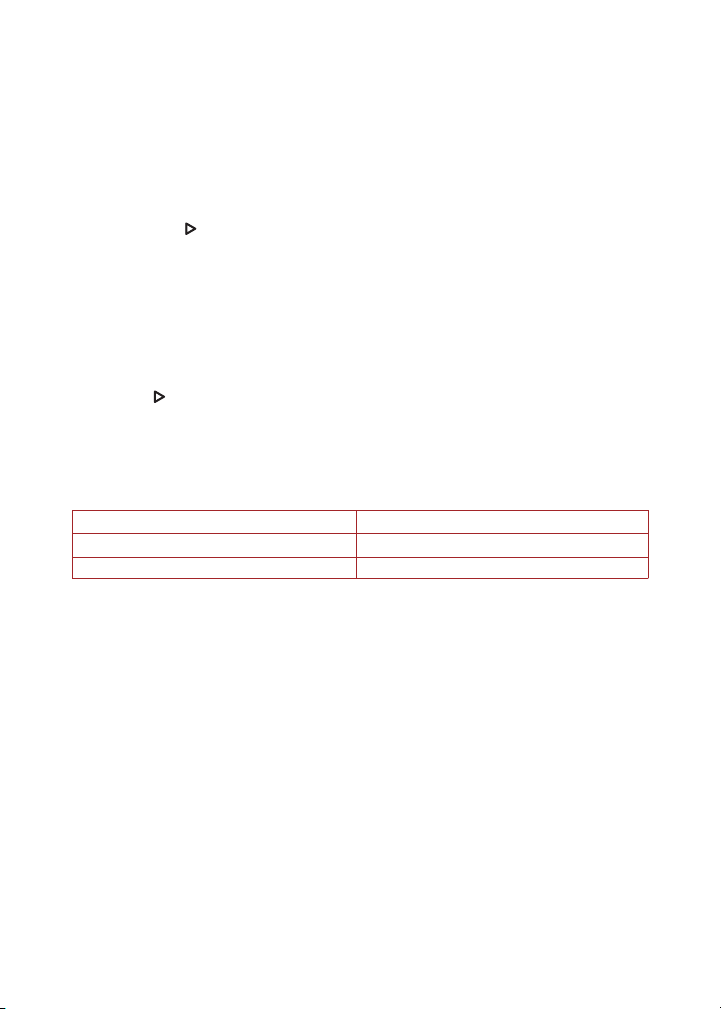
13
User Manual
How to Descale your Infusion Brew
1. Combine cleaner and water as shown in the table “Descaling
Solution Ratio” below.
2. Fill the water reservoir to the MAX line with the cleaning mixture.
3. Place the glass pot under the removable brew basket.
4. Press the button on the control panel to run a full brewing cycle,
until the water reservoir is empty.
5. Discard the hot cleaning mixture from the glass pot and replace it
back under the nozzle.
6. Remove and rinse the water reservoir and fill to the MAX line with
cool, clean water.
7. Press to run another brewing cycle.
8. Discard the hot water from the glass pot. The unit is now clean and
ready to use again.
Descaling Solution Ratio
Cleaner Cleaner to water ratio
Household descaler 1 : 4
Citric acid 3 : 100

14
User Manual
TROUBLESHOOTING
Problem Cause Solution
There is sediment/
grounds in
my coffee
• The grind of coffee may
be too fine for the
removable filter
• You forgot to place a
coffee filter into the brew
basket before brewing
• Using too many grounds
can cause the filter
holder to overflow
• Try using a slightly coarser
grind. Finely ground coffee
can clog the filter holder.
For best brewing results,
use a medium-grind coffee
• Either the permanent filter
or a paper filter must be in
place when brewing
• Once cooled, clean out the
filter holder and refill using
the appropriate amount of
coffee (1 scoop per cup)
Coffee is
too weak
• Coffee roast was too light
• Not enough ground
coffee added
• Use a darker roast
• Add additional coffee grounds
Coffee is
too strong
• Coffee roast was too dark
• Too many coffee grounds
• Coffee ground size may
be too fine
• Use a lighter roast
• Use fewer grounds
• Try a coarser grind size
The pot
overflowed during
brewing cycle
• The pot wasn’t empty
before brewing
• Water reservoir was filled
above the MAX line
• Make sure pot is empty
• Only add water to the MAX
line (1.8L)
NOTE: Do not add additional
water to the reservoir after
a brew or cleaning cycle has
already started
Brew cycle will
not start
• NOTE: As part of
the pre-infusion
process, the
brew will start,
pause briefly and
then continue.
• Coffee maker not
turned on
• There is no water in
the removable water
reservoir
• The glass pot is not
placed on the drip
tray correctly
• Ensure the unit is powered on
and the display is illuminated.
If there are no lights, the
machine is not getting power.
Try a different outlet
• Add enough cool water to the
water reservoir for the amount
of coffee you are brewing
• Make sure the pot is in place.
The brewer will not dispense
coffee if the pot is not in
place
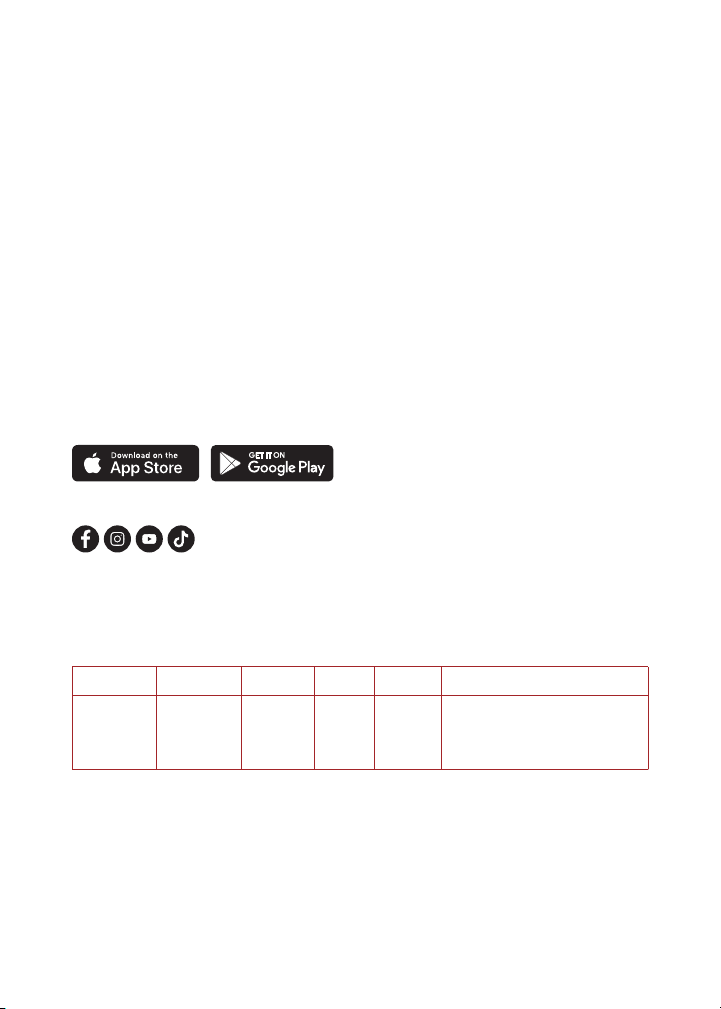
15
User Manual
LEARN MORE
There’s a whole world of Instant™Infusion Brew information and help
just waiting for you. Here are some of the most helpful resources.
Register your product
instantbrands.com.au/pages/product-registration
Contact Consumer Care
instantbrands.com.au
supportau.instant@instantbrands.com.au
1800 251 643 or +61 2 9317 1000
Download the Instant Brands Connect App
• Recipes
• New User Tips
• Getting Started Videos
Join the community
Product specifications
Model Volume Wattage Power Weight Dimensions
DCM-1200 60 oz/
1774 mL
water
reservoir
1400 W 220-
240V~,
50-
60Hz
6.15 lb/
2.79 kg
in: 14.1 H x 6.9 W x 14.4 D
cm: 35.9 H x 17.6 W x 36.6 D

16
User Manual
WARRANTY
Limited Warranty
This Limited Warranty is issued by Instant Brands (Australia) Pty Ltd (Instant Brands Australia) and is
effective for one year from the date of original consumer purchase. Proof of original purchase date and
return of your appliance is required to obtain service under this Limited. Return of your appliance to us will
be done in accordance with our instructions only. Provided that this appliance is operated and maintained
in accordance with written operating instructions attached to or furnished with the appliance or published
operating instructions on www.instantbrands.com.au, Instant Brands Australia will, in its sole and exclusive
discretion, either: (i) repair defects in materials or workmanship; or (ii) replace the appliance. In the event
that your appliance is replaced, the Limited Warranty on the replacement appliance will expire 12 months
from the date of original consumer purchase.
We remind you the appliance you purchased is for personal use only (not commercial use).
Any modification/alteration or attempted modification/alteration to your appliance will void this Limited
Warranty, unless such modification/alteration or attempted modification/alteration was expressly
authorised by an Instant Brands Australia Representative in writing.
This Limited Warranty only covers Instant Brands Australia’s appliances/products and is not extended to any
other appliances, products, equipment, components, or devices that you use or may use in conjunction with
the Instant Brands Australia’s appliances.
To claim under this Limited Warranty:
1. Contact Instant Brands Australia at:
Sydney Corporate Park
Level 1, 182-184 Bourke Road, Alexandria, NSW 2015
Email: sales.australia@instantbrands.com
2. Provide a description of the appliance you believe has malfunctioned due to defective parts or
workmanship.
3. If it is necessary for the appliance to be sent to Instant Brands Australia for repair or replacement,
Instant Brands Australia will send you a pre-paid shipping label and you must send the appliance
and your dated sales receipt to Instant Brands Australia along with the appliance. If you do not
have your dated sales receipt, please advise Instant Brands Australia in advance, and Instant
Brands Australia will attempt to verify your purchase.
4. If Instant Brands Australia determines that the appliance has malfunctioned due to defective parts
or workmanship, and is covered under this Limited Warranty, Instant Brands Australia will repair
and return the appliance, or send you a replacement appliance, at Instant Brands Australia’s cost.
5. Any repaired or replaced appliance will be covered by this Limited Warranty for the remainder
of the original warranty period or ninety (90) days following your receipt of the replacement or
repaired appliance, whichever is greater.
6. If Instant Brands Australia confirms the appliance has not malfunctioned due to defective parts
or workmanship, and/or is in working order, or if proof of purchase is not verified, Instant Brands
Australia reserves the right to return the appliance to you at your pre-paid cost. If this cost is not
met, Instant Brands Australia reserves the right to dispose of the appliance after 45 days’ notice to
you.

17
User Manual
WARRANTY
Limitation and Exclusions
To the maximum extent permitted by law, the maximum liability of Instant Brands Australia, if any, for any
allegedly defective appliance or part shall in no circumstances exceed the purchase price of a comparable
replacement appliance or part of the same age.
This Limited Warranty does not cover:
Damage resulting from accident, modification/alteration (unless expressly authorised by an Instant
Brands Australia Representative in writing), misuse, abuse, neglect, unreasonable use, use contrary
to the written operating instructions attached to or furnished with the appliance or published
operating instructions on instantbrands.com.au, normal wear and tear, commercial use,
improper assembly by you or anyone, disassembly by you or anyone, repair by you or anyone,
failure to provide reasonable and necessary maintenance, force majeure event including but not
limited to fire, flood, acts of God;
Repairs where your appliance is used for other than normal, personal use or when it is used in a
manner that is contrary to the written operating instructions attached to or furnished with the
appliance or published operating instructions on instantbrands.com.au ; or
9. Use of unauthorised parts and accessories, or repairs to parts and systems resulting from
unauthorised repairs or modifications/alterations made to your appliance.
The cost of repair or replacement under these excluded circumstances shall be borne by you. Our goods
come with guarantees that cannot be excluded under the Australian Consumer Law. You are entitled to a
replacement or refund for a major failure and compensation for any other reasonably foreseeable loss or
damage. You are also entitled to have the goods repaired or replaced if the goods fail to be of acceptable
quality and the failure does not amount to a major failure.
Distributed by Instant Brands (Australia) Pty Ltd.
Sydney Corporate Park
Level 1, 182-184 Bourke Road, Alexandria, NSW 2015.
1800 251 643 or +61 2 9317 1000.
Email: sales.australia@instantbrands.com

18
User Manual
NOTES
This manual suits for next models
1
Table of contents
Other Instant Coffee Maker manuals

Instant
Instant POD Multi-Pod 68 MB User manual
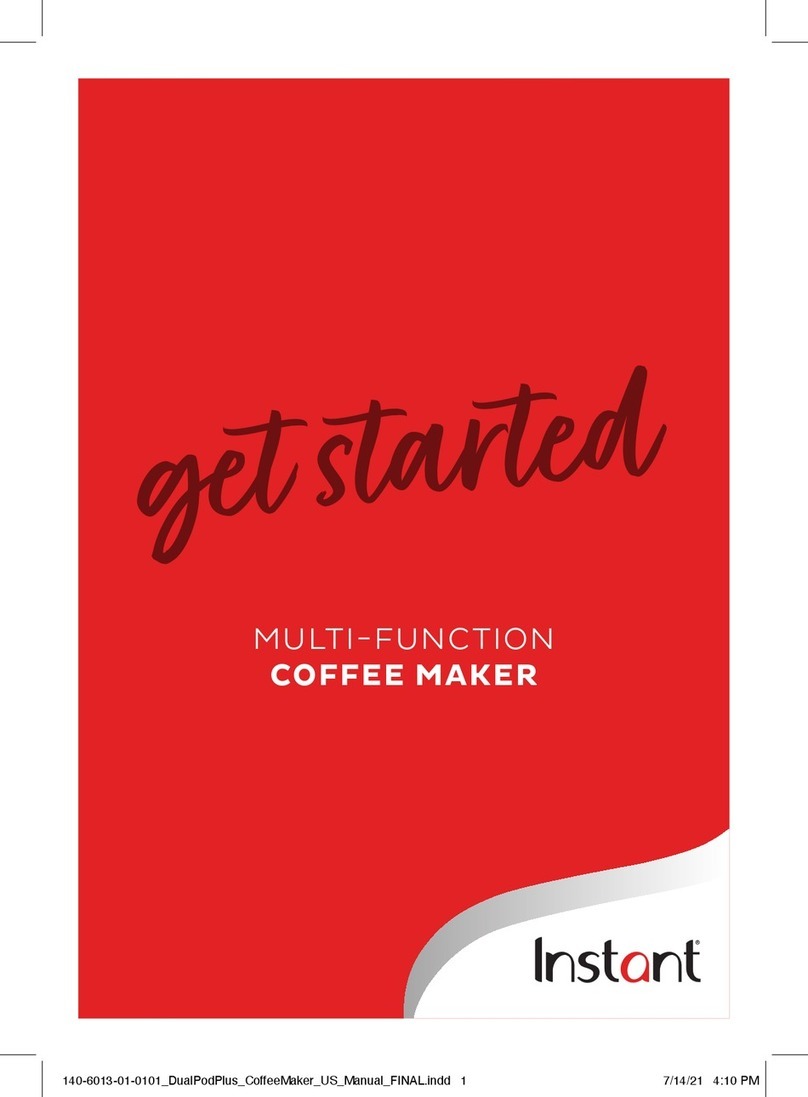
Instant
Instant Keurig K-Cup Specification sheet

Instant
Instant 140-6016-01 User manual

Instant
Instant INFUSION BREW PLUS User manual
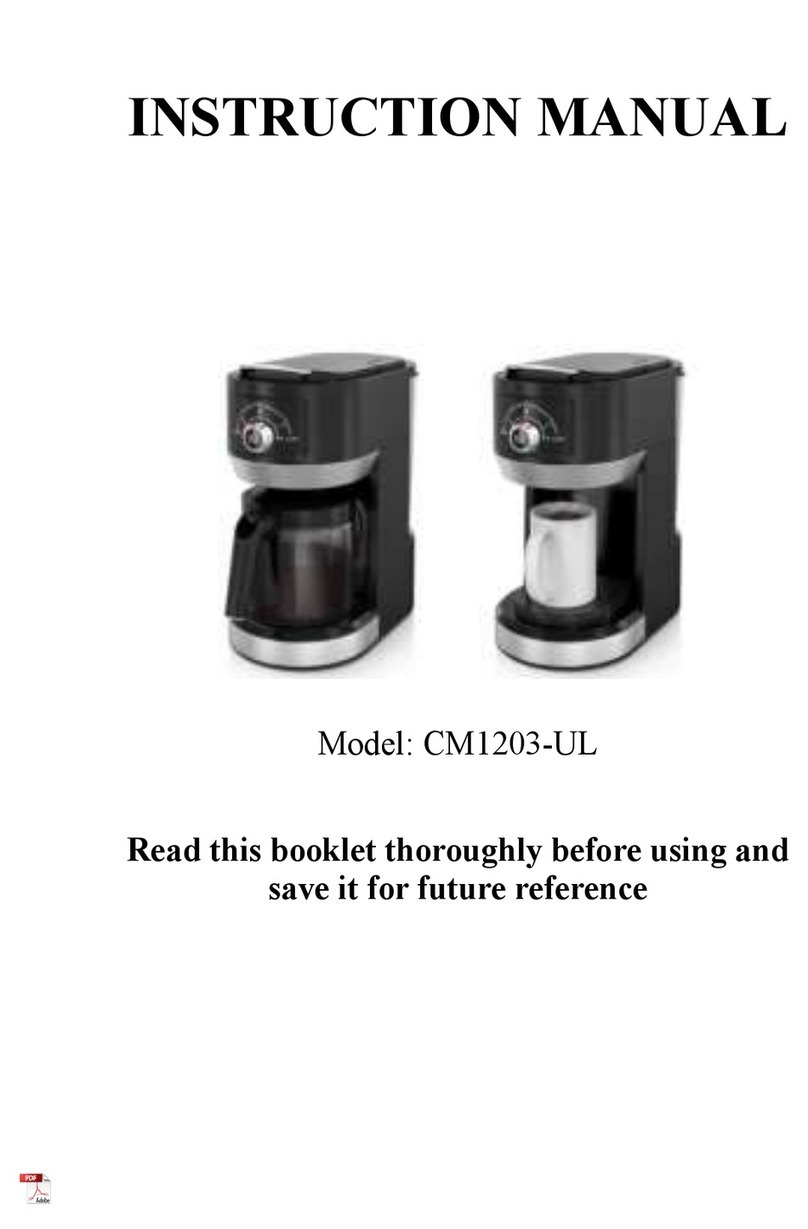
Instant
Instant CM1203-UL User manual

Instant
Instant SOLO Specification sheet

Instant
Instant 140-0097-01 User manual
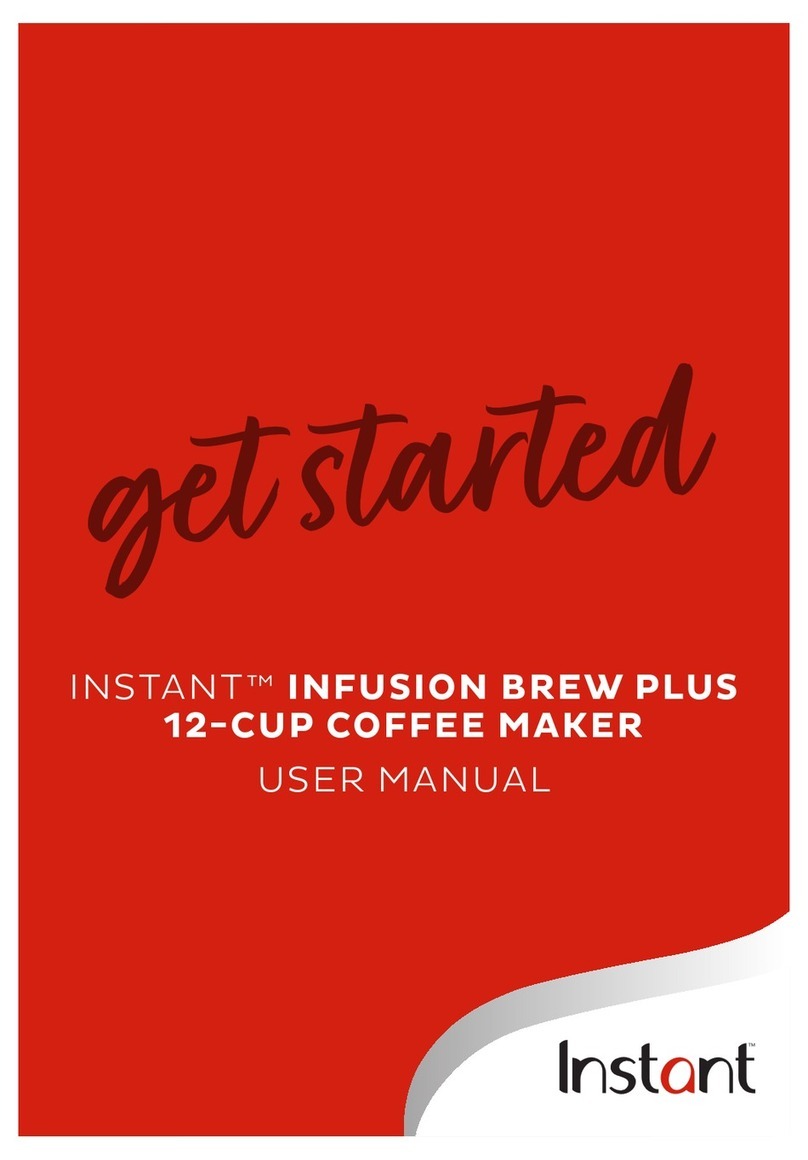
Instant
Instant INFUSION BREW PLUS User manual

Instant
Instant 140-6013-01 User manual