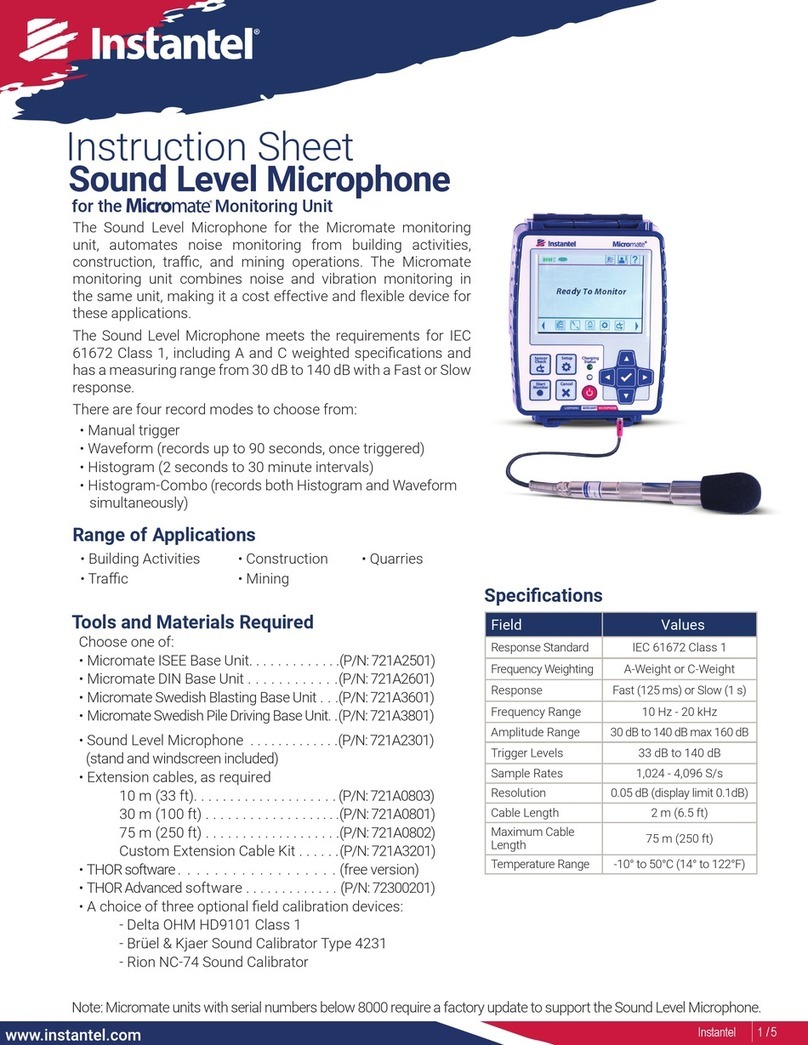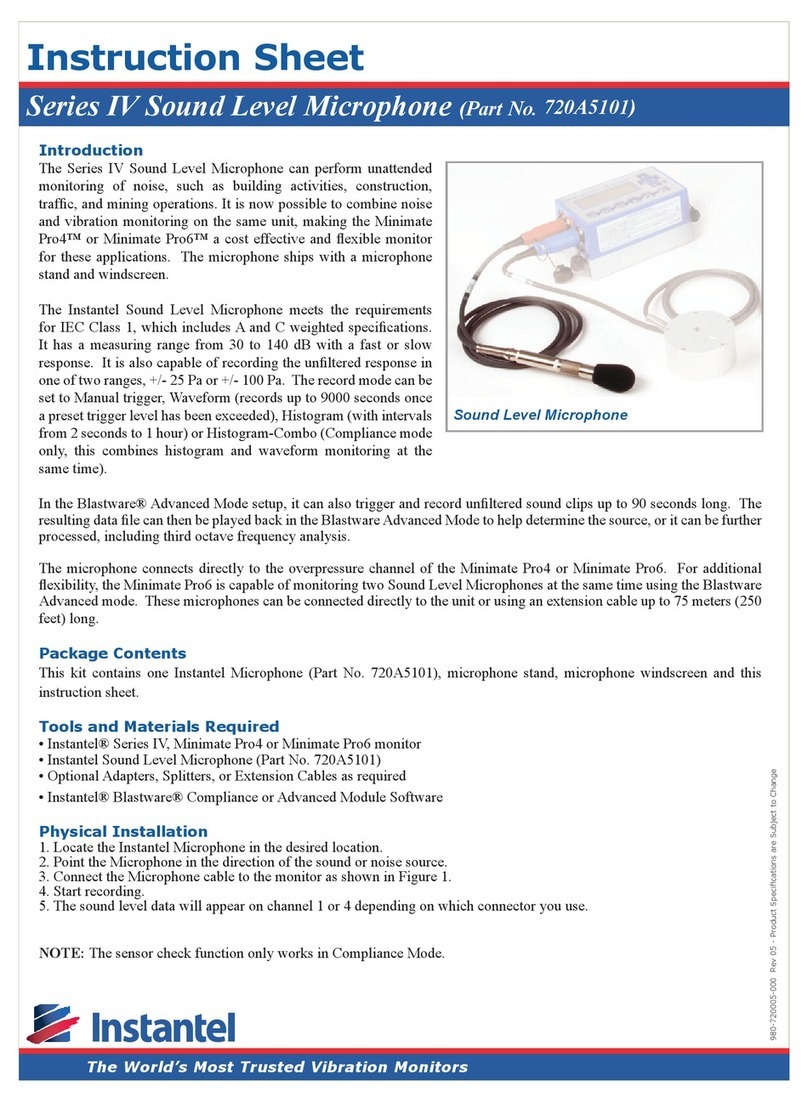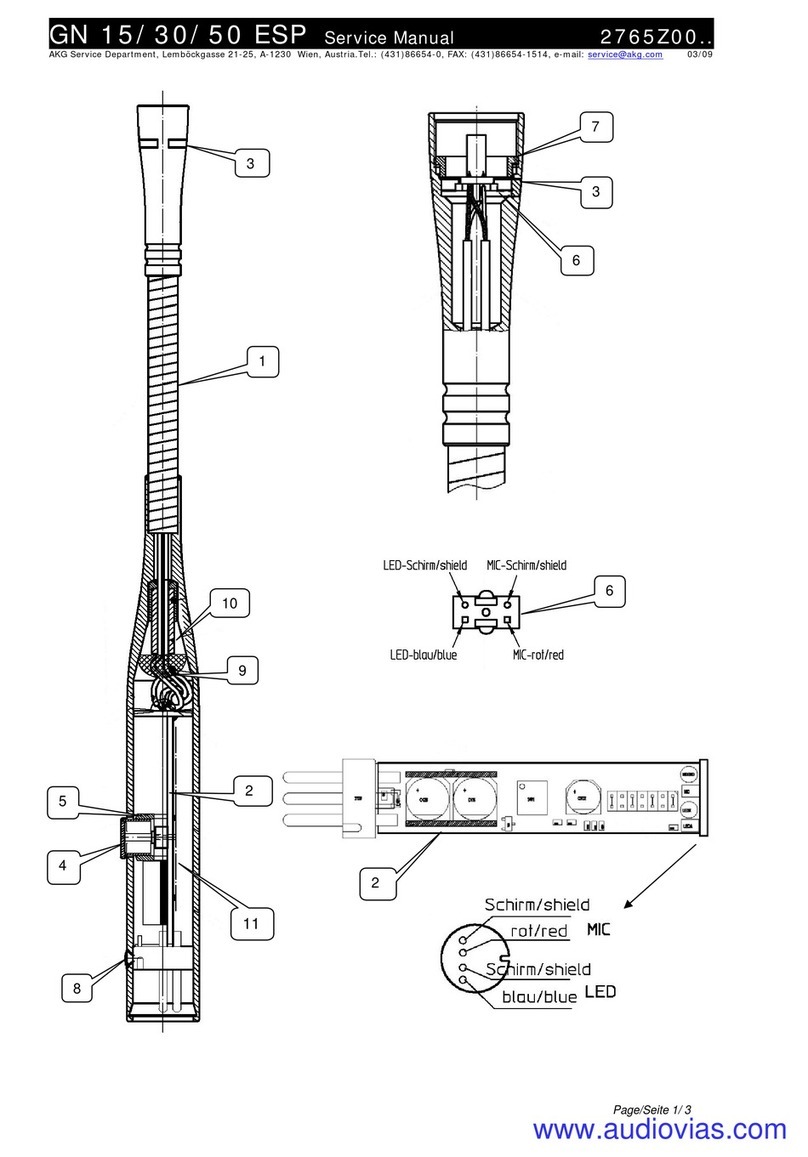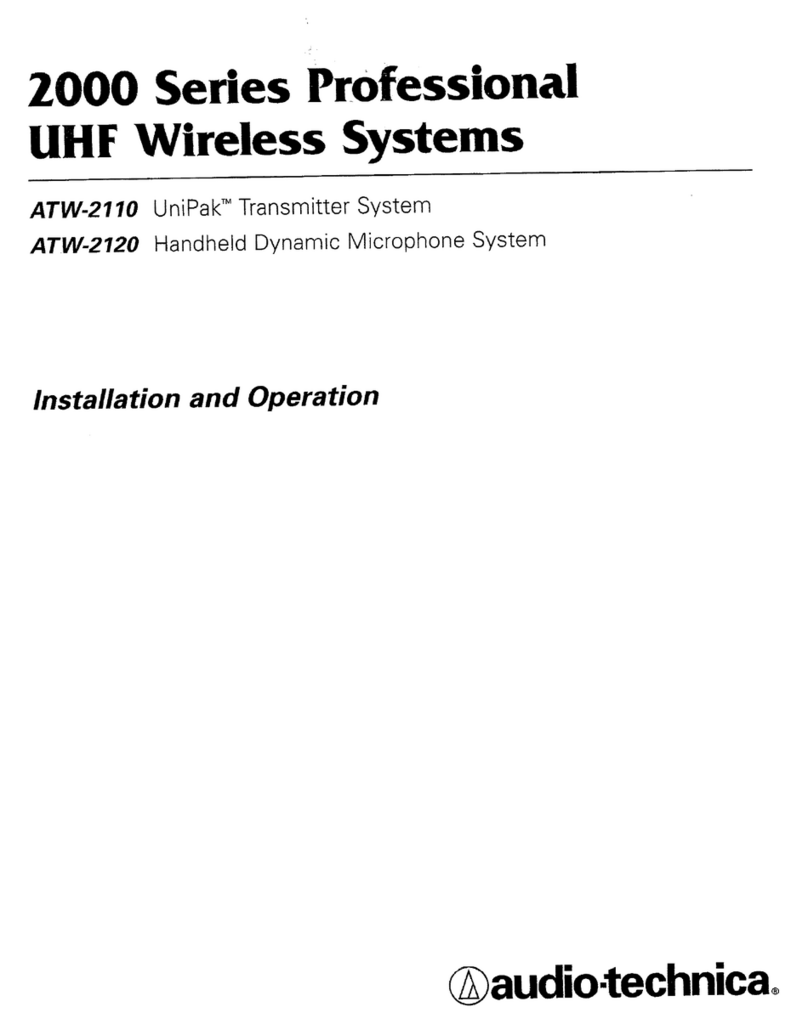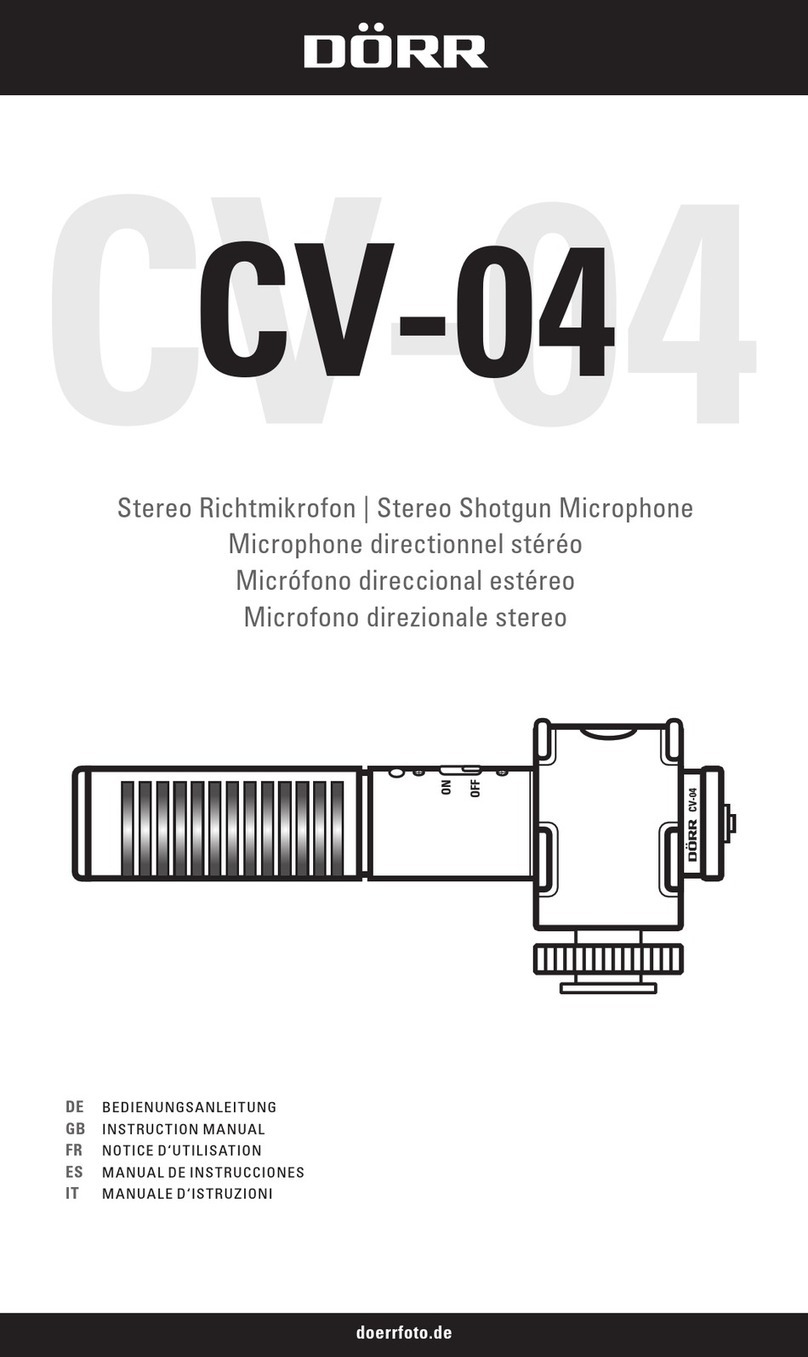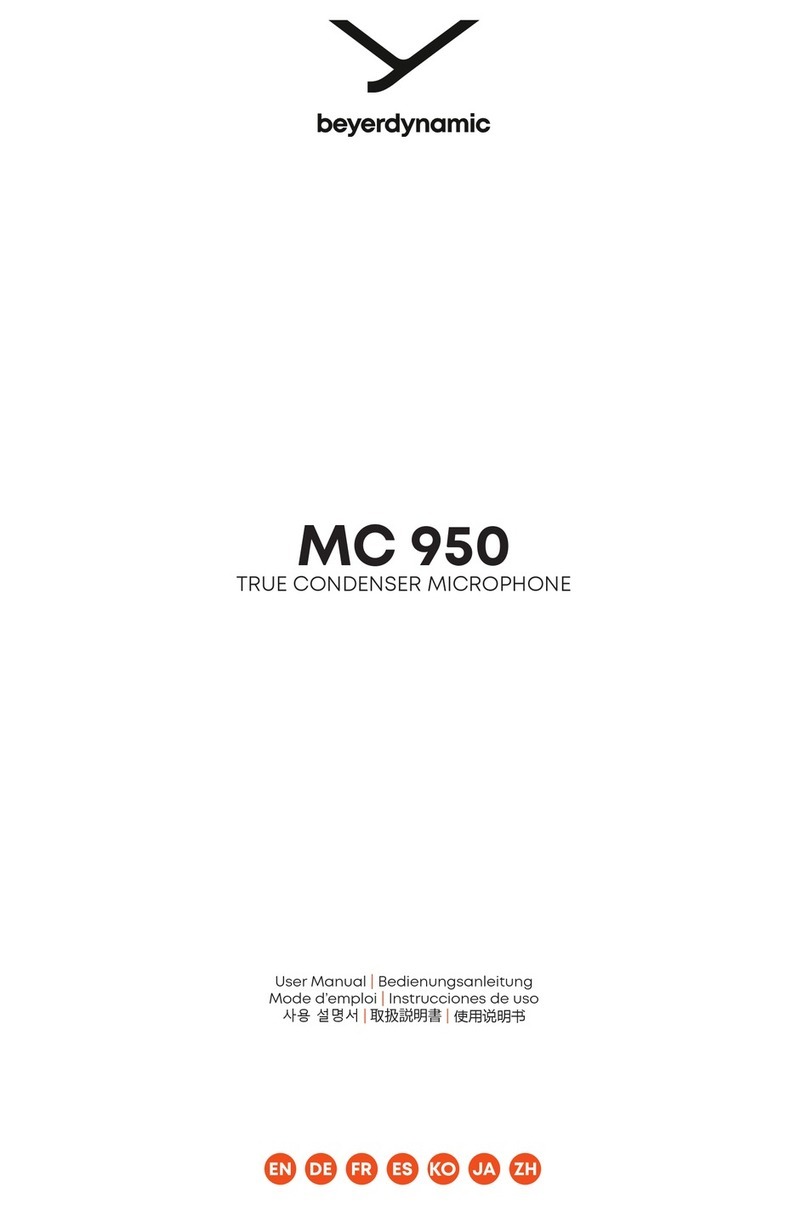Instantel Micromate User manual

The World’s Most Trusted Monitors — Vibration · Noise · Air Overpressure
www.instantel.com
www.instantel.com
Instruction Sheet
Physical Installation
(for a detailed description see page 3.)
1. If required, assemble the 3-piece microphone stand (see Figure 1. on page 3).
2. Point the microphone in the direction of the pressure source.
- If required, place the windscreen on the end of the microphone.
3. Connect the microphone to the Micromate by aligning the red end of the connector with the indicated
red microphone port.
4. Make sure the Micromate has the proper Setup File (see THOR Software Setup below) and then perform a
sensor check by pressing the Sensor Check key on the keypad.
The Micromate’s Linear Microphone automates the monitoring
of air overpressure and vibration monitoring in the same
unit, making it a cost effective and flexible device for these
applications.
The Linear Microphone is calibrated to the ISEE-2017 standard
with a frequency measuring range from 2 to 250 Hertz and an
amplitude range up to 500 Pascals (0.0725 psi, or 148 dB).
Linear Microphone
Tools and Materials Required
• Micromate ISEE Base Unit . . . . . . . . . . . . . . . . . . . . . . . . . . . . . .(P/N: 721A2501) or
• Micromate DIN Base Unit . . . . . . . . . . . . . . . . . . . . . . . . . . . . . .(P/N: 721A2601) or
• Micromate Swedish Blasting Base Unit . . . . . . . . . . . . . . . . . . .(P/N: 721A3601) or
• Micromate Swedish Pile Driving Base Unit . . . . . . . . . . . . . . . .(P/N: 721A3801)
• Linear Microphone . . . . . . . . . . . . . . . . . . . . . . . . . . . . . . . . . . . . . . (P/N: 721A0201)
(stand and windscreen included)
• Microphone Stand Extension Rod (28 cm/11 in) . . . . . . . . . . . . . . .(P/N:400-720020-000)
• Extension cables, as required:
10 m (33 ft) . . . . . . . . . . . . . . . . . . . . . . . . . . . . . . . . . . . . . . (P/N: 721A0803)
30 m (100 ft) . . . . . . . . . . . . . . . . . . . . . . . . . . . . . . . . . . . . . .(P/N: 721A0801)
75 m (250 ft) . . . . . . . . . . . . . . . . . . . . . . . . . . . . . . . . . . . . . .(P/N: 721A0802)
Custom Extension Cable Kit. . . . . . . . . . . . . . . . . . . . . . . . . .(P/N: 721A3201)
• THOR software (free version included with any Micromate purchase) or
• THOR Advanced software (Additional license purchase required). . .(P/N: 72300201)
Range of Applications
• Construction
• Dynamic Compaction
• Tunnels and Subways
• Blasting
• Demolitions
• Quarries
1Instantel

Micromate Setup
1. On the Micromate keypad press the Power button.
Note
: To navigate the menu, use the Arrow keys followed by the Checkmark key or tap on the
touchscreen display.
2. Press the Setup key then tap View/Edit Current Setup.
2. Tap Active Sensors until either Microphone or Geophone/Microphone is selected.
3. Tap Microphone Type until Linear is selected.
4. Select the Record Mode (Waveform, Waveform Manual, Histogram or Histogram-Combo).
5. Tap Trigger Level, then tap Microphone Trigger until Enabled is selected.
6. Tap Trigger Level, then swipe up or down on the spinner wheel or use the arrow keys.
7. Press the Checkmark key, this prompts you to save any changes. Use the Checkmark key to save the changes
or the Cancel key to cancel the changes and return to the previous screen.
8. Tap either the Save icon on the touchscreen display or press the Cancel key for a prompt to save the
changes to a Setup File.
9. Select the Checkmark and then Save to Current File/Overwrite File.
Specications
Field Values
Response Standard ISEE - 2017
Frequency Weighting Linear
Frequency Range 2 Hz - 250 Hz
Amplitude Range Up to 500 Pa (0.0725 psi, or 148 dB)
Trigger Levels 2 to 500 Pa (0.00029 to 0.0725 psi, or 100 dB(L) to 148 dB(L))
Sample Rates 1,024 - 4,096 S/s
Resolution 0.0156 Pa (0.05 dB)
Cable Length 2 m (6.5 ft)
Maximum Cable Length 75 m (250 ft)
Temperature Range -10° to 50°C (14° to 122°F)
Calibration
Note
: The Linear Microphone must be sent to a manufacturer certied calibration facility, or Instantel headquarters
for calibration. Please visit our calibration facility locator at www.instantel.com. Instantel recommends calibrating
all air overpressure microphones once a year and provides the Next Calibration date on the unit and sensors. The
calibration process is the only method to ensure the instrument is performing as it was designed and accurately
measuring the air overpressure it receives.
Using a manufacturer certied facility ensures the proper procedures are followed when calibrating your
microphone. This removes any uncertainty associated with the reliability and measurement accuracy of your
microphone. It also helps ensure the integrity of the measured recorded events if they are ever called upon as
evidence in a court of law. Using unauthorized facilities may have negative legal consequences if the reference
equipment is not traceable, the proper procedures are not followed or if the certication documents are
incomplete. Please visit our calibration facility locator at instantel.com.
2Instantel

Installing the Linear Microphone
(Taken from Section 14.4. of the Micromate Operator Manual)
The microphone installation procedures are based on ISEE eld practice guidelines for blasting seismographs.
This section illustrates the installation procedures recommended by Instantel. Your particular monitoring
activities may employ one, or a combination of all, of the following procedures.
The Linear Microphone is supplied with a 3-piece microphone stand. The top section has a clip to hold the
microphone, the extension section is threaded at both ends and the bottom section is pointed to assist in the
installation. When the three pieces are assembled the microphone stand is approximately 0.8 m (33 in) tall. If
the air overpressure is to be monitored at a height greater than 0.8 m (33 in), additional extension sections can
be purchased. (Microphone Stand Extension Rod, P/N: 400-720020-000)
Installation Steps:
1. Assemble the microphone stand at the desired location (see Figure 1.). Section 1 has a pointed tip to drive the
stand into the ground. Section 2 has a male and female thread. Screw in the female threaded end of section 2
into the male threaded end of section 1. Section 3 contains the microphone clip. Screw in the female threaded end
of section 3 into the male threaded end of section 2.
2. Push the pointed end of the microphone stand into the ground. If the ground is too hard, use a rubble mallet
to install the microphone stand.
Note
: Do not use a metal hammer or other hard object as it may damage the top of the microphone stand.
3. Attach the windscreen to reduce false triggering caused by wind. The windscreen attenuates the microphone
reading by approximately 0.2 dB.
4. Install the Linear Microphone in the clip at the top of the microphone stand and point the microphone in the
direction of the noise source.
5. Ensure that the microphone cable is securely attached to the Micromate.
6. Press the Sensor Check key on the Micromate ensuring the microphone is properly attached and has
passed the Sensor Check.
3Instantel
Figure 2.
Soft Ground Installation
Figure 3.
Hard Ground Installation
Figure 4.
Installing the Microphone
Figure 1.
3-Piece
Microphone Stand
Section
1
Section
2
Section
3

721U2201 Rev 01 - Product Specications are Subject to Change
Toll Free (N.A.): 1.800.267.9111
Telephone: 1.613.592.4642
Email: [email protected]
www.instantel.com
THOR Software Setup
The Linear Microphone can be congured using Instantel’s THOR software. Once congured, THOR must
send the microphone’s setup le to update the Micromate unit.
Installation Steps:
1. Within THOR, click on the Unit Tab.
2. Click on the Unit Setup icon.
3. In the Unit Setup section, right-click and select New Unit Setup File.
4. Fill in the details and select Unit Type: Micromate.
5. Select the Record Mode and ll in the recording details.
6. Under Active Sensors, click on Add Sensor.
7. Under Sensor select ISEE Linear Microphone.
8. Fill in any Trigger and Alarm details and click OK.
9. Select the Micromate unit and click Send to Unit(s) to send the conguration le to the Micromate unit.
1
2
3
4
6
5
89
7
Warranty
Instantel products come with a one-year warranty. Monitoring units and sensors will have the warranty extended for a second year if they are returned
to the Instantel factory for service and calibration within 30 days of the ‘Next Calibration’ date printed on the calibration label located on the product.
If within a period of one year from the date of shipment to a customer, the instrument fails to perform in accordance with Instantel’s published
specications and the operator’s manual, due to a defect in materials or workmanship, it will be repaired or replaced at Instantel’s option, free of charge.
This warranty is void if the equipment has been dismantled, altered or abused in any way. This warranty is nontransferable.
This warranty does not include any implied warranty of functionality for a particular purpose. Instantel assumes no responsibility for damages of any
description resulting from the operation or use of its products. Since it is impossible to anticipate all of the conditions under which its products will
be used either by themselves or in conjunction with other products, Instantel cannot accept responsibility for the results unless it has entered into a
contract for services which clearly dene such an extension of responsibility and liability.
Any shipments returned directly to Instantel Inc. must have our prior approval and all packages must display the Return of Material Authorization (RMA)
number issued by Instantel. Shipping charges to Instantel’s plant will be paid by the customer and those for return to the customer will be paid by Instantel.
To protect your warranty, you must complete and return a Warranty Registration Certicate, or complete the online Warranty Registration Form, within
ten days of purchase. Products will be assumed out of warranty if there is no warranty card on le at Instantel. Retain this portion and the proof of
purchase for your records.
EC Warning
This is a Class B product. In a domestic environment this product may cause radio interference in which case the user may be
required to take adequate measures.
A visual display of the THOR software installation steps for a Linear Microphone
4Instantel
Other manuals for Micromate
5
Table of contents
Other Instantel Microphone manuals