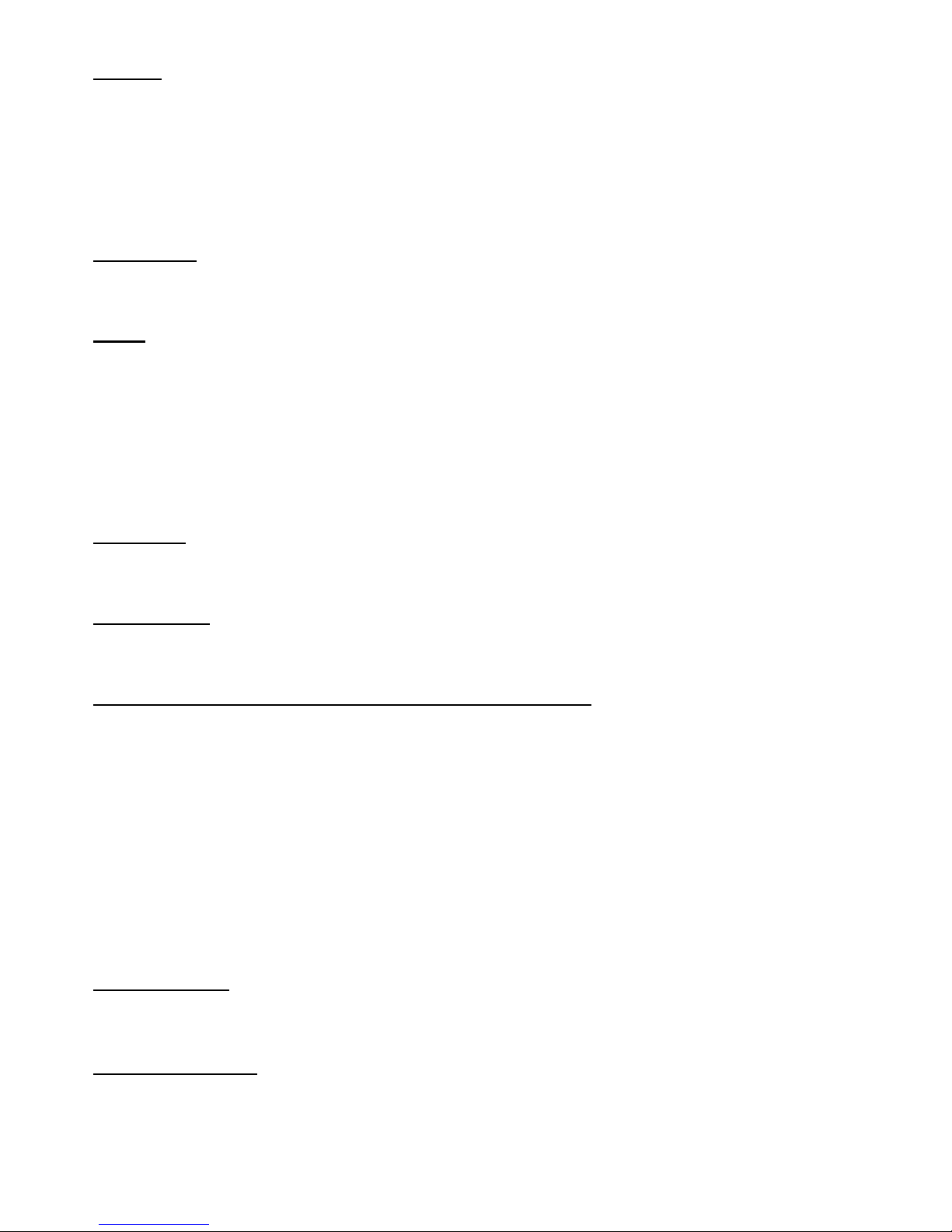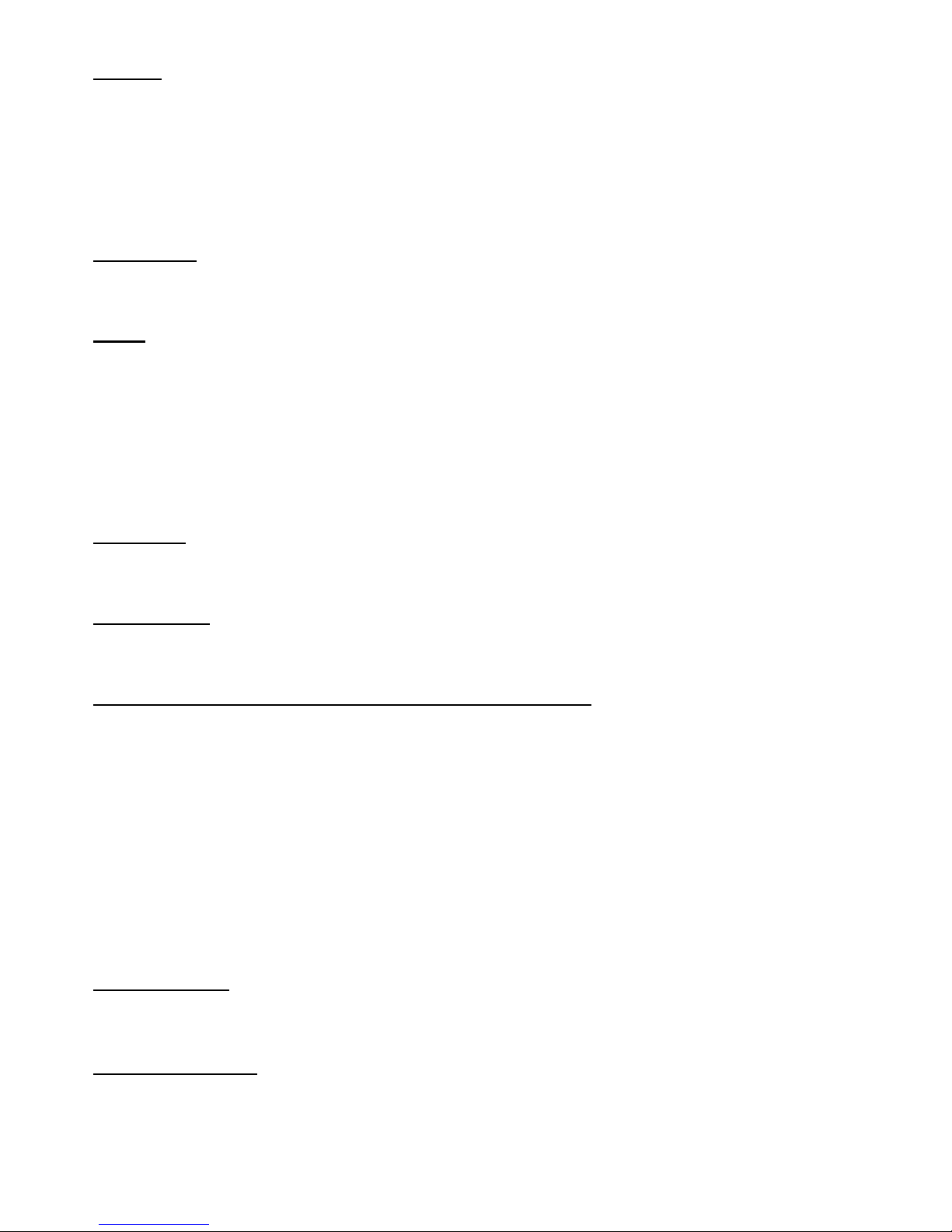
Charging:
Please note that the battery supplied with this equipment has only sufficient charge to enable Intaride to test the radio
functionality prior to despatch. To bring the battery to its optimum working capacity the battery has to be charged then
completely discharged at least 3 - 4 times.
•When charging, the indicator light on the charger will show red.
•When charged, the indicator light on the charger will show green.
•Does not recharge the battery pack if it is already fully charged this may cause the
battery life to shorten and may damage the pack.
•After recharging battery pack, disconnect it from the charger.
Battery Fitting:
Clip the battery into the lugs in the bottom of the radio casing, then swing the battery up and press firmly into position in
the radio casing, until the two slide locators have clicked into position. To remove the battery slide the two side locators
downwards which will release the locking mechanism.
KNOBS
The top Right Hand Knob turns the radio “ON” and also adjusts volume.
The top Left Hand Knob is used to change Channel.
The Small Orange Button between the Antenna and the Channel knob has 2 uses:
a) In an emergency, pressing this button will send an alert signal to other radios on the same channel.
b) To increase power from Low to High output – Whilst Radio is ON, press PTT Button on left hand side of Radio
and whilst pressed, use the Orange button to toggle that channel between Hi and Low transmission power.
Note: If the power settings are altered to High output, battery recharging will be more regular.
PTT BUTTON
Located on the Left hand side of the radio, the top large rubber button is “PTT” Press To Talk. Pressing and holding
down this button will allow the user to make a transmission. If used as a Walkie Talkie it is suggested that the users lips
are positioned no more than 2cm away from the Radio microphone positioned above the LED Display.
FM Radio Button
Located on the left hand side of the Radio and the Middle of the 3 buttons this activates the FM Radio mode. When
pressed, the Radio can receive “normal” FM Radio Stations. Simply adjust the Channel knob and the frequency will be
displayed on the screen.
Listen to your favourite Music tracks with FM Transmitter (not supplied)
You can use your iPod, PDA, MP3, CD, cassette player, to listen to your favourite tunes, audio books through any FM
stereo receiver (not supplied).
The FM Transmitter wirelessly connects portable music players to your IntaRide 803 Professional Radio quickly and
easily using FM radio waves.
Just plug in the FM Transmitter into the headphone jack of your iPod, PDA, MP3, CD, or cassette player. Tune your
IntaRide to any clear FM frequency, and enjoy your music experience with more sound and fewer wires.
If you just wish to listen to local FM Radio Stations you can simply tune in to the station of your choice.
This will not affect your Bike to Bike communications!
For example, when a message is transmitted to your Intaride 803 radio, the FM Radio/Music source will immediately
mute enabling you to hear the incoming message. Once communication has stopped after a few seconds the FM
Radio/Music source will return.
No Squelch Button:
Located on the left hand side of the Radio and the bottom of the 3 buttons this is simply a “No Squelch” override. It
opens the radio into receive mode with NO squelch, so that you can hear faint transmissions that may not be strong
enough to activate the radio normally.
Front of Radio Buttons:
Along the front of the Radio are 4 buttons: