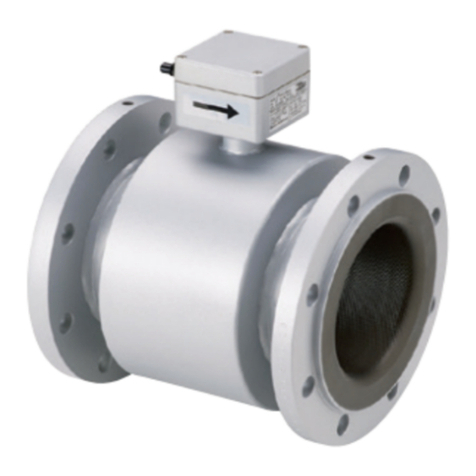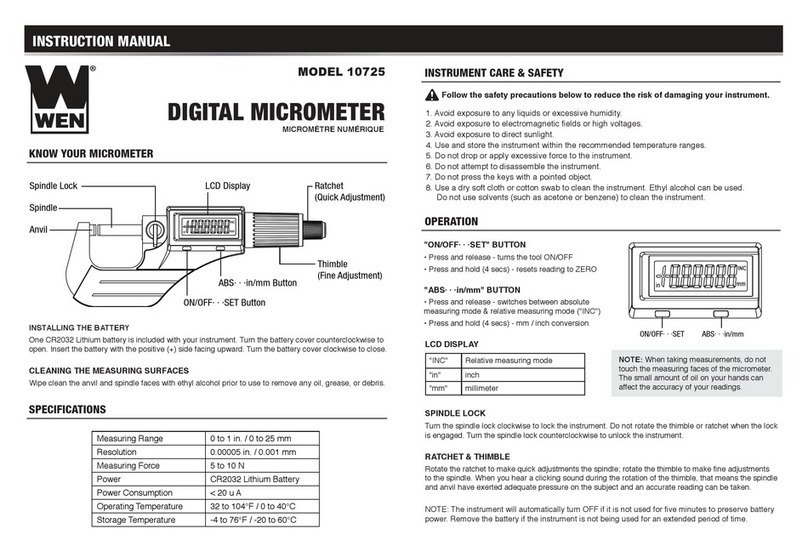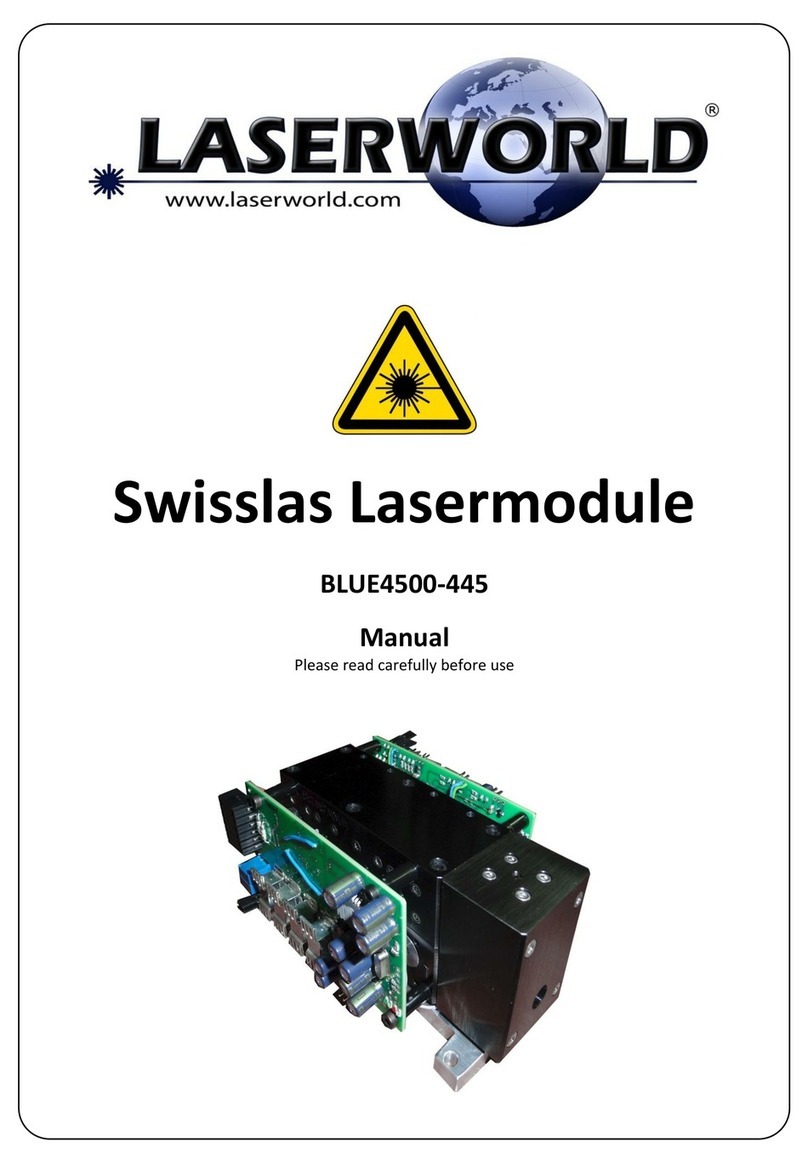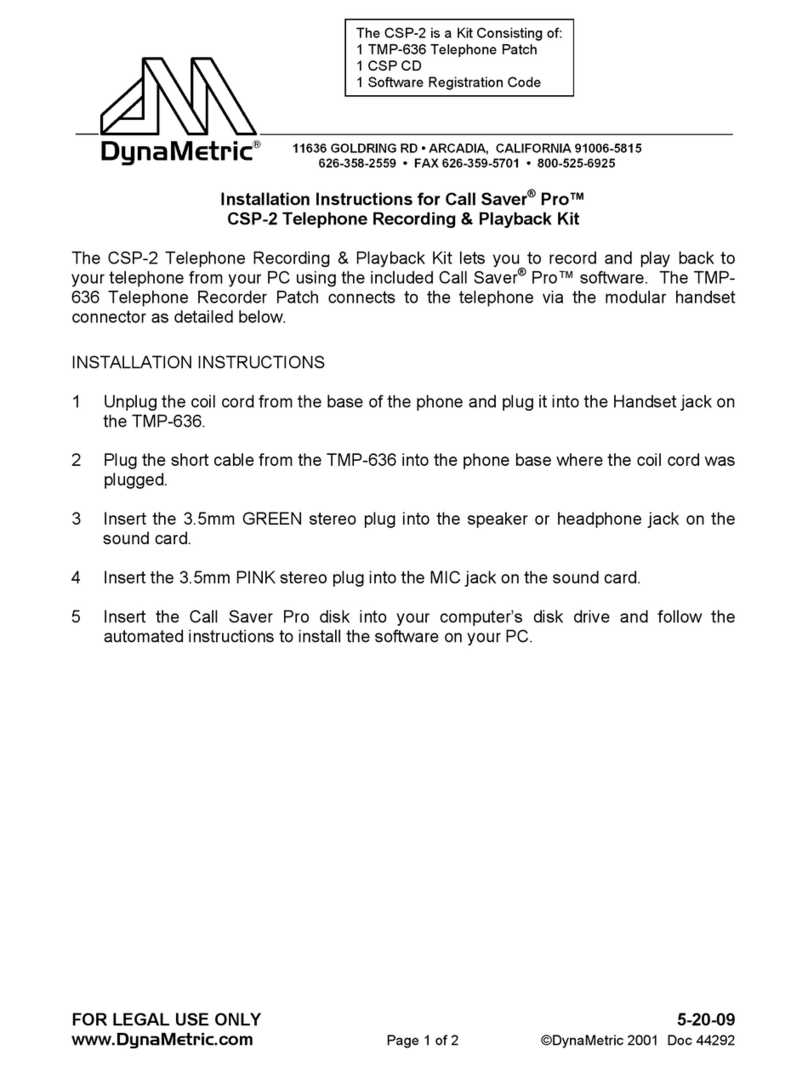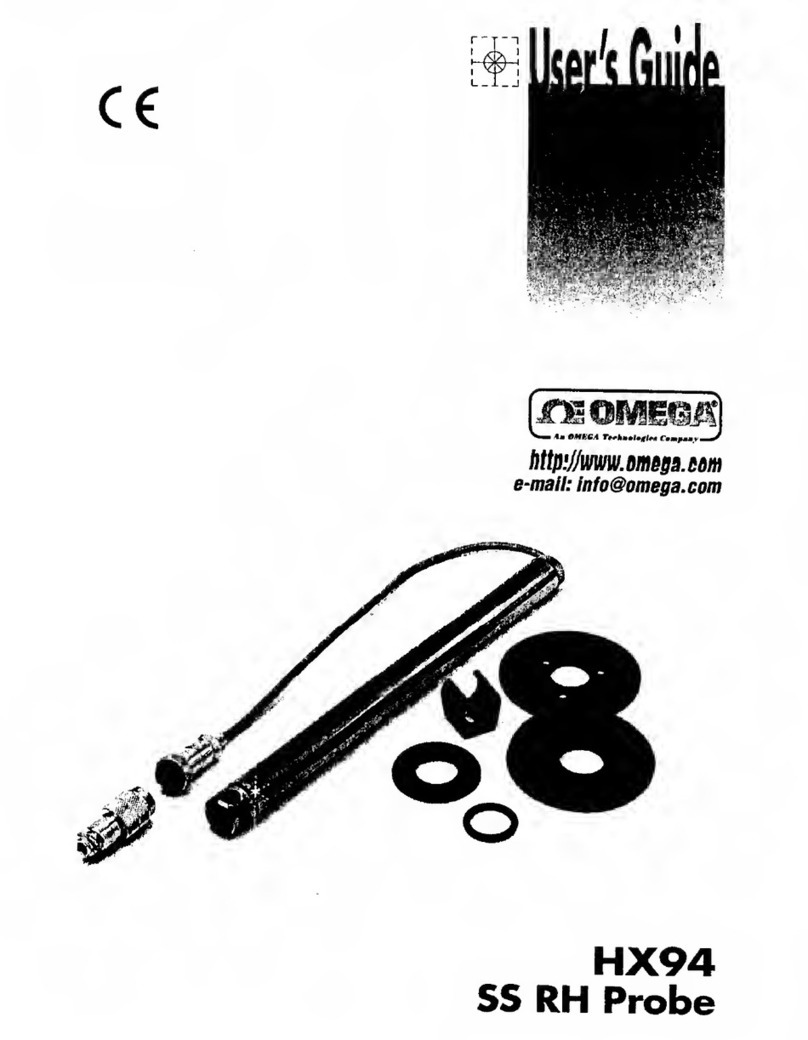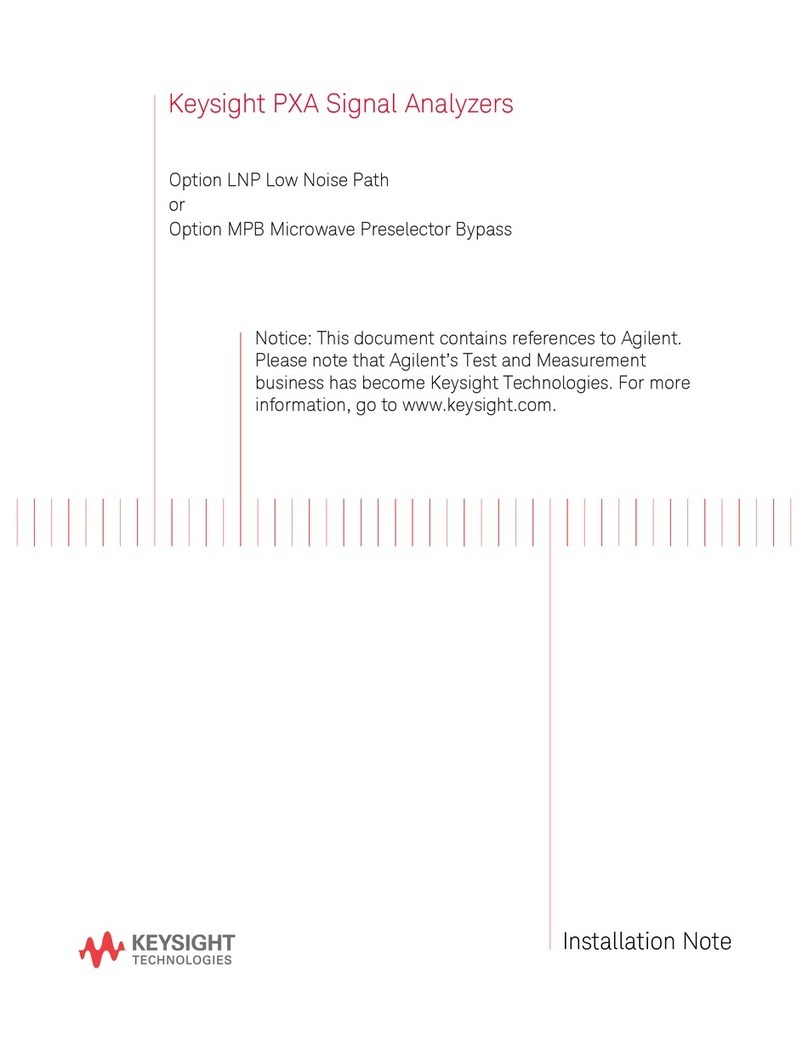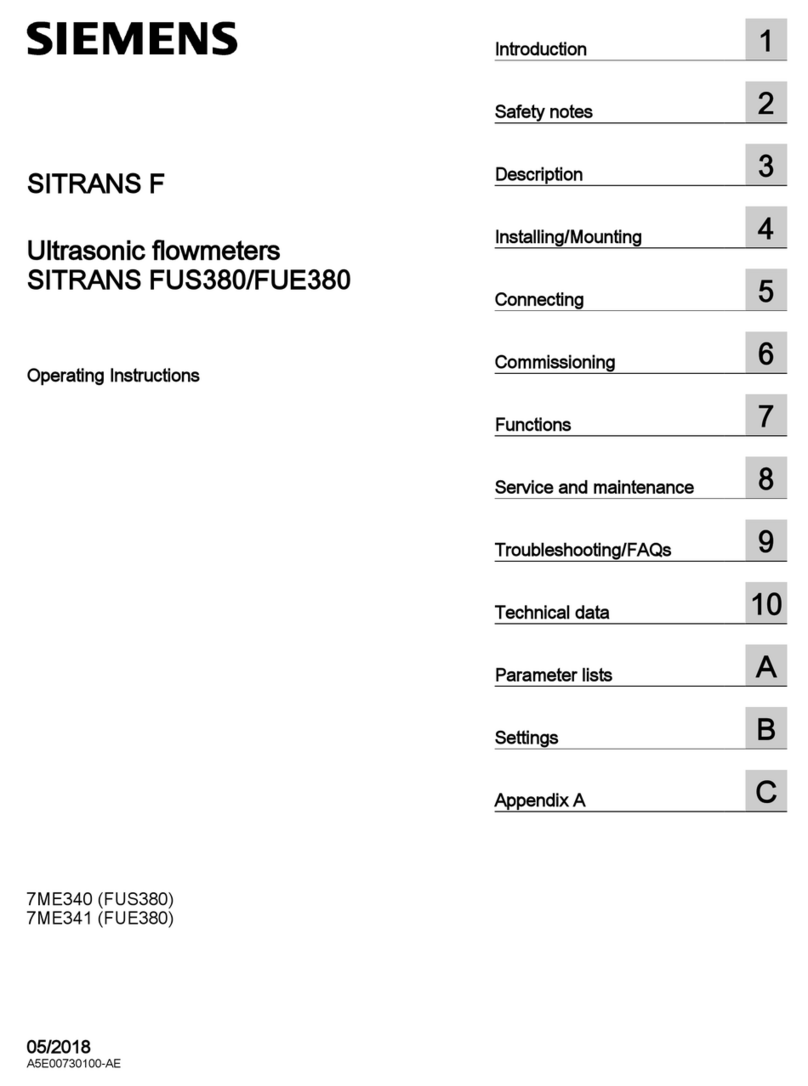INTEGRA Merering Calec energy master User manual

Installation and operating instructions
CALEC® energy master
The benchmark for energy measurement technology
Short version
Firmware Version 1.00
VD 3-135 e, 05.2019

CALEC®energy master installation and operating instructions 2
1 Contents
1Contents 2
2Information and references 3
2.1 Information 3
2.2 Documents 3
3Safety notices 4
3.1 Symbols used 4
3.2 Intended use 4
3.3 Inappropriate use 4
3.4 Installation guidelines 5
4View of device with protective housing 6
5View of device without protective housing
(Mod) 7
6Mounting the device with protective
housing (Prot) 8
6.1 Scope of supply, tools and mounting
material (Prot) 8
6.2 Installation (Prot) 8
7Mounting the device without protective
housing (Mod) 12
7.1.1Rail mounting 12
7.1.2Connecting to mains power supply
230 VAC 12
7.1.3Connecting to low voltage supply 24
VDC 13
7.1.4Connecting signal cables 13
8Electrical connections 14
8.1 Connection instructions 14
8.2 Wiring diagram, module and signal
numbers 14
8.3 Numbering rules 15
9Operation 16
9.1 PC-Software AMBUS Win II 16
9.2 Display 16
9.2.1Key functions 17
9.3 Right of access, security levels 17
10 Menu overview 18
10.1 Main display and main menu 18
10.2 Submenus 19
11 Use under operating conditions 21
11.1 The main display 21
11.2 The measured values submenu 22
11.2.1 Measured values 22
11.2.2 Meter readings 22
11.2.3 Current values 22
11.2.4 Billing date values 22
11.2.5 Logger values 22
12 Dimensional drawings and technical
specifications 23
12.1 Drawings of device with protective
housing (Prot) 23
12.2 Drawings of device without protective
housing (Mod) 23
25
12.3 Technical specifications 13
Declaration of conformity 28

CALEC®energy master installation and operating instructions 3
2 Information and references
2.1 Information
These installation and operating instructions describe the installation and commissioning of a stan-
dard device. The chapters describe the topics and tasks in the sequence in which they are needed
during commissioning.
•Safety instructions
•Information about the device
•Installation
•Electrical connections
•Operation
•Fault
clearance
•Technical data
Always comply with the safety instructions.
2.2 Documents
The installation and operating instructions VD 3-135 vary in scope, depending on the version and
items covered by the delivery. The information required for ancillary modules and optional functions
is described in additional document extracts (VD 3-136).
Parameterisation software AMBUS Win II
The parameterisation software AMBUS Win II is available for setting the parameters. It can be
downloaded free of charge (see below).
Downloads
The current documents and AMBUS Win II are available as free downloads at
www.aquametro.com /downloads.

4 CALEC®energy master installation and operating
3 Safety notices
3.1 Symbols used
Important information
Non-observance can lead to malfunction.
General warning
Non-observance can lead to damage or malfunction.
Warning of dangerous electric voltage
Non-observance can lead to physical injury!
3.2 Intended use
The device is used as an energy calculator for heating, cooling and air conditioning applications in
district heating or cooling, in building management services and in industrial energy metering.
It is part of a combined heating/cooling or air conditioning meter, consisting of a calculator, a pair of
temperature sensors and a flow meter, or as a transducer for a flow meter.
The environmental conditions described in the technical specifications, as well as the installation and
operating instructions must be complied with.
3.3 Inappropriate use
The device must not be used:
•In explosion-risk zones (no ex-risk protection!)
•In a wet environment (condensing, splashing or dripping water)
•Outdoors, without suitable protection
•In environmental conditions (temperature, humidity, vibrations, electromagnetic in-
terference etc.) that do not comply with the technical specifications
•In all other instances that do not conform to its intended use
The device can be dangerous if it is not used as intended, or not in accordance with the installation
and operating instructions. In order to avoid this, it is essential that the safety instructions, operating
conditions (see technical specifications) and the relevant chapters of these instructions are strictly
adhered to.
The manufacturer accepts no liability for damage arising from inappropriate use.

CALEC®energy master installation and operating instructions 5
3.4 Installation guidelines
The installation should be performed by authorised, skilled personnel, in compliance with
the regulations in force (EN1434 part 6 Regulations and recommendations for installation
and operation) and the recommendations of the industry-specific associations (e.g. the
AGFW series of leaflets on district heating supplies).
The skilled personnel must have read and understood these instructions. The require-
ments in the instructions and the applicable regulations on electrical installations must al-
ways be observed.
Work on electrical circuits with hazardous voltages (> 24 VAC or >42 VDC) may only be
carried out by authorised, skilled people, in compliance with the locally applicable regula-
tions!

6 CALEC®energy master installation and operating
4 View of device with protective housing
Device with closed protective housing
1 Housing cover
2 Operating keys
3 Dot-matrix LCD
4 Type plate with CE marking
5 IR interface on display module
(EN13757-2 / -3 M-Bus)
IrDA interface on CPU module
6 Housing screws, covered by security sealing
caps
Device with opened protective housing
2 Operating keys
3 Display, LCD dot matrix
5 IR interface (EN13757-2 / -3 M-Bus)
IrDA interface
7 Display module
8a Upper terminals, plug-in
8b Lower terminals, plug-in
9 Clip-on holder for modules
10 3 Fastening holes for wall mounting
11 Clip-on holder for rail mounting
12 Strain relief
13 Cover hinges
The wiring diagram is on the inside of the hous-
ing cover.
View of the protective housing from below
11 Clip for rail
14 Cable duct supply 14 mm
15 Cable ducts 10 mm
16 Cable ducts 14 mm

CALEC®energy master installation and operating instructions 7
5 View of device without protective housing (Mod)
The following diagram shows the device without protective housing.
2 Operating keys
3 Display, LCD dot matrix
5 IR interface (EN13757-2 / -3 M-Bus)
IrDA interface
7 Display module
8a Upper terminals, plug-in
8b Lower terminals, plug-in
9 Clip-on holder for modules
The Display can be installed at a remote location e.g. in a control panel by using the two
Remote Display Adapters:
11 Remote Display Adapter
RDA/CPU
12 Remote Display Adapter
RDA/Display
13 Network cable
11 12
13

8 CALEC®energy master installation and operating
6 Mounting the device with protective housing (Prot)
6.1 Scope of supply, tools and mounting material (Prot)
Warning! Precision measuring devices! Protect against heat, humidity, dirt and vibra-
tion. Only unpack the device when ready to install. Non-observance can result in dam-
age or malfunction.
•One Installation and Operating In-
structions manual
1) Support rail optional
6.2 Installation (Prot)
Opening the housing

CALEC®energy master installation and operating instructions 9
Mounting on support rail (DIN-EN 50222)
Choose the location for installation
•which is protected against humidity, heat, direct sunlight and damage
•with easy access for reading, operation and installation
•with sufficient distance from sources of electromagnetic interference
1. Drill holes
2. Screw on support rail
3. Clip device onto support
rail
Wall mounting
Remove clip-on holder
to get a stable support.
Only mount device on a
flat surface!

10 CALEC®energy master installation and operating
Wiring diagram
The wiring diagram is on the
inside of the housing cover.
Connecting to mains power supply 100 - 240 VAC
The mains supply must be connected via a two-pole separator and be adequately protected
against unauthorised interruption.
The mains supply 100 - 240 VAC
may only be connected to the fol-
lowing terminals:
Terminals L, N (supply module)
Terminals 110, 115 (relay module 2x240
VAC)
The device must be protected by a 10 AT external fuse.
The device is fully isolated and requires no grounding connections.
Connection to other terminals is extremely dangerous and can permanently dam-
age the instrument!
Connecting to low voltage supply 24 VDC

CALEC®energy master installation and operating instructions 11
Connecting signal cables
1. Pierce sealing membrane with en-
closed awl
2. Insert
cable
3. Attach cable to terminal screws
according to wiring diagram on the
inside cover
4. Affix strain relief clamp
Closing housing 1. Insert the cover into the hinge from
above and turn to close
2. Tighten the two fixing screws
3. Engage the security sealing caps
with the smooth side on the out-
side.
Once the caps ehave been fitted,
any unauthorised opening of the de-
vice can be detected.
Removing the caps:
Insert a pointed tool and lever out.
The cap is damaged as a result and
must be replaced.

12 CALEC®energy master installation and operating
7 Mounting the device without protective housing (Mod)
7.1.1 Rail mounting
1. Drill fastening holes
2. Screw on support rail
3. Clip modules onto support
rail
7.1.2 Connecting to mains power supply 230 VAC
Refer to the wiring diagram before starting wiring!
The mains supply may only be connected to terminals L and N!
The device is fully isolated and requires no grounding connections.
All other terminals are only for low voltage (<50 V) and measuring signals. Connection
to these terminals is extremely dangerous and can permanently damage the instru-
ment!
1. Strip the power cable as
shown in drawing.
2. Connect power cable to
supply module (see en-
closed wiring diagram)

CALEC®energy master installation and operating instructions 13
7.1.3 Connecting to low voltage supply 24 VDC
1. Strip cable as shown in
drawing
2. Attach cable to the con-
nect module (see en-
closed wiring diagram)
7.1.4 Connecting signal cables
1. Attach signal cables to
terminal screws accord-
ing to enclosed wiring
diagram
2. The terminal blocks can
be plugged in.

14 CALEC®energy master installation and operating
8 Electrical connections
8.1 Connection instructions
Devices with 100 - 240 VAC connections must have a safety fuse with a max. 10 AT, and
must be capable of being made voltage-free by means of an isolating element!
The device must be connected to the same electric circuit and the same fusing, switching
and isolating elements as the corresponding heating or cooling system.
If the device is additionally connected via fusing, switching and isolating elements, then
these must be protected against unauthorised access (e.g. by security seals), so that the
device cannot be put out of operation by unauthorised persons.
8.2 Wiring diagram, module and signal numbers
Below are two examples of wiring diagrams in which the module numbers and signal numbers or sig-
nal designations are shown:
Basic unit with 3 modules (right
to left): M-101-Prot-AC[I]-CT Fully assembled unit with 7 modules (right to left):
EM-101-Prot-AC[MMOOI]-CT
•CPU module 2 x Pt100
•Input module for flow sig-
nal
•Mains power supply (sup-
ply module)
•CPU module 2 x Pt100
•Input module for flow signal
•2 output modules for 4 analogue output signals, e.g. for a
building services management system
•2 M-Bus modules for data reading with 2 M-Bus master units
•Mains power supply (supply module)
•Designation:
•Module numbers
•Signal designation accord-
ing to standard diagram of
the application
•Designation:
•Signal numbers, without signal designation
•Signal designation according to the standard diagram of the
application
Modul 1Modul 2
Th
Tc
Qv, Qv1
Qv2, STA
Input CPU
Modul 1Modul 2Modul 3Modul 4Modul 5Modul 6
Pt100 1
Pt100 2
Eingang 1
Eingang 2
Ausgang 1
Ausgang 2
Ausgang 3
Ausgang 4
Schnittst.1Schnittst.2
M-Bus M-Bus Output Output Input CPU
Note on input module: Left-hand pair of terminals: Power via calculator
Right-hand pair of terminals: External supply

CALEC®energy master installation and operating instructions 15
8.3 Numbering rules
Basic rule: The signals are numbered from right to left and from the top down.
This table shows the elements that have a number, and their maximum number.
Element Display/number Explanation
Module Mod-No.1… 6 (Prot) *
Mod-No.1…15 (Mod) * Numbers according to assembly from right to left
No. 1 is the CPU module
The module for power supply has no number
Input Input 1…8 Pulse, current or frequency signal
Pt100 input Pt100 No.1…6 Pt100 inputs for temperature measurement
Output Output 1…8 (Prot) *
Output 1…12 (Mod) Output 1 …8, (short designation e.g. A1)
Output 9 …12 can be used virtually
Terminals Trm.No. 82-10-11 See terminal marking
Tariff register R1 … R4 4 tariff registers per active calculator
Display example: R 1 A2+
Tariff register 1 is active when output 2 is switched on.
Interfaces Interface 1 … 5 1Internal bus between the modules
2Optical M-Bus interface in the display module
3IrDA interface in the CPU module
4M-Bus module 1
5M-Bus module 2
*: Prot: Device version with protective housing
Mod: Device version without protective housing

16 CALEC®energy master installation and operating
9 Operation
9.1 PC-Software AMBUS Win II
The parameters of the device can be set both via keys and display and via one of the data interfaces
with the PC parameterising software AMBUS Win II.
With AMBUS Win II, the meter reading data can be saved, and parameter settings that have to be
executed repeatedly can be stored as macros, which can then be reloaded and run. AMBUS Win II
and the associated operating instructions can be downloaded free of charge at www.aquametro.com.
The use of AMBUS Win II offers advantages if:
•large data records have to be read,
•several devices require identical or similar parameter settings,
•complex applications with inputs/outputs are to be parameterized.
AMBUS Win II and instructions are available as free downloads at www.aquametro.com.
9.2 Display
1 Operating keys
see section 9.2.1 Key functions.
2 IR interface, M-Bus
3 LCD display, dot matrix 128 x 64
(see section 18.3)
4 Title for display window
5 Display field, up to 4 values with
identification and units
6 Status bar
Symbols on the statusbar
Currently available keys
A flow signal is being detected
Edit mode active, input possible
, , no lock Protection level (see section 0)
user, service, programming mode
1
2
3
4
6
5

CALEC®energy master installation and operating instructions 17
9.2.1 Key functions
Keys Function in display mode Function in edit mode
Move line/image up or down Setting of figures and/or characters
Selection from a preset list
No function in the main menu
Change channel / input / output
Change billing date / logger period
Select setting position in the edit window
Change list inside a double-list
Keys Short ( < 0.5 s ) Long ( > 0.5 s ) Key operation
Confirm Activate/deactivate the 3 addi-
tional decimal points in the
meter settings
Accept set value
Accept selected value
Finish edit mode
Back to a previous level,
abort process Back to the standard display Abort input / selection
In double list: finish process
9.3 Right of access, security levels
The parameters for the device can be set entirely via the keys or via the interfaces. The security level
(lock level) determines which parameters can be altered. At the time of delivery, the devices are in
user mode.
Symbol Security level Settings Code At delivery
User mode Only operating language
Service mode All values that are not relevant for calibration,
e.g. initial parameter settings, date/time, meas-
uring point designation etc.
S-Code 1111
no lock Programming
mode All parameters can be set, e.g. initial settings,
resetting/synchronising of meter readings etc. P-Code 3132
The codes can be changed in the Basic setting/System submenu.
In EU-compliant devices, activating programme mode will result in the invalidation of the
calibration! The date and time will be recorded in the calibration log and the device dis-
plays an error.
Warning: If you change a code, make sure that you keep it in a safe place. If the code
ist lost, reprogramming is necessary by a service technician on site or in the factory.

18 CALEC®energy master installation and operating
10 Menu overview
10.1 Main display and main menu
The content and sequence of the main display may vary.
The diagram shows, by way of example, the status of a heat meter on delivery.
The content and sequence of the main display may vary.
The diagram shows, by way of example, the status of a heat meter on delivery.

CALEC®energy master installation and operating instructions 19
10.2 Submenus
Overview Submenu Measured values
Overview Submenu O
p
eratin
g
mode

20 CALEC®energy master installation and operating
Overview Submenu Basic settin
g
These parameters are only displayed if they are relevant for the selected function
Overview Submenu Diagnosis
Table of contents
Other INTEGRA Merering Measuring Instrument manuals