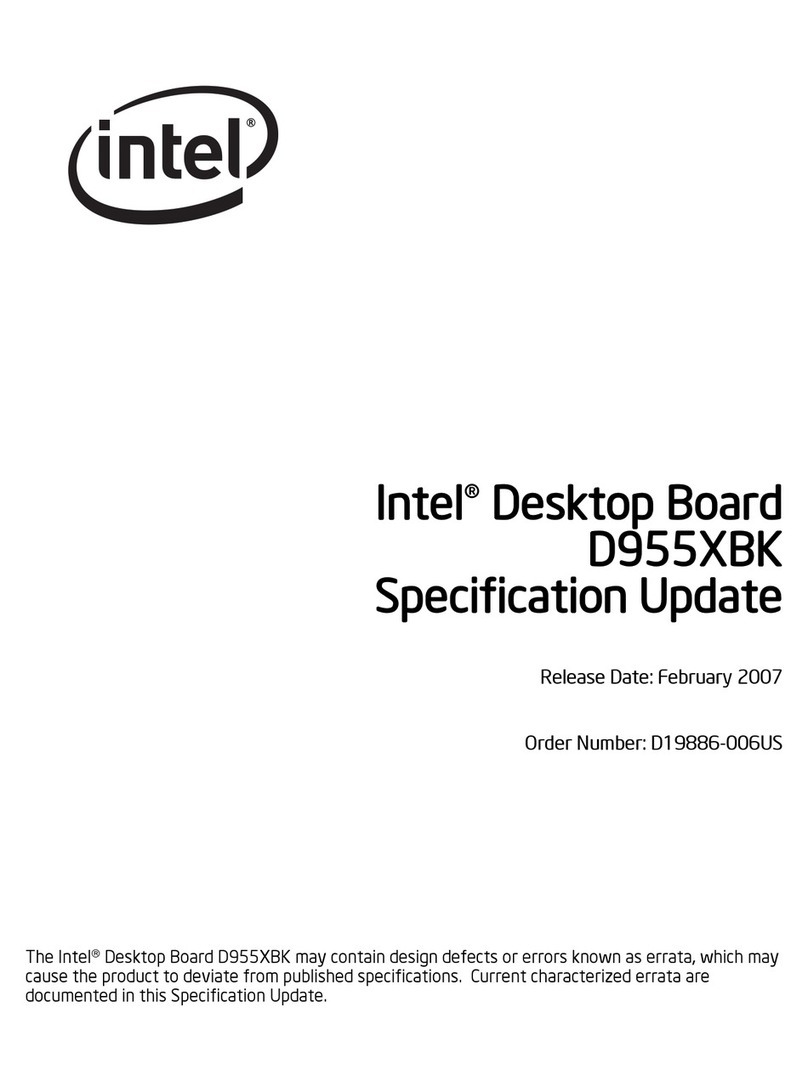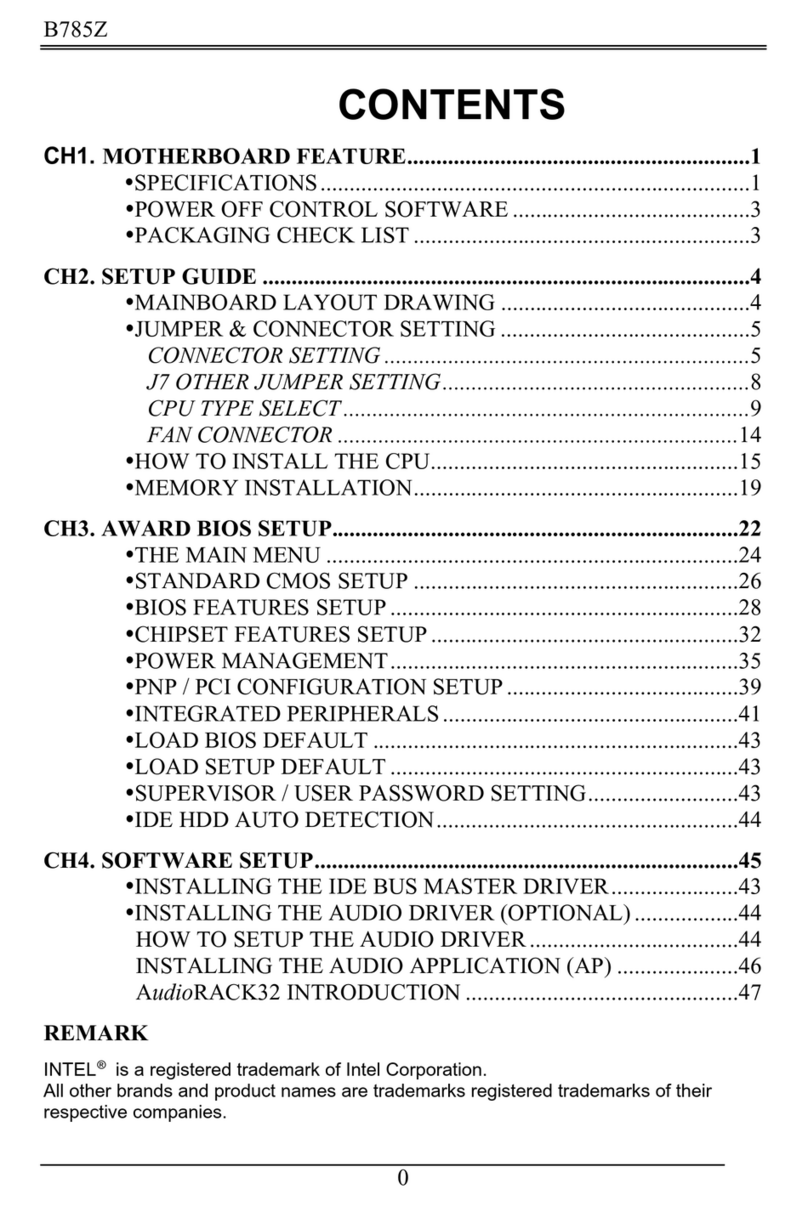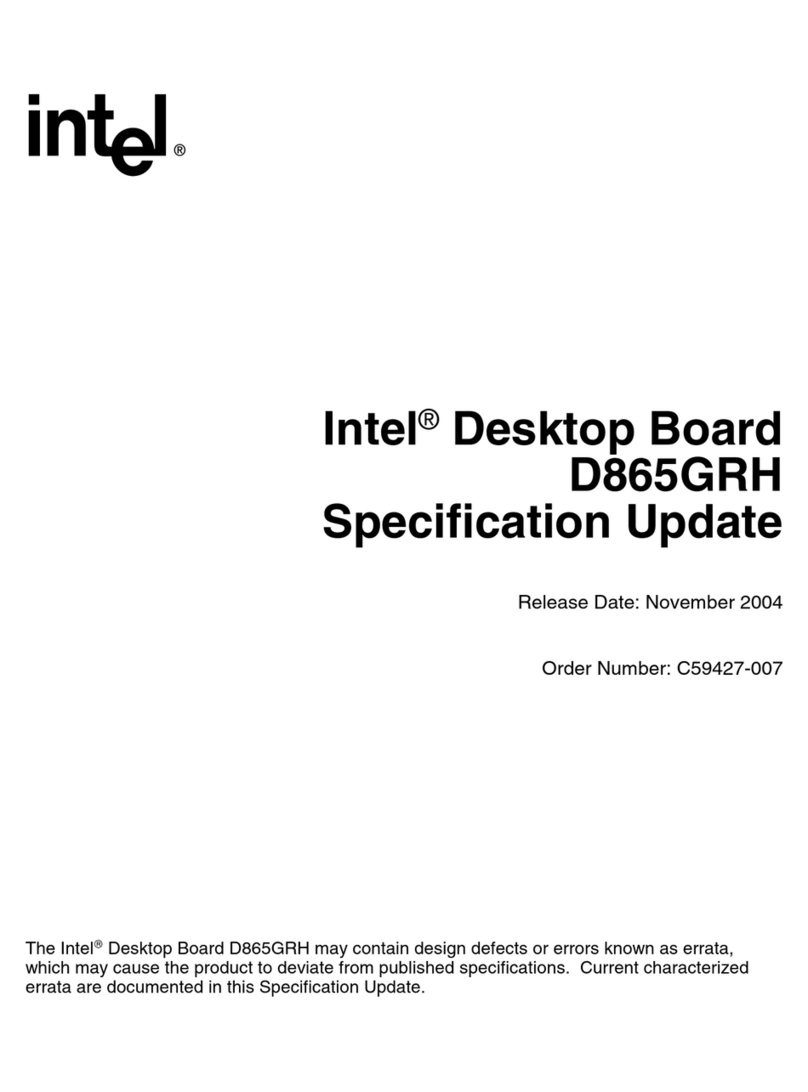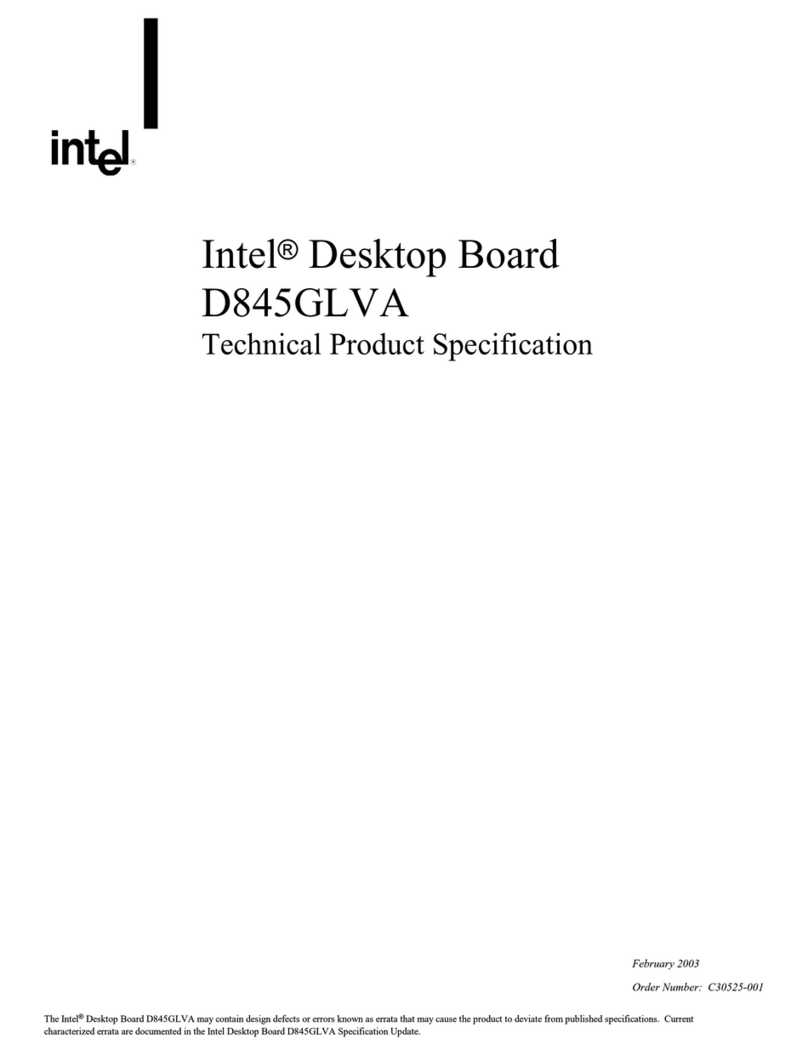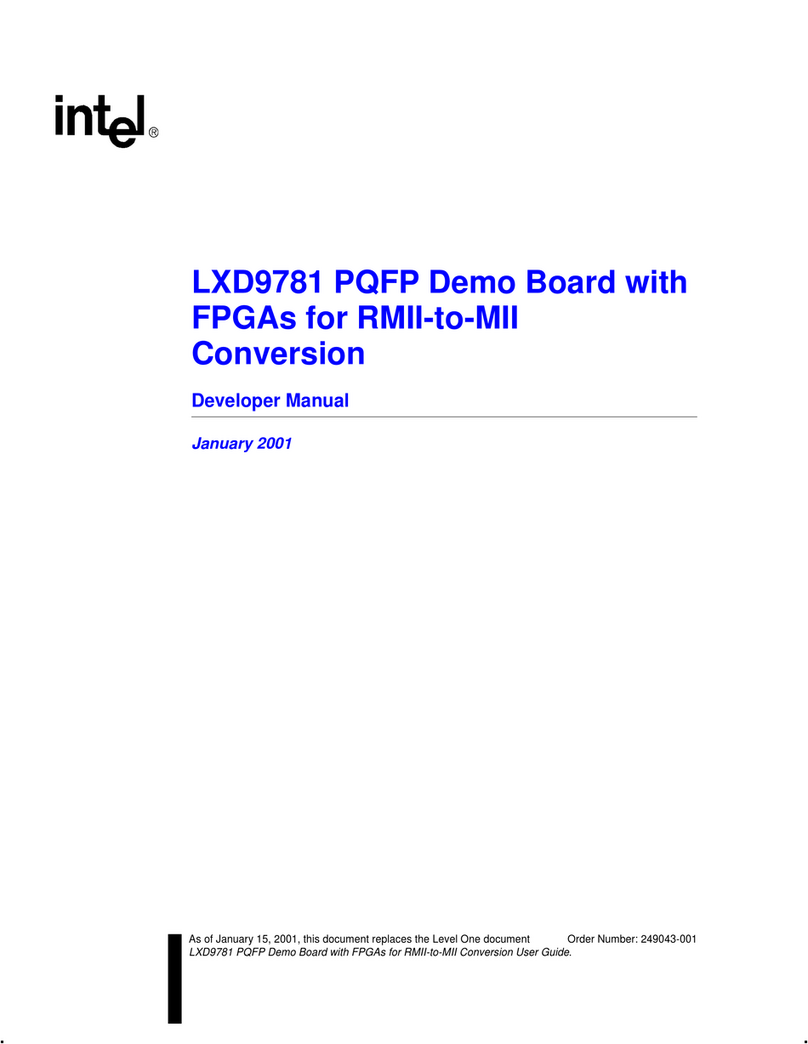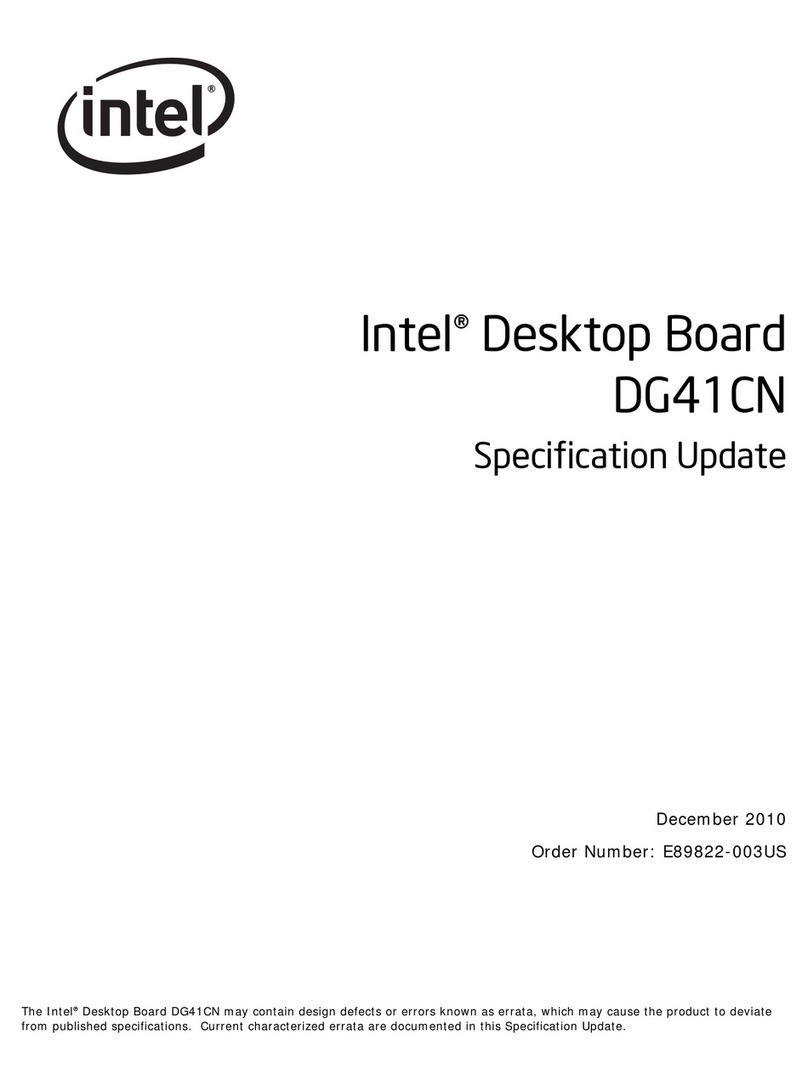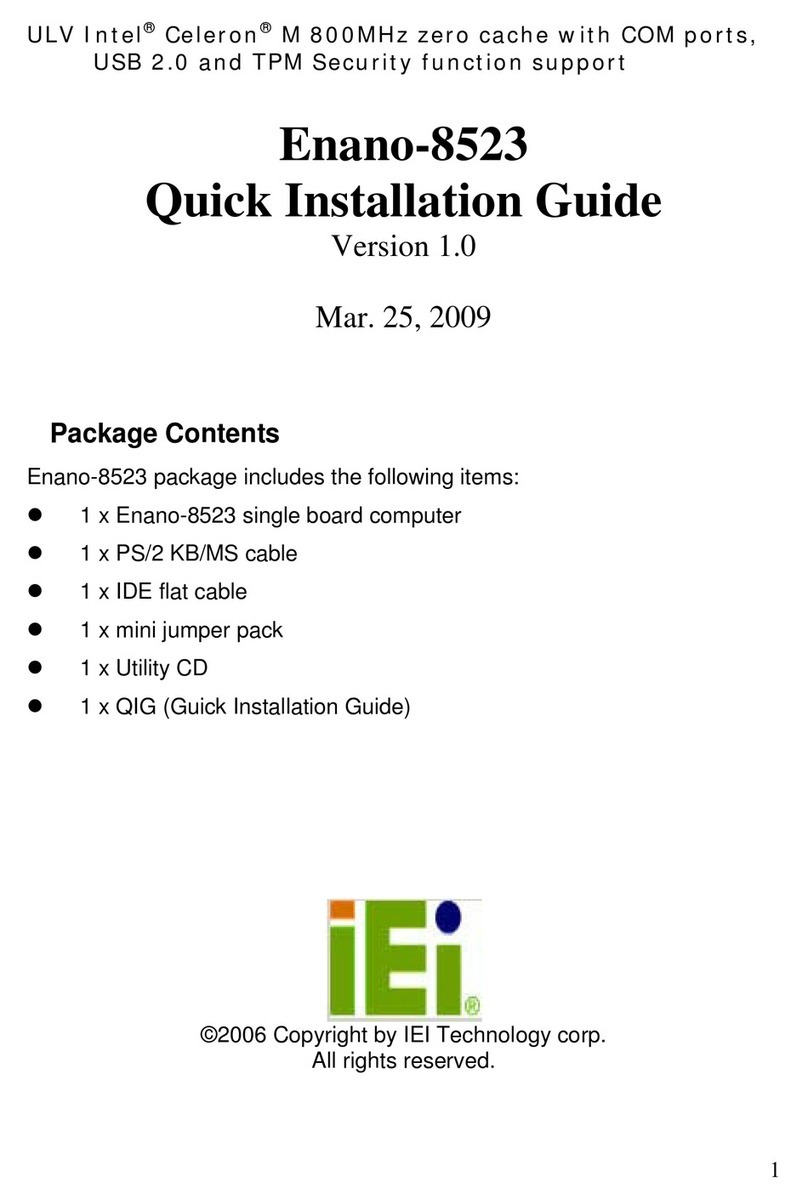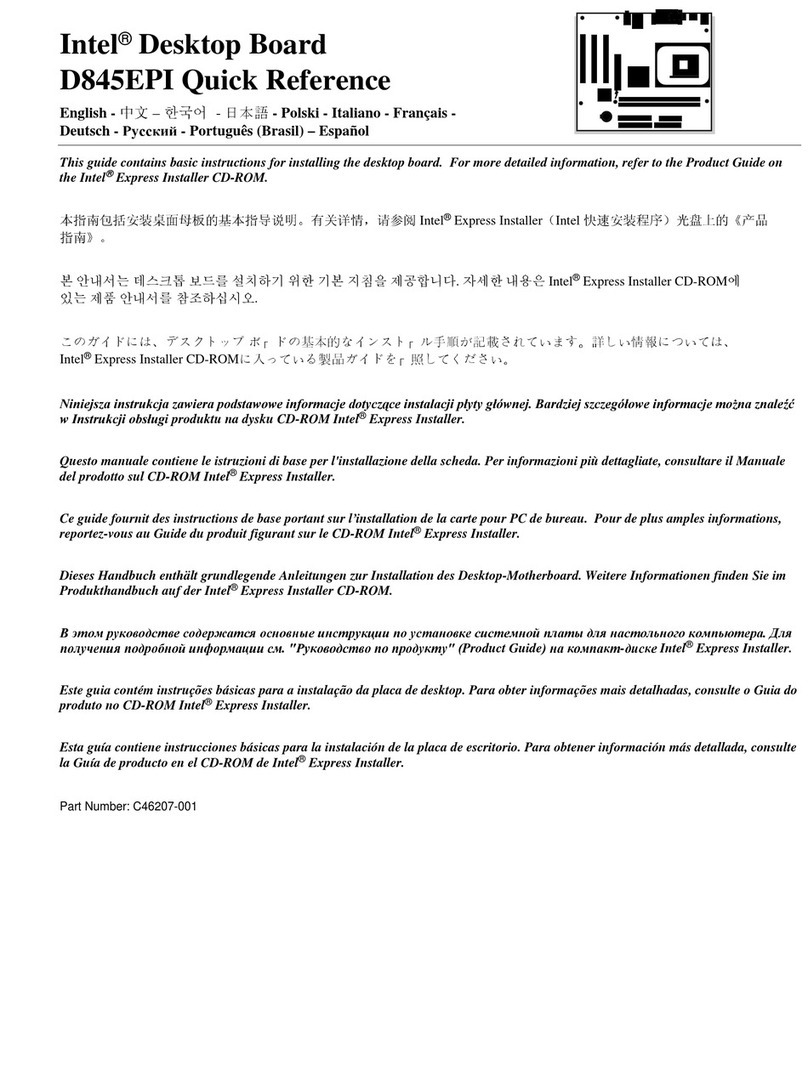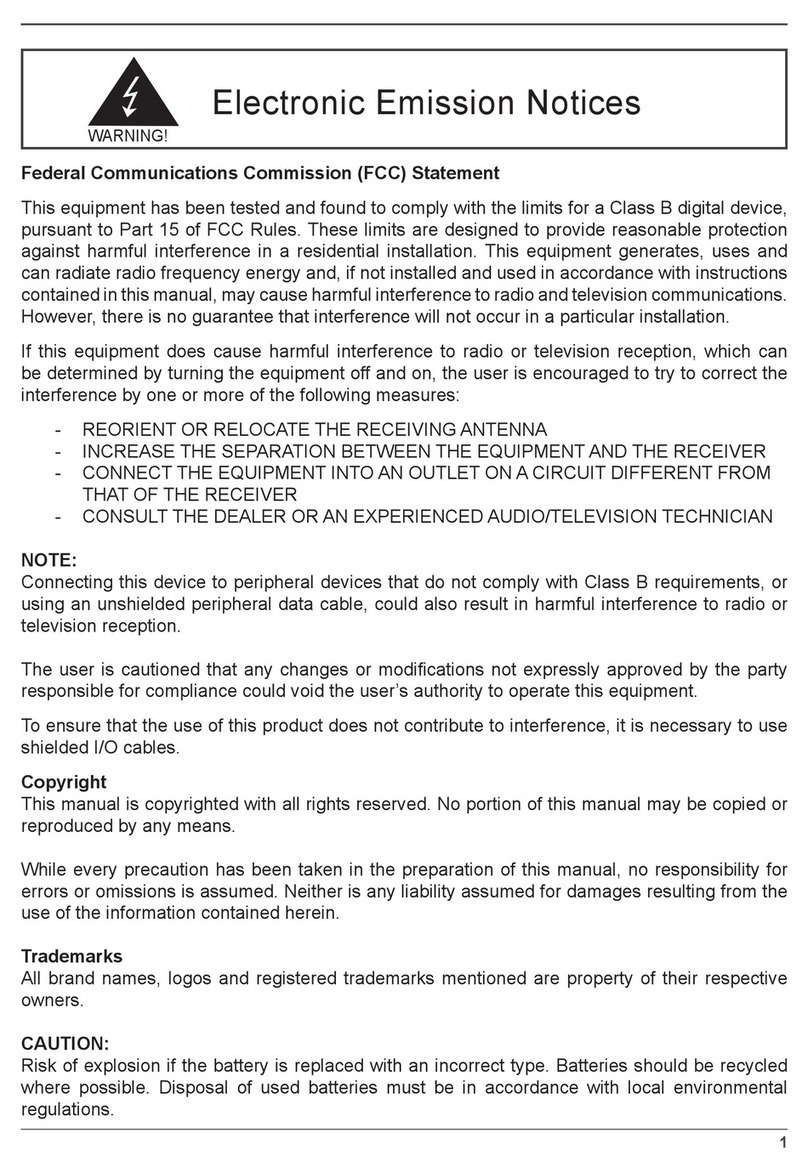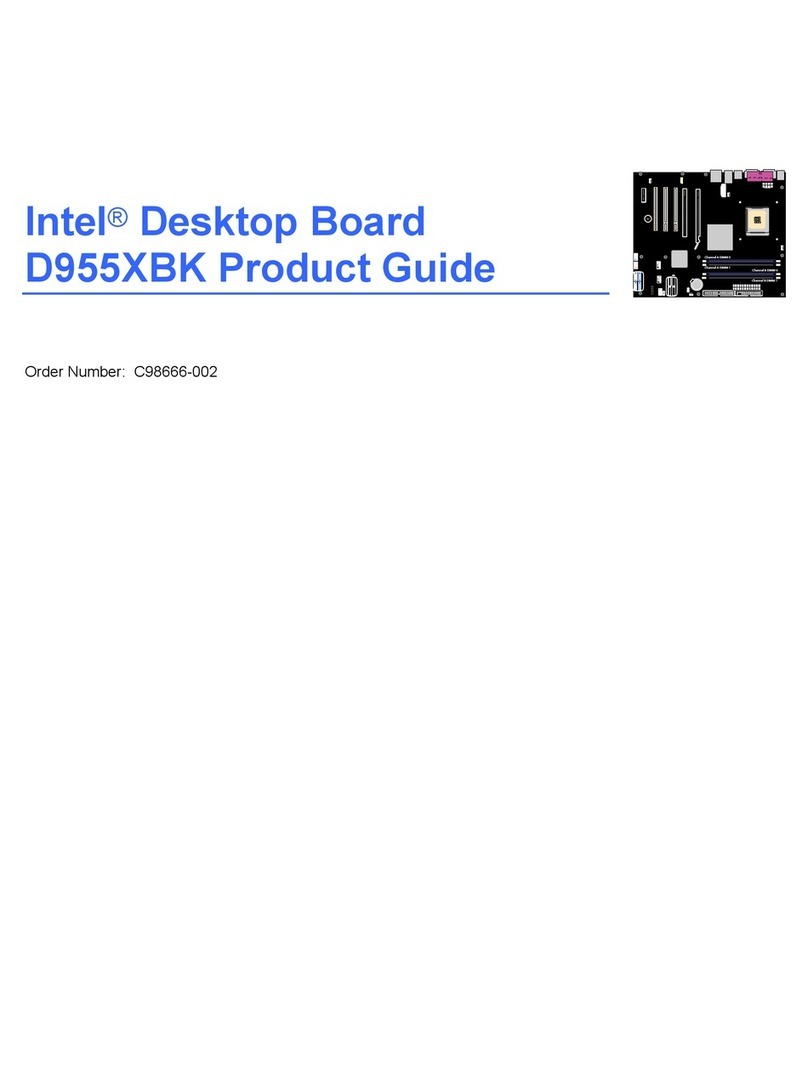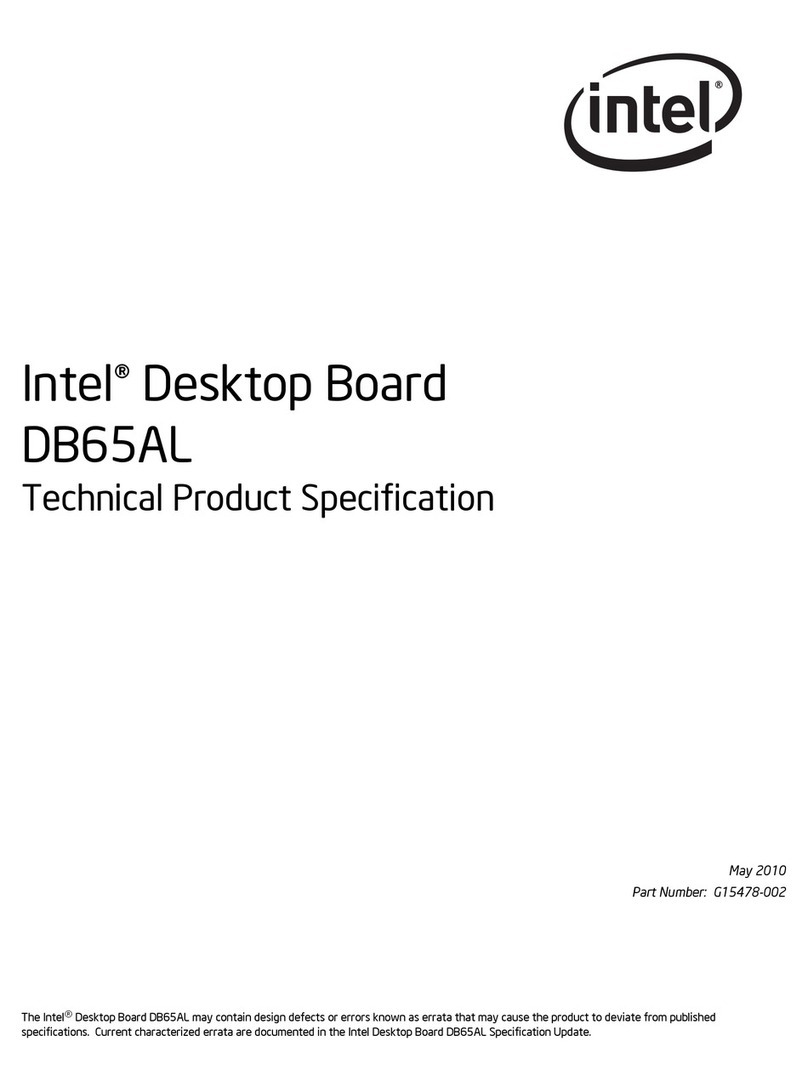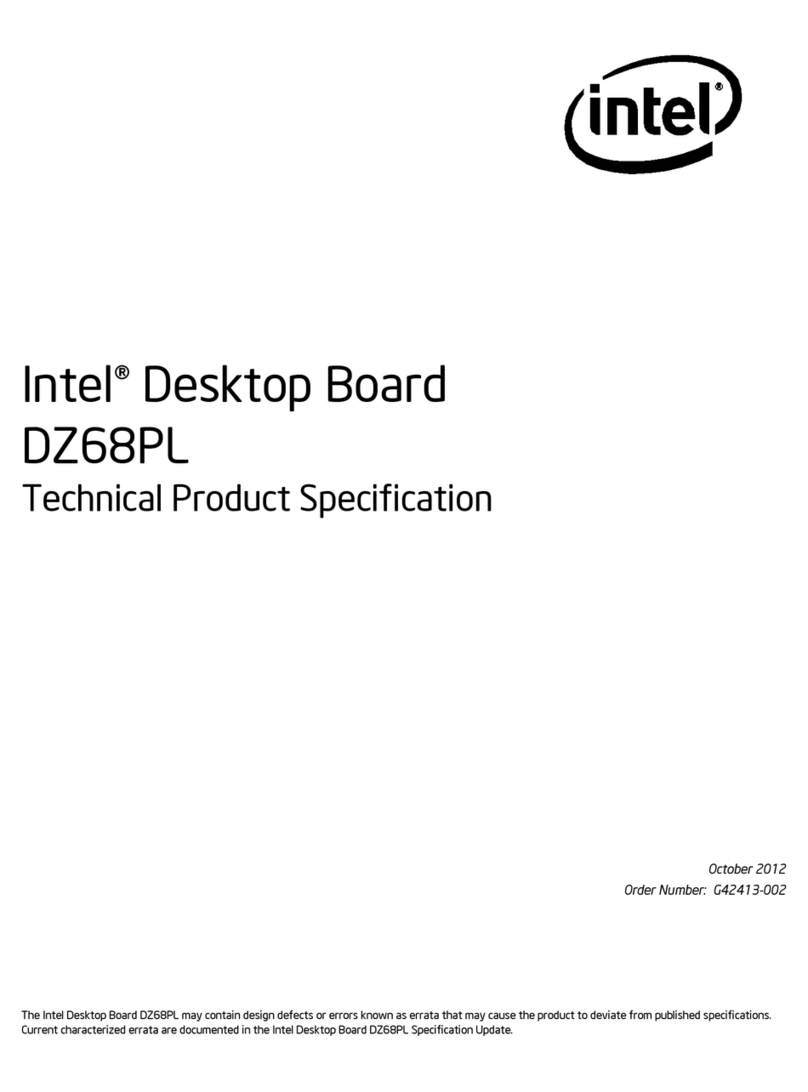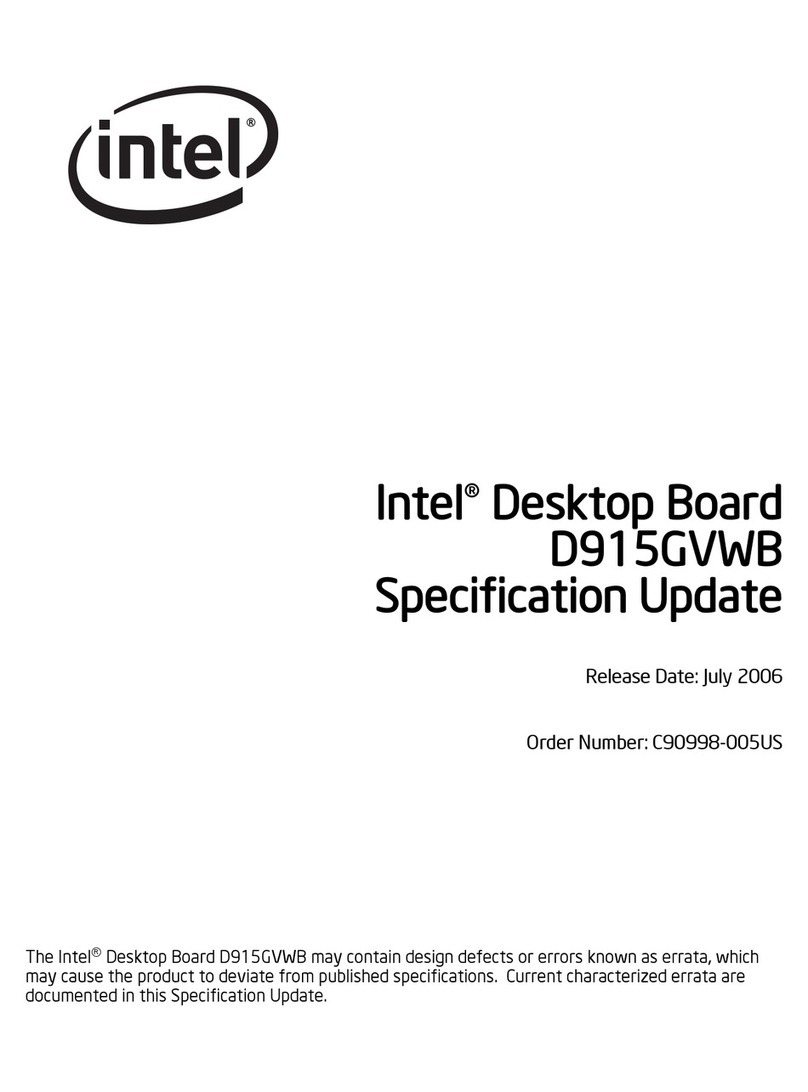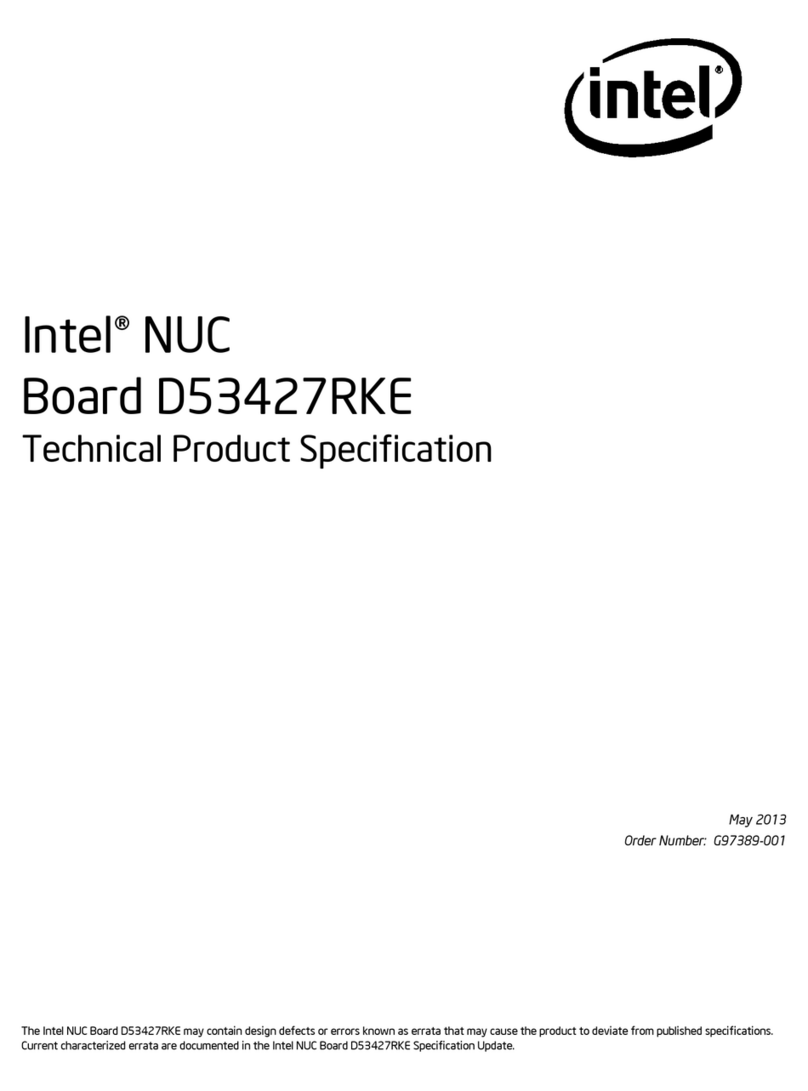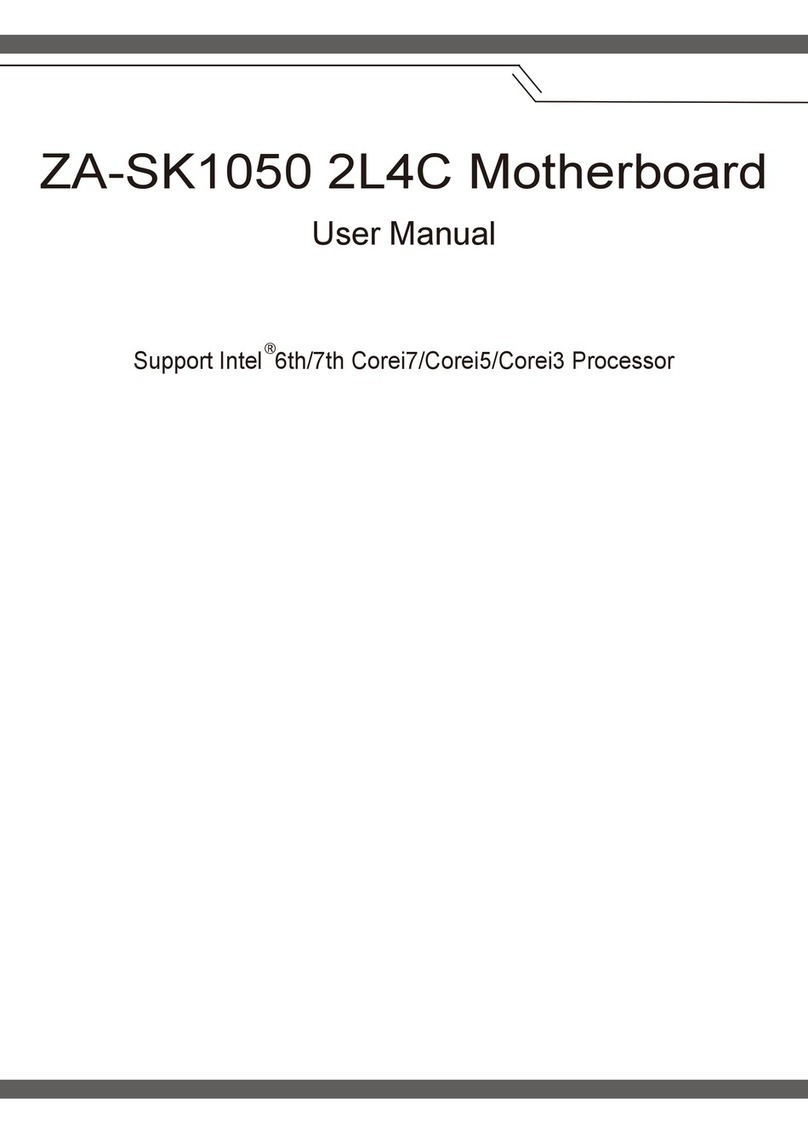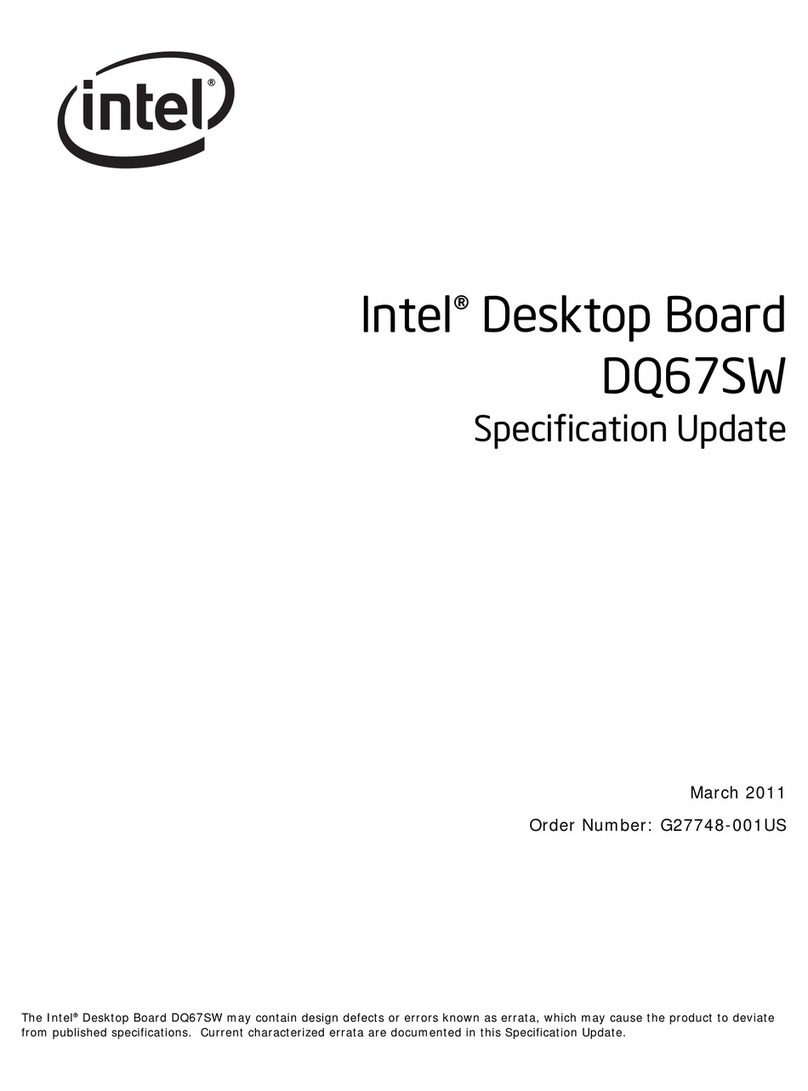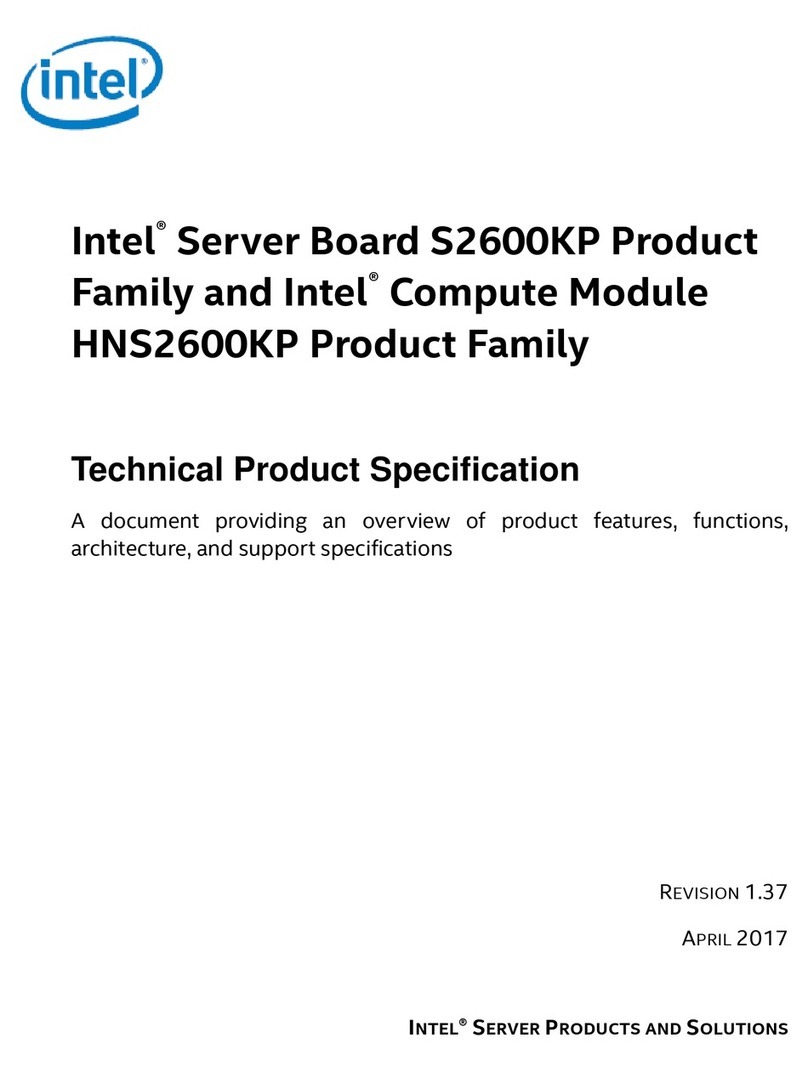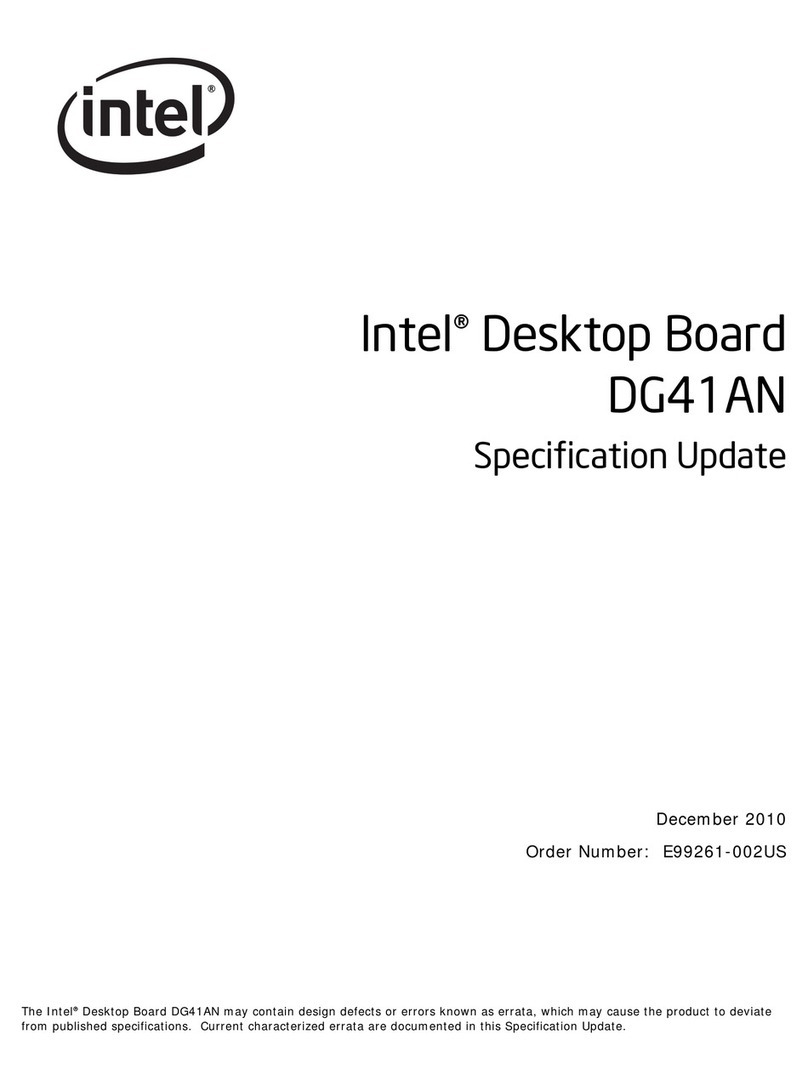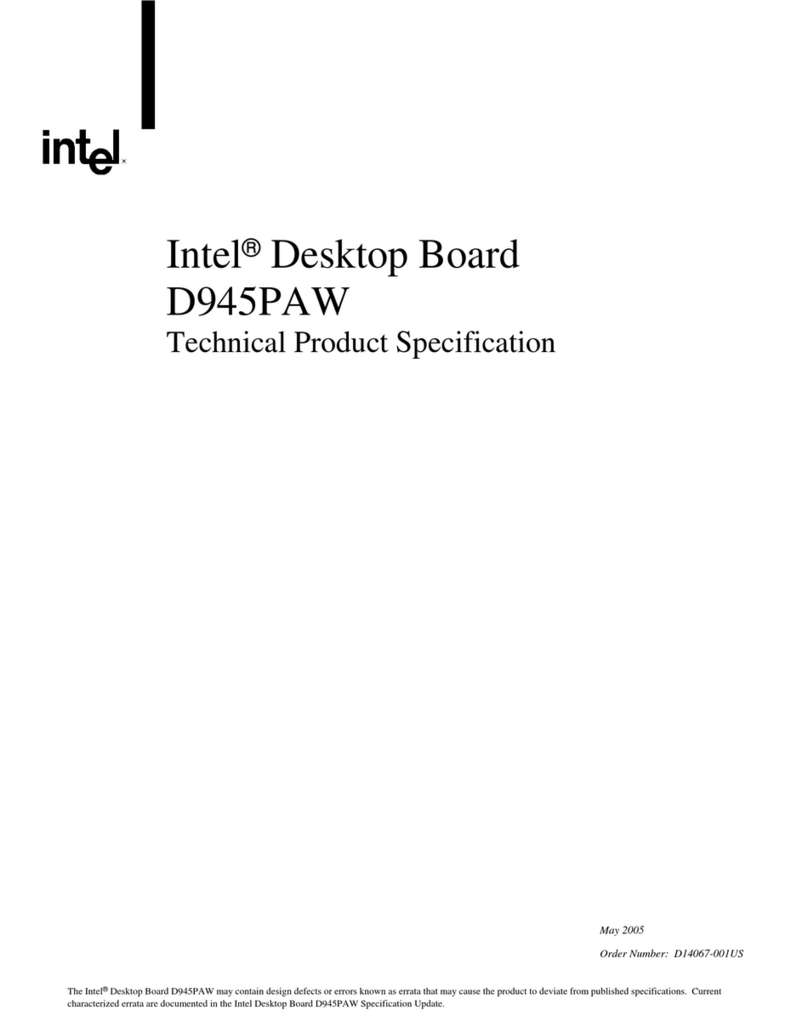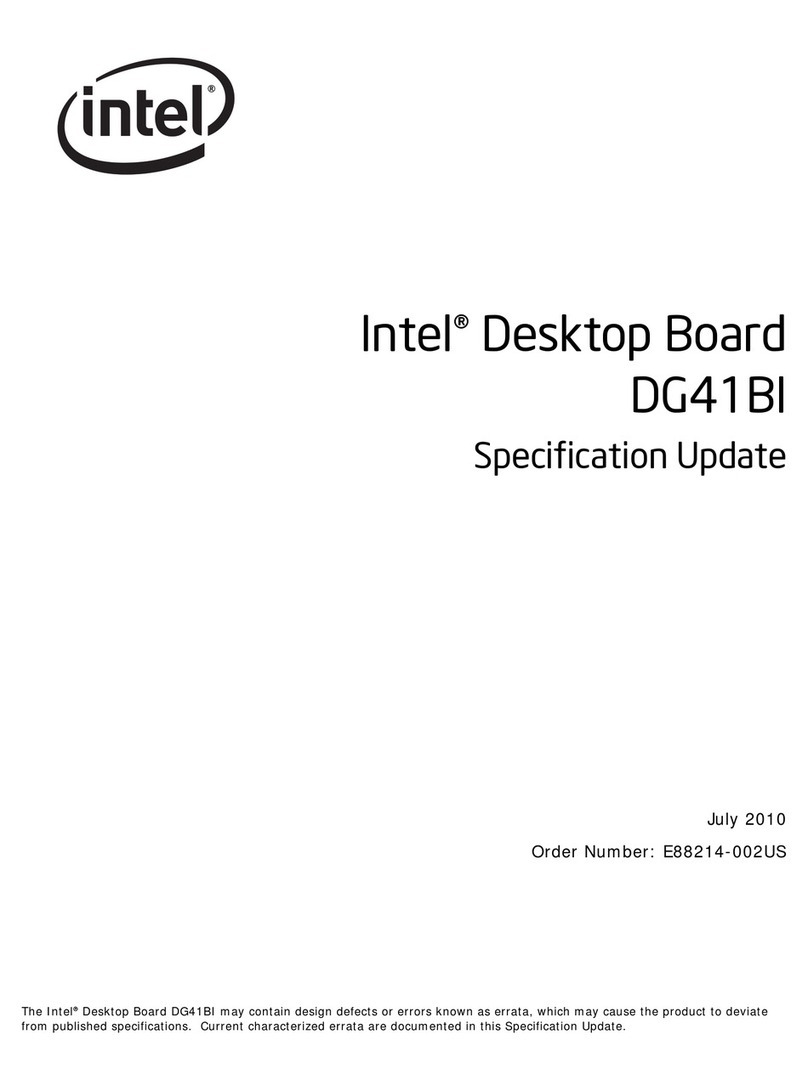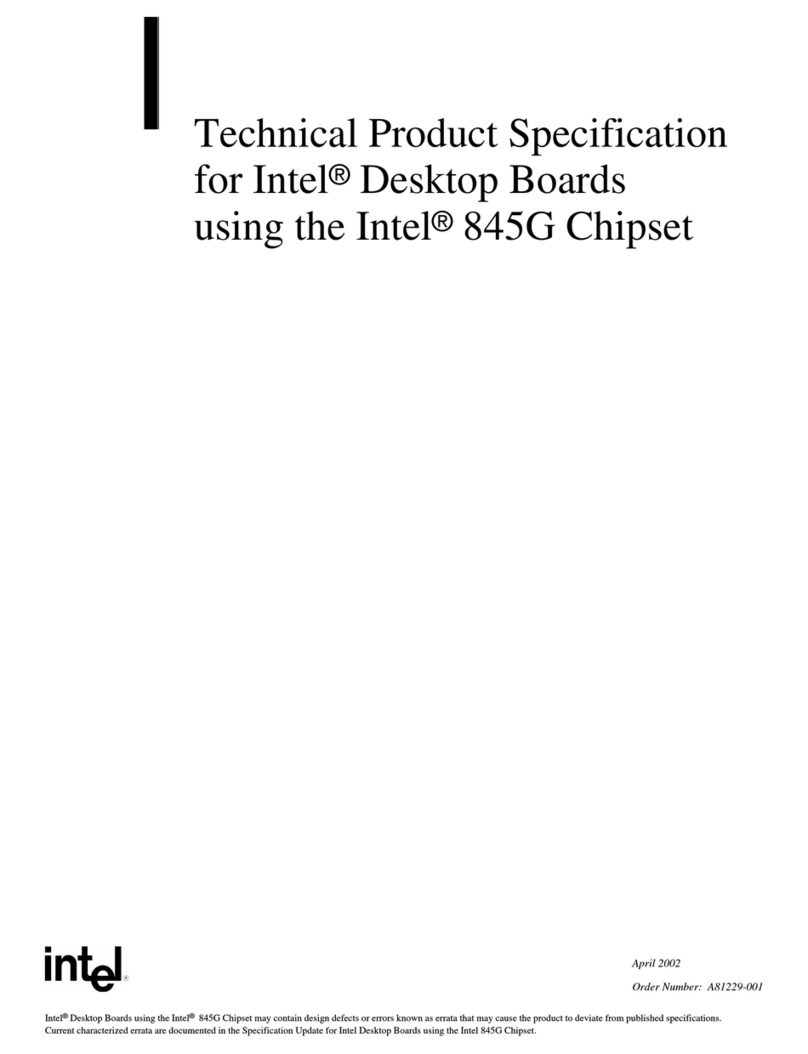4 324421/ User Guide
6.1.1 MINI-PCI Express .....................................................................30
6.2 Mini-ITX Carrier Overview .......................................................................30
6.2.1 Back-panel ..............................................................................30
6.2.2 Internal Interfaces....................................................................31
6.2.3 Fan Headers ............................................................................32
6.2.4 USB5 ......................................................................................33
6.2.5 Serial Ports ..............................................................................33
6.2.6 LPT Port ..................................................................................34
6.2.7 Lane Setup ..............................................................................34
6.2.8 Management Header .................................................................36
7BIOS Overview .................................................................................................38
7.1 BIOS Main Screen ..................................................................................38
7.1.1 Platform Version Information .....................................................39
7.2 Advanced Configuration ..........................................................................39
7.2.1 Serial Port Console Redirection...................................................40
7.3 Chipset Configuration Screen ..................................................................41
7.3.1 South Bridge Configuration ........................................................42
8Inserting/Removing the Module ..........................................................................44
8.1 Removal ...............................................................................................44
8.2 Insertion...............................................................................................44
9Cable Solutions ................................................................................................46
9.1 EC Serial Console Cable ..........................................................................46
9.1.1 Requirements...........................................................................46
9.1.2 Wiring Instructions ...................................................................46
9.2 Serial Port Cable (COM1 –COM4) ............................................................47
9.2.1 Requirements...........................................................................47
9.2.2 Wiring Instructions ...................................................................47
10 Regulatory Compliance......................................................................................48
Figures
Figure 1 Compute Module (without heat-sink) ......................................................13
Figure 2 Carrier with Compute Module Installed....................................................17
Figure 3 Terminal Window Settings .....................................................................26
Figure 4 Boot Manager Screen............................................................................27
Figure 5 Boot Manager Interface Menu in HyperTerminal .......................................27
Figure 6 Xmodem Send File ...............................................................................28
Figure 7 Mini-ITX Back-Panel .............................................................................30
Figure 8 Front Panel Header (J2103) ...................................................................31
Figure 9 Fan Header..........................................................................................32
Figure 10 USB Port 5 Header..............................................................................33
Figure 11 Serial Port Header ..............................................................................33
Figure 12 LPT Header ........................................................................................34
Figure 13 Lane Configuration Header ..................................................................35
Figure 14 Management Header...........................................................................36
Figure 15 LC1 Headers and Connectors ...............................................................37
Figure 16 BIOS Main Screen...............................................................................38
Figure 17 Platform Information Screen ................................................................39