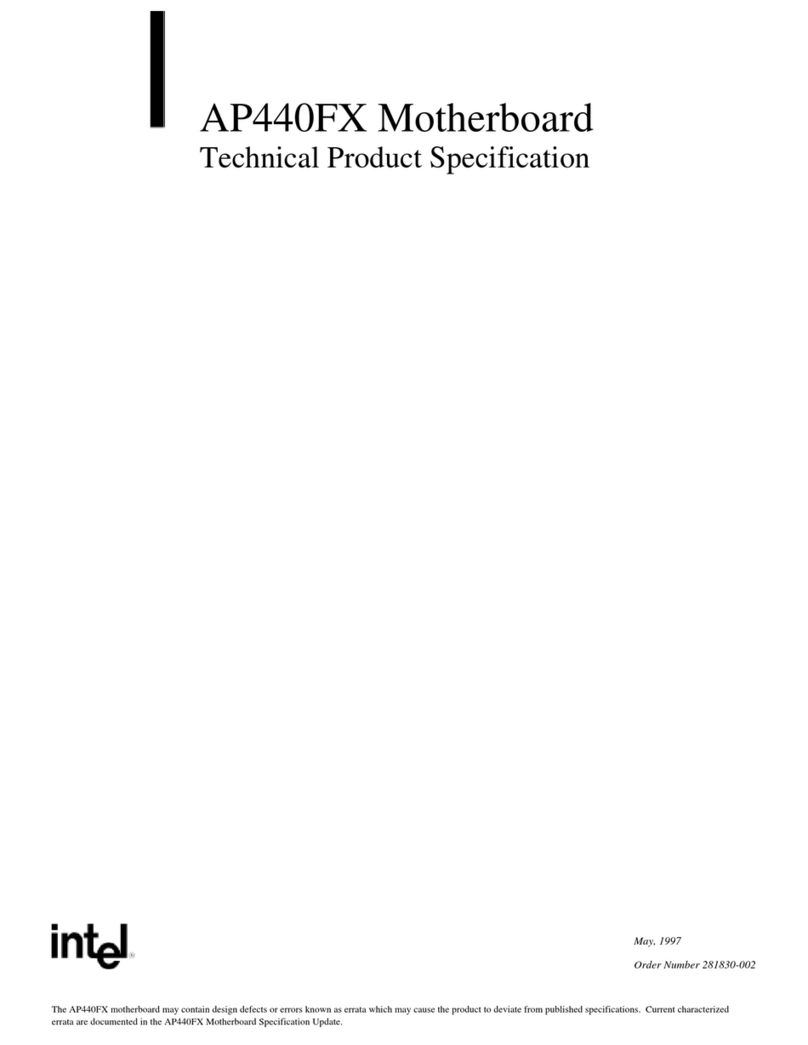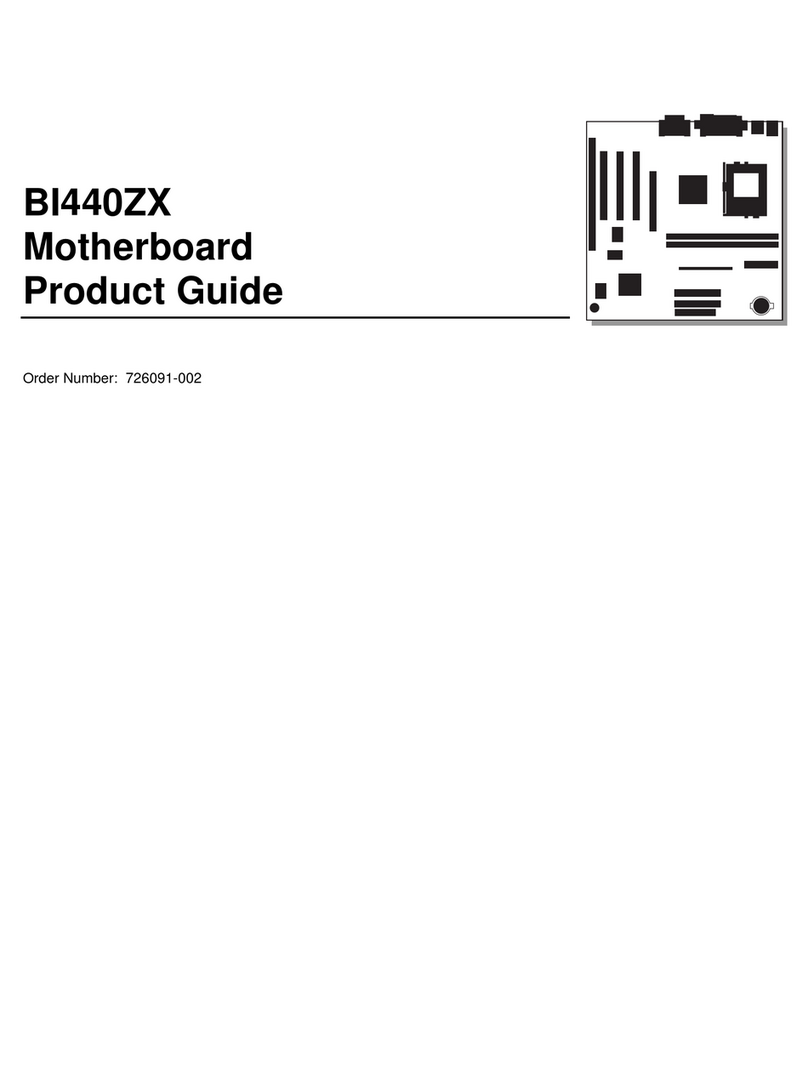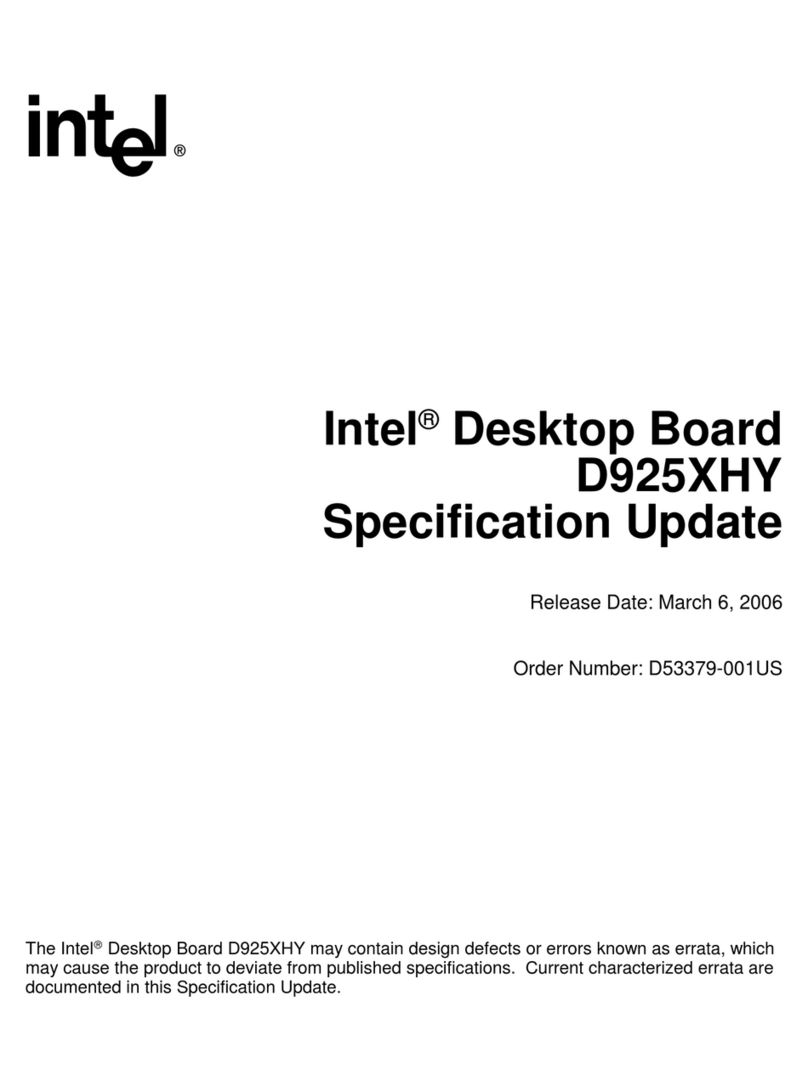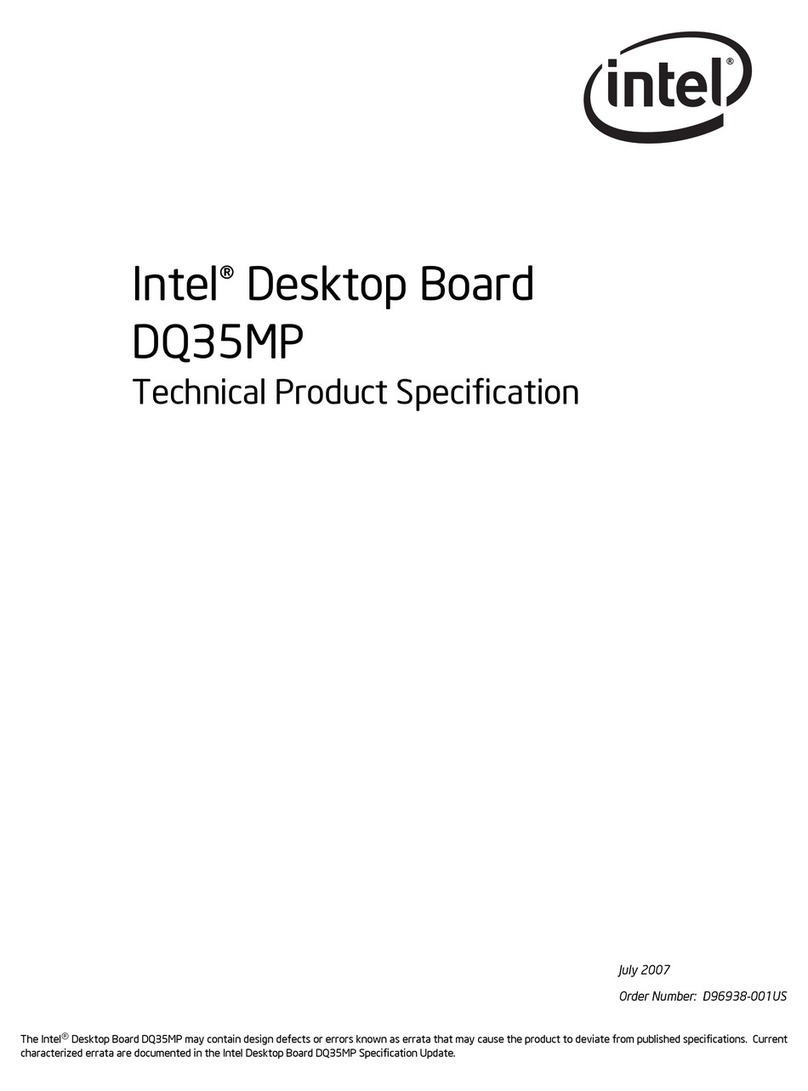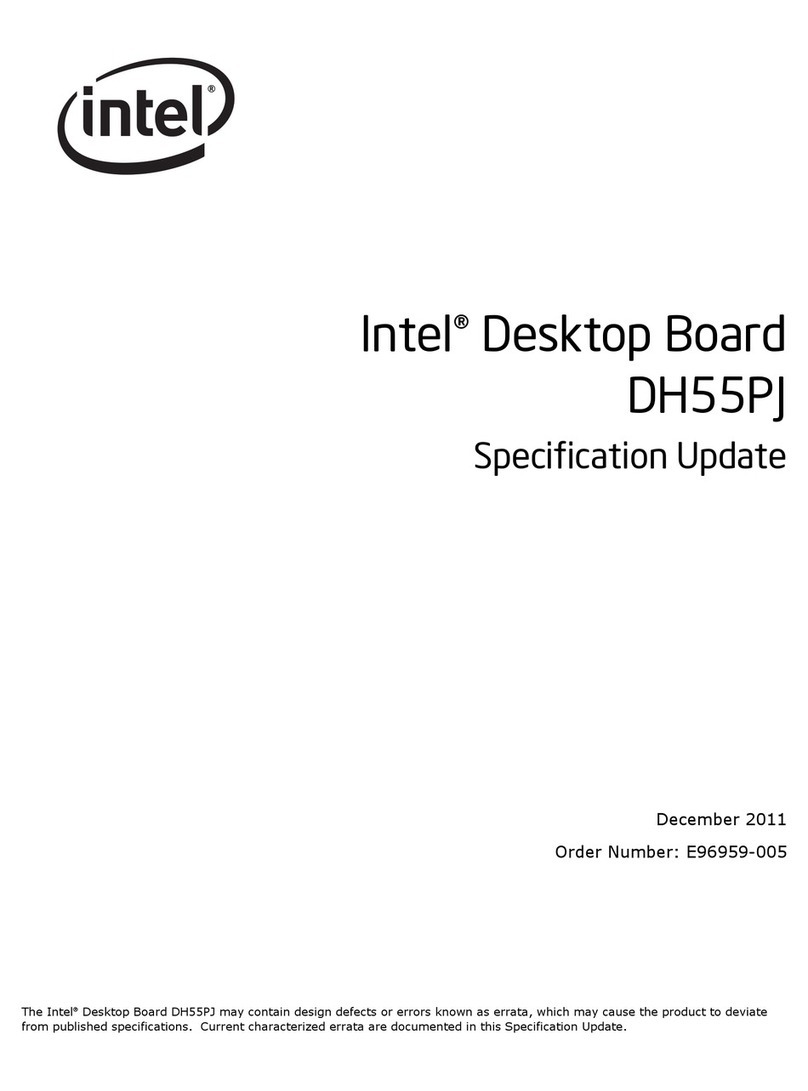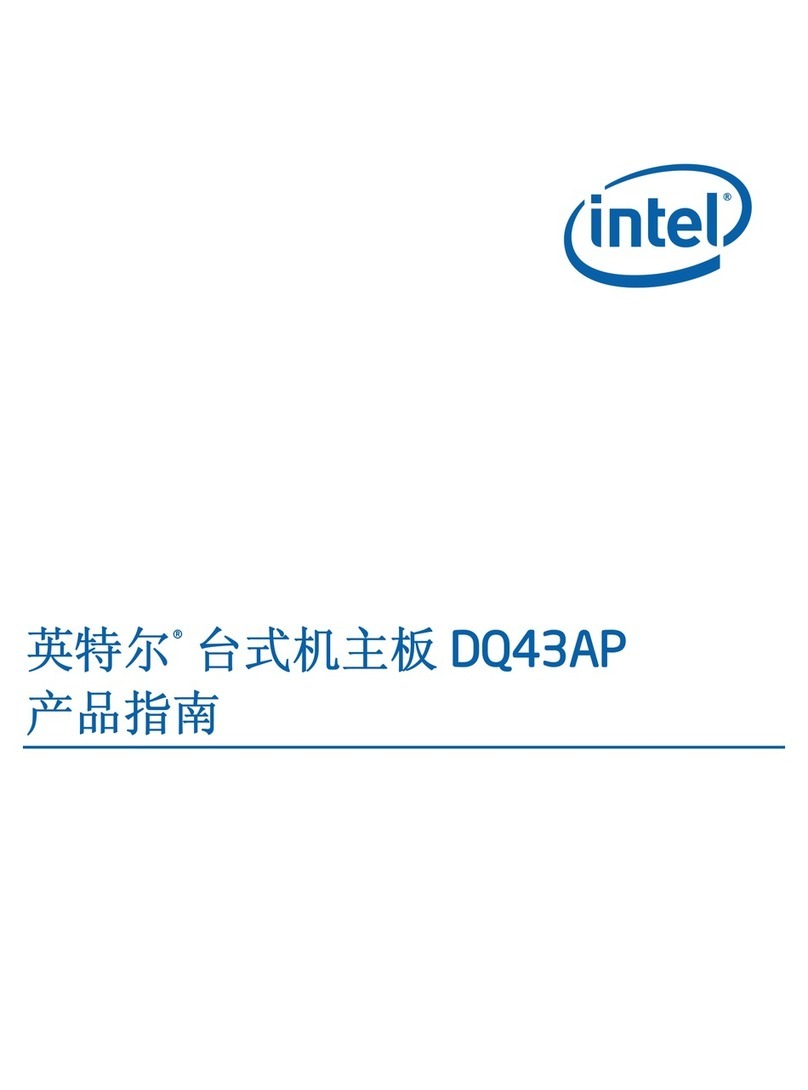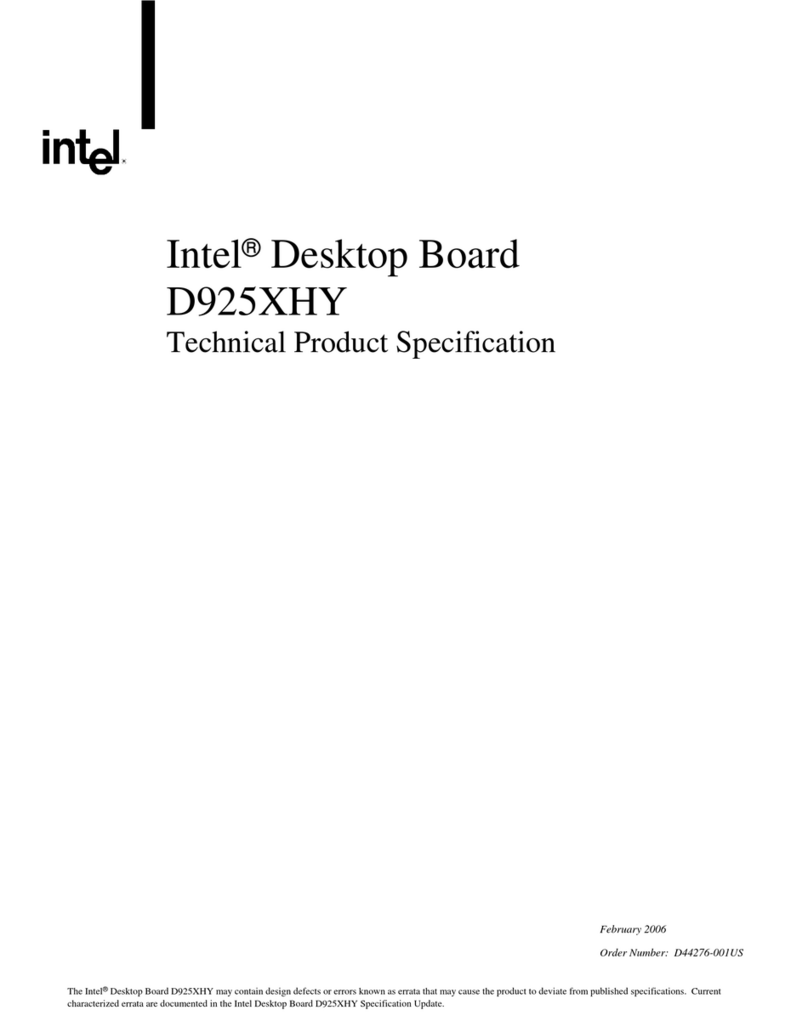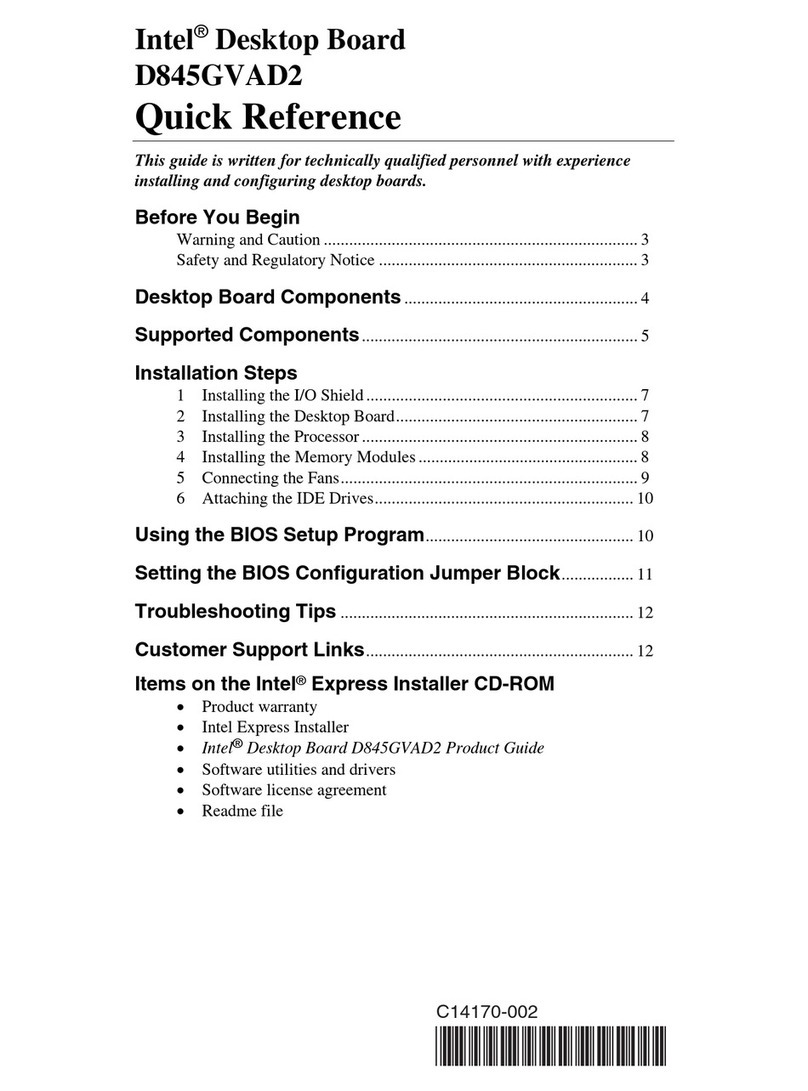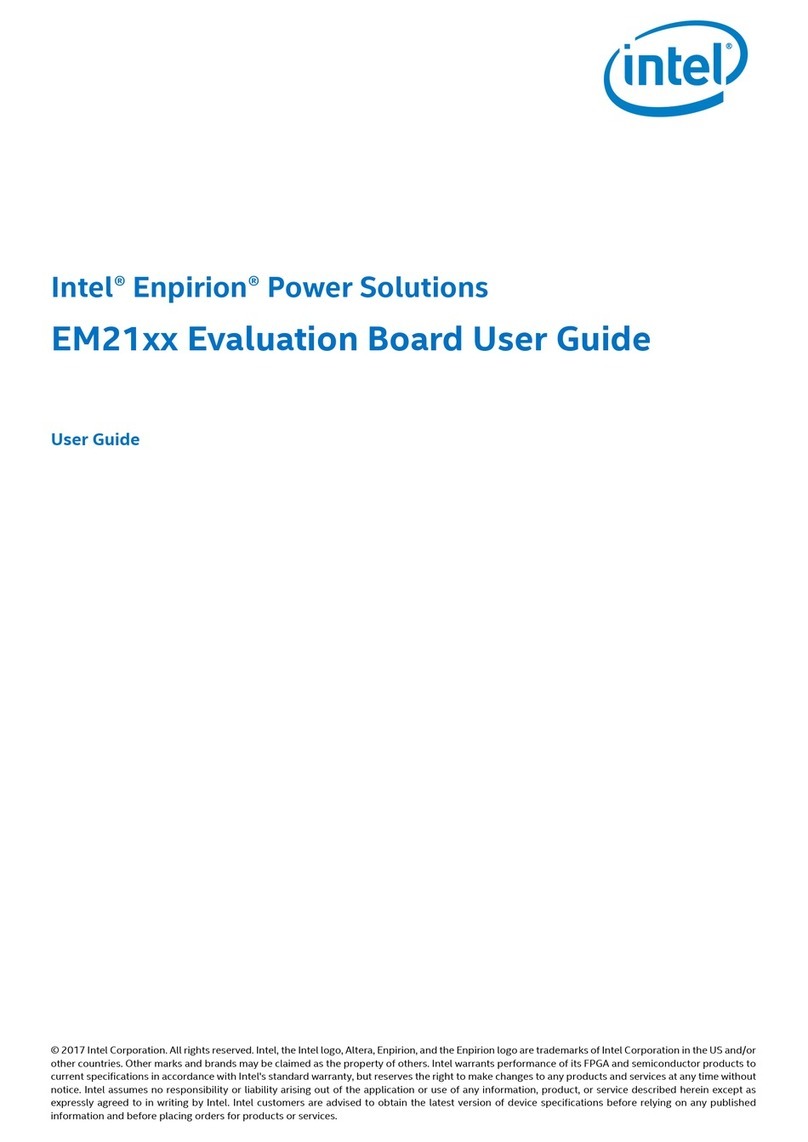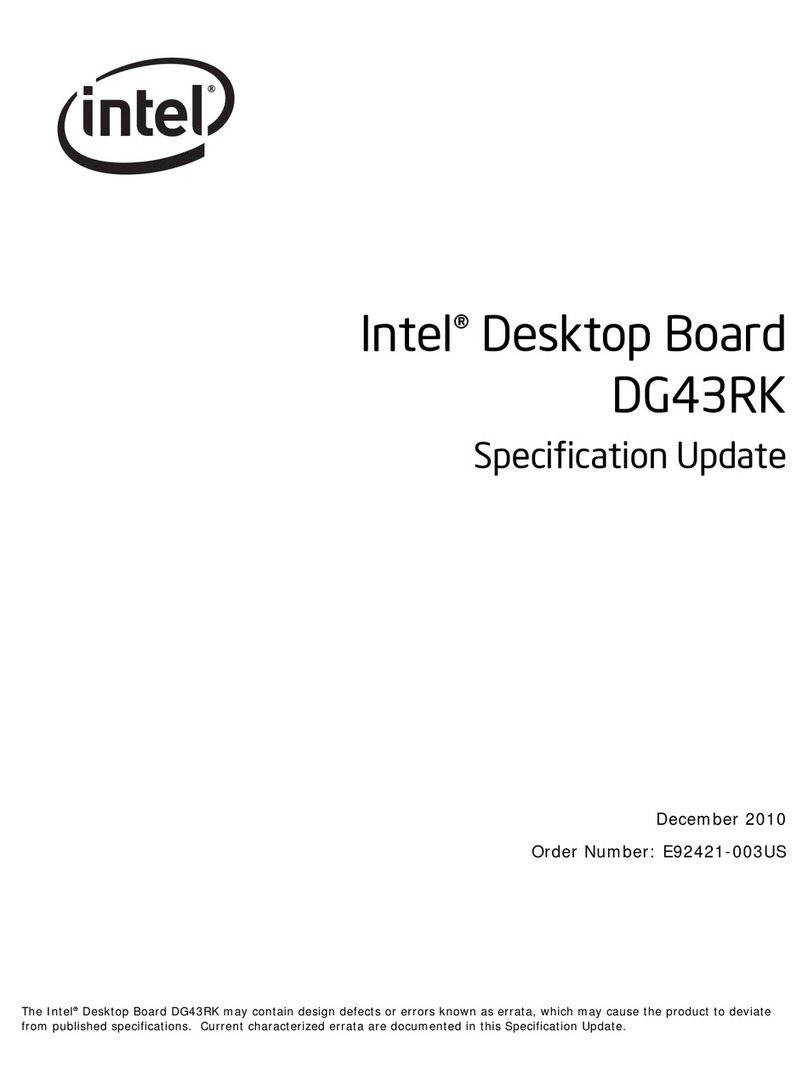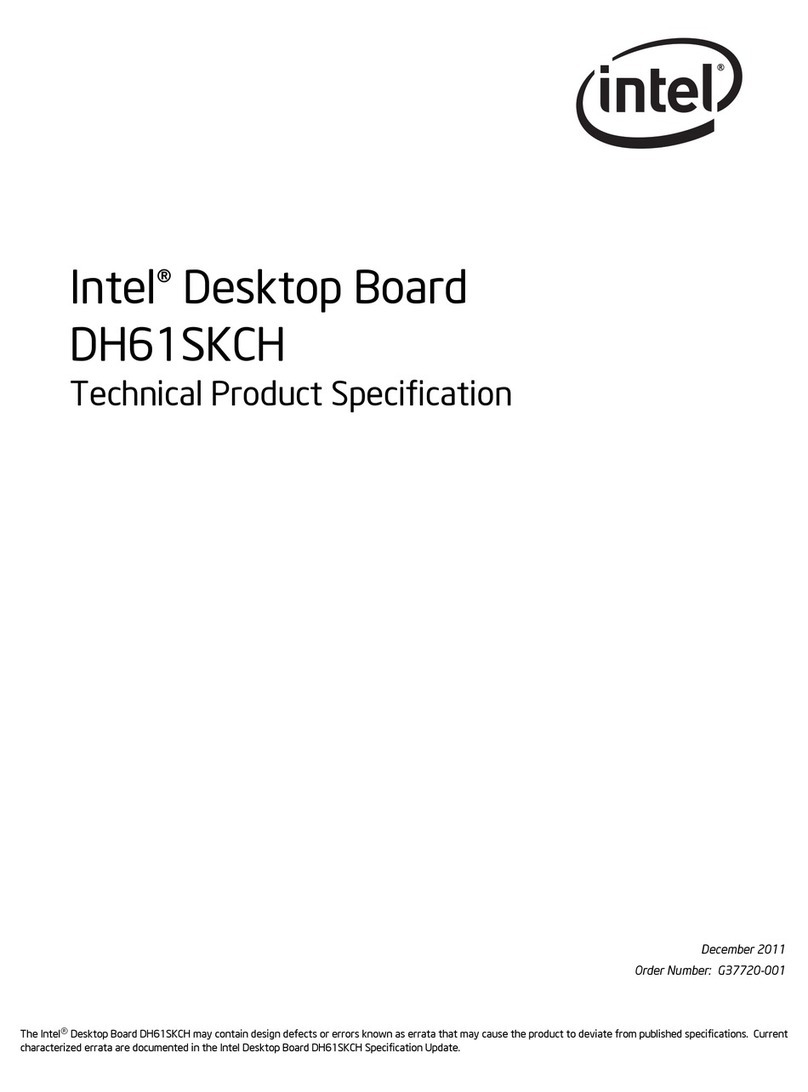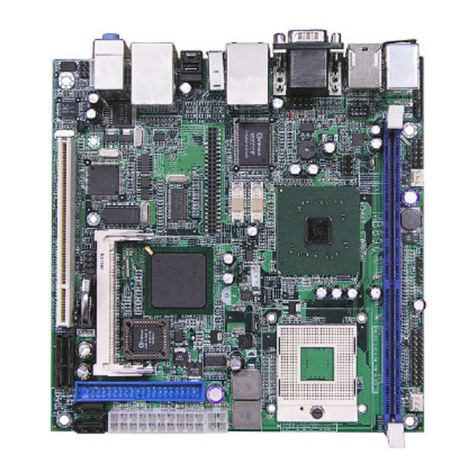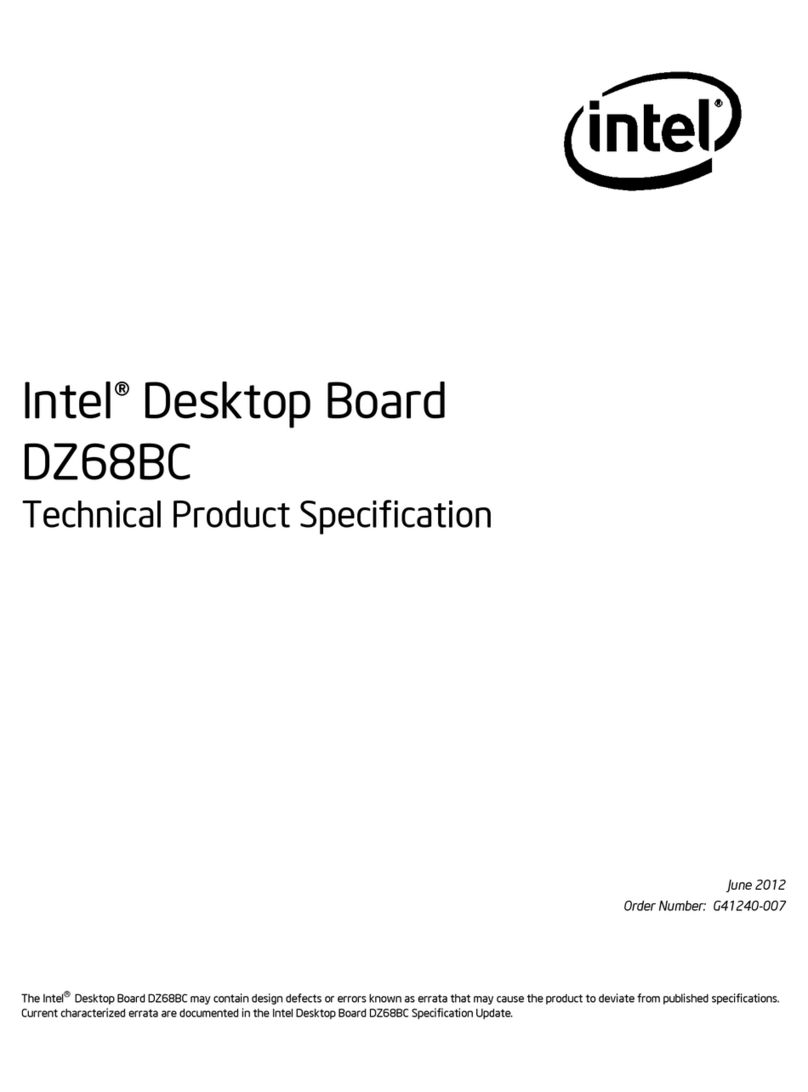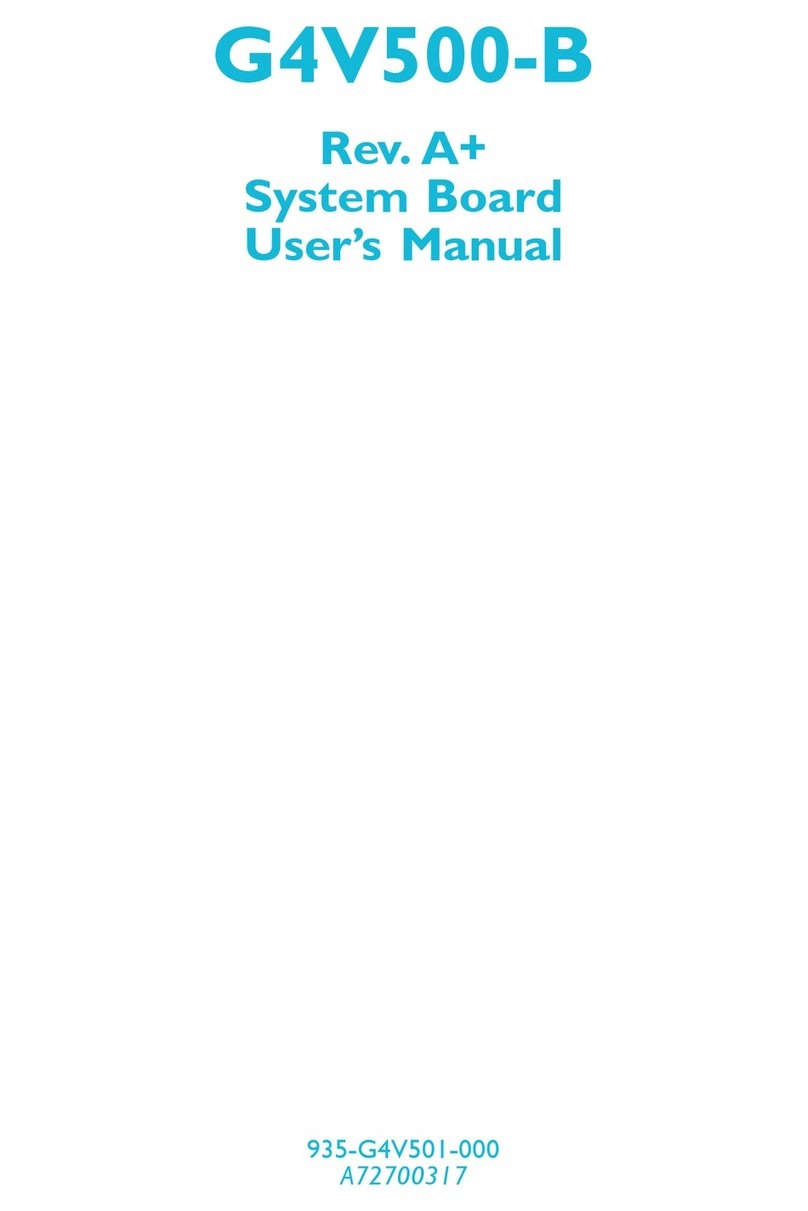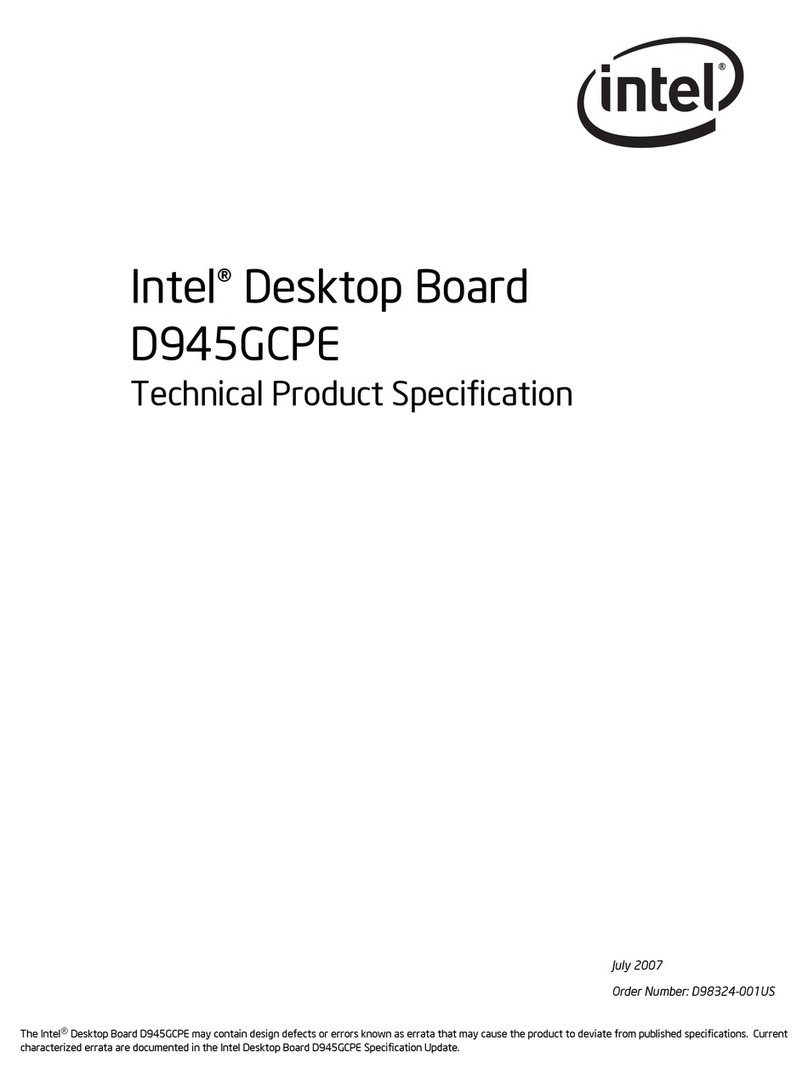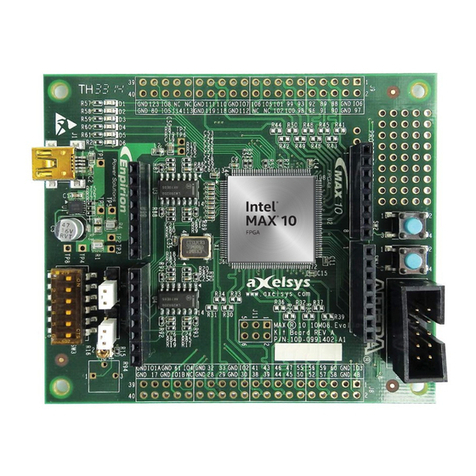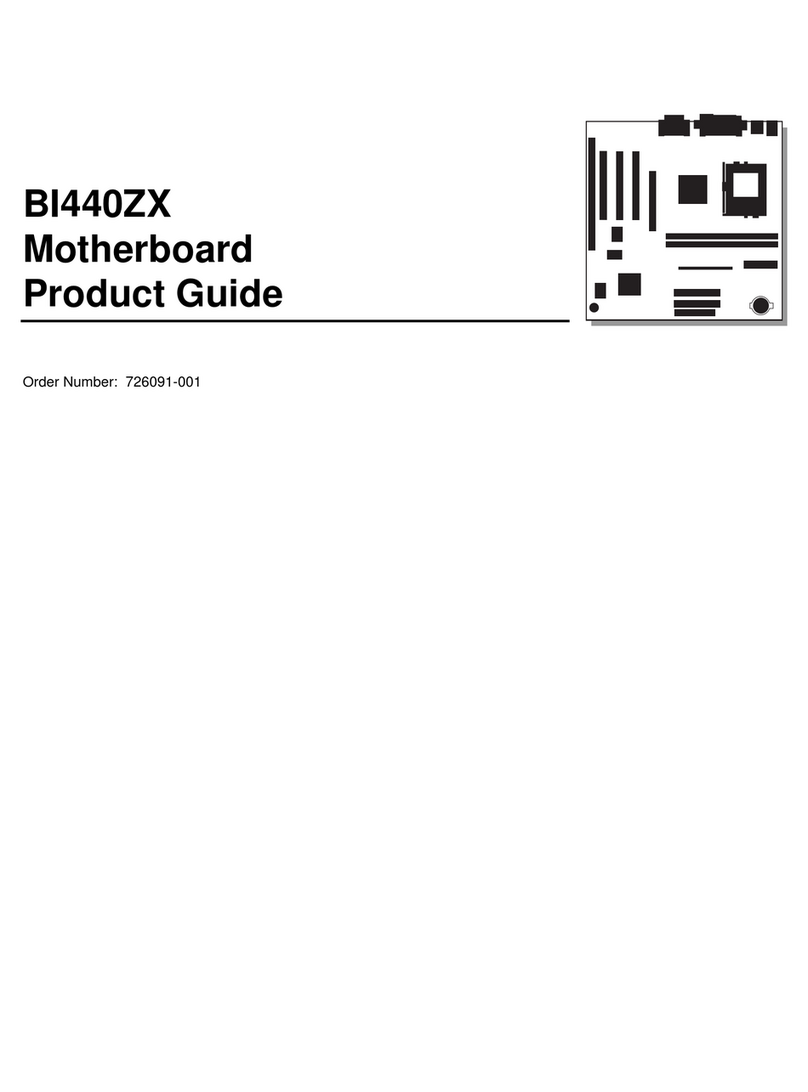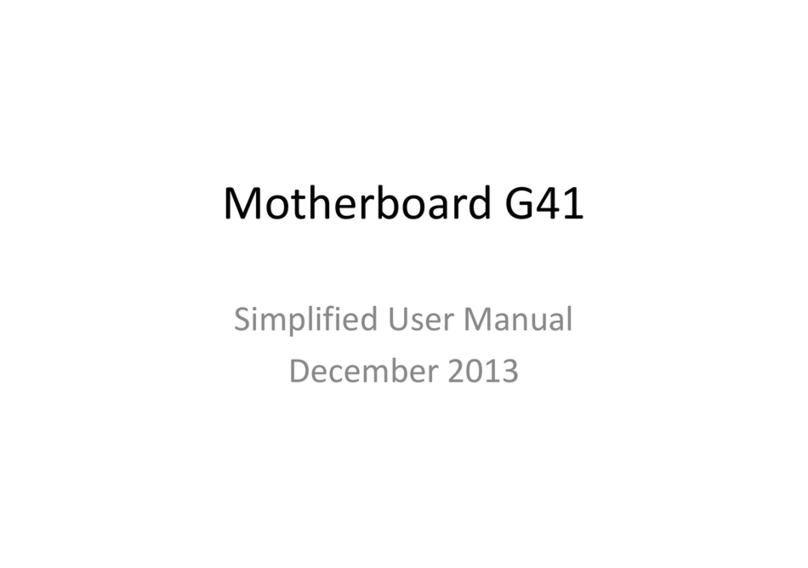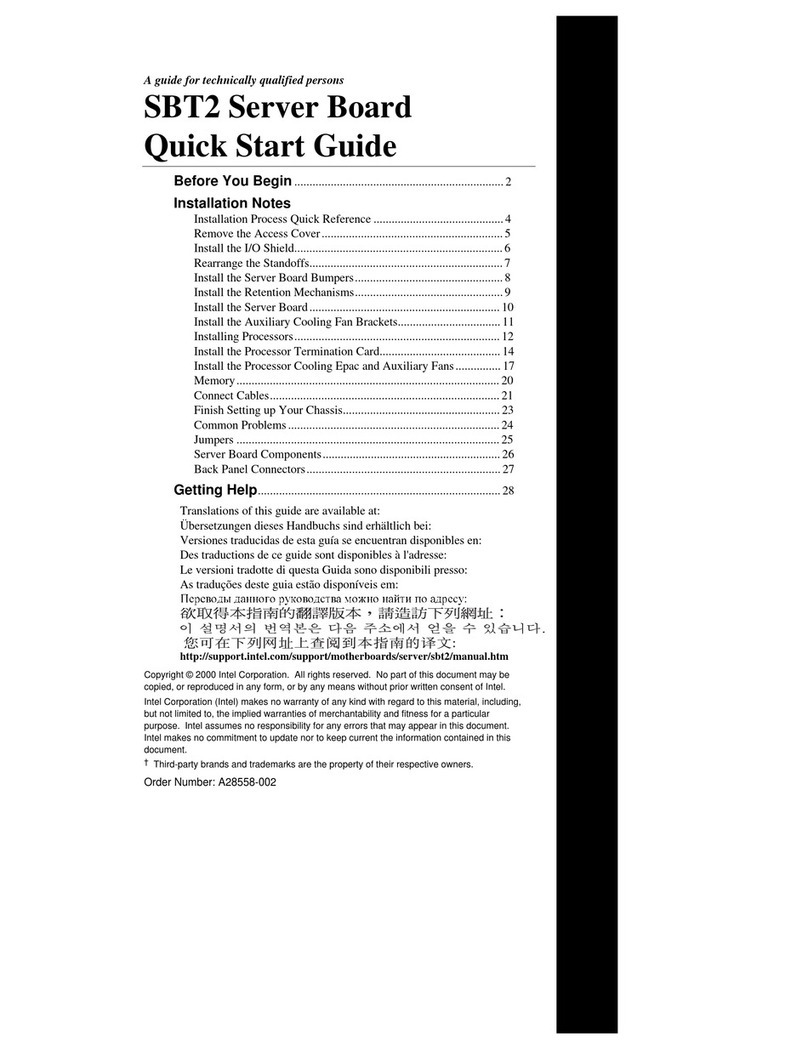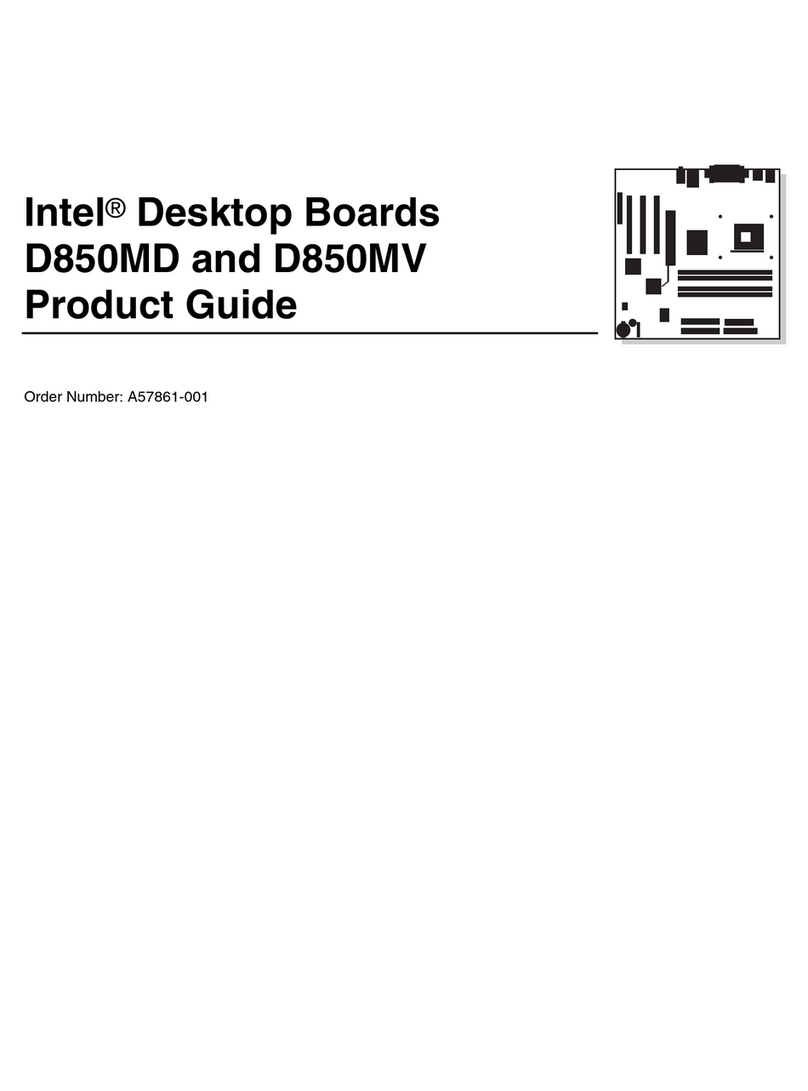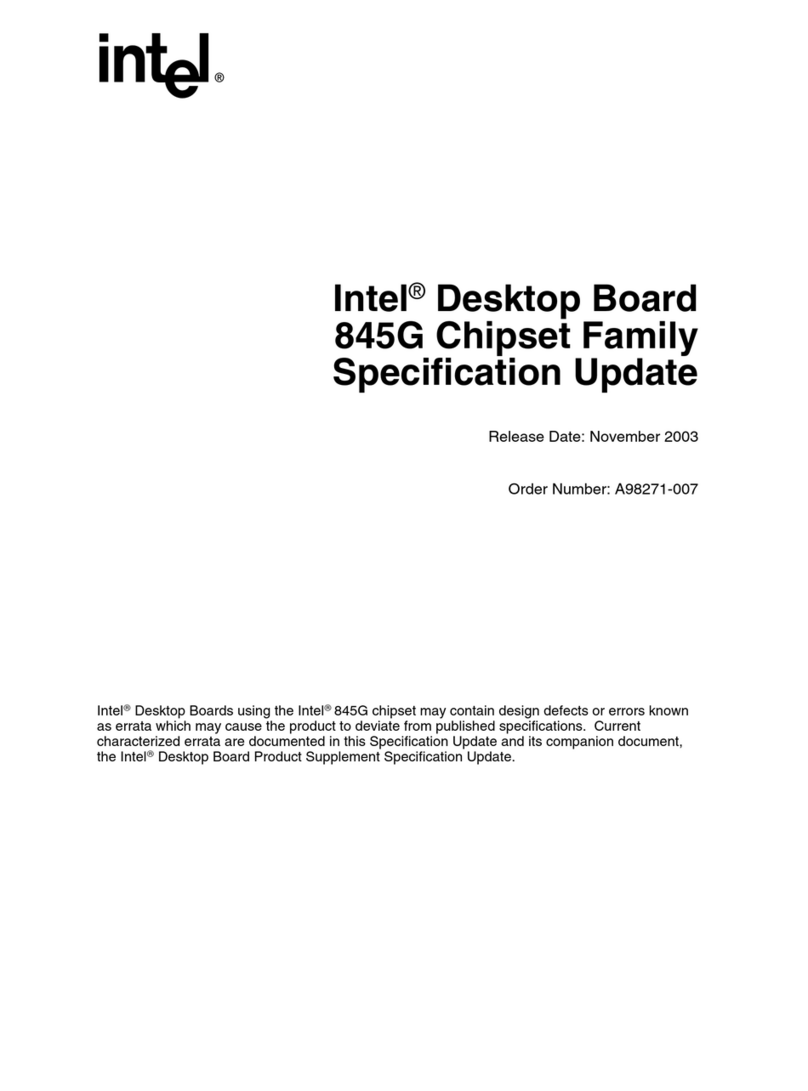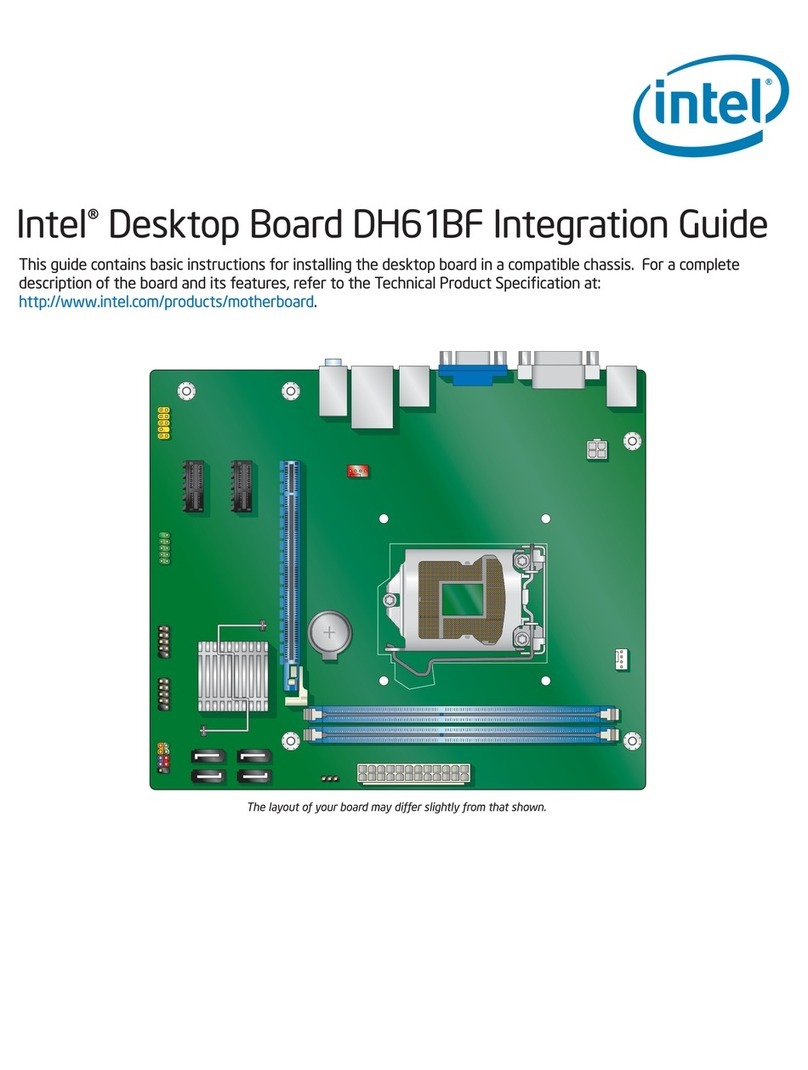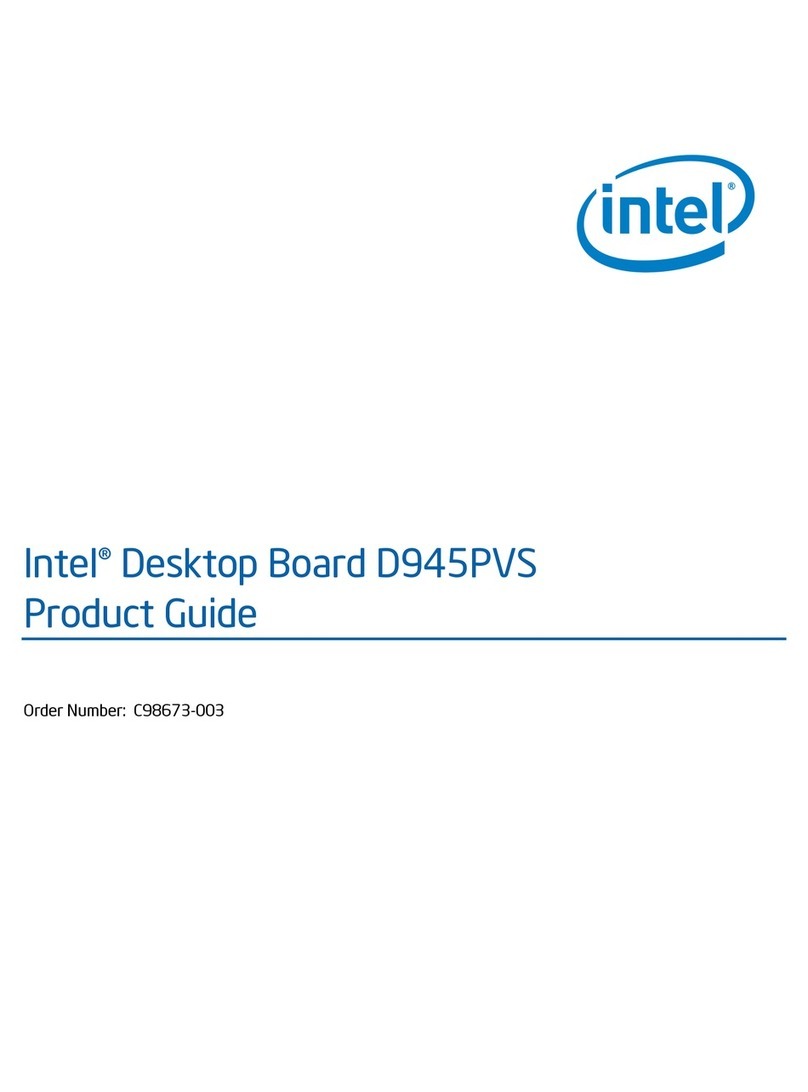Intel Desktop Board DQ965GF Technical Product Specification
viii
Tables
1. Feature Summary............................................................................ 12
2. Manufacturing Options ..................................................................... 13
3. Board Components Shown in Figure 1 ................................................ 15
4. Supported Memory Configurations ..................................................... 18
5. Memory Operating Frequencies ......................................................... 19
6. Audio Jack Retasking Support ........................................................... 34
7. LAN Connector LED States ................................................................ 37
8. Effects of Pressing the Power Switch .................................................. 41
9. Power States and Targeted System Power........................................... 42
10. Wake-up Devices and Events ............................................................ 43
11. System Memory Map ....................................................................... 51
12. DMA Channels................................................................................. 51
13. I/O Map ......................................................................................... 52
14. PCI Configuration Space Map ............................................................ 53
15. Interrupts ...................................................................................... 54
16. PCI Interrupt Routing Map ................................................................ 55
17. Component-side Connectors and Headers Shown in Figure 16................ 59
18. High Definition Audio Link Header ...................................................... 60
19. Serial ATA Connectors...................................................................... 60
20. Chassis Intrusion Header.................................................................. 60
21. Serial Port Header ........................................................................... 60
22. Front and Rear Chassis Fan Headers .................................................. 60
23. Processor Fan Header ...................................................................... 61
24. Front Panel Audio Header ................................................................. 61
25. Processor Core Power Connector........................................................ 63
26. Main Power Connector...................................................................... 63
27. Front Panel Header .......................................................................... 64
28. States for a One-Color Power LED...................................................... 65
29. States for a Two-Color Power LED...................................................... 65
30. Auxiliary Front Panel Power LED Header.............................................. 65
31. BIOS Setup Configuration Jumper Settings.......................................... 67
32. Compatible I/O shields ..................................................................... 69
33. DC Loading Characteristics ............................................................... 73
34. Fan Header Current Capability........................................................... 73
35. Thermal Considerations for Components ............................................. 77
36. Desktop Board DQ965GF Environmental Specifications.......................... 78
37. BIOS Setup Program Menu Bar.......................................................... 80
38. BIOS Setup Program Function Keys.................................................... 80
39. Acceptable Drives/Media Types for BIOS Recovery ............................... 83
40. Boot Device Menu Options ................................................................ 84
41. Supervisor and User Password Functions............................................. 86
42. Beep Codes .................................................................................... 87
43. BIOS Error Messages ....................................................................... 87
44. Port 80h POST Code Ranges.............................................................. 88
45. Port 80h POST Codes ....................................................................... 89
46. Typical Port 80h POST Sequence........................................................ 92