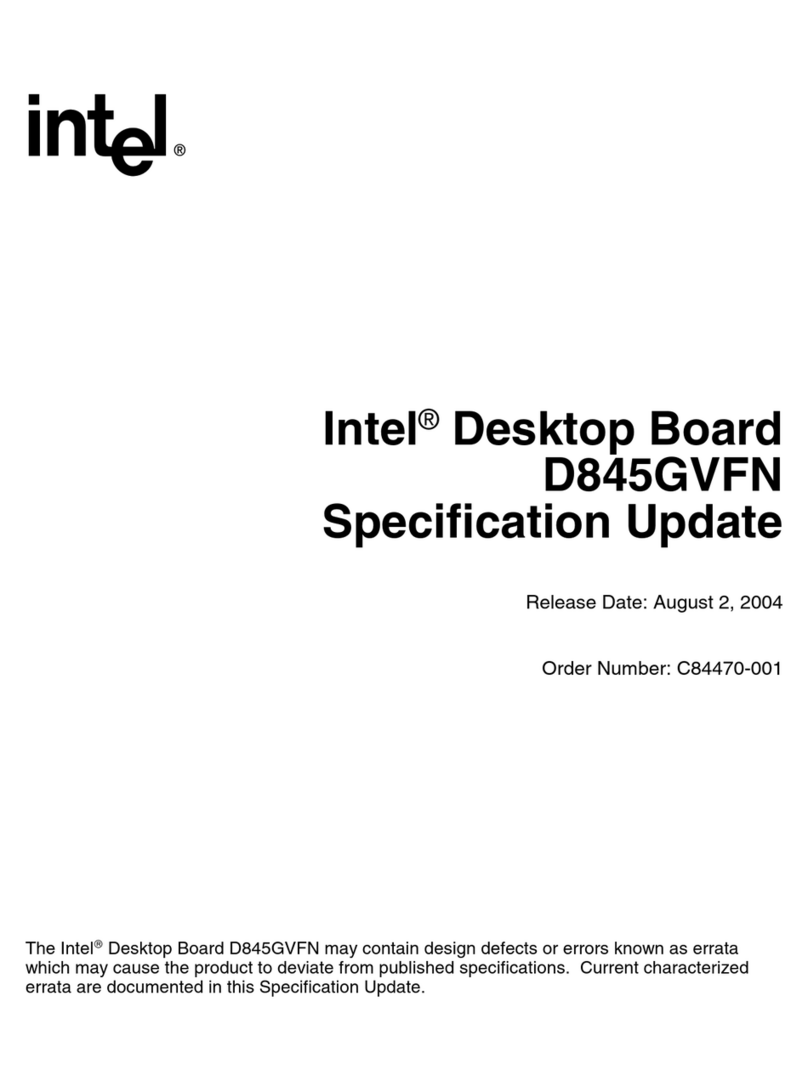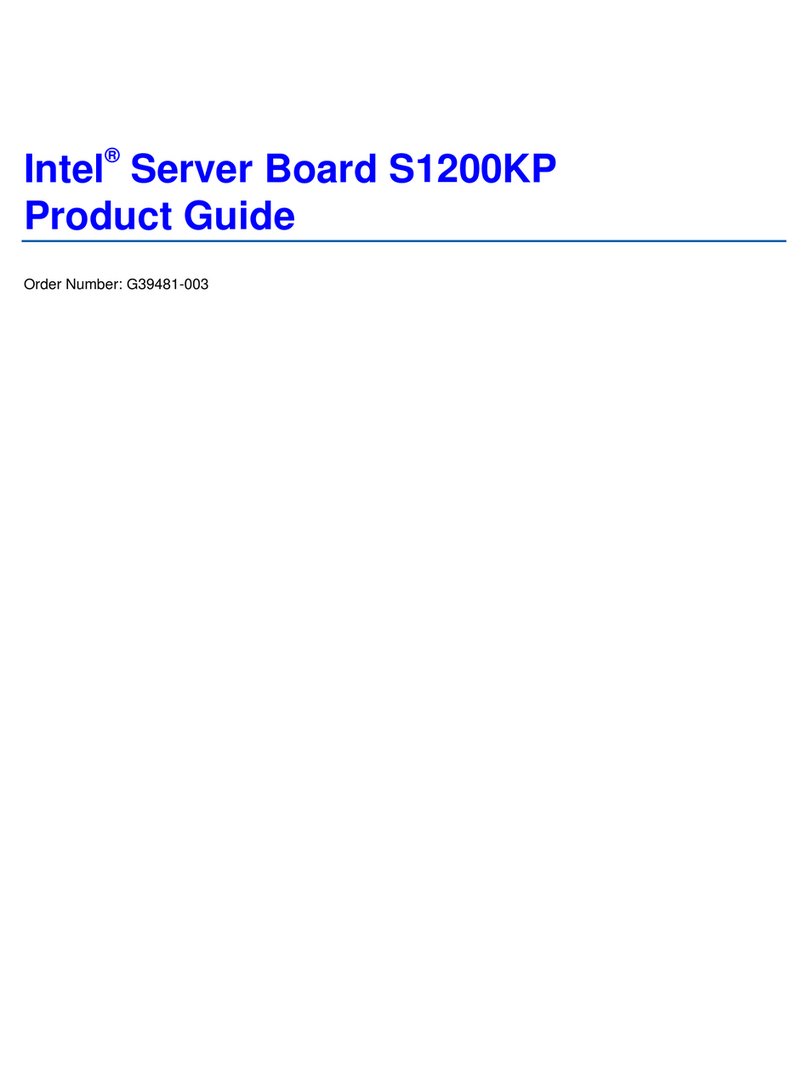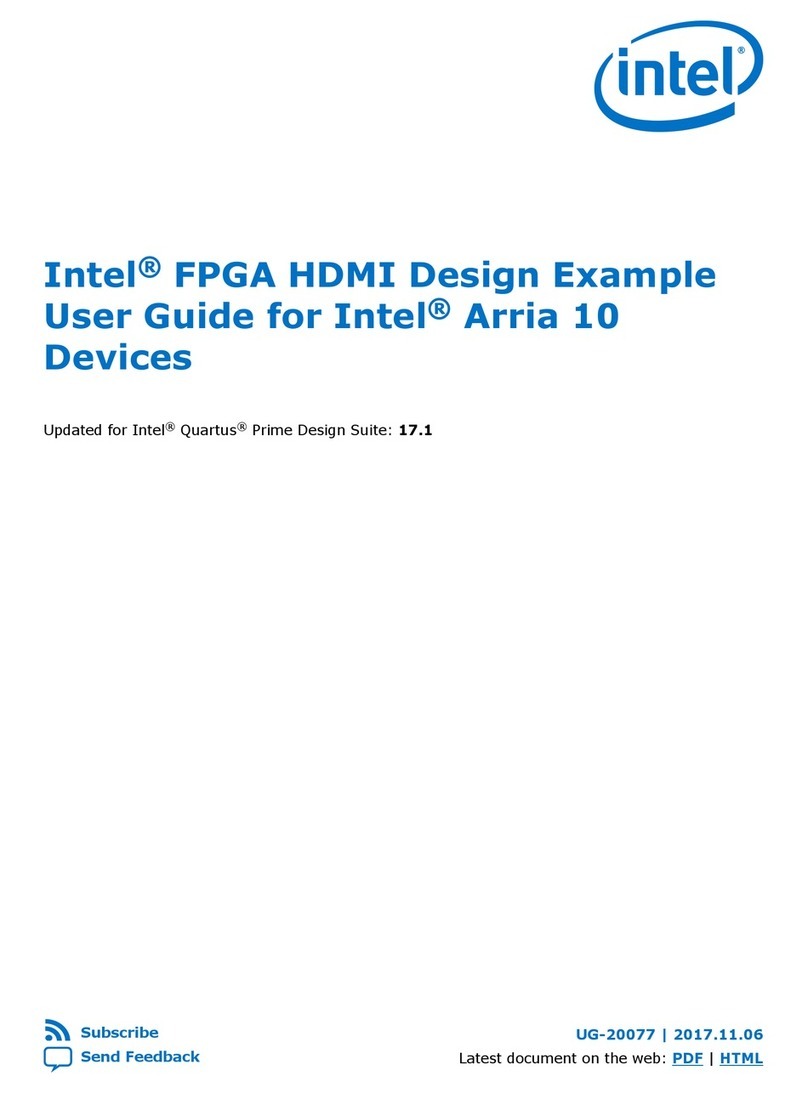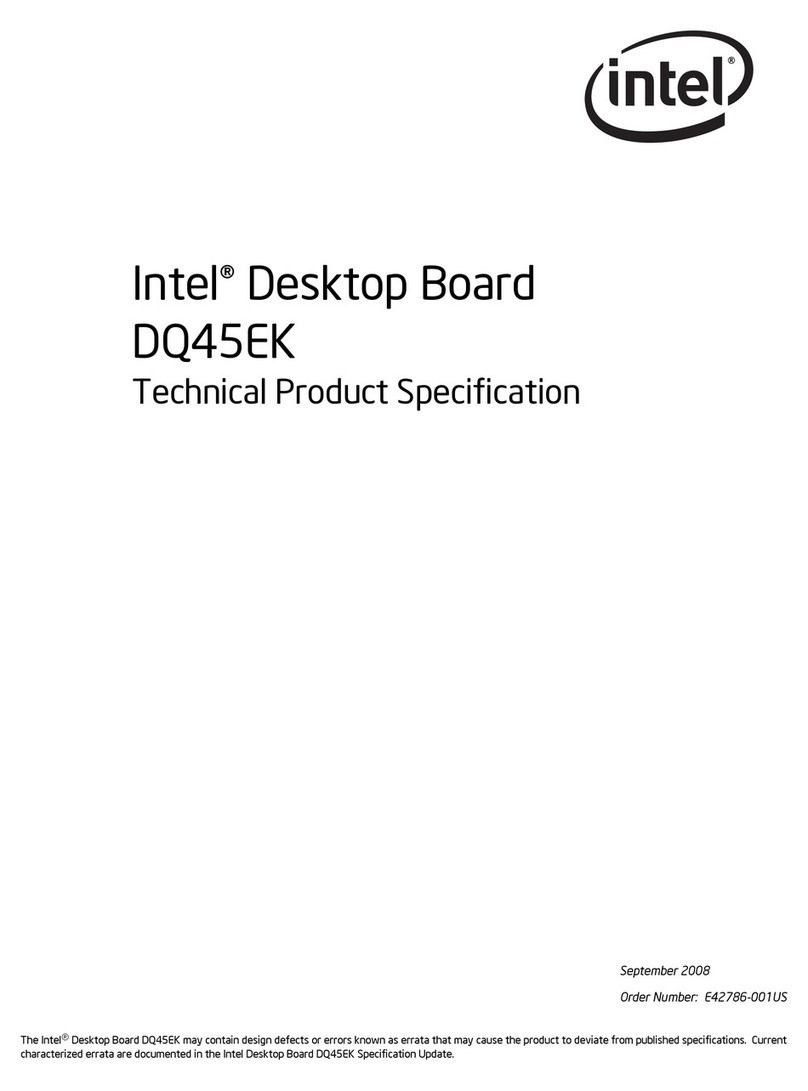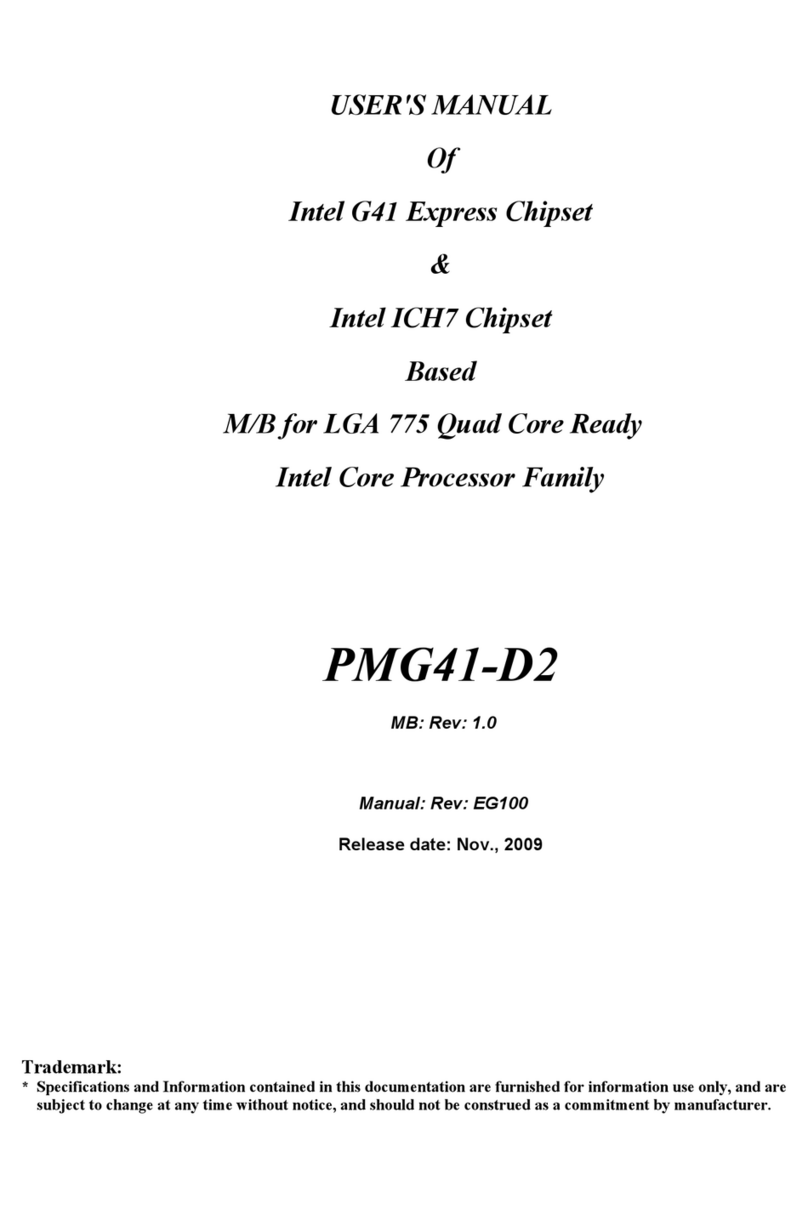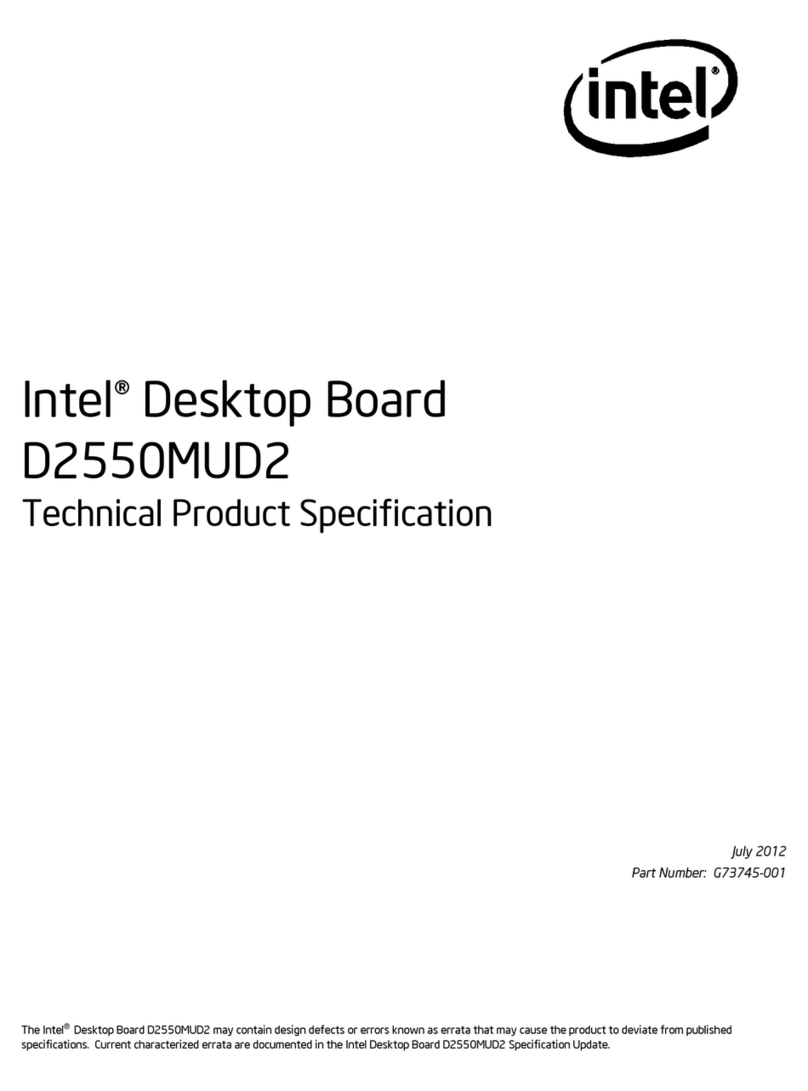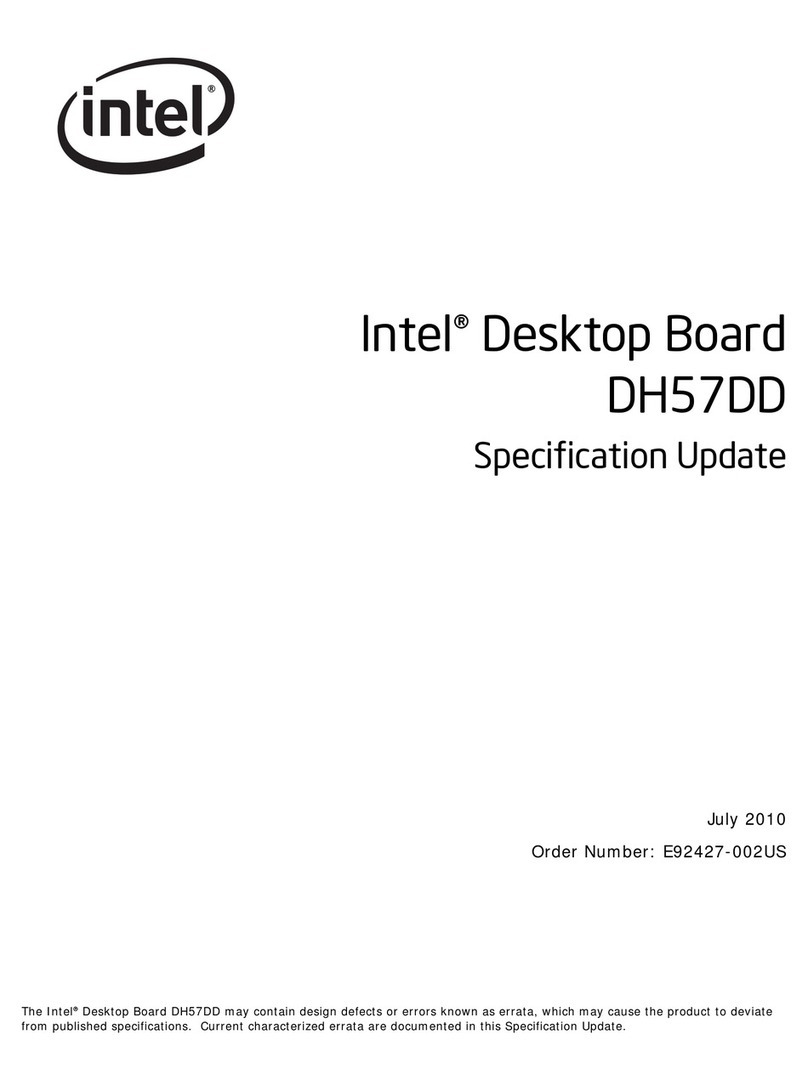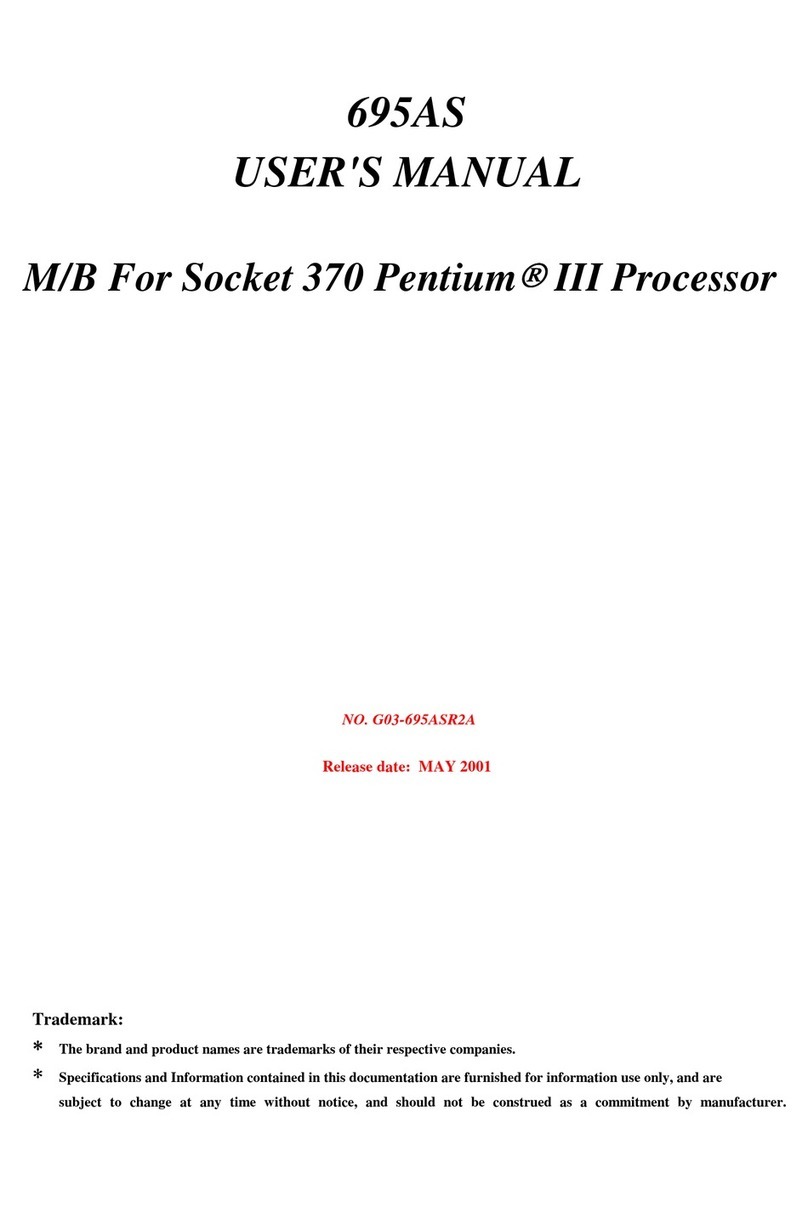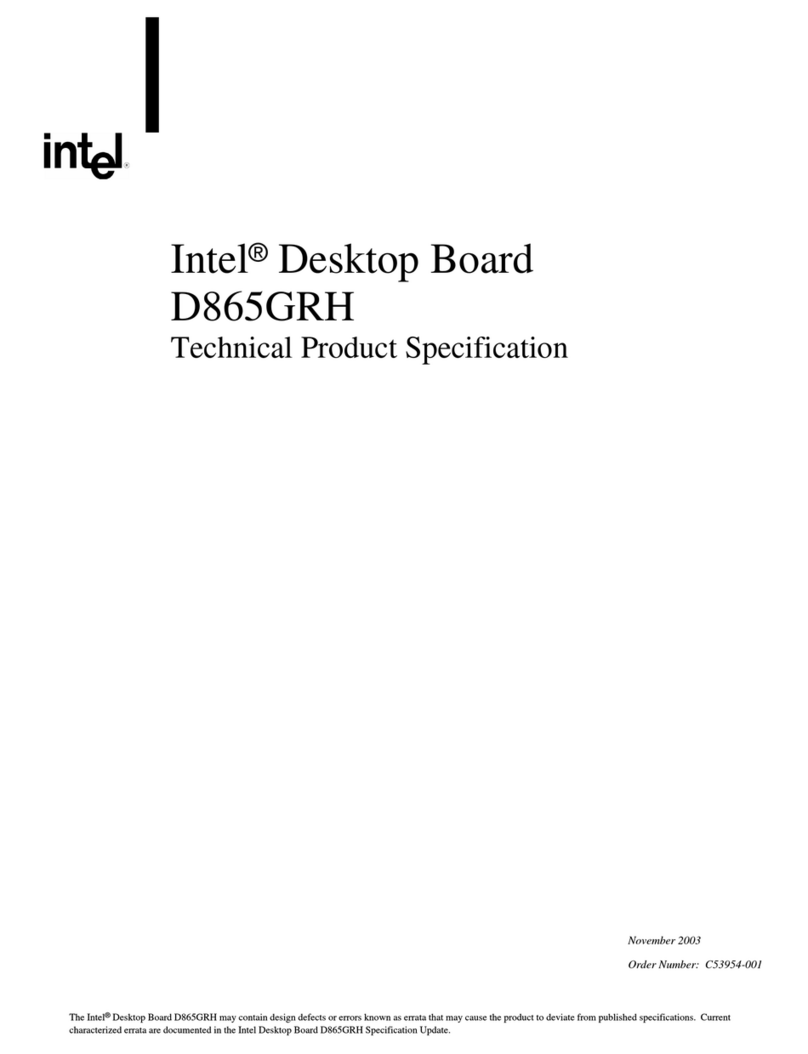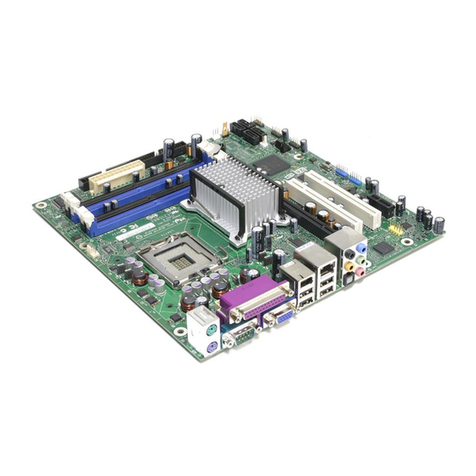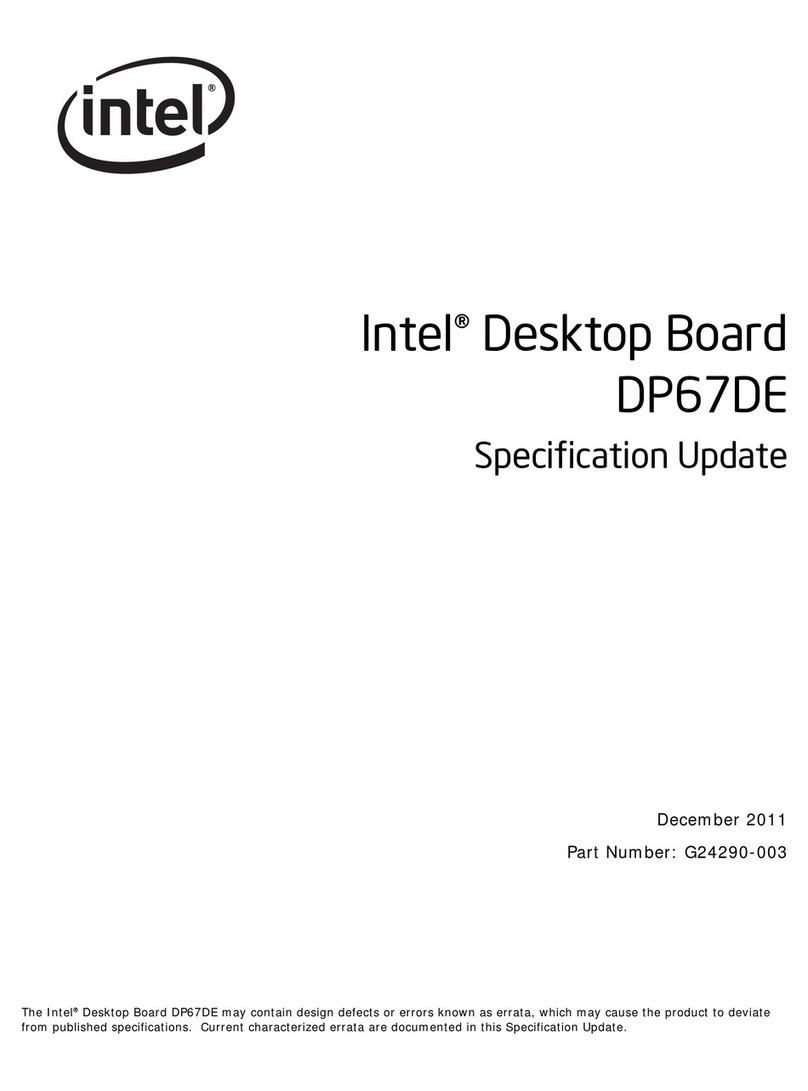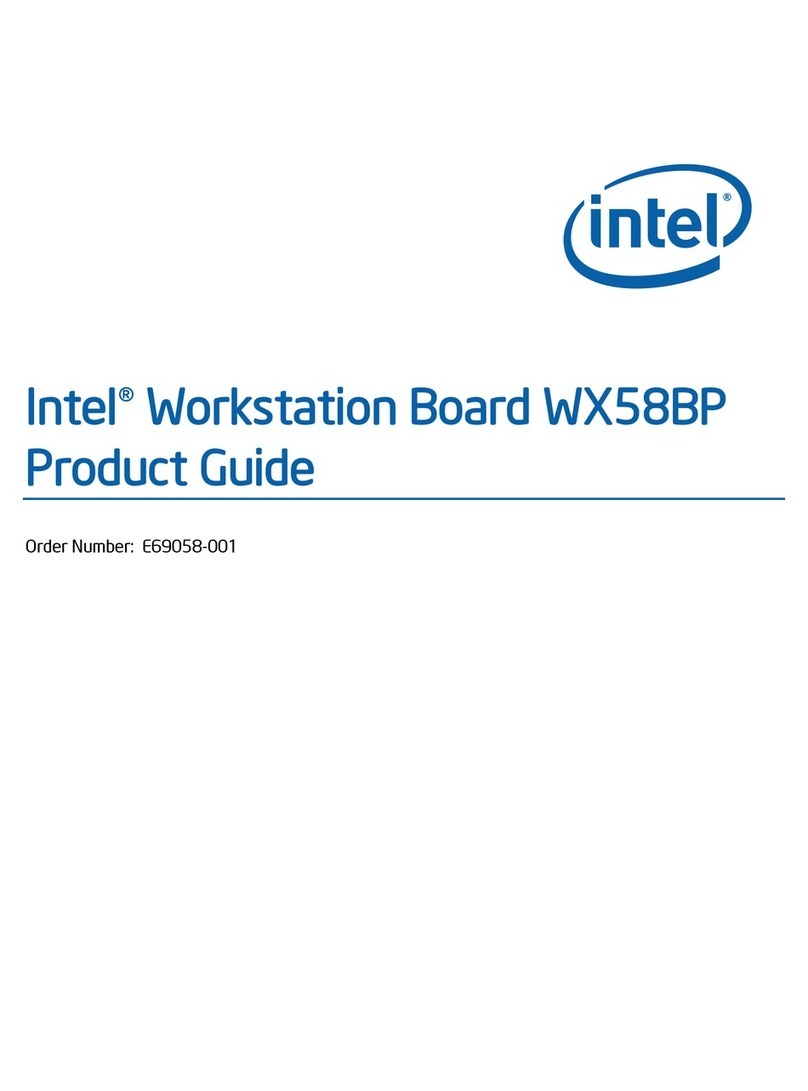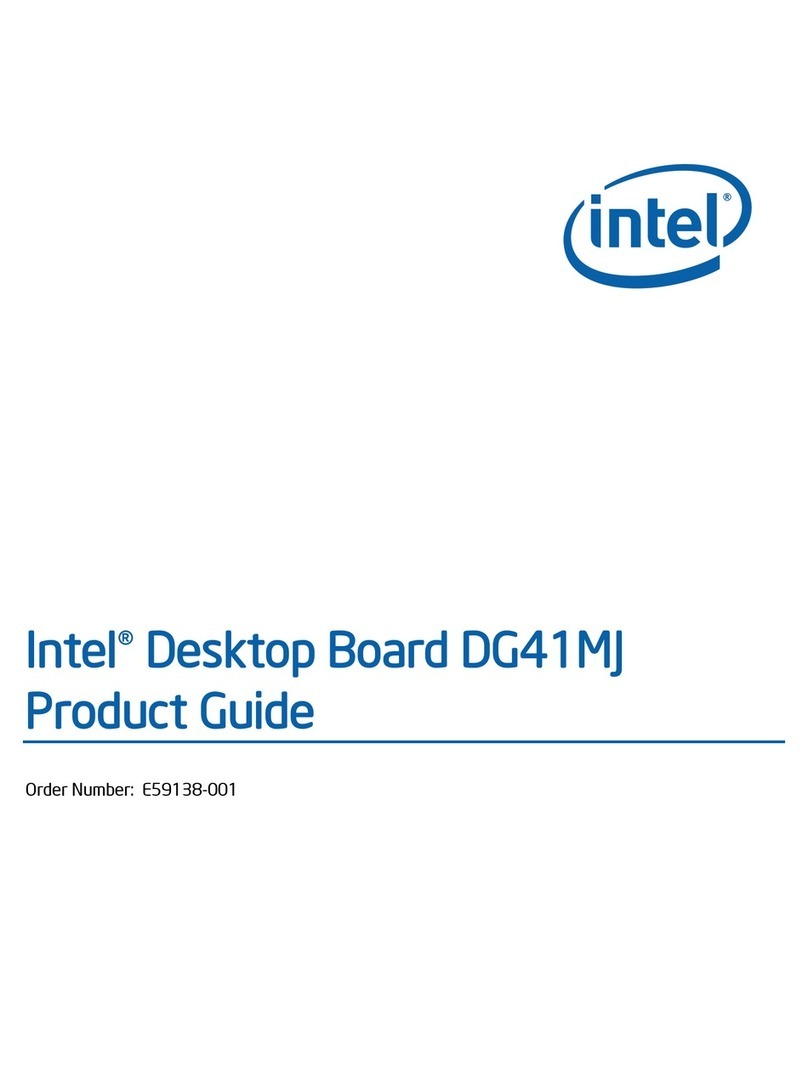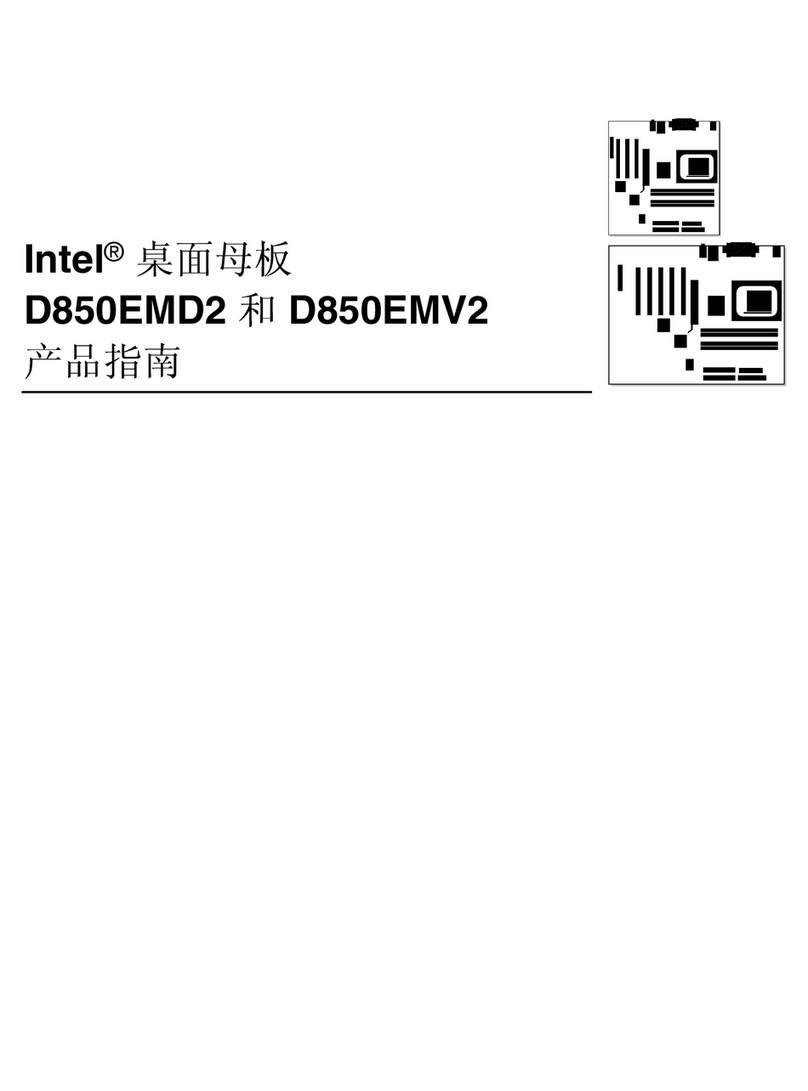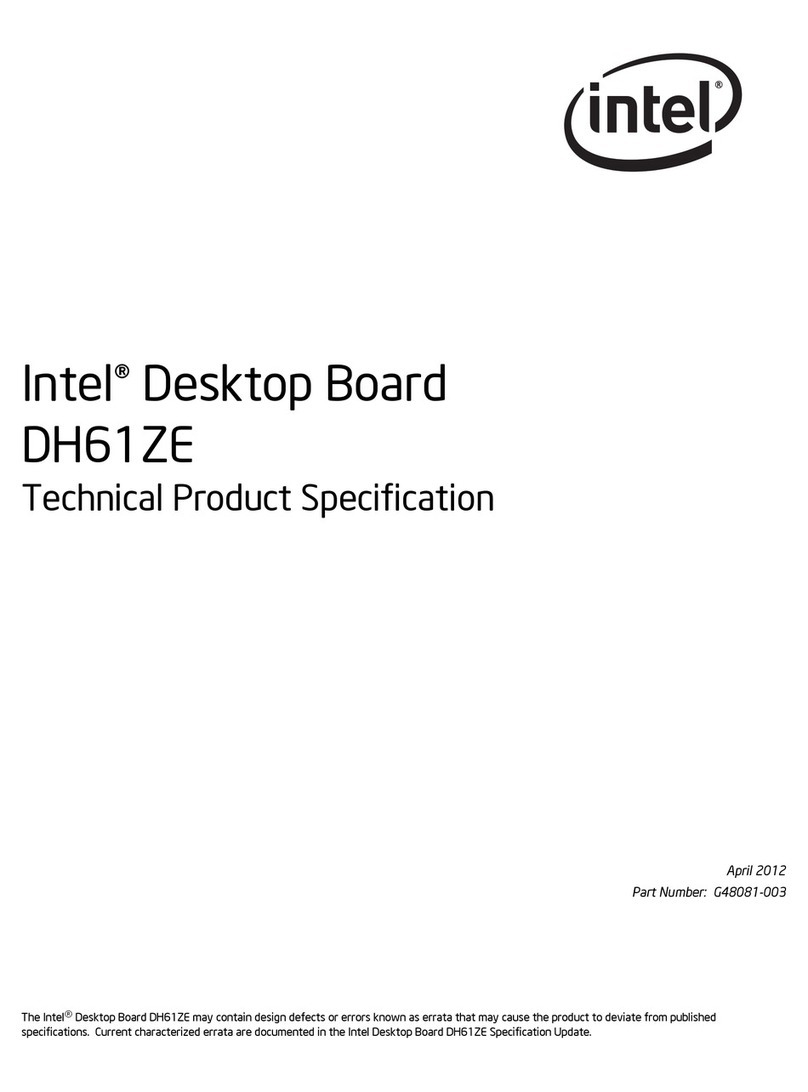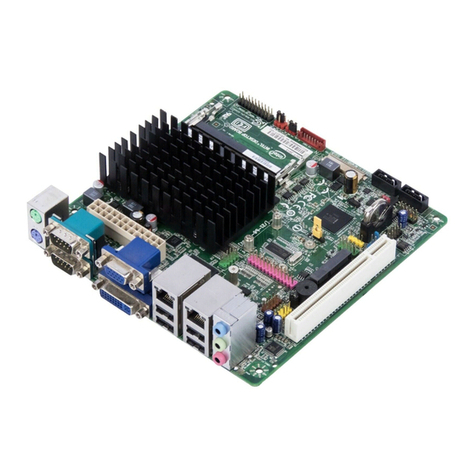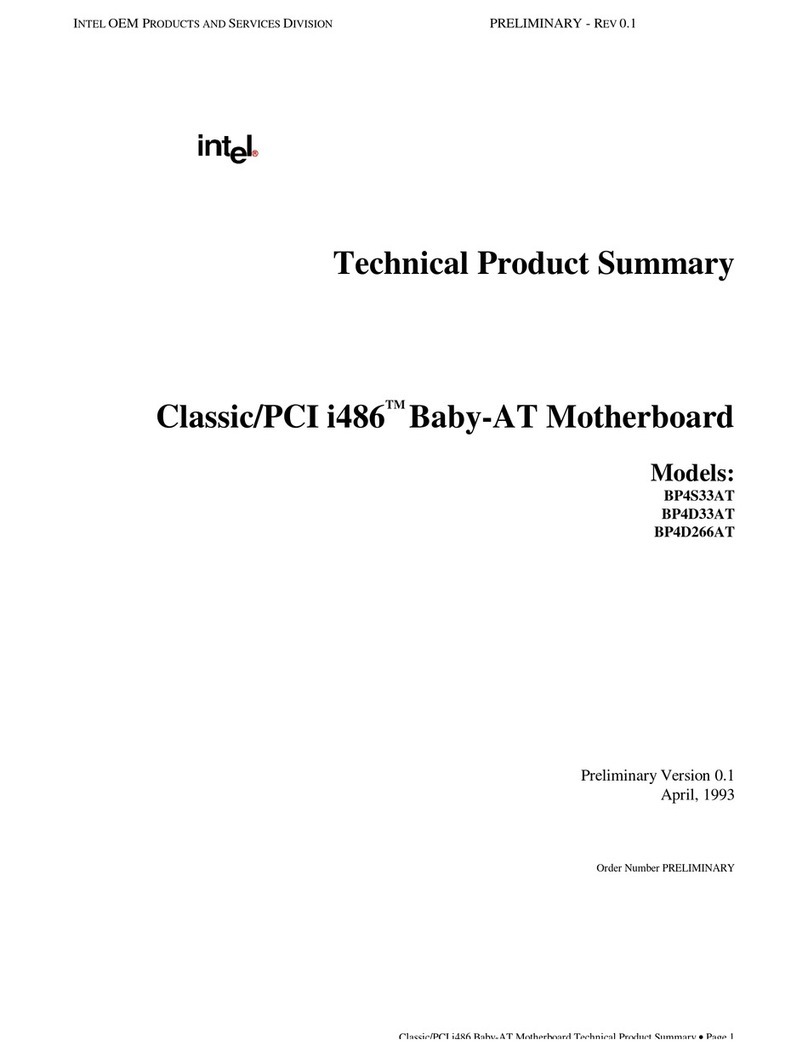Chapter 1 Introduction
............................................................................. 4
1.1 Package Checklist ....................................................................................................4
1.2 Specications ..........................................................................................................5
1.3 Mainboard Layout ....................................................................................................6
1.4 Connecting Rear Panel I/O Devices............................................................................7
Chapter 2 Hardware Setup..........................................................................8
2.1 Installing the I/O rear panel........................................................................................8
2.2 Installing motherboard to chassis.................................................................................8
2.3 Installing Memory
Module
............................................................................................9
2.4 Connecting Peripheral Devices.................................................................................10
2.4.1 Serial ATA Connectors........................................................................................................10
2.4.2 MPCIE slot.........................................................................................................................10
Chapter 3 Jumpers & Headers Setup..........................................................11
3.1 Checking Jumper Settings .......................................................................................11
3.2 Clear CMOS Header Setting .......................................................................................11
3.3 Jumpers Setting.......................................................................................................12
3.4 Front panel pin interface...........................................................................................13
3.5 JLVDS1 pin interface..................................................................................................13
3.6 LPT pin interface......................................................................................................14
3.7 Front VGA pin interface..............................................................................................15
3.8 GPIO pin interface.....................................................................................................15
3.9 JINVERT1 pin interface ............................................................................................16
3.10 IRDA pin interface ..................................................................................................16
3.11 FUSB1/2/3 expansion interface.................................................................................17
3.12 Front Panel Audio output interface..........................................................................17
3.13 S/PDIF output interface..........................................................................................18
3.14 COM Connectors...................................................................................................18
3.15 KM1(PS/2interface adapter)................................................................................19
3.16 SATA1/2_PWR(SATA Power interface)and J14(DC Power interface)..........................19
Chapter 4 BIOS Setup Utility.....................................................................20
4.1 About BIOS Setup...................................................................................................20
4.2 BIOS Setup ..........................................................................................................20
4.2.1 To run BIOS setup ..........................................................................................................20
4.2.2 Control Keys................................................................................................................22
4.2.3 Main ...........................................................................................................................23
4.2.4 Advanced....................................................................................................................23
4.2.5 Chipset .....................................................................................................................29
4.2.6 Boot ............................................................................................................................31
4.2.7 Secunity .............................................................................................................32
4.2.8 Exit ................................................................................................................................33
Chapter 5 Driver Installation
....................................................................34
Appendix:
Toxic and hazardous substances or elements logo
......................35
Table of Contents