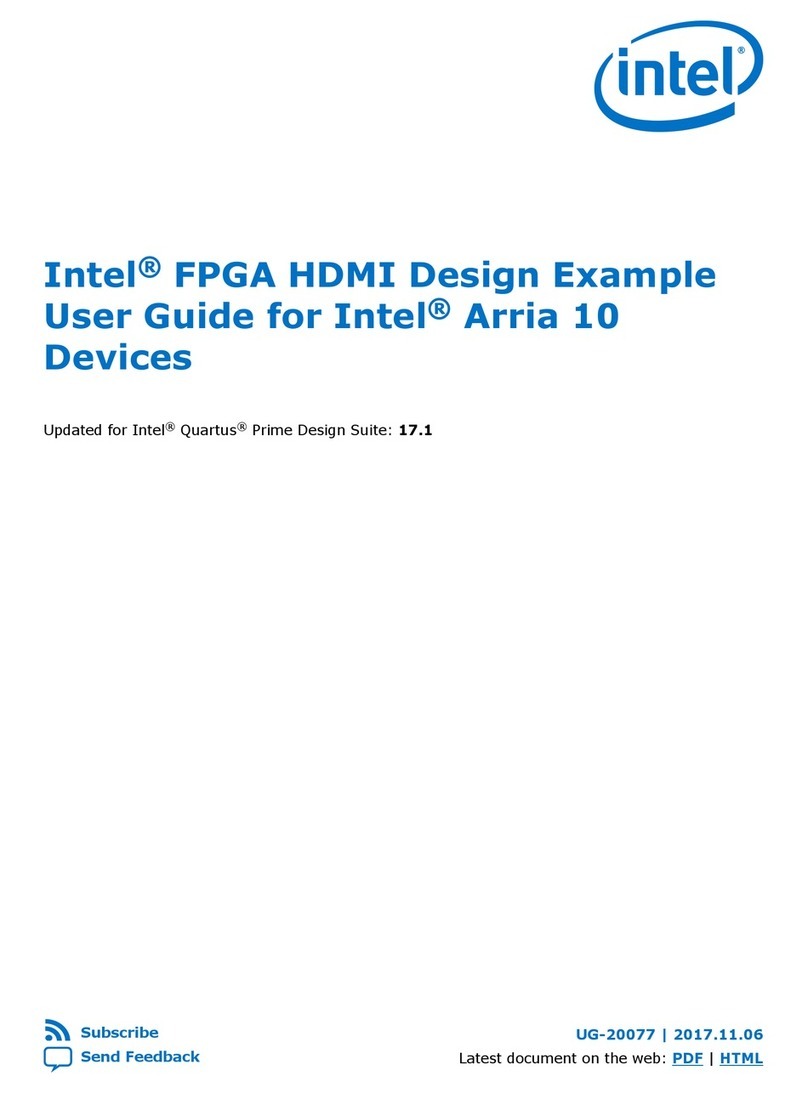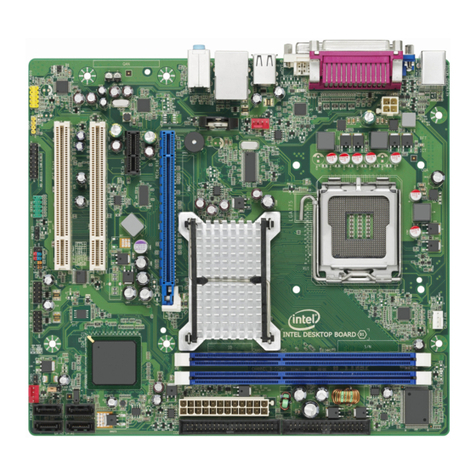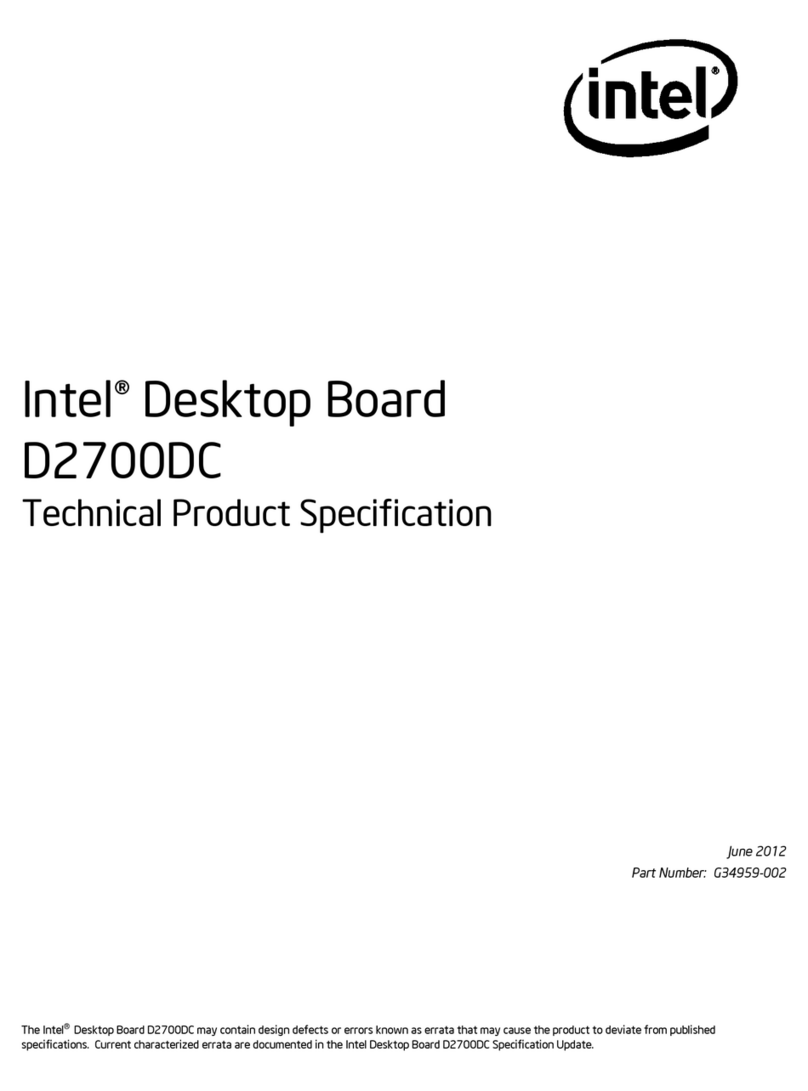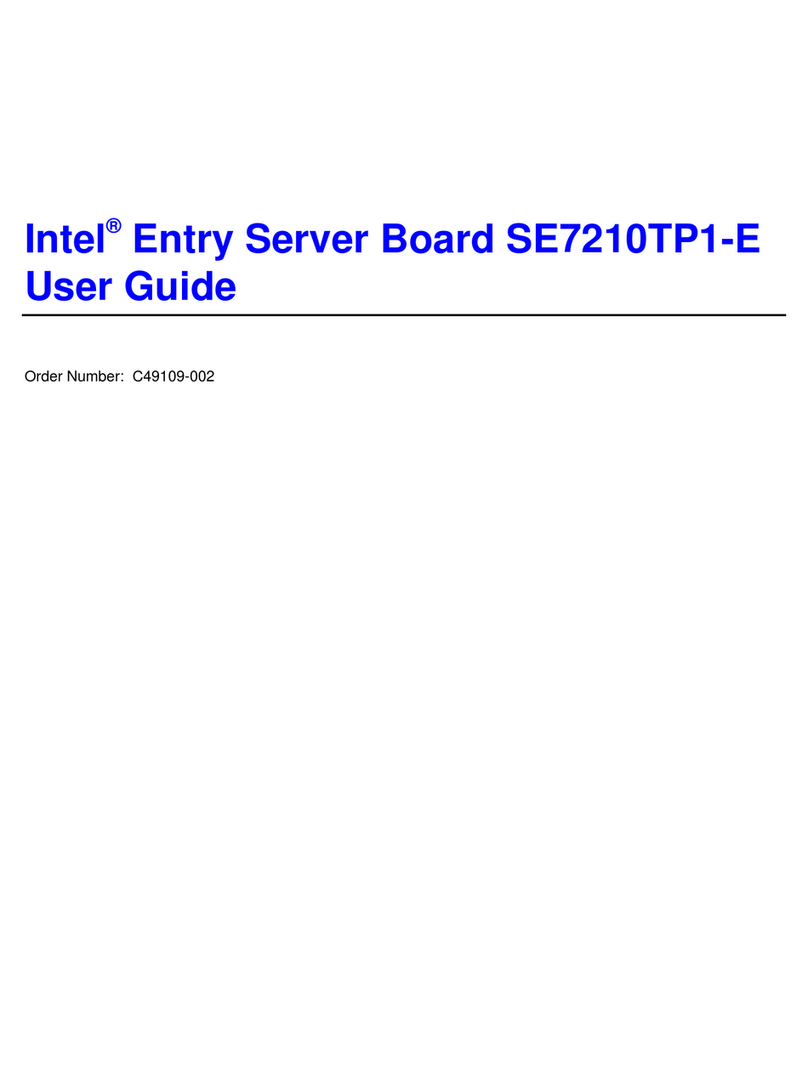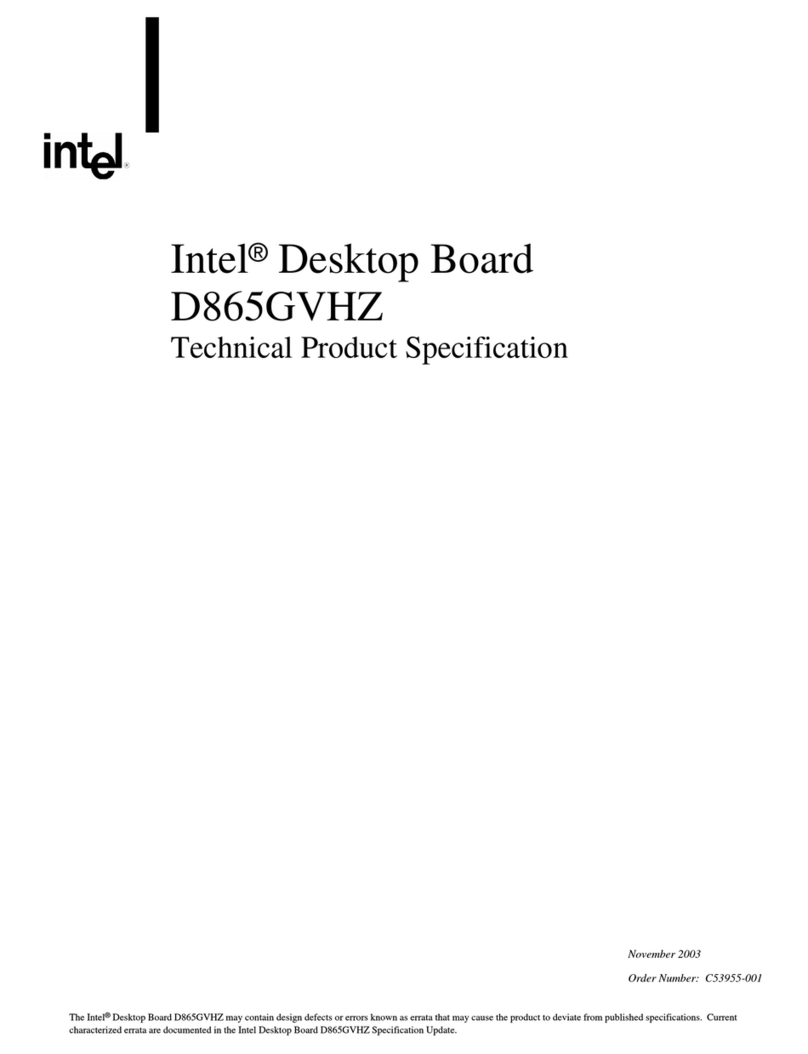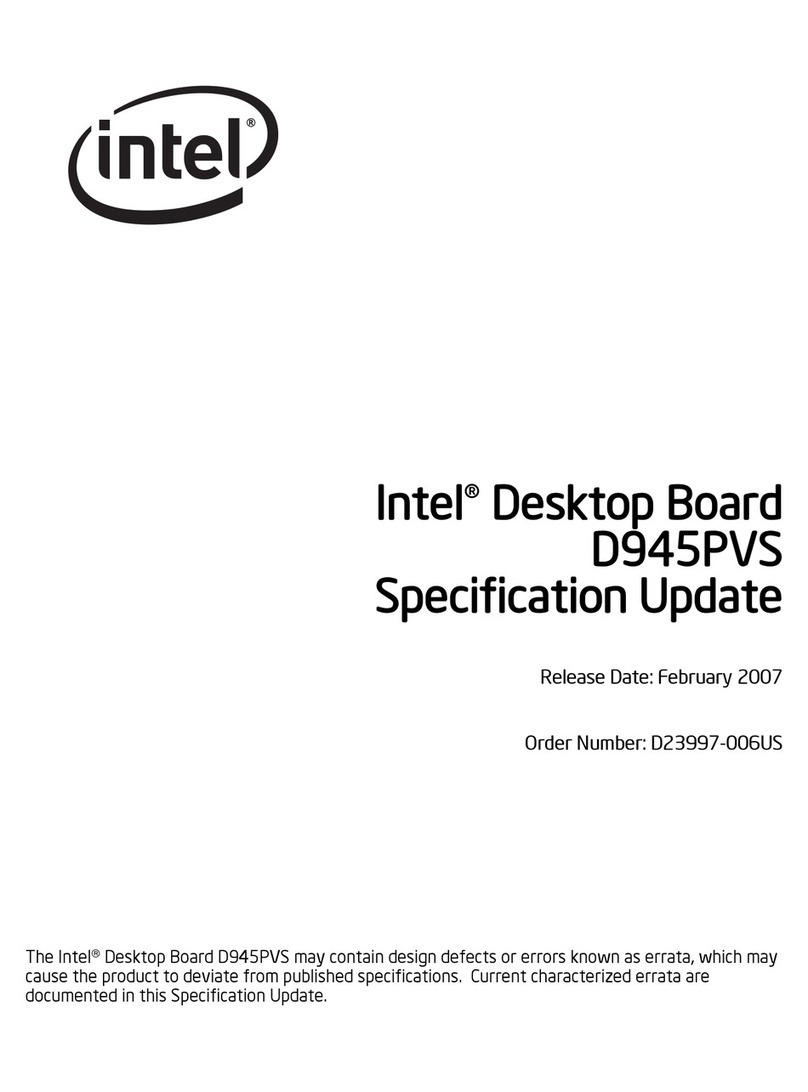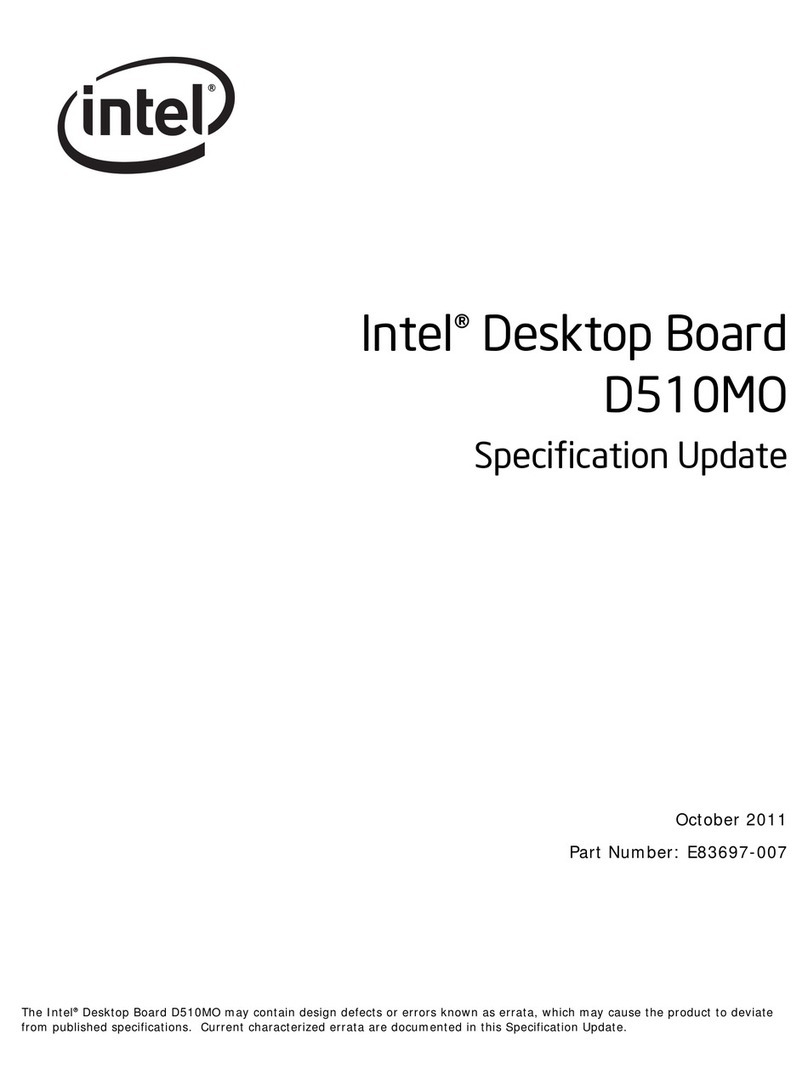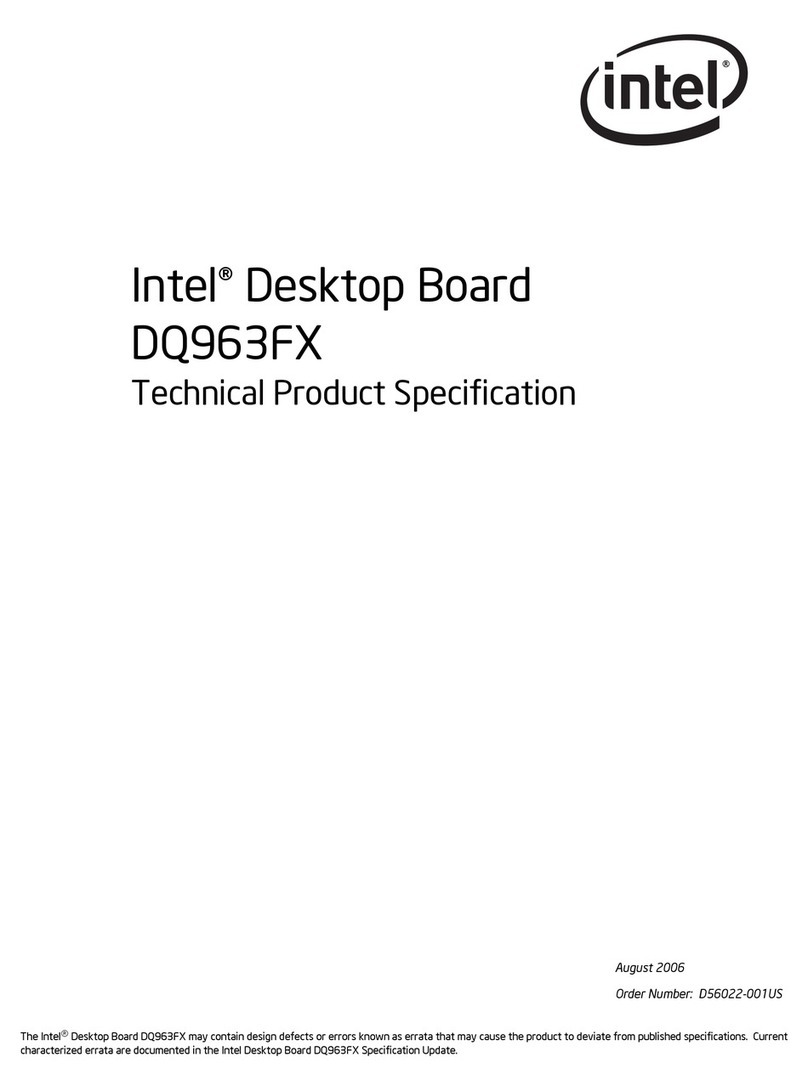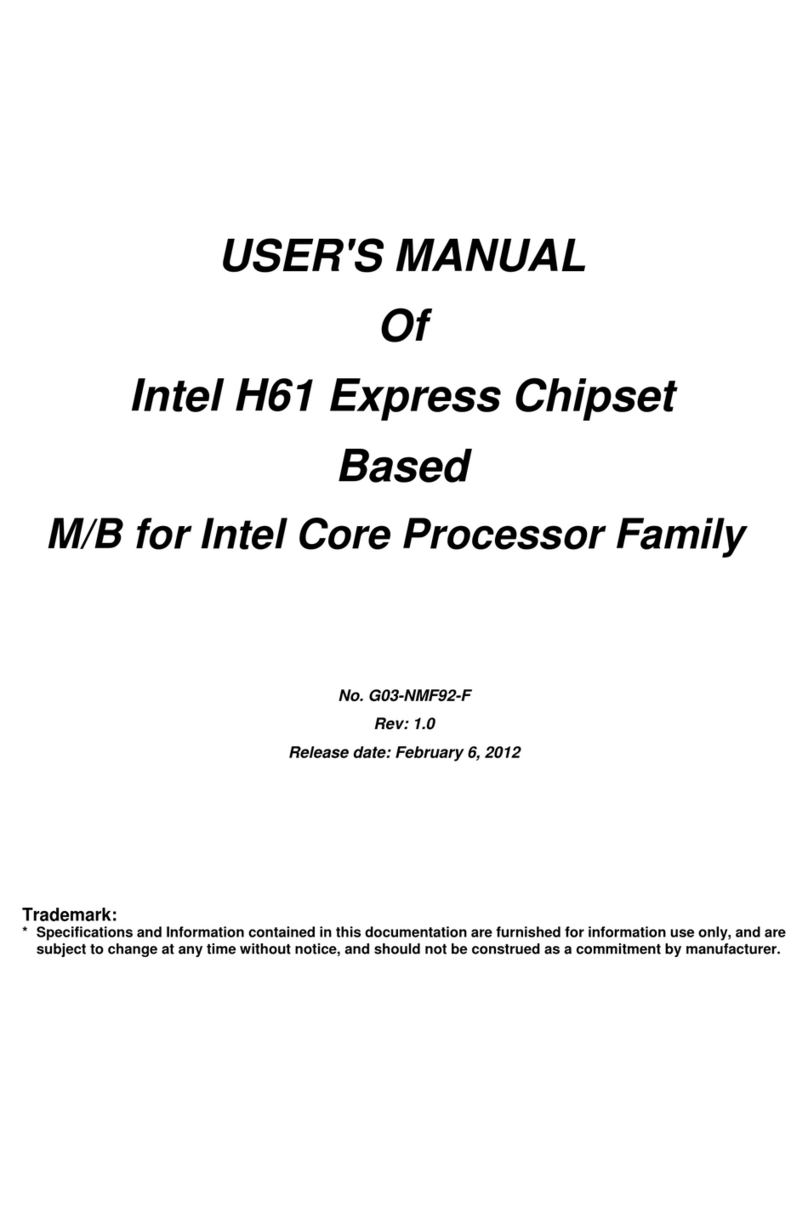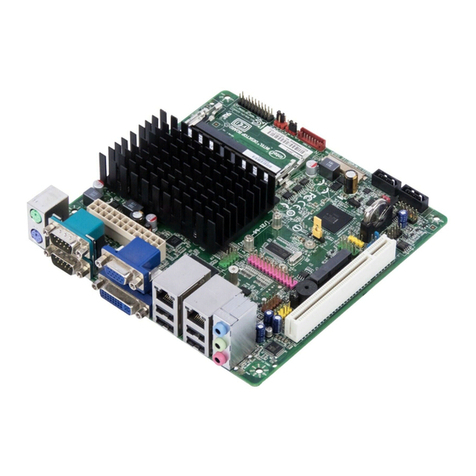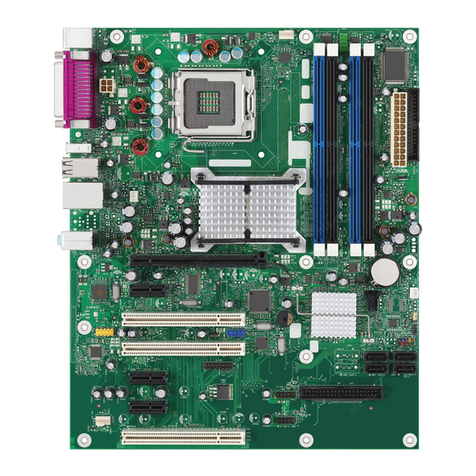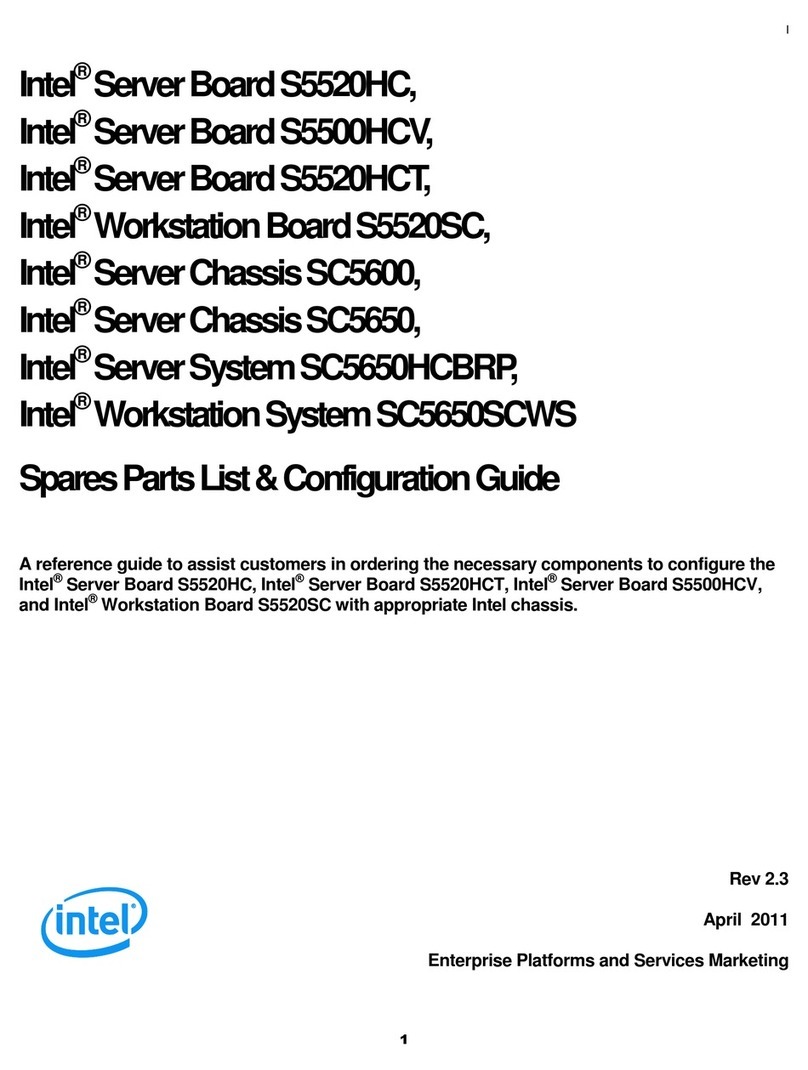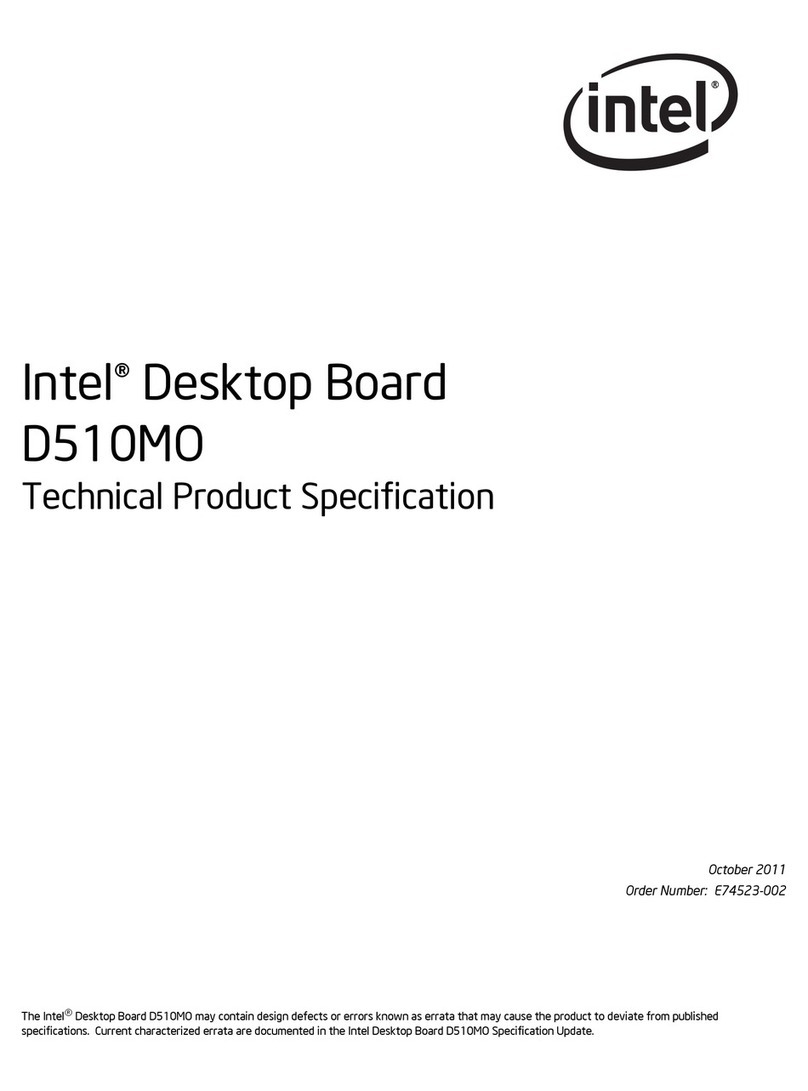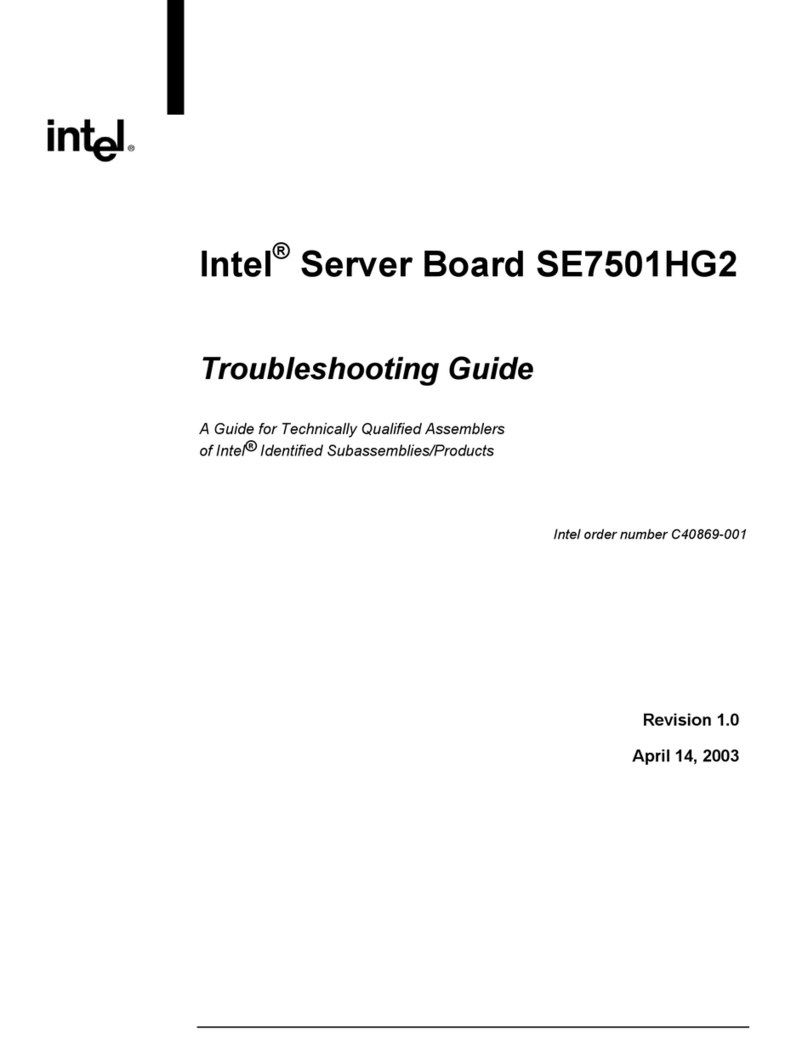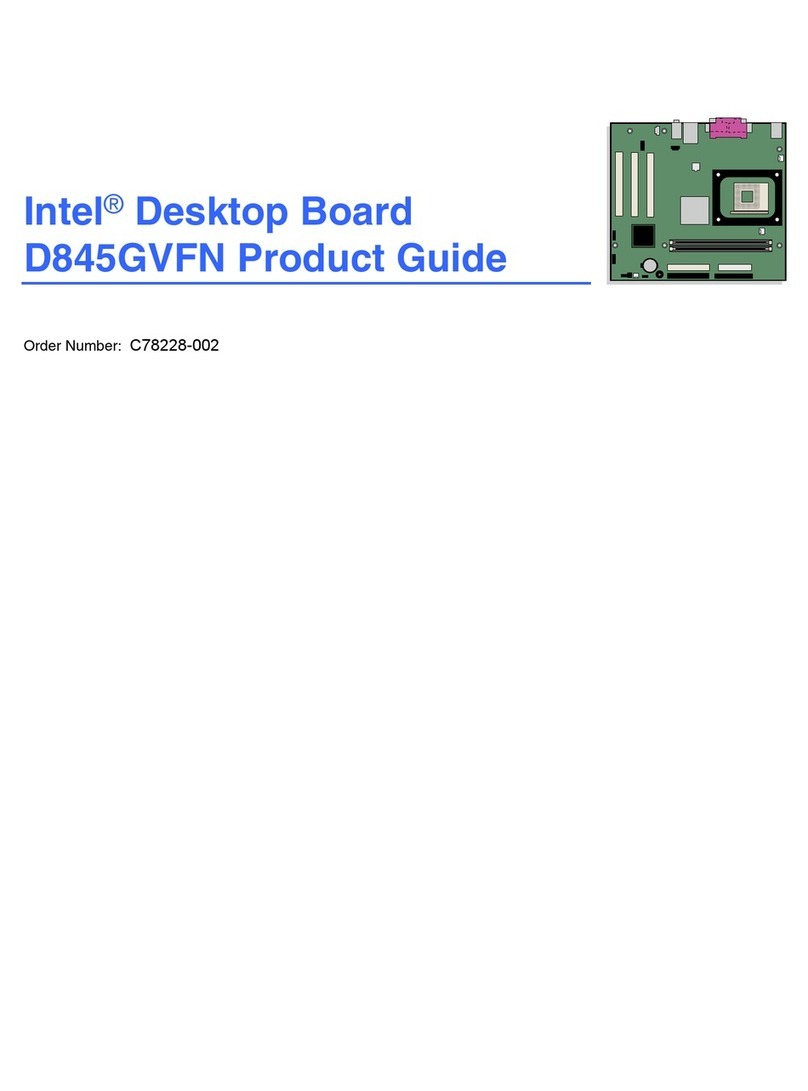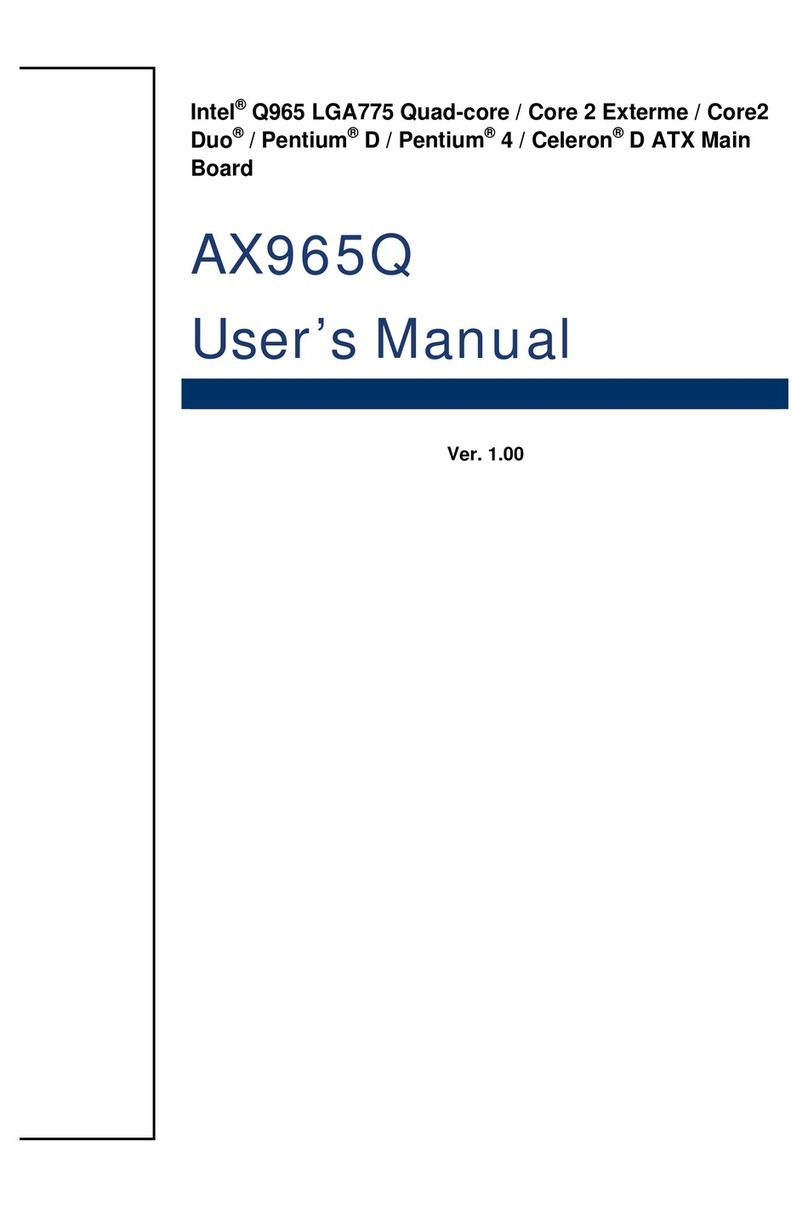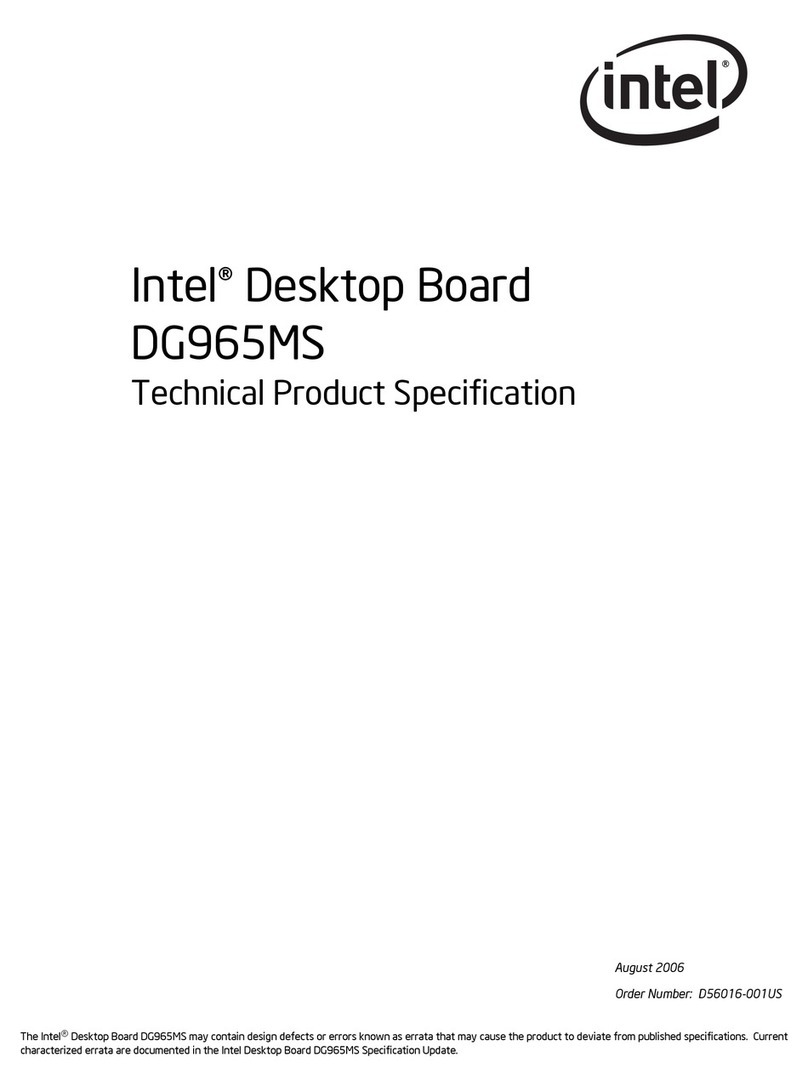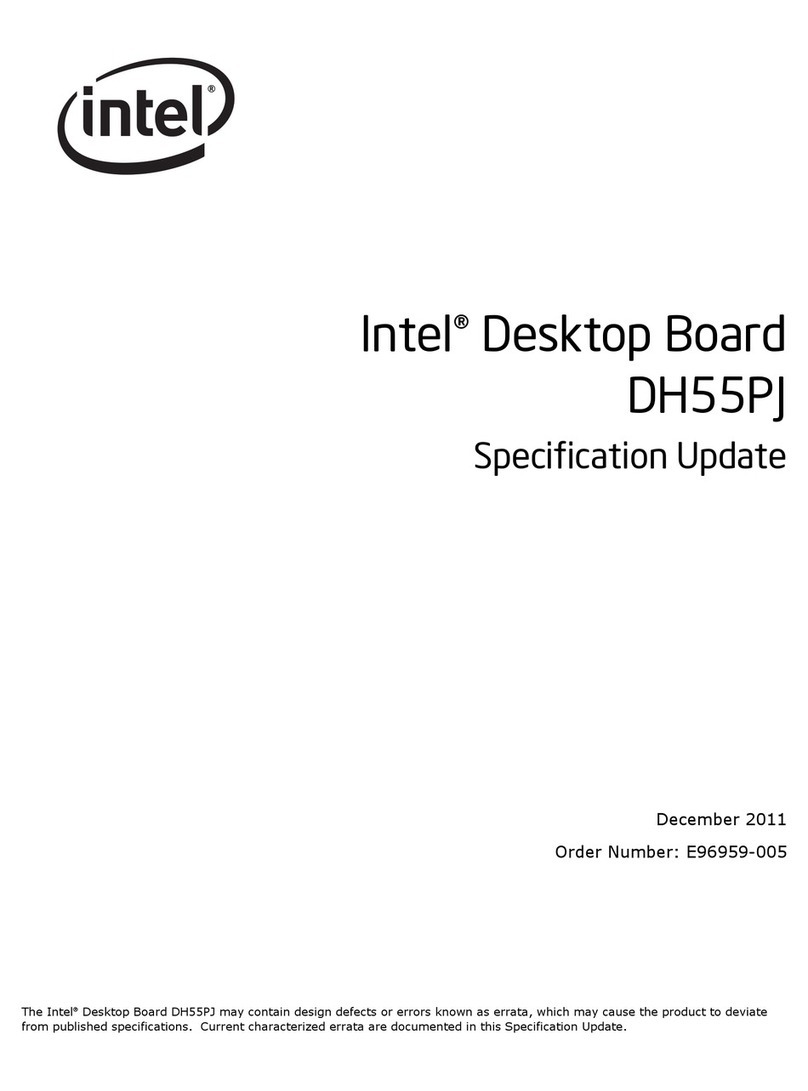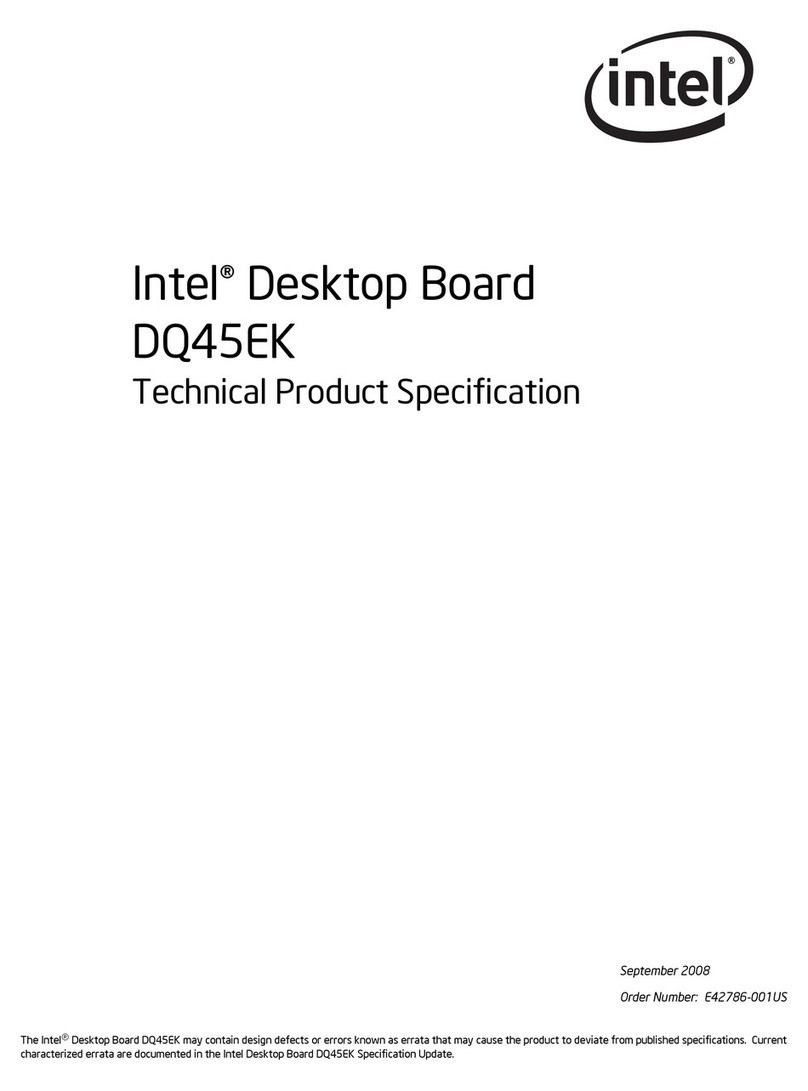Intel Desktop Board DX79TO Technical Product Specification
viii
2Technical Reference
2.1Memory Resources .......................................................................... 41
2.1.1Addressable Memory............................................................. 41
2.1.2Memory Map........................................................................ 43
2.2Connectors and Headers................................................................... 43
2.2.1Back Panel Connectors
.......................................................... 44
2.2.2Component-side Connectors and Headers ................................ 46
2.3Jumper Block
.................................................................................. 55
2.4Mechanical Considerations ................................................................ 57
2.4.1Form Factor......................................................................... 57
2.5Electrical Considerations
................................................................... 58
2.5.1Power Supply Considerations ................................................. 58
2.5.2Fan Header Current Capability................................................ 59
2.5.3Add-in Board Considerations .................................................. 59
2.6Thermal Considerations
.................................................................... 60
2.7Reliability ....................................................................................... 62
2.8Environmental ................................................................................ 62
3Overview of BIOS Features
3.1Introduction ................................................................................... 63
3.2BIOS Flash Memory Organization
....................................................... 64
3.3Resource Configuration .................................................................... 64
3.3.1PCI Autoconfiguration ........................................................... 64
3.4System Management BIOS (SMBIOS)................................................. 65
3.5Legacy USB Support ........................................................................ 65
3.6BIOS Updates ................................................................................. 66
3.6.1Language Support ................................................................ 66
3.6.2Custom Splash Screen .......................................................... 67
3.7BIOS Recovery................................................................................ 67
3.8Boot Options................................................................................... 68
3.8.1Optical Drive Boot ................................................................ 68
3.8.2Network Boot....................................................................... 68
3.8.3Booting Without Attached Devices........................................... 68
3.8.4Changing the Default Boot Device During POST ........................ 68
3.9Adjusting Boot Speed....................................................................... 69
3.9.1Peripheral Selection and Configuration..................................... 69
3.9.2BIOS Boot Optimizations ....................................................... 69
3.10BIOS Security Features .................................................................... 70
3.11BIOS Performance Features .............................................................. 71
4Error Messages and Beep Codes
4.1Speaker ......................................................................................... 73
4.2BIOS Beep Codes ............................................................................ 73
4.3Front-panel Power LED Blink Codes
.................................................... 74
4.4BIOS Error Messages ....................................................................... 74
4.5Port 80h POST Codes ....................................................................... 75