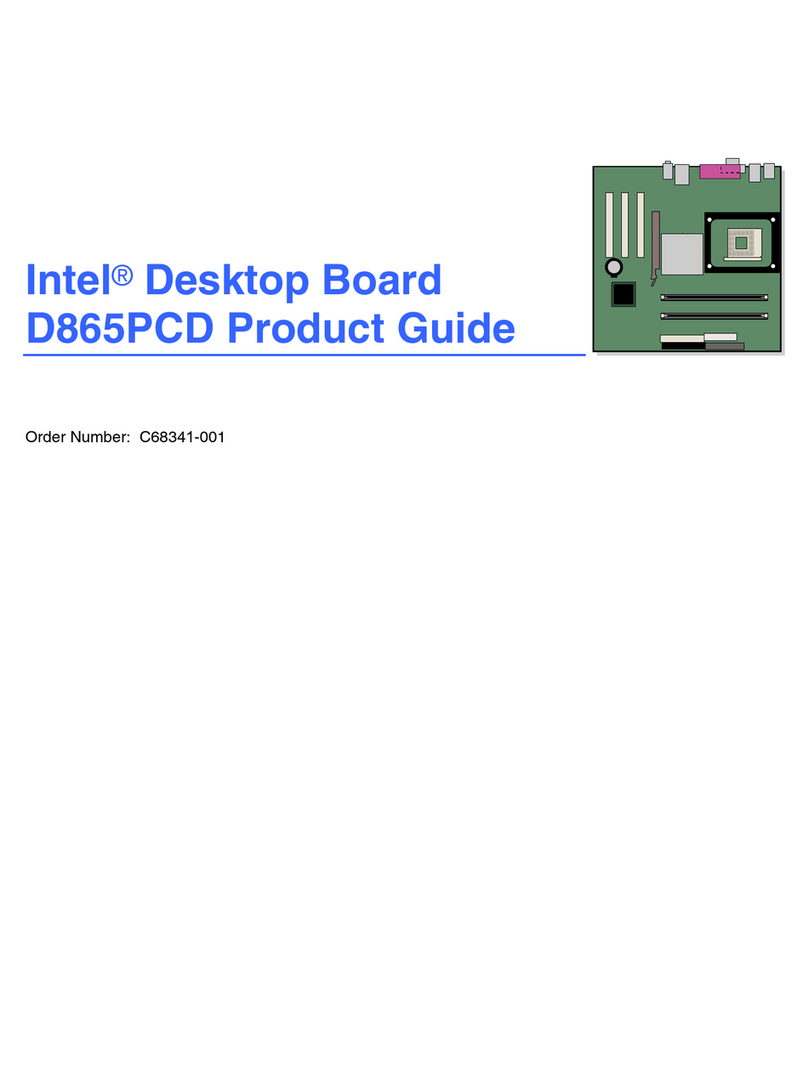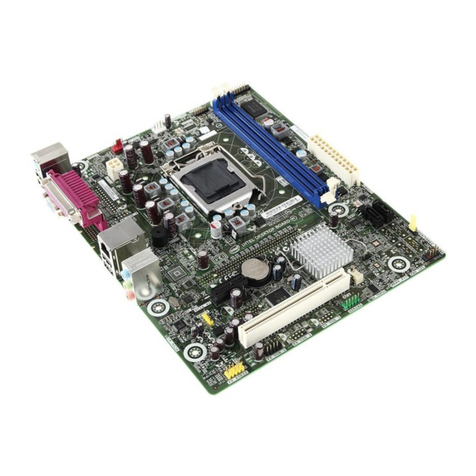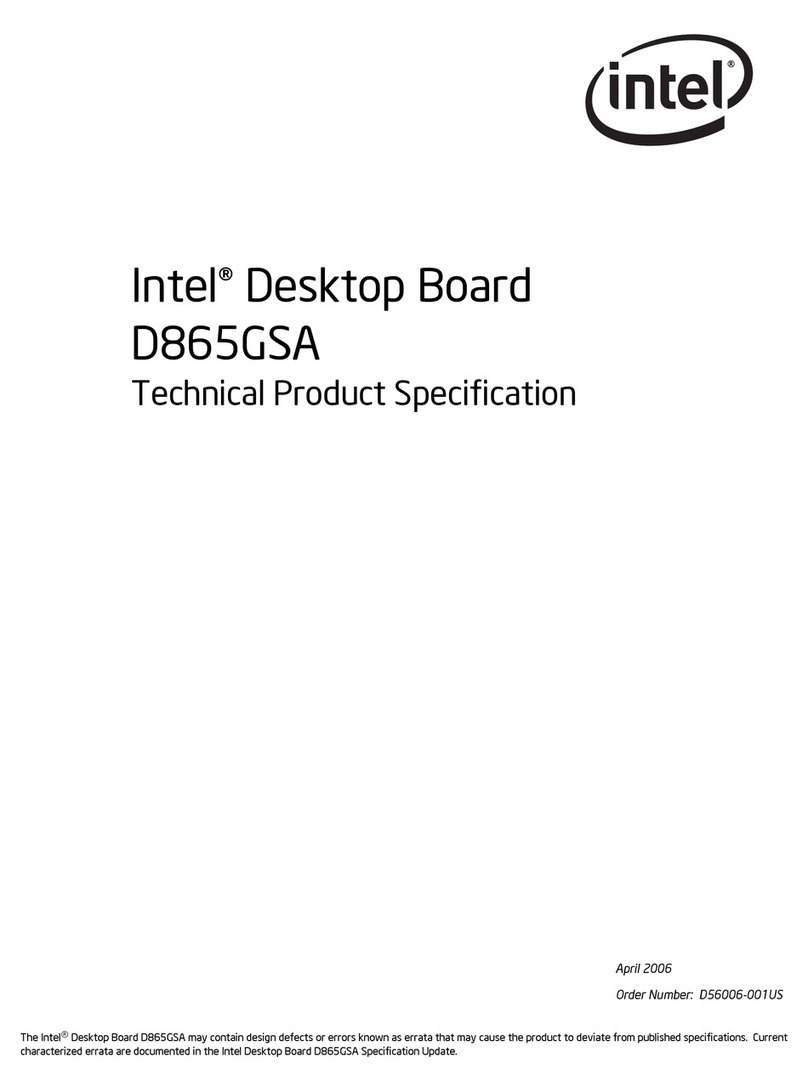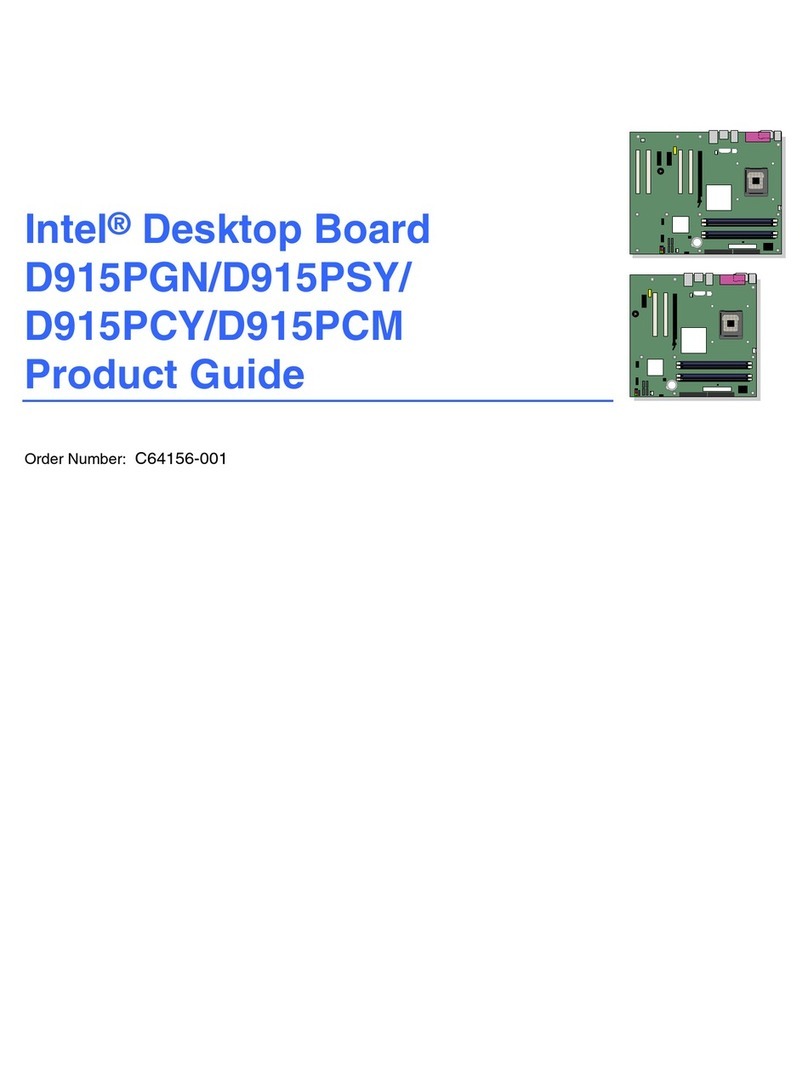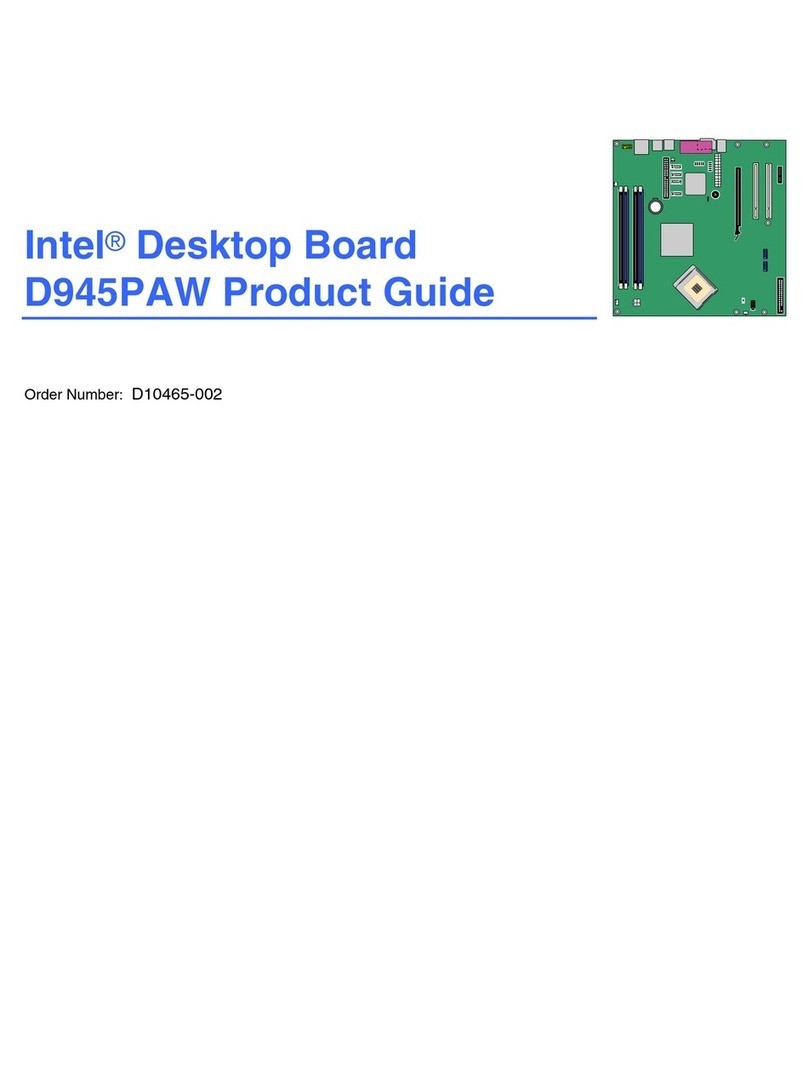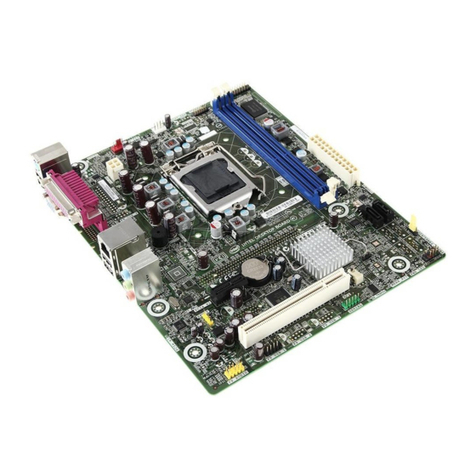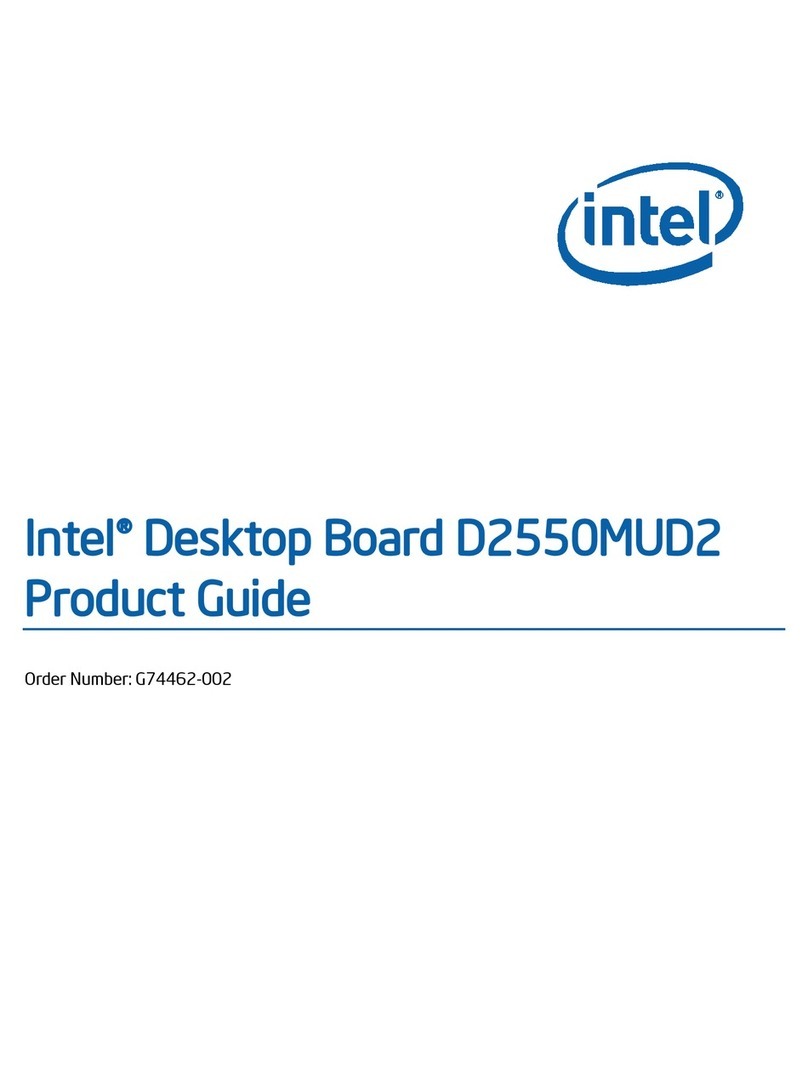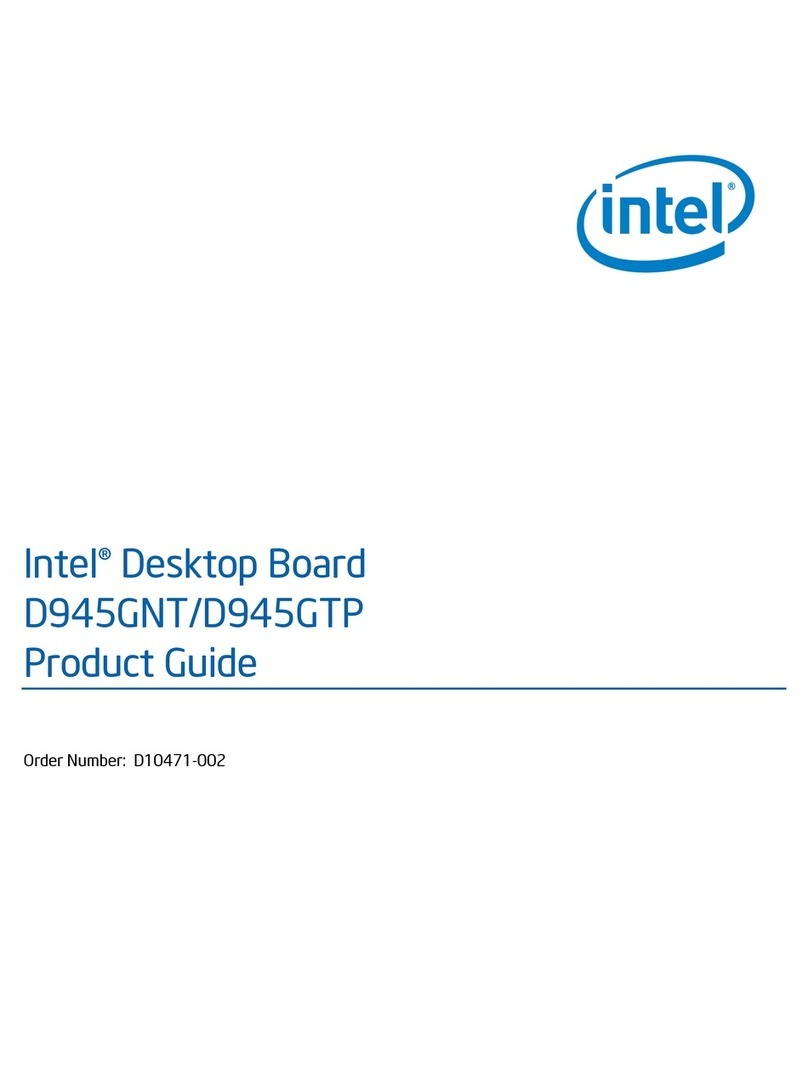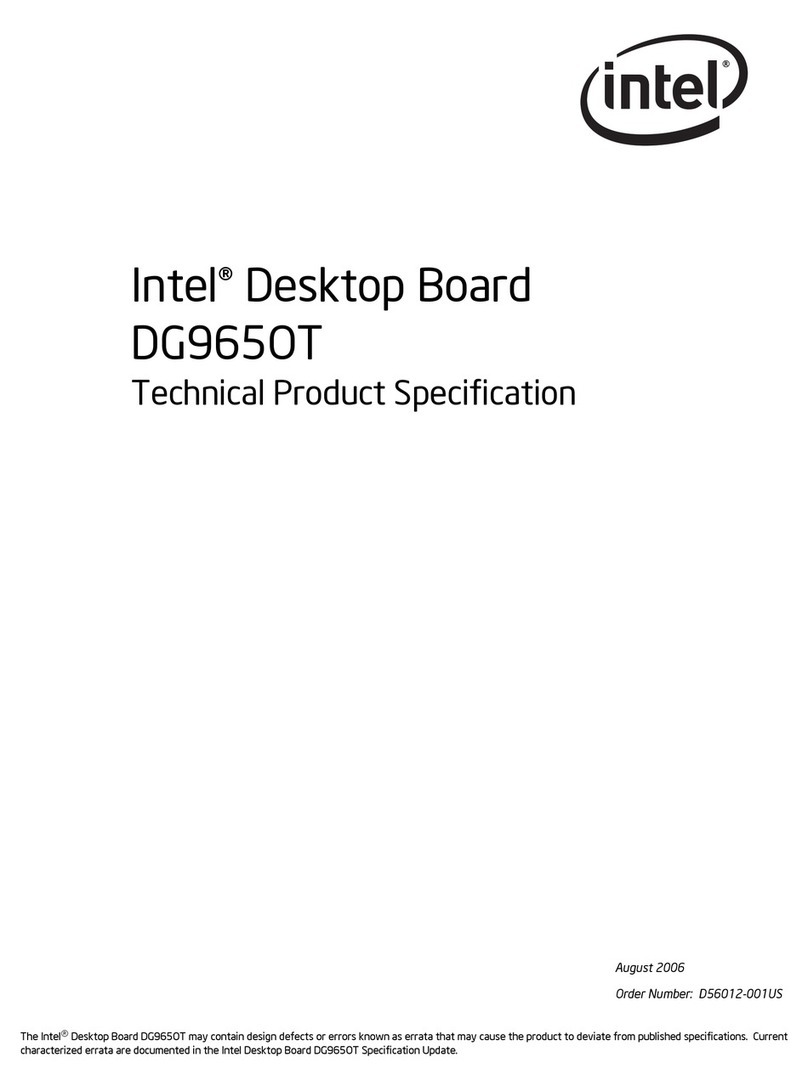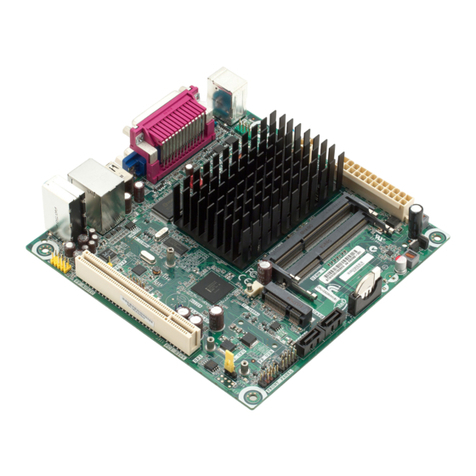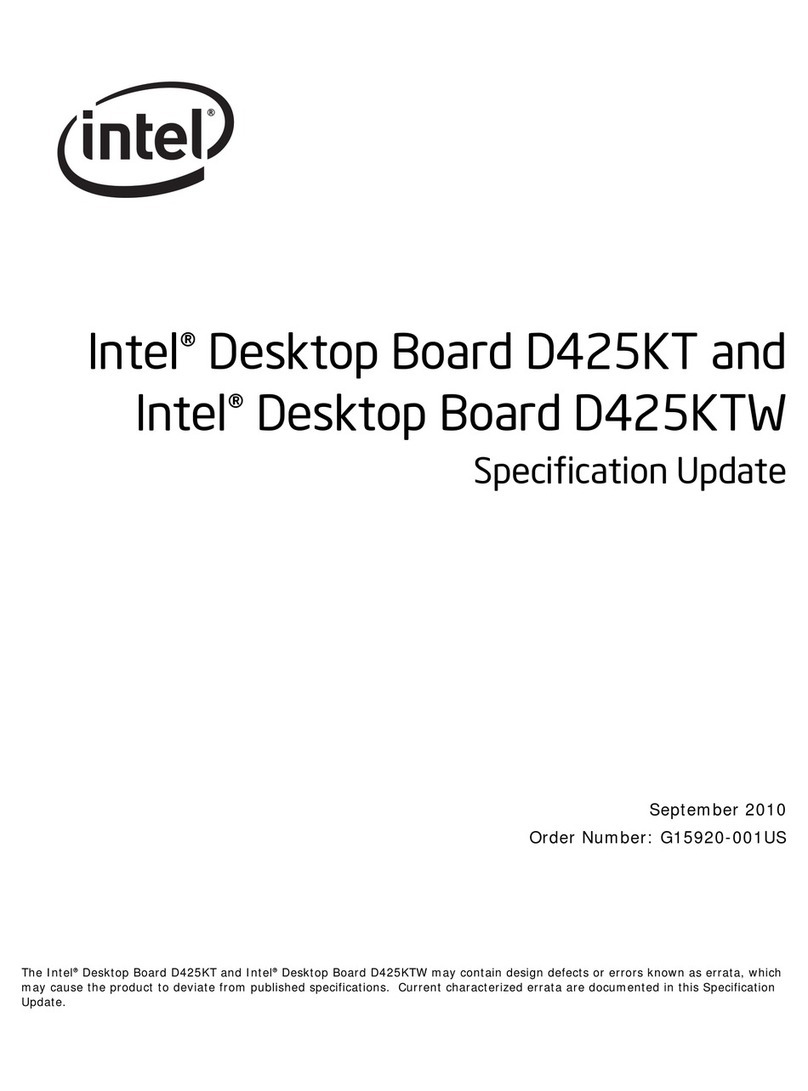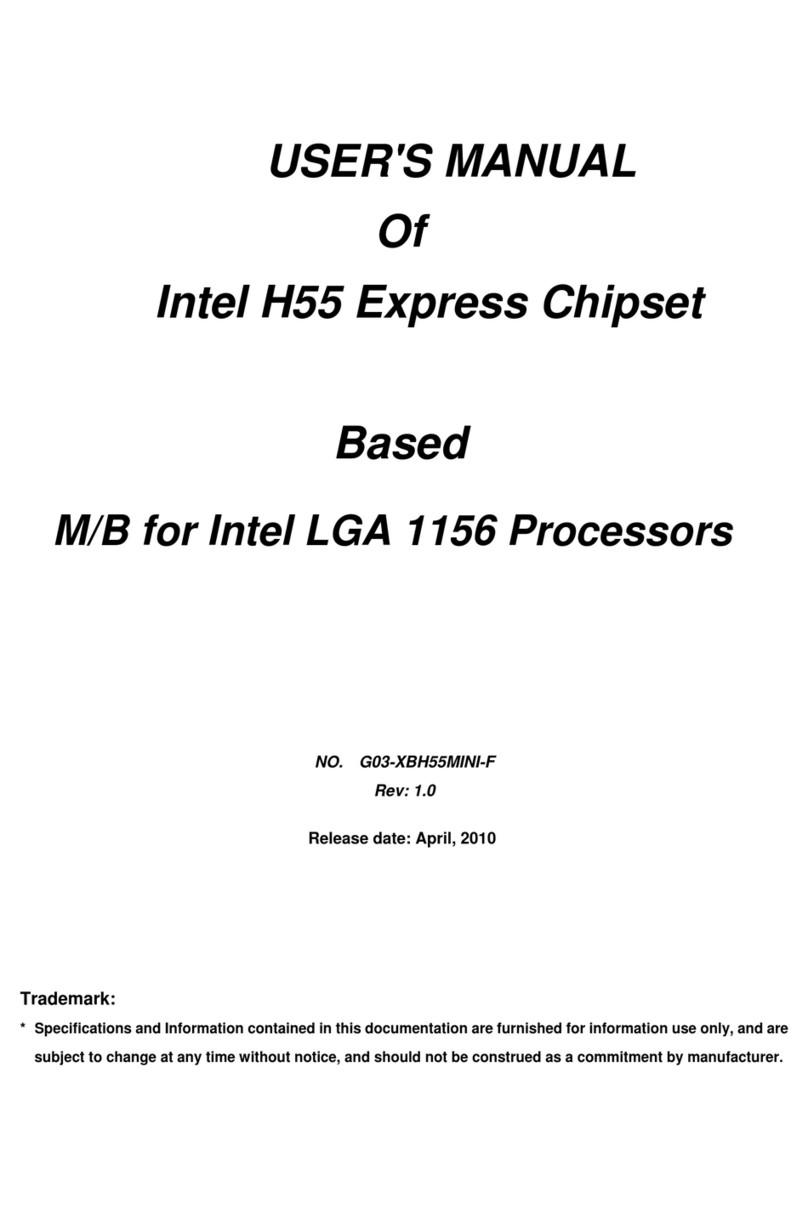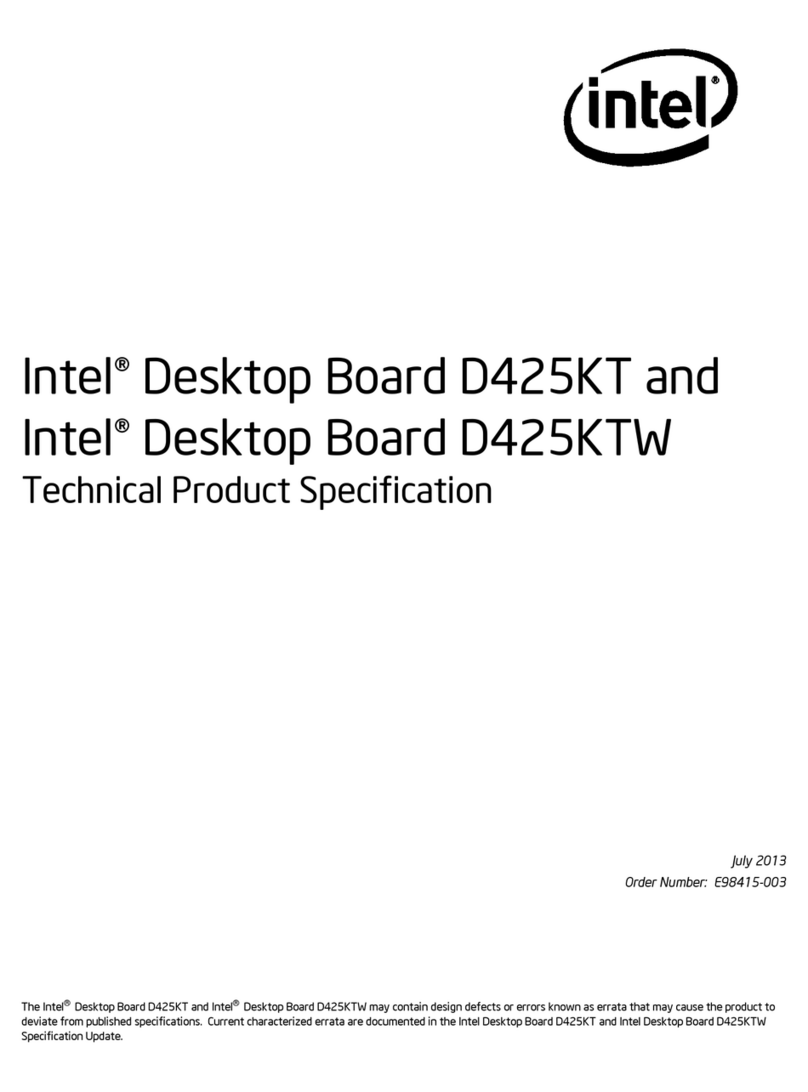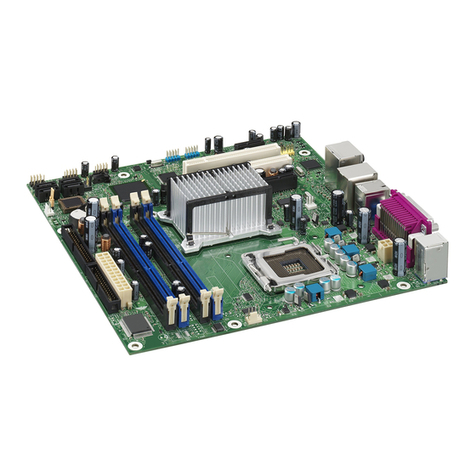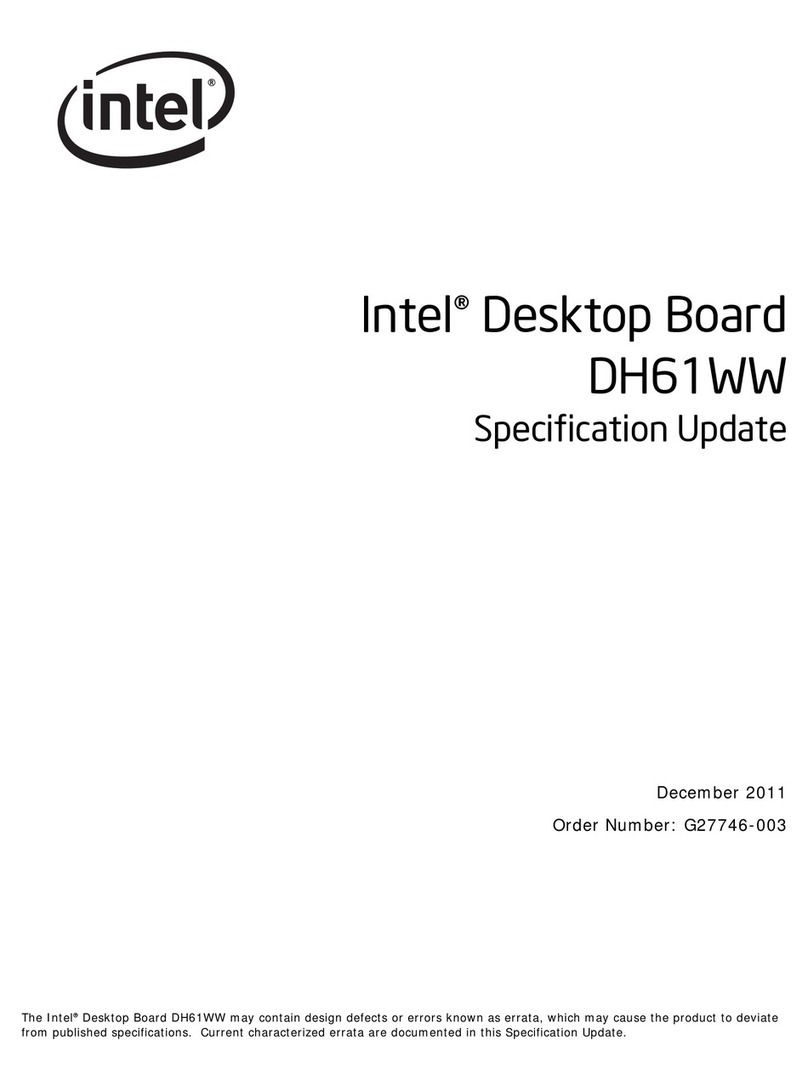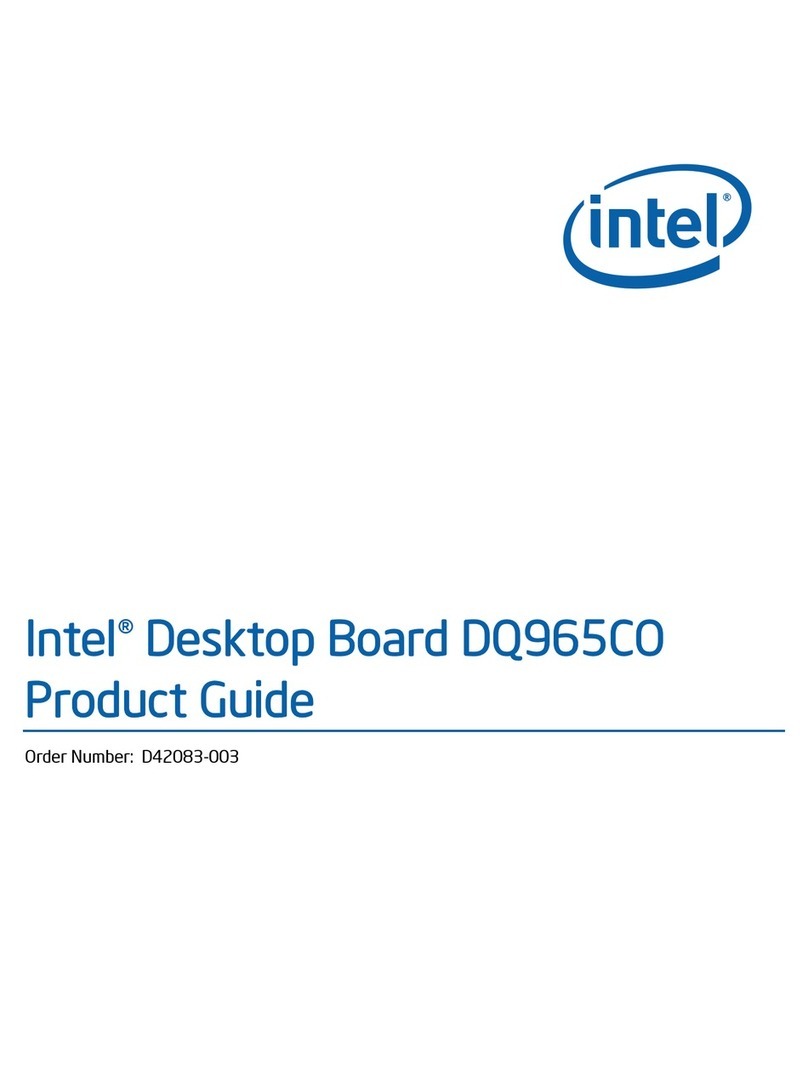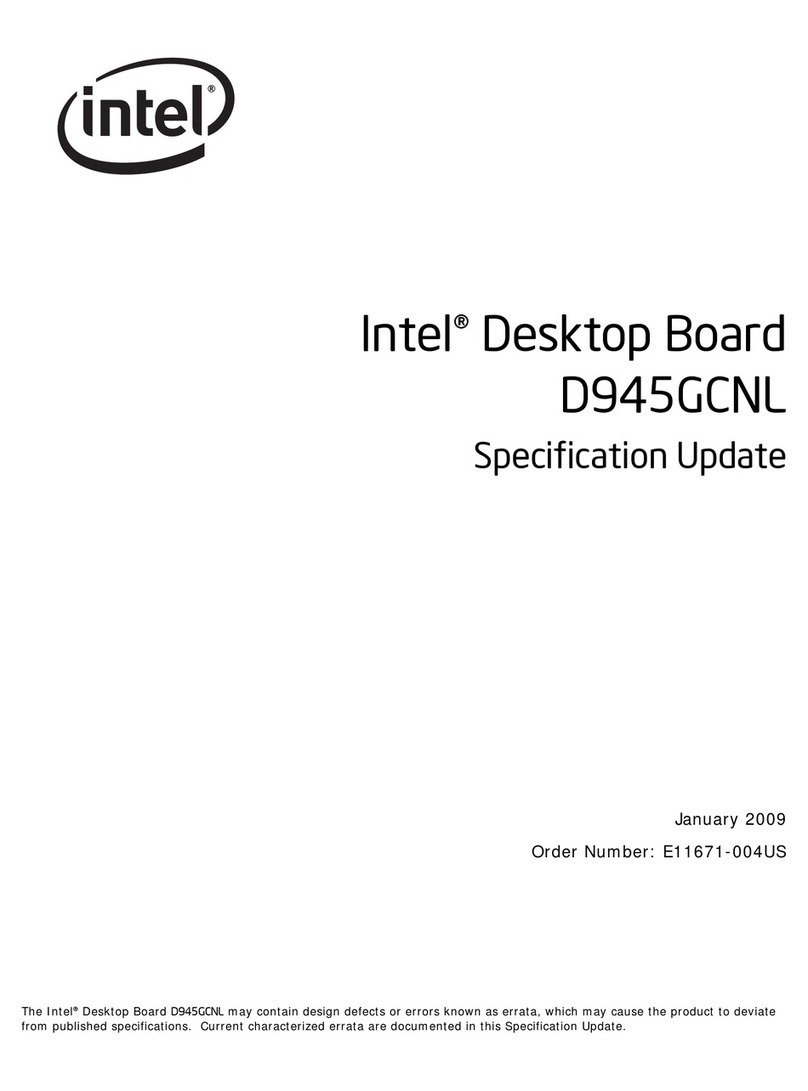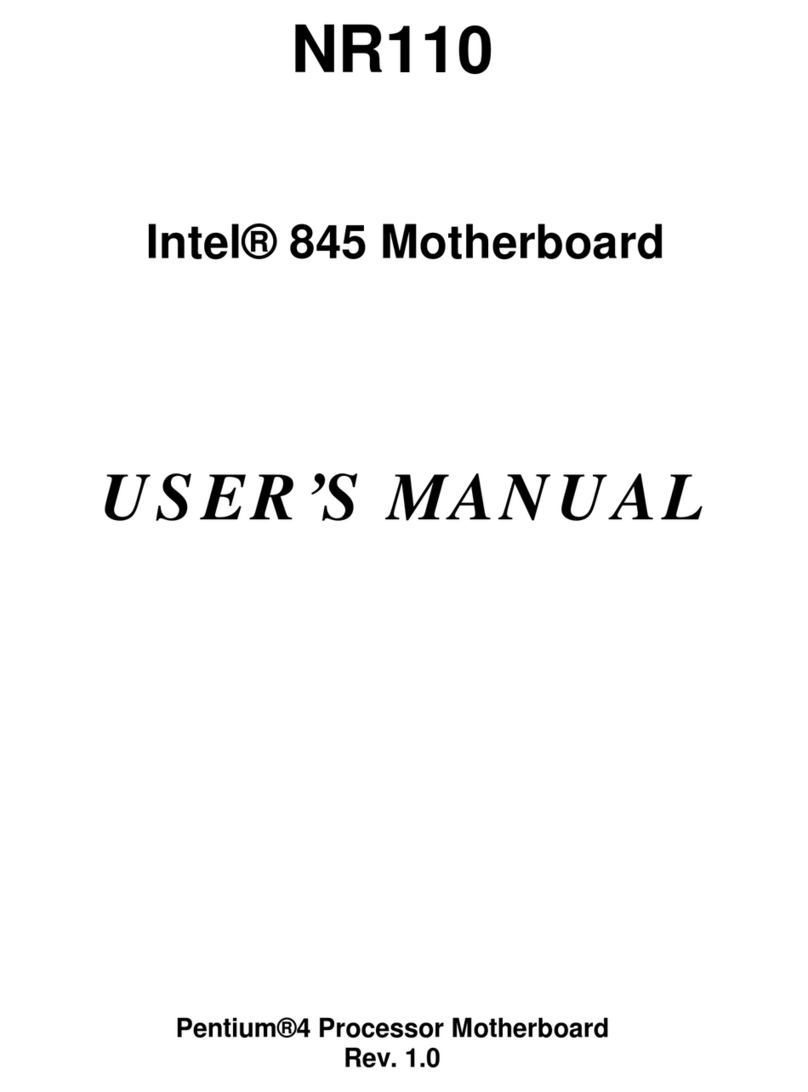Contents
vii
4Error Messages and Beep Codes
4.1 BIOS Error Messages..................................................................................................81
4.2 Port 80h POST Codes .................................................................................................83
4.3 Bus Initialization Checkpoints ......................................................................................87
4.4 Speaker .......................................................................................................................88
4.5 BIOS Beep Codes........................................................................................................88
Figures
1. Board Components......................................................................................................12
2. Block Diagram..............................................................................................................14
3. Memory Channel and DIMM Configuration..................................................................17
4. Dual Channel (Interleaved) Mode Configuration with Two DIMMs ..............................18
5. Single Channel (Asymmetric) Mode Configuration with One DIMM.............................19
6. Single Channel (Asymmetric) Mode Configuration with Two DIMMs...........................19
7. Front/Back Panel Audio Connector Options for High Definition Audio Subsystem......29
8. High Definition Audio Subsystem Block Diagram ........................................................29
9. LAN Connector LED Locations....................................................................................30
10. Location of Thermal Sensors and Fan Connectors......................................................33
11. Location of the Standby Power Indicator LED .............................................................40
12. Back Panel Connectors................................................................................................47
13. Component-side Connectors .......................................................................................48
14. Connection Diagram for Front Panel Connector..........................................................53
15. Connection Diagram for Front Panel USB Connectors................................................55
16. Location of the Jumper Block.......................................................................................56
17. Board Dimensions........................................................................................................57
18. I/O Shield Dimensions..................................................................................................58
19. Processor Heatsink for Omni-directional Airflow..........................................................61
20. Localized High Temperature Zones.............................................................................62
Tables
1. Feature Summary ........................................................................................................10
2. Board Components Shown in Figure 1........................................................................13
3. Supported System Bus Frequency and Memory Speed Combinations.......................16
4. Supported Memory Configurations ..............................................................................16
5. LAN Connector LED States .........................................................................................31
6. Effects of Pressing the Power Switch ..........................................................................35
7. Power States and Targeted System Power.................................................................36
8. Wake-up Devices and Events......................................................................................36
9. System Memory Map ...................................................................................................41
10. DMA Channels.............................................................................................................42
11. I/O Map ........................................................................................................................43
12. PCI Configuration Space Map......................................................................................44
13. Interrupts......................................................................................................................45
14. PCI Interrupt Routing Map ...........................................................................................46
15. Back Panel Connectors Shown in Figure 12................................................................47
16. Component-side Connectors Shown in Figure 13 .......................................................49
17. Front Panel Audio Connector.......................................................................................50