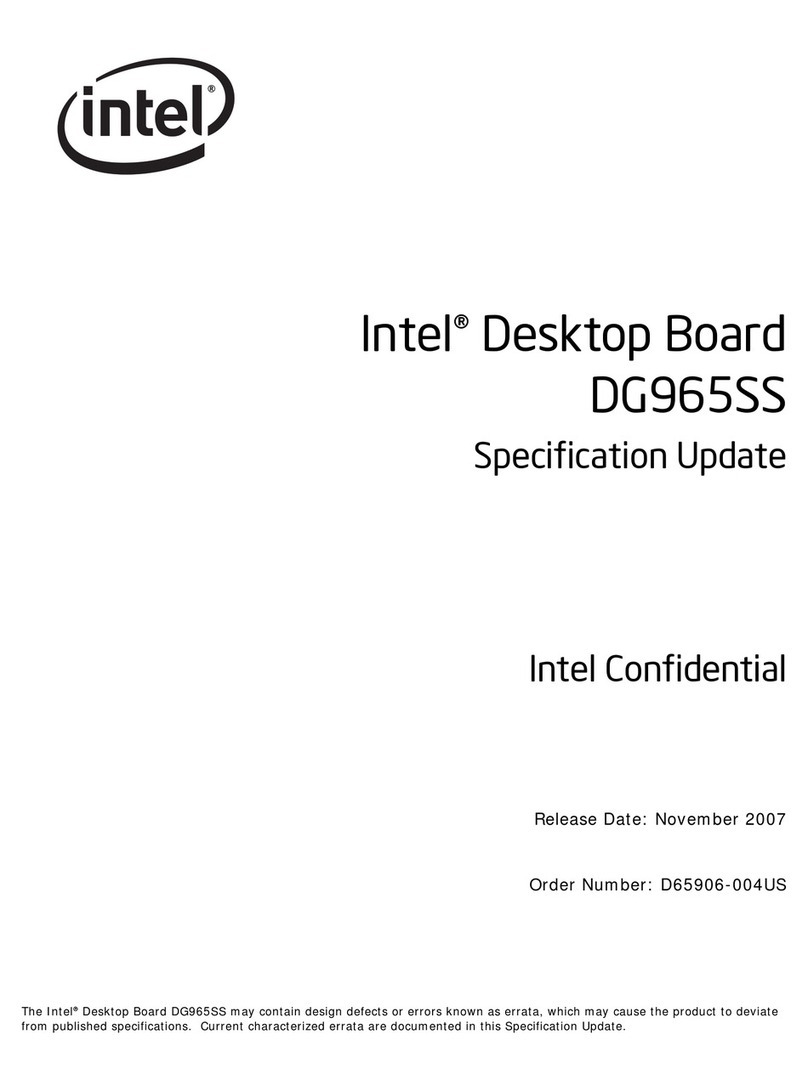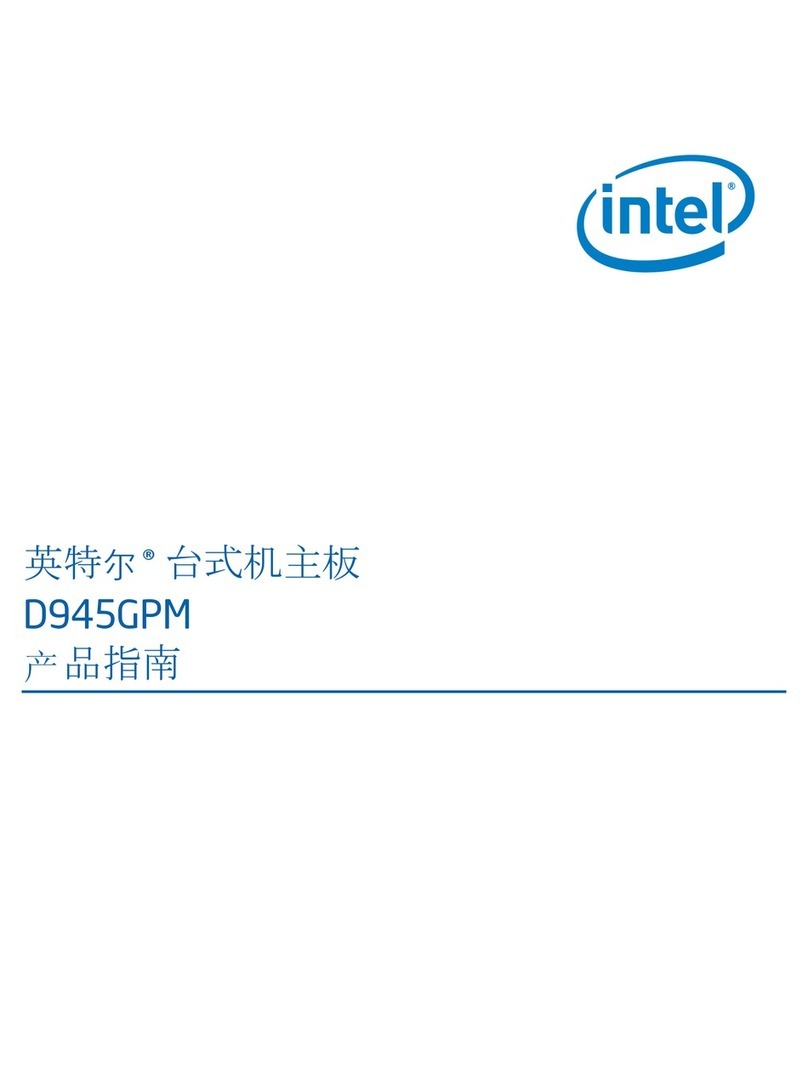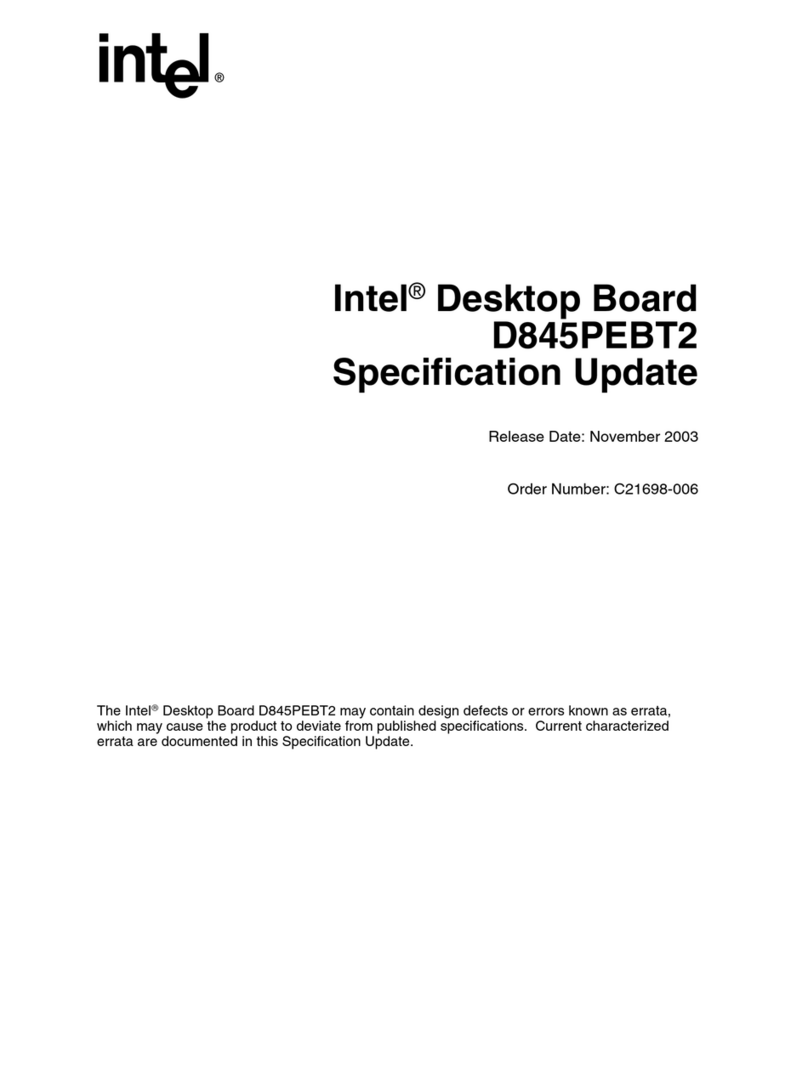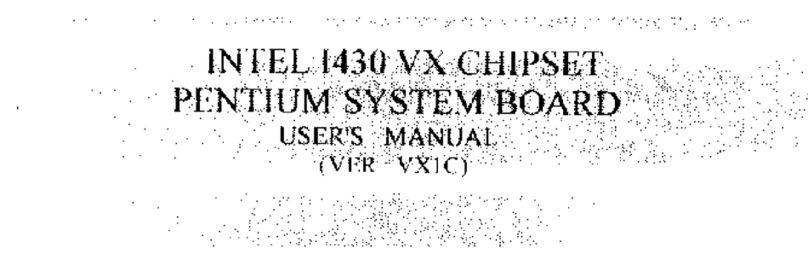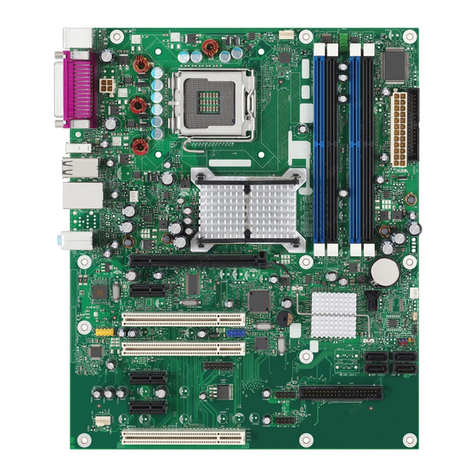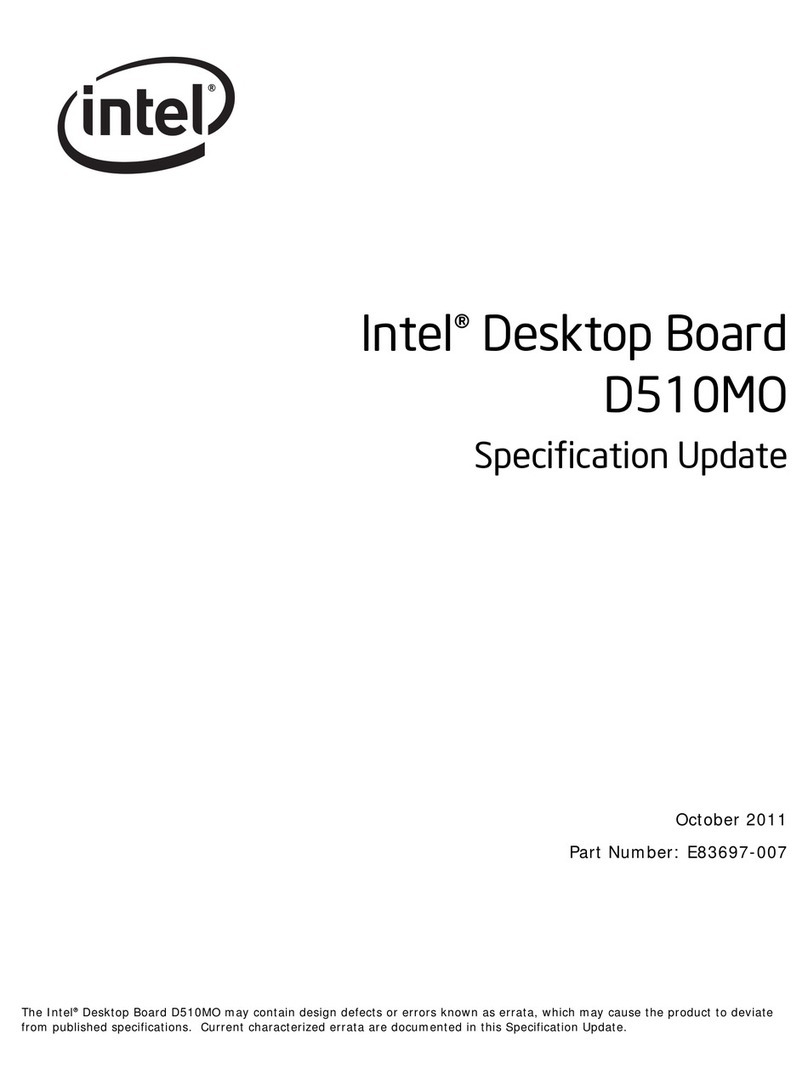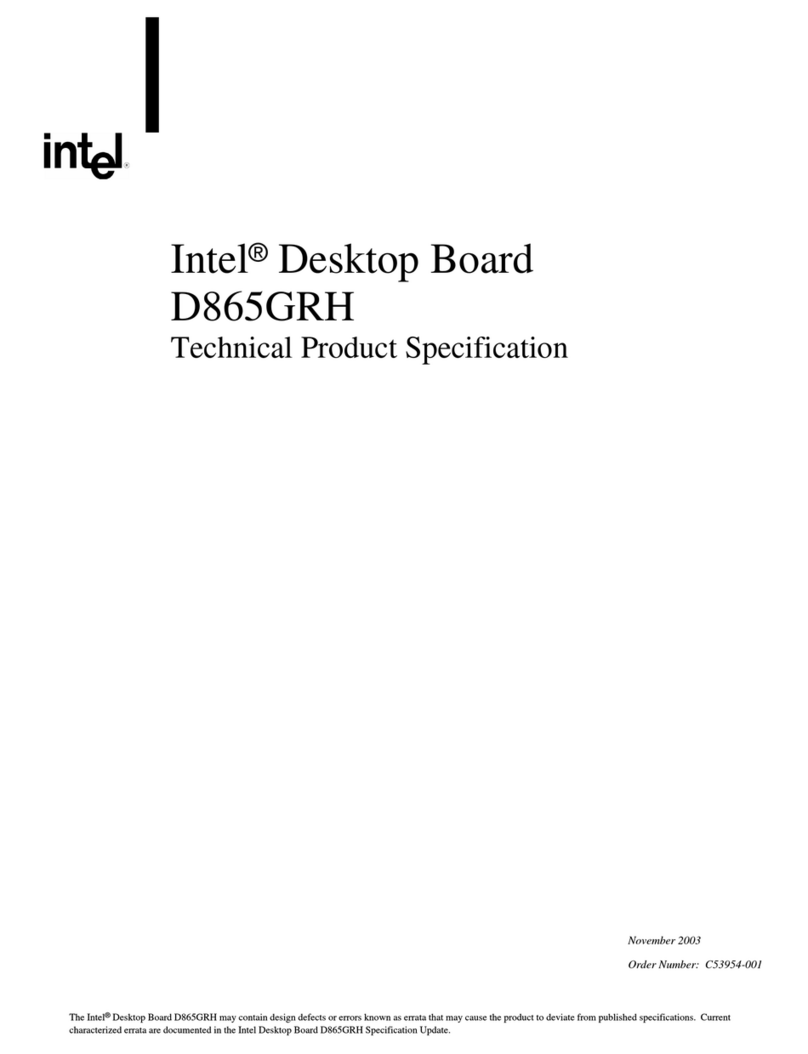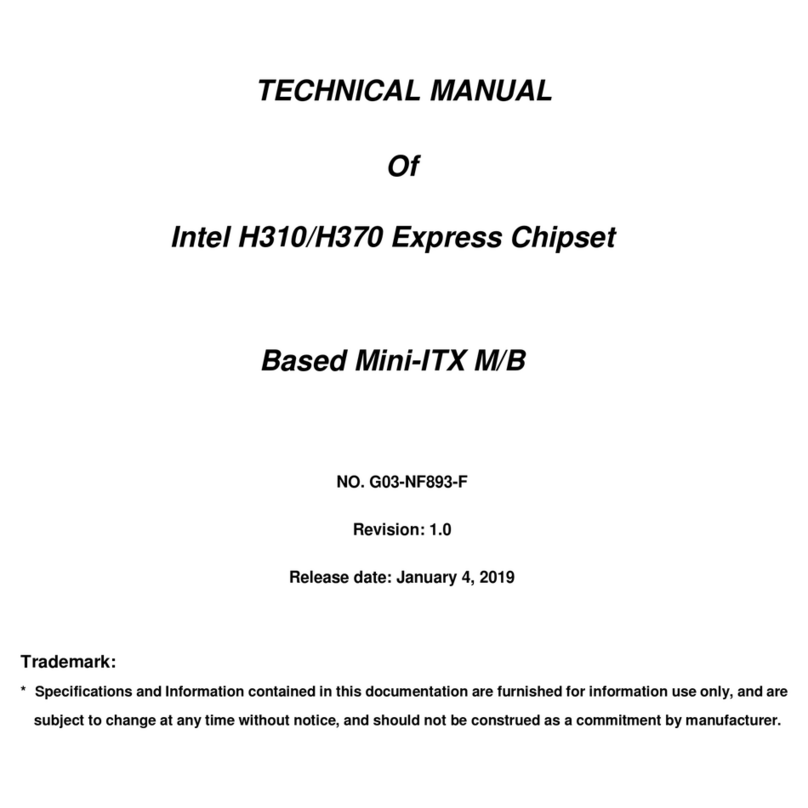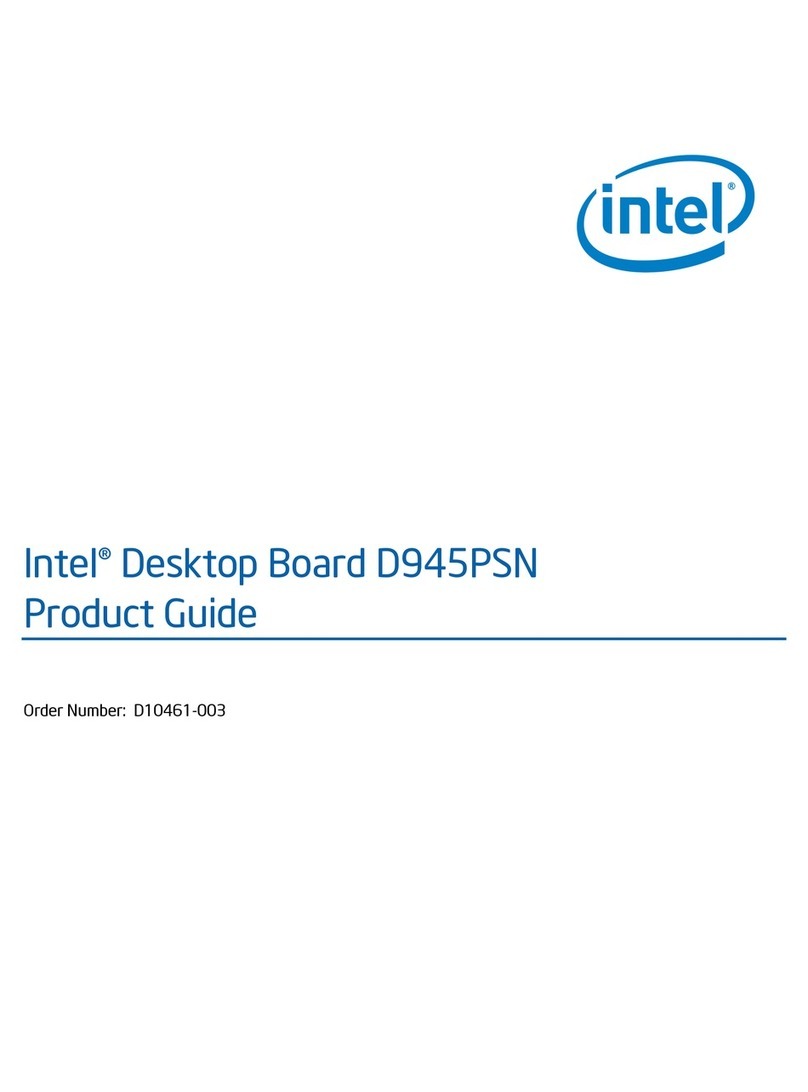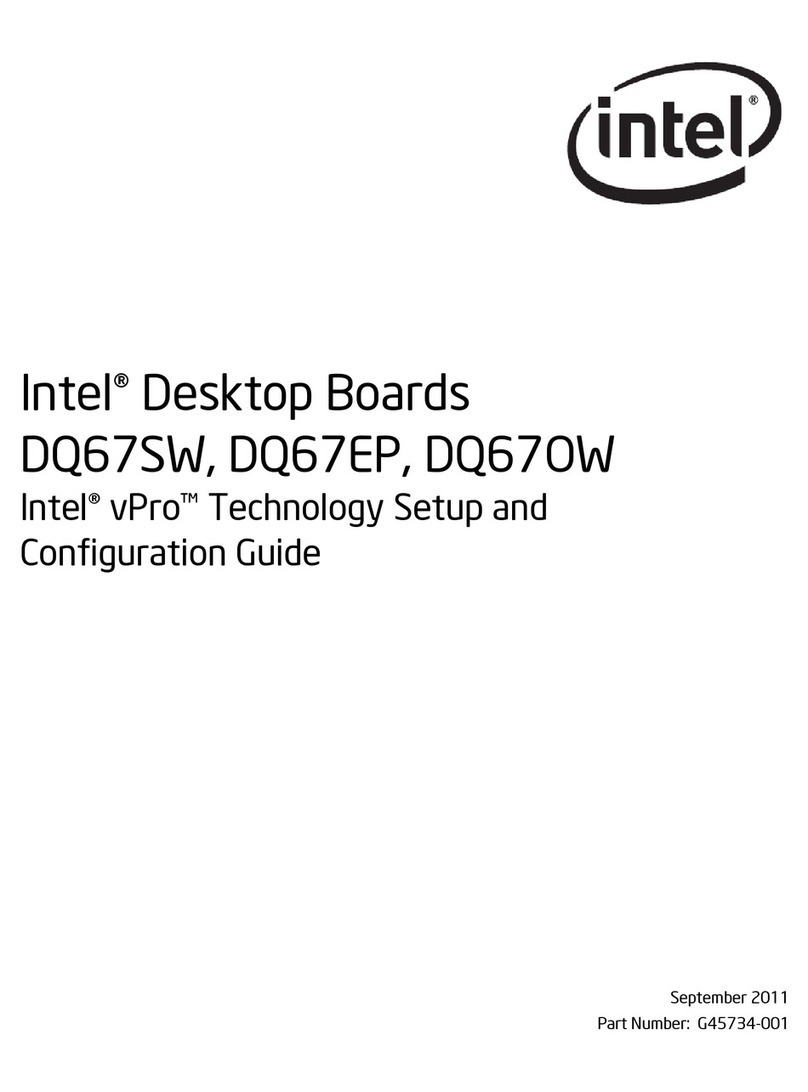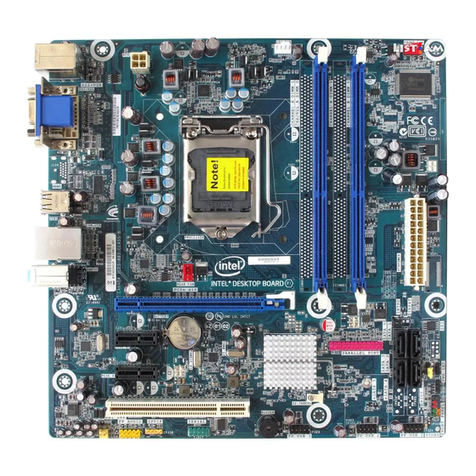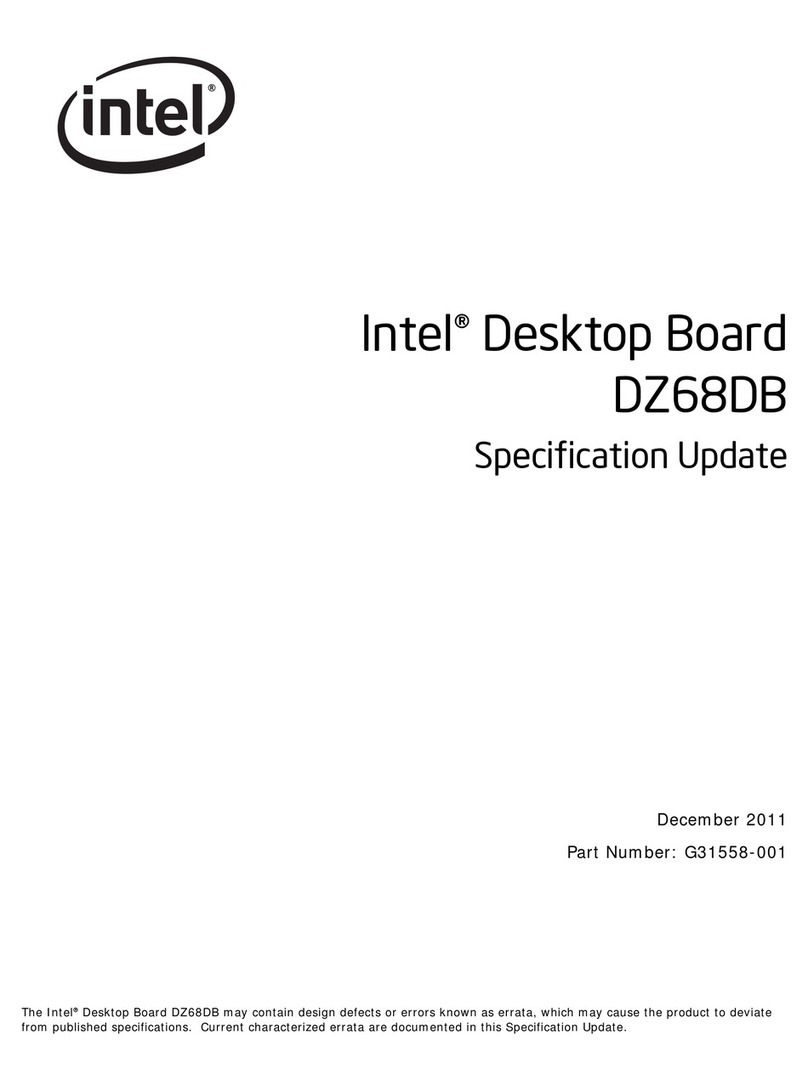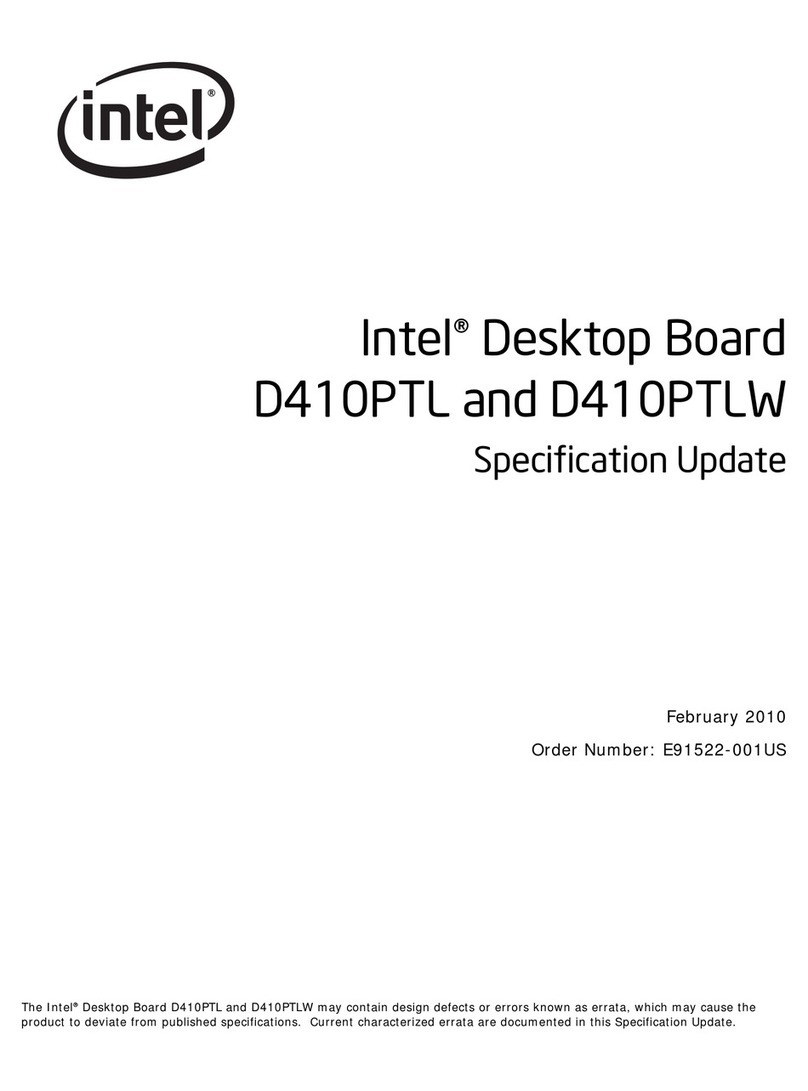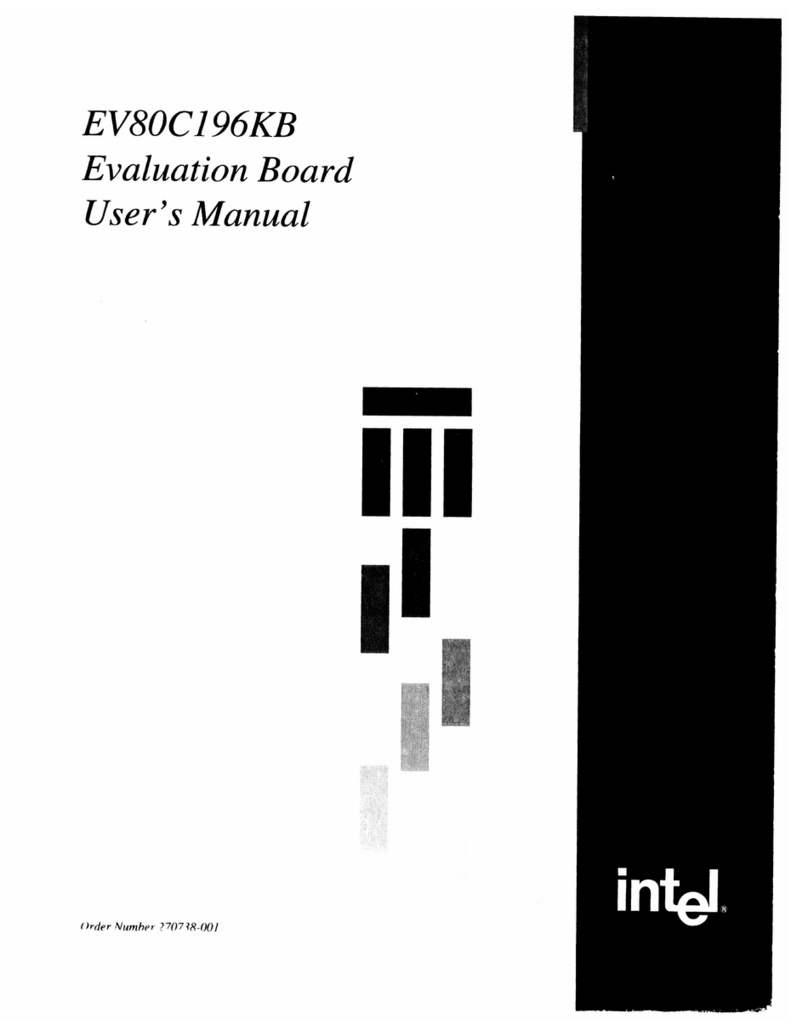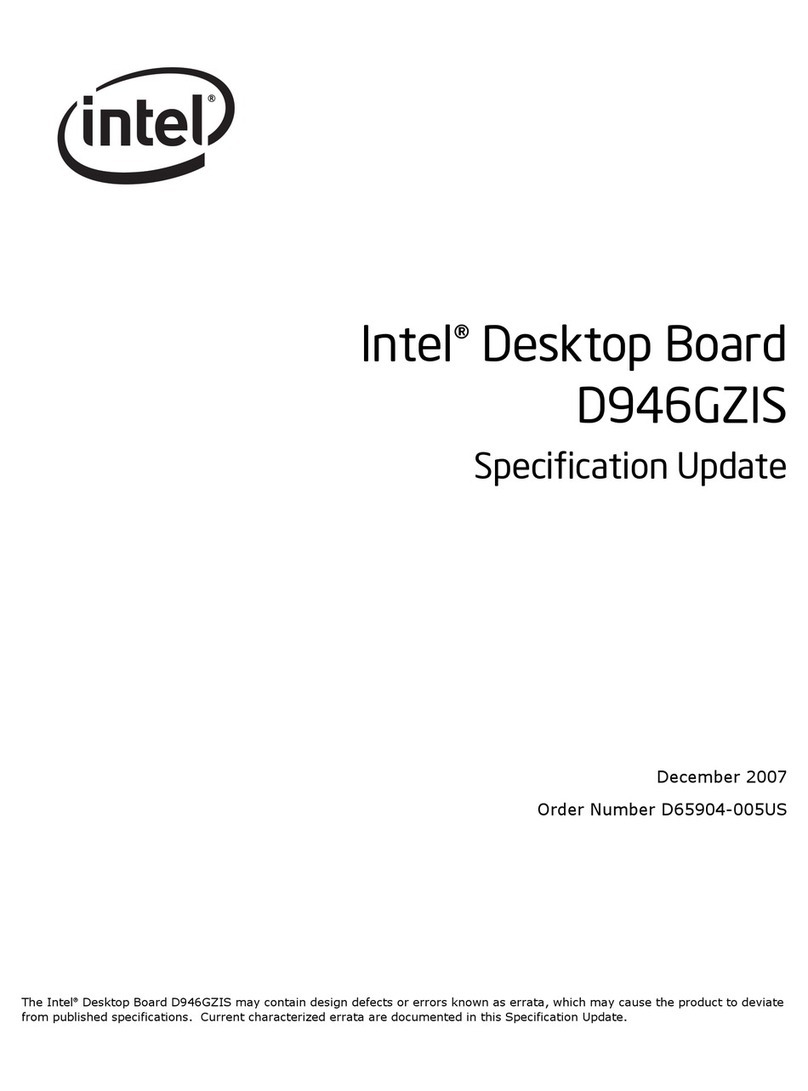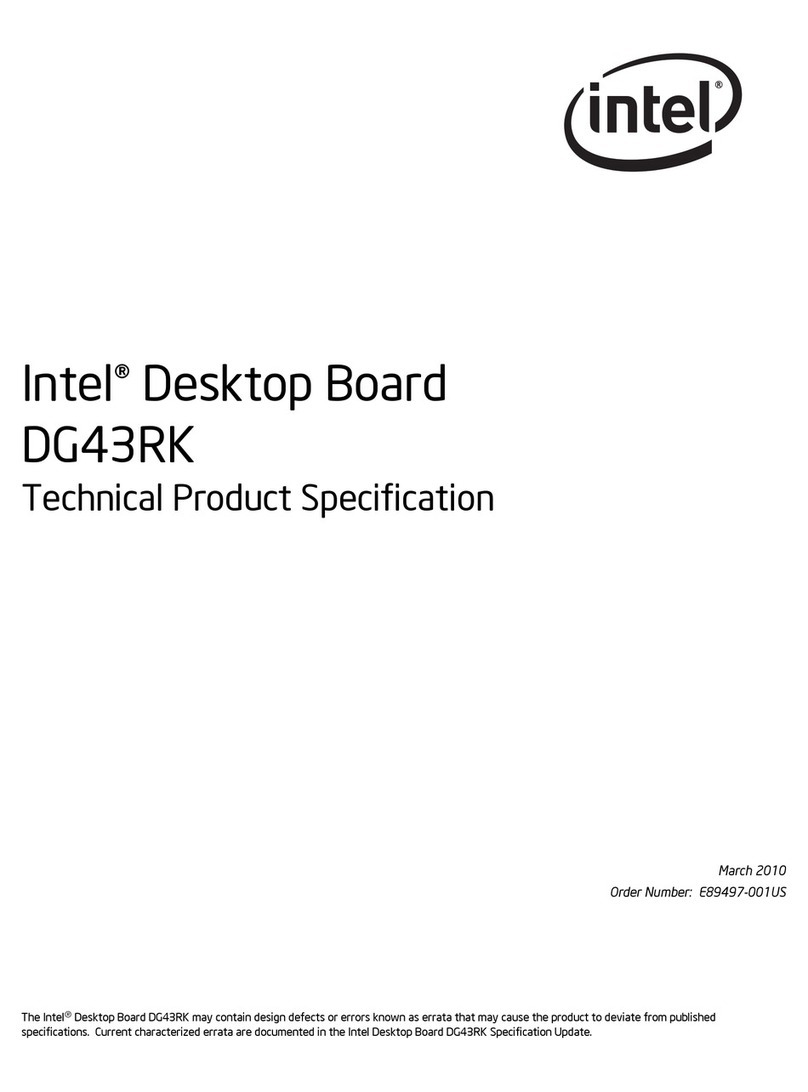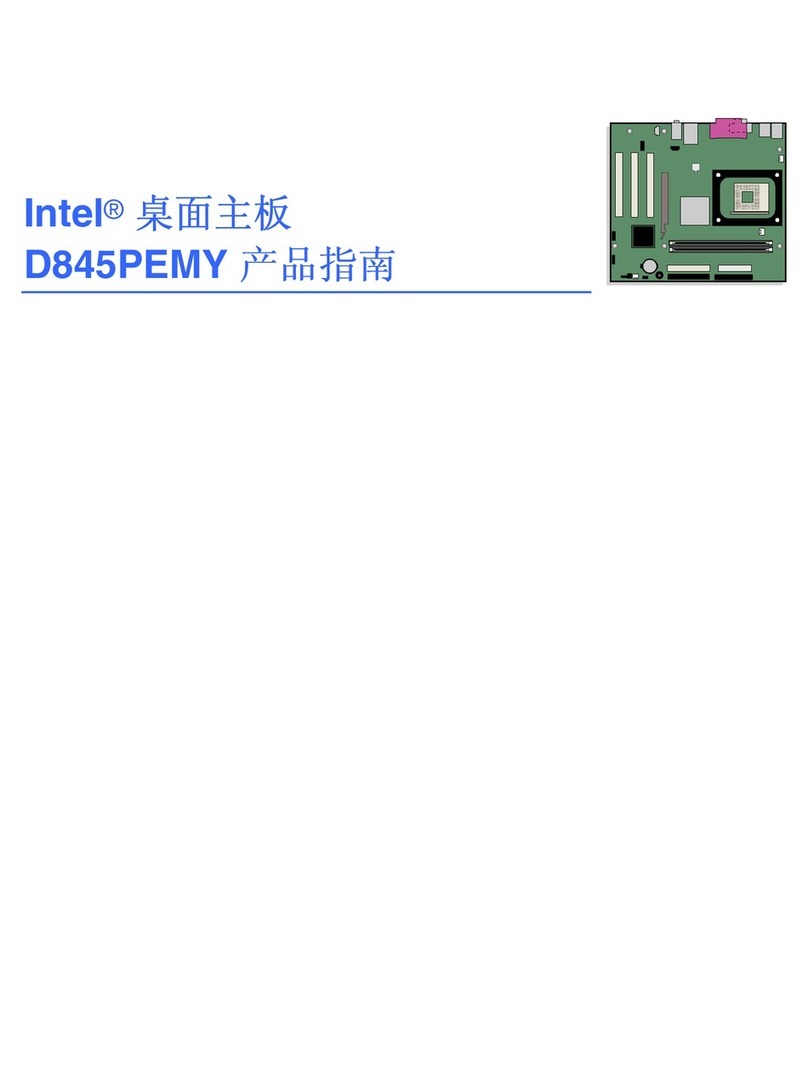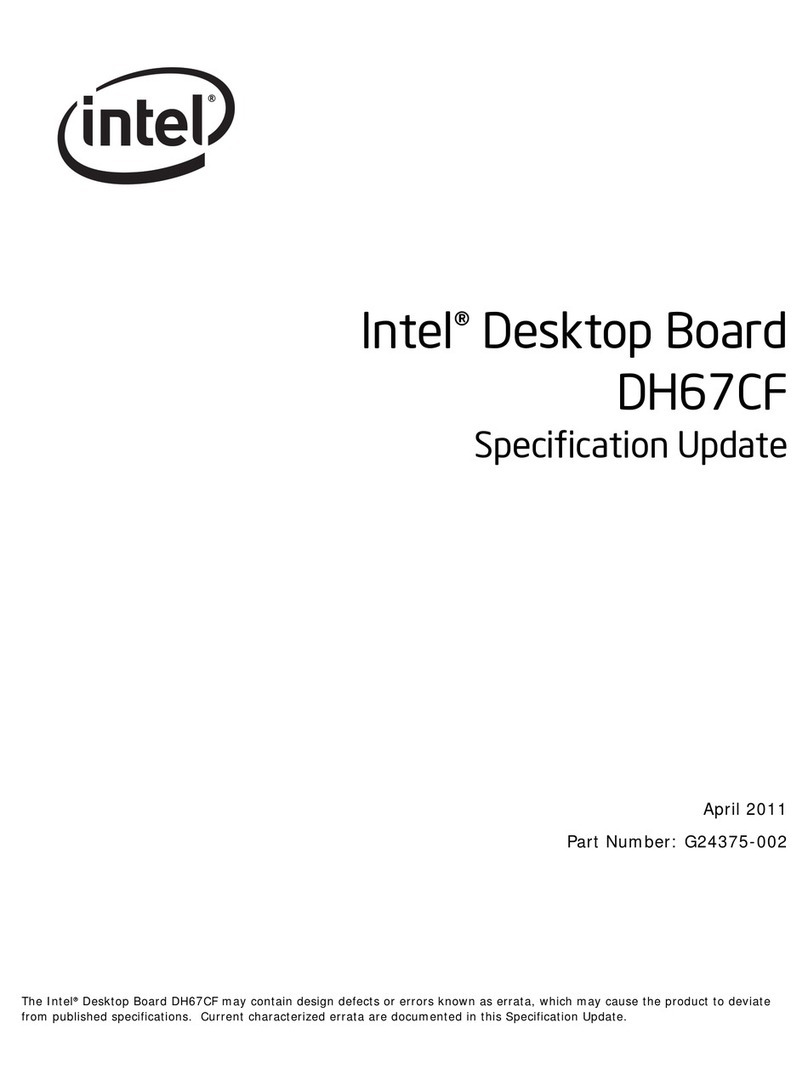Intel® 3210 and 3200 Chipset Thermal/Mechanical Design Guide 3
Contents
1Introduction..............................................................................................................7
1.1 Design Flow........................................................................................................8
1.2 Definition of Terms..............................................................................................8
1.3 Reference Documents ..........................................................................................9
2 Packaging Technology.............................................................................................11
2.1 Non-Critical to Function Solder Joints...................................................................13
2.2 Package Mechanical Requirements.......................................................................13
3 Thermal Specifications ............................................................................................15
3.1 Thermal Design Power (TDP) ..............................................................................15
3.2 Thermal Specification.........................................................................................15
4 Thermal Simulation ................................................................................................. 17
5 Thermal Metrology .................................................................................................. 19
5.1 MCH Case Measurement.....................................................................................19
5.1.1 Supporting Test Equipment...................................................................... 19
5.1.2 Thermal Calibration and Controls..............................................................20
5.1.3 IHS Groove ...........................................................................................20
5.1.4 Thermocouple Attach Procedure ...............................................................22
6 Reference Thermal Solution.....................................................................................35
6.1 Operating Environment ......................................................................................35
6.2 Heatsink Performance........................................................................................35
6.3 Mechanical Design Envelope ...............................................................................36
6.4 Thermal Solution Assembly.................................................................................36
6.4.1 Extruded Heatsink Profiles.......................................................................37
6.4.2 Retention Mechanism Responding in Shock and Vibration.............................38
6.4.3 Thermal Interface Material.......................................................................38
6.4.4 Reference Thermal Solution Assembly Process............................................39
6.5 Reliability Guidelines..........................................................................................40
A Thermal Solution Component Suppliers ...................................................................43
A.1 Heatsink Thermal Solution..................................................................................43
B Mechanical Drawings...............................................................................................45
Figures
1-1 Thermal Design Process .......................................................................................8
2-1 MCH Package Dimensions (Top View)................................................................... 11
2-2 MCH Package Height.......................................................................................... 11
2-3 MCH Package Dimensions (Bottom View)..............................................................12
2-4 Non-Critical to Function Solder Joints...................................................................13
2-5 Package Height................................................................................................. 14
5-1 Omega Thermocouple........................................................................................20
5-2 FCBGA7 Chipset Package Reference Groove Drawing..............................................21
5-3 IHS Groove on the FCBGA7 Chipset Package on the Live Board................................21
5-4 The Live Board on the Fixture Plate...................................................................... 22
5-5 Inspection of Insulation on Thermocouple............................................................. 23
5-6 Bending the Tip of the Thermocouple...................................................................23
5-7 Extending Slightly the Exposed Wire over the End of Groove................................... 24
5-8 Securing Thermocouple Wire with Kapton* Tape Prior to Attach...............................24