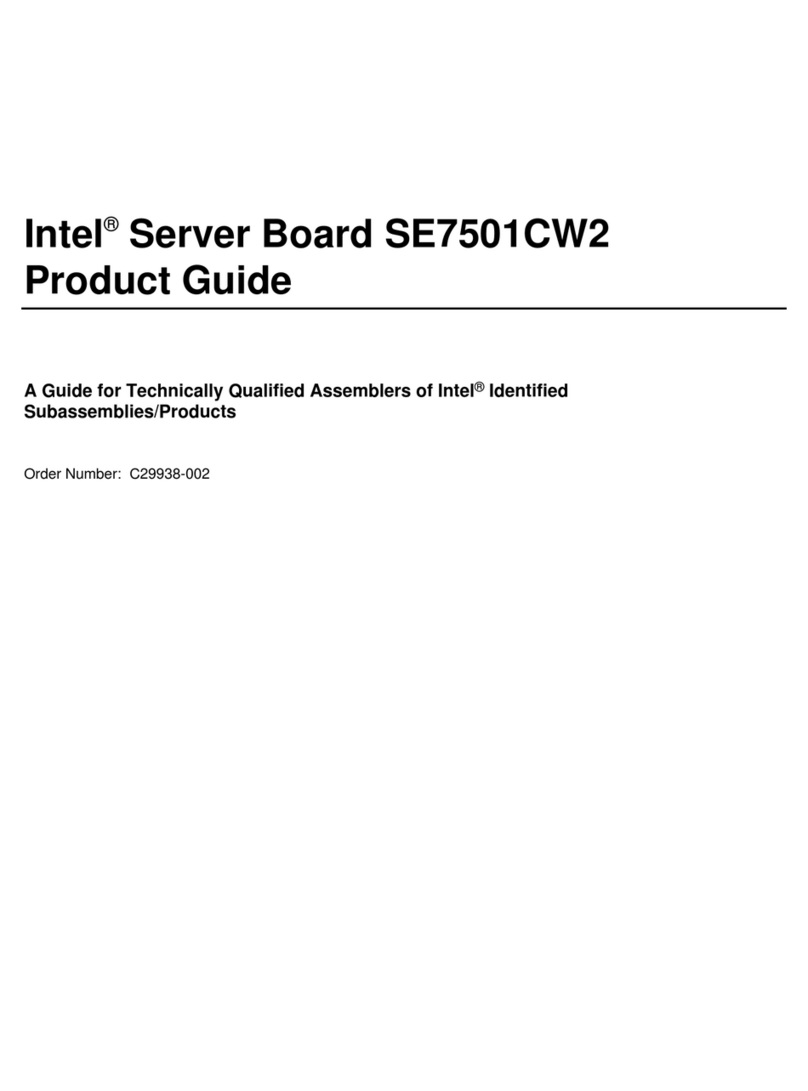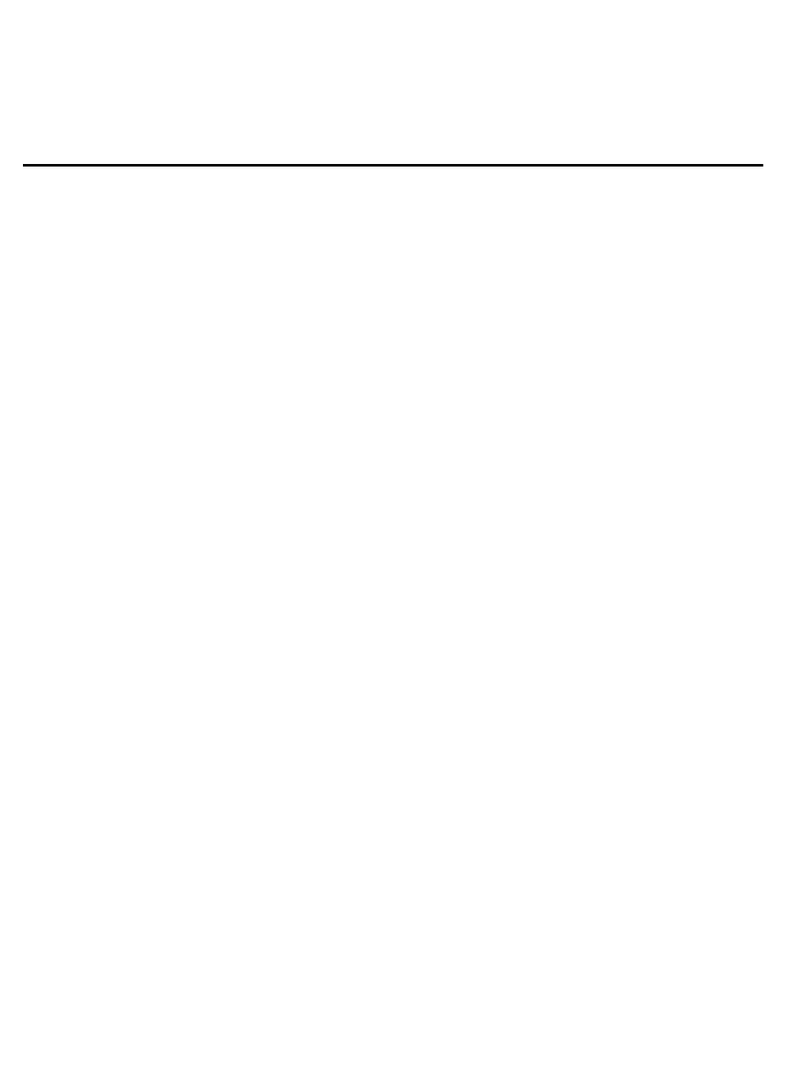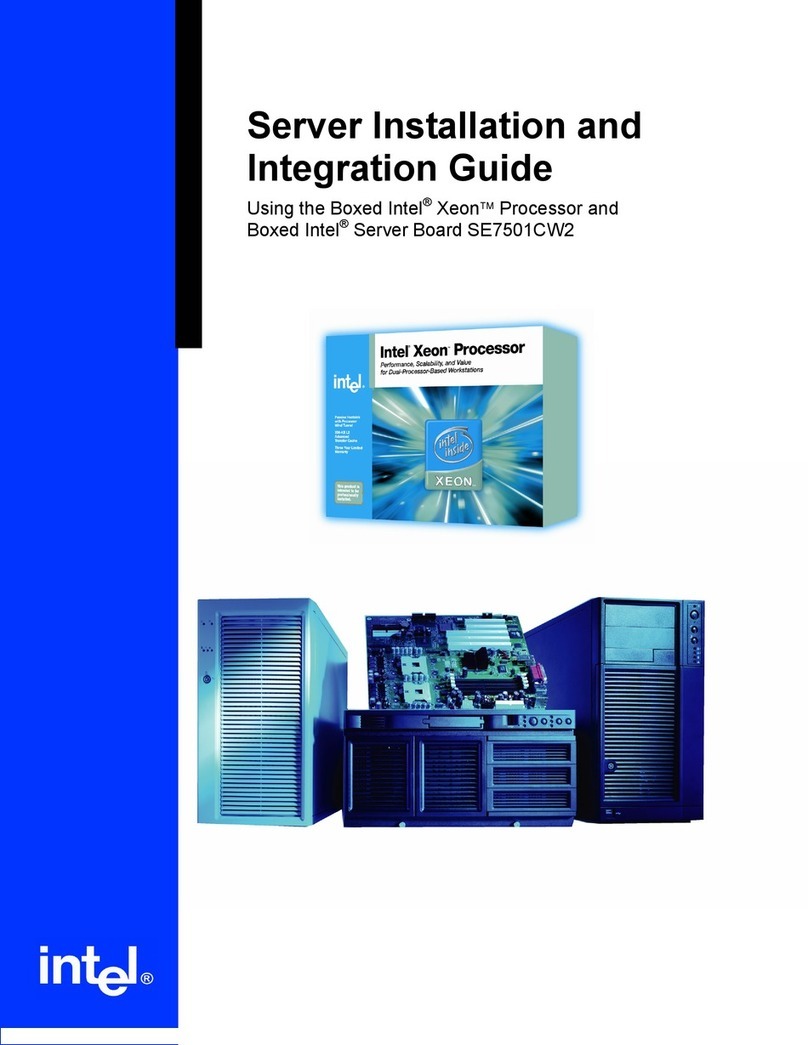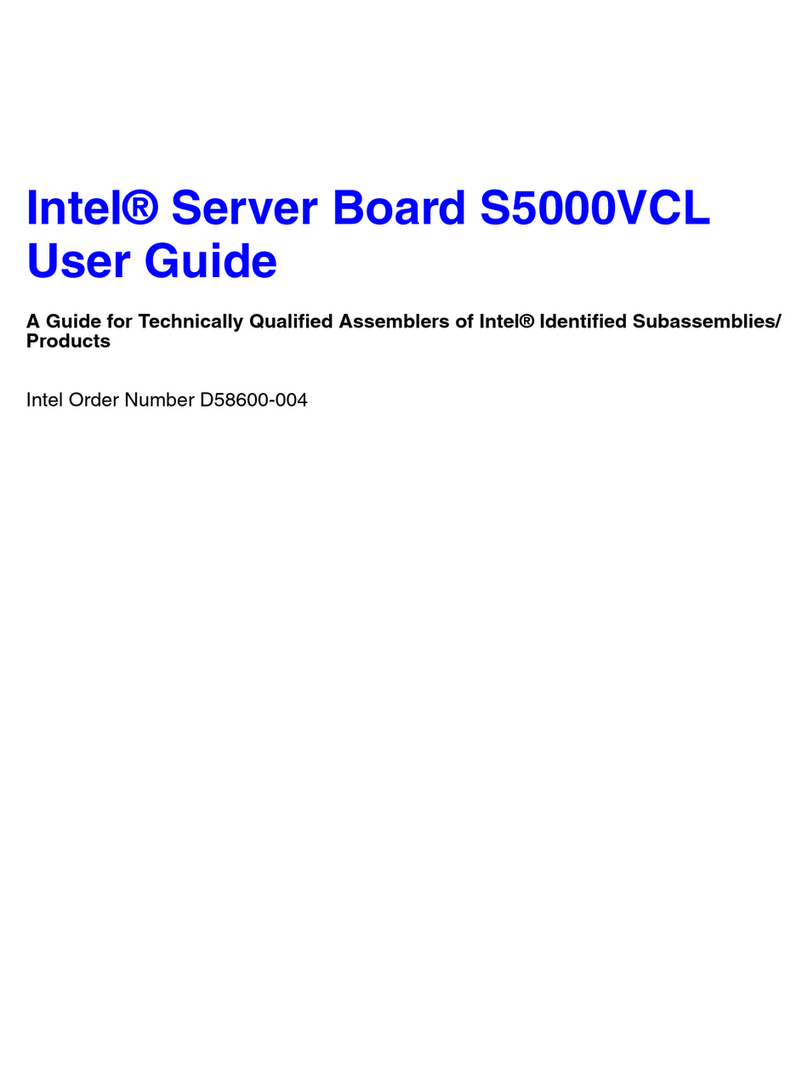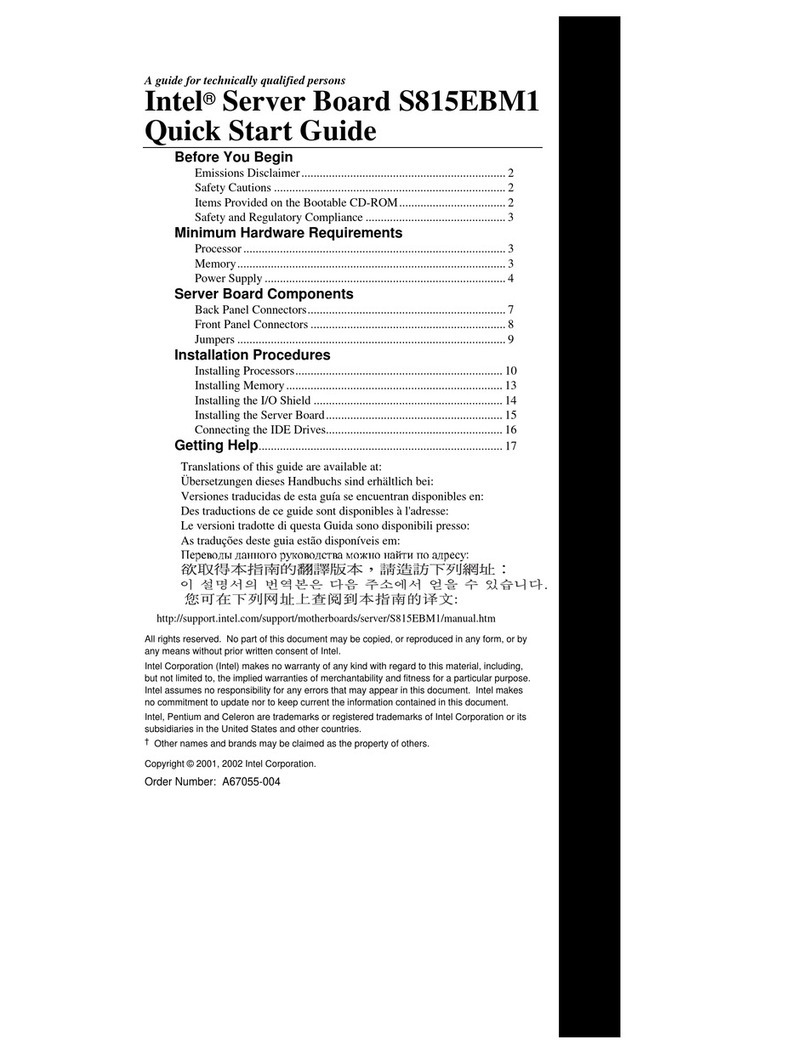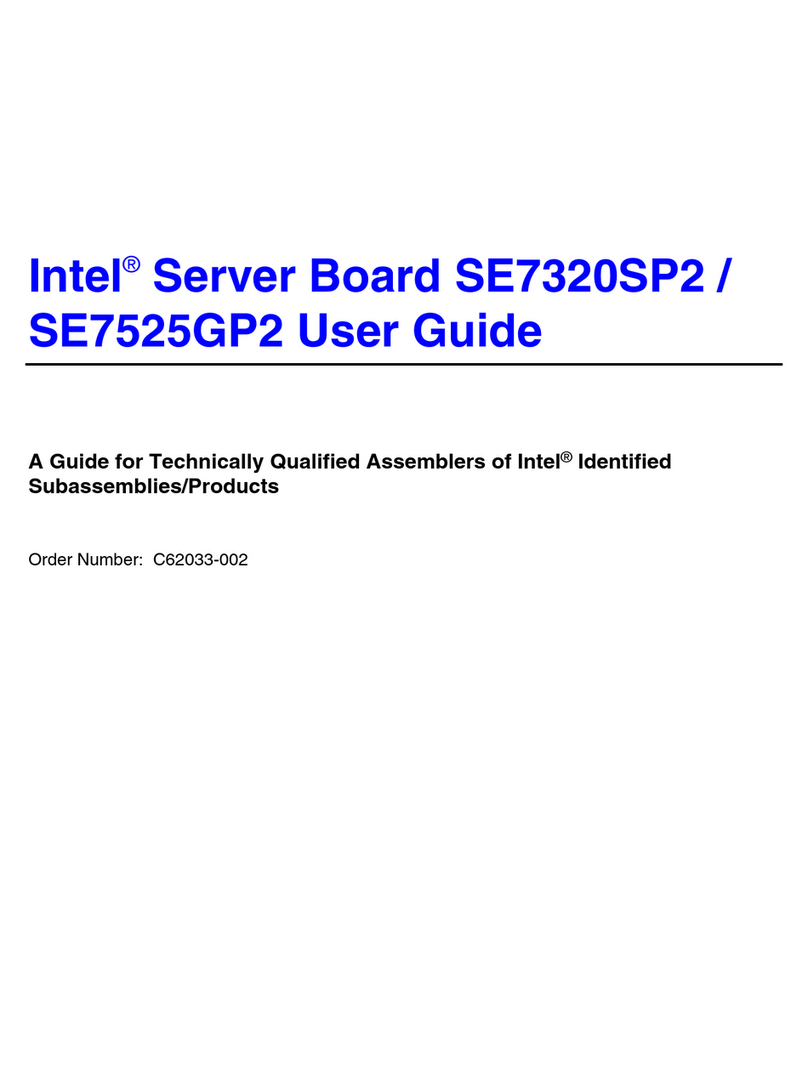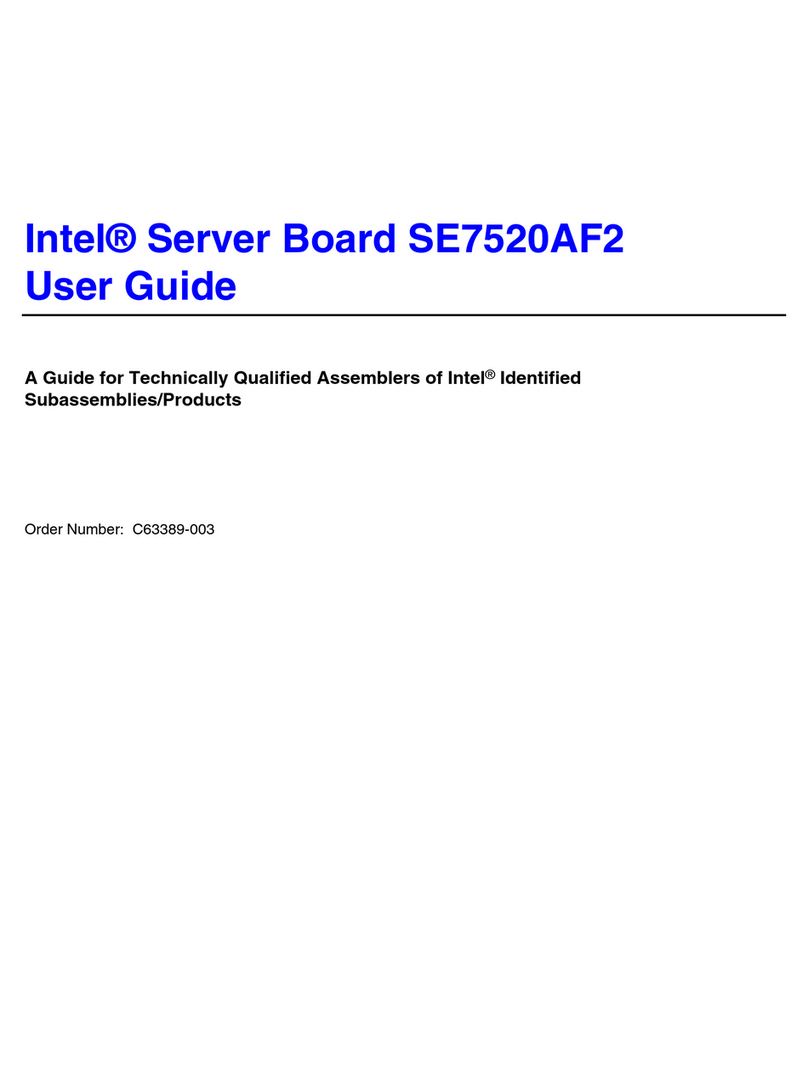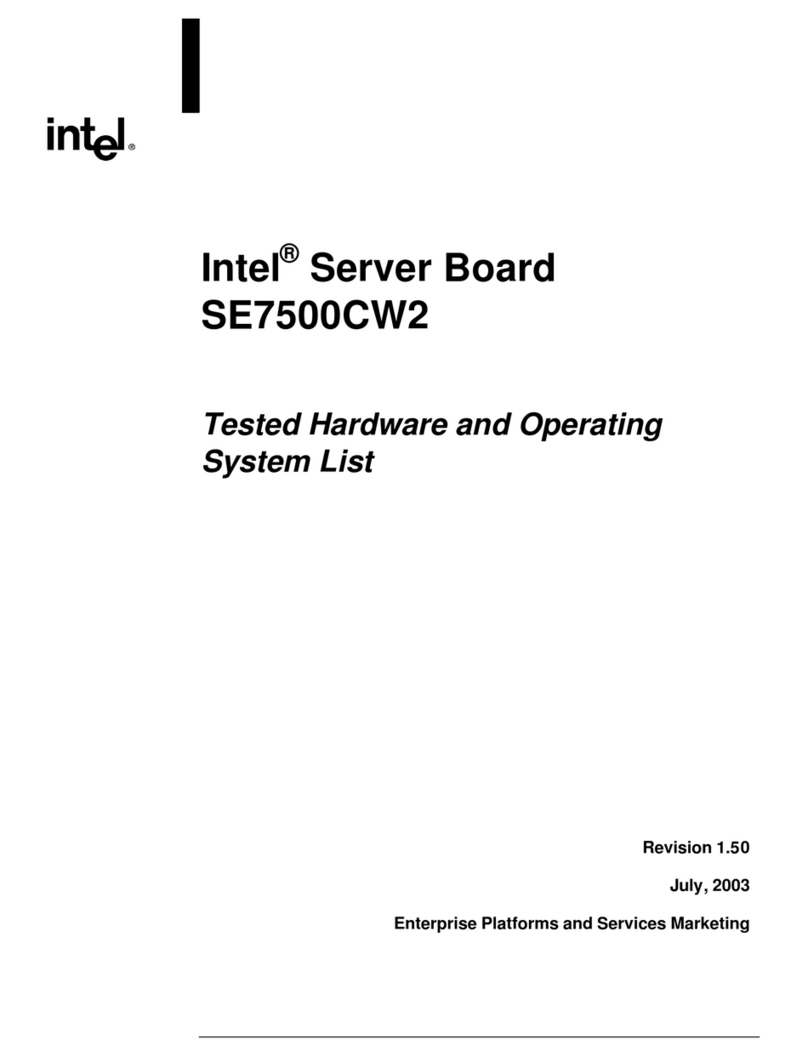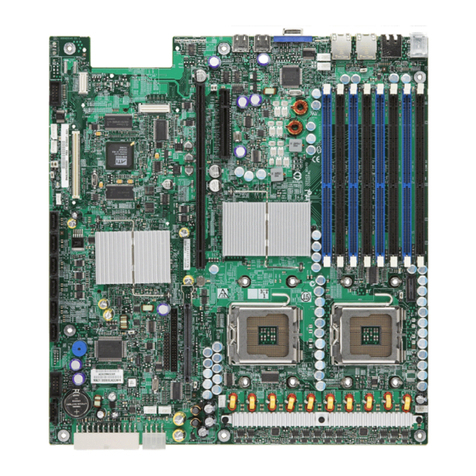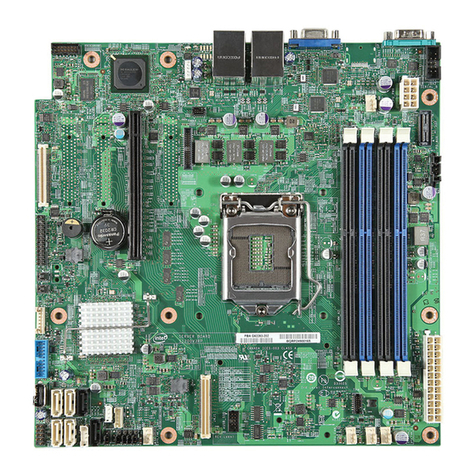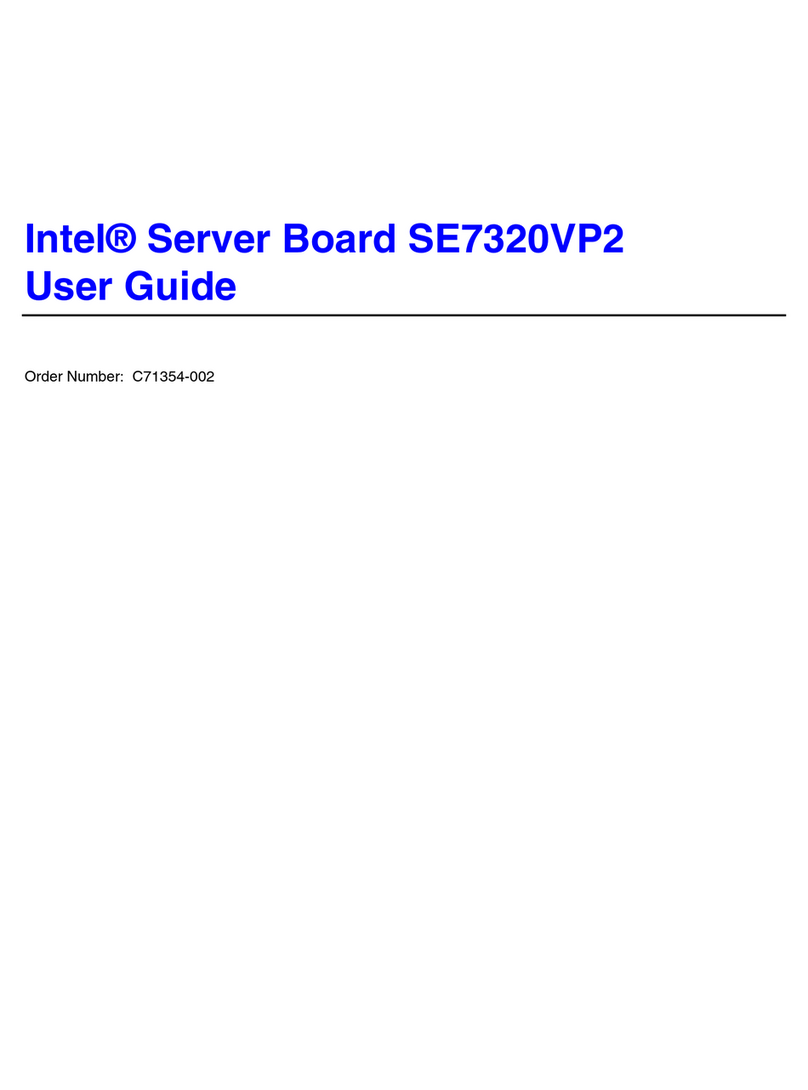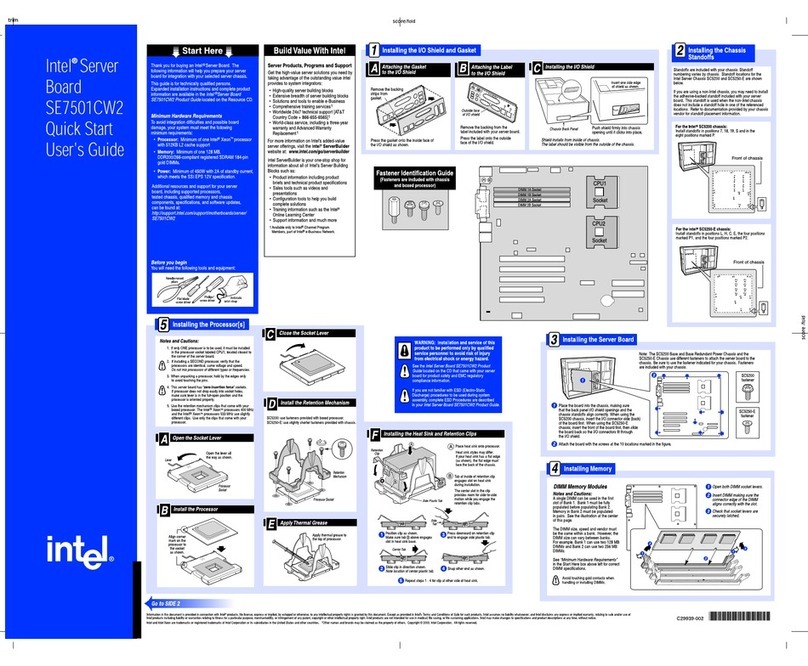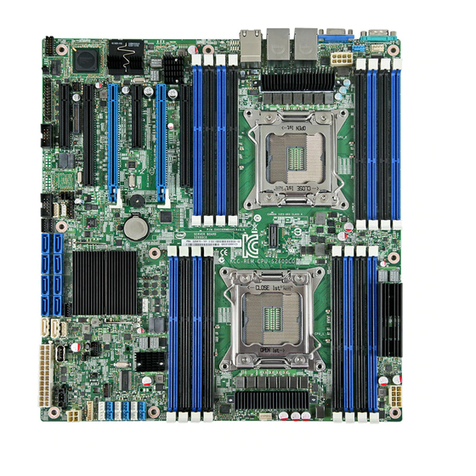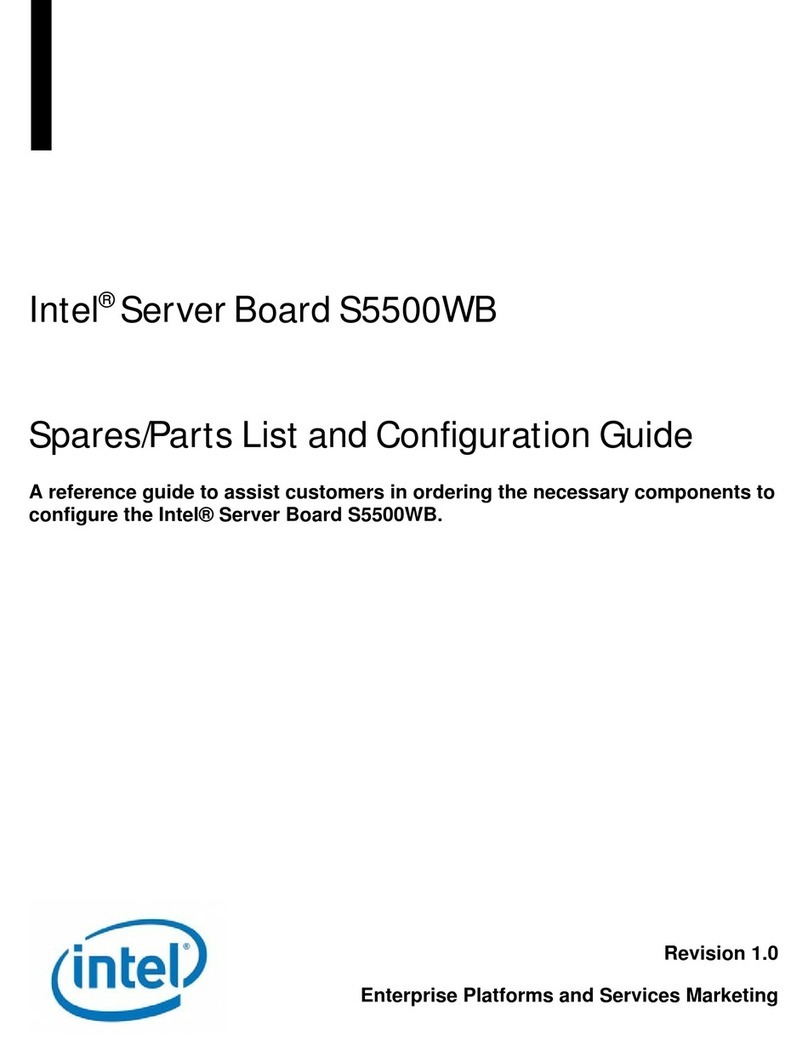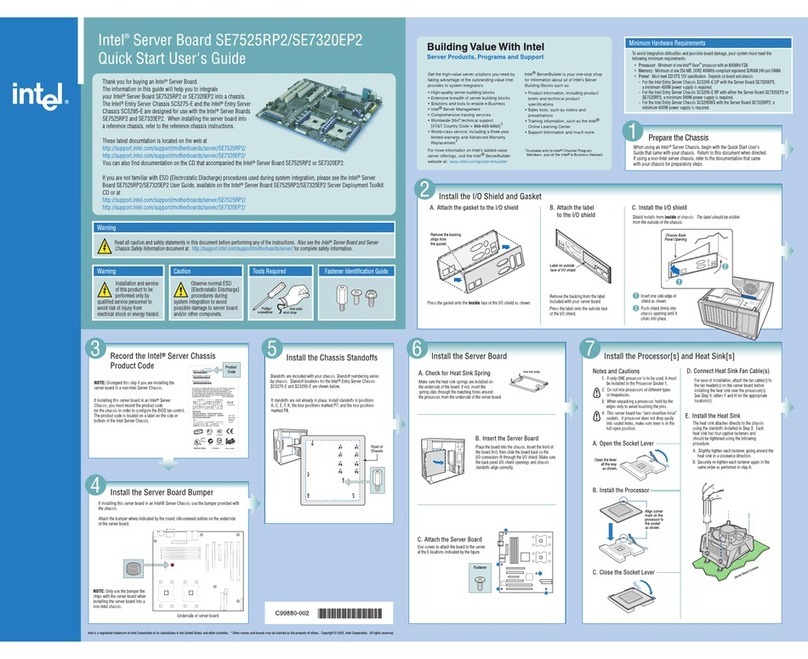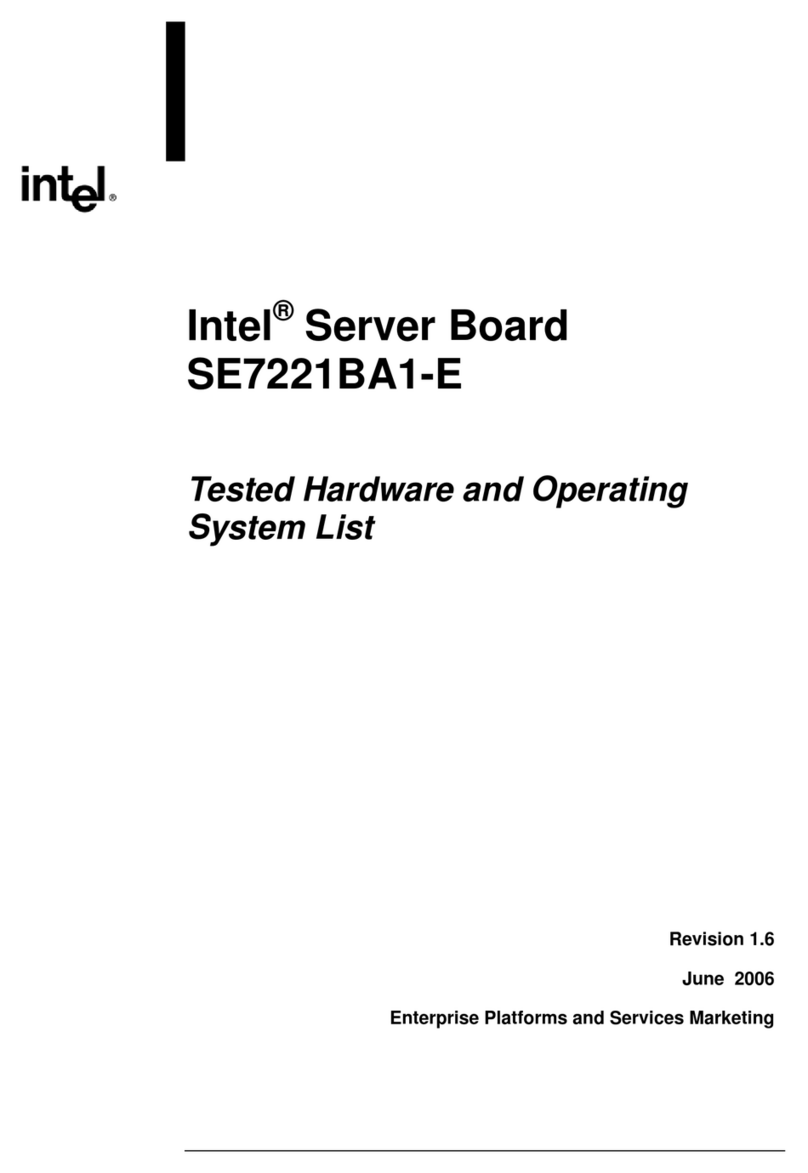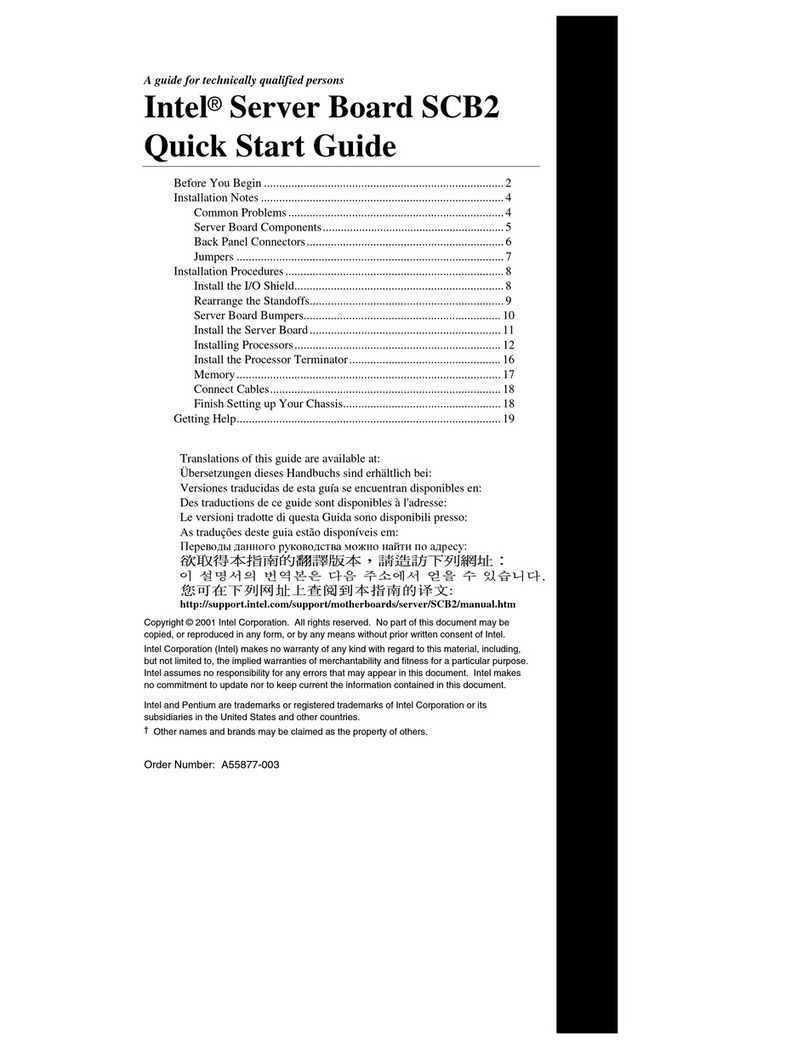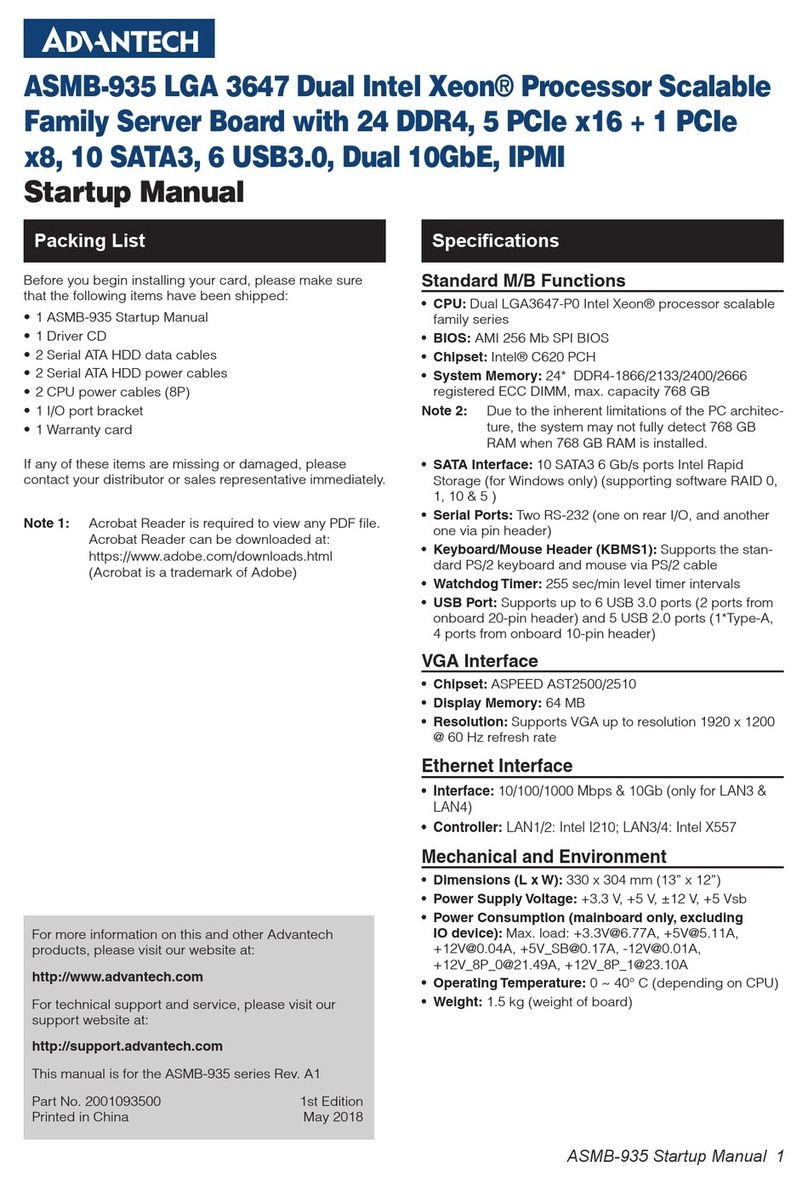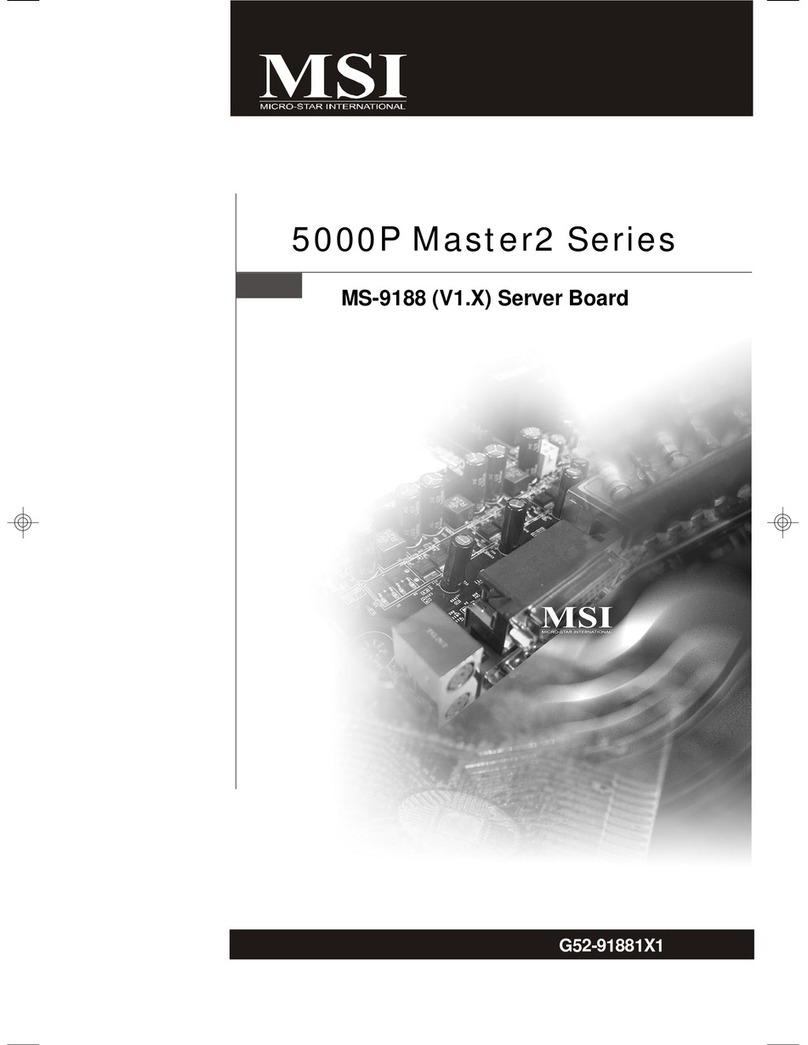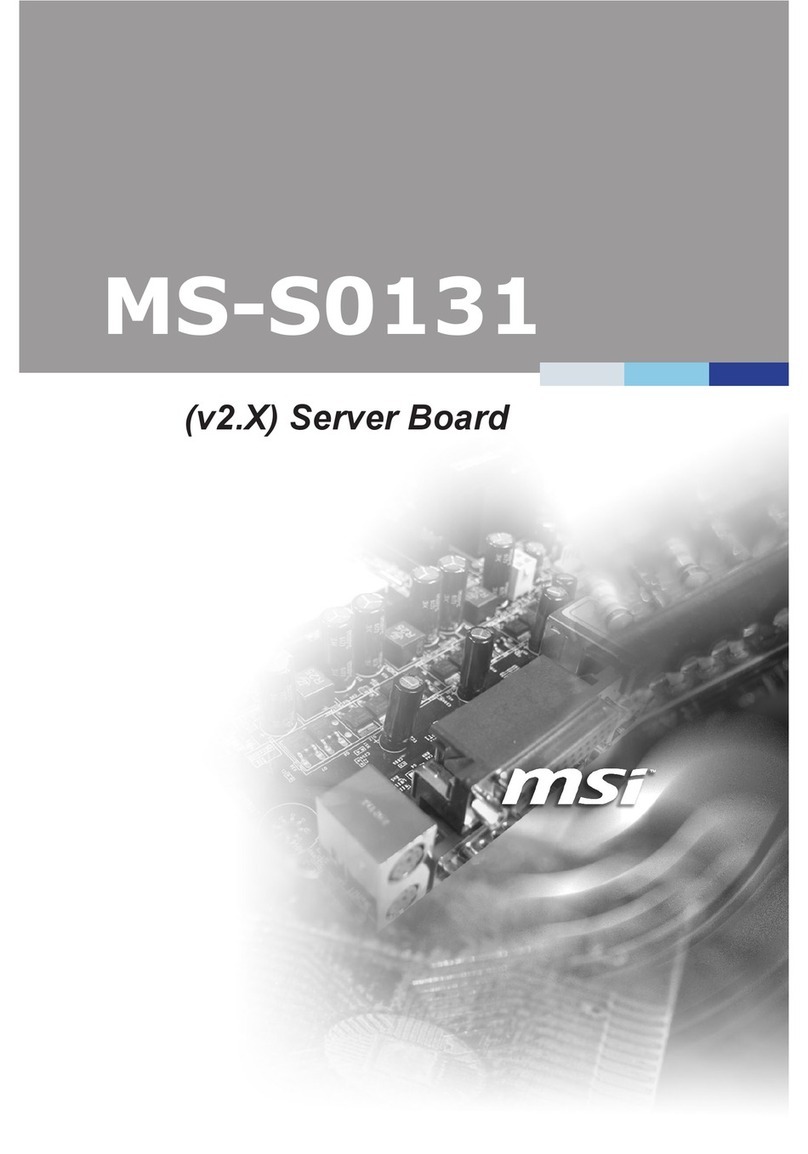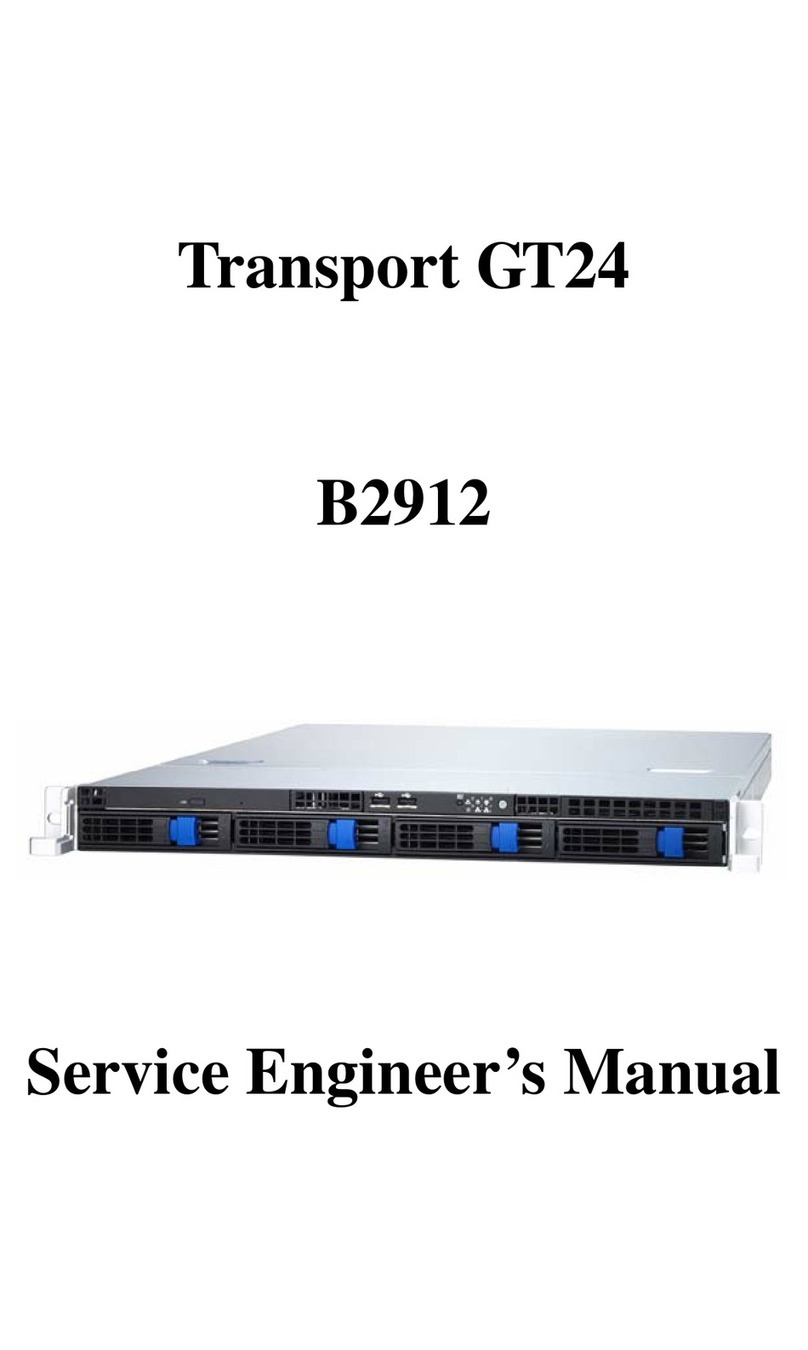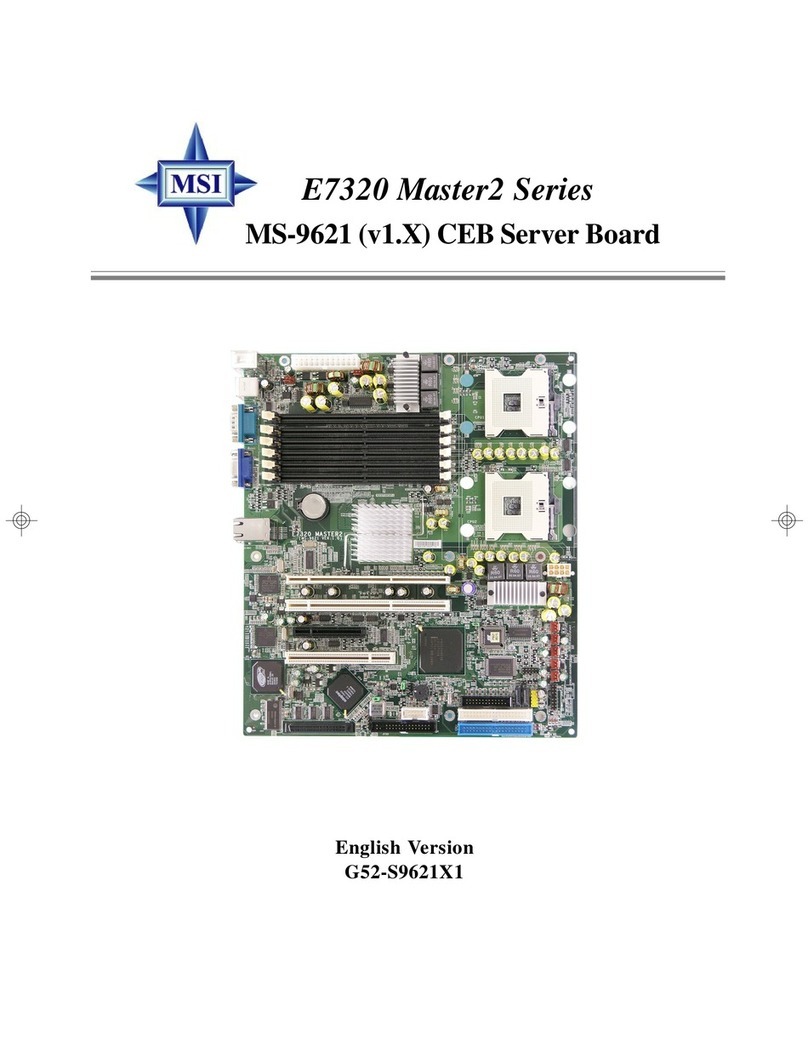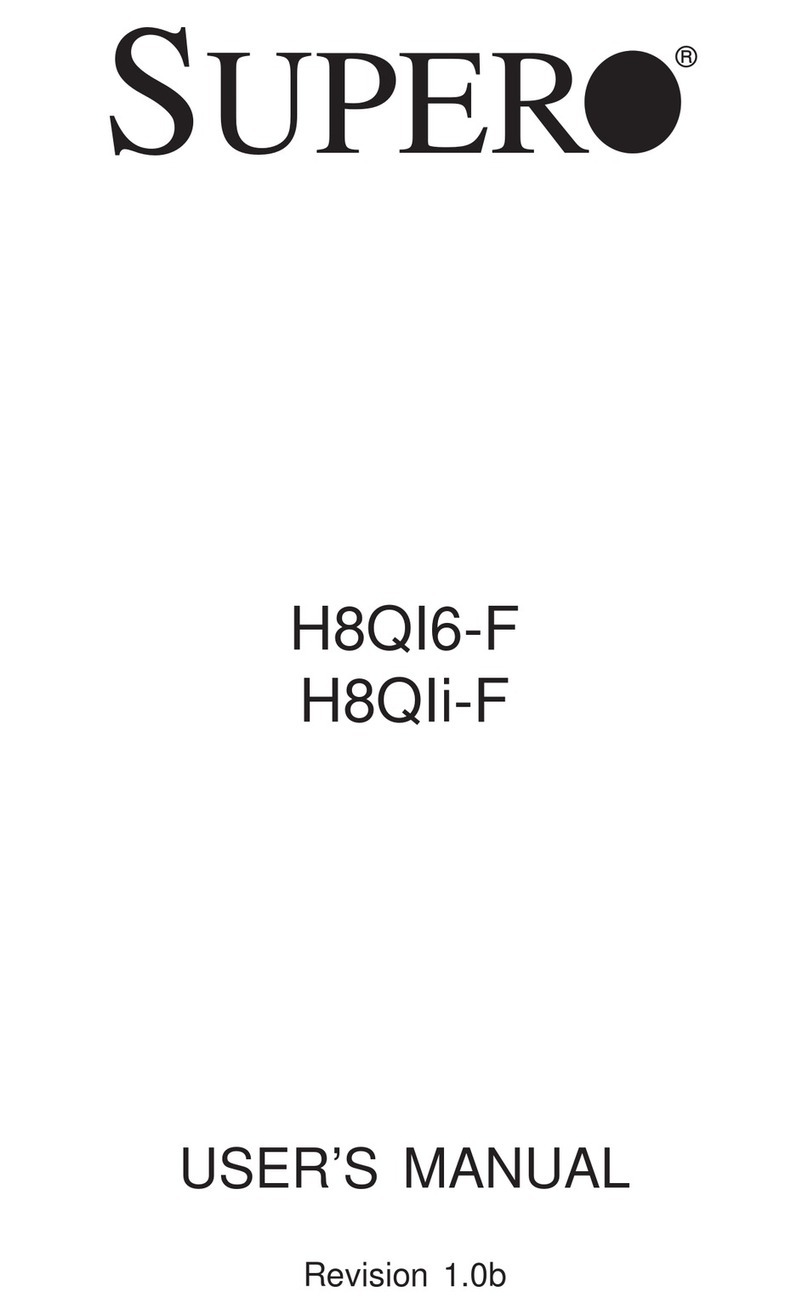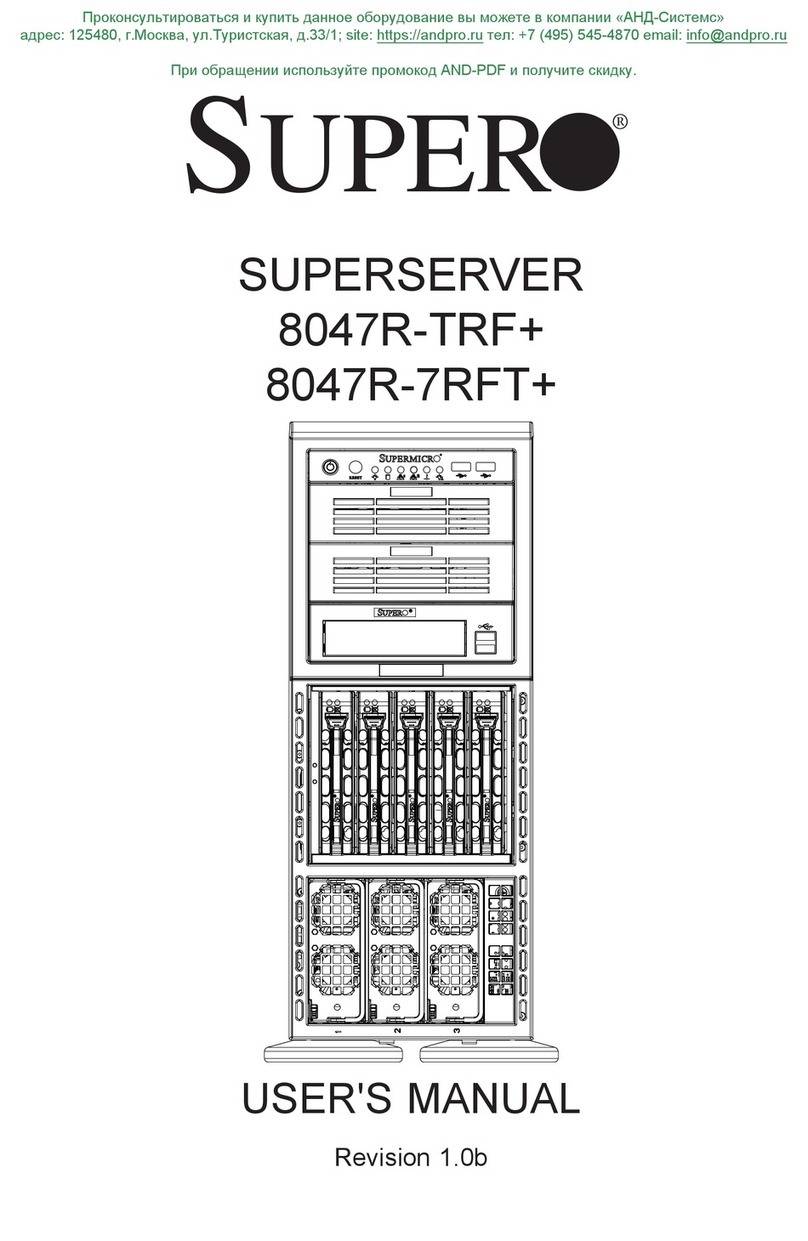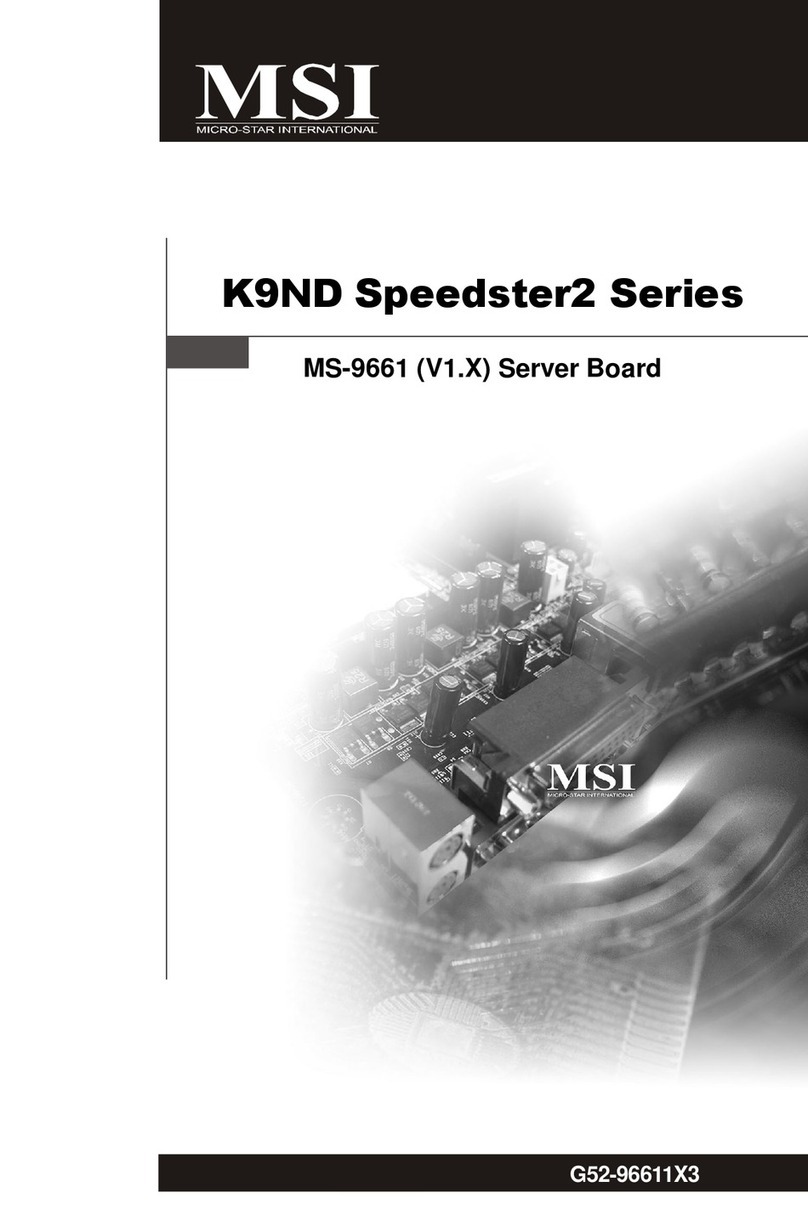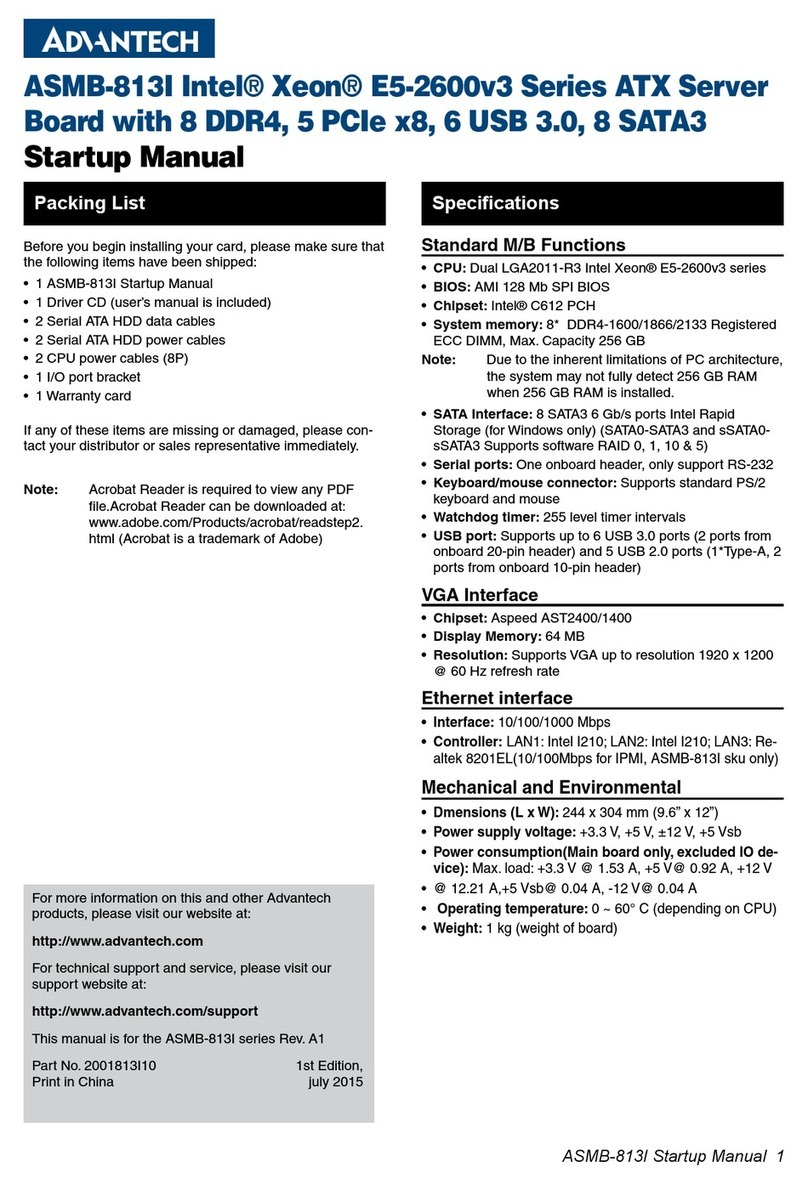Table of Contents Intel®Server Board S1200V3RP TPS
Revision 1.2
6.11.12 SM-CLP (SM-CLP Lite)........................................................................................62
6.11.13 Embedded Web Server........................................................................................63
6.11.14 Virtual Front Panel ...............................................................................................64
6.11.15 Embedded Platform Debug..................................................................................65
6.11.16 Data Center Management Interface (DCMI).........................................................67
6.11.17 Lightweight Directory Authentication Protocol (LDAP)..........................................68
7. Advanced Management Feature Support (RMM4)..........................................................69
7.1 Keyboard, Video, and Mouse (KVM) Redirection .................................................70
7.1.1 Remote Console ..................................................................................................71
7.1.2 Performance ........................................................................................................72
7.1.3 Security................................................................................................................72
7.1.4 Availability............................................................................................................72
7.1.5 Usage ..................................................................................................................72
7.1.6 Force-enter BIOS Setup.......................................................................................72
7.2 Media Redirection ................................................................................................72
7.2.1 Availability............................................................................................................73
7.2.2 Network Port Usage.............................................................................................73
8. On-board Connector/Header Overview...........................................................................75
8.1 Board Connector Information ...............................................................................75
8.2 Power Connectors................................................................................................76
8.3 System Management Headers.............................................................................77
8.3.1 Intel®Remote Management Module 4 Dedicated NIC Connector.........................77
8.3.2 TPM connector.....................................................................................................78
8.3.3 Intel®ESRT2 RAID Upgrade Key Connector........................................................78
8.3.4 Local Control Panel Header .................................................................................78
8.3.5 HSBP_ I2C Header...............................................................................................79
8.3.6 HDD LED Header.................................................................................................79
8.3.7 Chassis Intrusion Header.....................................................................................79
8.3.8 SATA SGPIO Header...........................................................................................79
8.3.9 IPMB Connector...................................................................................................80
8.4 Front Panel Connector.........................................................................................80
8.4.1 Power/Sleep Button and LED Support .................................................................80
8.4.2 System ID Button and LED Support.....................................................................81
8.4.3 System Reset Button Support..............................................................................81
8.4.4 NMI Button Support..............................................................................................81
8.4.5 NIC Activity LED Support .....................................................................................82
8.4.6 Hard Drive Activity LED Support...........................................................................82
8.4.7 System Status LED Support.................................................................................82
8.5 I/O Connectors.....................................................................................................82
8.5.1 VGA Connector....................................................................................................82
8.5.2 Display Port Connector ........................................................................................83