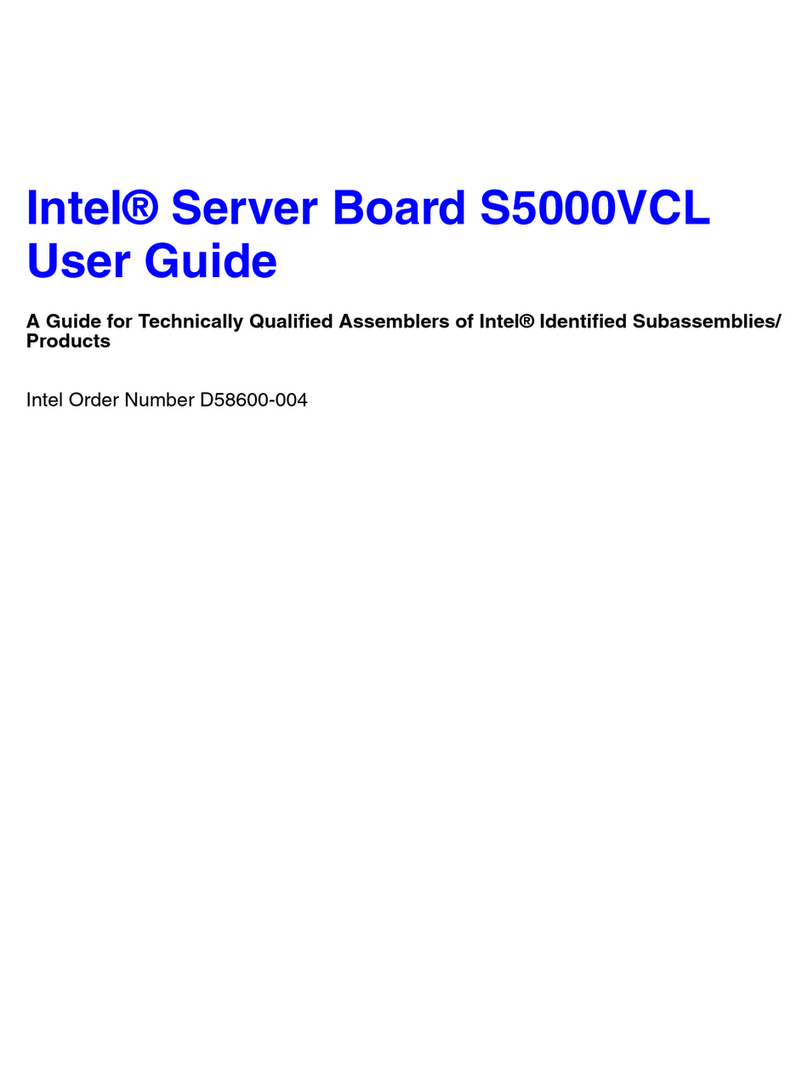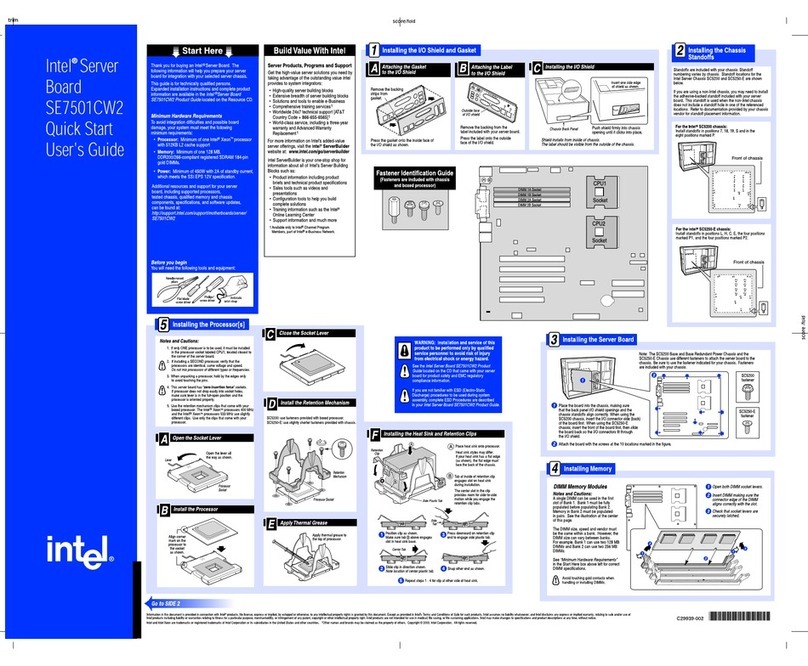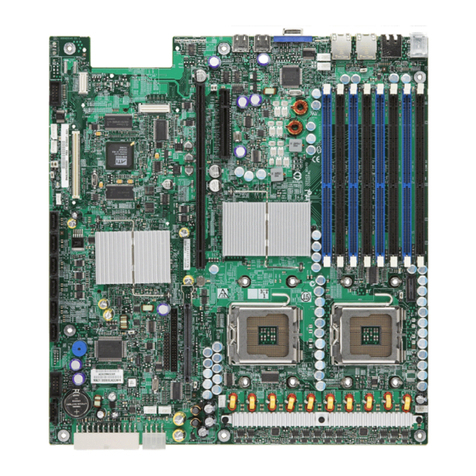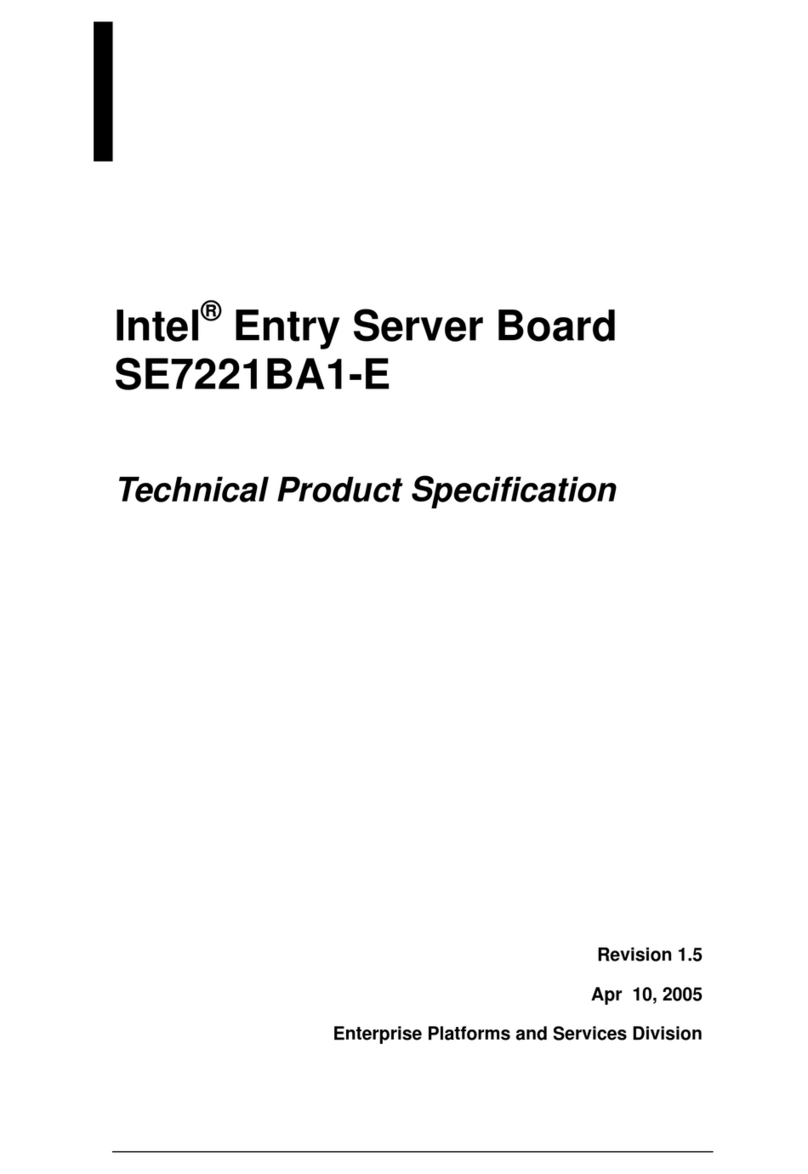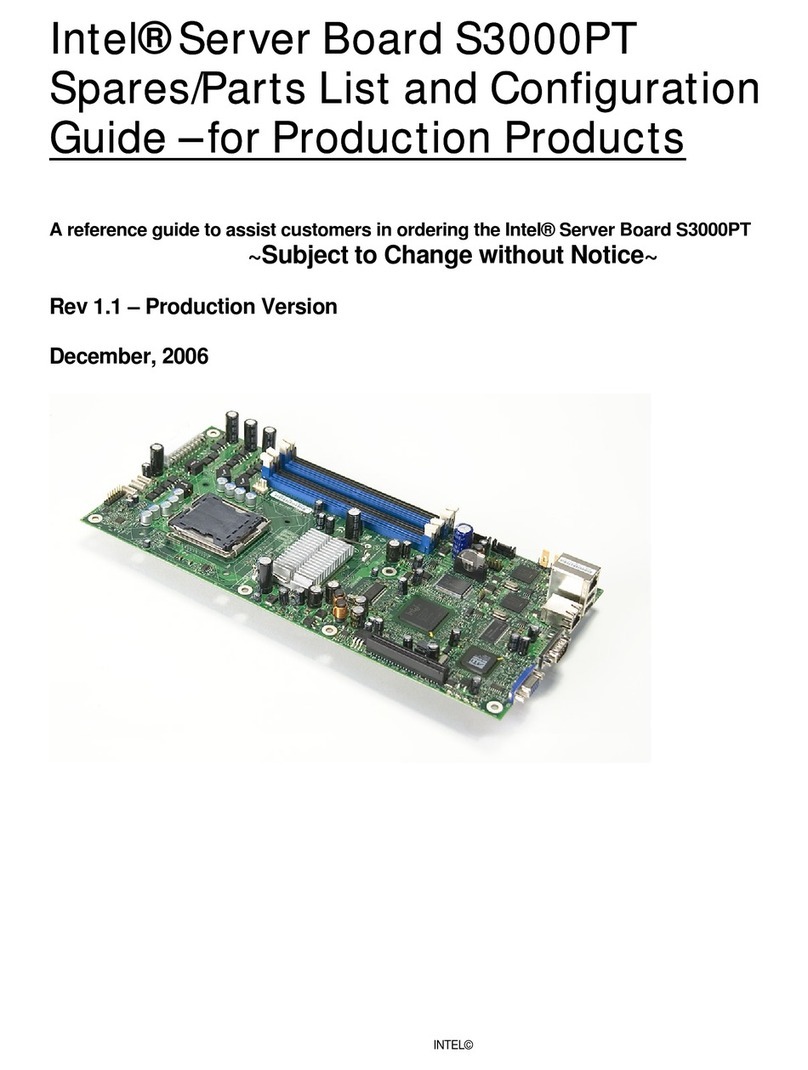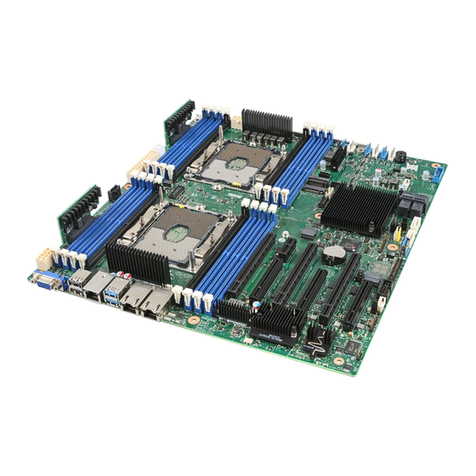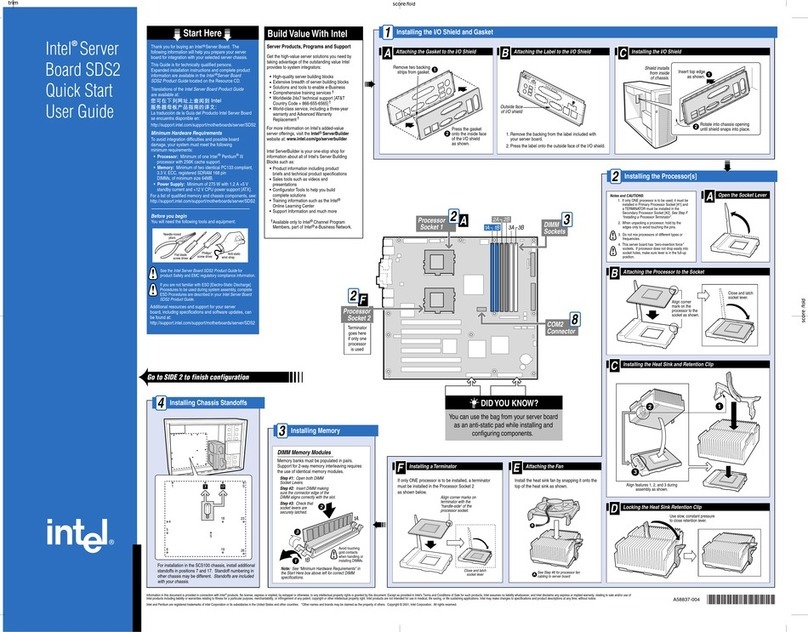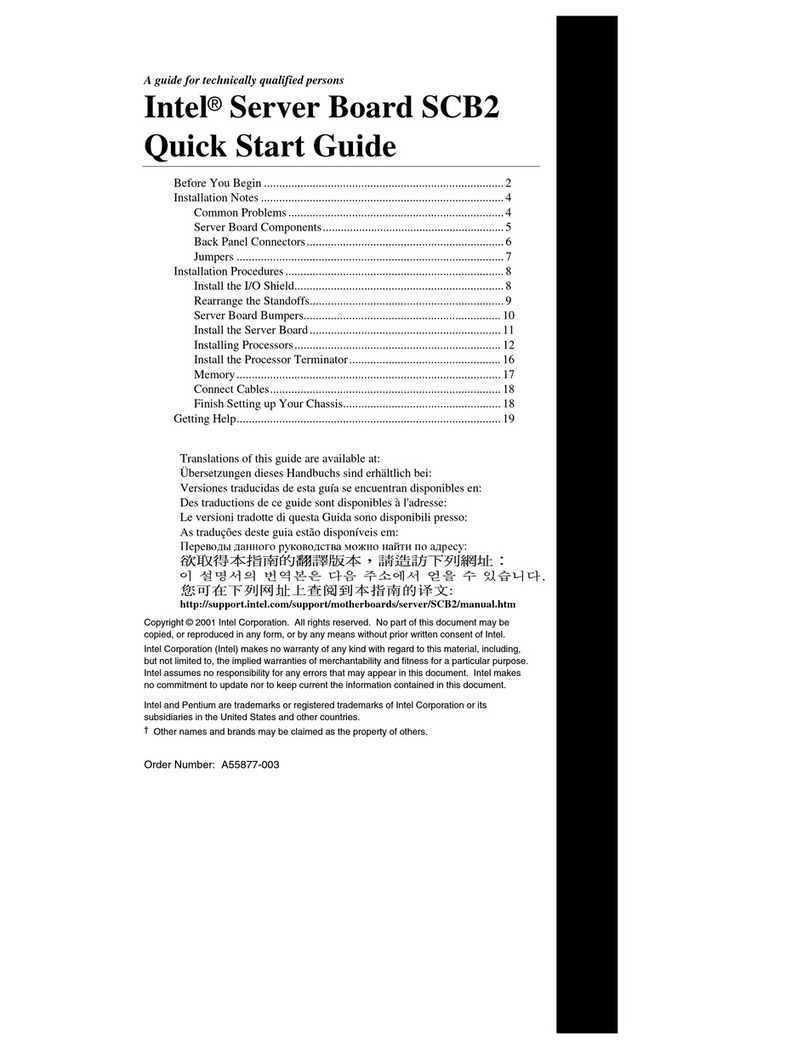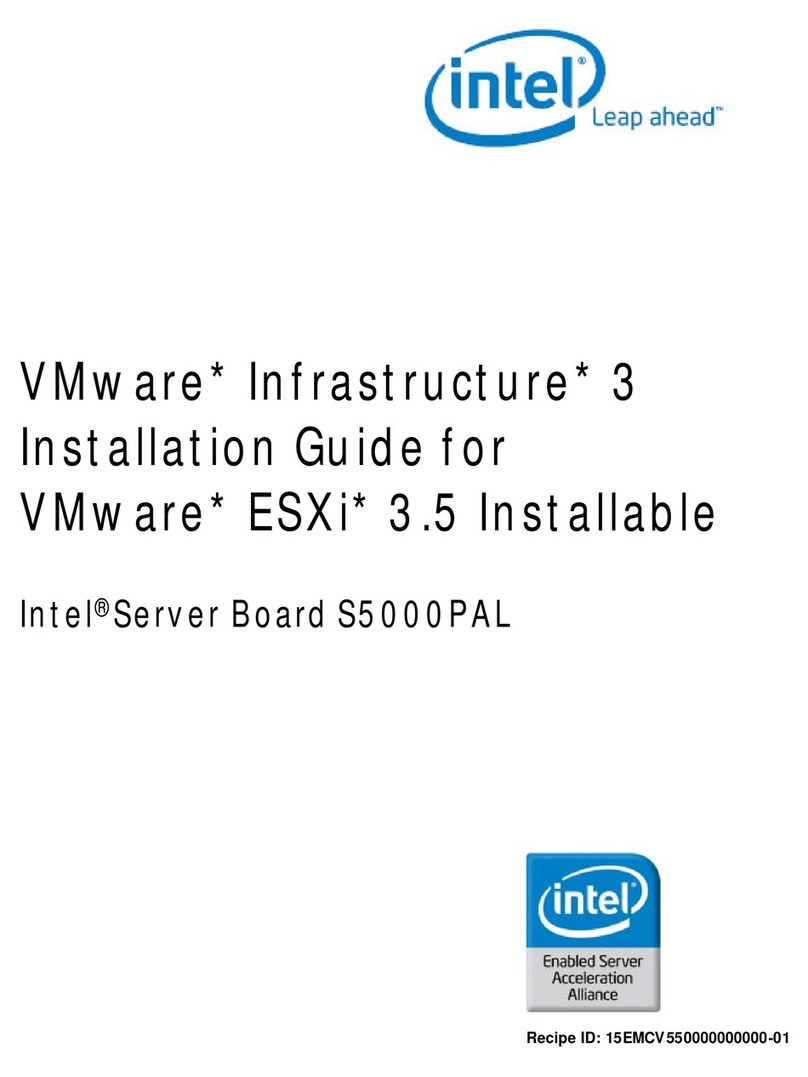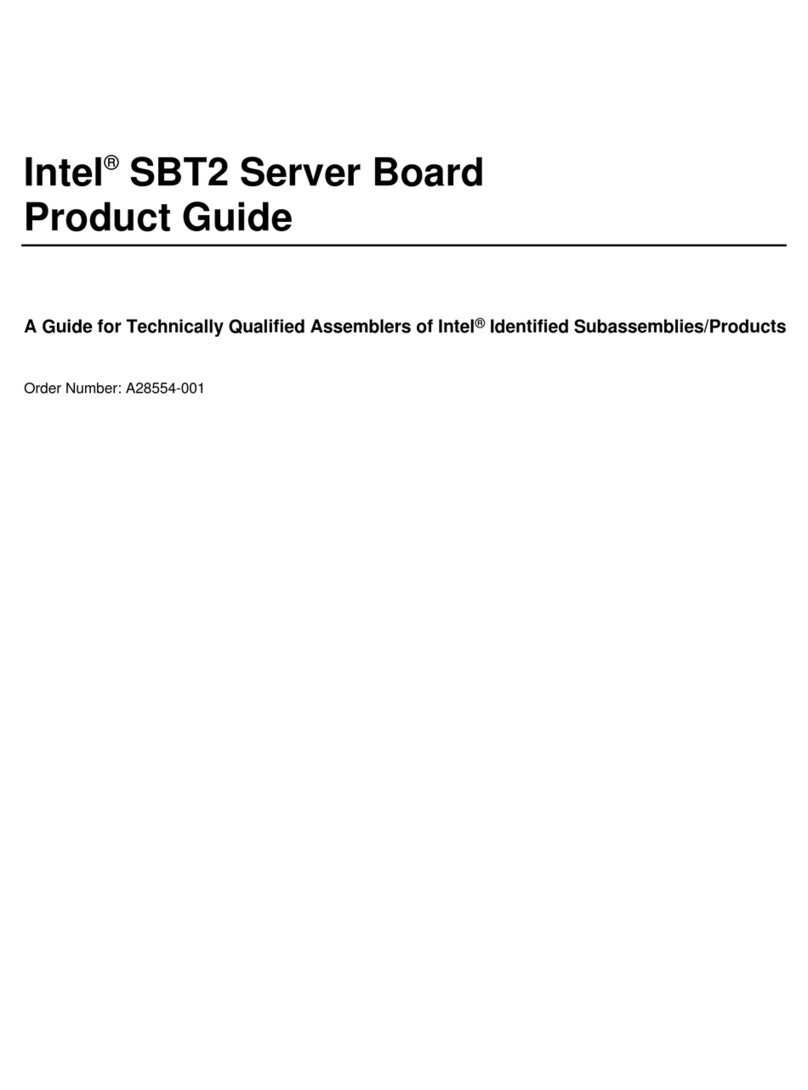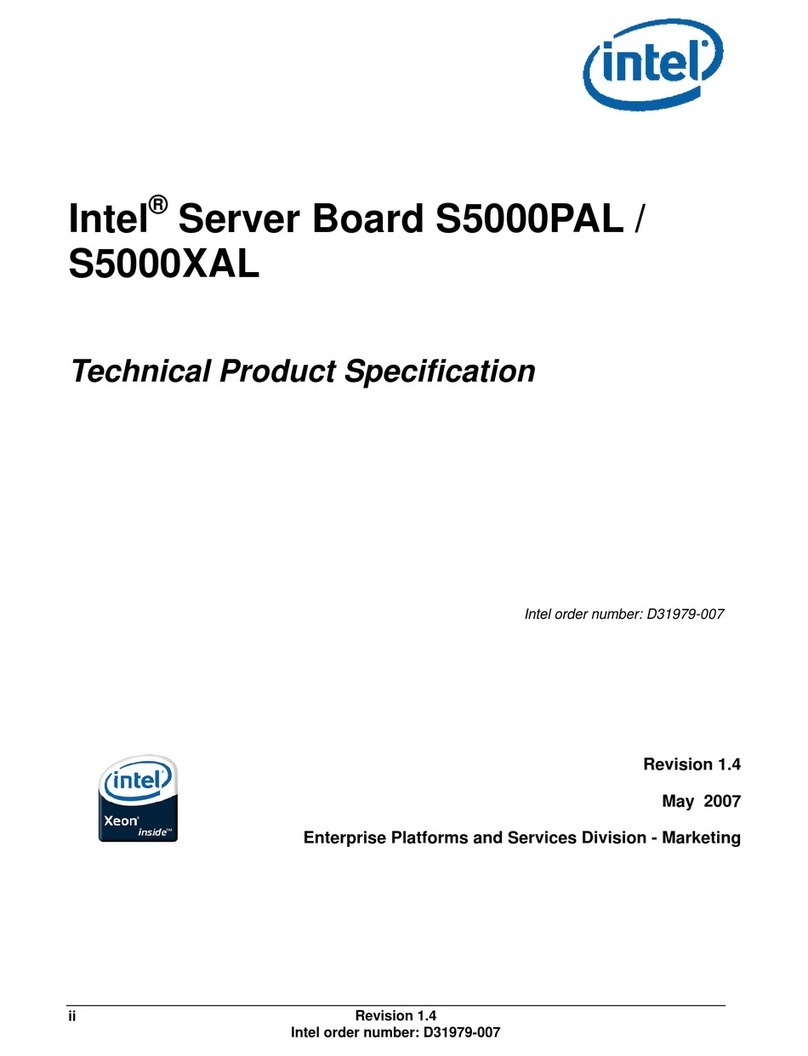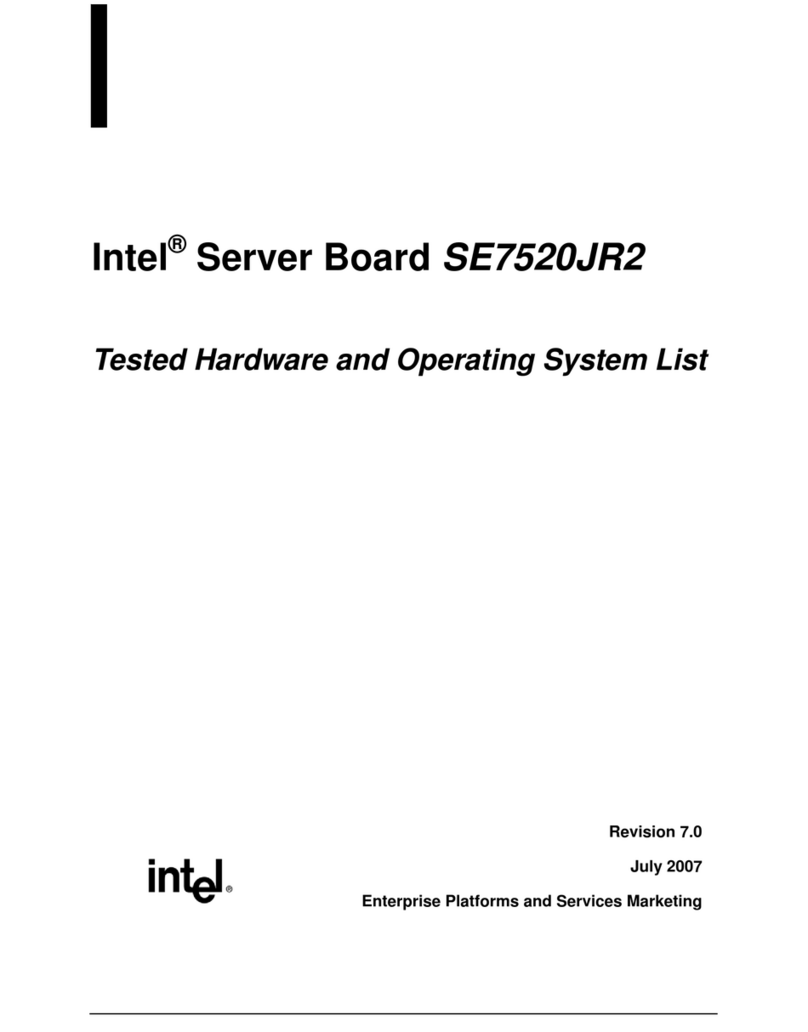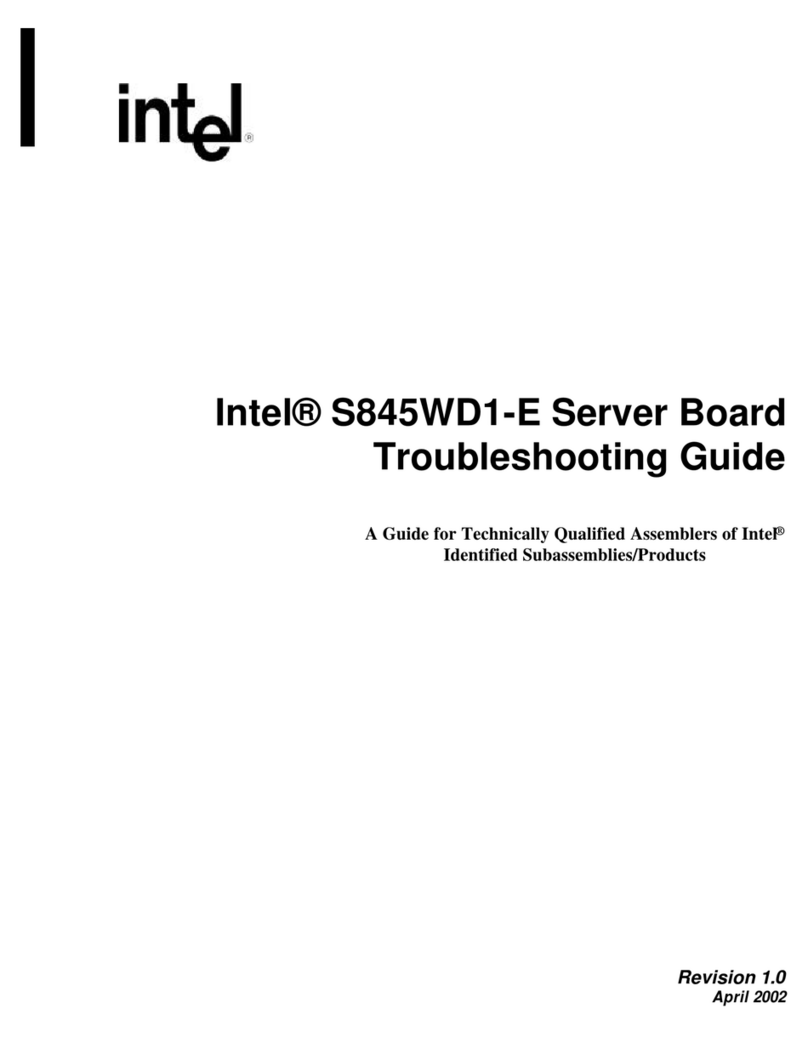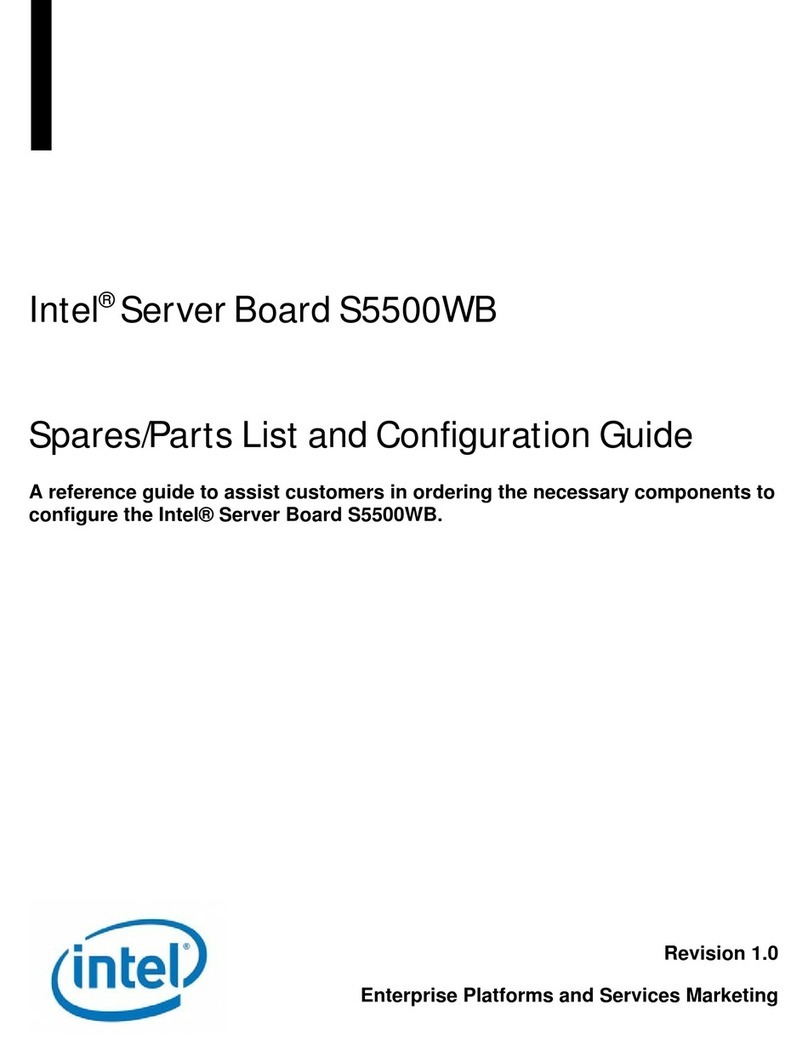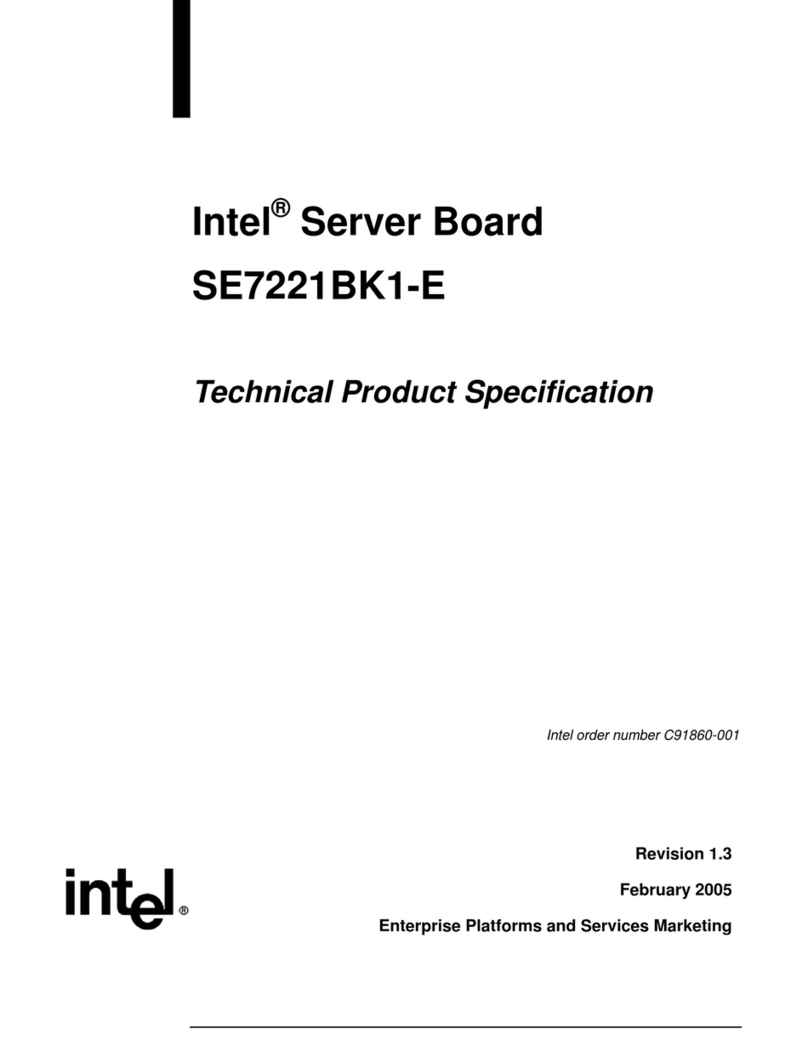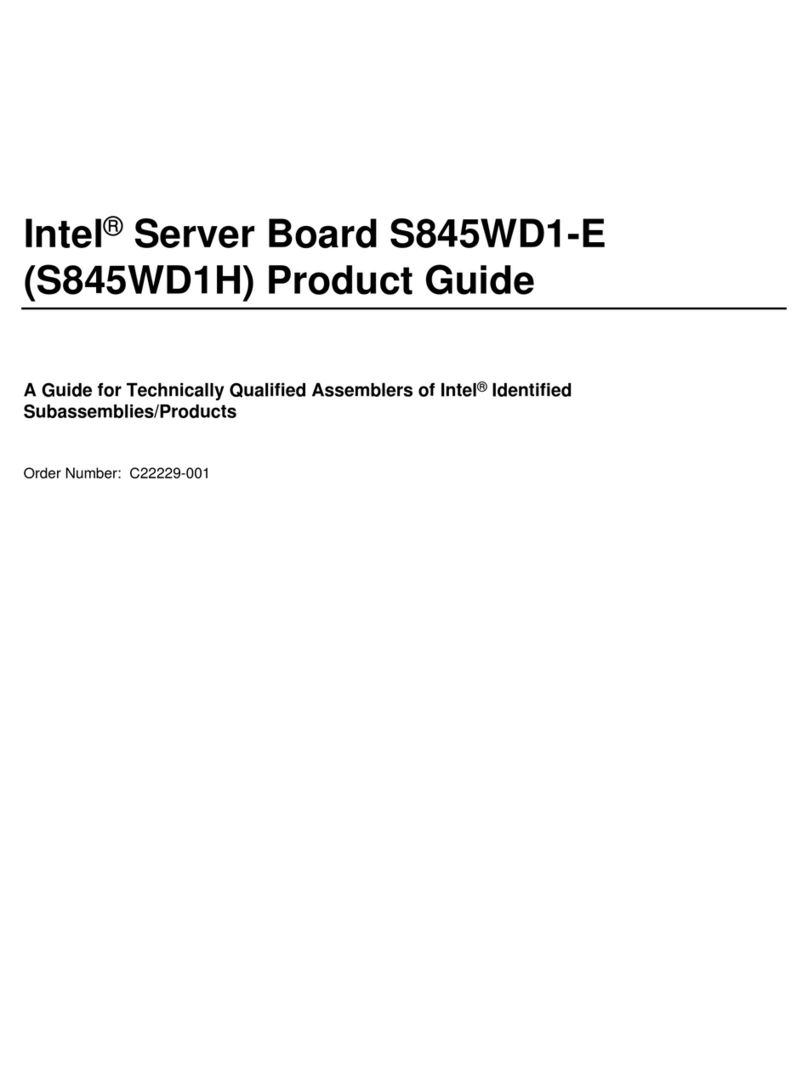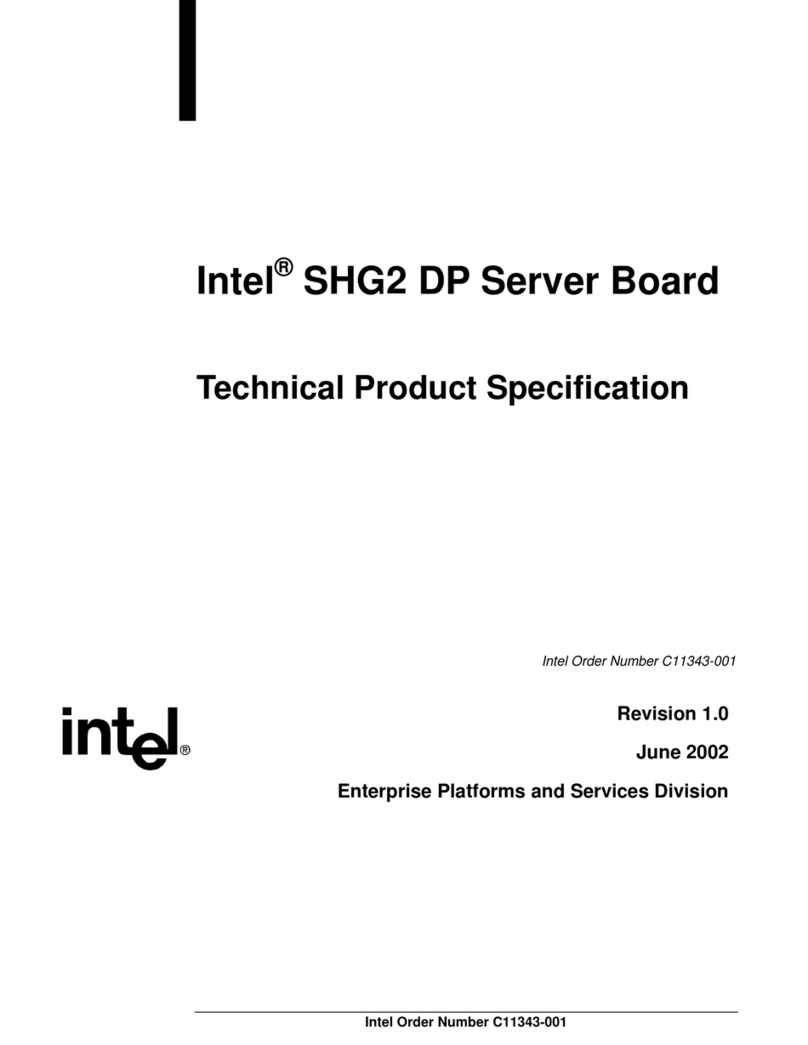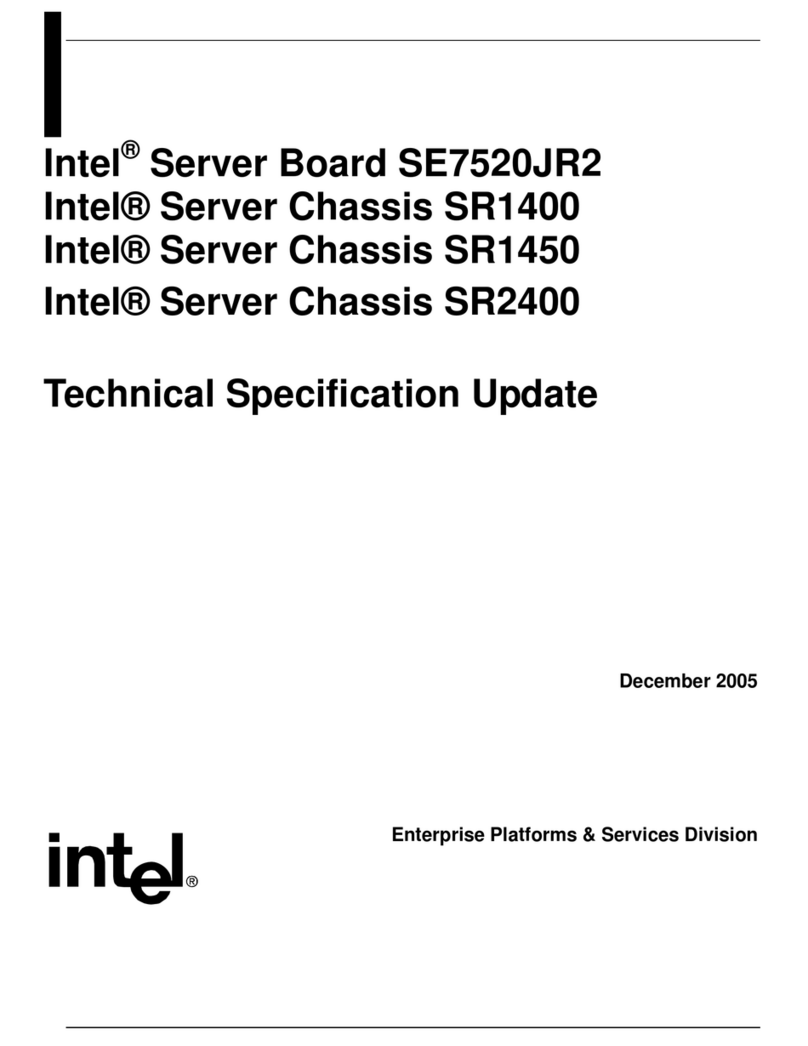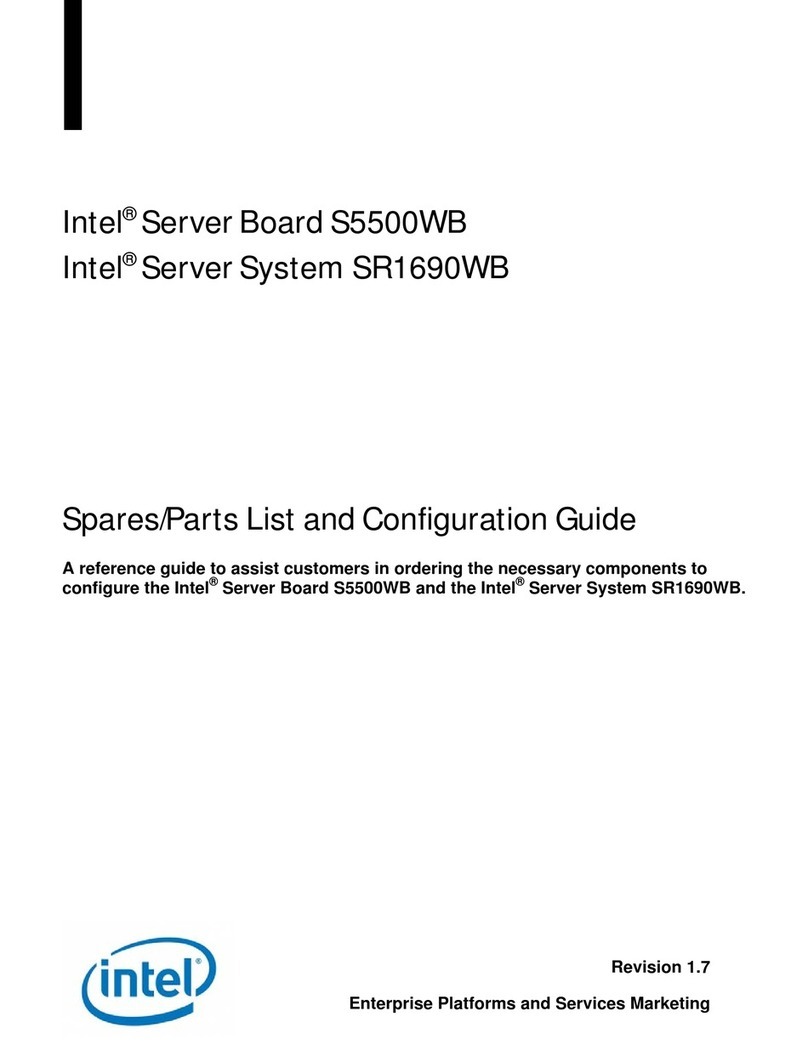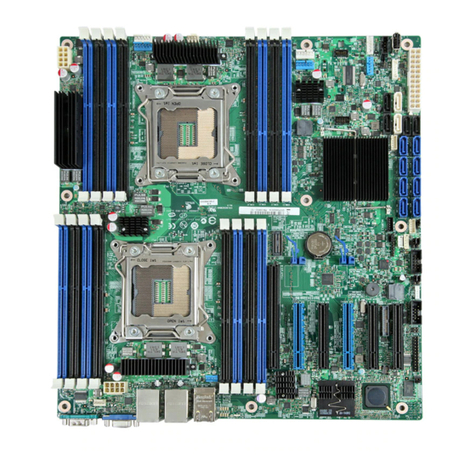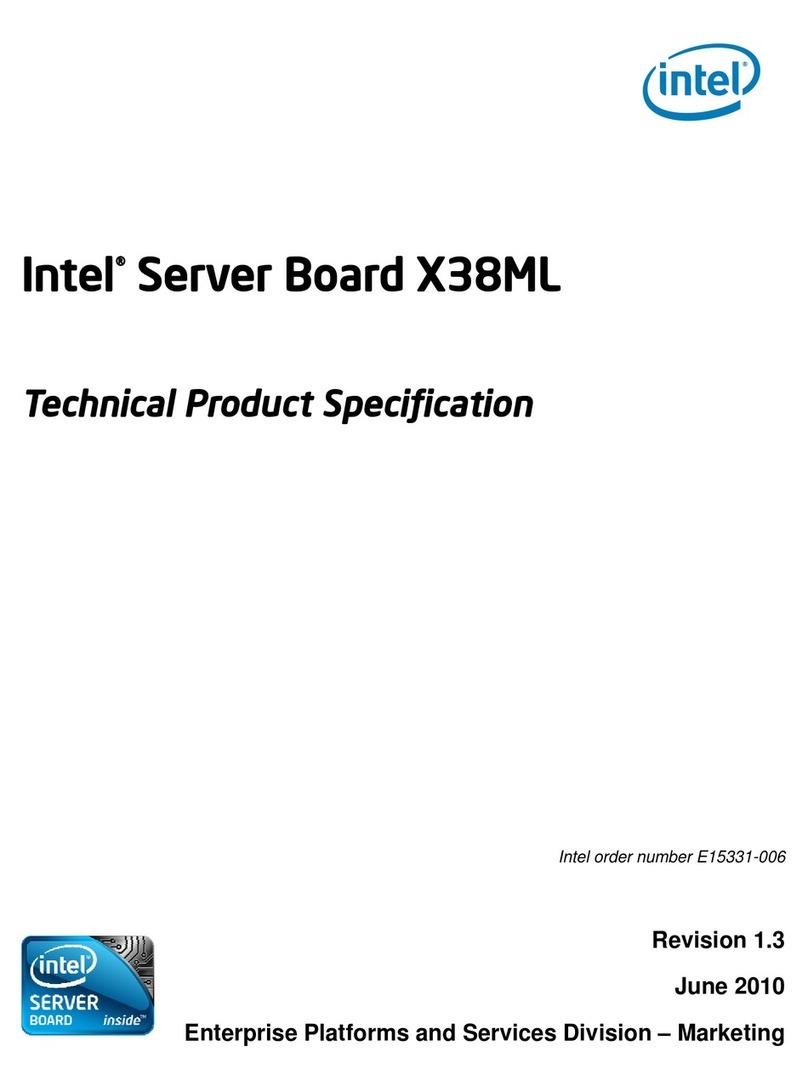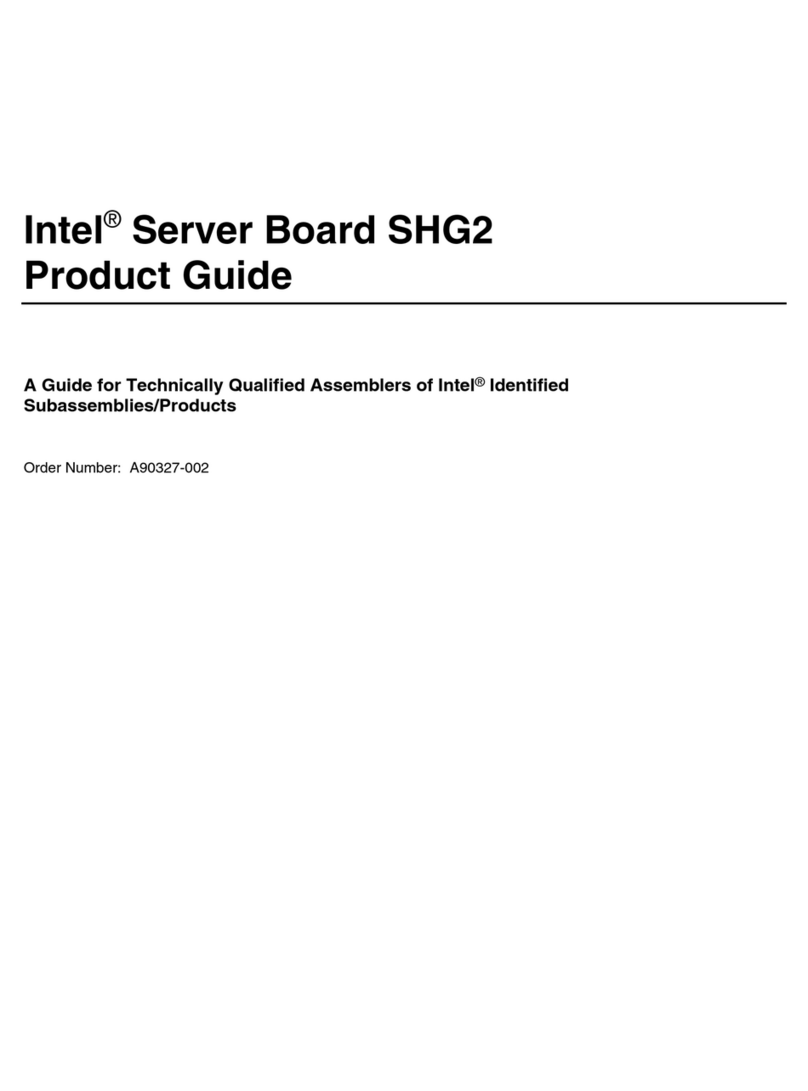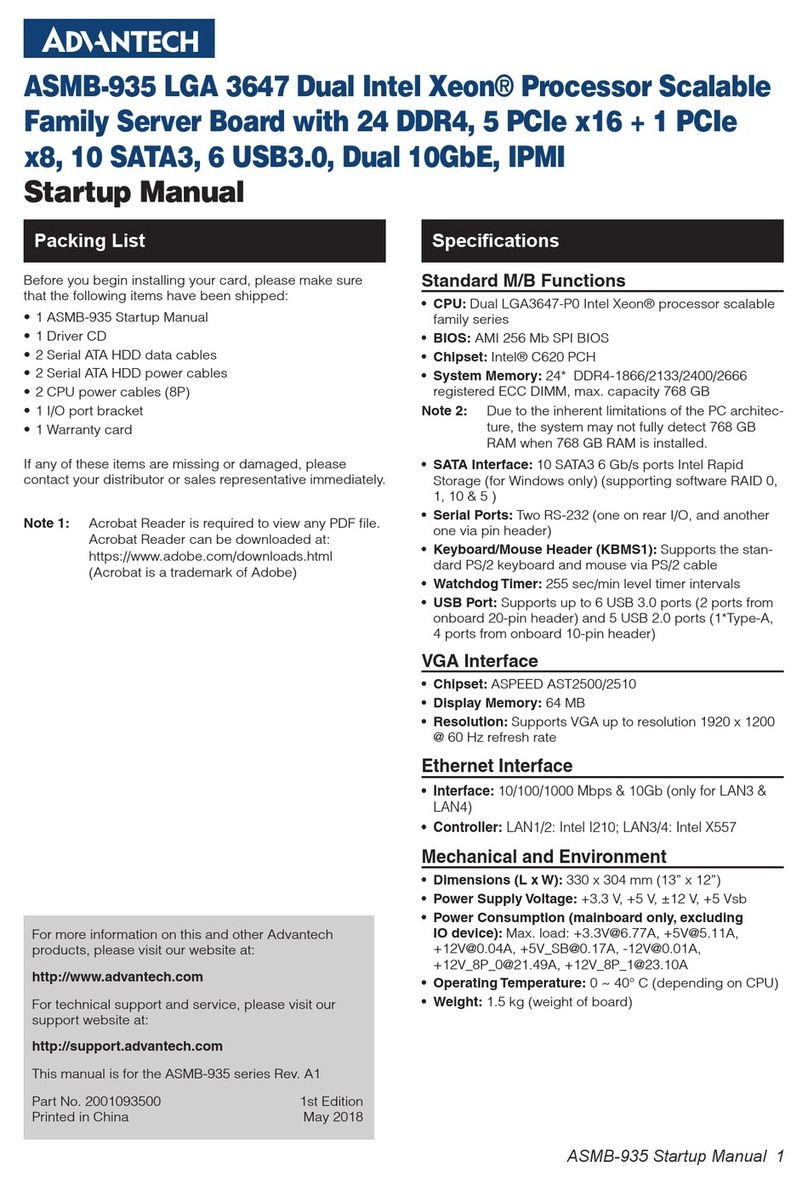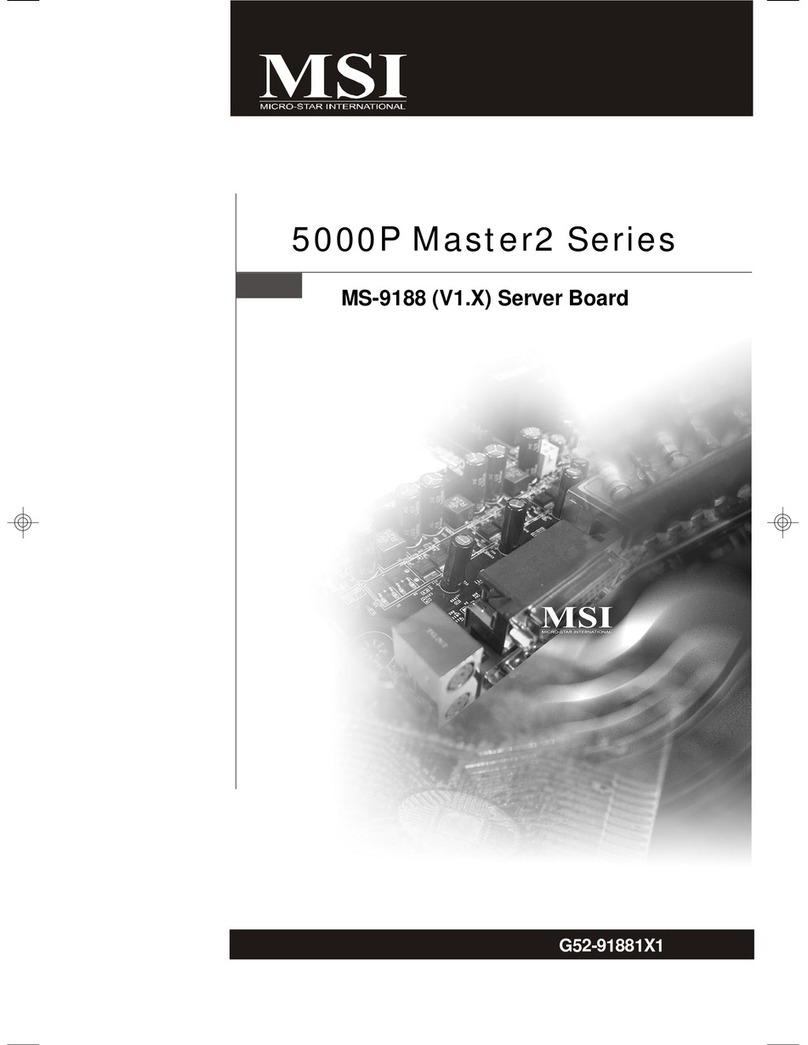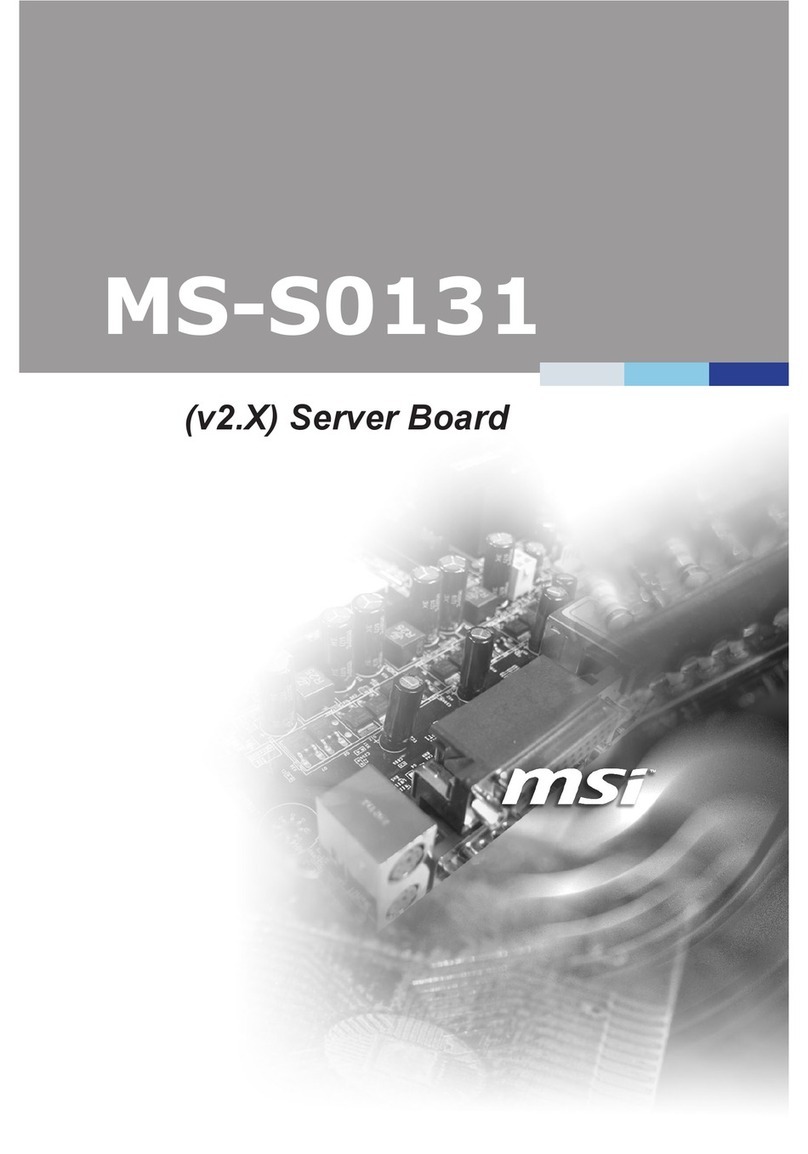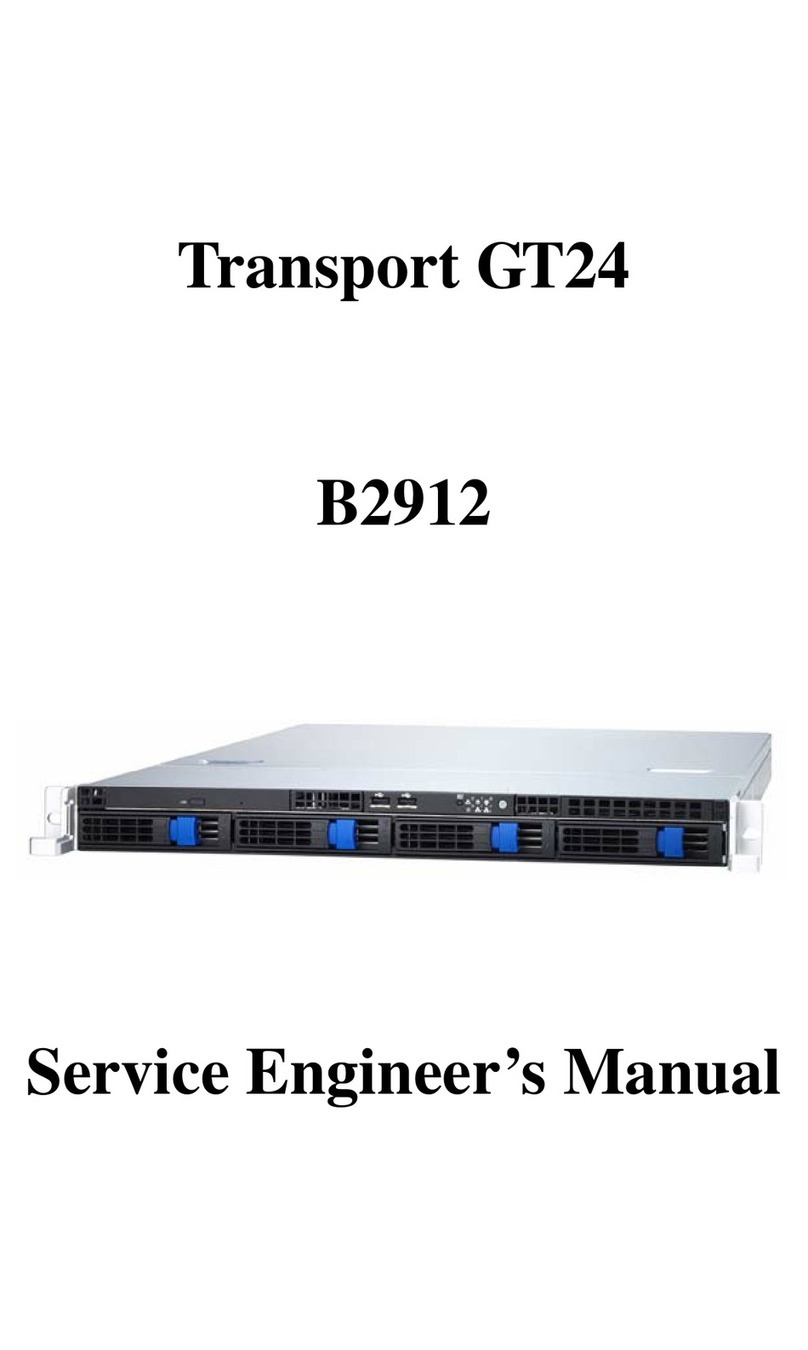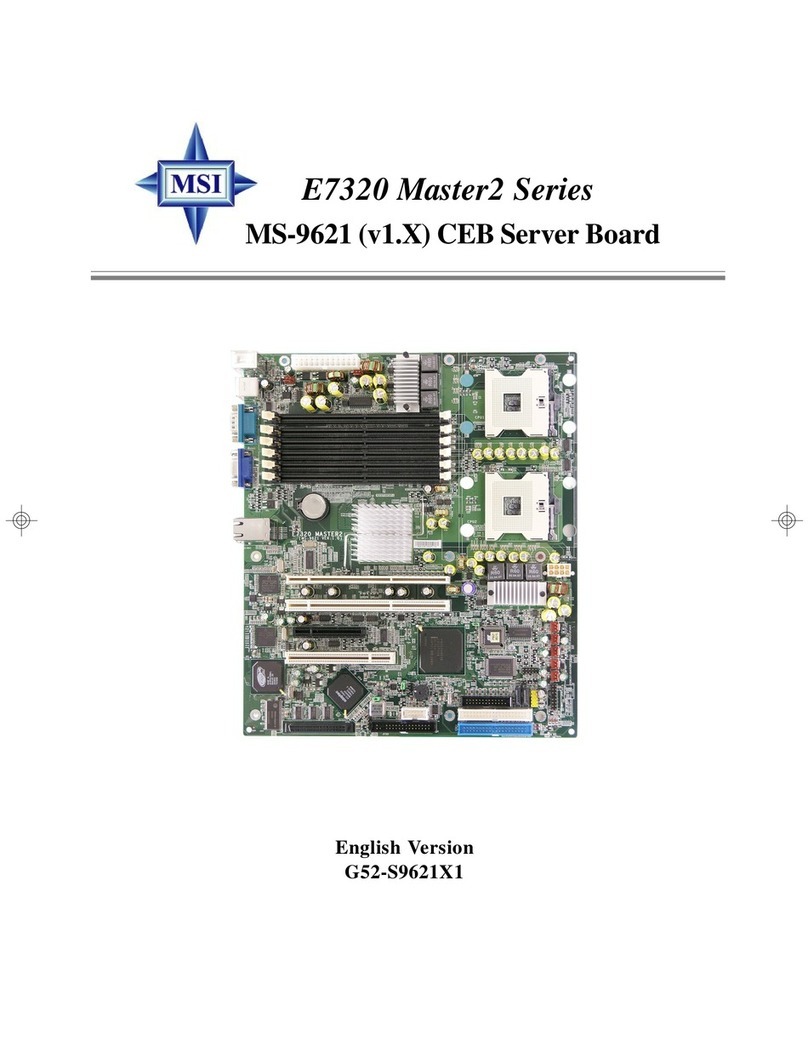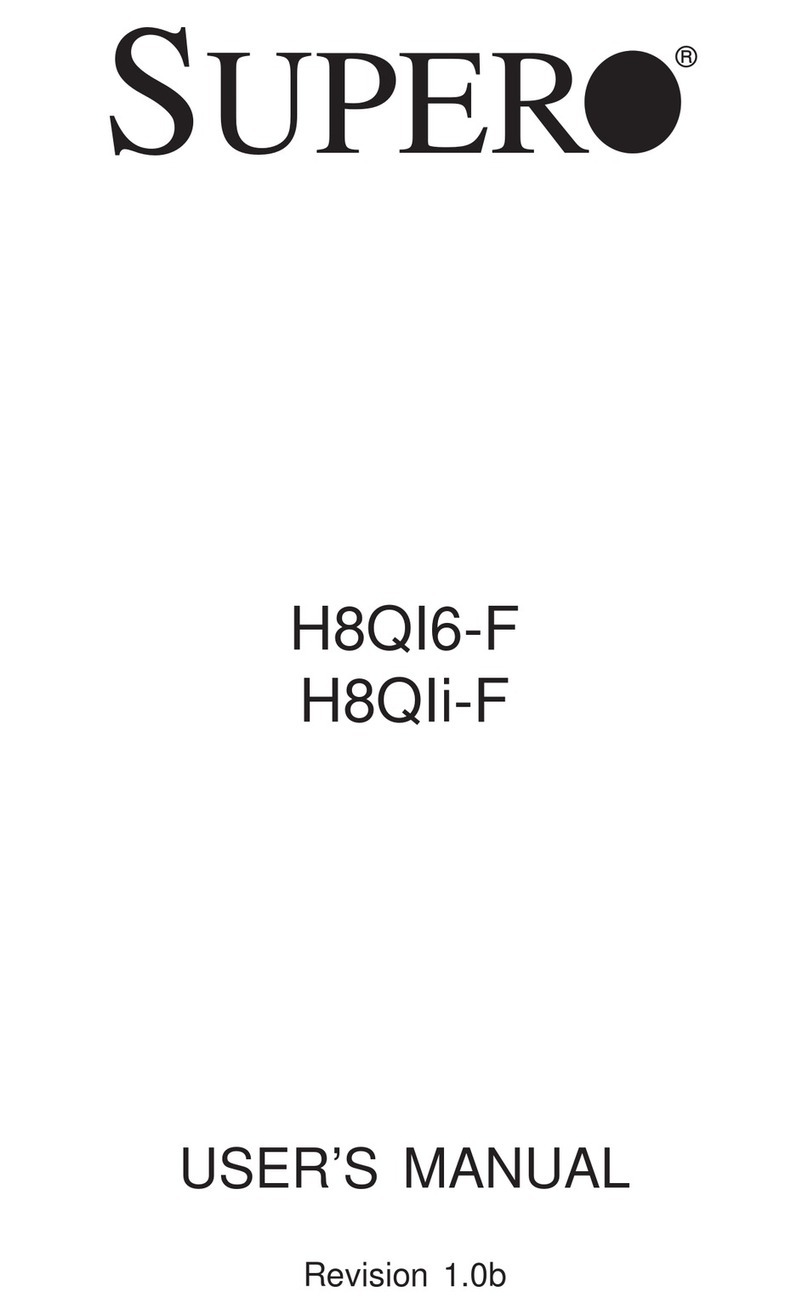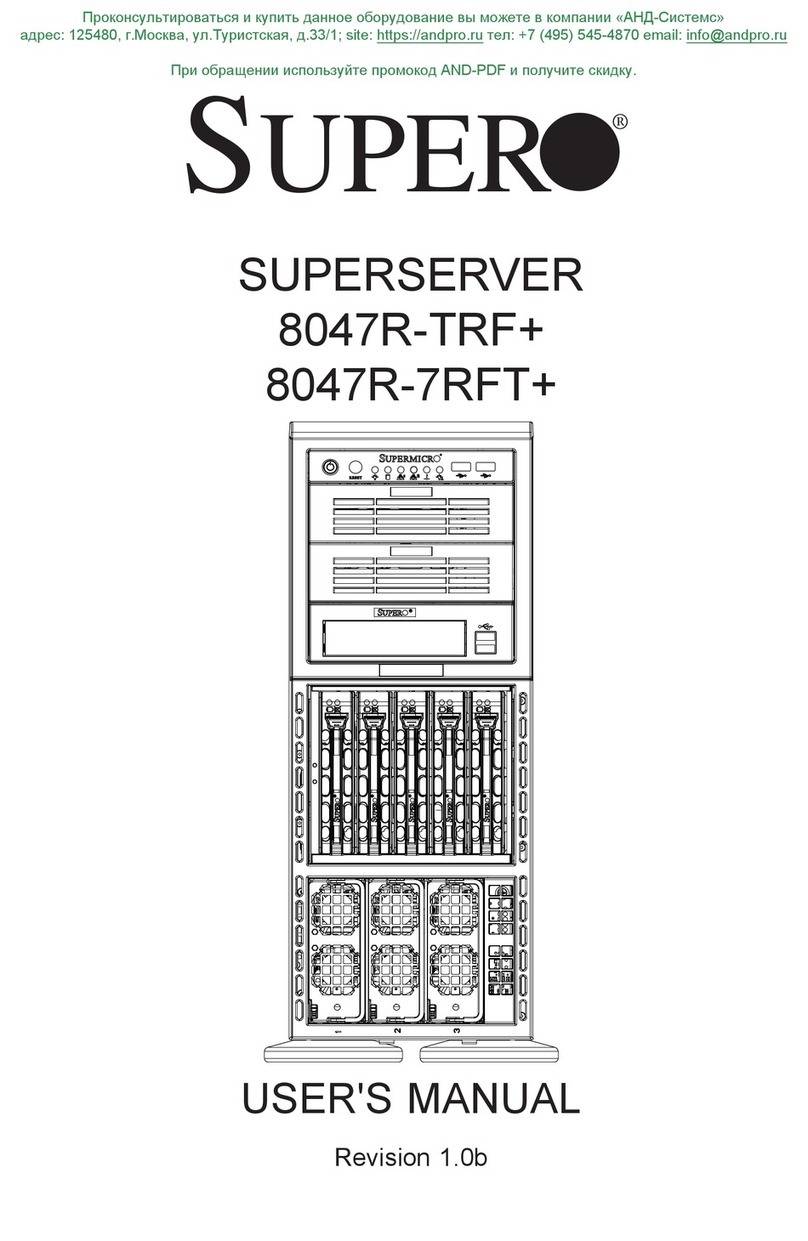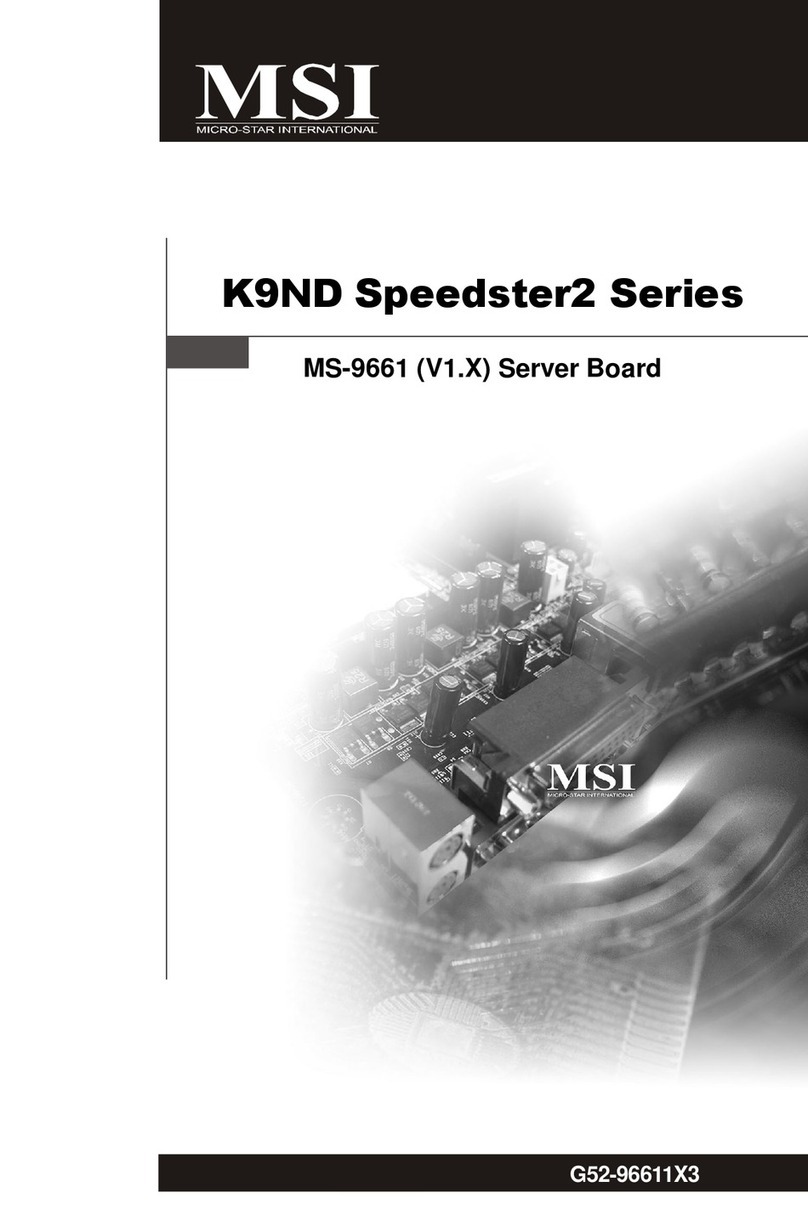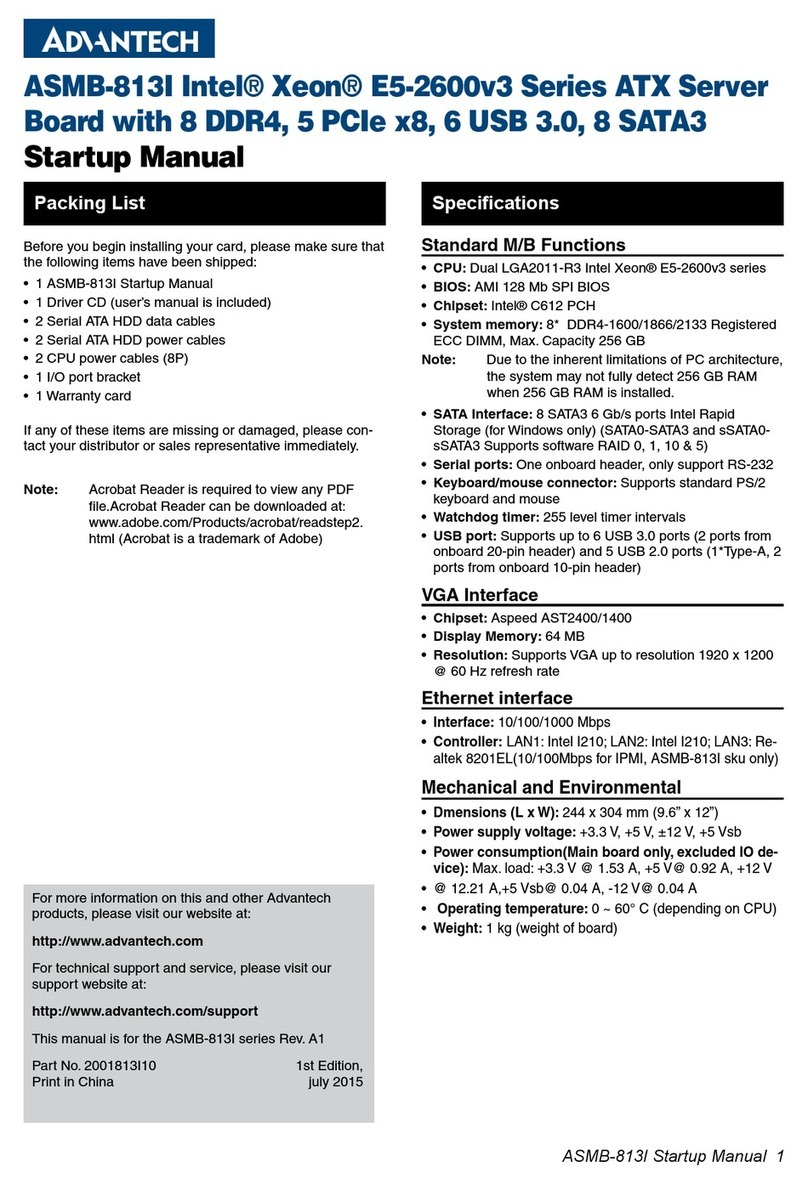Contents
Intel® Server Board SE7520AF2 User Guide xi
Contents
1Server Board Features................................................................................... 1
Connector and Header Locations........................................................................................ 4
Configuration Jumpers......................................................................................................... 5
Back Panel Connectors........................................................................................................ 6
Hardware Requirements....................................................................................................... 7
2Hardware Installations and Upgrades........................................................ 11
Before You Begin ................................................................................................................11
Tools and Supplies Needed ............................................................................................... 11
Installing and Removing Memory......................................................................................11
Installing DIMMs ......................................................................................................... 12
Removing DIMMs ....................................................................................................... 13
Installing or Replacing the Processor............................................................................... 13
Installing the Processor............................................................................................. 14
Removing a Processor .............................................................................................. 16
Installing or Removing a PCI Card .................................................................................... 17
Replacing the Backup Battery ........................................................................................... 20
3Server Utilities .............................................................................................. 23
Using the BIOS Setup Utility .............................................................................................. 23
Starting Setup............................................................................................................. 23
If You Cannot Access Setup ..................................................................................... 23
Setup Menus ............................................................................................................... 23
4Upgrading the BIOS ..................................................................................... 25
Preparing for the Upgrade......................................................................................... 25
Upgrading the BIOS ................................................................................................... 26
Clearing the Password ....................................................................................................... 26
Clearing the CMOS.............................................................................................................. 27
5Troubleshooting ........................................................................................... 28
Resetting the System.......................................................................................................... 34
Problems following Initial System Installation................................................................. 34
First Steps Checklist.................................................................................................. 34
Hardware Diagnostic Testing............................................................................................. 35
Verifying Proper Operation of Key System Lights.................................................. 36
Confirming Loading of the Operating System......................................................... 36
Specific Problems and Corrective Actions....................................................................... 36
Power Light Does Not Light ...................................................................................... 36
No Characters Appear on Screen ............................................................................. 37
Characters Are Distorted or Incorrect...................................................................... 38
System Cooling Fans Do Not Rotate Properly ........................................................ 38
Diskette Drive Activity Light Does Not Light ........................................................... 38