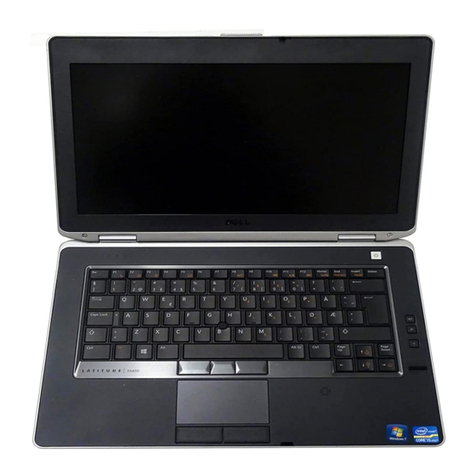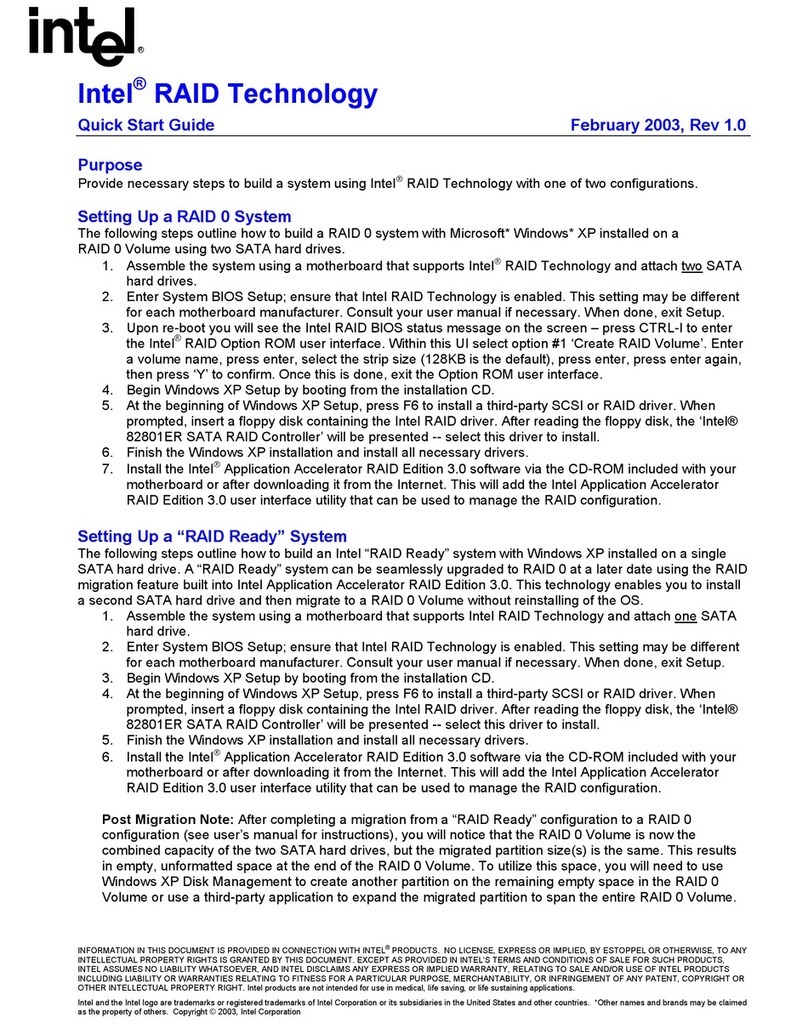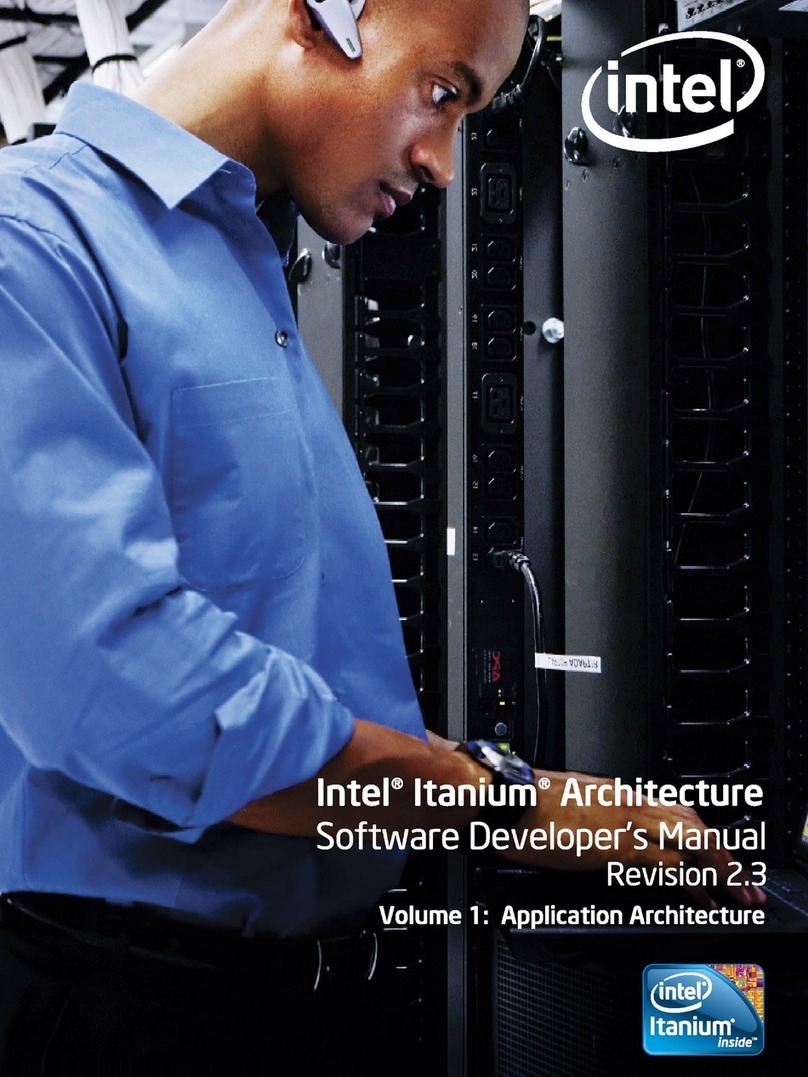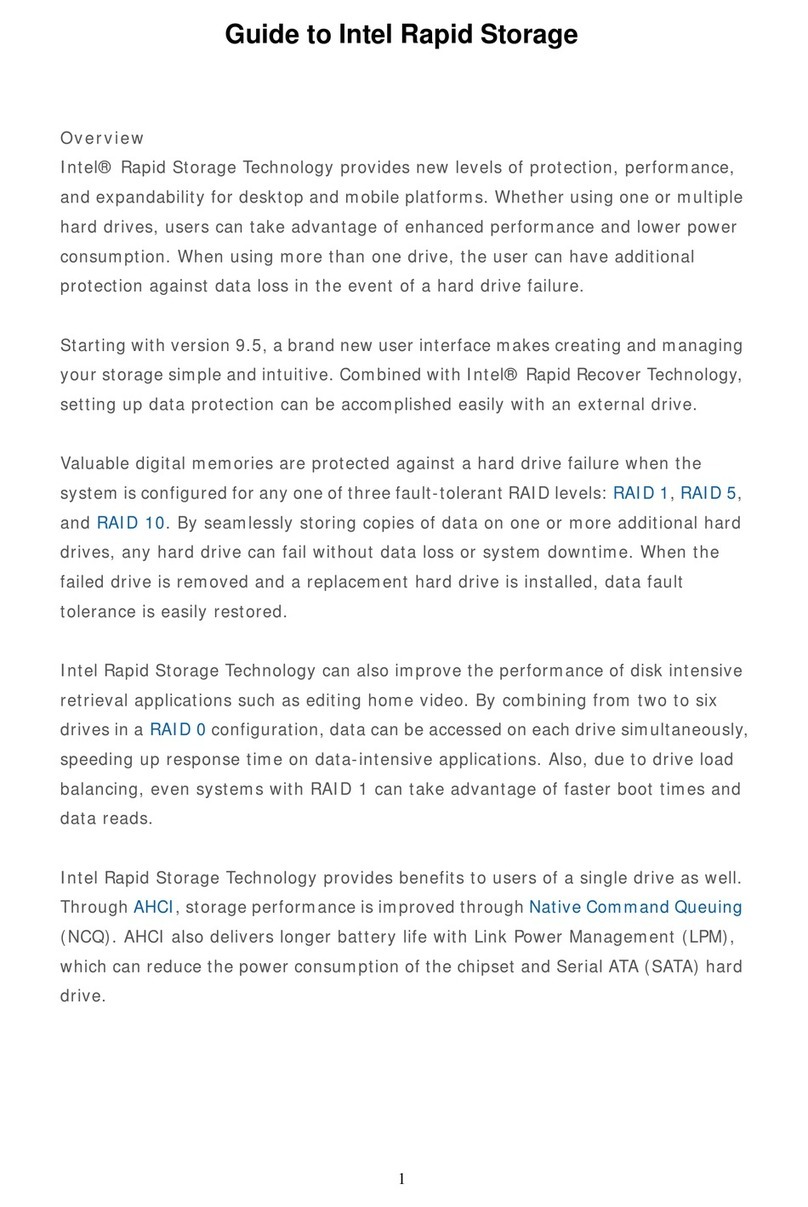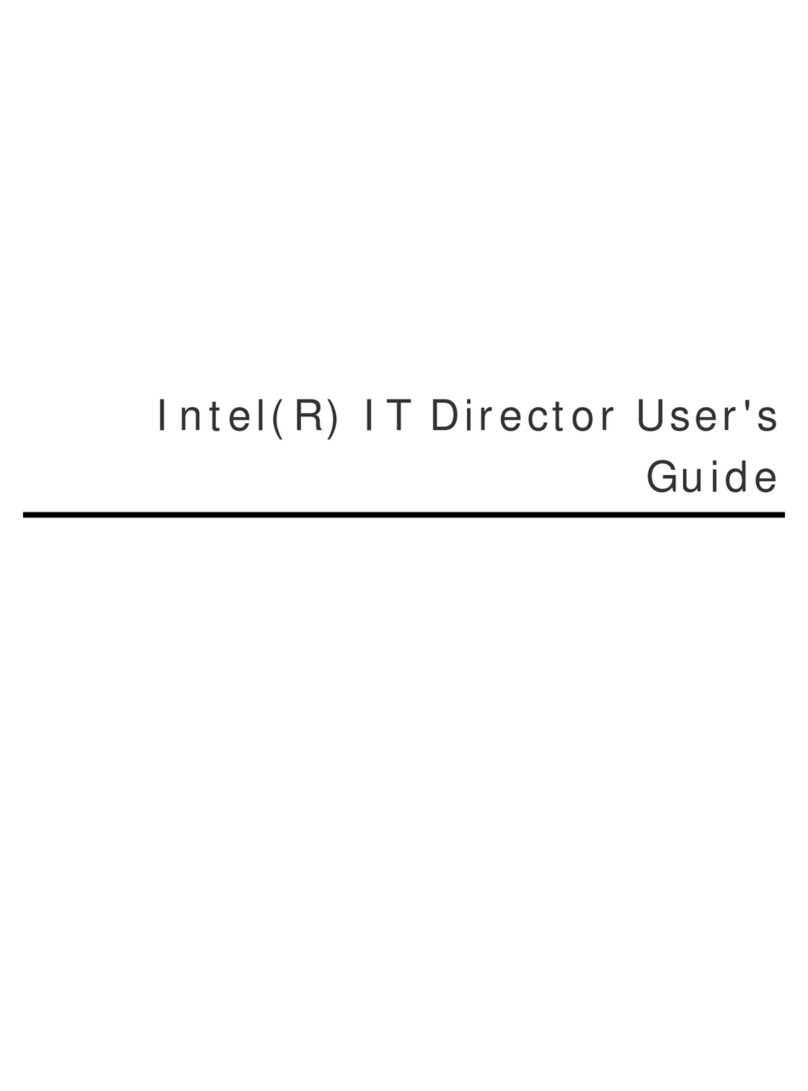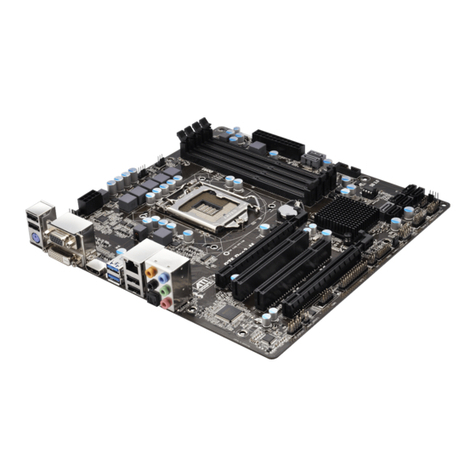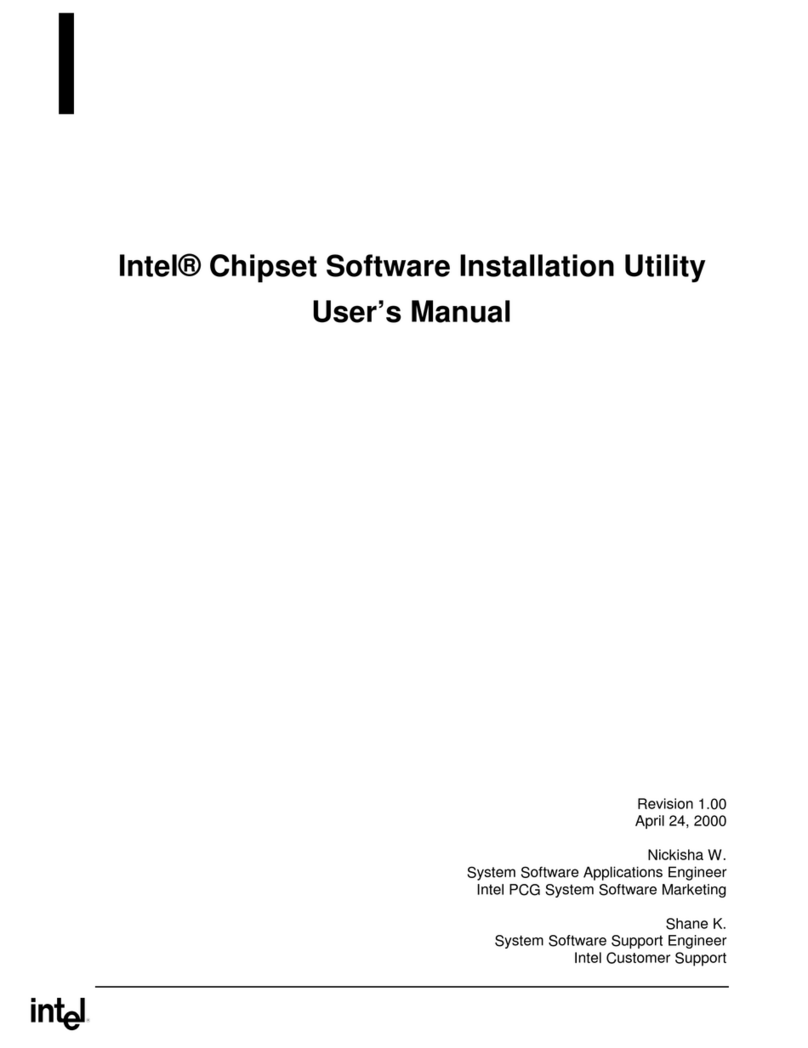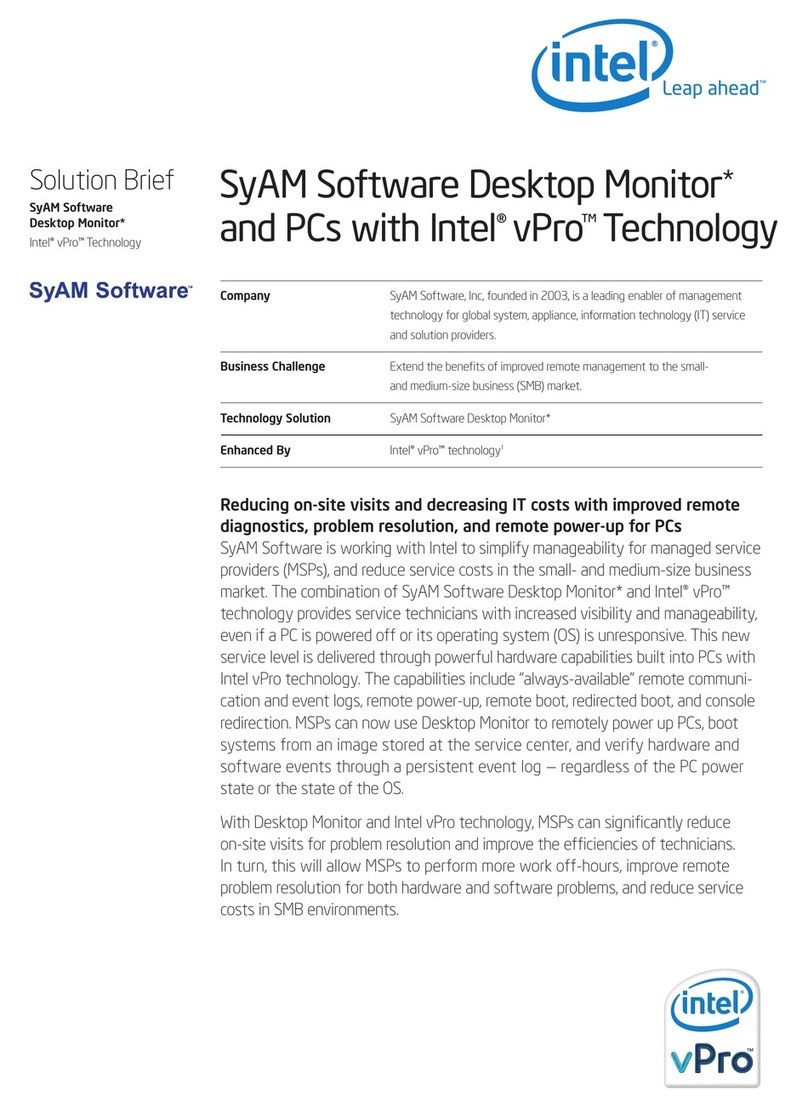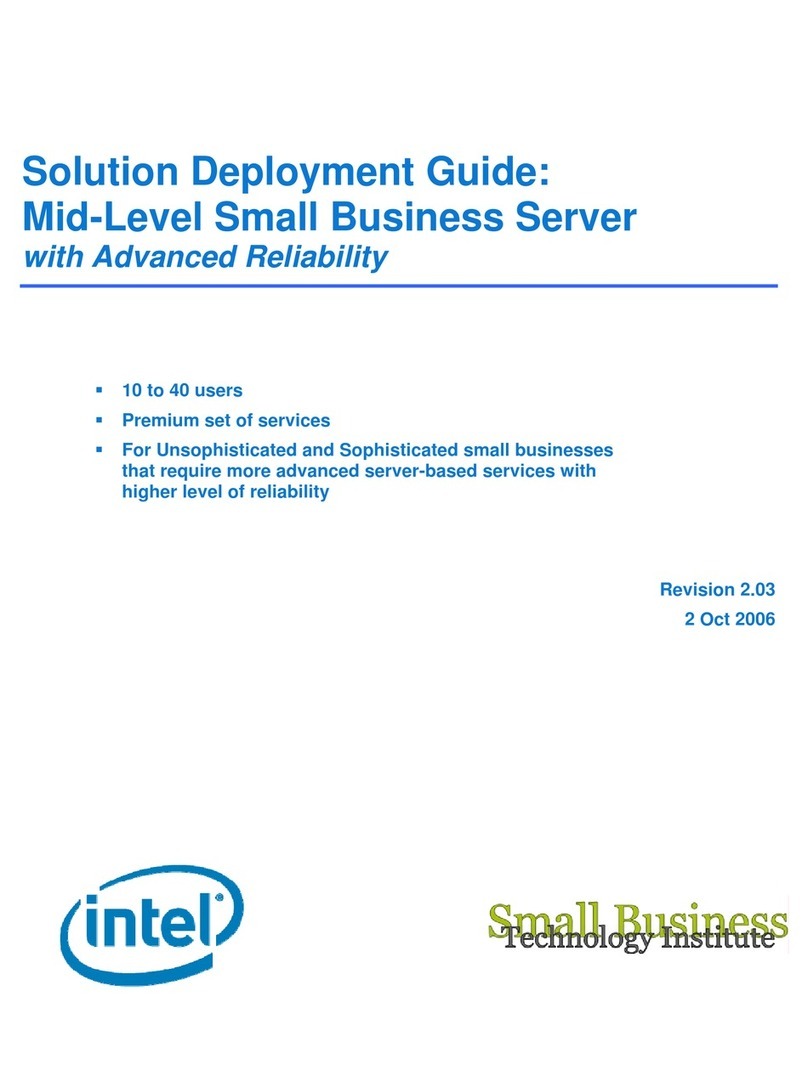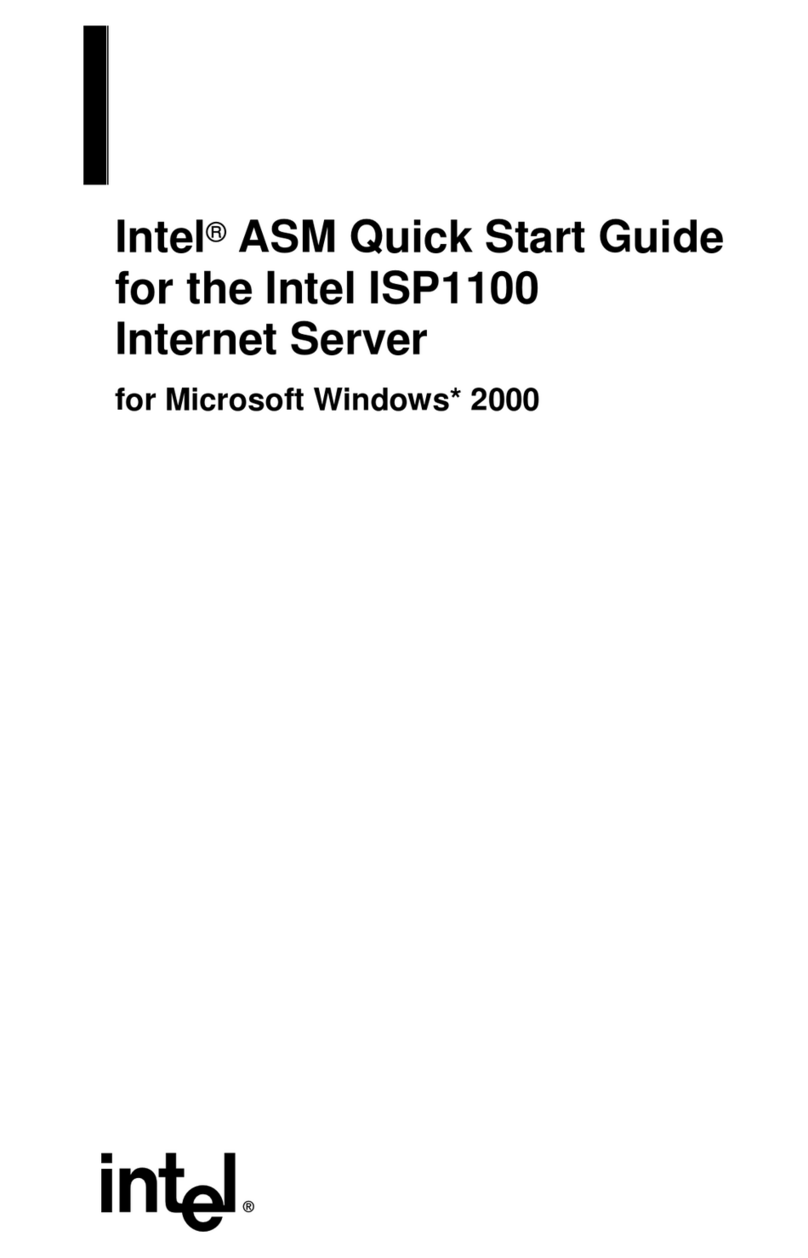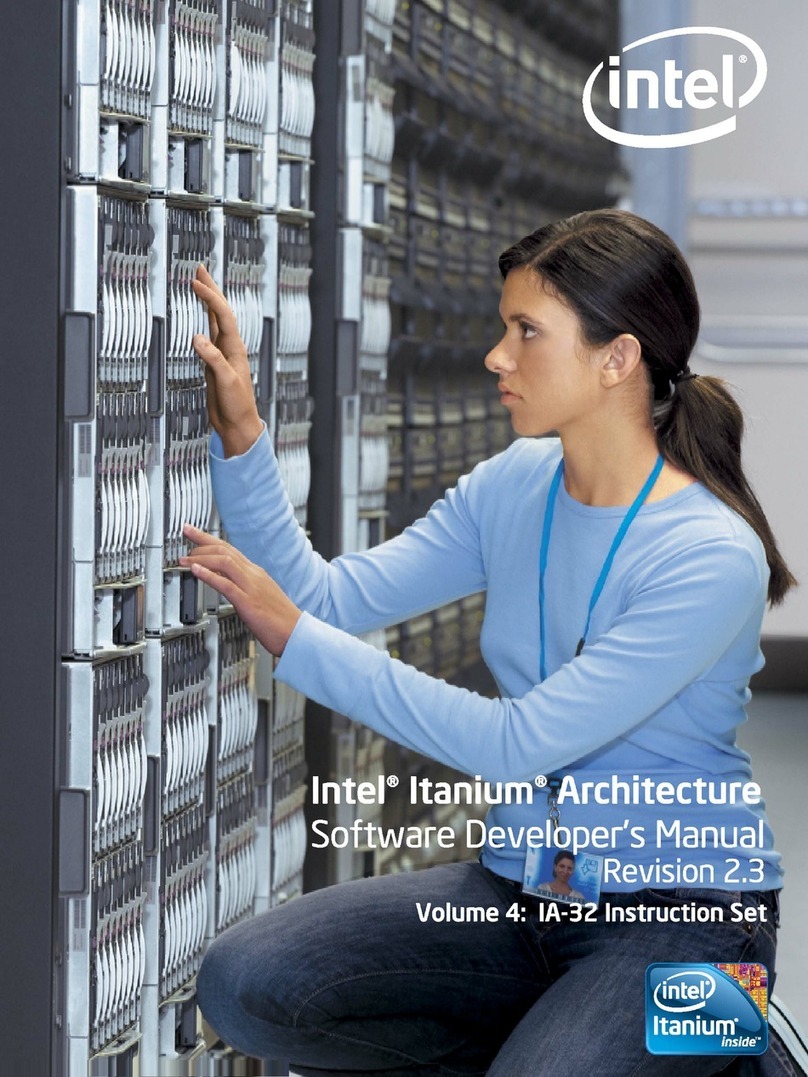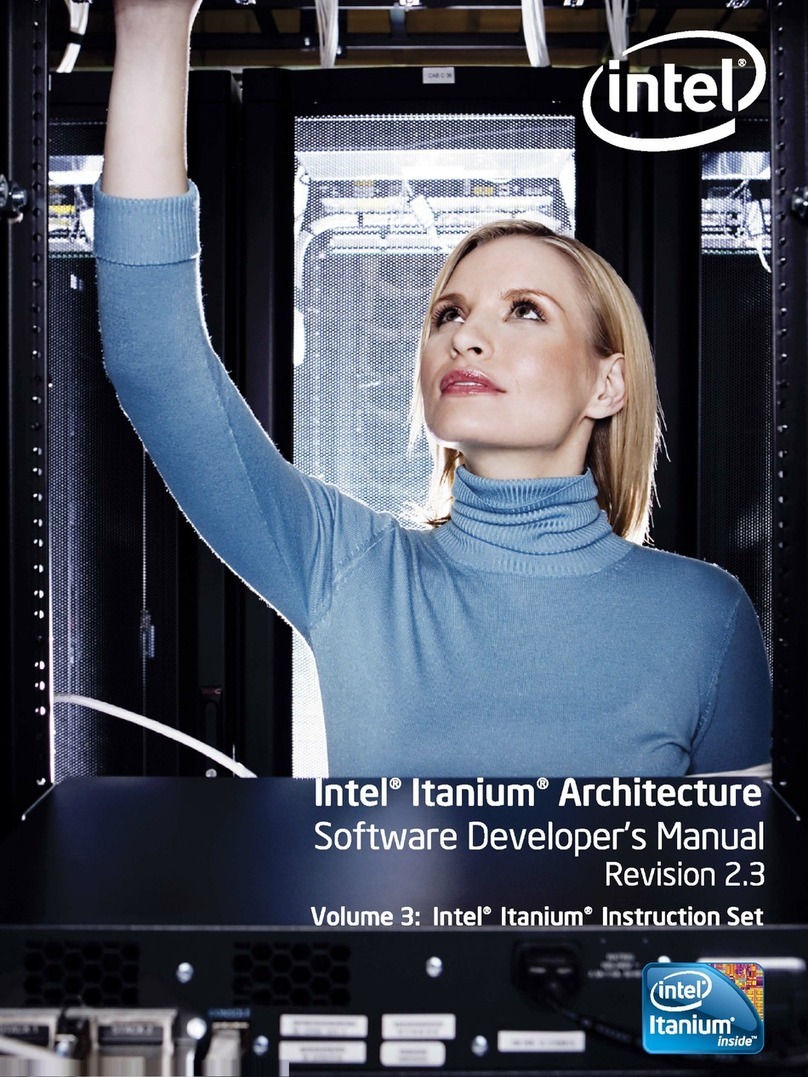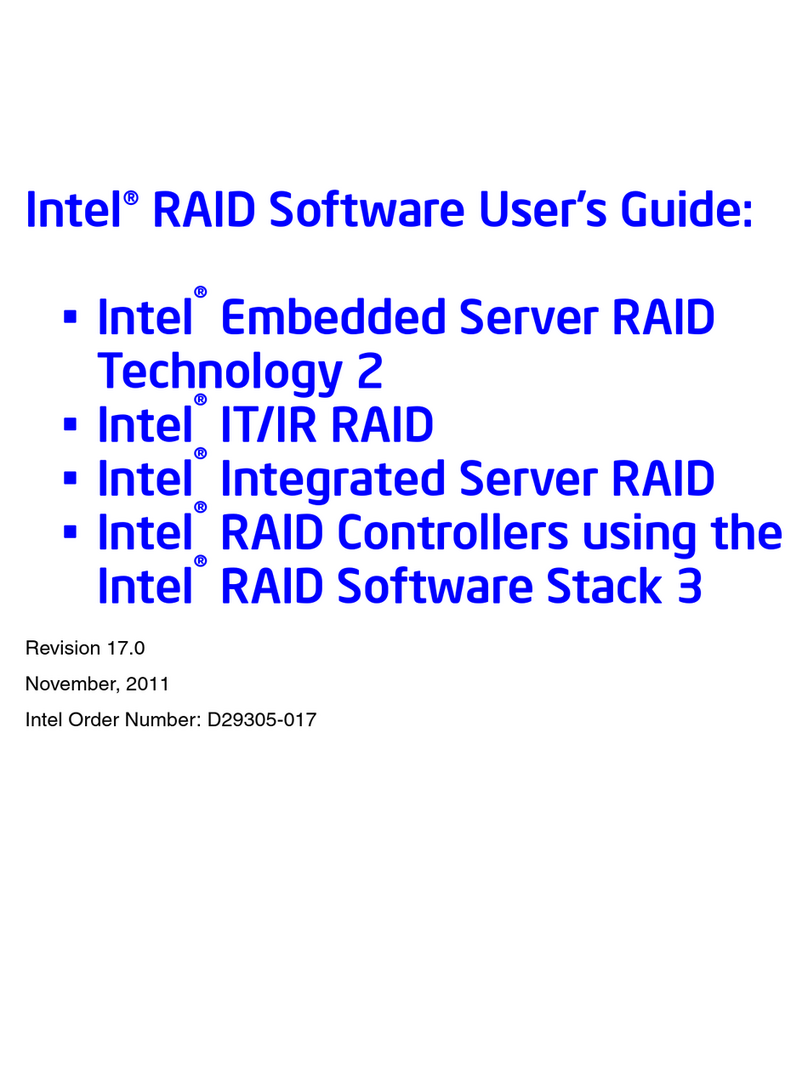Intel®Solid-State Drive Toolbox User Guide
Intel®Solid-State Drive Toolbox
September 2011 User Guide
Order Number: 325912-001US iii
Contents
1. Getting Started .....................................................................................................................5
About Intel® Solid-State Drive Toolbox ...................................................................................... 5
Using the Home Screen ............................................................................................................ 6
Scanning for Drives.................................................................................................................. 7
Identifying a Drive ................................................................................................................... 7
2. Viewing Basic Drive Information ..........................................................................................8
Model ..................................................................................................................................... 8
Firmware Version..................................................................................................................... 8
Serial Number ......................................................................................................................... 8
Drive Health............................................................................................................................ 8
Estimated Life Remaining ......................................................................................................... 9
Drive Capacity......................................................................................................................... 9
Identifying NAND Lithography of an Intel SSD ............................................................................. 9
Identifying the Security State of an Intel SSD ........................................................................... 10
3. Obtaining Drive, SMART, and System Information..............................................................11
Viewing Drive Details ............................................................................................................. 11
Exporting Drive Details........................................................................................................... 12
Viewing SMART Attributes....................................................................................................... 12
Exporting SMART Attributes .................................................................................................... 15
Viewing System Information ................................................................................................... 15
4. Optimizing your Intel SSD ..................................................................................................16
About the Intel® SSD Optimizer.............................................................................................. 16
Intel® SSD Optimizer Requirements ........................................................................................ 16
Manually Running the Intel® SSD Optimizer ............................................................................. 17
Scheduling the Intel® SSD Optimizer....................................................................................... 17
Removing a Scheduled Intel® SSD Optimizer Session ................................................................ 18
5. Running Diagnostic Scans...................................................................................................19
Quick Diagnostic Scan ............................................................................................................ 19
Full Diagnostic Scan ............................................................................................................... 19
6. Updating Firmware .............................................................................................................21
Checking for Firmware Updates ............................................................................................... 21
Using Firmware Update .......................................................................................................... 21
7. Tuning your System ............................................................................................................22
Running System Tuner ........................................................................................................... 22
Additional Tips for Optimizing Performance ............................................................................... 23
Dual-Drive Systems .......................................................................................................... 23
SSD-only Systems ............................................................................................................ 23
Mobile Systems with Shock Sensor...................................................................................... 24
Intel SSDs in RAID Configurations Using Intel® Rapid Storage Technology Driver..................... 24
Mobile Systems without Intel® Rapid Storage Technology or Intel® Matrix Storage Manager ..... 24
Changing System Tuner Settings ............................................................................................. 25