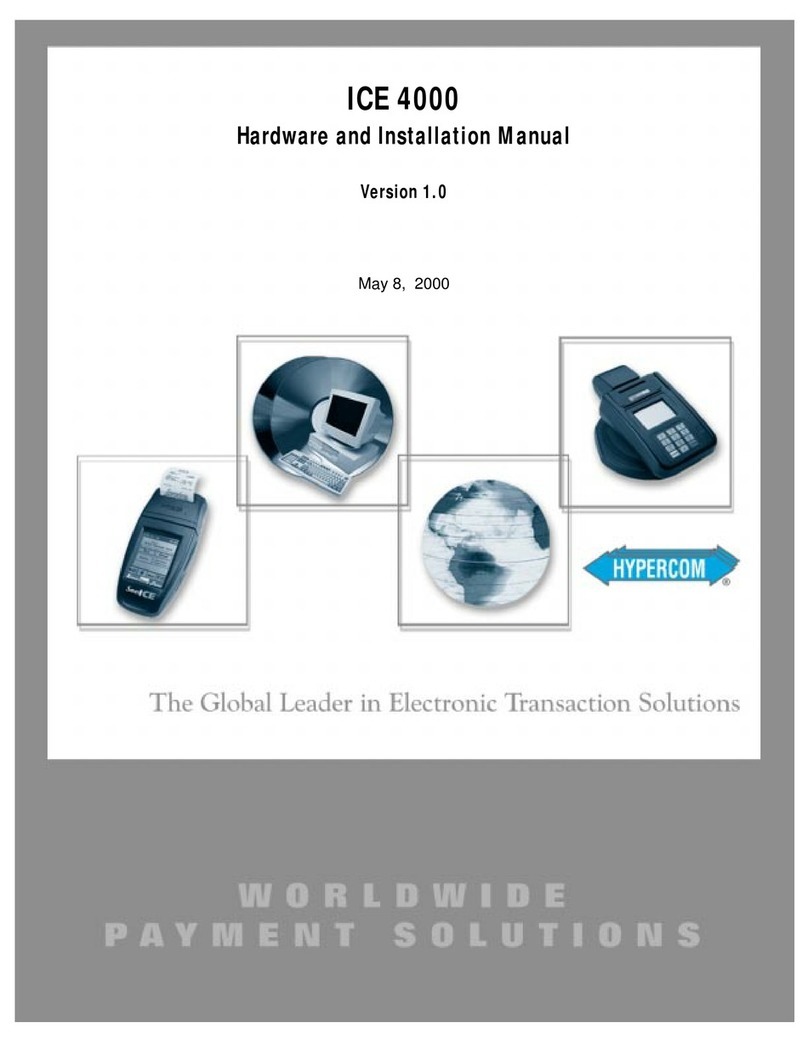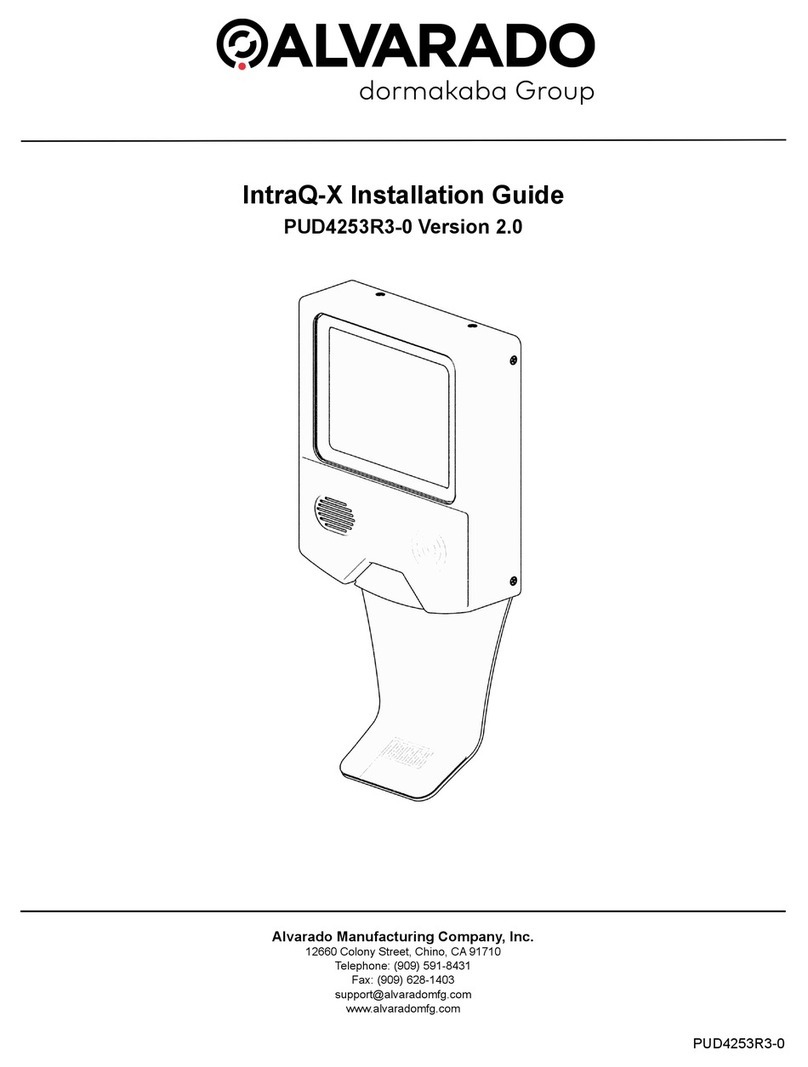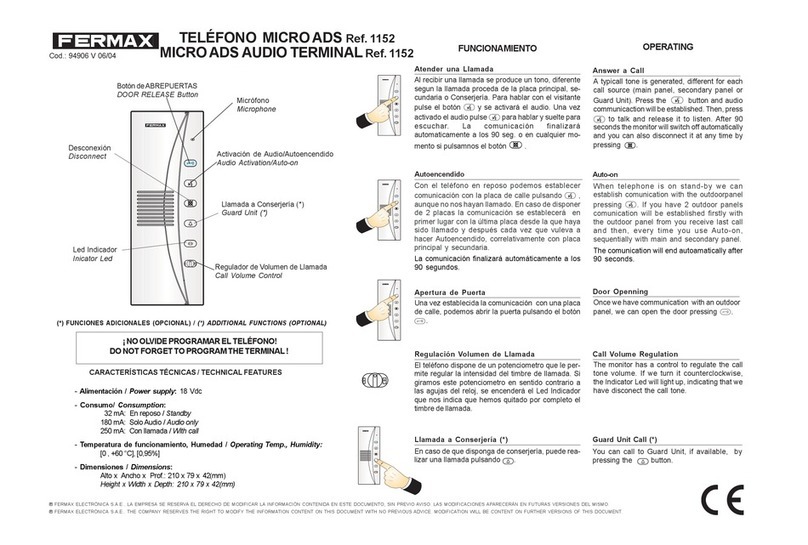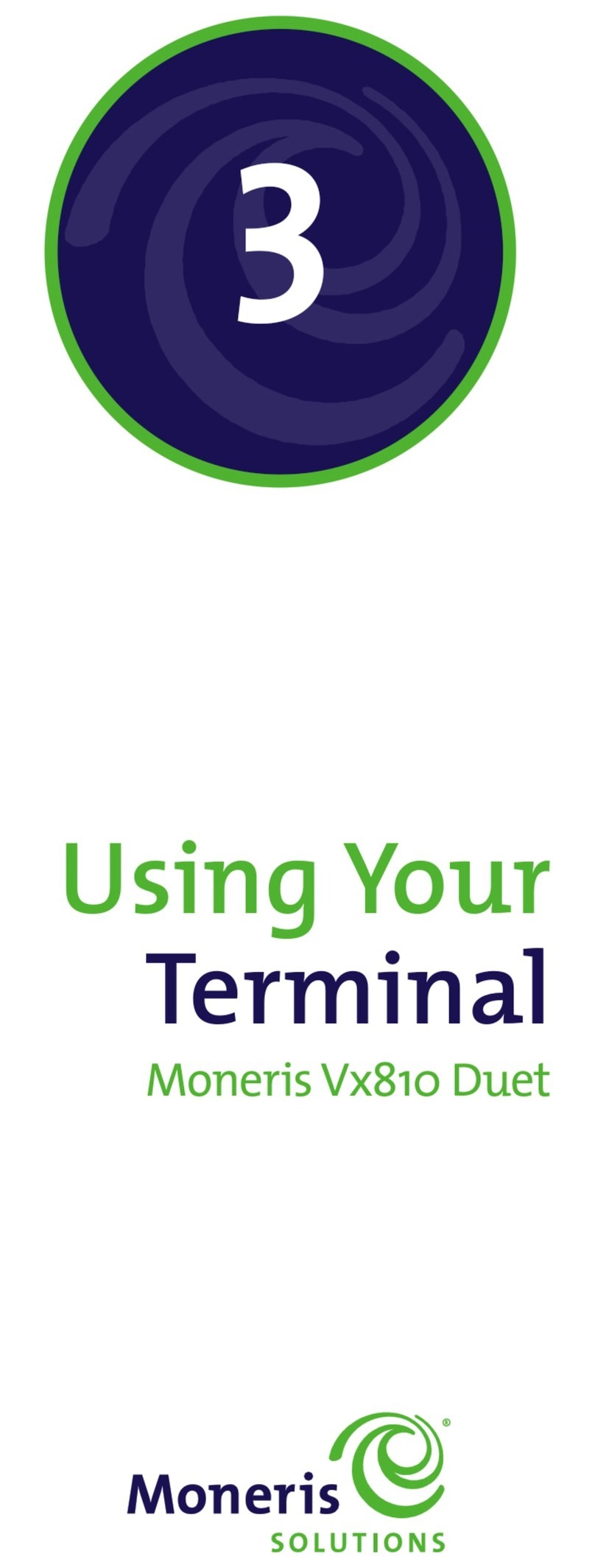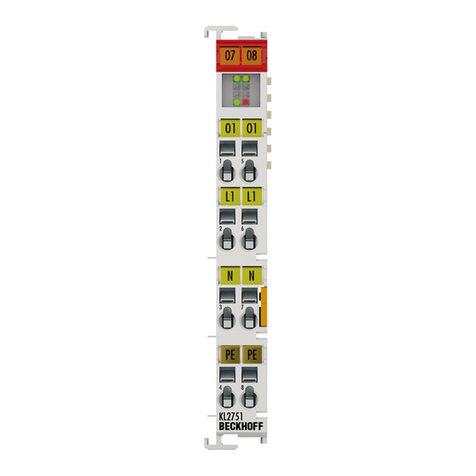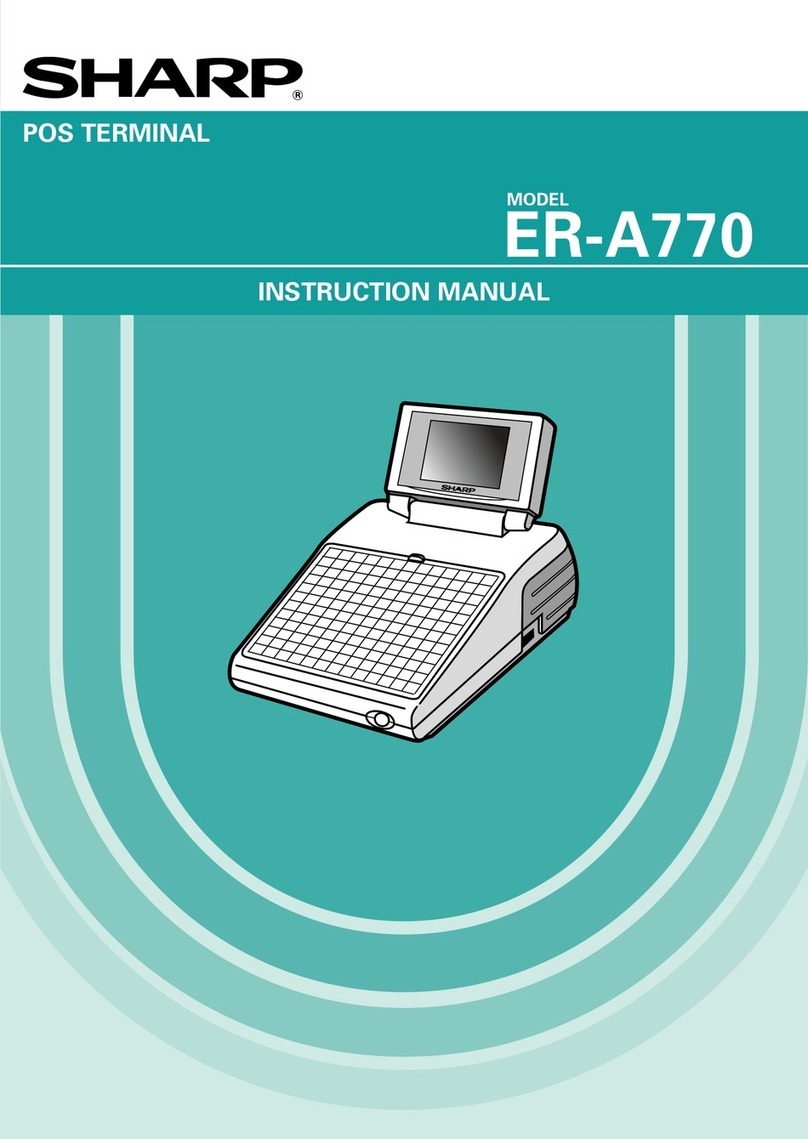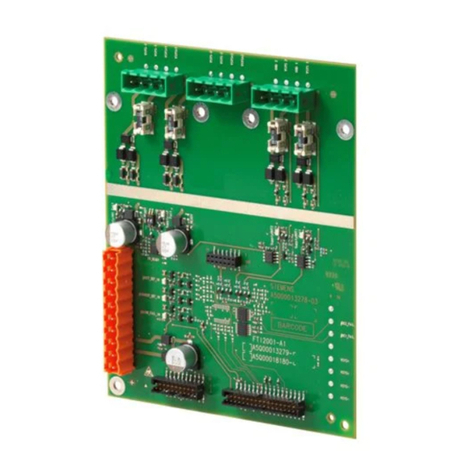Intellian OW70L-Dac User manual

OW70L-Dac
OneWeb LEO User Terminal
Installation & Operation User Guide

© 2021 Intellian Technologies, Inc. All rights reserved. Intellian and the Intellian logo are
trademarks of Intellian Technologies, Inc., registered in the U.S. and other countries. The
OW70L-Dac is a trademark of Intellian Technologies, Inc. Intellian may have patents,
patent applications, trademarks, copyrights, or other intellectual property rights covering
subject matter in this document. Except as expressly provided in any written license
agreement from Intellian, the furnishing of this document does not give you any license
to these patents, trademarks, copyrights, or other intellectual property. All other logos,
trademarks, and registered trademarks are the property of their respective owners.
Information in this document is subject to change without notice. Every effort has been
made to ensure that the information in this manual is accurate. Intellian is not responsible
for printing or clerical errors.
Doc. No. UG-KL1002-V1.9
Serial number of the product
This serial number will be required for all troubleshooting or service inquiries.
Disclaimer
The information in this user guide is subject to change without prior notice out the
product life cycle. The printed version of the guide is periodically updated, but it may
contain inaccuracies or omissions compared to the most recent product information. The
most up-to-date information is always available on our website at intelliantech.com.

Table of Contents
3
Table of Contents
Chapter 1. Precautions 7
1.1 Warnings, Cautions, and Notes 7
1.2 General Precautions 8
Chapter 2. Certifications 9
Chapter 3. Introduction 10
3.1 Introduction to OW70L-Dac 10
3.2 OW70L-Dac Features 10
Chapter 4. Planning Installation 11
4.1 Installation Precautions 11
4.2 Selecting Installation Site 11
4.2.1 Installation Location for Antenna 11
4.2.2 Installation Location for CNX 11
4.2.3 Minimizing Satellite Blockage 12
4.2.4 RF Hazard Precautions 13
4.3 System Package 14
4.3.1 Outdoor Unit (ODU) 14
4.3.2 Customer Network Exchange (CNX) 14
4.3.3 Packing List 15
4.4 Installer/Customer Furnished Equipment 16
4.5 Unpacking System Package 17
Chapter 5. Installing Outdoor Unit (ODU) 18
5.1 General Requirements 18
5.1.1 Antenna Mounting Requirements 18
5.2 Antenna Dimensions 19
5.3 Installing in the Vicinity of Cellular Communications Towers 20
5.4 Placing Antenna on NPM (Non-Penetrating Mount) 21
5.4.1 Assembling Base Panel of NPM 21
5.4.2 Placing Antenna on Fine Tune assembly 24
5.4.3 Levelling the Mounting Plate 25
5.4.4 Measuring the North point 26
5.4.5 Mounting antenna on the Mounting Plate 28
5.4.6 Aligning the Antenna to the True North 29
5.4.7 Placing Concrete Blocks on Base Panels 30
5.5 Mounting Antenna on Surface 31
5.6 Connecting Cable to Antenna 32
5.6.1 Connecting Cable to Primary Antenna 32
5.6.2 Connecting Primary Antenna to Secondary Antenna 33
5.7 Grounding Antenna 34

OW70L-Dac - OneWeb LEO User Terminal
4
Chapter 6. Installing Indoor Unit (IDU) 35
6.1 CNX Dimensions 35
6.2 Antenna System Configuration 36
6.3 CNX Cable Connection 38
6.3.1 CNX Back Panel Connectors 38
6.3.2 CNX Connector Pinout Guide 38
Chapter 7. Operating CNX 40
7.1 CNX Front Panel View 40
Chapter 8. Using Local User Interface (LUI) 41
8.1 Introduction 41
8.2 Requirements to Access OneWeb Web Interface 41
8.3 Turning On System 42
8.4 Accessing Webpage 42
8.4.1 TCP/IP Connection through LAN Port 42
8.5 Webpage Layout 43
8.5.1 Navigation bar 43
8.5.2 Home Page 44
8.5.3 Footer 44
8.6 Setting Up Cable and Antenna 45
8.6.1 RF Cable Setup 45
8.6.2 TILT Calibration 45
8.6.3 Antenna Setup 46
8.7 Starting Install Menu (Install Wizard) 47
8.7.1 Installation Navigation 47
8.7.2 Initial Install Page 47
8.7.3 Upload Software Bundle 48
8.7.4 New Software Listing 48
8.7.5 Upload Ephemeris Data 49
8.7.6 Antenna Levelling 49
8.7.7 Autonomous States 50
Chapter 9. Specification 51
9.1 Technical Specification 51
9.1.1 RF Specification 51
9.1.2 System Specification 51
9.1.3 Mechanical Specification 53
9.1.4 Environmental Specification 54
Chapter 10. Warranty 55

Table of Contents
5
Chapter 11. Appendix 56
11.1 Appendix A. Pre-Installation Checklist 56
11.2 Appendix B. Tightening Torque Specification 57
11.3 Appendix C. Connecting power adapter for Heating Module 58
11.4 Appendix D. Using a lifting strap 60
11.5 Appendix E. Checking separately sold items 61
11.6 Appendix F. Important Notice of Waterproofing Connector 62
11.6.1 Introduction 62
11.6.2 Outline of Taping 62
11.6.3 Procedure 62

OW70L-Dac - OneWeb LEO User Terminal
6
List of Figures
Chapter 4. Planning Installation 11
Figure 1: Minimizing Satellite Blockage (example) 12
Figure 2: Radomes and Pedestal 14
Figure 3: Customer Network Exchange (CNX) 14
Chapter 5. Installing Outdoor Unit (ODU) 18
Figure 4: Antenna Dimension 19
Figure 5: Placing Concrete Blocks on Base Panel of NPM 30
Figure 6: Installing Sequence of Bolts 31
Figure 7: Installing Bolts for Mounting Antenna 31
Figure 8: Cable Connection of CNX to Antenna 32
Figure 9: Cable Connection Between Two Antennas 33
Figure 10: Grounding Antenna 34
Chapter 6. Installing Indoor Unit (IDU) 35
Figure 11: CNX Dimensions 35
Figure 12: Dual Antenna System Configuration of OW70L-Dac (Standard) 36
Figure 13: Dual Antenna System Configuration of OW70LH-Dac (w/ Heating Module) 37
Figure 14: Back Panel Connectors 38
Chapter 7. Operating CNX 40
Figure 15: Front Panel View of CNX 40
Chapter 8. Using Local User Interface (LUI) 41
Figure 16: Back Panel LAN Port Connection 42

Precautions
7
Chapter 1. Precautions
Prior to installation, read this Installation Guide carefully including the safety warnings and information.
Failure to do so could result in serious injury or inoperability of the terminal.
Antenna installation must be provided by a suitably trained professional installation technician or by
a qualified antenna installation service. Installation is not to be attempted by someone not trained or
experienced in this type of work.
1.1 Warnings, Cautions, and Notes
WARNING, CAUTION, and NOTE statements are used throughout this manual to emphasize important and
critical information. You must read these statements to help ensure safety and to prevent product damage.
The statements are defined below.
WARNING
WARNING
WARNING indicates a potentially hazardous situation that if not avoided, could result in death or
serious injury.
CAUTION
CAUTION
CAUTION indicates a potentially hazardous situation that if not avoided, could result in minor or
moderate injury or damage to equipment. It may also be used to alert users about unsafe practices.
NOTE
NOTE
A NOTE statement is used to notify people of installation, operation, programming, or maintenance
information that is important, but not hazard-related.

OW70L-Dac - OneWeb LEO User Terminal
8
1.2 General Precautions
Before you use the antenna, make sure that you have read and understood all safety requirements.
THIS WAY UP
•Place the boxes/crates on the oor with the arrow pointing up.
FRAGILE
•Since the Radome is fragile, handle it with care. Do not apply excessive pressure or shock.
These may cause surface cracking or other damage.
KEEP DRY
•Always make sure the antenna is stored on a dry oor.
•The antenna can withstand ordinary rain. However, water resistance cannot be guaranteed if
submerged.
•Keep the antenna in a dry place with sufcient ventilation. Do not store the antenna wrapped in
a tarp, tent, vinyl, and others.
*DO NOT SHIP VIA RAIL: Ensure not to ship any system via rail.
•Before you begin a site installation, check the appropriate electrical code requirements and with other
regulations governing this kind of installation within the country of use.
•When installing, replacing, or disconnecting any cable components, make sure that each exposed metal
connector of the antenna is grounded firmly before the work.
•The outdoor antenna and antenna cables are electrical conductors so transients or electrostatic
discharges may occur at the antenna during thunderstorms. If the antenna is not installed properly, the
electronic equipment may be damage and/or cause personal injury or death to persons touching the
exposed metal connectors of the electronic equipment.
•Avoid installing antenna near high voltage overhead cables or similar.
•Do not climb the pole during a thunderstorm or in windy, wet, icy, or snowy conditions.
•Do not touch antennas, surge arrestors, or antenna cables during a thunderstorm.
•ODU (Outdoor Unit) must be properly mounted and secured to the pole. Failure to do so could result in
detachment of the unit, causing disruption in the unit’s operation or could result in the unit falling, which
could cause serious injury or death.
•When installing the antenna, remember the following;
-DO NOT use a metal ladder.
-DO dress properly: wear rubber gloves, shoes with rubber soles and heels, and a long sleeve shirt or
jacket.

Certifications
9
Chapter 2. Certifications
This device complies with Part 15 of the FCC Rules [and with Industry Canada licence-exempt RSS
standard(s)].
Operation is subject to the following two conditions:
(1) this device may not cause harmful interference, and
(2) this device must accept any interference received, including interference that may cause undesired
operation.
L’émetteur/récepteur exempt de licence contenu dans le présent appareil est conforme aux CNR
d’Innovation, Sciences et Développement économique Canada applicables aux appareils radio exempts de
licence. L’exploitation est autorisée aux deux conditions suivantes :
(1) L’appareil ne doit pas produire de brouillage;
(2) L’appareil doit accepter tout brouillage radioélectrique subi, même si le brouillage est susceptible d’en
compromettre le fonctionnement.
WARNING
Changes or modifications not expressly approved by the manufacturer could void the user’s authority to
operate the equipment.
Radiofrequency radiation exposure Information:
This equipment complies with RED and FCC, IC radiation exposure limits set forth for an uncontrolled
environment. This equipment should be installed and operated with minimum distance of 7.5 m between
the radiator and your body.
This transmitter must not be co-located or operating in conjunction with any other antenna or transmitter.
Note: This equipment has been tested and found to comply with the limits for a Class B digital device, pursuant to
part 15 of the FCC Rules. These limits are designed to provide reasonable protection against harmful interference in
a residential installation. This equipment generates, uses and can radiate radio frequency energy and, if not installed
and used in accordance with the instructions, may cause harmful interference to radio communications. However,
there is no guarantee that interference will not occur in a particular installation. If this equipment does cause harmful
interference to radio or television reception, which can be determined by turning the equipment off and on, the user is
encouraged to try to correct the interference by one or more of the following measures:
- Reorient or relocate the receiving antenna.
- Increase the separation between the equipment and receiver.
- Connect the equipment into an outlet on a circuit different from that to which the receiver is connected.
- Consult the dealer or an experienced radio/TV technician for help.

OW70L-Dac - OneWeb LEO User Terminal
10
Chapter 3. Introduction
3.1 Introduction to OW70L-Dac
The OW70L-Dac is a dual parabolic terminal with a 73 cm reflector size based on a 12.3 dB/K G/T which
can be operated in the OneWeb low earth orbit (LEO) satellite constellation. The OneWeb communications
network comprises terrestrial gateways positioned around the globe communicating with OneWeb user
terminals. A radio link to the satellites is established using the User Terminal (UT) operating in the Ku-band,
with uplink frequencies between 14.0 and 14.5 GHz, and downlink between 10.7 and 12.7 GHz.
The User Terminal provides network and Internet access via the OneWeb satellites and OneWeb gateways.
3.2 OW70L-Dac Features
•LEO satellite pointing and tracking algorithm.
•3-axis stabilization platform with motion drift compensation solutions.
•Fully sealed to protect against outdoor environment.
•Dual-dome operation for seamless connectivity.
•Simple and suitable industrial design for professional installation.
•Wideband GNSS antenna improves location precision.
•Remote monitoring, diagnostics and troubleshooting to resolve issues on site, which is made to the end
user via a local management interface.
•Ability to store multiple software versions to fallback to a known good or factory version in case of errors
in the current working version of software.

Planning Installation
11
Chapter 4. Planning Installation
CAUTION
CAUTION
Be sure to complete the pre-installation checklist before you begin installing the antenna. Refer to “11.1
Appendix A. Pre-Installation Checklist” on page 56
4.1 Installation Precautions
The User Terminal installation requires extreme precaution and safety measures given the installation
environment. Failure to follow the correct installation process may lead to injury of the installer and/or cause
damage to the system. To maximize the performance of the system, a thorough review of this installation
guide is strongly recommended. In addition, you should execute the installation process as it is noted in this
manual.
To ensure your own safety and convenience of installation, note the following precautions.
•Review the general safety precautions in the Safety Precautions chapter.
•Familiarize yourself with the antenna and the mounting instructions prior to climbing any roof or ladder.
•Verify that all safety measures for outdoor or rooftop installation are in place.
•Verify all requirements before beginning the actual installation to determine if the equipment and
necessary items are available and functioning properly.
•Install the grounding system for the antenna support structure, radio hardware, and surge arrestor before
connecting the cable from the equipment to the surge arrestor. This protects the system against lightning
strikes during installation.
4.2 Selecting Installation Site
Before installing the antenna system, consider the best place to position the antenna for both performance
and safety.
4.2.1 Installation Location for Antenna
The antenna should be placed in an area with no RF signal blockage. A safe mounting place and a
restricted access location should be selected.
When the antenna is transmitting, obstacles in way of the beam path will decrease the satellite signal
strength and interrupt the connection. The antenna unit should have direct line-of-sight within 59 degrees
from zenith (or above 31 degrees of elevation from local horizon at all directions) without any obstacles in
the beam path.
4.2.2 Installation Location for CNX
An ideal location for the CNX should be:
•Within 100 m (300 ft) of the antennas
•In a dry, cool, and ventilated location
•Close to a power source

OW70L-Dac - OneWeb LEO User Terminal
12
4.2.3 Minimizing Satellite Blockage
The ideal antenna site should have a clear view of the horizon or of the satellite with all-around clearance.
Some examples of obstacles you must avoid for the directional antenna to operate effectively are:
neighbouring buildings, trees, or other obstructions and power lines. To minimize the influence of obstacles,
signal interference, or reflections, note the following guidelines:
•Avoid trees in the signal path. Seasonal changes such as leaves or hanging icicles can impact signal
absorption. Mount the antenna as high as possible above the ground to free up space. In open areas, the
ground is the actual surface of the earth.
•To use the basic antenna system you need to install two antennas. Intellian recommended Installing the
antenna at least 1.6 m (62.99") away from the other antenna.
•Make sure there are no obstacles within 59 degrees from Zenith. Obstacles can interrupt the satellite
signal transmission and reception of the antenna.
Obstruction
±59°
from Zenith
1.6 m (62.99")
0.75 m
(29.52”)
Figure 1: Minimizing Satellite Blockage (example)

Planning Installation
13
4.2.4 RF Hazard Precautions
The Federal Communications Commission has adopted a safety standard for human exposure to RF (Radio
Frequency) energy, which is below the OSHA (Occupational Safety and Health Act) limits. To comply with
current FCC RF Exposure limits, the antenna must be installed at or exceeding the minimum safe distance
as guided by the antenna manufacturer or supplier.
WARNING
WARNING
Exposure to radio frequency energy (RF) from the antenna may cause thermal injuries including tissue
damage from increased heating and body temperature. Keep everyone (operators, pedestrians) and windows,
doors at a safe distance from the antenna when the system power is ON. Personnel must maintain a minimum
distance of A (refer to the function below) and installers must place the ODU (Outdoor Unit) transmitter
in a manner to maintain minimum spacing requirement. Failure to do so could result in exposure to radio
frequency energy (RF) transmitted from the ODU (Outdoor Unit) that could result in serious injury or death.
The value of the table applies to persons in the general population who are in an uncontrolled environment.
h
(the height of the antenna from the ground)
RF Radiation Hazard Area
59°59°
7.5 m
13 m
13 m

OW70L-Dac - OneWeb LEO User Terminal
14
4.3 System Package
4.3.1 Outdoor Unit (ODU)
The OW70L-Dac operates in a dual parabolic primary and secondary configuration. Each terminal consists
of a pedestal, a reflector, RF modules and antenna control modules which are enclosed in a radome.
•Pedestal: 3-axial stabilized platform for the position compensation of the antennas
•RF modules: the antenna consists of a reflector, OMT, feeder and RCM which converts the satellite
signals into the IF bands and up-converts IF bands to the forward-link satellite signals. The primary
antenna includes the modem module, called SSM, which implements the necessary functionality to
transmit and receive signals as well as communicate and command pointing directions to the antenna.
•Control modules: the antenna interface module, called AIM, controls the antenna motion by interfacing
with the modem and RF modules.
•Radome: protects the antenna from outdoor environment.
Figure 2: Radomes and Pedestal
4.3.2 Customer Network Exchange (CNX)
The Customer Network Exchange (CNX) must be installed in a weather-protected area. It interfaces with
user equipment and provides power and data interconnection to the outdoor unit. The CNX connects to
primary antenna while providing secure GigE connection to the Baseband Unit. The CNX takes 56 V input
but can vary by product variant.
Front Panel Back Panel
Figure 3: Customer Network Exchange (CNX)

Planning Installation
15
4.3.3 Packing List
Before beginning installation, make sure you have all the included components.
The User Terminal (UT) is composed of the following components.
OW70L-Dac (without Heating Module)
Primary Antenna Package (Box 1)
Item Q'ty Size Description
Primary Antenna Unit 1 Primary User Terminal
Quick Installation Guide (QIG) 1 Installation Manual
Customer Network Exchange (CNX) 1 114.2 mm x 125 mm
x 35.2 mm To access to OneWeb services
Power Adapter (AC-DC) For CNX 1 To convert 100-240 V AC power to +56 V DC for
CNX (250 W)
AC Power Cord (USA) 1 1.5 m AC Power Cord (110 V)
AC Power Cord (CEEE7/7) 1 1.5 m AC Power Cord (220 V)
Coax Cable (RG 6) 1 30 m F-type, For CNX power & data connection
Hex Bolt 8 M12 x 40L
Spare Bolt Kit for Mast AssemblyFlat Washer 8 M12
Spring Washer 8 M12
Hex-S Bolt SF STS316L 2 M5x8 Spare Grounding screw
RF Hazard Sticker 1 Radiation Safety Distance (13 m) Label
Secondary Antenna Package (Box 2)
Item Q'ty Size Description
Secondary Antenna Unit 1 Secondary User Terminal
Hex-S Bolt SF STS316L 2 M5 x 8 Spare Grounding screw
RF Cable (LMR400) 2 5 m For inter-dome RF Rx & Tx connection
Ethernet Cable (CAT 5) 1 5 m For inter-dome Ethernet connection
Signal Cable (CAT 5) 1 5 m For inter-dome control signal connection
RF Hazard Sticker 1 Radiation Safety Distance (13 m) Label
NOTE
NOTE
When designing a mast, consider the minimum and maximum thickness of the mast plate marked on the
diagram. If the thickness of the mast plate is different from the recommended size (Min. 8.0mm/ Max. 10.0
mm), choose right sized bolts for mounting antenna on the mast according to the table below.
Mast Plate Thickness Recommended Bolt Size
8 ~ 13 mm M12 x 40L (Supplied)
13 ~ 18 mm M12 x 45L
18 ~ 23 mm M12 x 50L

OW70L-Dac - OneWeb LEO User Terminal
16
Before starting installation, make sure you have all the included components.
The following components are added to (with Heating Module) each package.
Heating Module Accessories for OW70LH-Dac (with Heating Module)
Primary Antenna Package (Box 1)
Item Q'ty Size Description
F-type Connector Adaptor 1 Convert Power Adaptor connector to F-Type
(Female Coax connector for RG11)
Power Adapter (AC-DC) For
Heating Module 1To convert 100-240 V AC power to +56 V DC for
Heating Module (250 W)
AC Power Cord (USA) 1 1.5 m AC Power Cord (110 V)
AC Power Cord (CEEE7/7) 1 1.5 m AC Power Cord (220 V)
Primary Antenna Package (Box 2)
Item Q'ty Size Description
F-type Connector Adaptor 1 Convert Power Adaptor connector to F-Type
(Female Coax connector for RG11)
Power Adapter (AC-DC) For
Heating Module 1To convert 100-240 V AC power to +56 V DC for
Heating Module (250 W)
AC Power Cord (USA) 1 1.5 m AC Power Cord (110 V)
AC Power Cord (CEEE7/7) 1 1.5 m AC Power Cord (220 V)
NOTE
NOTE
•The Heating Module are assembled and tested at the Primary and Secondary Antenna during
production.
•The accessories of heating module are packed in each package box.
•The separate purchased RG11 Coax cable are necessary to connect the Heating Module and the Power
adapter.
4.4 Installer/Customer Furnished Equipment
•Country specific power cable and socket for Power Adaptors
•Grounding system that meets the local electrical code requirements
•Waterproofing materials all connections
•Tape or wraps to attach the antenna cable to the support structurer
•Fasteners and other installation tools

Planning Installation
17
4.5 Unpacking System Package
Follow the steps for easy and safe unpacking. The system package consists of two packages containing
the Primary Antenna Package (Box 1) and Secondary Antenna Package (Box 2).
1. Locate System Packages
(Primary Antenna Package
(Box 1) and Secondary
Antenna Package (Box 2).
2. Remove the top cover and
protection forms as shown.
3. Remove the inside paper
supports and body of box.
4. Take out the Antenna. 5. Remove the bottom cover and take out the items.
•Refer to the Included items “4.3.3 Packing List” on page 15
NOTE
NOTE
•Make sure all the parts under the bottom cover (Step 5) are removed before the packaging is discarded.
•Consider keeping the packaging material in case the terminal may need to be relocated in the future.

OW70L-Dac - OneWeb LEO User Terminal
18
Chapter 5. Installing Outdoor Unit (ODU)
5.1 General Requirements
5.1.1 Antenna Mounting Requirements
You need to procure or fabricate a suitable mounting plate and pole to support the ODU (Outdoor Unit).
Consider the following factors to select the mounting method:
•The physical size of the unit (770 mm (30.3 inches) high by 845 mm (33.3 inches) diameter).
•The weight of the unit (About 33.6 kg (74.1 lbs) for Primary or 32.5 kg (71.7 lbs) for Secondary).
•The mechanical resonance of the system excited by wind : 5 Hz
•The system operates in primary-secondary mode. Ensure there is < 20 m (10 m or 20 m Inter-dome cable
kits are available to purchase separately) separation between the primary and secondary antenna.
•The preferred installation orientation is East to West.
•Ensure the antenna is levelled ±1° in elevation and ±10° from the True North axis.
•The mounting method should be able to preserve antenna pointing calibration under wind load and
protect safety of life and safety of property.

Installing Above Deck Unit (ADU)
19
5.2 Antenna Dimensions
Before installing the antenna unit, confirm its height and diameter (see figure below). The mounting surface
and overall space occupied by the radome must be sufficient for the height and diameter of the fully
constructed radome on top of its mounting base. The primary and secondary radome dimensions are the
same.
Unit: mm (inches)
770 (30.3)
Ø845 (33.3)
C o m m u n i c a t e S m a r t e r
A
B
C
D
65
43
P/N
2
1
D
C
B
A
1 2 3 4 5 6
DRAWING
CHECK
APPROVAL Title
P/N SCALE
1:10
Version
UNIT
SIZE
DWG NOSheetDate
Intellian Technologies
mm
2021.01 1 of 1
A3
Radome assy
RREEVVIISSIIOONNSS
MMAARRKKDDEESSCCRRIIPPTTIIOONNDDAATTEE
Radome bottom part Radome bottom Primary Radome bottom Secondary
247.5 (9.7)
Cable Connector Box
*Power & Data
Box:
(Primary Only)
Mounting Hole
Ø14 (0.6), 4 ea
Red Triangle
(Align to the True North)
247.5 (9.7)
Figure 4: Antenna Dimension

OW70L-Dac - OneWeb LEO User Terminal
20
5.3 Installing in the Vicinity of Cellular Communications Towers
The Intermediate frequency (IF) range of the receiver of the User Terminal is 1850-2100MHz. Therefore,
should a User Terminal be installed in the vicinity of a Cellular Communications Tower operating on those
frequencies, the performance of the User Terminal may by impacted by RF interference from that tower. In
addition to satisfying the Field of View requirement, we recommend that the User Terminal is installed at a
location where, for example in the case of an LTE interferer, the following requirement is satisfied:
Interference Requirement:
-LTE Frequency Range : Outside 1850~2100 MHz, or
-RSRP Level: -45 dBM or less
User Terminal Mobile Phone
(Confirm LTE receive level)
LTE Cell Tower
Procedure to check LTE frequency and RSRP level:
1. Download the “LTE Discovery” app on an Android phone (not available on iPhone).
LTE Discovery
2. Run the app and check the RSRP level and downlink frequency.
LTE Downlink
Frequency
RSRP Level
3. Install the User Terminal in a location where the Interference Requirement is satisfied (outside
1850~2100 MHz, or RSRP -45 dBm or less).
Other manuals for OW70L-Dac
1
Table of contents
Other Intellian Touch Terminal manuals