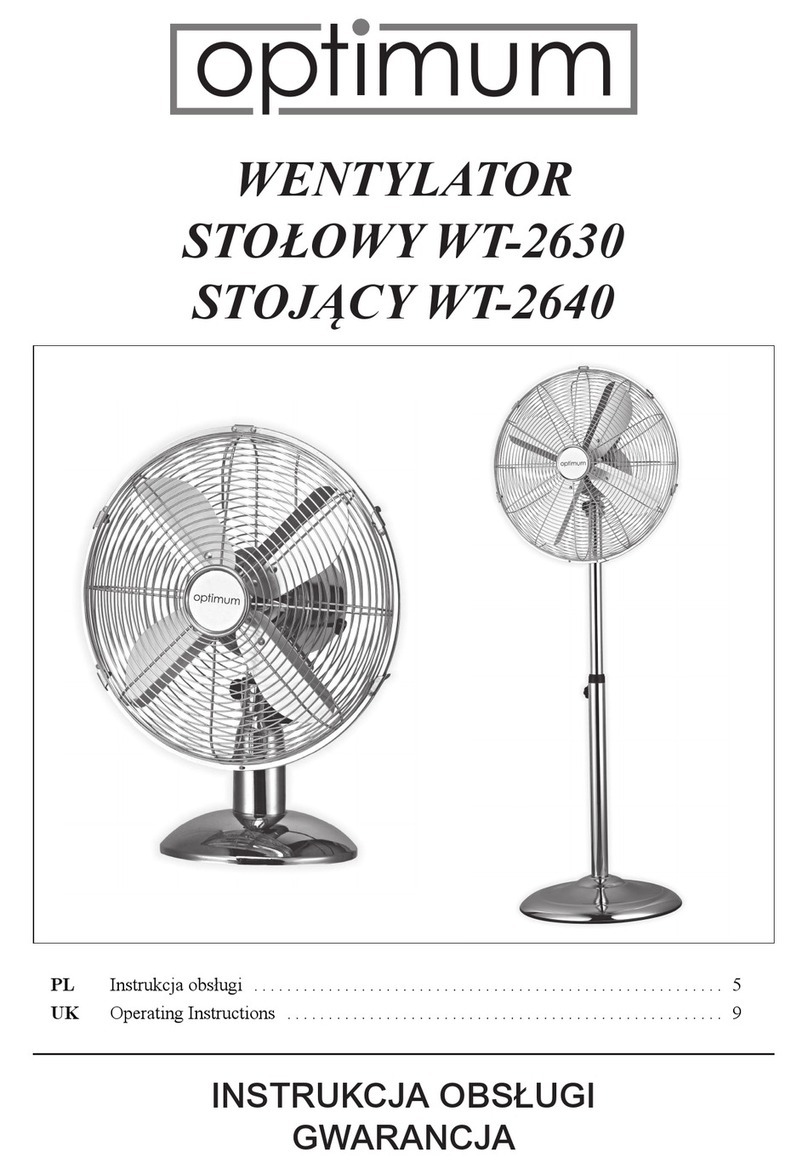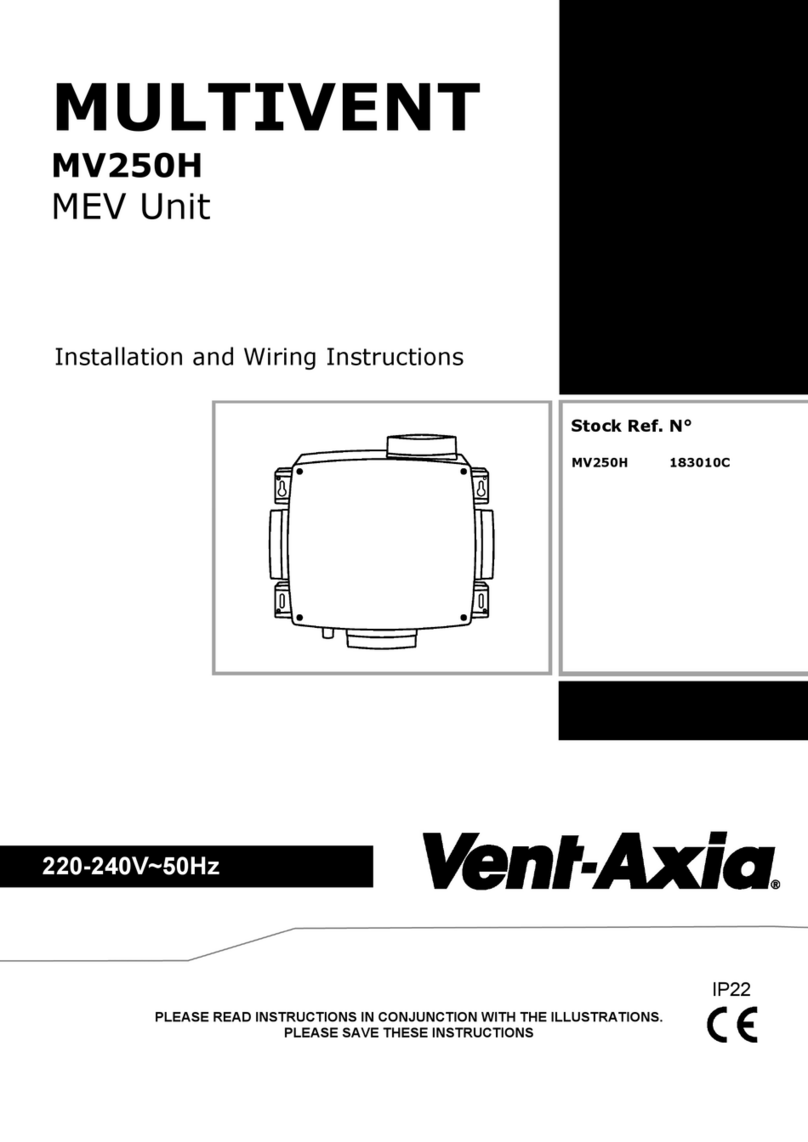INTELLIGAS
Gas safety & control systems intelligas.co.uk
Field wiring
All wiring from the supply and to the gas valve carries mains voltage (230v ac nominal). The current edition of the IEE Wiring
Regulations should be strictly adhered to, wiring and connections should be made by a suitably qualified electrician or competent
person.
The field wiring voltage to the interlock inputs is reduced to 24 volts, do not connect mains to the air pressure switch terminals,
e-stop, analogue input/output 0-10v control, gas detector or fire alarm terminals.
Please follow the first fix wiring schedule set out below:
1) Main supply 2 core + E 1.5mm (as per regulatory requirements)
2) Gas valve 2 core + E 1.5mm (as per regulatory requirements)
3) Pressure switches 2 core + E 1.5mm (YY type cable)
4) Fire alarm interlock (if req) 2 core + E 1.5mm (FP type cable)
5) Emergency stops 2 core + E 1.5mm (YY type cable)
6) Gas detection equipment, If fitted, 3 core screened (CY type cable)
7) Gas pressure switch, if fitted, 2 core + E 1.0mm (YY type cable)
8) 0-10v signal wiring, if fitted, 2 core 1.0mm (CY type cable)
Where multiple supplies enter a control panel, perhaps in a current sensing interlock. It is preferable that each supply is on the
same phase. If this can’t be achieved, then additional warning labels should fixed in a suitable location on the control panel.
The advice given on these instruction pages, specifically to cable types and ratings may change depending on cable lengths and
installation conditions. If you are not sure about any of the cable types or ratings then contact our technical support team.
INSTALLATION
GUIDE
100 Series Gas Ventilation Interlock System