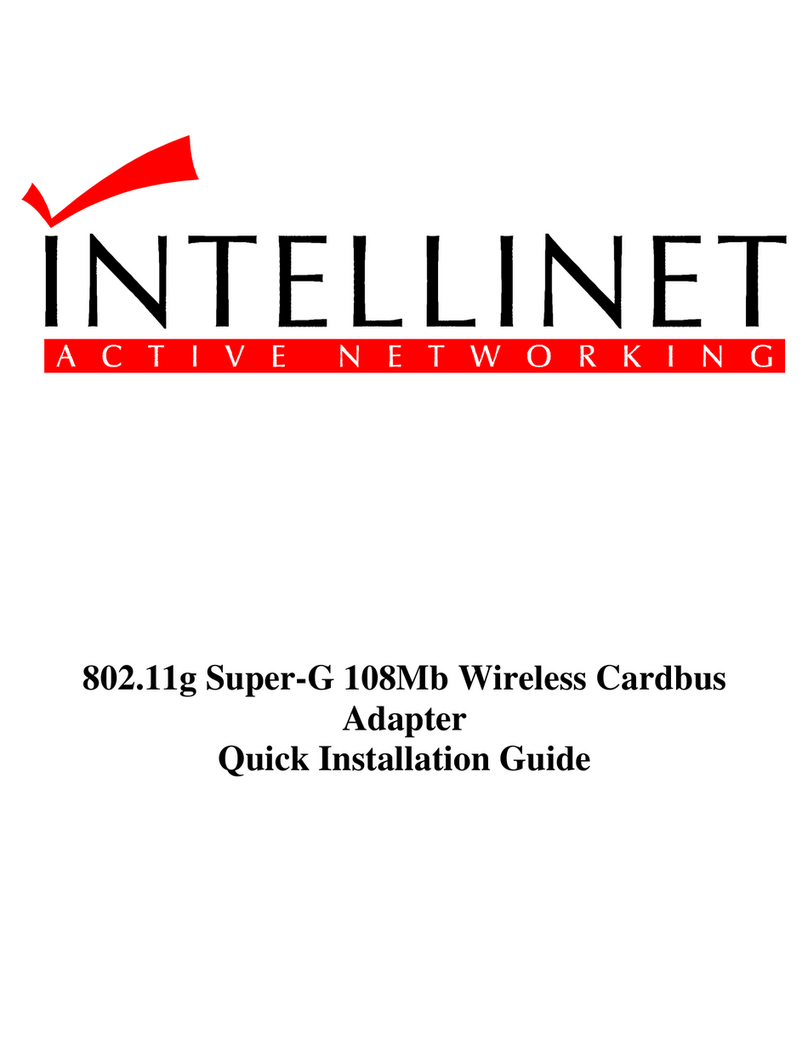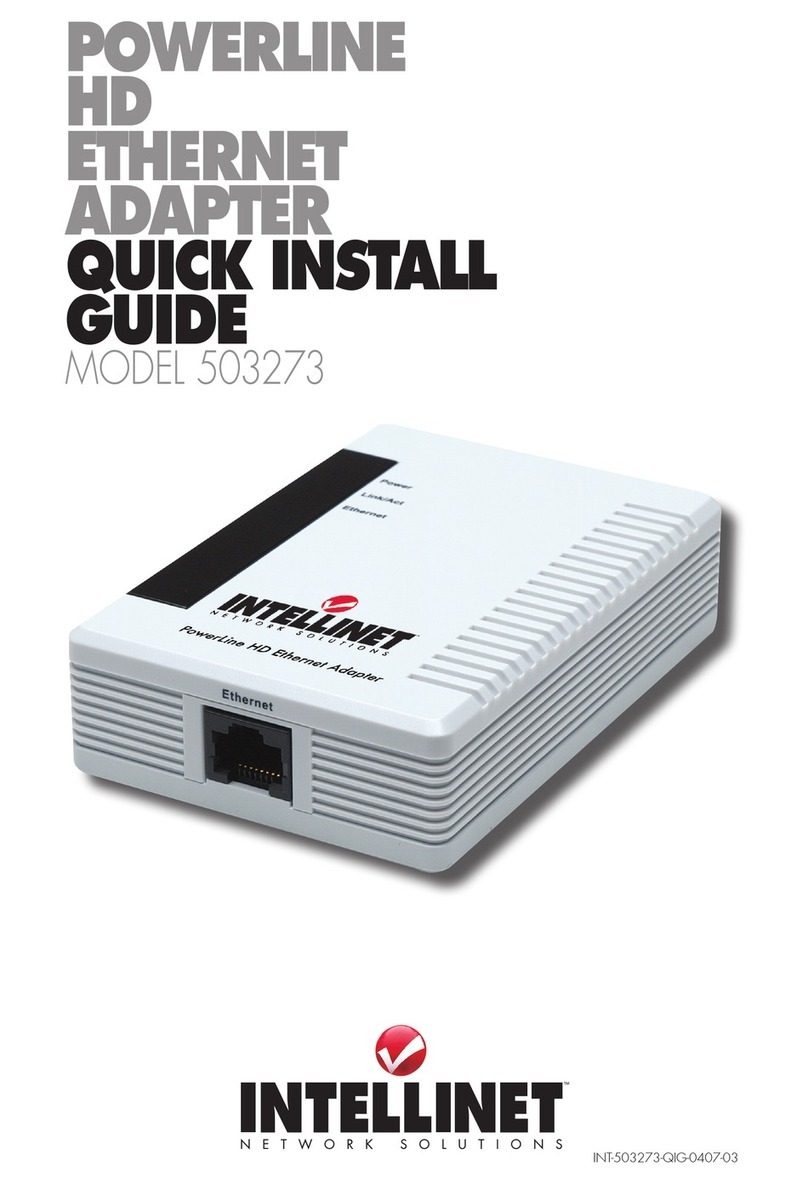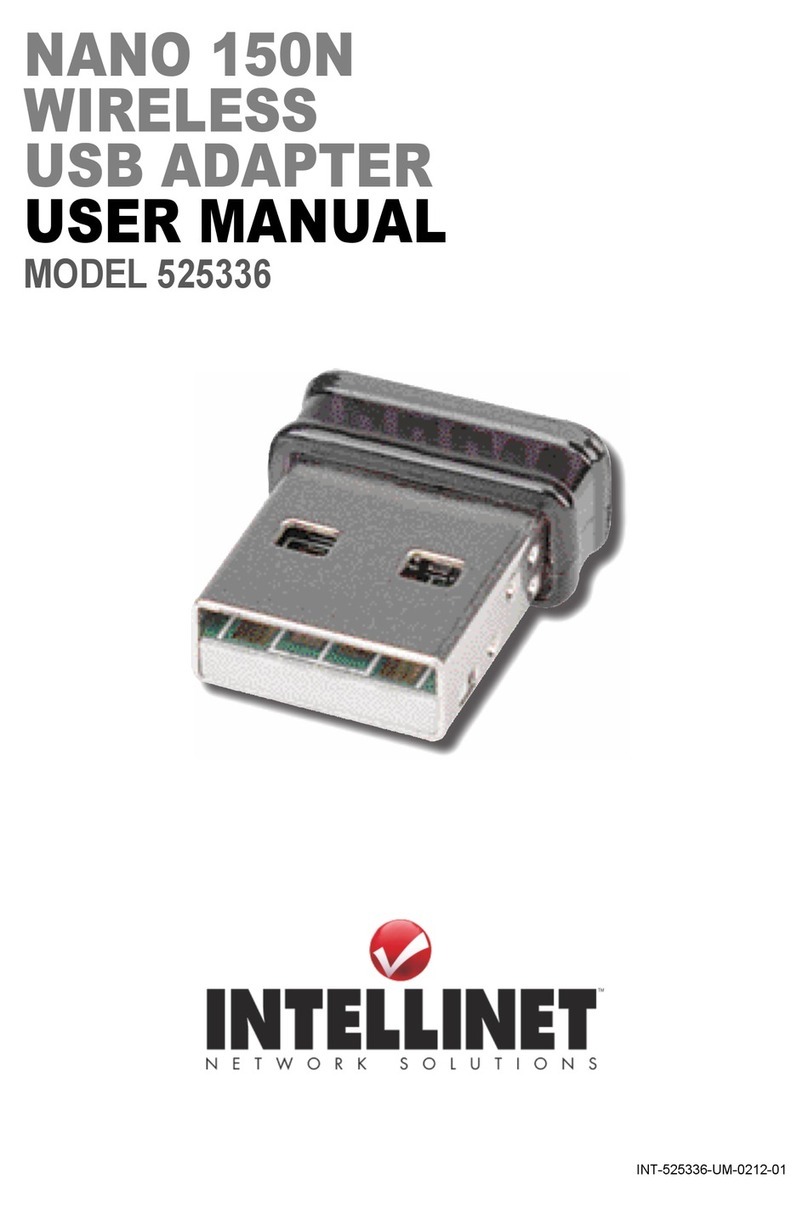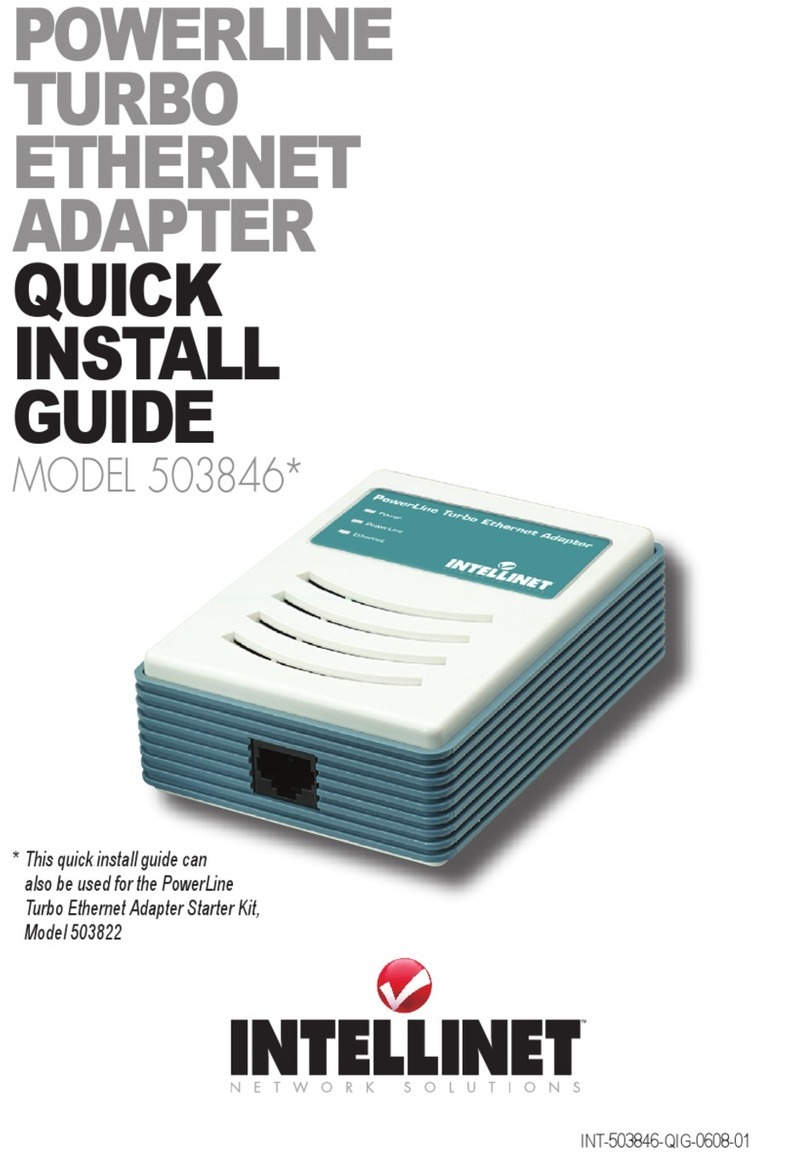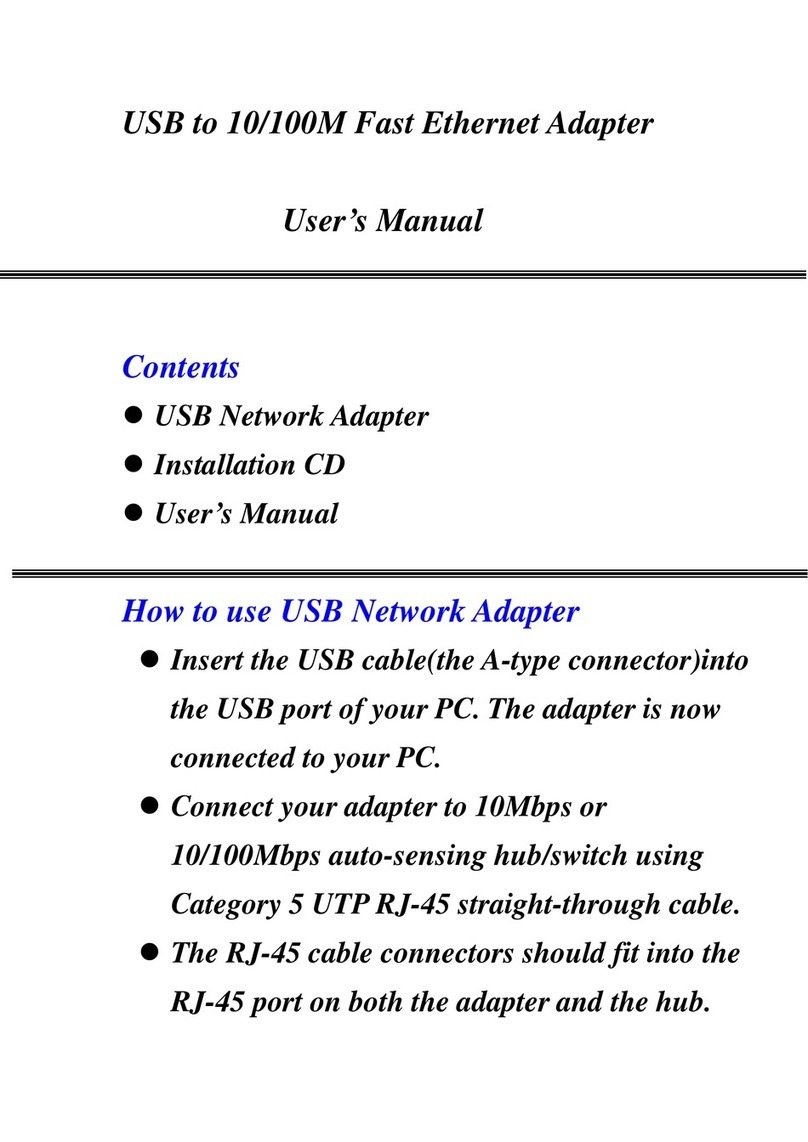USB 2.0 FAST ETHERNET ADAPTER MANUAL
System Requirements:
Hardware:
• A USB-enabled PC
• USB 2.0 host controller
Software:
• Windows® 98/98SE/ME/2000/XP
Package Contents:
• The USB 2.0 Fast Ethernet Adapter
• Driver CD
Windows installation
1. Insert the CD into your CD-ROM. A menu may appear. If so, you can minimize
the menu, or click Exit to close it.
2. Plug the USB 2.0 Fast Ethernet adapter into a USB port. This will start a New
Hardware Wizard.
3. Select the option to search for a driver automatically. Click Next.
4. Windows 98/Me/2000 users will be asked to select a driver location. Check
ONLY specify a location, and then type (or browse to) the following. (Substitute
D: for the letter of your CD-ROM drive)
- Windows 98 – D:\UE2A\Win98
- Windows Me – D:\UE2A\WinMe
- Windows 2000 – D:\UE2A\Win2k
- Windows XP – the driver will be selected automatically.
5. Windows will find the driver it needs and install it. Continue to click Next to
advance through the wizard, and finally, click Finish.
6. Congratulations! The adapter is installed!
(If the CD does not auto-run or a menu does not appear, click Start, Run, and type
D:\autorun.exe. Substitute D:\ for the letter of your CD-ROM drive. )
To Verify Successful Installation in Windows98SE/ME
1. From the main desktop, double-click My Computer, double-click Control
Panel, System, then Device Manager.
2. You should see a category called Network Adapters, and a device called Asix
AX88772 USB to Fast Ethernet Adapter (or something similar).
To Verify Successful Installation in Windows2000
1. From the main desktop, right-click My Computer, select Properties. Click the
Hardware tab, then Device Manager.
2. You should see a category called Network Adapters, and a device called Asix
AX88772 USB to Fast Ethernet Adapter (or something similar).
To Verify Successful Installation in WindowsXP
1. From the Start menu, click Control Panel, then System. (Make sure you are in
Classic View).
2. Click the Hardware tab, then Device Manager.
3. You should see a category called Network Adapters, and a device called Asix
AX88772 USB to Fast Ethernet Adapter (or something similar).
Explanation of LED’s
The top of the USB Ethernet adapter has a series of LED’s to provide you with at-a-
glance diagnostic and status information.
LINK/ACT – This is a yellow LED that when lit, tells you that you have a good
connection to your network. If it is not lit, check your Ethernet cable.
ACT100M – This tells you that you are connected to a 100BaseT (100 Mb/s)
network.
ACT10M – This tells you that you are connected to a 10BaseT (10 Mb/s) network.
Troubleshooting
Once installed, Windows will treat the adapter as it would any standard Ethernet
connection. Use whatever tools, programs, or configurations you would normally use
to utilize your computer on an Ethernet network.
My company only assist with questions or issues related to installing the adapter
itself or the adapter drivers. For assistance with other issues, please consult the
following list:
- For questions about using your computer on the network, please utilize the
Windows help files and wizards.
- If you need help connecting your computer to the Internet, contact your ISP
(Internet Service Provider).
- For questions about utilizing or configuring network programs such as games,
file transfer programs, or data sharing applications, contact the makers of the
specific program you are trying to use.