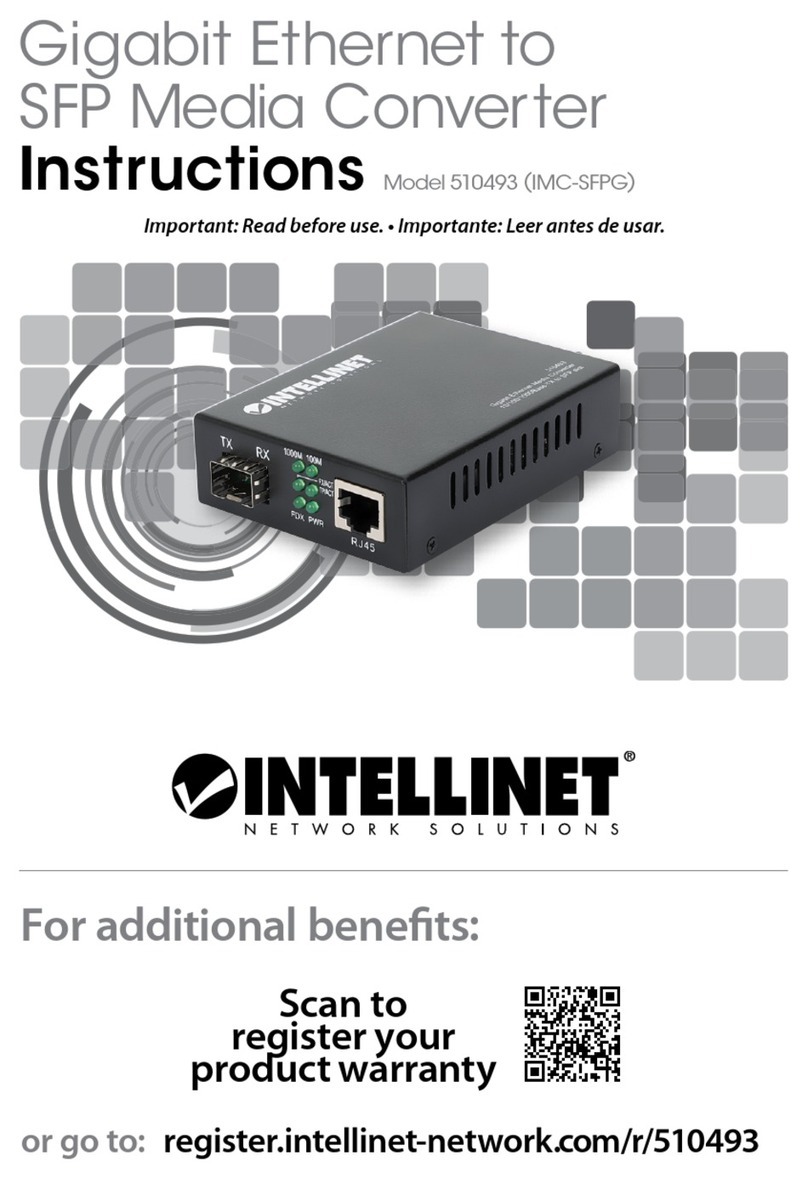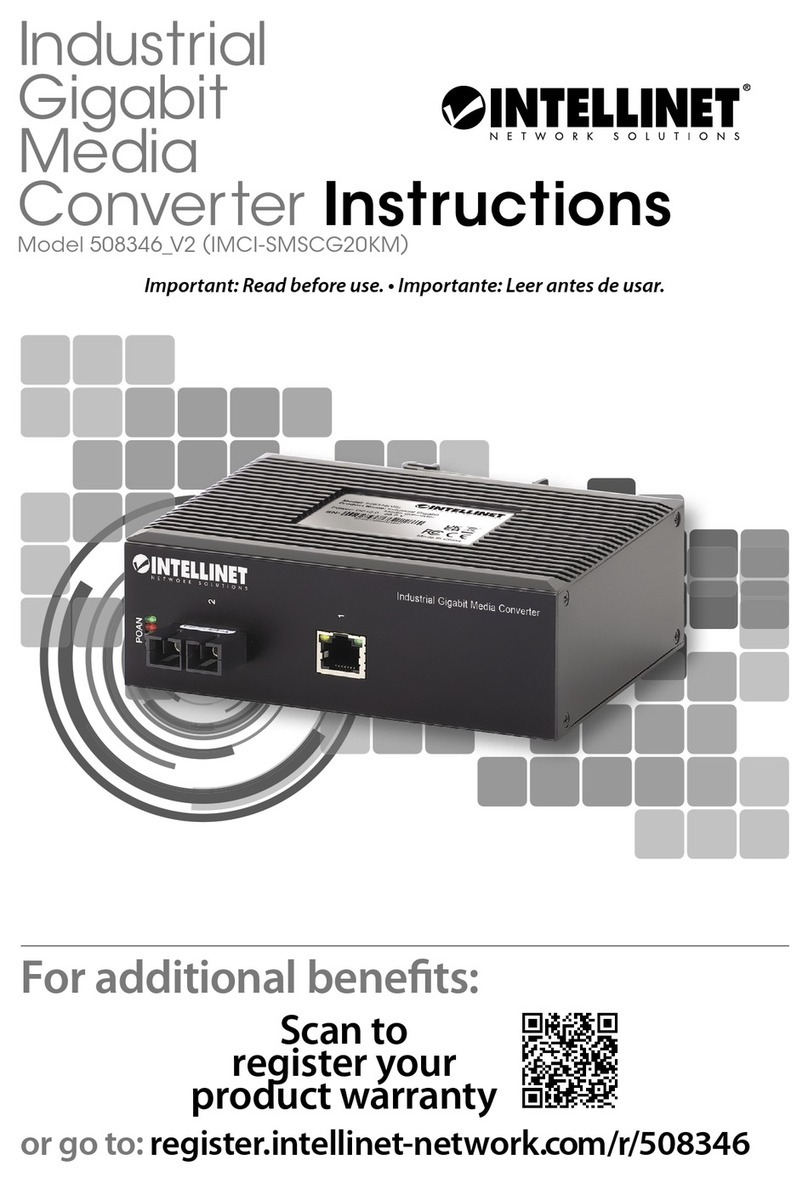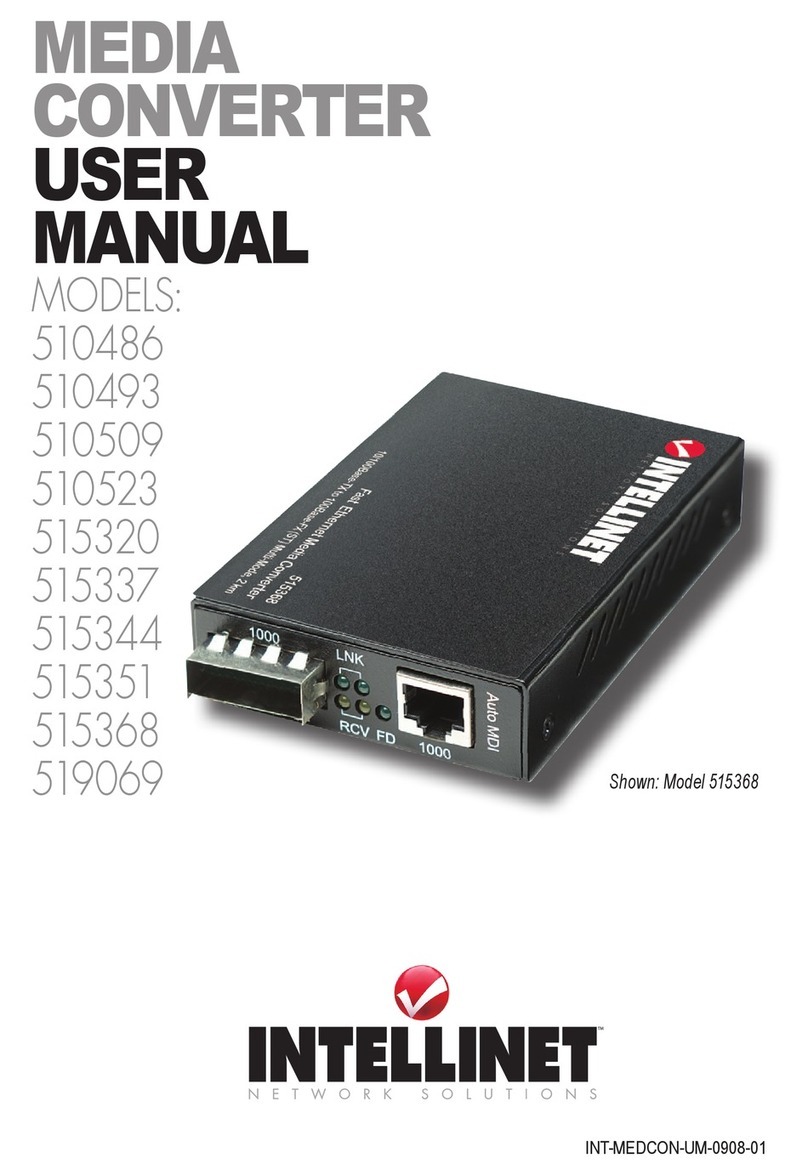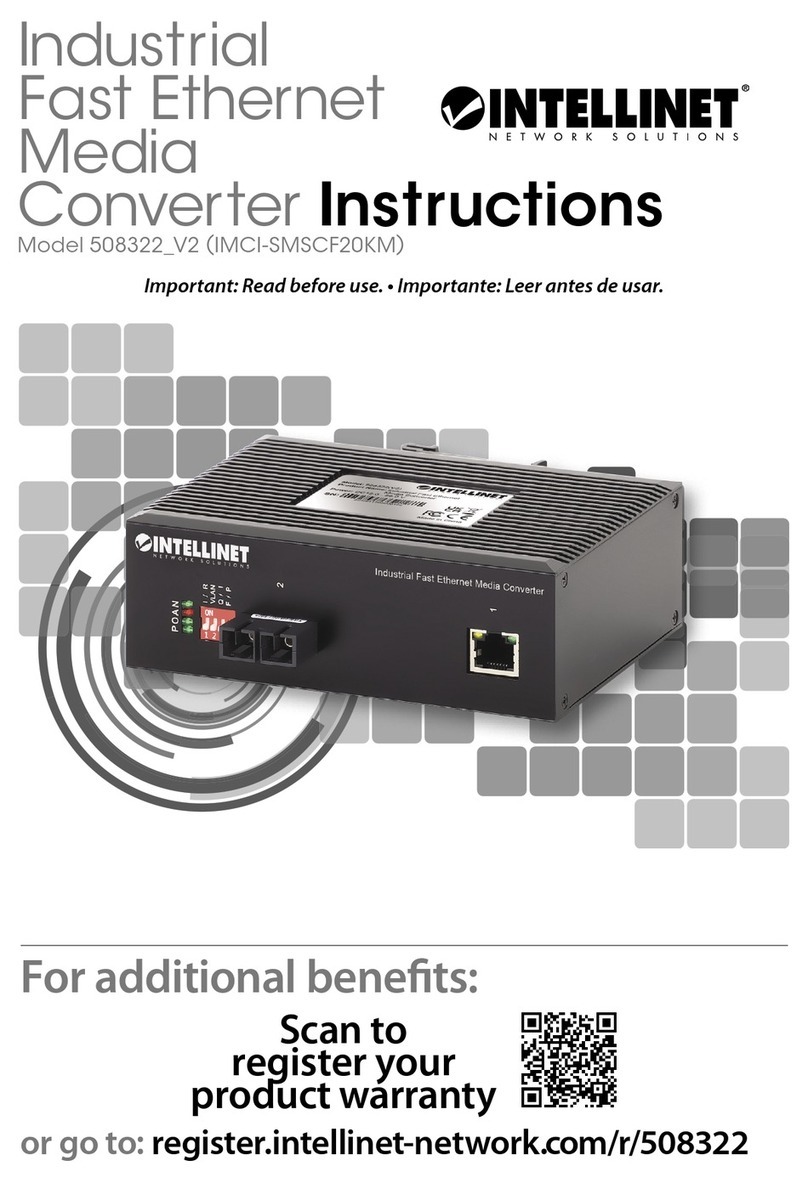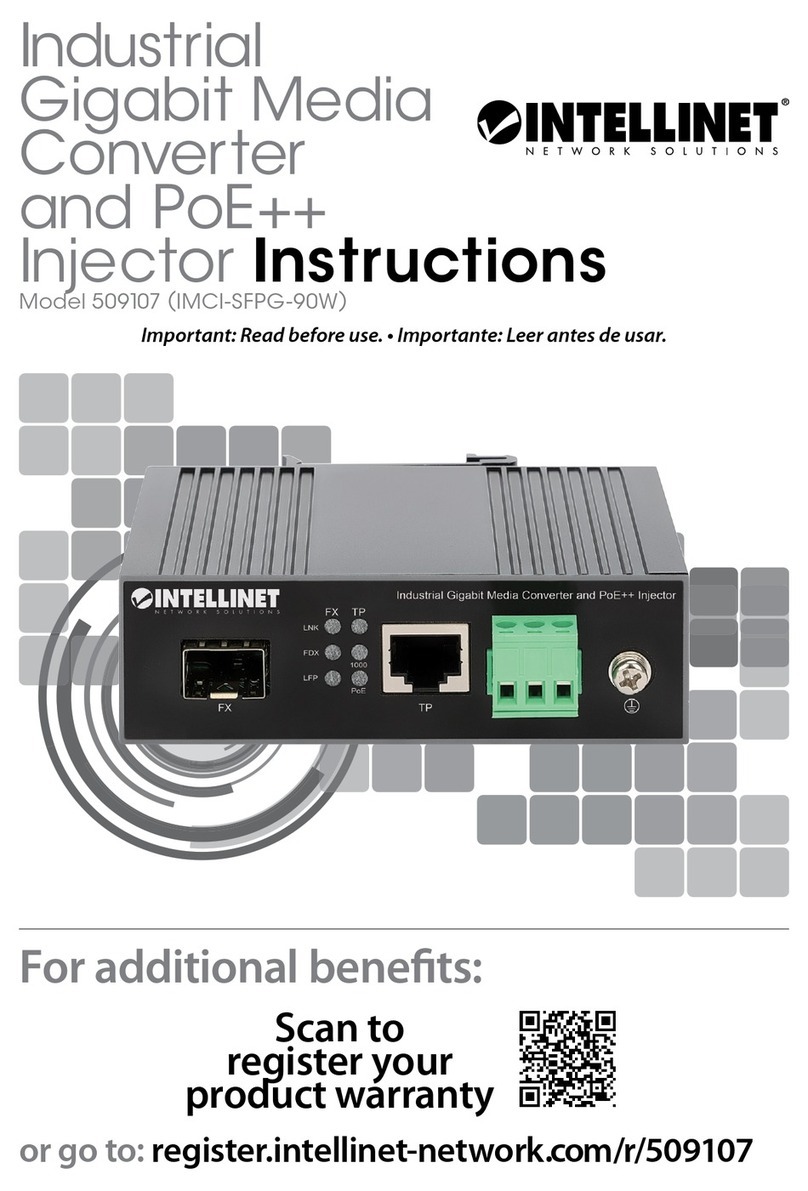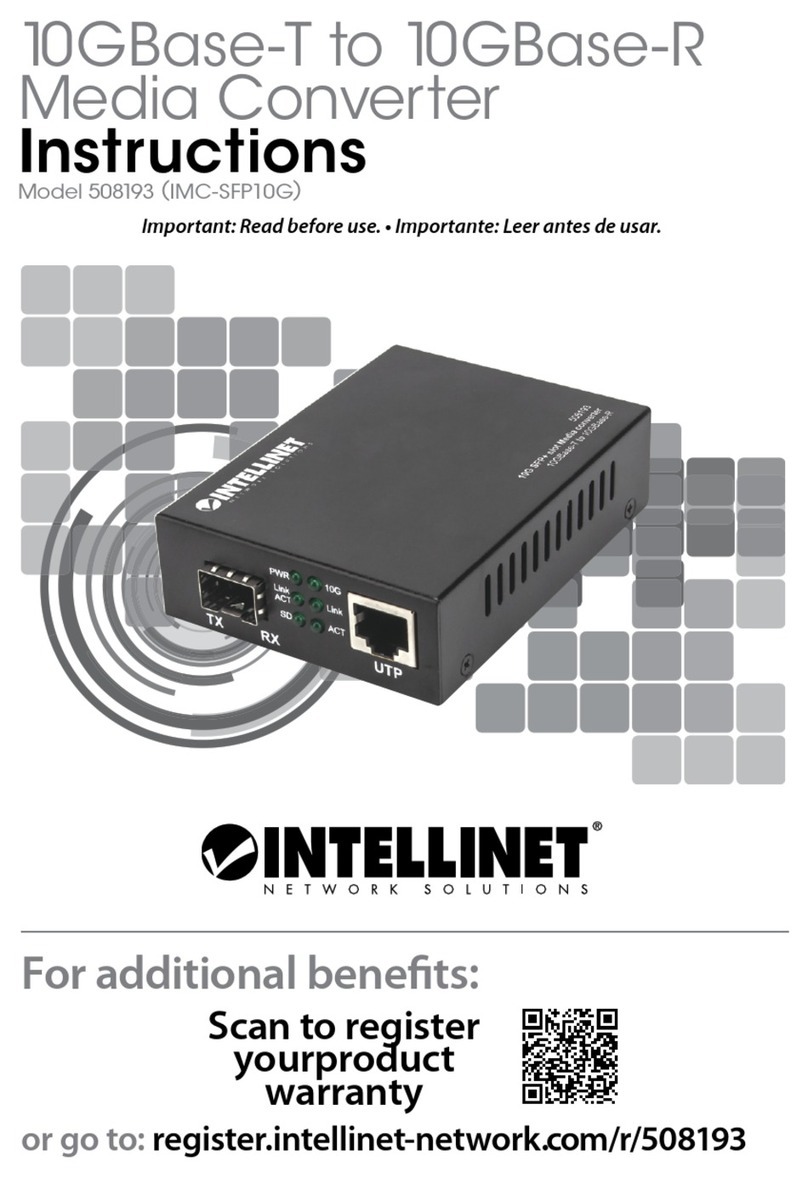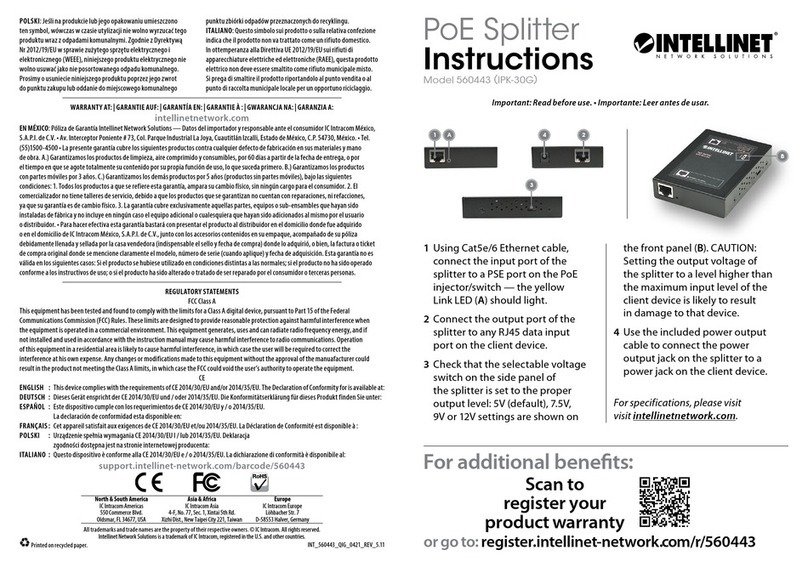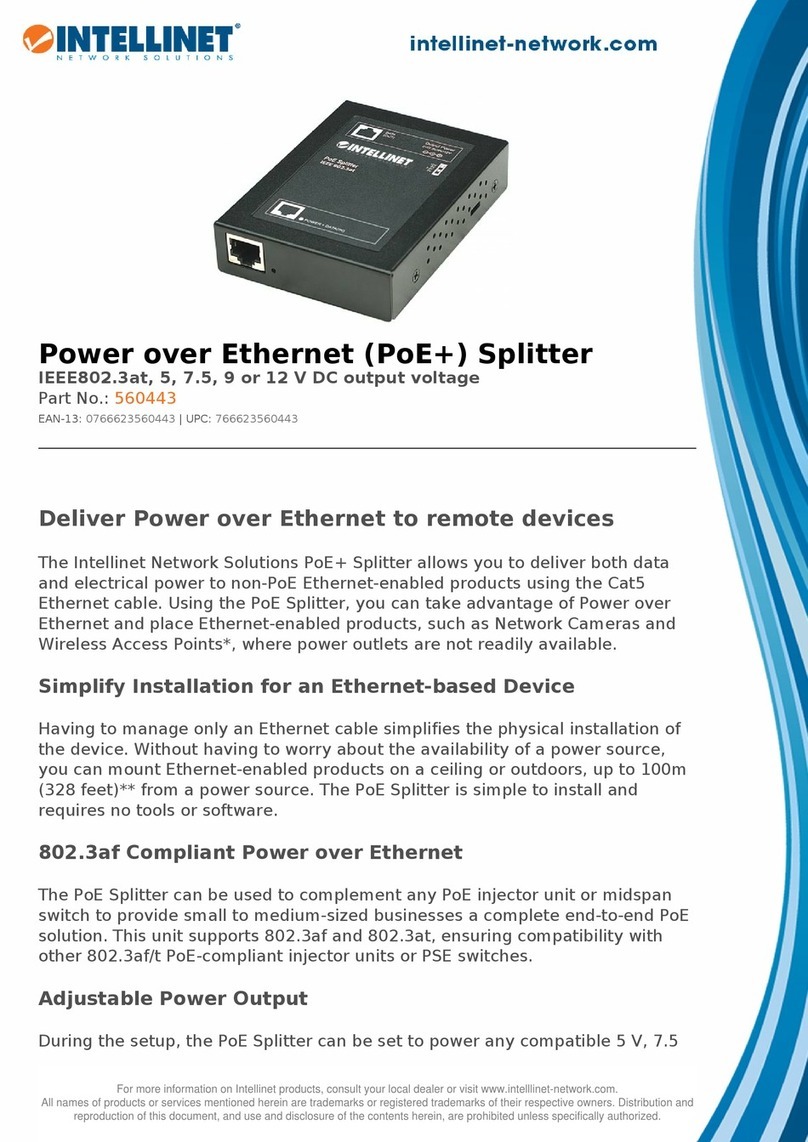English 3
LeDs(Gi G a b i t Et h E r n E t Mo d E l : 506533)
PWR — The power adapter is
connected when lit.
1000 — 1000 Mbps link on the
twisted pair connection when lit;
no link if unlit.
TX — Data transmitted when lit.
RX — Data received when lit.
FP Link — Link established on the ber connection when lit; no connection when unlit.
DUP — Full duplex connection when lit; half duplex when unlit.
specifications
• Media support (506502, 506519):
- 100Base-TX Cat3 or higher UTP/STP RJ45,
EIA/TIA 568
- 100Base-FX multi-mode 62.5/125 or
50/125 µm ber
• Media support (506526):
- 100Base-TX Cat3 or higher UTP/STP RJ45,
EIA/TIA 568
- 100Base-FX single-mode 9/125 µm ber
• Media support (506533):
- 1000Base-T Cat5e or higher UTP/STP RJ45
- 1000Base-SX multi-mode 50/125 µm,
62.5/125 µm & 100/140 µm ber
• Connectors (506502, 506519):
- RJ45 port, 100Base-TX
- Fiber SC duplex port, 100Base-FX (506502)
- Fiber ST duplex port, 100Base-FX (506519)
• Connectors (506526):
- RJ45 port, 100Base-TX
- Fiber SC duplex port, 100Base-FX
• Connectors (506533):
- RJ45 port, 1000Base-T
- Fiber SC duplex port, 1000Base-SX
• Distances (506502, 506519):
- 2 km (62.5/125 or 50/125 µm ber cable)
- 100 m (RJ45 cable)
• Distances (506526):
- 40 km / 24.8 mi (9/125 µm ber cable)
- 100 m (RJ45 cable)
• Distances (506533):
- 220 m (62.5/125 µm Fiber cable)
- 550 m (50/125 µm Fiber cable)
- 100 m (RJ45 cable)
• Wavelength (506502, 506519, 506526):
1310 nm
• Wavelength (506533): 850 nm
Power
• External power adapter, 5 V DC, 1 A
• Power consumption: 2.5 Watts (maximum)
Environmental
• Metal housing
• Dimensions: 107 (L) x 70 (W) x 26 (H) mm
(4.2 x 2.8 x 1.0 in.)
• Weight: 500 g (1.1 lbs.)
• Operating temperature (506502, 506519,
506526): 0 – 70°C (32 – 158°F)
• Operating temperature (506533): 0 – 60°C
(32 – 140°F)
• Operating humidity: 10 – 90% RH,
non-condensing
• Storage temperature: -45 – 80°C (-49 – 176°F)