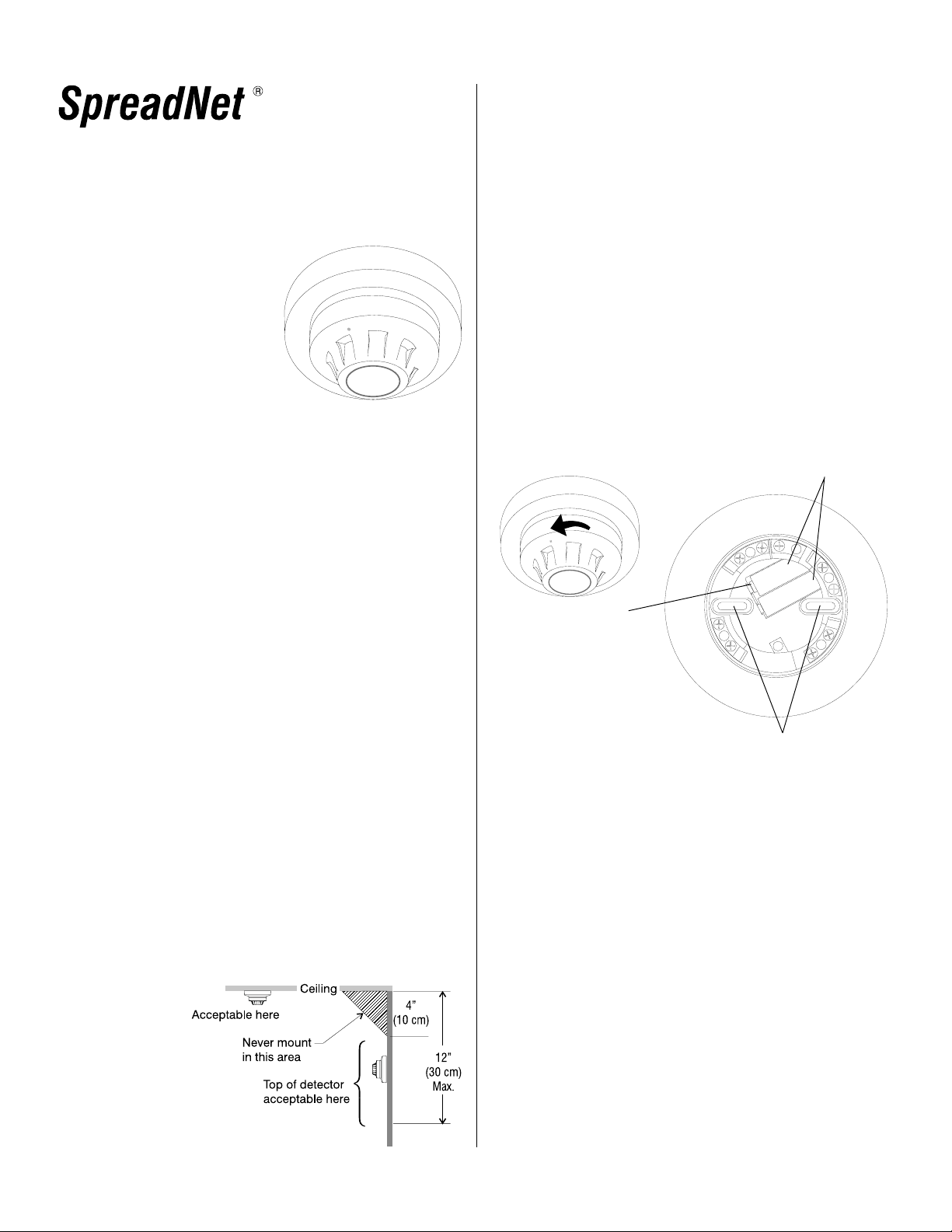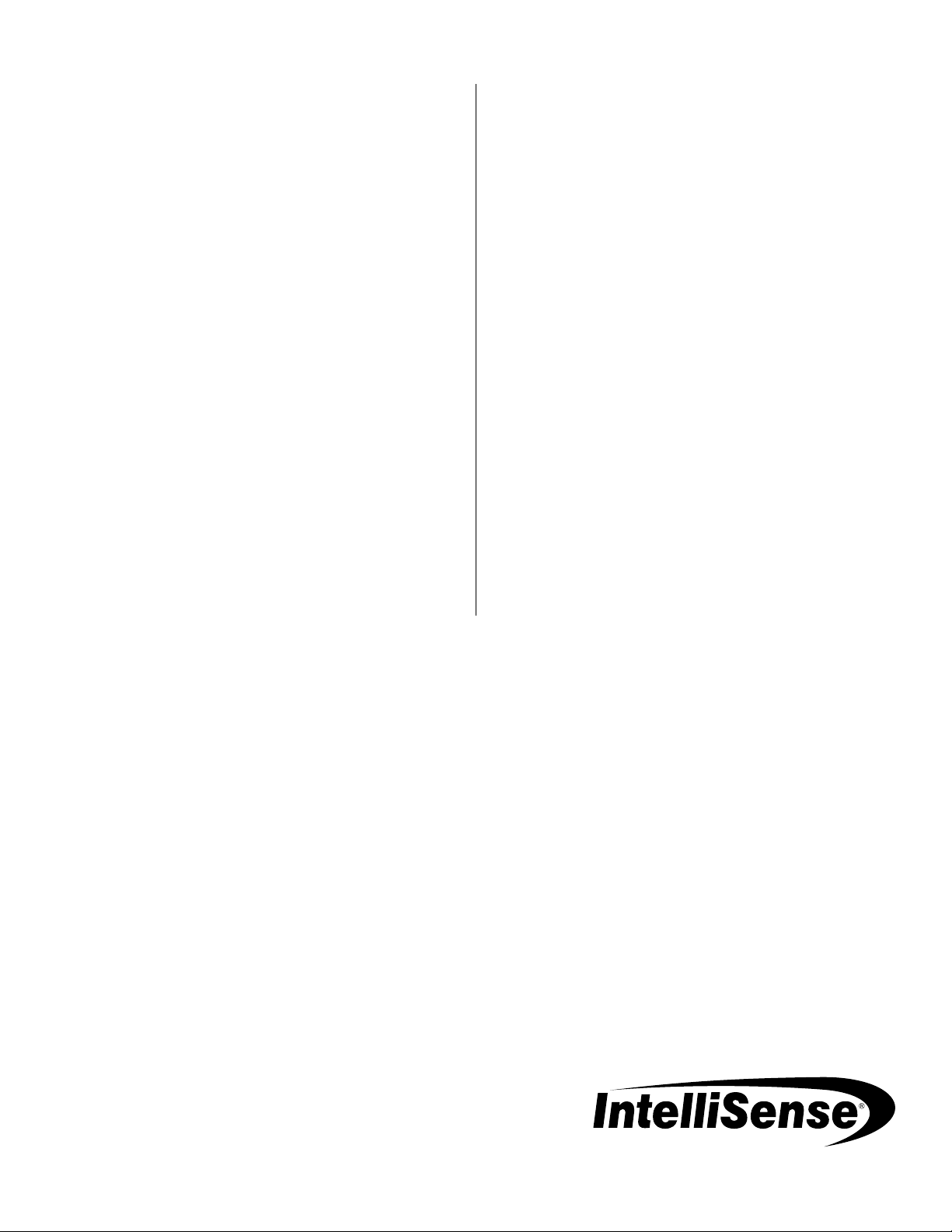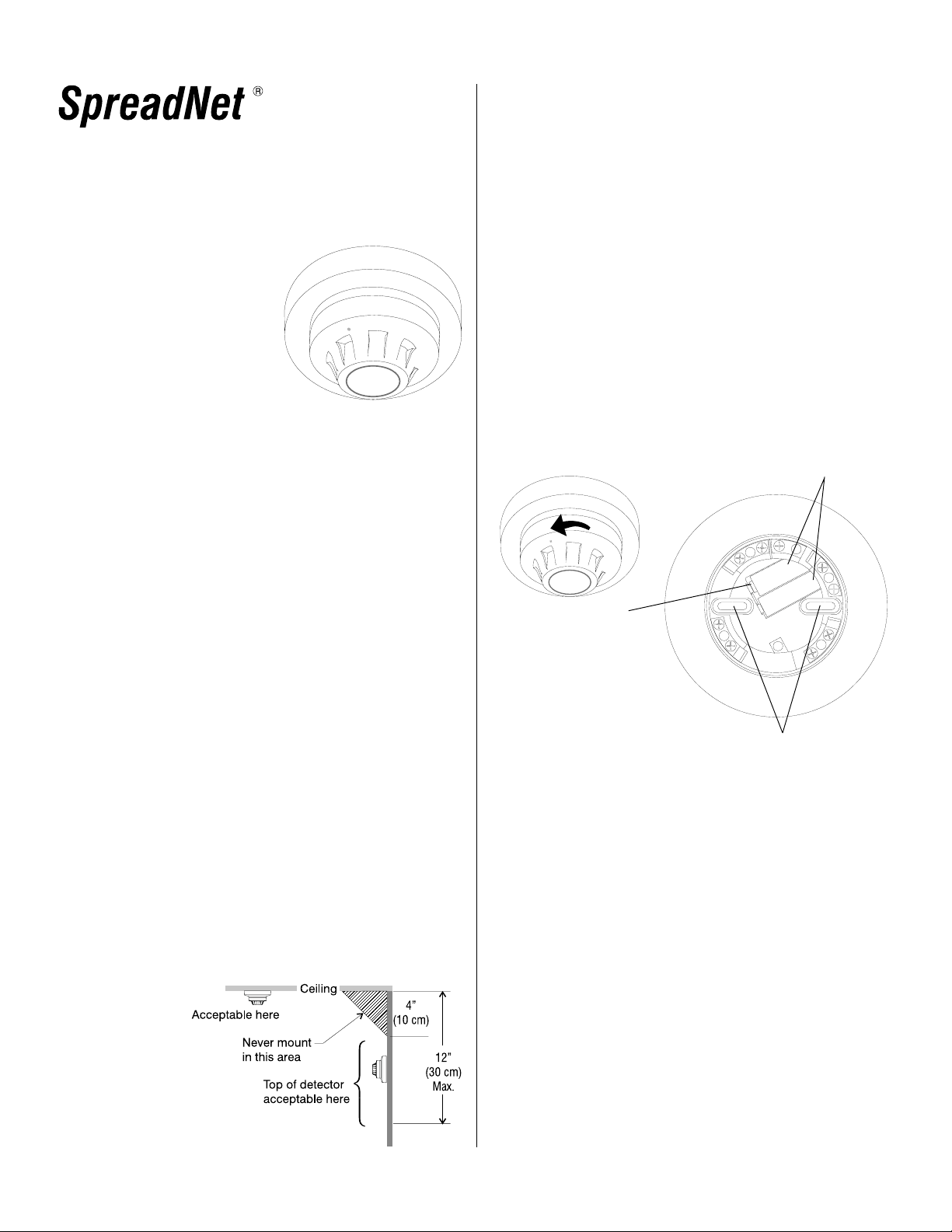
1
Figure 1
Mounting location
considerations
TheSN982-SMOKEisasystemtype
smoke detector, designed for open
area protection. The unit combines
a SpreadNet®Spread Spectrum
wirelesstransmitterwithaphotoelec-
tric smoke detector.
Spread Spectrum technology pro-
videshigherpower,lower noise, less
interference, and longer range than
single frequency transmitters. The
RFtransmitterisfullysupervised, en-
suring reliable communications.
WHERE NOT TO PLACE THE DETECTOR
When selecting a mounting location, avoid areas containing large
metal surfaces, which could affect the RF transmitter. Always test
the transmitter prior to permanently mounting it to verify signal
reception.
Avoid placing the SN982-SMOKE in areas where smoke or steam
mayaffectoperation,suchaskitchens, bathrooms,nearwoodstoves
or furnaces. Also avoid areas such as garages, attics, and areas
where ambient temperature may exceed 100° F (37.8° C).
• Spread spectrum technology
• Up to 100 mW transmitter
power
• EEPROM memory
• Lithium batteries included
• Simple installation
• Removable, cleanable
smoke chamber
• Magnetic detector functional
operation check
• Vandal resistant security
locking feature
• Highly stable operation
• RF/Transient protected
FEATURES
DETECTOR PLACEMENT
The SN982-SMOKE Photoelectric Smoke Detector is designed
to be either ceiling or wall mounted. When ceiling mounting the
SN982-SMOKE, be sure to mount the detector near the center of
the room, if possible. Do not place the detector less than 4" (10
cm) from the nearest wall. If wall mounting, do not mount within 4"
(10 cm) of the ceiling. (See Figure 1.)
Detector placement should be established by qualified person-
nel, such as a Fire Alarm Technician certified by the National In-
stitute for Certification in Engineering Technologies (NICET), or a
Licensed Fire Protection Engineer. Location and spacing of de-
tectors depends upon such factors as ceiling height, area to be
covered, air flow conditions, and other conditions which may af-
fect response time. Additional information regarding detector
placement may be found in the National Electrical Manufacturers
Association (NEMA) Guide for the Proper Use of System Smoke
Detectors as well as NFPA 72.
MOUNTING
The SN982-SMOKE will mount directly to the wall or ceiling.
Do NOT mount on any type o gang box.
The SN982-SMOKE must be programmed prior to permanent
mounting. Re er to the PROGRAMMING THE TRANSMITTER
section below.
To mount the SN982-SMOKE, remove the detector head rom
the base by turning the head counterclockwise. Mount the de-
tector base using #6 - #8 (M 3.5 - M 4) mounting screws. (See
Figure 2 below.)
Mounting Holes
Figure 2
SN982-SMOKE assembly,
top iew (head remo ed)
The SN982-SMOKE comes equipped with a vandal resistant
locking eature. The Locking Screw is a 1.5mm Allen head (hex-
agonal) set screw. A ter installing the detector head, turn the
locking screw clockwise six to eight turns and then check that
the head is locked in position.
PROGRAMMING THE TRANSMITTER
In order to program the SN982-SMOKE, the batteries must be
activated and the detector head must be itted to the base.
The ollowing procedure outlines the steps or programming
the detector:
1 - Separate the detector head rom the base as described in
the MOUNTING section.
2 - Remove the Battery Tab (see Figure 2 or Tab location).
3 - Replace the detector head, as described above. This will
enable the transmitter circuitry.
IMPORTANT: There is no power to the transmitter with the
detector head removed.
Battery Tab
(Remove prior to use)
Batteries (2 required)
Model SN982-SMOKE
RF Photoelectric Smoke Detector
Installation Instructions