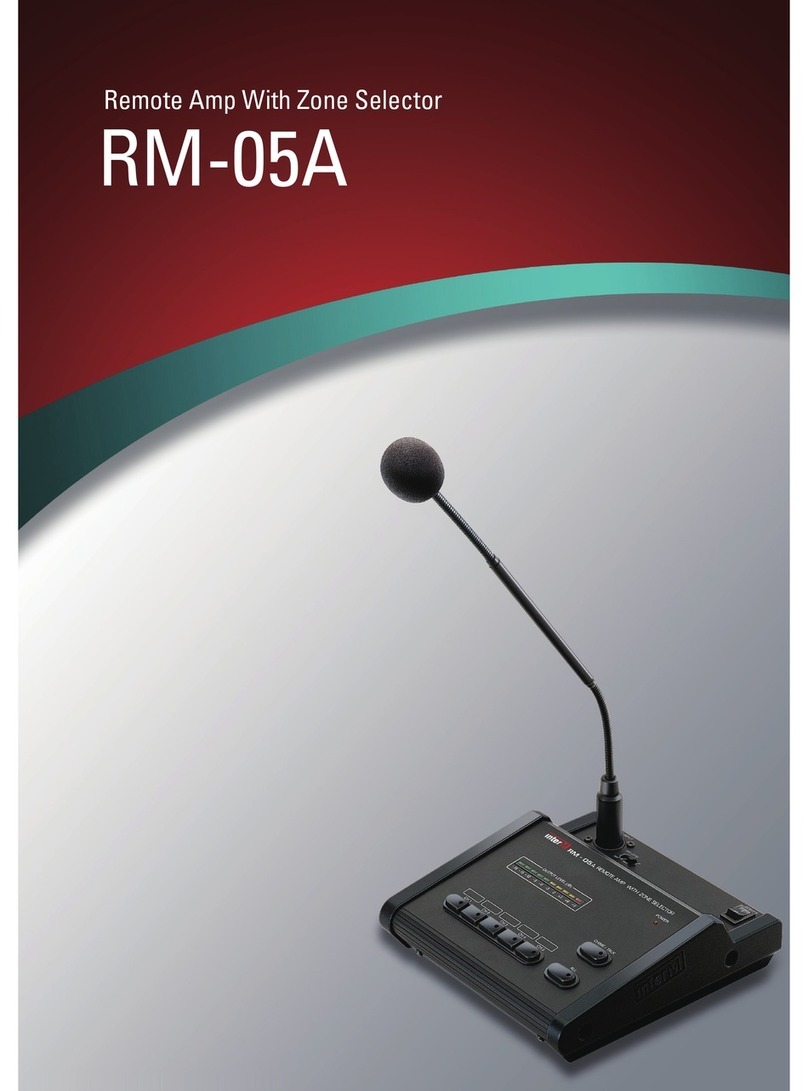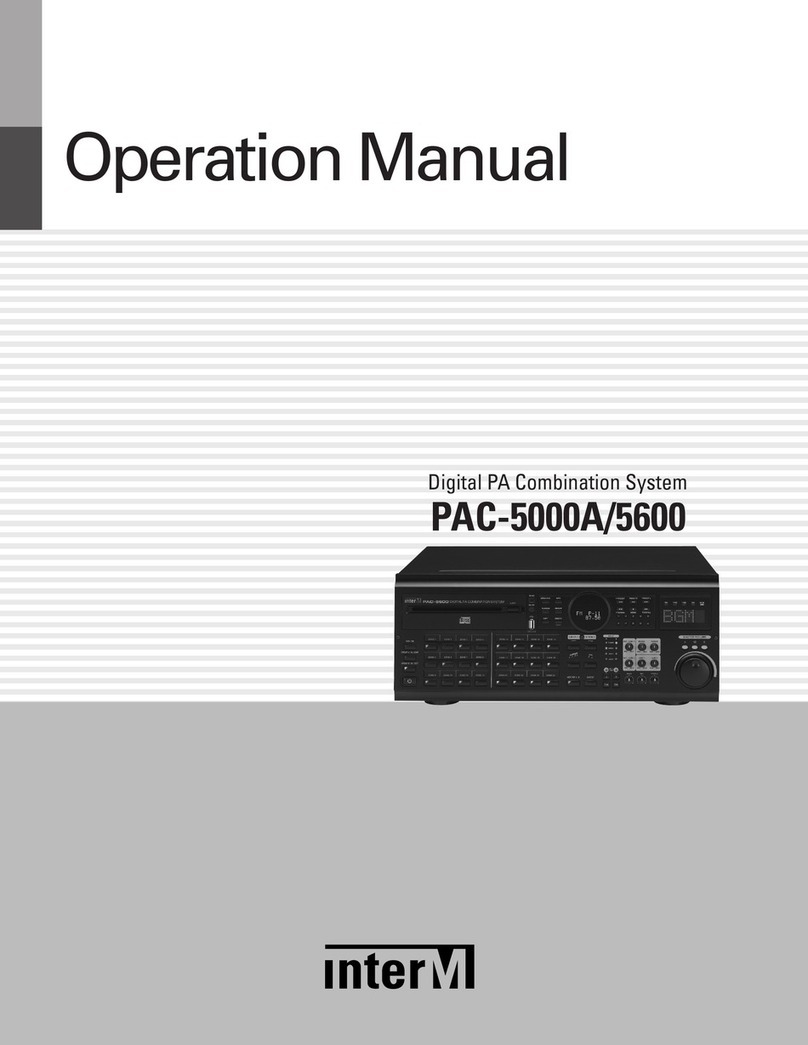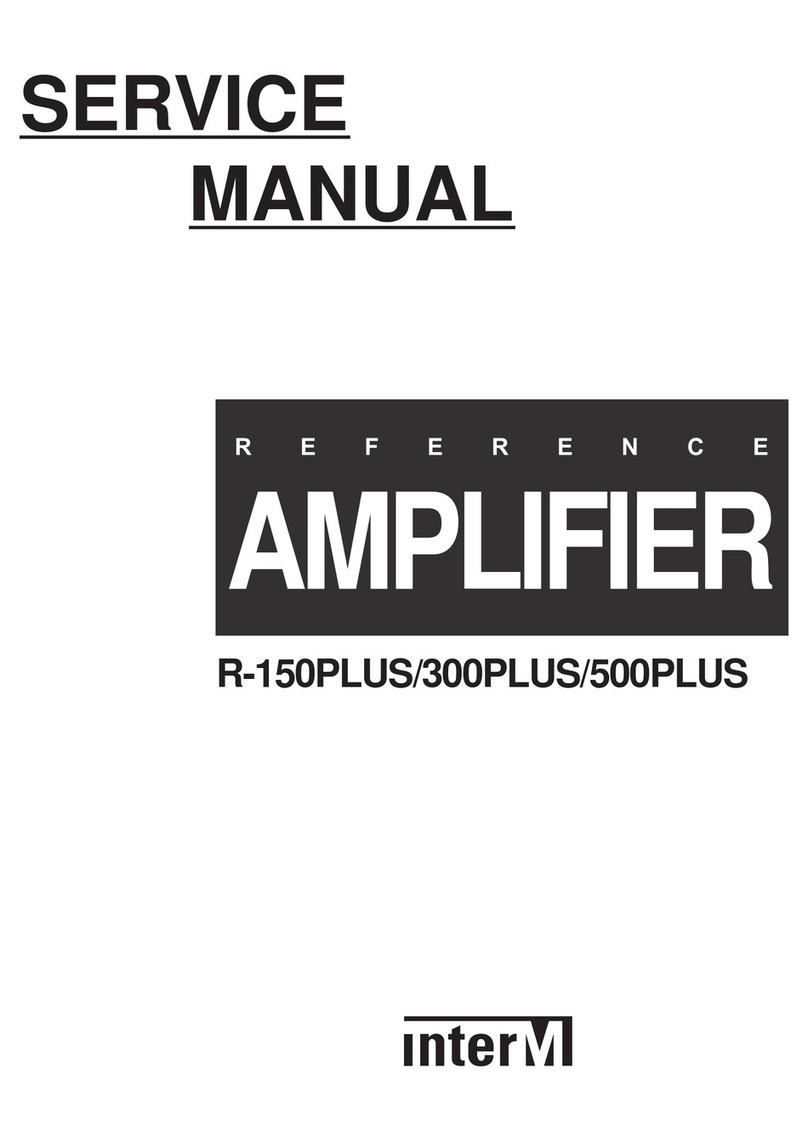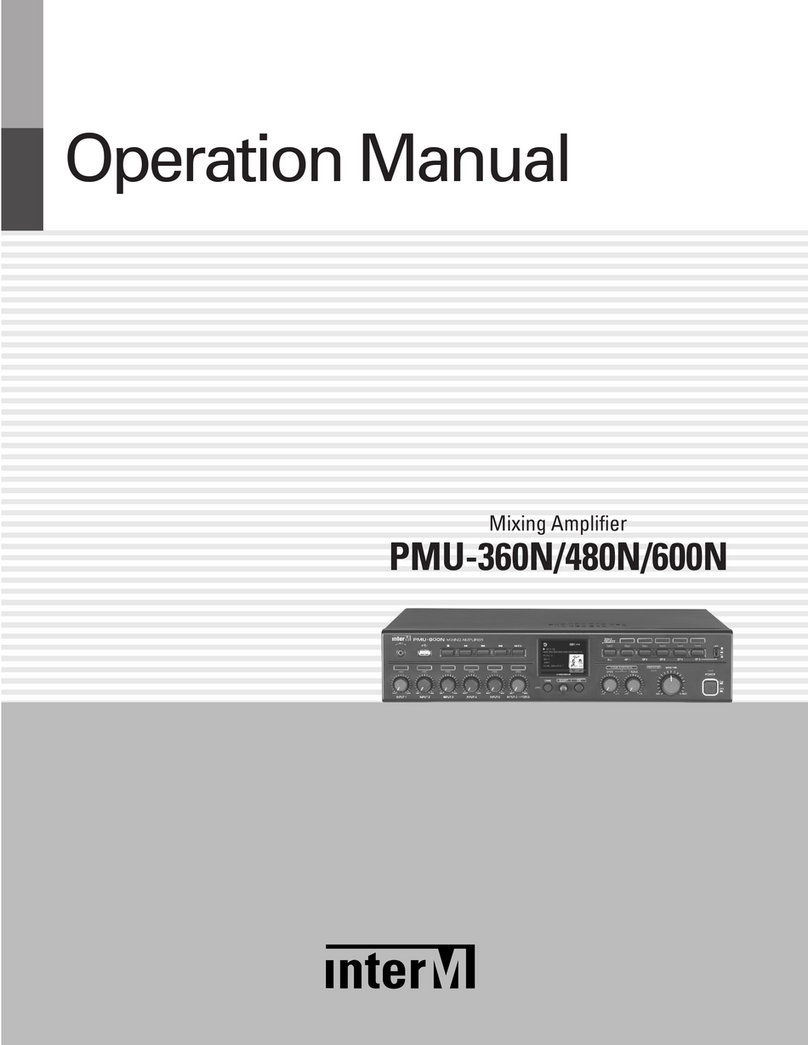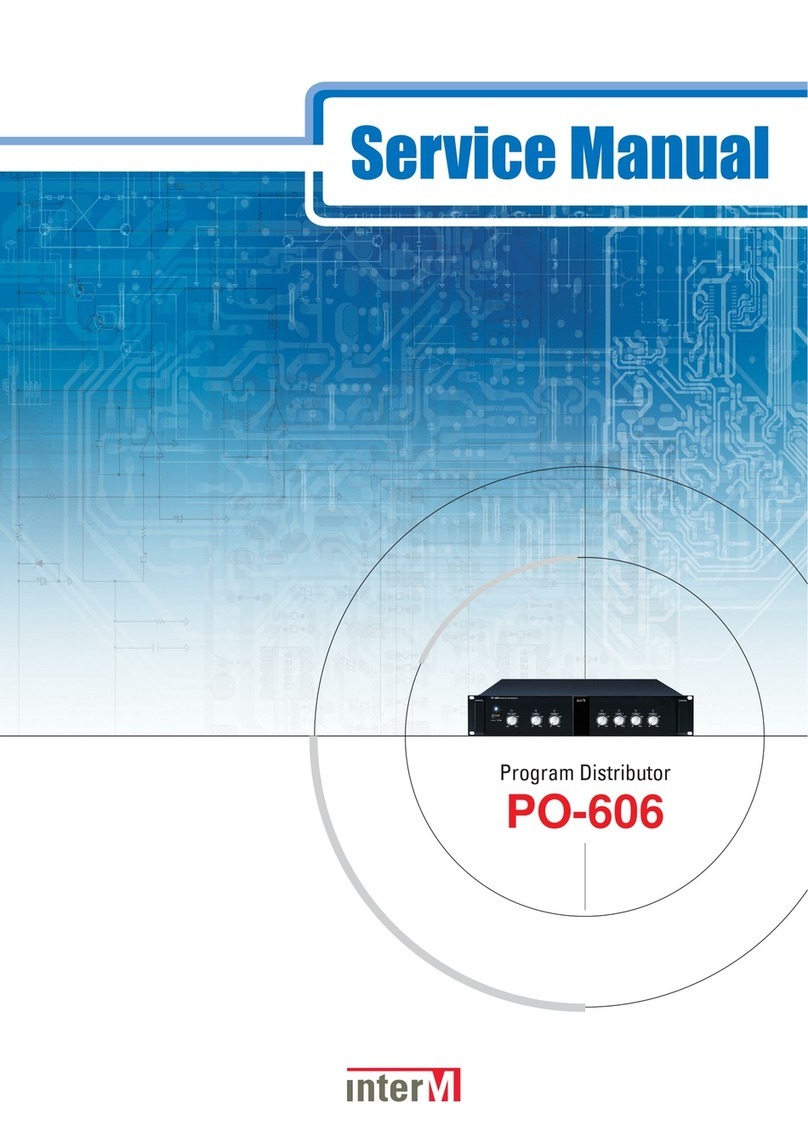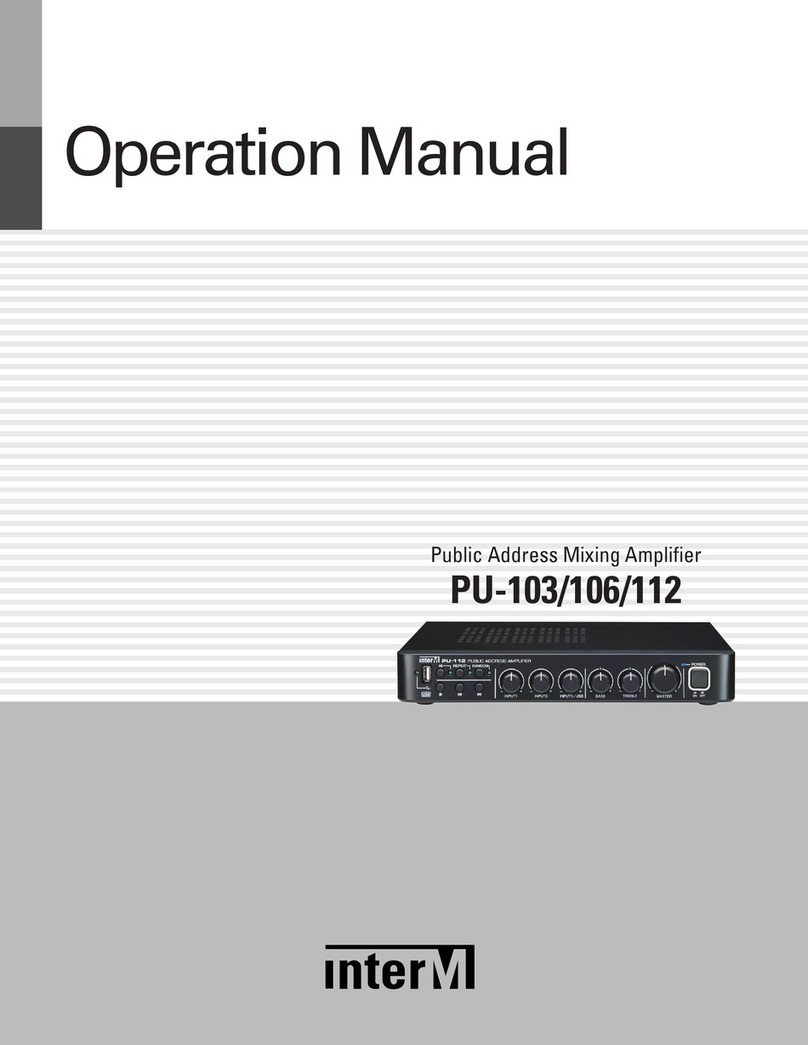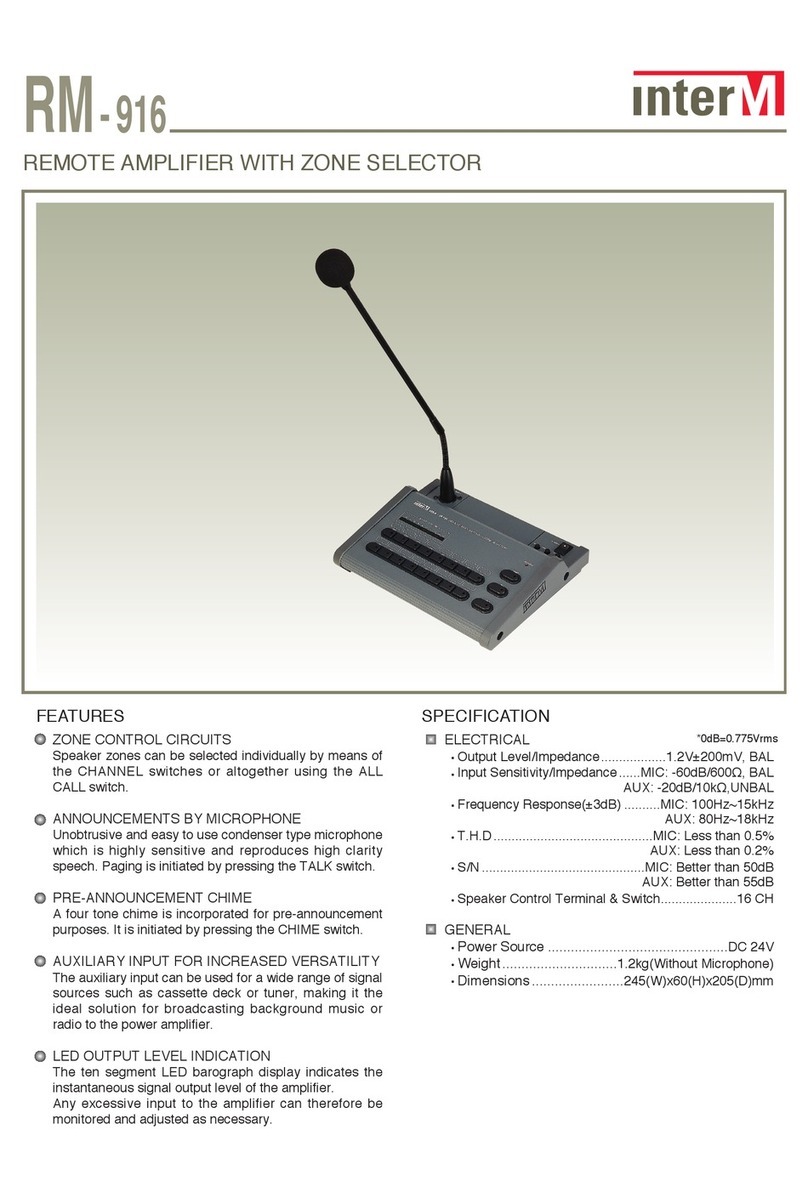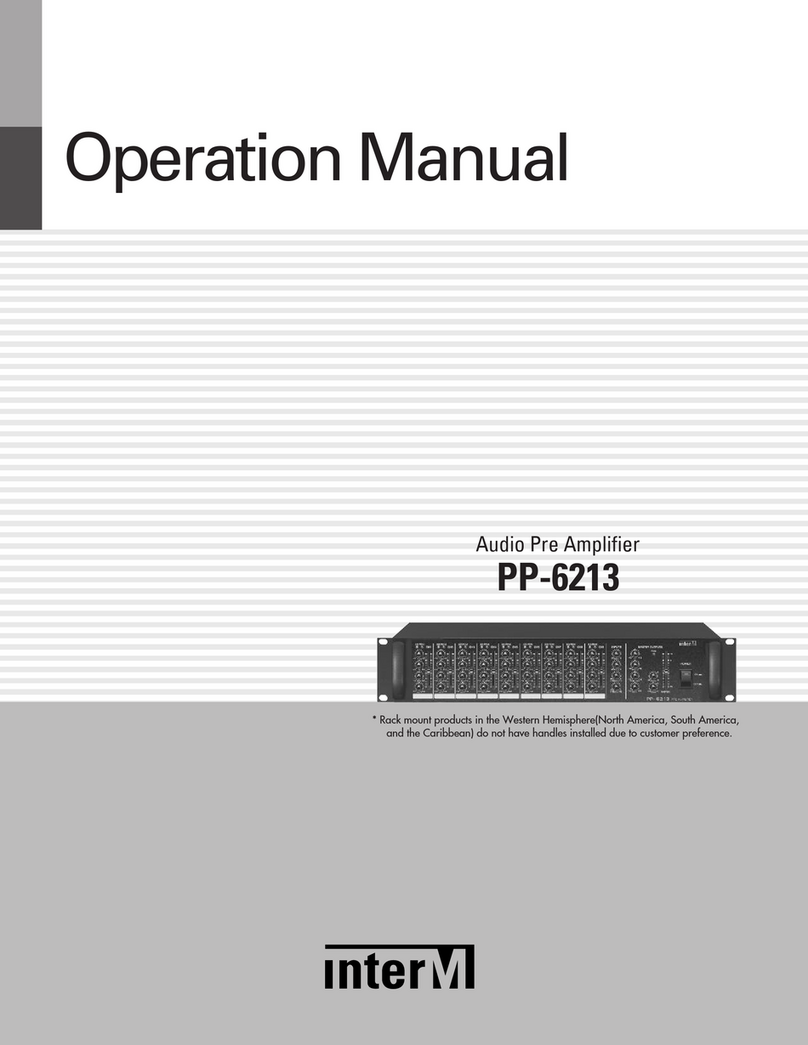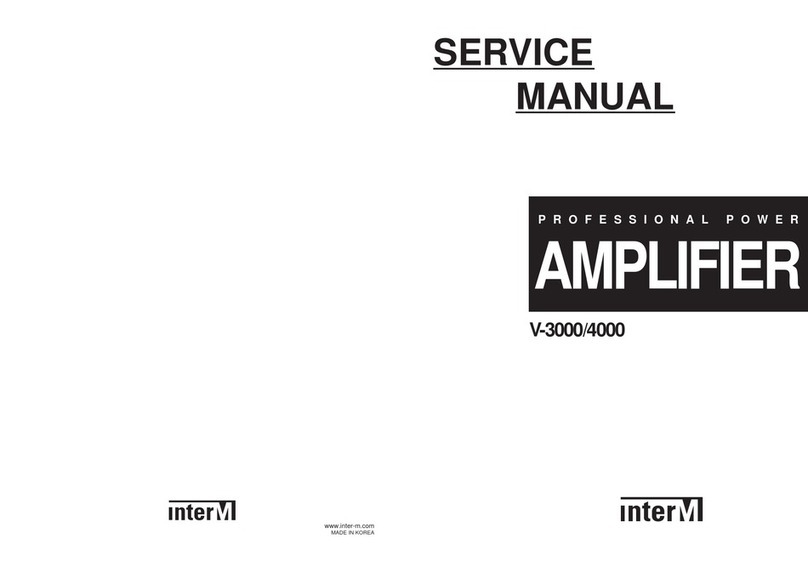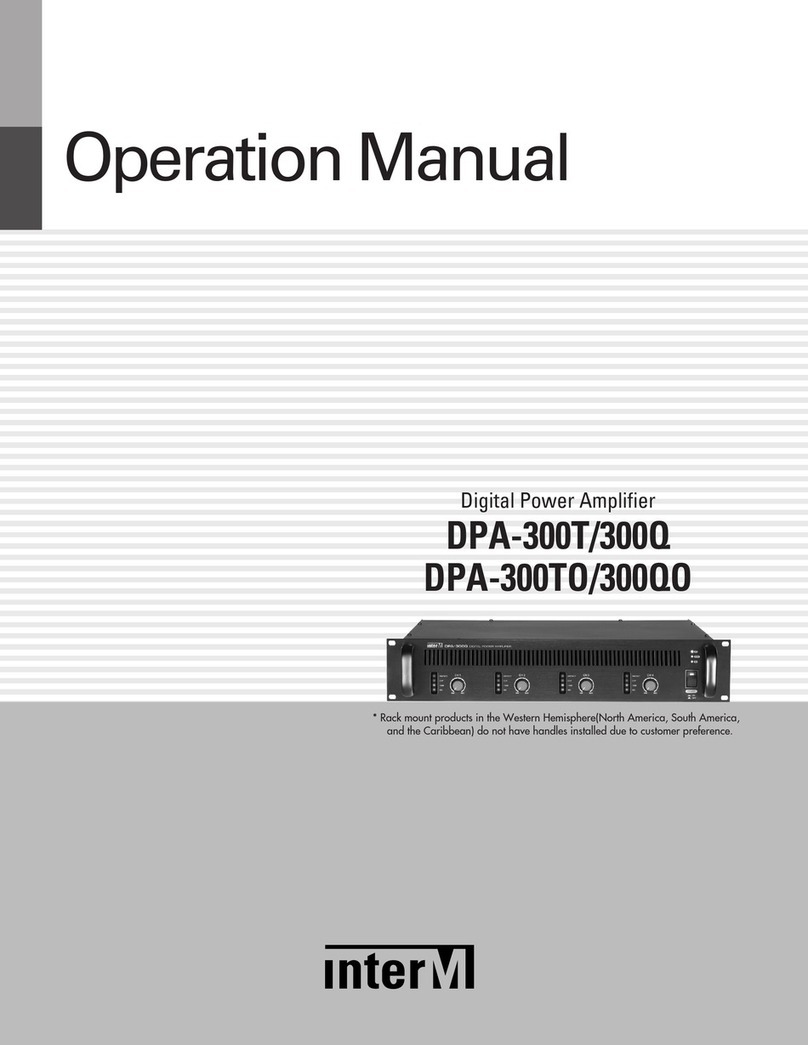5
EMI-300
7-CHANNEL 2 X 150W MIXING AMPLIFIER
7. MASTER 1 VOLUME CONTROL
This knob controls the output level of AMP 1 and AMP 2 when in stereo mode, and the output level of AMP 1
when in mono mode. It controls the Mono Sub Out in either mode.
8. MASTER 2 VOLUME CONTROL
This knob controls the output level of the MASTER 2 Out. In stereo mode, the MASTER 2 Out signal is
identical to the signal sent to AMP 1 and AMP 2. In mono mode, it controls the output level of AMP 2, and
carries a signal identical to the signal sent to AMP 1.
9. DUCKING SWITCH
This switch is used to switch the Ducking function on and off. When Ducking is switched on, the
corresponding indicator LED is lit. See page 17 for more information on using the Ducking function.
10. MIC INPUT 1
MIC 1 is a low impedance (“low-Z”) input on a balanced XLR jack for mic-level sources such as condenser
and dynamic microphones. Pin 2 and Pin 3 carry +20V phantom power for condenser mics that require
external power. This input also provides the Ducking function (9).
11. MIC INPUT 2
MIC 2 is a low impedance (“low-Z”) input on a balanced XLR jack for mic-level sources such as condenser
and dynamic microphones. Pin 2 and Pin 3 carry +20V phantom power for condenser mics that require
external power. The Ducking function is not available on this input.
12. CD 1 LINE INPUT SWITCH
Pressing this switch will activate the CD 1 line input of Line Inputs 1-5 (Rear Panel 25). The physical
connectors for the CD 1 input channels are on the rear panel, with the level being controlled both by a rear
panel stereo Line Input Gain Control (Rear Panel 26) and a front panel master Line Input Volume Control
(Front Panel 4).
13. CD 2 LINE INPUT SWITCH
Pressing this switch will activate the CD 2 line input of Line Inputs 1-5 (Rear Panel 25). The physical
connectors for the CD 2 input channels are on the rear panel, with the level being controlled both by a rear
panel stereo Line Input Gain Control (Rear Panel 26) and a front panel master Line Input Volume Control
(Front Panel 4).
14. AUX LINE INPUT SWITCH
Pressing this switch will activate the AUX line input of Line Inputs 1-5 (Rear Panel 25). The physical
connectors for the AUX input channels are on the rear panel, with the level being controlled both by a rear
panel stereo Line Input Gain Control (Rear Panel 26) and a front panel master Line Input Volume Control
(Front Panel 4).
15. VIDEO (AUDIO SIGNAL) LINE INPUT SWITCH
Pressing this switch will activate the VIDEO line input of Line Inputs 1-5 (Rear Panel 25). The physical
connectors for the VIDEO input channels are on the rear panel, with the level being controlled both by a rear
panel stereo Line Input Gain Control (Rear Panel 26) and a front panel master Line Input Volume Control
(Front Panel 4). This input is intended for the audio output of a video playback deck or VCR.