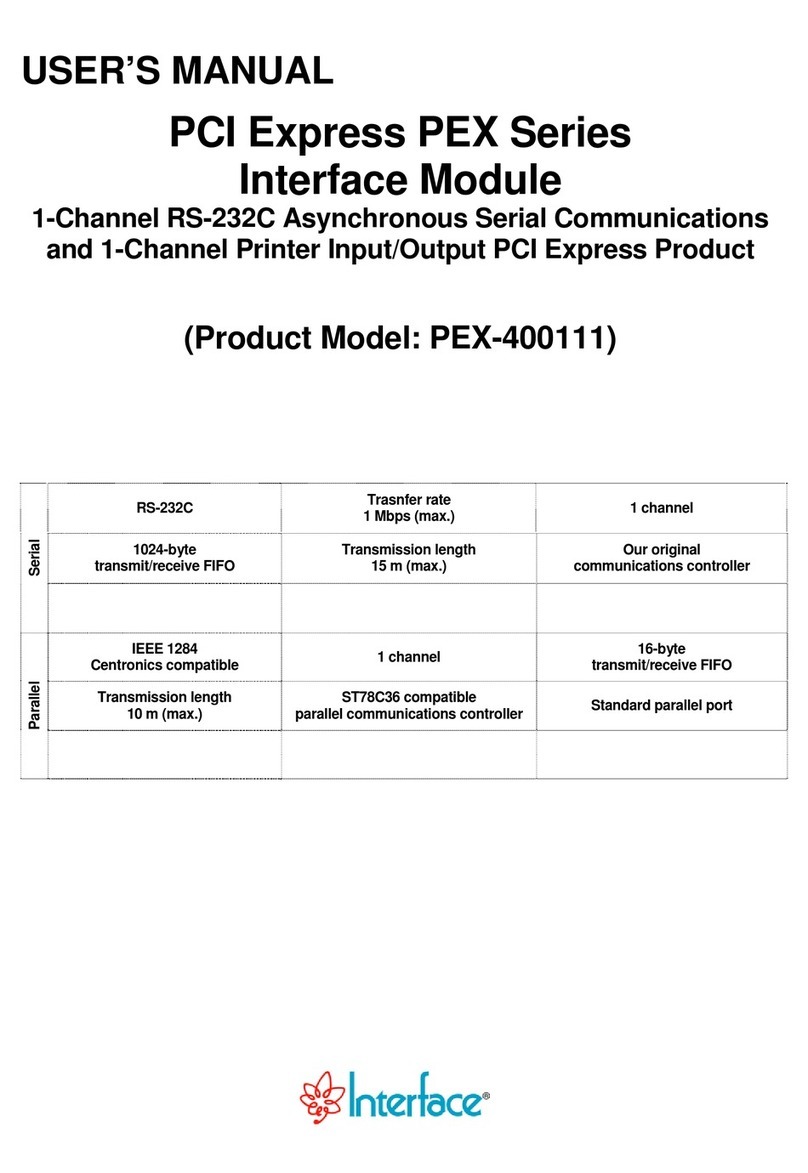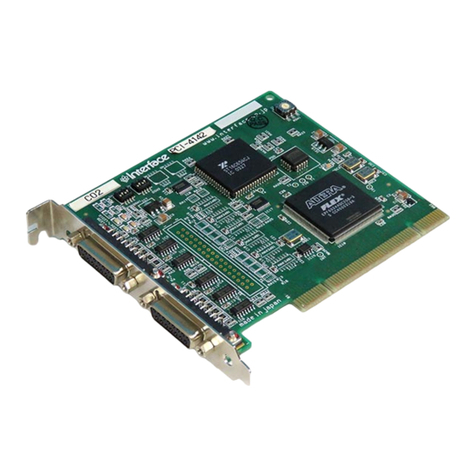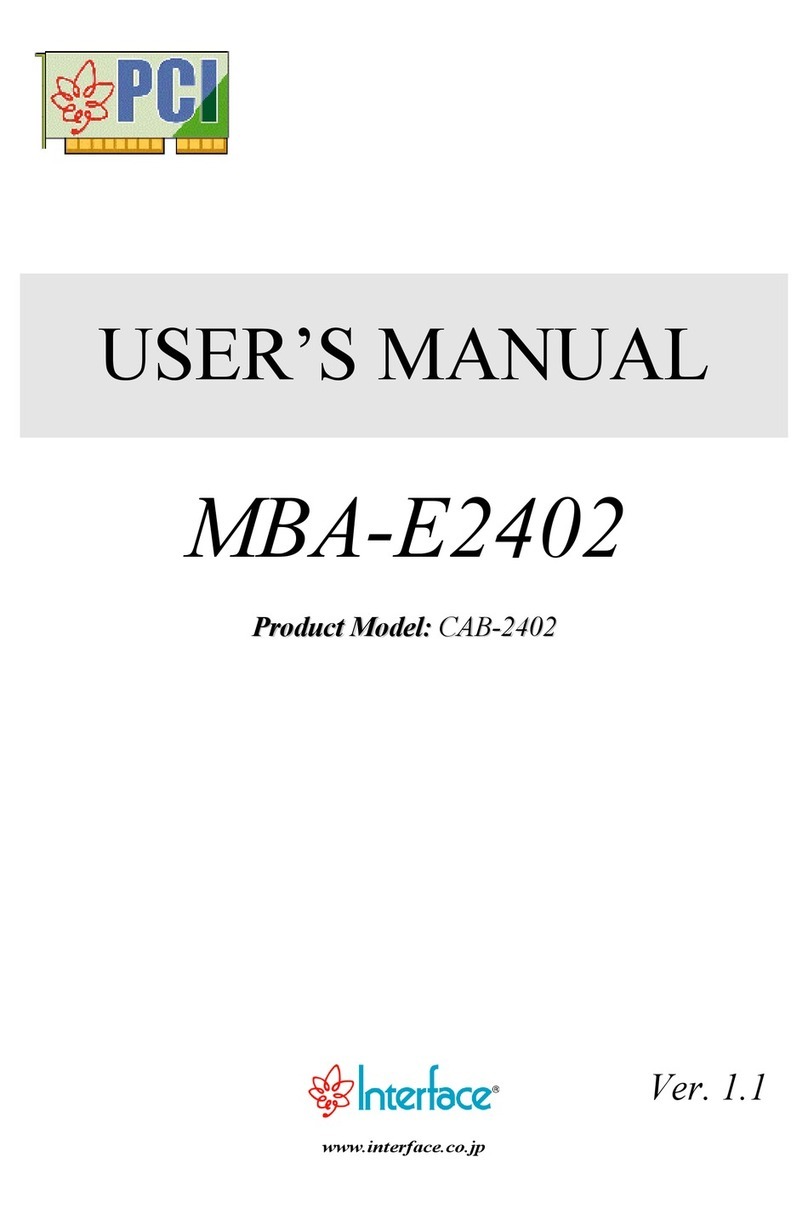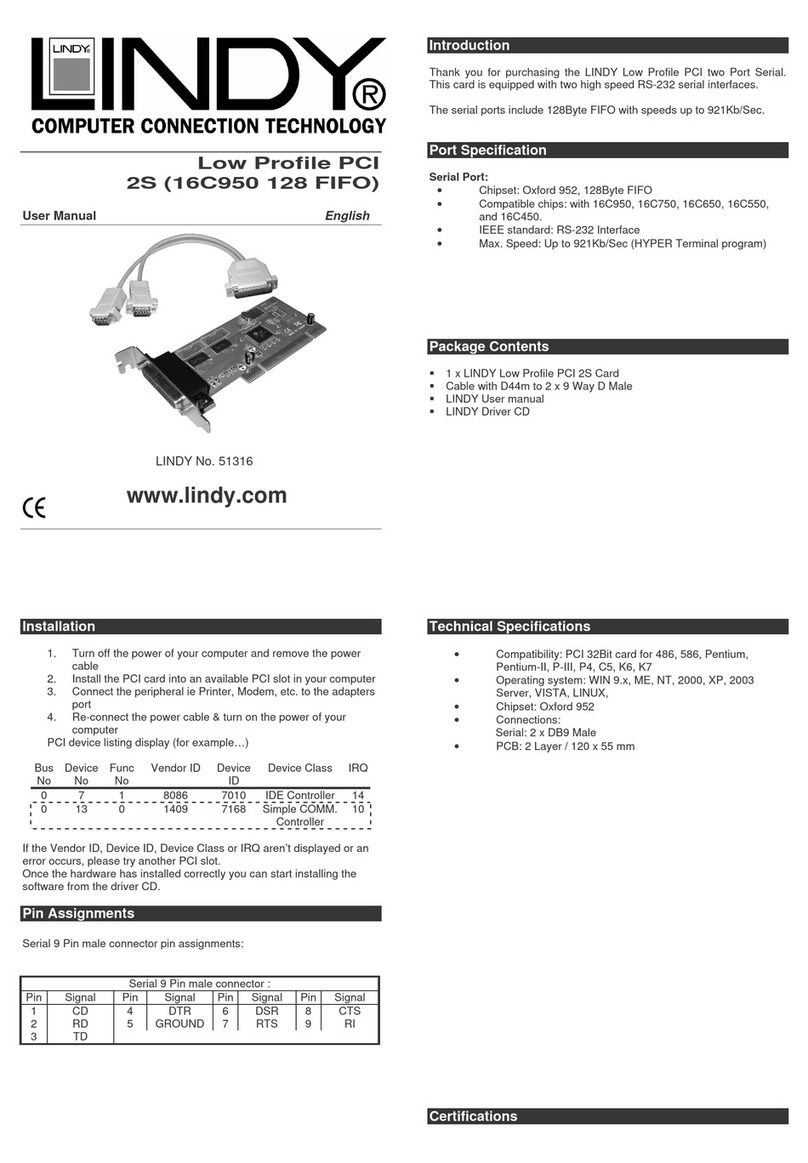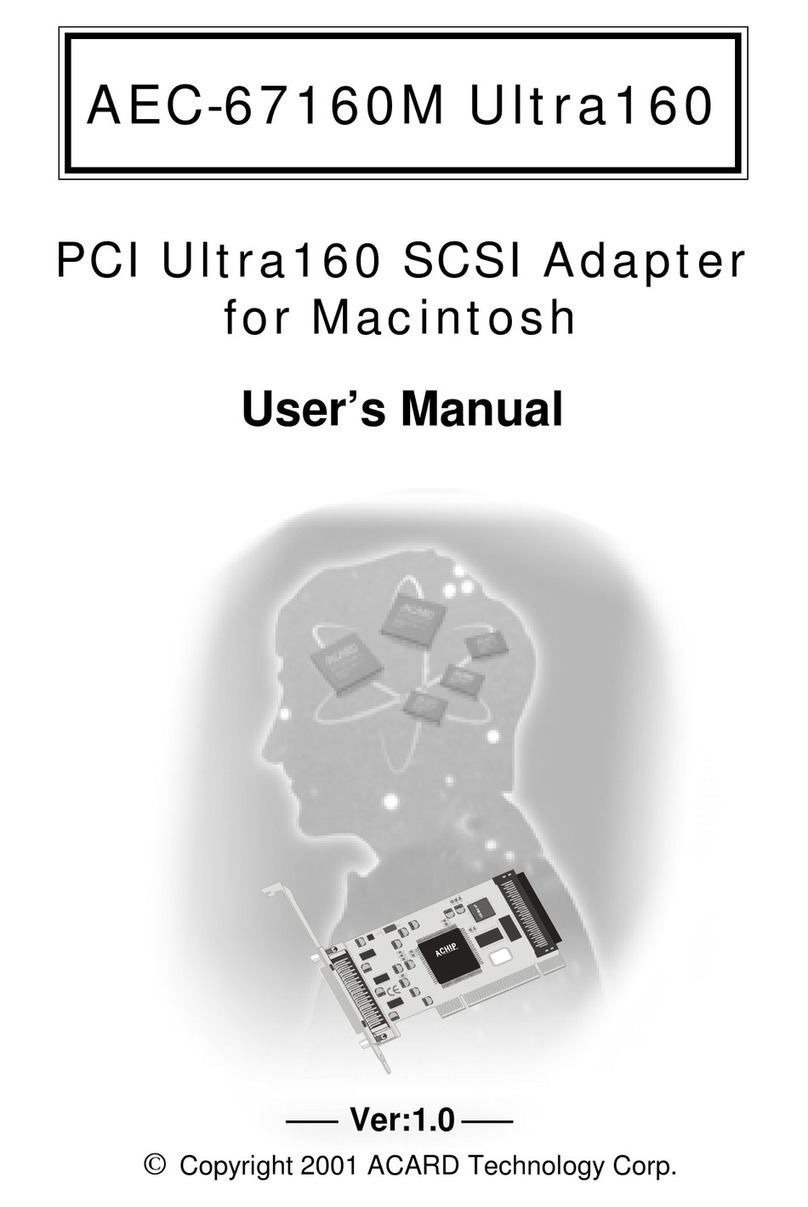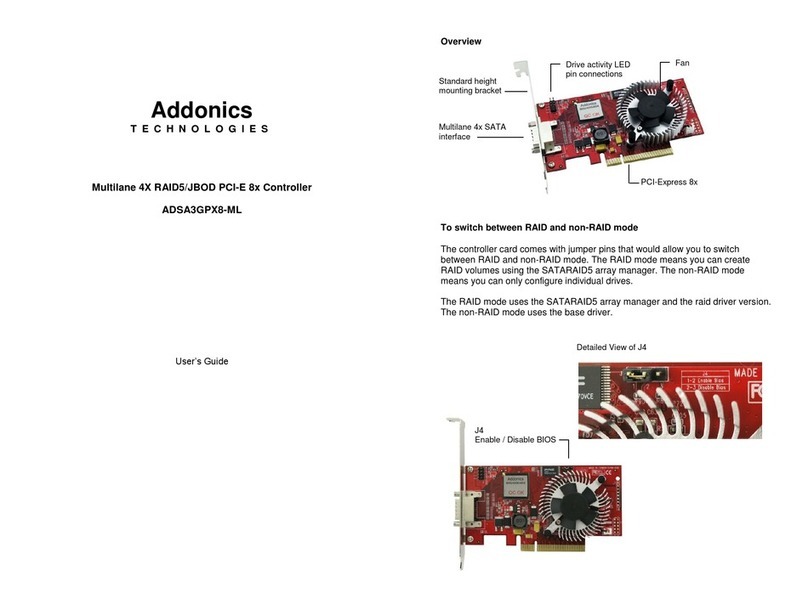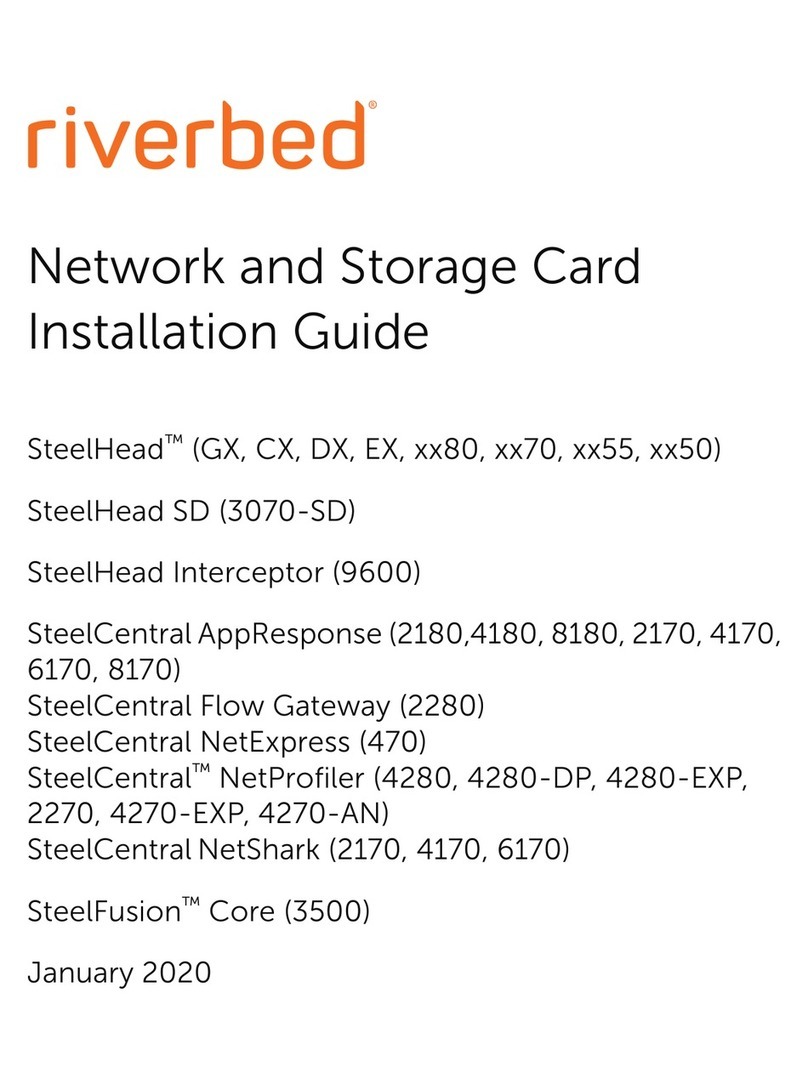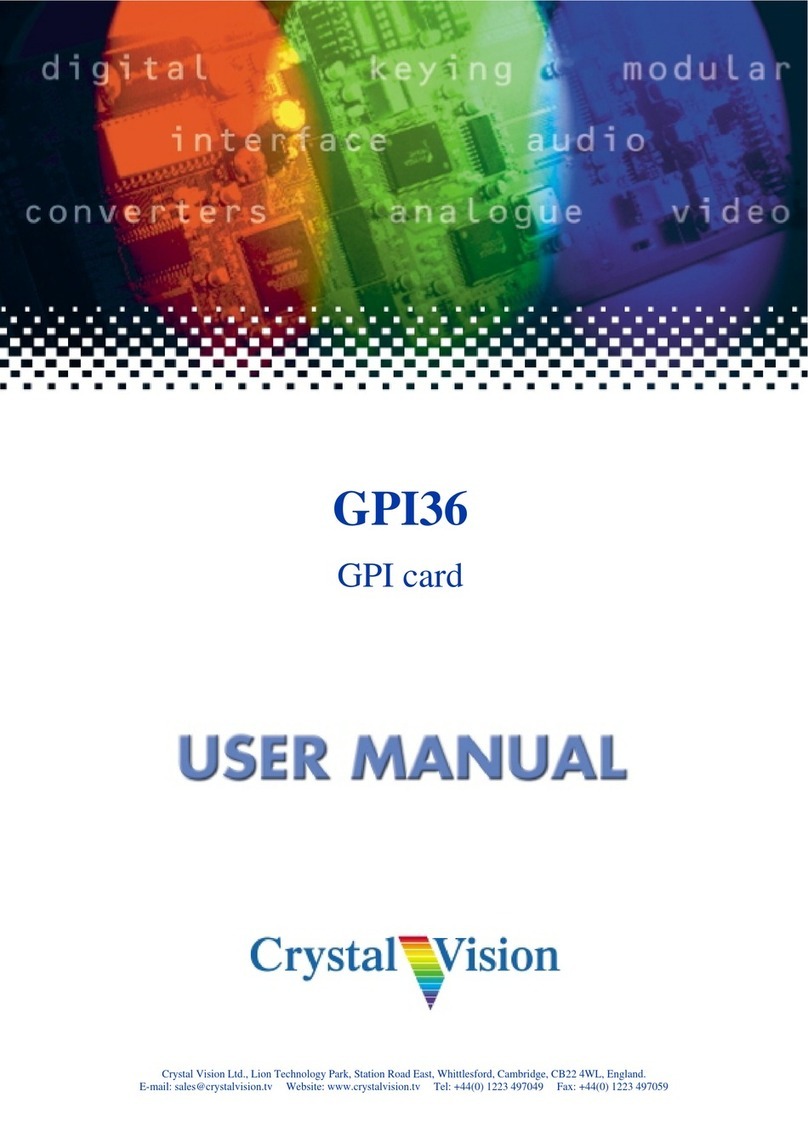Interface MBA-E3701 User manual

Notes to Users
The specifications of the product are under continuous improvement and while every effort is made to keep this manual
up-to-date, we reserve the right to update the contents of this user’s manual without prior notice. Therefore, you should
thoroughly read this user’s manual even if you have often purchased this product before.
Using this product requires technical knowledge of hardware and software.
Use this product only under the specified conditions such as power supply, voltage, temperature, and humidity range.
Interface Corporation’s products are not designed with components intended to ensure a level of reliability suitable for use
under conditions that might cause serious injury or death.
Please consult our Technical Support Center if you intend to use our products for special purpose, such as use for moving
vehicles, medical treatment, aerospace engineering, controlling nuclear power, submerged translators and so on. This
product is made under strict quality management, however, when using this product for the purposes that may result in any
damages, lost profits, or any other incidental or consequential damages resulting from breakdown of this product, the user
is required to take adequate and appropriate measures, such as installing safety devices to avoid possible serious accidents.
Conventions Used in This Manual
This icon denotes a warning, which advises you of precautions to take to
avoid injury, data loss, or system crash.
This icon denotes a note, caution, or warning.
Indemnification
Interface Corporation makes no warranties regarding damages resulting from installation or use of this product, whether
hardware or software, and the user assumes all risk.
Interface Corporation shall not be liable for any incidental or consequential damages, including damages or other costs
resulting from defects which might be contained in the product, product supply delay or product failure, even if advised
of the possibility thereof. Customer’s right to recover damages caused by fault or negligence on the part of Interface
Corporation shall be limited to the amount paid by the customer for that product.
This product including its software may be used only in Japan. Interface Corporation can not be responsible for the use
of this product outside Japan. Interface Corporation does not provide technical support service outside Japan.
Warranty
Interface Corporation products are warranted for a period of one year from the date of shipment, as evidenced by receipts
or other documentation. This warranty does not apply to the software products, accessories, and expendable supplies such
as batteries.
Note: You can determine the warranty period at our Web site by the serial number of your product. Those without Internet
access should contact the Sales Information Center.
During the warranty period Interface Corporation will, as a general rule, replace or recondition the defective product
without charge, in which case the user will be required to pay the shipping costs, except as set forth below.
The Warranty provided herein does not cover expendable supplies such as batteries and damages, defects, malfunctions,
or failures caused by impact during transportation while under owner’s responsibility; owner’s failure to follow the
instructions and the precautions contained in this manual; modification and/or repair of the product by other than Interface
Corporation, trouble caused by use with peripherals not specified by Interface Corporation, power failure or surges, fire,
earthquake, tidal wave and/or flood.
This warranty applies only when the product is used in Japan.
Interface Corporation warrants its repairs for six months, and will again repair the same defective part without additional
charge provide the product is economically repairable. In that case, the user should attach a copy of the most recent repair
report to the repair request form. If no repair report is attached, it will be considered as a new repair request.
Before You Export Interface Products
The foreign exchange and foreign trade law of Japan controls the export of this product, due to its possible use as a
STRATEGIC MATERIAL. Therefore, before you export this product, you must secure an export permit from the
Ministry of Economy, Trade and Industry of Japan.

MBA-E3701 Ver. 1.1 (CAB-3701)
Interface Corporation -1- www.interface.co.jp
Revision History
Version Date Comments
1.0 November 2003 First release
1.1 August 2004 The user’s manual covers added.
Dimensions of the Connector
B-side
51 1
100 50
Connector catalog number: DX31A-100P (HIROSE ELECTRIC CO., LTD.) or equivalent
Cable: AWG28 (7/0.127) or equivalent
Cover catalog number: DX-100-CV1 (HIROSE ELECTRIC CO., LTD.) or equivalent
A-side
Diameter: 10 mm (approx.)
1.0 (m)
Note: The maximum current capacity is 0.5 A.
<The length of curved cable>
The radius of curvature Rmust be greater than
or equal to 50 mm when bending the cable.
Secure enough radius of curvature for the cable.
R
≥50 mm

MBA-E3701 Ver. 1.1 (CAB-3701)
Interface Corporation -2- www.interface.co.jp
CN1
Color of
Wire
Cover
Dot Mark . Color CN1
Color of
Wire
Cover
Dot Mark . Color
1 gray red 51 yellow red
2 gray black 52 yellow black
3 white red 53 yellow red
4 white black 54 yellow black
5 yellow red 55 pink red
6 yellow black 56 pink black
7 pink red 57 orange red
8 pink black 58 orange black
9 orange red 59 gray red
10 orange black 60 gray black
11 gray red 61 white red
12 gray black 62 white black
13 orange red 63 white red
14 orange black 64 white black
15 gray red 65 yellow red
16 gray black 66 yellow black
17 orange red 67 orange red
18 orange black 68 orange black
19 gray red 69 gray red
20 gray black 70 gray black
21 pink red 71 pink (*1)red
22 pink black 72 pink (*1) black
23 orange (*1) red 73 pink red
24 orange (*1) black 74 pink black
25 white red 75 white red
26 white black 76 white black
27 yellow red 77 yellow red
28 yellow black 78 yellow black
29 pink red 79 pink red
30 pink black 80 pink black
31 gray (*1) red 81 orange red
32 gray (*1) black 82 orange black
33 orange red 83 orange red
34 orange black 84 orange black
35 gray red 85 gray red
36 gray black 86 gray black
37 white (*1) red 87 gray red
38 white (*1) black 88 gray black
39 yellow (*1) red 89 white red
40 yellow (*1) black 90 white black
41 white red 91 white red
42 white black 92 white black
43 yellow red 93 yellow red
44 yellow black 94 yellow black
45 pink red 95 yellow red
46 pink black 96 yellow black
47 orange red 97 pink red
48 orange black 98 pink black
49 white red 99 pink red
50 white black 100 pink black
Notes:
•*1 These dot marks are printed in straight succession.
•The heavy line indicates twisted-pair wires.
•The braided shield is connected to the ground of CN1.
Due to constant product improvements, the information in this user’s manual is subject to change without prior notice.

For Assistance:
Please visit our Web site (www.interface.co.jp) or send a fax (0120-621553(in Japan)) or e-mail (support@interface.co.jp) to the
Technical Support Center.
We recommend you to ask questions from our Web site to shorten the answering time.
If the problem is urgent, please consult the Sales Information Center.
When you contact us, we need the information on the Technical Support Form provided with this manual plus the information listed
below so we can answer your questions as quickly as possible.
Computer Environment Computer brand and model, specific operating system,
software configuration, other interface boards installed if any.
D
De
es
sc
cr
ri
ip
pt
ti
io
on
n
o
of
f
T
Th
he
e
P
Pr
ro
ob
bl
le
em
mSituations where the product was used.
Technical support is available during business hours.
We provide a product rental service so you can evaluate our product prior to purchase.
Inquiries Refer to Phone FAX
Product Rental Service Technical Support Center 082-262-1630 (in Japan) 082-262-1552 (in Japan)
0120-447213
(in Japan)
0120-458257
(in Japan)
Distributors,
Shipping Date,
Prices, Others
Sales Information Center
Repair and Maintenance
The company will, at its option, replace its product, which the company, upon inspection, shall determine to be defective in material
and/or workmanship. If the product is obviously damaged or defective, please return it using procedures outlined below.
1. Fill out the Repair Request Form. Describe hardware configurations of the board and malfunction in detail.
2. Fax the Repair Request Form to the Technical Support Center.
3. We will send you a repair quotation by return fax.
4. Carefully repack the damaged product, enclosing the Repair Request Form, and forward it (shipping prepaid) to the repair group, at
our Oita Plant (address shown below).
When the damage or defect is not obvious, please contact the Sales Information Center or our Technical Support Center.
Be aware that depending on the extent and type of damage, the unit may not be economically repairable. If so, we will notify you
immediately.
Receiver’s Address Repair Group, Oita Plant, Interface Corporation
1428, Shimobaru, Aki-machi, Higashikunisaki-gun, Oita, 873-0231 Japan
Contact Information
Technical Support Center
Phone: 082-262-1630 (Available during business hours)
FAX: 082-262-1552
Visit our Web site (www.interface.co.jp) for:
Technical
Support
Frequently asked questions, related technical terminology
Product
Information
The latest information about our products; specifications, product selection guides, etc
Useful
Information
Discount information, rental information, distributors
Downloads
Service
Drivers, technical documents such as I/O port maps, sample programs, and user’s manual data.
The design and contents of the web site are under constant review. Therefore, there might be some changes in its design and contents.
is a trademark of Interface Corporation.
Other product and company names are trademarks, registered trademarks, or servicemarks of their respective owners.
2003, 2004 Interface Corporation
All rights reserved. No part of this publication may be reproduced or altered in any form or by any means without the written permission
of Interface Corporation.
This manual suits for next models
1
Table of contents
Other Interface PCI Card manuals