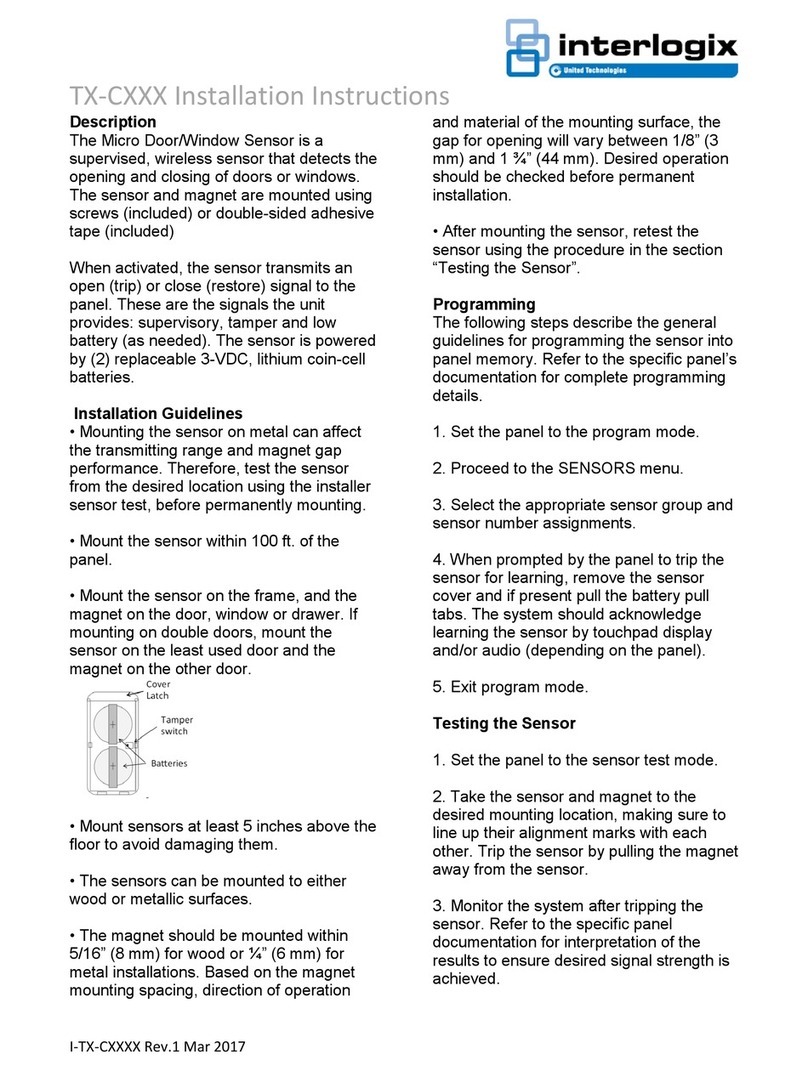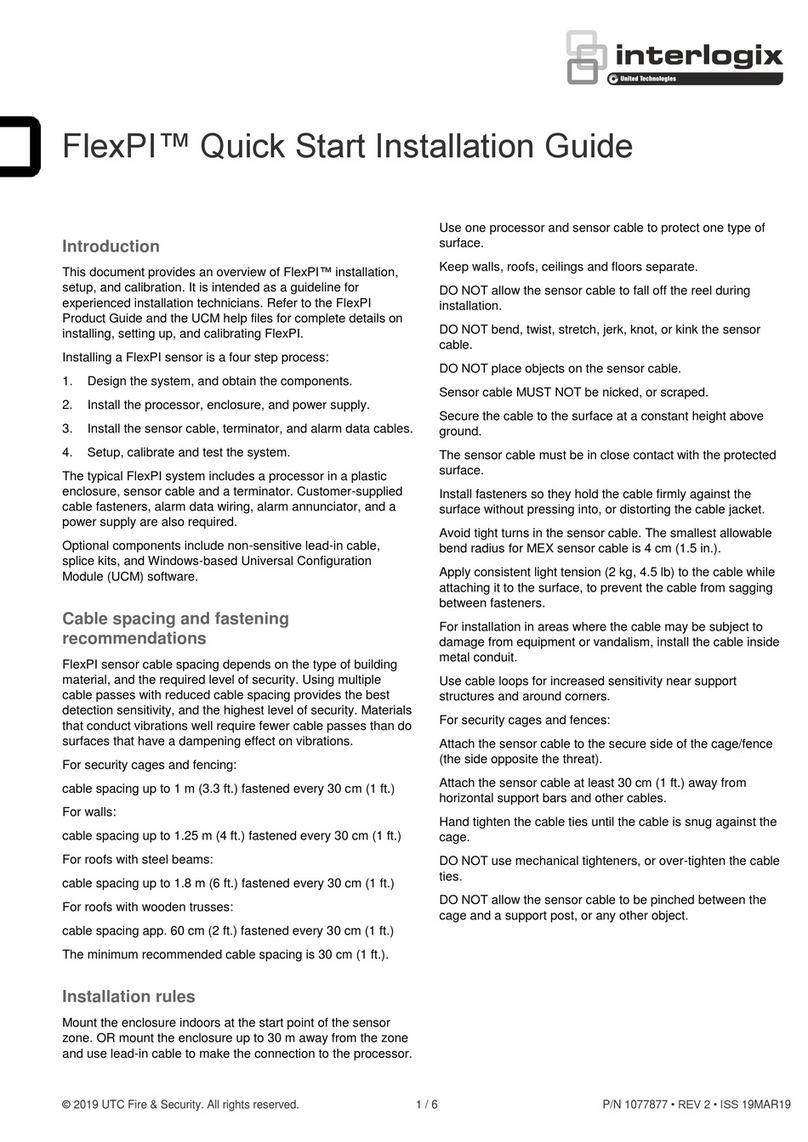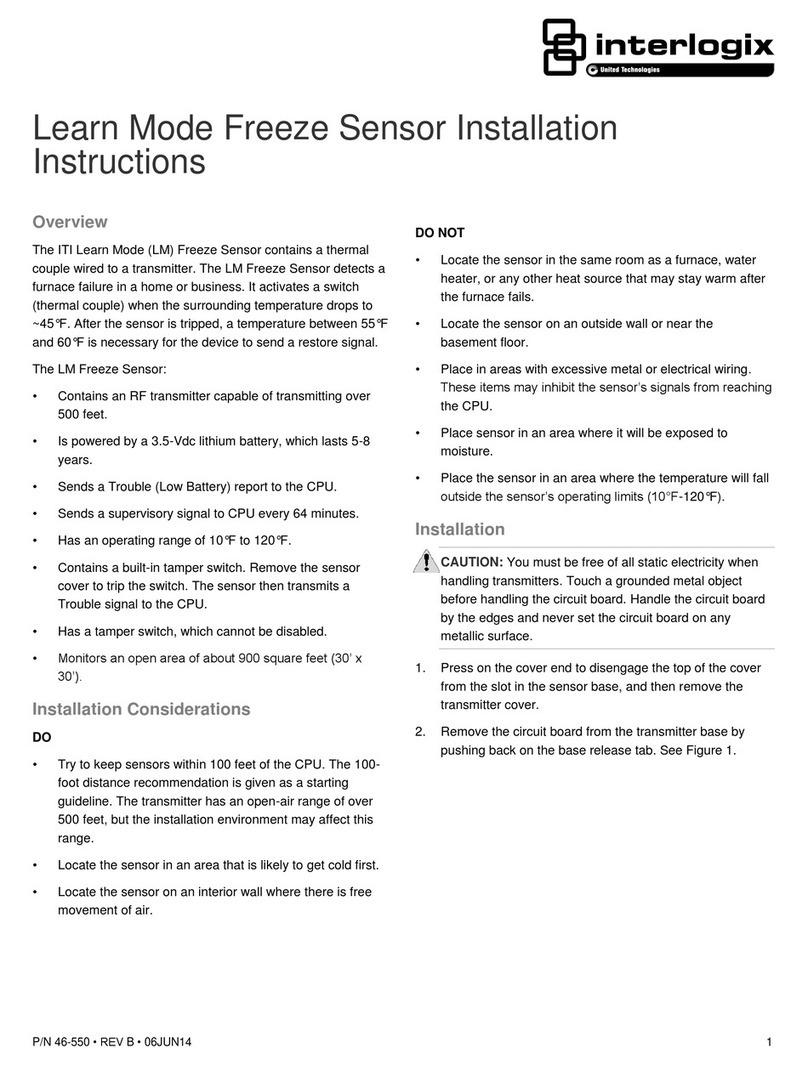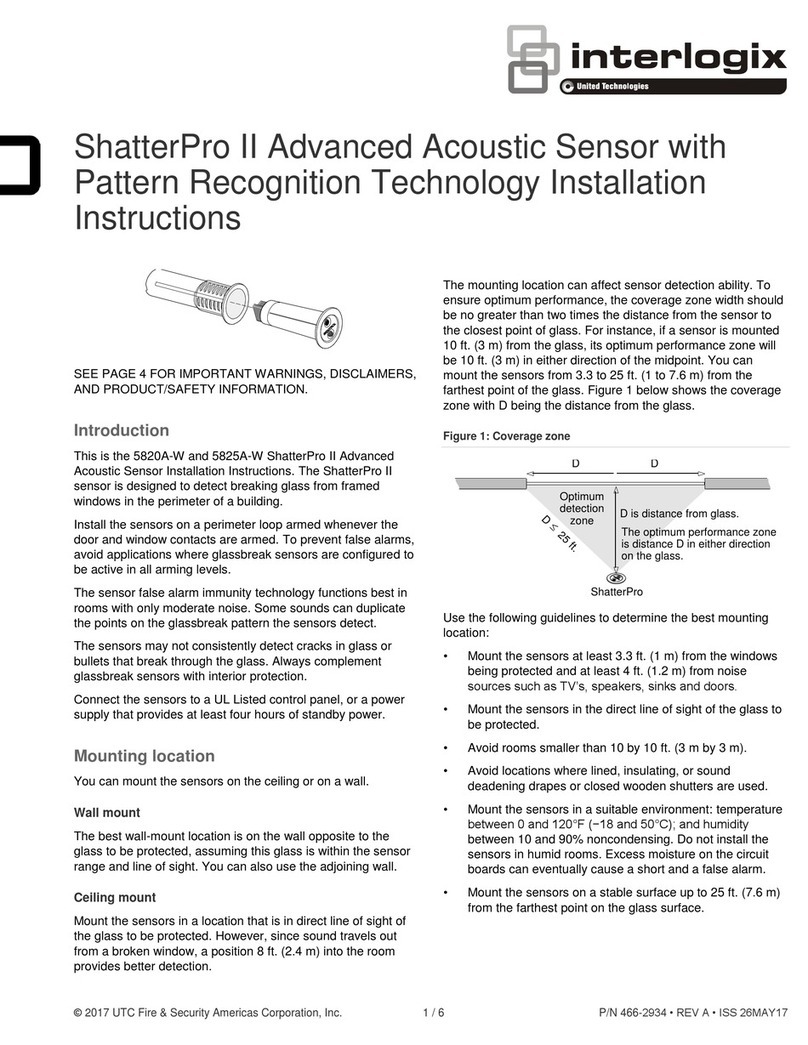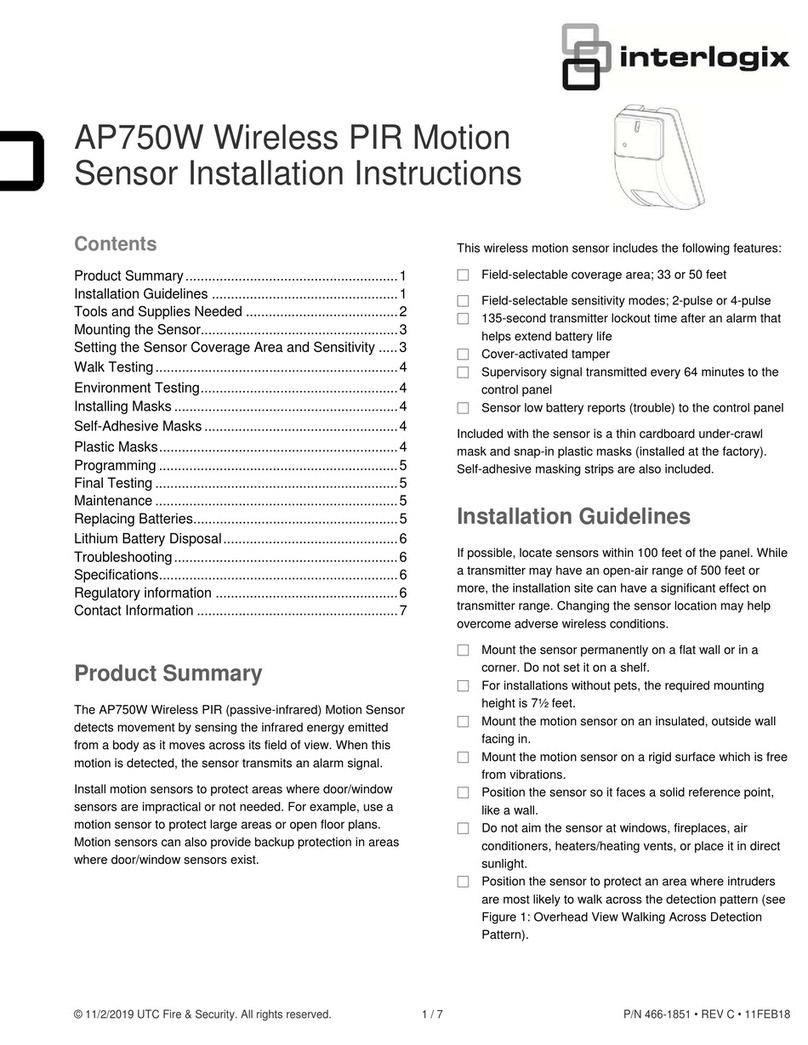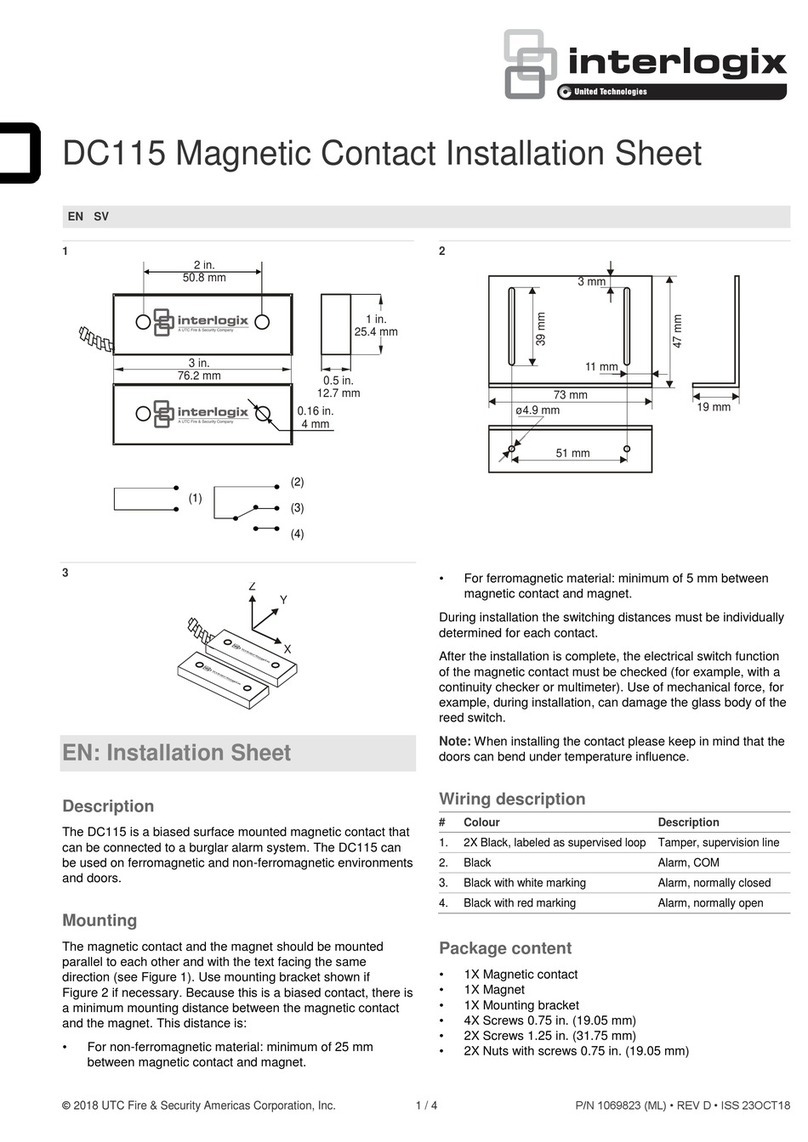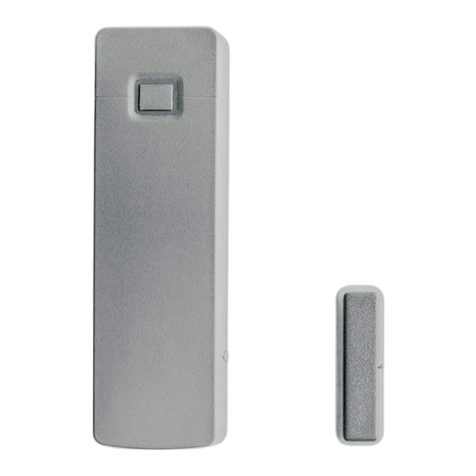2 / 4 P/N 466-5403 • REV B • ISS 10MAY18
only when the perimeter doors and windows are armed, will
help prevent false alarms.
•Do not install in humid rooms. The ShatterPro is not
hermetically sealed. Excess moisture on the circuit can
eventually cause an electrical short and possible a false
alarm.
•The glass sensor can be mounted as close as 1 m from the
glass.
Tools needed
•Phillips screwdriver
•GS907 acoustic glassbreak tester
Installation
Use the following procedure to install the ShatterPro.
1. Choose a mounting location. Since the sound the sound of
breaking glass travels straight out from the broken window,
the best location for mounting the sensor is the wall opposite
the window--assuming the glass to be protected is within the
sensor range and line of sight. The ceiling and adjoining
(side) walls are also good sensor locations. A ceiling
mounted sensor will have better detection if located 2-3 m
back from the glass rather than directly above the glass.
Important: DO NOT EXCEED THE 6 M MAXIMUM DETECTION
RANGE OF THE SHATTERPRO. While the sensor may function
beyond the 6 m range, it could miss a minimum output
glassbreak. Changing conditions in the room, such as
rearranging furniture, could reduce the range of the sensor back
to 6 m.
2. Remove the cover from the ShatterPro base. Hold the base
against the wall, ceiling, or desired mounting location. Insert
screws through the two mounting holes in the base to attach
it to the mounting surface.
Caution: You must be free of static electricity before handling
the transmitter circuit board. Touch a grounded, bare metal
surface before touching the circuit board, or wear a grounding
strap.
Figure 3: Mounting holes (back view of the ShatterPro)
3. Insert two 3 V batteries as shown in Figure 4 below and
replace the cover.
4. Use the procedures in “Testing the ShatterPro” below and
“Testing the system” on page 3 to make sure the sensor is
working properly with the panel.
Figure 4: Battery installation
Testing the ShatterPro
Pattern Recognition Technology of the ShatterPro ignores most
false alarm sounds, including glassbreak testers, so the
ShatterPro must be set to “test mode” during the following
procedure (see step 2). When the sensor is in “test mode”,
processing of the glassbreak pattern in the upper and lower
frequencies is disabled. The ShatterPro is then listening only for
the mid-range frequencies, which the tester reproduces. It is
these frequencies that determine the sensor detection range.
Figure 5: Testing the ShatterPro
The ShatterPro is designed to detect the breaking of framed
glass mounted in an outside wall. Testing the sensor with
unframed glass, such as broken bottles, etc. may not trip the
sensor. Use the GS 907 acoustic glassbreak tester and the
following procedure to test the ShatterPro.
1. Set the tester to “tempered glass”.
Note: The GS 907 tester has a different setting for each type of
glass. You should always set the tester to tempered or laminated
glass. (either is correct and both have the same range) unless
you are certain that all the glass to be protected is plate glass.
2. Hold the tester directly on top of the sensor and activate the
tester. The sensor will alarm, then it will go into test mode for
one minute. While in the test mode, the LED on the sensor
will blink continuously.
Note: Extend the test mode time by activating the test at least
once a minute.