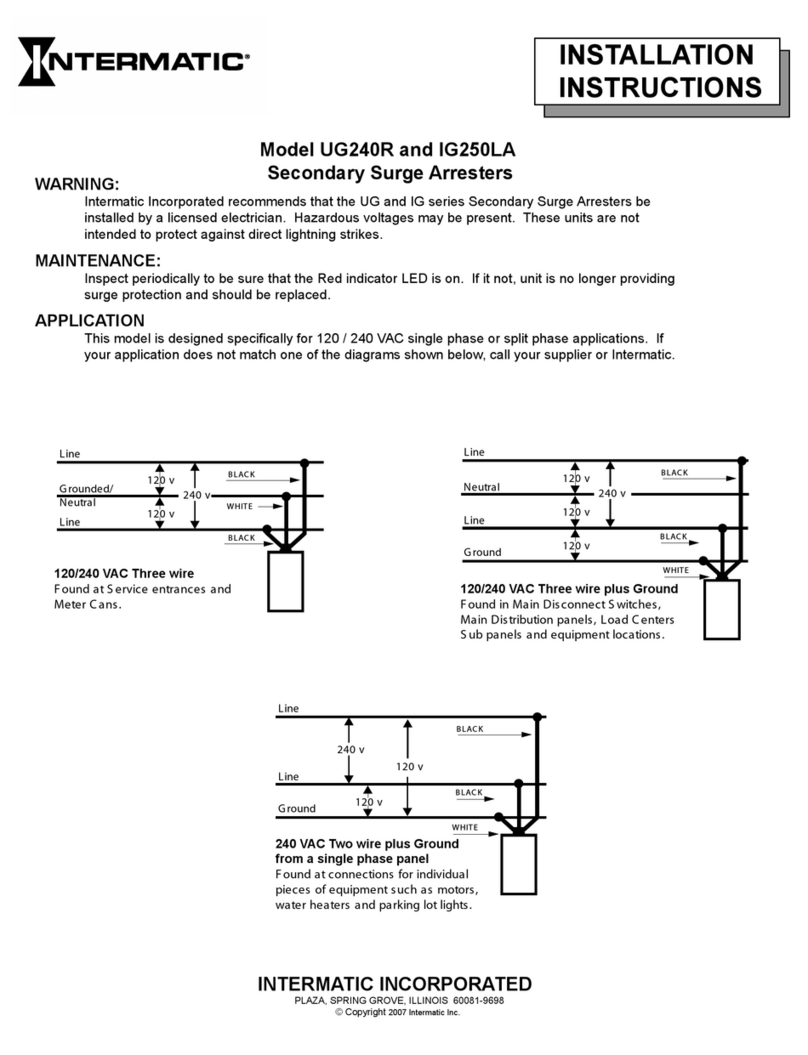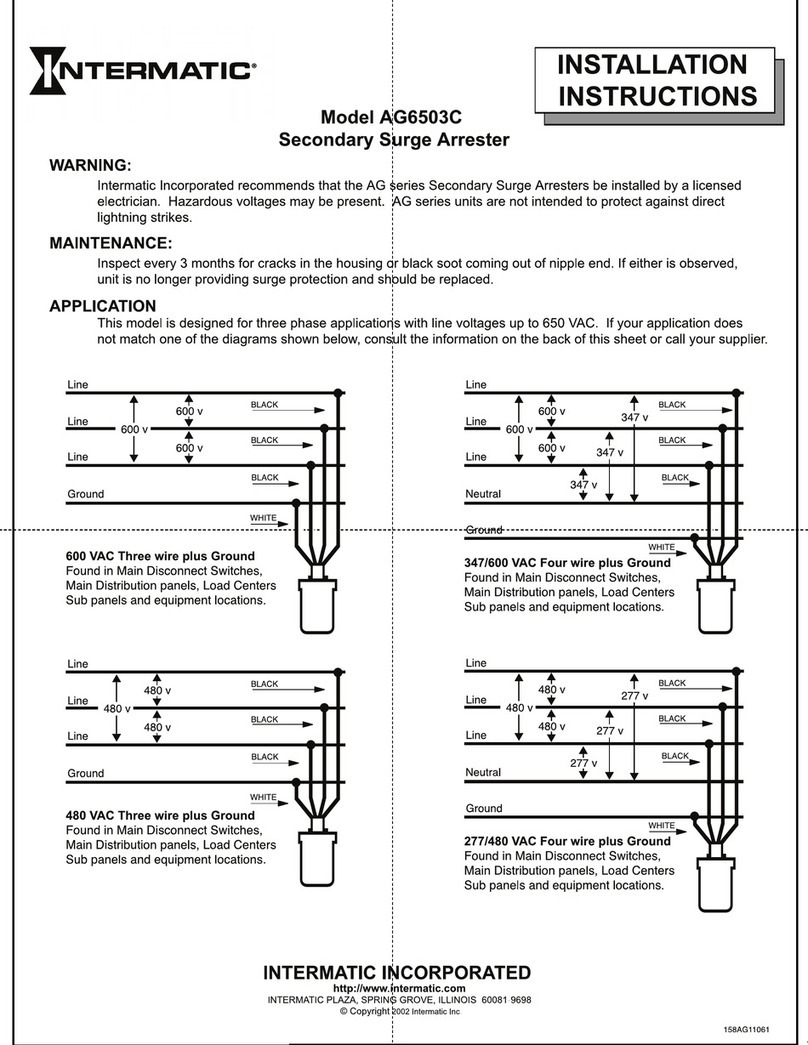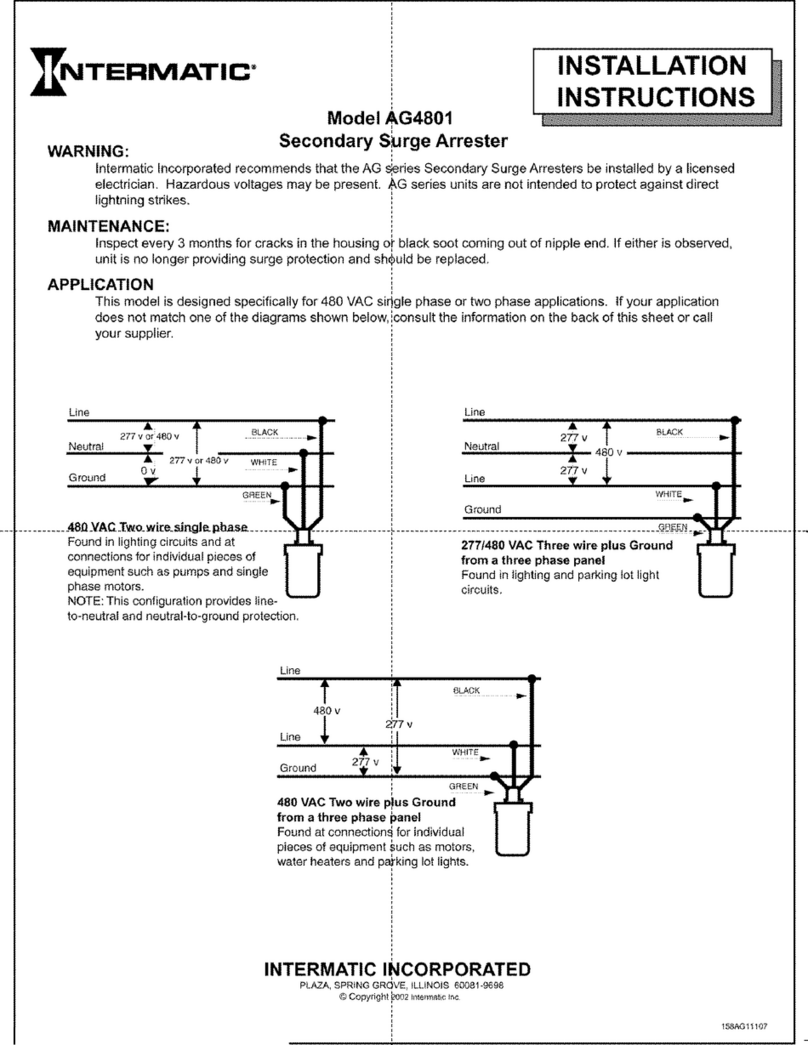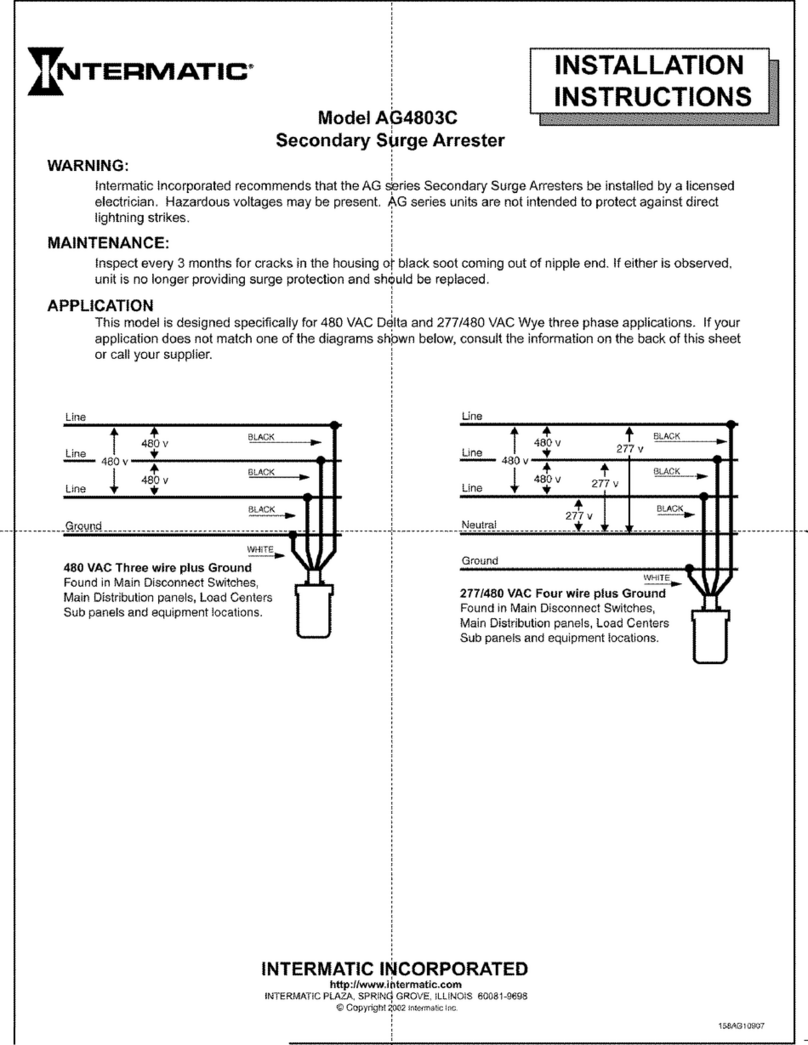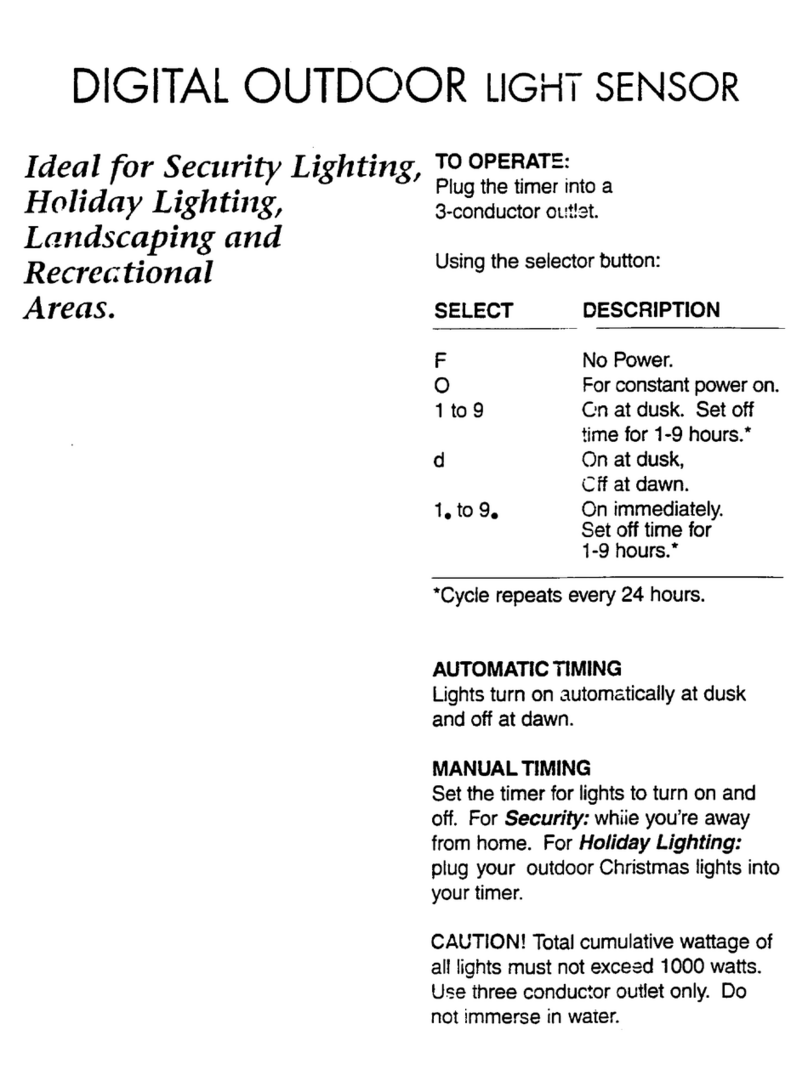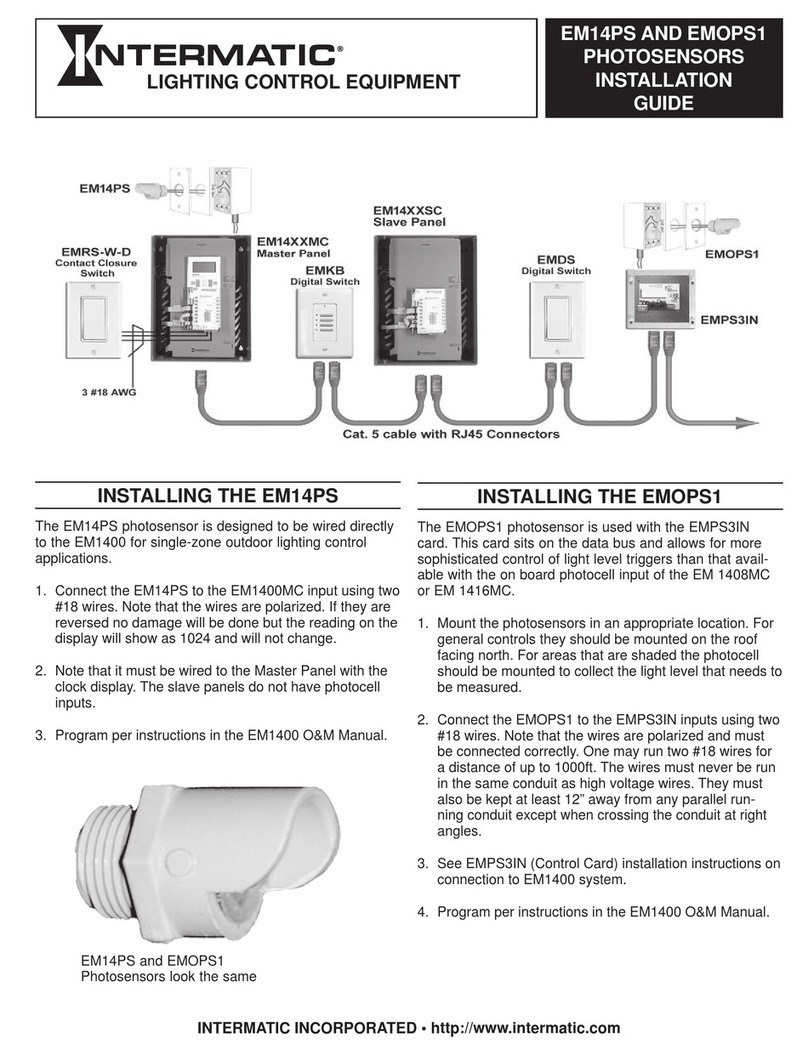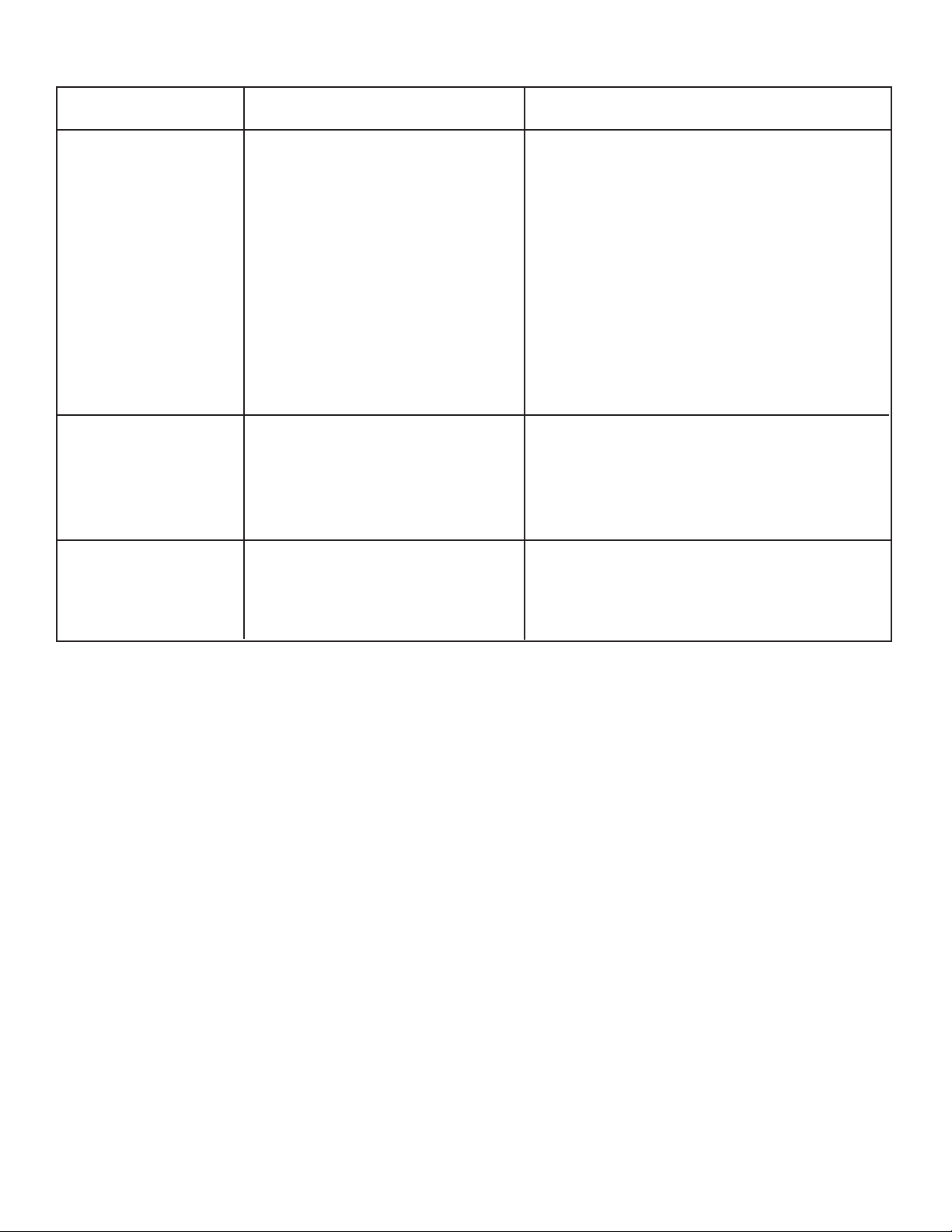Trouble Shooting Guide
Symptom Cause Action
Light does not come on. • Is power going to the unit? • Check panel box to verify the circuit breaker
has not been tripped or that fuse is not blown.
• Verify wall switch is in “ON” position
• Verify that power is going to unit by switching
to manual override mode at the wall switch
(see manual override section of installation
manual)
• Is the light bulb operational? • Confirm light bulb is not burned out.
• Confirm light bulb is properly installed in
socket.
• Confirm the light sensitivity positioned for the
appropriate time of day.
• Is the wiring loose or incorrect? • Turn off power at panel box and then check
for correct installation and wiring.
Light does not turn off. • Is the unit in manual override? • Switch unit out of manual override per
override section of manual.
• Is the unit detecting movement • Readjust detection zone using clip-on-shrouds if
outside of the desired sensing zone? required.
• Verify that the timer is set to desired time frame.
(15 sec min to 15 min max)
Light randomly turns on • Is the wiring loose? • Turn off power at panel box and then check for
and off. correct installation and wiring.
• Is the unit detecting movement • Readjust detection zone using clip-on-
outside the desired sensing zone? shrouds if required.
LIMITED ONE YEAR WARRANTY
If within one (1) year from the date of purchase, this product fails due to a defect in material or workmanship, Intermatic Incorporated will repair or replace
it, at its sole option, free of charge. This warranty is extended to the original household purchaser only and is not transferable. This warranty does not
apply to: (a) damage to units caused by accident, dropping or abuse in handling, acts of God or any negligent use; (b) units which have been subject to
unauthorized repair, opened, taken apart or otherwise modified; (c) units not used in accordance with instructions; (d) damages exceeding the cost of
the product; (e) sealed lamps and/or lamp bulbs, LED’s and batteries; (f) the finish on any portion of the product, such as surface and/or weathering, as
this is considered normal wear and tear; (g) transit damage, initial installation costs, removal costs, or reinstallation costs.
INTERMATIC INCORPORATED WILL NOT BE LIABLE FOR INCIDENTAL OR CONSEQUENTIAL DAMAGES. SOME STATES DO NOT ALLOW
THE EXCLUSION OR LIMITATION OF INCIDENTAL OR CONSEQUENTIAL DAMAGES, SO THE ABOVE LIMITATION OR EXCLUSION MAY NOT
APPLY TO YOU. THIS WARRANTY IS IN LIEU OF ALL OTHER EXPRESS OR IMPLIED WARRANTIES. ALL IMPLIED WARRANTIES, INCLUDING
THE WARRANTY OF MERCHANTABILITY AND THE WARRANTY OF FITNESS FOR A PARTICULAR PURPOSE, ARE HEREBY MODIFIED TO
EXIST ONLY AS CONTAINED IN THIS LIMITED WARRANTY, AND SHALL BE OF THE SAME DURATION AS THE WARRANTY PERIOD STATED
ABOVE. SOME STATES DO NOT ALLOW LIMITATIONS ON THE DURATION OF AN IMPLIED WARRANTY, SO THE ABOVE LIMITATION MAY
NOT APPLY TO YOU.
This warranty service is available by either (a) returning the product to the dealer from whom the unit was purchased, or (b) mailing the product, along
with proof of purchase, postage prepaid to the authorized service center listed below. This warranty is made by: Intermatic Incorporated/After Sales
Service/7777 Winn Rd., Spring Grove, Illinois 60081-9698/815-675-7000 http://www.intermatic.com Please be sure to wrap the product securely to
avoid shipping damage.
INTERMATIC INCORPORATED, SPRING GROVE, IL 60081-9698
www.intermatic.com (815-675-7000)
158HL12949