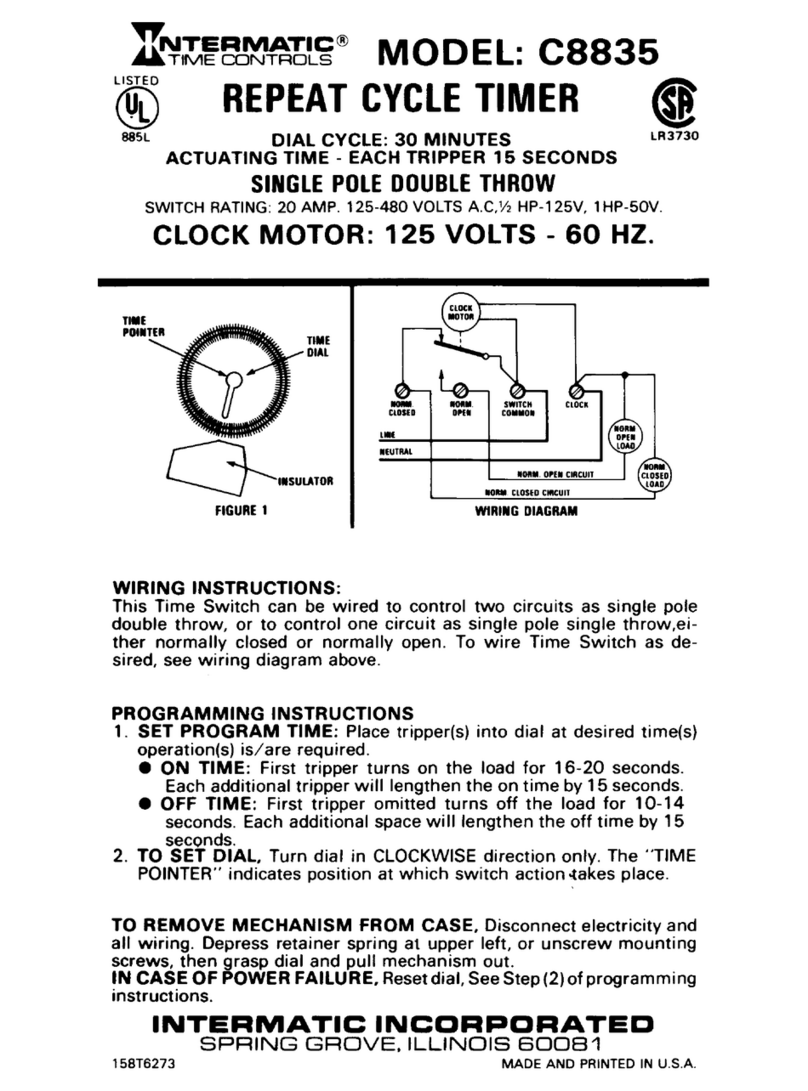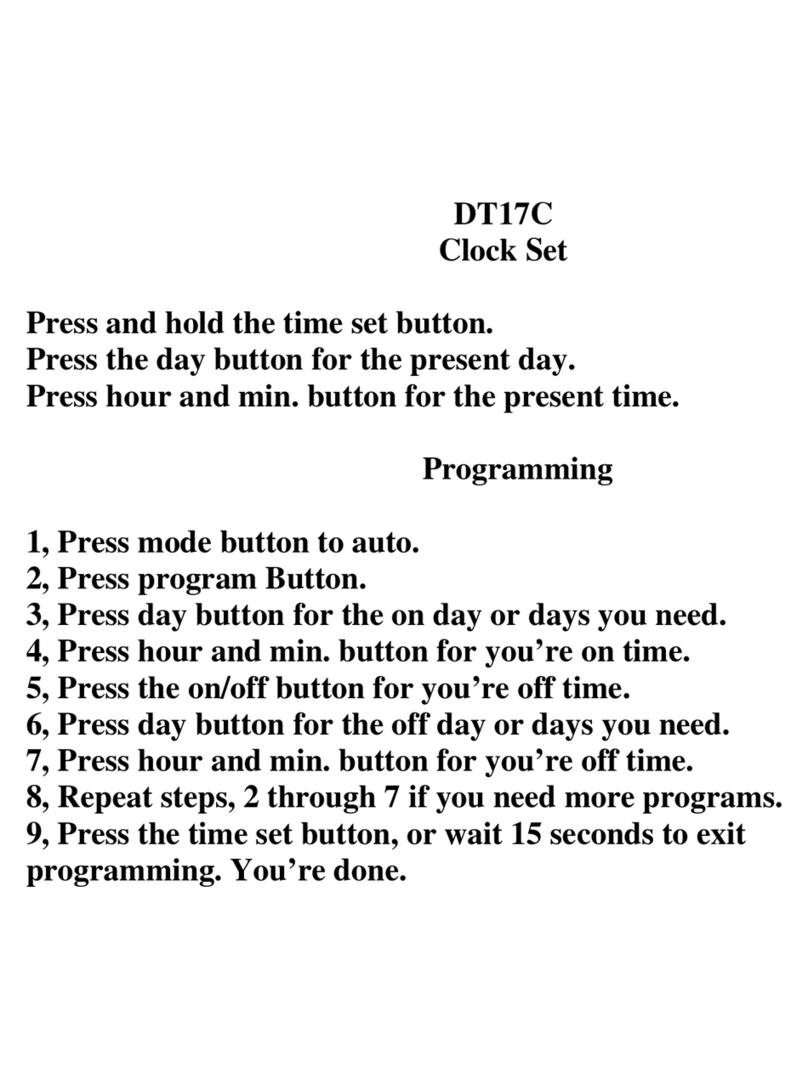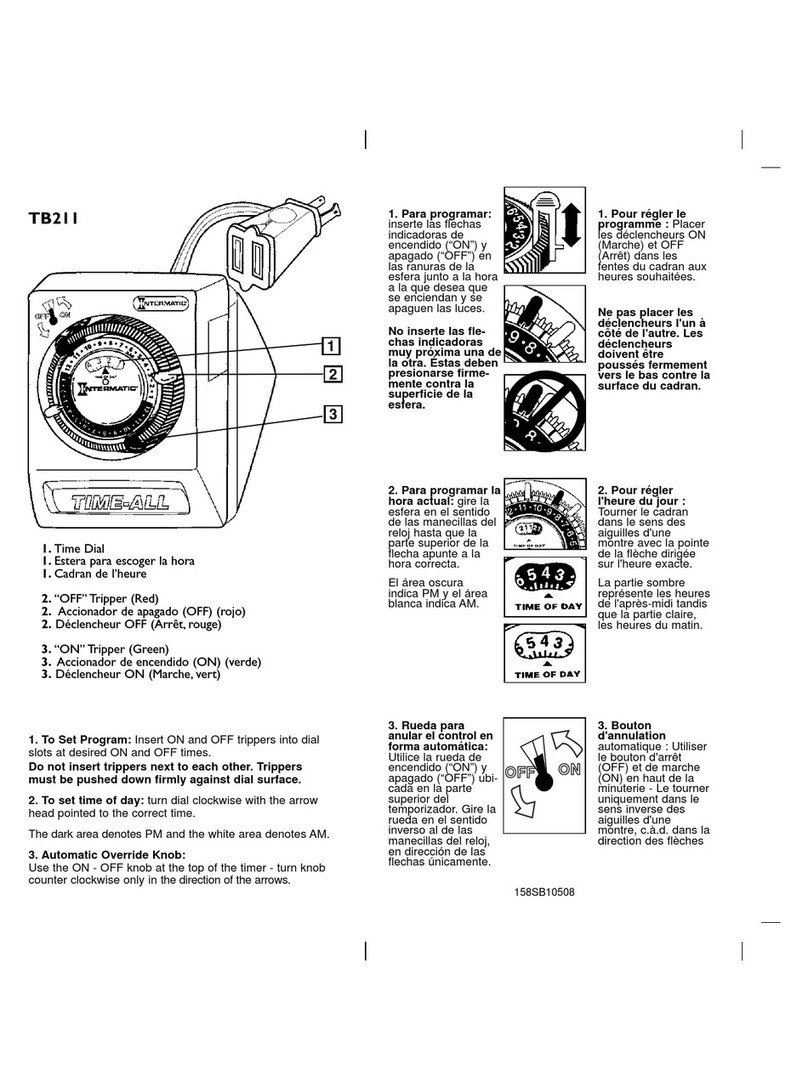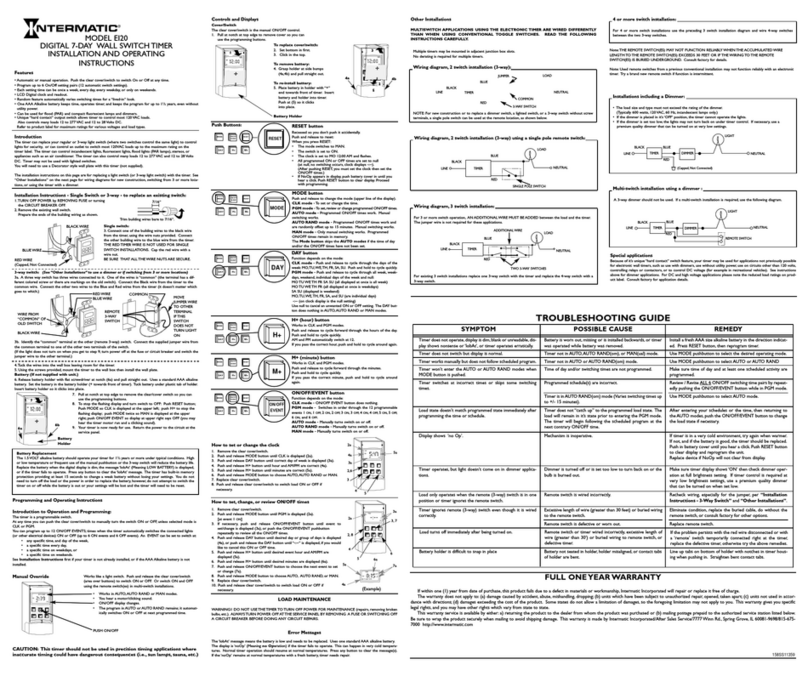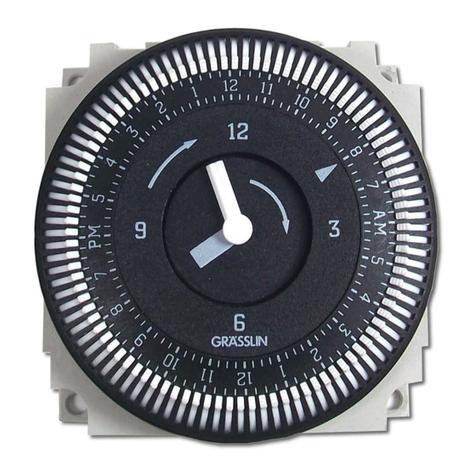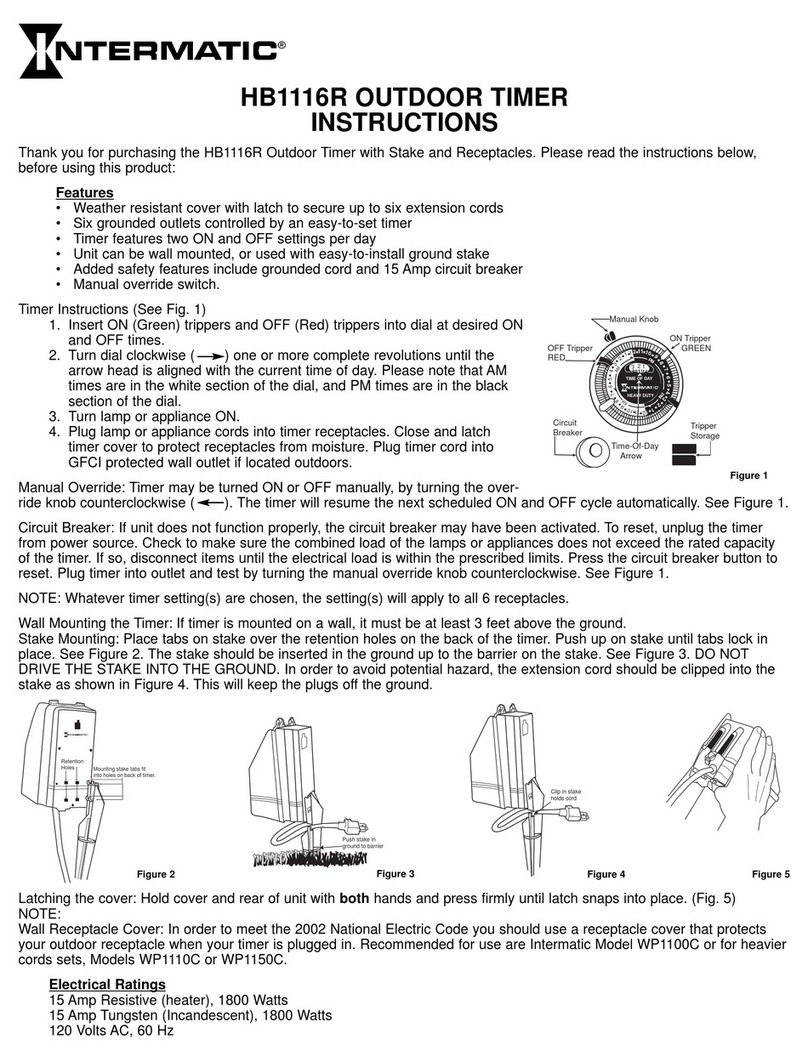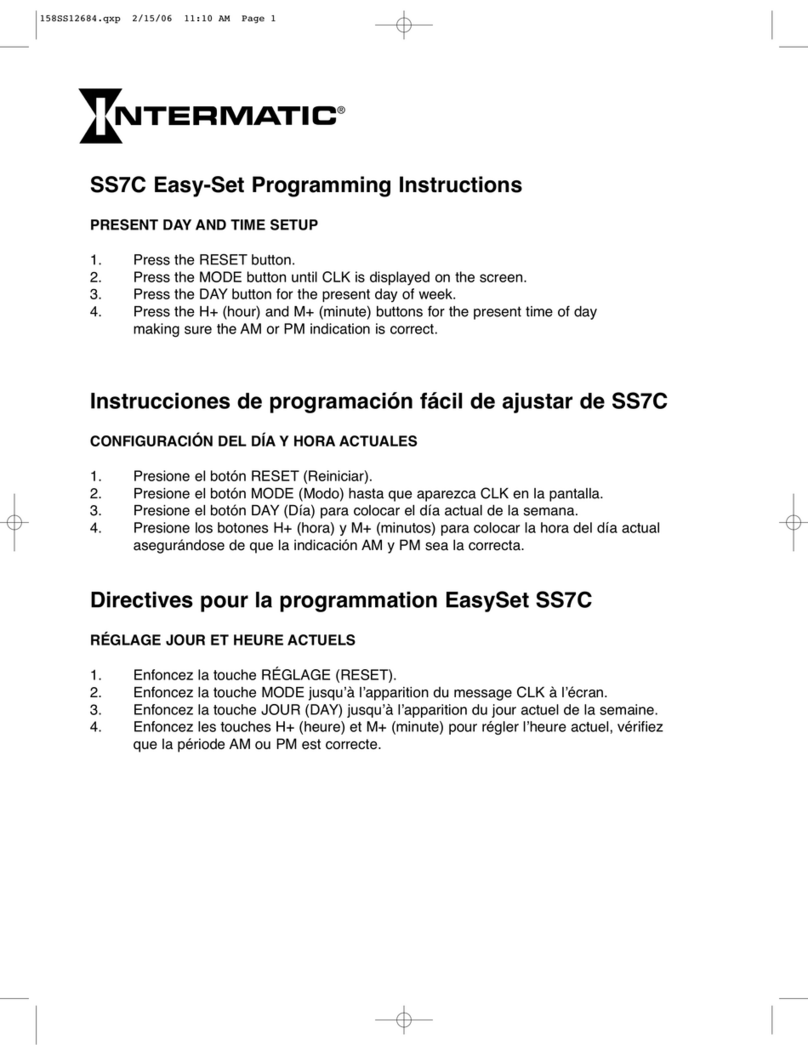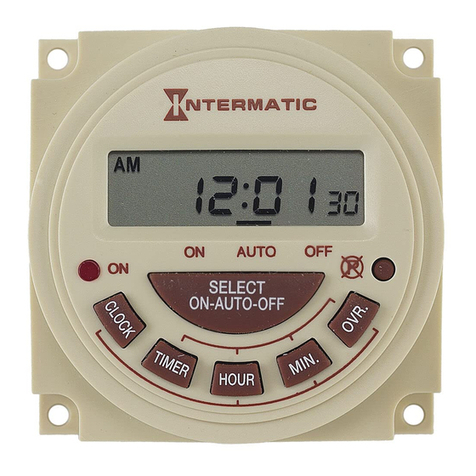Congratulations
You have made the right choice in purchasing a Pool and Spa
Timer that provides not only convenience and energy savings,
but which also will protect you and those around you from
ground fault currents, one of the most common causes of
electrical shock. This timer is designed for indoor and outdoor
use and features a Ground Fault Circuit Interrupter (GFCI).
Why Ground Fault Protection is Important
Any electrical device is a potential shock hazard. When it becomes
old or lacks proper maintenance, that danger increases. Such a
device, if used in wet conditions or near water pipes, can be
extremely hazardous or even fatal. Because of this danger, most
electrical codes now require ground fault protection for locations in
new residences such as pools, spas, outdoor outlets, bathrooms,
kitchens, laundry rooms, workshops, basements and garages.
The GFCI in this timer operates on the principle that the current
leaving the power source in one wire should always be equal to the
current returning to the power source through the other wire. Thus,
in a normal, safe circuit, the amount of current leaving the recepta-
cle to the electrical device returns to the receptacle, and the GFCI
circuitry sees a balance between these two currents.
Should a fault or shock situation exist, some of the current
going from the power source to the electrical device passes to the
ground through the person contacting that device. This current
does not return through the GFCI to the power source. The GFCI
senses the resulting imbalance and switches the interrupter mecha-
nism to disconnect both wires of the electric circuit. When this hap-
pens, the indicator (RESET button) will pop out, exposing the word
TRIP, and the receptacle will no longer supply power.
To determine if the GFCI is functioning properly, follow the
testing procedure described later in this manual.
Troubleshooting Guide
Symptom Cause(s) Corrective Action
No power at • No power to timer Check circuit breaker in panel.
timer’s receptacle • Open GFCI Reset and test GFCI.
• Timer contacts open Turn timer to ON, check timer
setting and operation.
• Defective timer* Replace timer.
Timer loses time • Power to timer is Check branch circuit that
not continuous timer is plugged in to.
• Defective timer* Replace timer.
Timer's receptacle • No OFF trippers in dial Check timer operation.
is "hot" (energized) • Defective timer* Replace timer.
at all times
* Timer should not be used over its rated capacity. The protective cover should
always be in place.
What a GFCI Can–and Cannot–Do
IT WILL
• protect people who are exposed to line-to-ground shock hazards
that could be harmful or even fatal.
• trip out with a fault current as low as approx. 5 milliamperes, in an
amount of time less than that likely to harm a person coming in
contact with the shock.
IT WILL NOT
• prevent you from electric shock; it only limits the time duration so
that it is usually safe for a normally healthy person.
• protect you if you touch both sides of the line (hot/black and neutral/
white wires) or if you touch a line wire from another branch circuit.
• provide protection from overloads: the fuse or circuit breaker at
the main panel serves this function.
How to Test the GFCI
It is important to check the GFCI every month to make sure it is
operating properly. Maintain a diary of your monthly test in the
chart provided below.
1.Push the TEST button. The RESET button should pop out from
the inner surface. This should result in power being OFF at the
outlet protected by the GFCI. Verify by plugging a test lamp into
the outlet. Be sure the timer is in the ON position.
2.If the GFCI tests okay, restore power by pushing the RESET
button back in. THE RESET BUTTON MUST BE PUSHED FIRMLY
AND FULLY INTO PLACE UNTIL IT LOCKS AND REMAINS
DEPRESSED AFTER PRESSURE HAS BEEN REMOVED.
DANGER: If the RESET button DOES NOT pop out, if the test lamp
remains lit when the RESET button DOES pop out, or if the GFCI
fails to reset properly, DO NOT USE THE TIMER! Contact a
qualified service technician.
January
February
March
April
May
June
July
August
September
October
November
December
Year
1
2
3
4
5
6
7
8
9
10