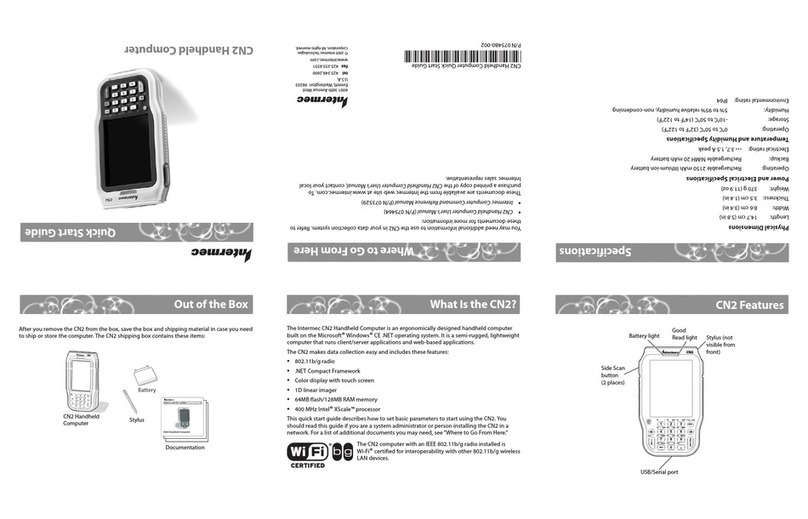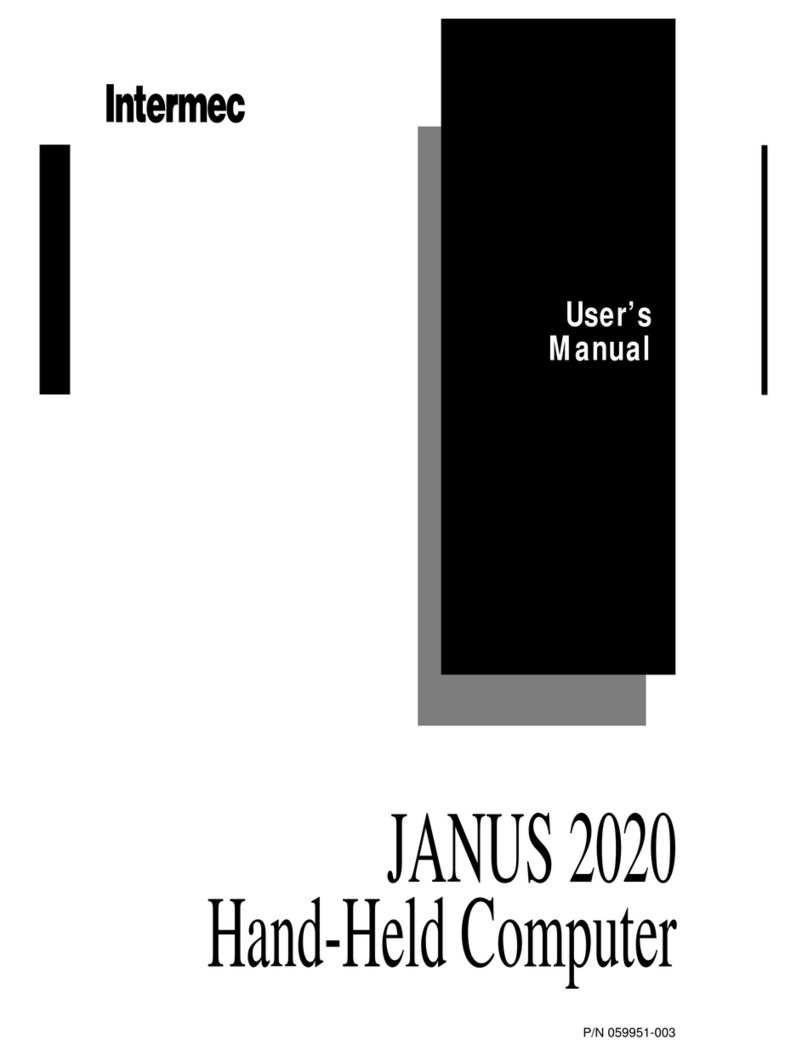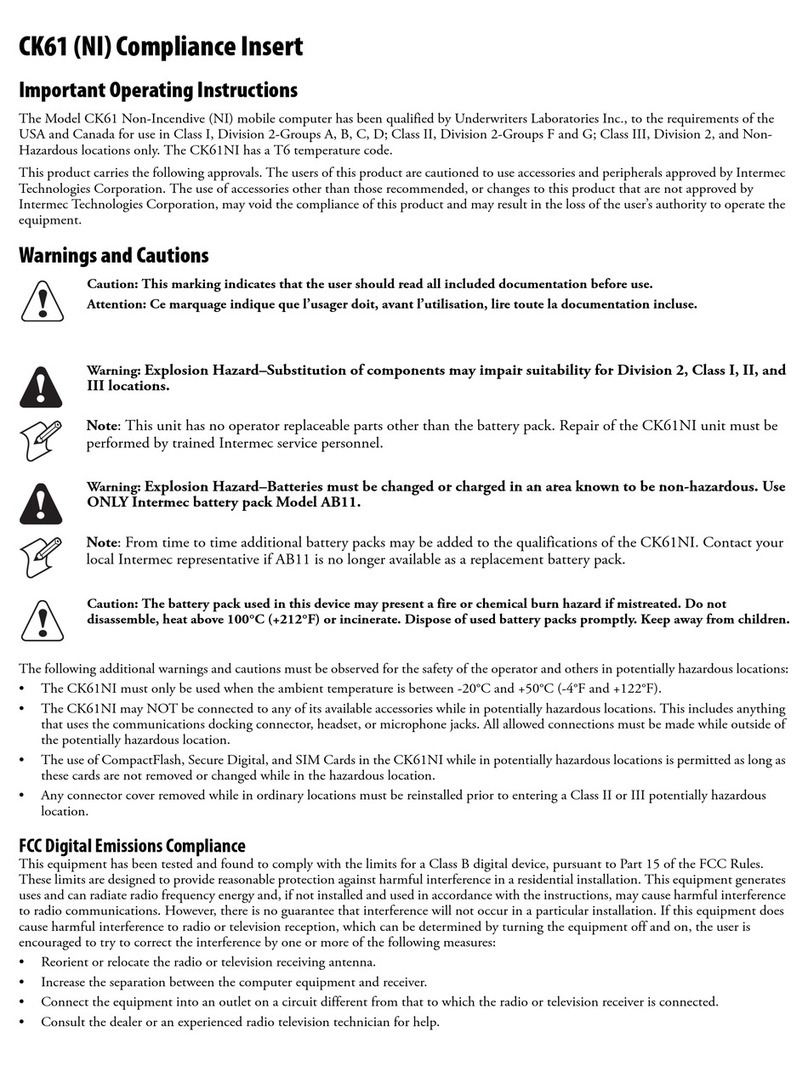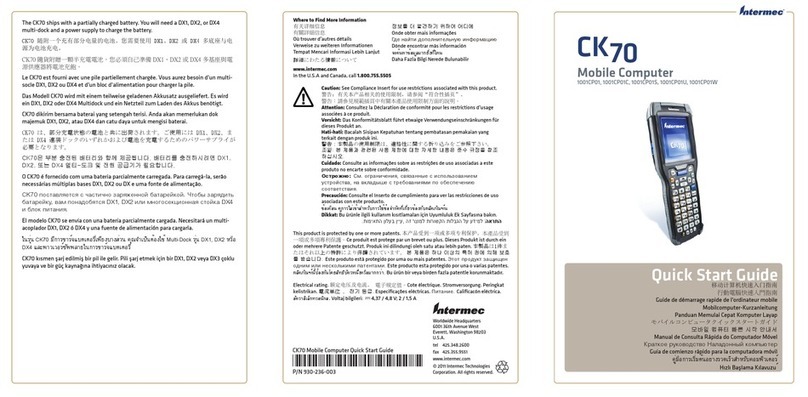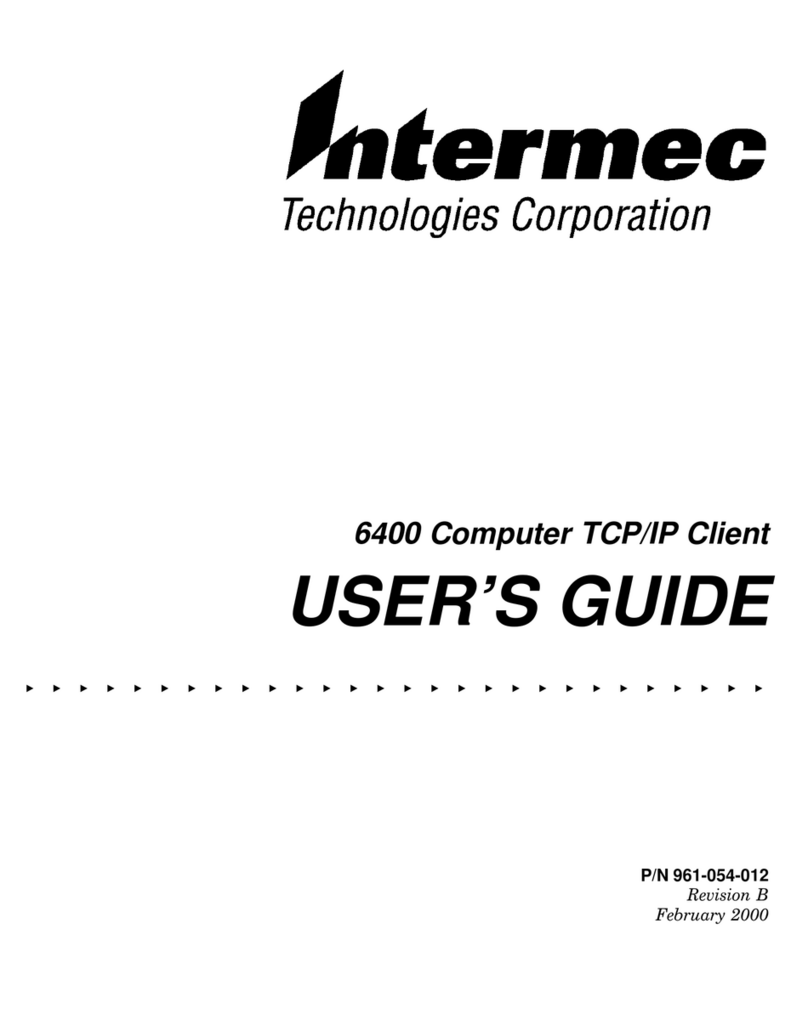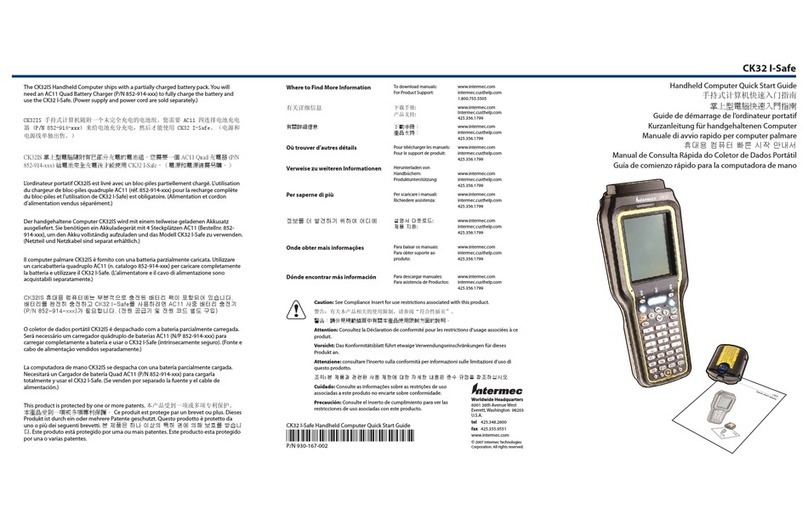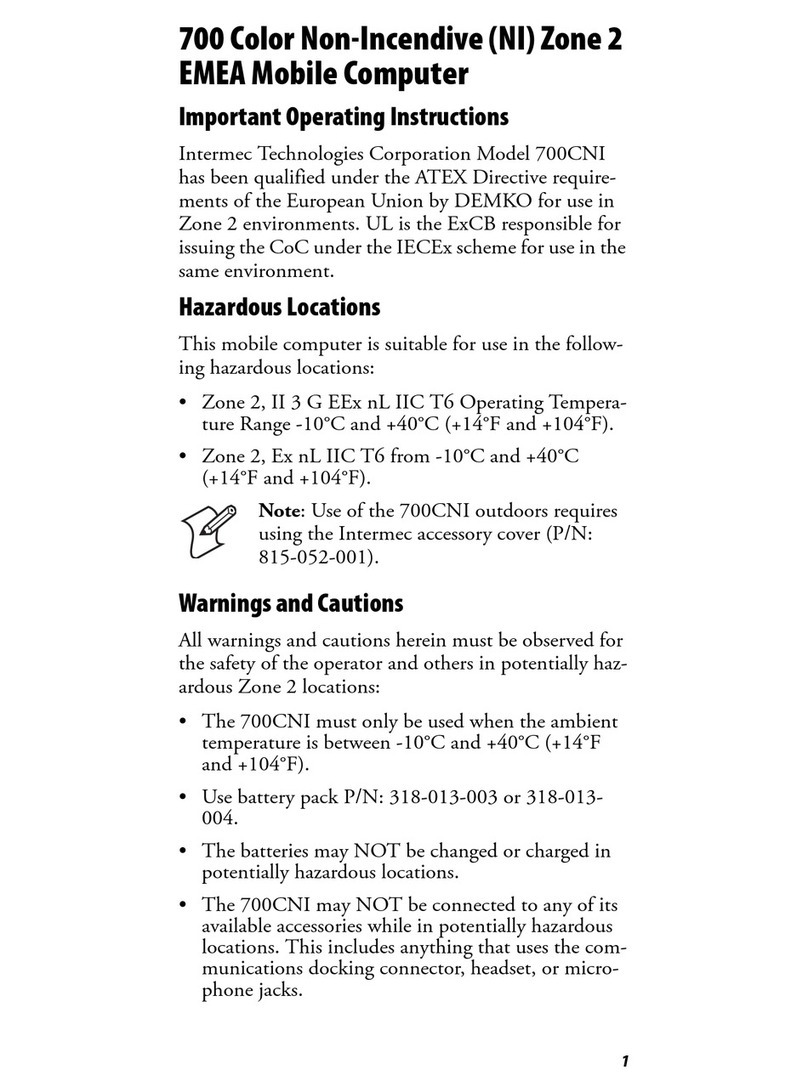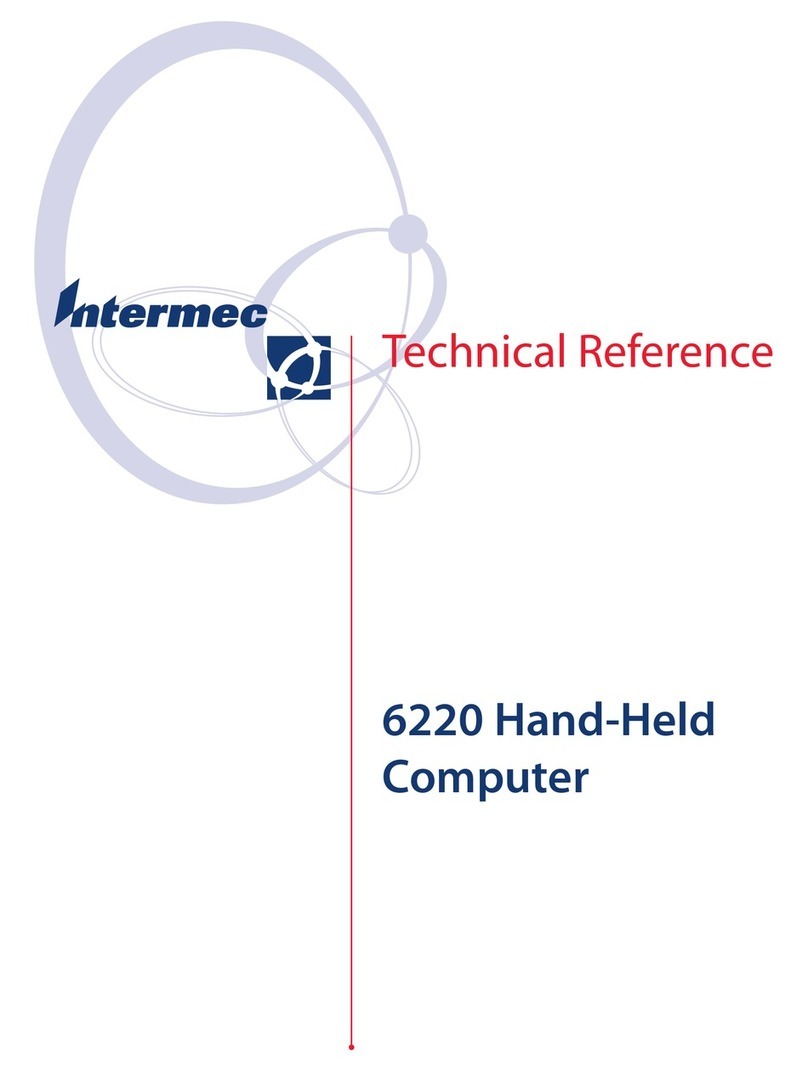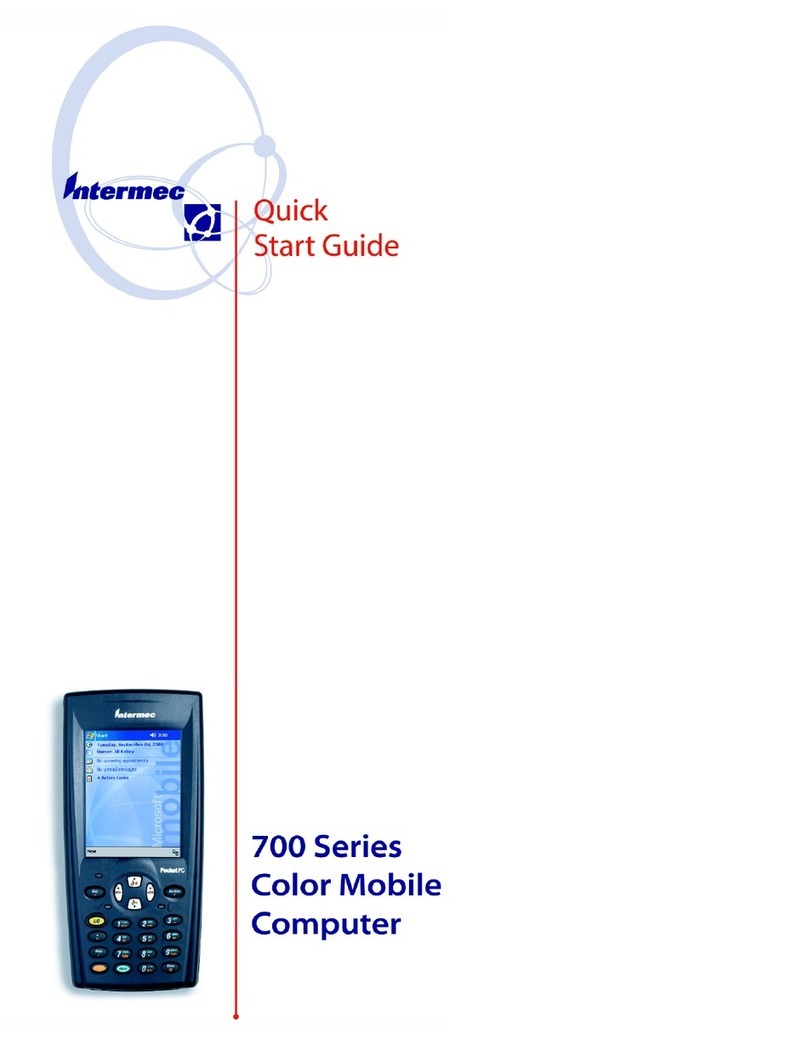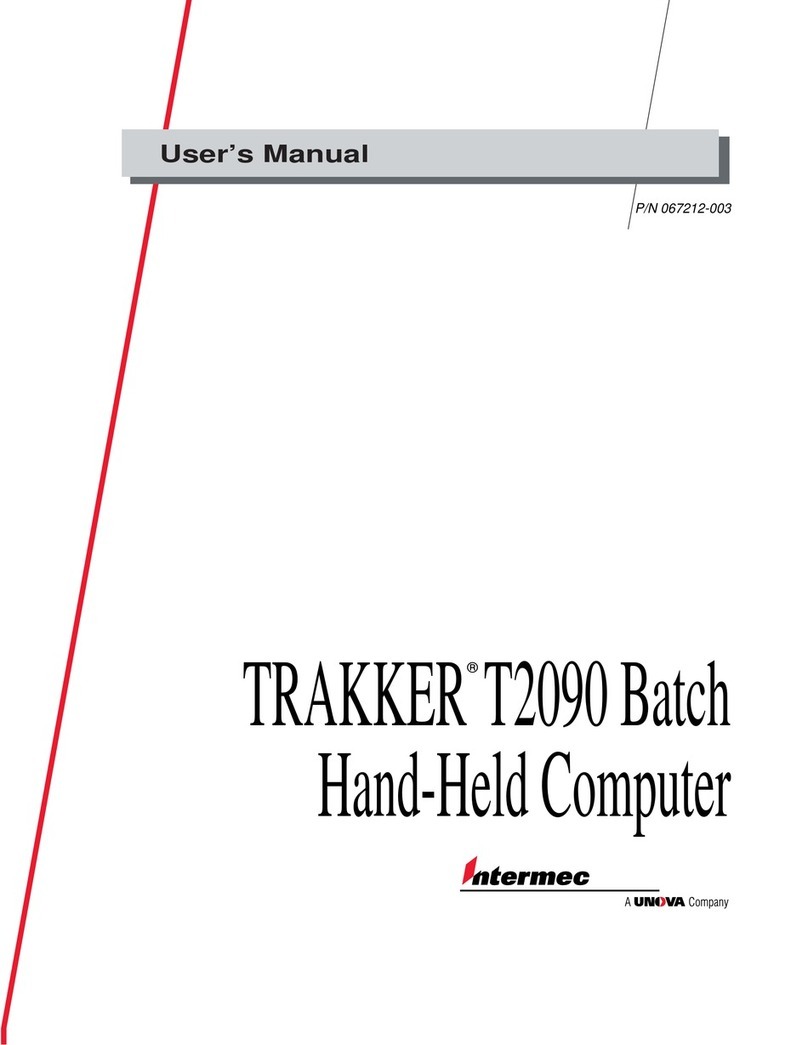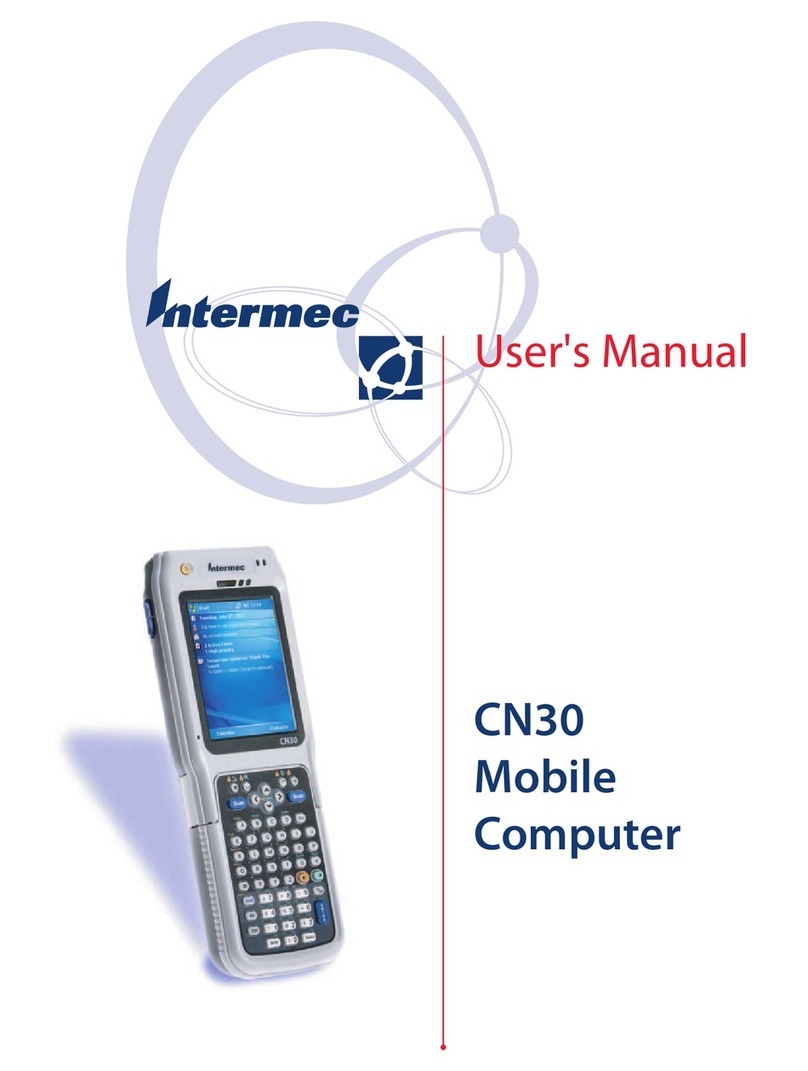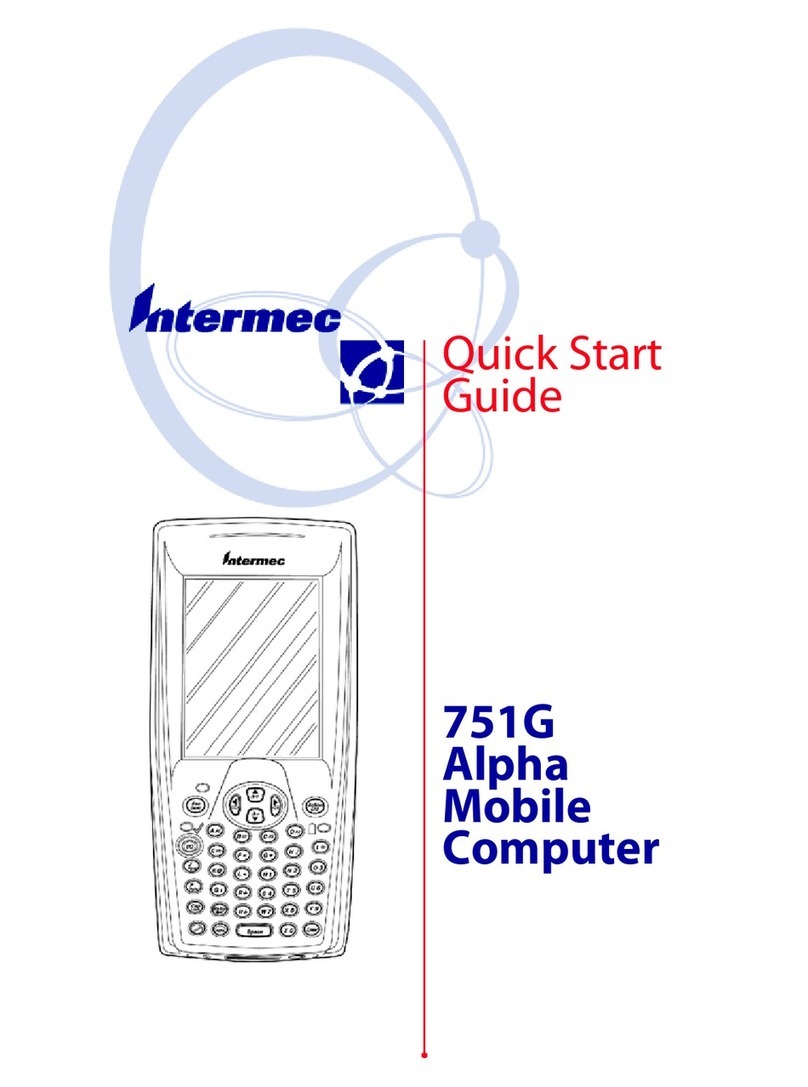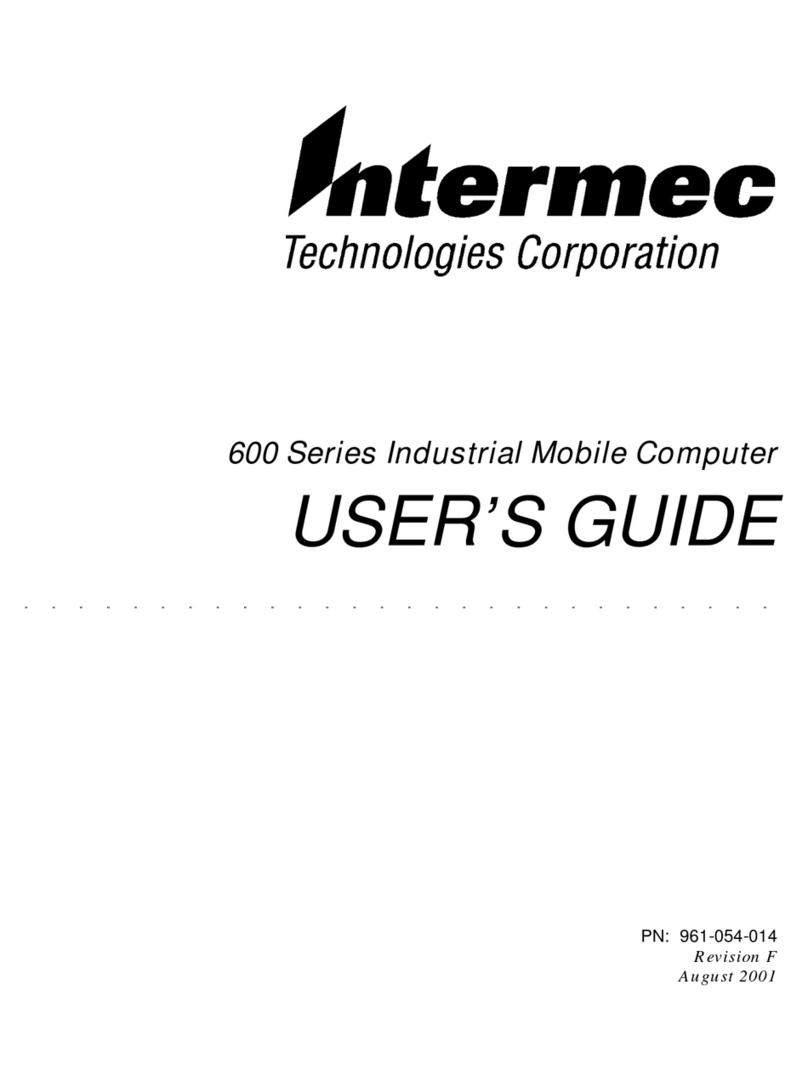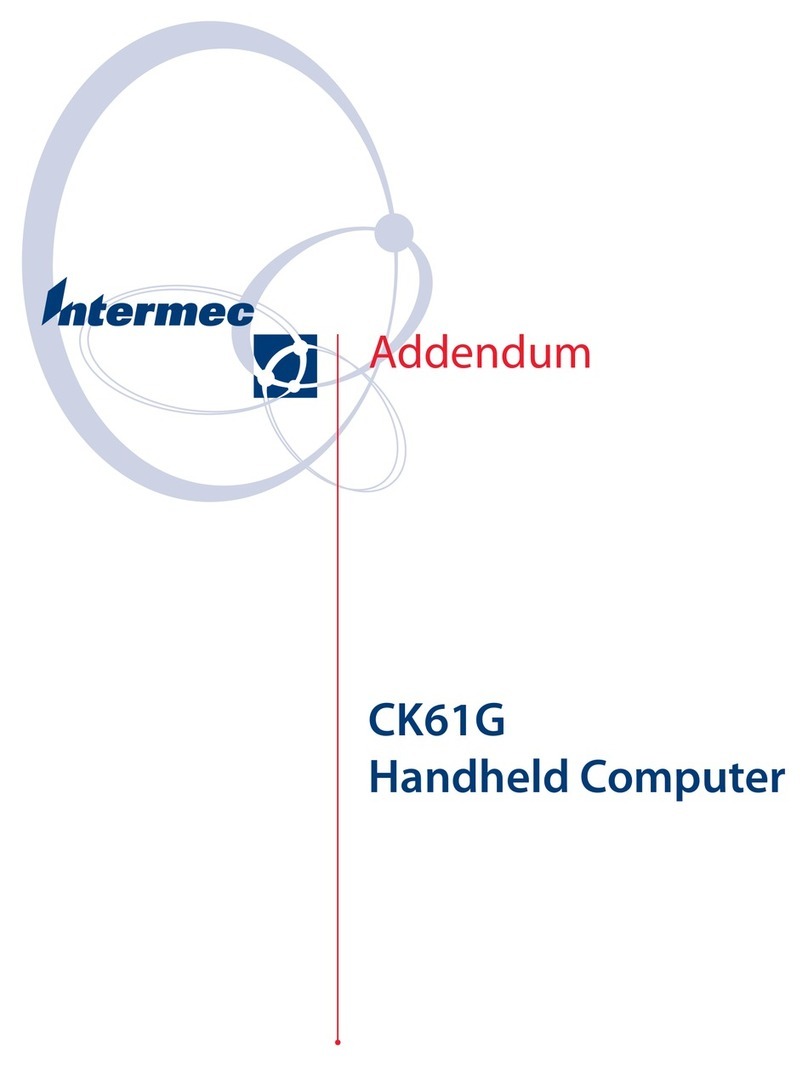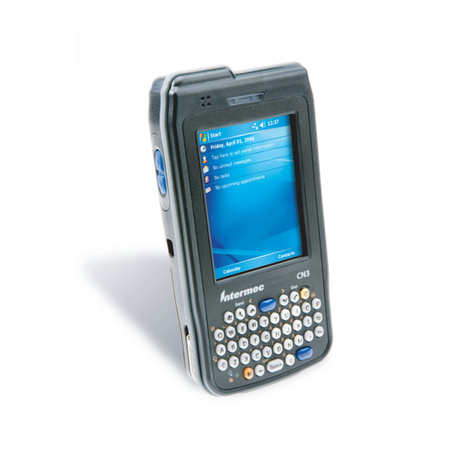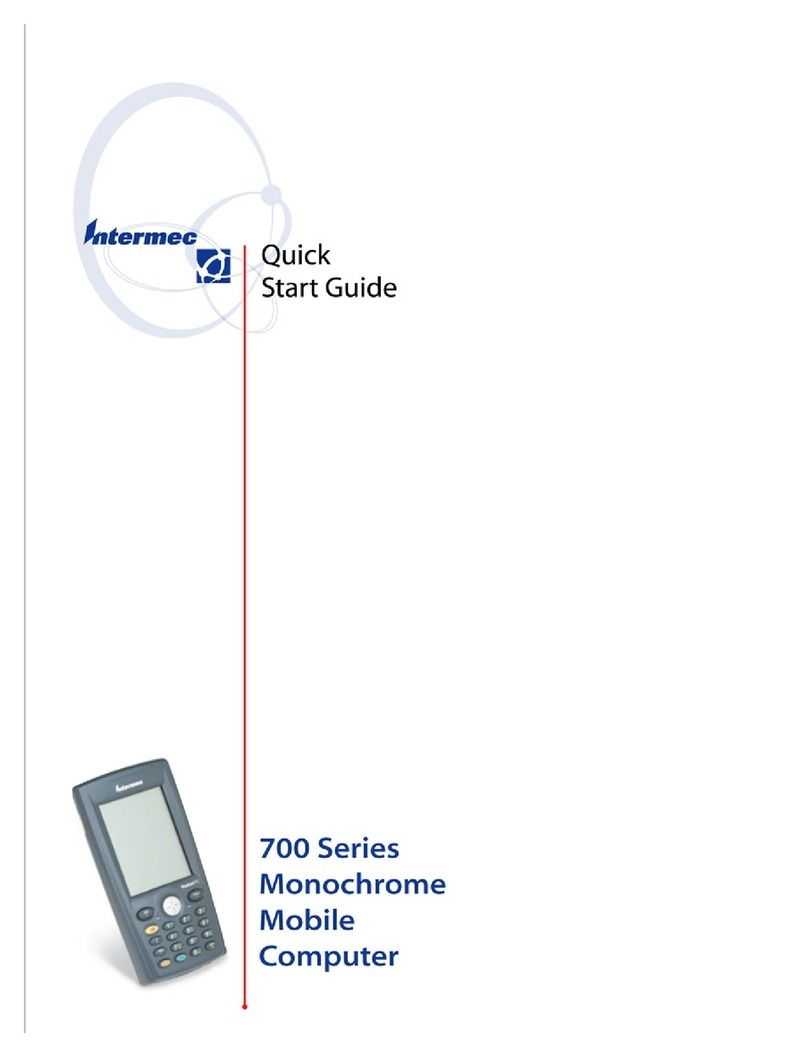Worldwide Headquarters
6001 36th Avenue West
Everett, Washington 98203
U.S.A.
tel 425.348.2600
fax 425.355.9551
www.intermec.com
©2007 Intermec Technologies
Corporation. All rights reserved.
CN3e Mobile Computer Quick Start Guide
*930-205-002*
P/N 930-205-002
CN3e
Mobile Computer Quick Start Guide
移动计算机快速入门指南
行動電腦快速入門指南
Guide de démarrage rapide d’ordinateur mobile
Mobilcomputer-Kurzanleitung
Manuale di avvio rapido per computer portatile
모바일 컴퓨터 빠른 시작 안내서
Manual de Consulta Rápida do Coletor de Dados
Êðàòêîå ðóêîâîäñòâî ïî ýêñïëóàòàöèè ìîáèëüíîãî êîìïüþòåðà
Guía de comienzo rápido para la computadora móvil
Where to Find More Information
有关详细信息
有關詳細信息
Où trouver d’autres détails
Verweise zu weiteren Informationen
www.intermec.com
In the U.S.A and Canada, call 1.800.755.5505
정보를 더 발견하기 위하여 어디에
Onde obter mais informações
Где найти дополнительную информацию
Dónde encontrar más información
Caution: See Compliance Insert for use restrictions associated with this product.
警告:有关本产品相关的使用限制,请参阅“符合性插页”。
警告:請參見規範插頁中有關本產品使用限制方面的說明。
Attention: Consultez la Déclaration de conformité pour les restrictions d’usage associées à ce
produit.
Vorsicht: Das Konformitätsblatt führt etwaige Verwendungseinschränkungen für dieses
Produkt an.
Attenzione: consultare l’inserto sulla conformità per informazioni sulle limitazioni d’uso di
questo prodotto.
조: 본 제품과 관련된 사용 제한에 대한 자세한 내용은 준수 규정을 참조하십시오.
Cuidado: Consulte as informações sobre as restrições de uso associadas a este produto no
encarte sobre conformidade.
Острожно: См. ограничения, связанные с использованием устройства, на вкладыше с
требованиями по обеспечению соответствия.
Precaución: Consulte el Inserto de cumplimiento para ver las restricciones de uso asociadas
con este producto.
The CN3e ships with a partially charged battery pack. You will need a battery charger or dock
and a power supply to charge the battery.
CN3e 随附了一个充有部分电量的电池。您需要使用电池充电器(或底座)与电源来为电池
充电。
CN3e 有隨貨附贈一顆半充電電池。您必須自己準備電池充電器 (或座充) 和電源供應器將電
池充飽。
Le CN3e est livré avec la batterie partiellement chargée. Vous aurez besoin d’un chargeur de
batterie ou du socle et d’une alimentation pour recharger la batterie.
Das Modell CN3e wird mit einem teilweise geladenen Akkusatz ausgeliefert. Sie benötigen ein
Akkuladegerät oder ein Dock und Netzteil, um den Akku laden zu können.
Il modello CN3e è fornito con una batteria parzialmente caricata. Procurarsi un caricabatteria o
una stazione di carica con alimentatore per caricare la batteria.
CN3e 은 부분 충전된 배터리와 함께 제공됩니다. 배터리를 충전하려면 배터리 충전기 또
는 독, 그리고 전원 공 급기가 필요합니다.
O CN3e é fornecido com uma bateria parcialmente carregada.Para carregá-la, será necessário
um carregador ou um acoplador de baterias e uma fonte de alimentação.
CN3e ïîñòàâëÿåòñÿ ñ ÷àñòè÷íî çàðÿæåííîé áàòàðåéêîé. ×òîáû çàðÿäèòü
áàòàðåéêó, âàì ïîíàäîáÿòñÿ çàðÿäíîå óñòðîéñòâî èëè ñòîéêà è áëîê ïèòàíèÿ.
El modelo CN3e se despacha con una batería parcialmente cargada. Necesitará un cargador de
batería o acoplador y una fuente de alimentación para cargar la batería. : This product is protected by one or more patents. 本产品受到一项或多项专利保护。本產品受到一項或多
項專利保護。Ce produit est protege par un brevet ou plus. Dieses Produkt ist durch ein oder mehrere Patente
geschutzt. Questo prodotto è protetto da uno o più dei seguenti brevetti. 본 제품은 하나 이상의 특허 권
에 의해 보호를 받습니다. Este produto está protegido por uma ou mais patentes. Этот продукт защищен
одним или несколькими патентами. Este producto esta protegido por una o varias patentes.
Electrical rating. 额定电压及电流. 電子規定值。Cote électrique. Stromversorgung. Specifiche elettriche. 전
기 등급. Especifi cações eléctricas. Питание. Califi cacón eléctrica: x 5 V, 3A
PX4i Printer
Quick Start Guide
GettingS tarted CD
withWindows Mobile™ software
IncludesMicrosoft®
ActiveSync®4.0Connectivity Software.
Donotlendormake
illegalcopiesofthis
software
474-004-921
Fordistributiononly
withaWindows
Mobile-baseddevice.
Supportforthisproduct
isprovided byIntermec
TechnologiesCorporation.
Portions©2005 Microsoft
Corporation.All rights reserved.
PX4iPrinter
QuickStartGuide
GettingStartedCD
withWindowsMobile™software
IncludesMicrosoft®
ActiveSync®4.0ConnectivitySoftware.
Donotlendormake
illegalcopiesofthis
software
474-004-921
Fordistributiononly
withaWindows
Mobile-baseddevice.
Supportforthisproduct
isprovidedbyIntermec
TechnologiesCorporation.
Portions©2005Microsoft
Corporation.Allrightsreserved.
PX4iPrinter
QuickStartGuide
GettingStartedCD
withWindowsMobile™software
IncludesMicr
osof
t®
Activ
eS
ync®4.0C
onnec
tivit
yS
of
tw
ar
e.
Donotlendormak
e
illegalc
opiesofthis
sof
t
w
are
474-004-921
F
ordistributiononly
witha
W
indo
w
s
M
obile
-baseddevic
e
.
Suppor
tf
orthispr
oduc
t
ispr
o
videdb
yI
n
t
ermec
T
echnolog
iesC
orpor
a
tion.
P
or
tions©2005M
icr
osof
t
C
or
por
a
tion.Allr
igh
tsr
eser
v
ed
.